From its humble beginnings as a basic blogging platform, WordPress has evolved into the leading content management system (CMS), a testament to its ability to continuously adapt to technological progress and shifting user expectations.
As we progress through 2024, the evolution of WordPress illustrates a profound narrative of digital innovation and adaptability. Originally conceived as a basic blogging tool, WordPress has ascended to become a premier content management system (CMS), a transformation marked by its continuous adaptation to technological advancements and evolving user requirements.
This blog will explore these transformative changes, offering a detailed look at how WordPress is not only responding to current trends but actively shaping the future of web development.
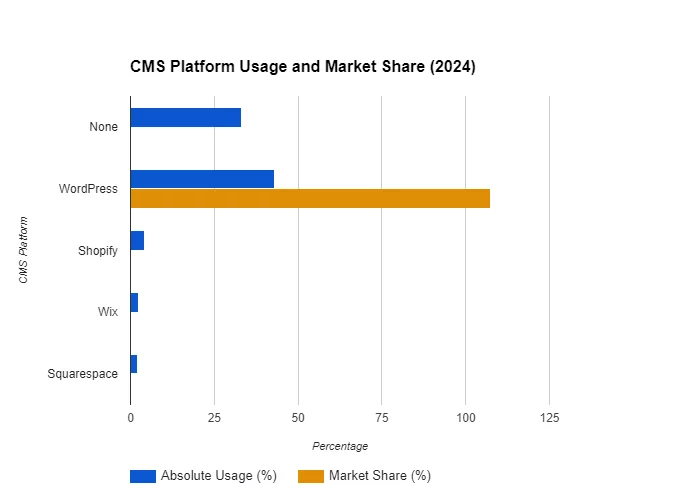
Key WordPress Trends:
1. Drag-and-Drop Page Builders
The advent of drag-and-drop page builders has fundamentally transformed the landscape of website creation, empowering users to design sophisticated and visually compelling websites without extensive coding expertise. By integrating these advanced page builders, WordPress has democratized web development trends and elevated the standards of digital content creation, enabling users to achieve professional-grade results with minimal technical barriers.
Themes:
- Astra: Known for its speed and lightweight structure, Astra is highly customizable and compatible with major page builders, making it a favorite among developers and designers.
- Divi: Developed by Elegant Themes, Divi offers a powerful visual builder and a plethora of design options, allowing users to create unique, professional-grade websites without extensive coding.
- OceanWP: Praised for its versatility, OceanWP is equipped with multiple demo options, responsive design, and e-commerce integration, making it ideal for a wide range of website types.
Plugins:
- Yoast SEO: This plugin is indispensable for optimizing content for search engines, providing users with tools to improve on-page SEO and enhance their website’s visibility.
- WooCommerce: A robust solution for e-commerce, WooCommerce transforms WordPress sites into fully functional online stores, complete with product listings, payment gateways, and inventory management.
- Akismet: Essential for protecting websites from spam, Akismet filters out unwanted comments and trackbacks, ensuring a clean and professional user experience.
For an in-depth exploration of these leading page builders and their transformative impact on contemporary web design, please refer to Nestify’s comprehensive review of the top page builders of 2023.
2. Multipurpose Themes
Since its inception nearly two decades ago, WordPress has offered an array of themes designed to enhance both the aesthetics and functionality of websites. Among these, multipurpose themes have gained significant prominence due to their versatility and comprehensive feature sets.
These themes are equipped with integrated plugins and extensive customization options, allowing users to manage multiple wordpress websites from a single platform. Their adaptability makes them suitable for a wide range of applications, including corporate sites, business portfolios, eCommerce platforms, and blogs.
Themes:
- Astra Theme: Astra is renowned for its speed, lightweight structure, and high level of customization. It is compatible with popular page builders such as Gutenberg, offering extensive design possibilities and making it a favorite among developers and designers.
- Divi Theme: Developed by Elegant Themes, Divi is a powerful and popular multipurpose theme that features an intuitive visual builder. It provides limitless design possibilities, enabling users to create diverse, professional-grade websites without extensive coding.
- Avada Theme: Avada is a feature-rich multipurpose theme with numerous customization options. Its flexibility allows users to create virtually any design they envision, making it a highly adaptable choice for various website types.
3. Dark Mode Support:
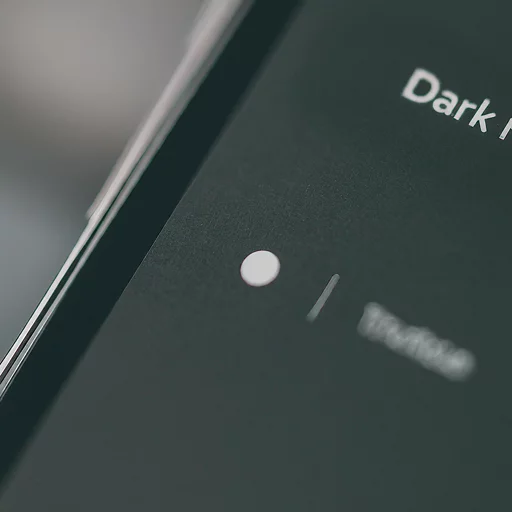
In 2024, WordPress introduced a native dark mode to cater to designers, users, and developers who work or browse during nighttime hours.
The upcoming native dark mode implementation will enhance user experience and improve website performance by increasing loading speed and eliminating the need for additional plugins. This reduction in plugin dependency will also minimize potential security vulnerabilities of WordPress websites.
Enhanced user experience will, in turn, contribute to better search engine rankings. While the delay in introducing this seemingly minor yet highly beneficial feature may be questioned, it likely reflects WordPress’s commitment to responding to user feedback and evolving its platform to meet contemporary needs.
Plugins and Tools:
- Dark Mode: A plugin that adds a dark mode toggle to your website, allowing visitors to switch effortlessly between light and dark modes.
- Night Eye: A browser extension that enables dark mode for websites that do not inherently support it, ensuring a comfortable browsing experience.
Themes:
- Astra Dark Mode Addon: A plugin compatible with the Astra theme that provides dark mode functionality, enhancing the user experience with a unique site appearance.
- OceanWP: A highly customizable theme that includes dark mode compatibility, providing a sleek and modern look for your website.
4. Enhanced Security with Blockchain Technology
In a pioneering move, WordPress is exploring the integration of blockchain technology to fortify its security infrastructure. The decentralized and tamper-resistant nature of blockchain offers a robust defense against hacking attempts and unauthorized access. By incorporating blockchain into its ecosystem, WordPress aims to deliver unparalleled security, reinforcing its position as the premier choice for secure website management.
Through advanced authentication methods, automatic updates, sophisticated monitoring, and innovative blockchain integration, WordPress showcases its unwavering commitment to maintaining a secure and resilient platform for all users.
Plugins:
- Blockchain Wallet: Integrates cryptocurrency wallets into WordPress for secure asset management.
- Cryptocurrency Payment Gateway: Facilitates payments in various cryptocurrencies, utilizing blockchain for secure transactions.
- Blockchain Data Integration: Displays real-time blockchain data on your site, including transaction history and token balances.
Themes:
- Blockchain by WP Blockchain: Designed for blockchain and cryptocurrency projects, featuring secure transactions and decentralized application support.
- Crypto by ThemeForest: Ideal for cryptocurrency and blockchain sites, including ICOs and financial services, with built-in blockchain data integration.
- BitPal by ThemeForest: A responsive theme for cryptocurrency sites offering wallet integration and token tracking.
5. Voice Search Optimization
With over 20% of Google searches conducted via voice, WordPress is set to enhance its capabilities in optimizing this critical aspect of organic traffic acquisition. Experts predict that by 2025 voice search volume will soar to over 8 billion monthly individual searches. This WordPress web development trend necessitates a strategic overhaul of SEO practices to stay ahead of the curve.
In response to this burgeoning trend, WordPress is collaborating with leading companies in the voice recognition industry. Over the next year, voice search is anticipated to become a significant feature on many websites, transitioning from a luxury to a vital component for maintaining relevance.
Consequently, developers will focus on creating and refining plugins that facilitate website voice command navigation in their WordPress website. This advancement will not only enhance user experience but also bolster SEO efforts.
Plugins:
- Voice Search SEO: This plugin helps optimize your content for voice search, enhancing its visibility in voice-based search results.
- Yoast SEO: Incorporates features to optimize content for conversational search queries and voice-activated commands.
Themes:
- Divi: A versatile theme compatible with voice search optimization, offering extensive design options and SEO-friendly features.
- Schema: A theme that prioritizes structured data and SEO optimization, ensuring visibility in voice search results.
6. Accessibility
WordPress stands as a paragon of accessibility, offering an unparalleled platform where individuals with no prior experience or formal training can seamlessly design and launch professional websites. This user-friendly approach is particularly beneficial for new businesses, enabling founders to establish a robust online presence independently without the need for specialized developers.
For experienced developers, WordPress provides an extensive suite of customization tools through advanced drag-and-drop page builders. These tools simplify the design process and enhance functionality, allowing for intricate and sophisticated WordPress website creation.
Plugins:
- WP Accessibility: Enhances site accessibility with features like skip links, improved keyboard navigation, and other critical accessibility enhancements.
- Accessibility Widget: Allows users to modify font sizes, color contrasts, and screen reader settings, thereby significantly improving overall site accessibility.
Themes:
- Accessible Theme: A thoughtfully designed WordPress theme equipped with built-in accessibility features, ensuring adherence to ADA and WCAG guidelines.
- AeonBlog: A visually appealing theme that prioritizes accessibility, offering seamless navigation and readability for all users.
7. Parallax Scrolling
Parallax scrolling remains a captivating feature in WordPress trends. This technique creates a visually dynamic effect by allowing background elements to move at a pace different from the foreground content. This disparity adds depth and interactivity, enriching the user experience on single-page websites and elevating design sophistication.
Plugins:
- Parallax Scroll: Provides versatile options for incorporating parallax scrolling effects into WordPress sites.
- Master Addons for Elementor: Offers parallax effects and animation features designed specifically for Elementor-based websites.
Themes:
- Divi by Elegant Themes: Celebrated for its advanced parallax scrolling capabilities and animation effects, Divi delivers an engaging and immersive website experience.
- Salient: Features exquisite parallax sections and smooth scrolling effects, enhancing both the visual appeal and user engagement of your site.
8. Multilingual Support

While multilingual plugins are not a novel concept for WordPress, the integration of AI is set to revolutionize their capabilities and redefine local SEO strategies in WordPress web development trends. Success in markets like Mexico hinges on effectively ranking with Spanish keywords, a task traditionally requiring reliance on less effective plugins and manual translation adjustments.
AI-driven advancements promise to transform multilingual plugins by offering sophisticated translation and transcreation services. These enhancements ensure that the content is not only accurately translated but also culturally relevant, thereby significantly boosting customer trust and satisfaction.
AI-powered multilingual plugins are poised to dramatically enhance SEO efforts in international markets, providing a streamlined and efficient solution for global outreach.
Plugins:
- WPML: A comprehensive multilingual plugin that simplifies content translation and management.
- Polylang: Facilitates the creation of bilingual or multilingual WordPress sites with ease and without complexity.
9. Headless WordPress
With over 64% of web development firms adopting headless technology, it is clear that this approach is reshaping content management. Headless WordPress, which separates the backend content management from the frontend presentation, is gaining traction as developers seek to enhance performance and flexibility.
Headless technology enables content delivery via APIs (Application Programming Interfaces), allowing for seamless content access across various devices, independent of the presentation layer. This method of content dissemination contrasts sharply with traditional WordPress websites and offers several advantages, including improved security and greater flexibility for performance optimization and customization.
Plugins:
- Frontity: A React-based framework that integrates with WordPress, ideal for headless WordPress configurations.
- VueFront: Utilizes Vue.js to create a frontend for headless WordPress, enhancing both performance and flexibility.
10. Micro-Interactions
Micro-interactions are sophisticated design elements that respond dynamically to user actions, such as mouse movements or clicks, creating an engaging and interactive experience. These subtle design details significantly enhance usability and visual appeal, providing users with a more immersive and interactive experience.
For example, on Facebook’s desktop interface, hovering over an emoji to react to a post triggers an enlargement and a brief animation of the emoji. This seemingly minor interaction captures user interest and encourages repeated visits, boosting site traffic.
Micro-interactions are becoming increasingly prominent in WordPress, offering dual benefits: they refine website functionality and aesthetics while also enhancing user engagement. Integrating these advanced design elements is essential for web developers aiming to create compelling and interactive user experiences.
Plugins:
- Animate It: Adds micro-animations to WordPress sites, enhancing interaction without compromising usability.
- Loading Page with Loading Screen: Provides customizable loading screens or progress bars to engage users during site processes.
11. WordPress VIP
WordPress VIP represents the apex of managed hosting solutions, meticulously engineered to address the complex needs of high-traffic websites and large enterprises. This elite service is distinguished by its unparalleled performance, rigorous security protocols, and tailored support, making it the definitive choice for organizations that demand a robust, scalable, and secure WordPress environment.
Tools and Hosting Service:
- Nestify: Esteemed for its advanced managed WordPress hosting capabilities, Nestify delivers essential features such as automatic scaling and daily backups. These sophisticated functionalities guarantee uninterrupted performance and reinforced reliability, adeptly accommodating even the most demanding digital operations.
12. AI Integration: A Strategic Focus for 2024

The integration of artificial intelligence (AI) is set to become a defining feature of the WordPress trends. With 97% of smartphone users interacting with AI technologies on a daily basis, the incorporation of AI into WordPress is both timely and expected. Embracing the trend pioneered by industry leaders like Google and Microsoft, WordPress is poised to strategically embed AI capabilities to significantly enhance user experience and operational efficiency.
Themes:
- Astra AI: Utilizes advanced AI algorithms to offer refined design recommendations, automate layout optimizations, and seamlessly integrate with AI-driven content tools. This theme not only enhances aesthetic appeal but also optimizes functionality for a superior user experience.
- Oshine AI: Features AI-assisted design capabilities that facilitate dynamic content layout adjustments and multimedia optimization. This results in a more interactive and engaging user interface tailored to meet contemporary design standards.
Plugins:
- AI Content Generator by WP-Chatbot: Leverages AI to streamline content creation processes, providing real-time content suggestions and SEO enhancements to boost both content quality and search engine performance.
- WP AI Chatbot: Integrates sophisticated AI-driven chatbots that deliver real-time customer support and customizable interaction options, significantly improving user engagement and satisfaction. Learn more about AI and how it is revolutionizing e-commerce here.
13. Sustainability at the Core
In alignment with the growing imperative to combat climate change, WordPress has embraced sustainability as a central pillar of its WordPress web development trends. The platform is committed to delivering environmentally conscious solutions, focusing on optimizing code, minimizing resource consumption, and enhancing site performance. These initiatives reflect WordPress’s dedication to aligning with global eco-friendly practices and meeting the increasing demand for sustainable digital solutions.
Themes:
- EcoTheme: Designed with energy efficiency in mind, offering minimal resource consumption and rapid loading times, with full compatibility for eco-friendly hosting.
- GreenWP: Incorporates eco-friendly design elements, includes carbon footprint tracking, and supports green certification initiatives.
Plugins:
- WP Eco Plugin: Enhances site performance while integrating with renewable energy providers and tracking carbon footprints.
- Green Hosting Checker: Validates green hosting certifications, recommends eco-friendly hosting options and monitors environmental impact.
- Eco-Friendly Analytics: Provides lightweight analytics, integrates with sustainable data storage solutions, and offers eco-conscious performance reporting.
14. Advancements in Gutenberg Editor
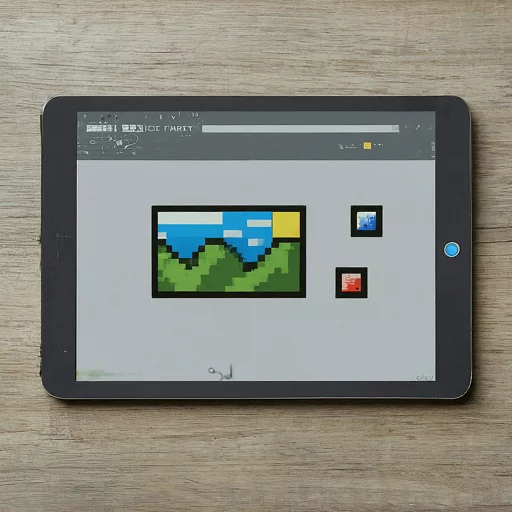
The Gutenberg editor, a significant development in WordPress web development trends since its debut in version 5.0, has evolved considerably from its initial release. Although the editor faced criticism for bugs and usability issues at launch, subsequent updates have addressed these concerns and introduced valuable enhancements.
The latest iteration, Gutenberg 13.8, features notable improvements such as fluid typography, a revamped Quote block, enhanced Template parts, and various UX and accessibility refinements. One of Gutenberg’s standout features is its ability to add background colors without requiring coding, which greatly simplifies the design process and is highly valued by seasoned WordPress developers for its efficiency and user-friendliness.
Themes:
- Gutenberg-Compatible Themes: GeneratePress: Offers full compatibility with Gutenberg, allowing for flexible and efficient design adjustments.
- Neve: Optimized for Gutenberg, providing easy customization and clean design.
- Gutenberg Plugins:CoBlocks: Adds advanced blocks and customization options to enhance the Gutenberg editor.
- Kadence Blocks: Provides additional layout and design options for improved content creation.
15. 3D Color Effects
In the contemporary digital arena, visual impact frequently competes with functionality for primacy. As a result, seasoned WordPress developers are increasingly incorporating 3D color effects into their designs, particularly to engage younger demographics. These effects not only enhance the visual appeal of websites but also promote extended user interaction, thereby driving increased sales and revenue.
Several WordPress themes now feature integrated 3D color effects, which include dynamic color schemes and interactive logos, significantly elevating the visual engagement of websites and boosting visitor retention and return on investment (ROI).
Themes:
- AlphaColor: Delivers vibrant 3D color effects for a dynamic and immersive design experience.
- MagicBook: Introduces a 3D flip book effect, adding interactivity to content presentation.
- Anita Photography: Utilizes 3D effects to elevate the display of photographic content.
Plugins:
- 3D FlipBook: Incorporates 3D flipping animations into pages and posts.
- Elementor 3D Effects: Enhances Elementor with 3D effects for more engaging design possibilities.
16. Progressive Web Apps (PWA)
Progressive Web Apps (PWA) have emerged as one of the significant WordPress web development trends, enhancing website performance through markedly improved loading speeds. The speed at which a website loads is critical for user retention; faster-loading sites are more likely to engage visitors, while slower sites often drive users away.
PWAs offer a superior user experience by merging the best aspects of web and mobile applications. They feature responsive designs and can be installed directly on smartphones, boosting user engagement. PWAs also enhance performance on slow networks and bolster security features.
The WordPress repository offers several PWA plugins designed to optimize your website’s speed, efficiency, and security. Collaborating with a WordPress developer skilled in PWA technology ensures you achieve the best possible results.
Plugins:
- Super Progressive Web Apps: Converts WordPress sites into PWAs, enhancing both performance and user experience.
- Instantify: Combines PWA with Google AMP and FBIA for improved cross-platform performance.
- PWA: Transforms WordPress sites into PWAs, integrating the strengths of mobile web and native applications.
17. Full Site Editing (FSE)
Full Site Editing (FSE) marks a revolutionary leap in WordPress’s capabilities, transforming the landscape of site design and management. This cutting-edge feature empowers developers to make holistic adjustments to site layouts and design elements through a sophisticated block-based graphical user interface (GUI).
With FSE, WordPress evolves into a premier page-building tool, allowing for seamless and comprehensive customization of all site components—headers, footers, and content areas alike. This unified editing framework not only simplifies the design process but also enhances flexibility and efficiency, enabling developers to tailor sites with precision to meet diverse needs and preferences.
Themes:
- Blocksy: A theme engineered for FSE, offering a high degree of customization and advanced block-based editing capabilities for a tailored design experience.
- Tove: Fully integrated with FSE, providing extensive design flexibility and seamless block integration for refined site customization.
18. Chatbots: Enhancing Customer Interaction
In today’s digital ecosystem, chatbots are indispensable tools for delivering immediate customer support and interaction. These advanced systems are programmed with a variety of responses, facilitating rapid and effective resolution of user queries.
When chatbots reach the limits of their predefined capabilities, they can efficiently escalate issues to human representatives, ensuring uninterrupted and high-quality customer service.
For WordPress users, several plugins enhance chatbot functionality, streamlining customer engagement and support:
Plugins:
- Tidio—Live Chat, Chatbots, & Email Integration: Provides a comprehensive solution with live chat, chatbot, and email integration, featuring a user-friendly drag-and-drop editor for easy setup and customization.
- WP-Chatbot for Messenger: Leverages OmniChat technology to deliver robust chatbot functionality and 24/7 live chat support.
- ChatBot: Simplifies the configuration of text responses, FAQs, and multilingual interactions without requiring technical expertise.
Wrapping Up: Trend Setters of Today and Tomorrow
WordPress trends aren’t just the dominant force in the CMS arena with its staggering 60% market share—it’s rewriting the rules of the digital game.
The WordPress Community—a pulsating hub of trailblazing visionaries—is driving this transformation. This dynamic network, constantly pushing boundaries and sharing groundbreaking insights, will fuel the platform’s evolution, making it an ever more formidable tool in the digital arsenal.
Connect with Nestify today and find out how our hosting services can seamlessly implement the latest WordPress trends for your site. Our team is ready to boost your website’s performance and ensure it leverages current innovations. Let’s collaborate to transform your online strategy and reach new milestones.
FAQs on WordPress Web Development Trends:
How is 5G technology impacting WordPress site performance?
5G technology significantly improves site speed and responsiveness, reducing latency and enhancing the user experience. For WordPress sites, this means faster load times, smoother multimedia experiences, and the ability to handle higher traffic volumes more efficiently.
What should I know about WordPress theme customization trends for 2024?
Customization trends for 2024 include more advanced and user-friendly theme builders, increased use of dynamic content, and greater flexibility in design options. Themes are becoming more adaptable to different devices and user preferences, with an emphasis on personalization and user engagement.
How is the integration of WordPress with the Metaverse evolving?
Integration with the Metaverse involves creating virtual experiences, such as immersive websites and interactive environments. WordPress sites are beginning to explore ways to connect with Metaverse platforms through plugins and integrations that allow for virtual commerce, digital assets, and virtual events.



