In today’s fast-paced digital world, staying connected with your audience has never been more crucial. Whether you’re running an e-commerce platform, a news website, or a mobile app, the ability to reach your users at the right time with relevant content can make all the difference in the world. That’s where push notifications come into play!
Push notifications are short, attention-grabbing messages that pop up on a user’s device screen, even when they’re not actively using your app or website. These bite-sized messages have transformed the way businesses and content creators engage with their audiences, and the statistics behind their effectiveness are truly remarkable.
How Push Notifications Benefit To Retain Traffic
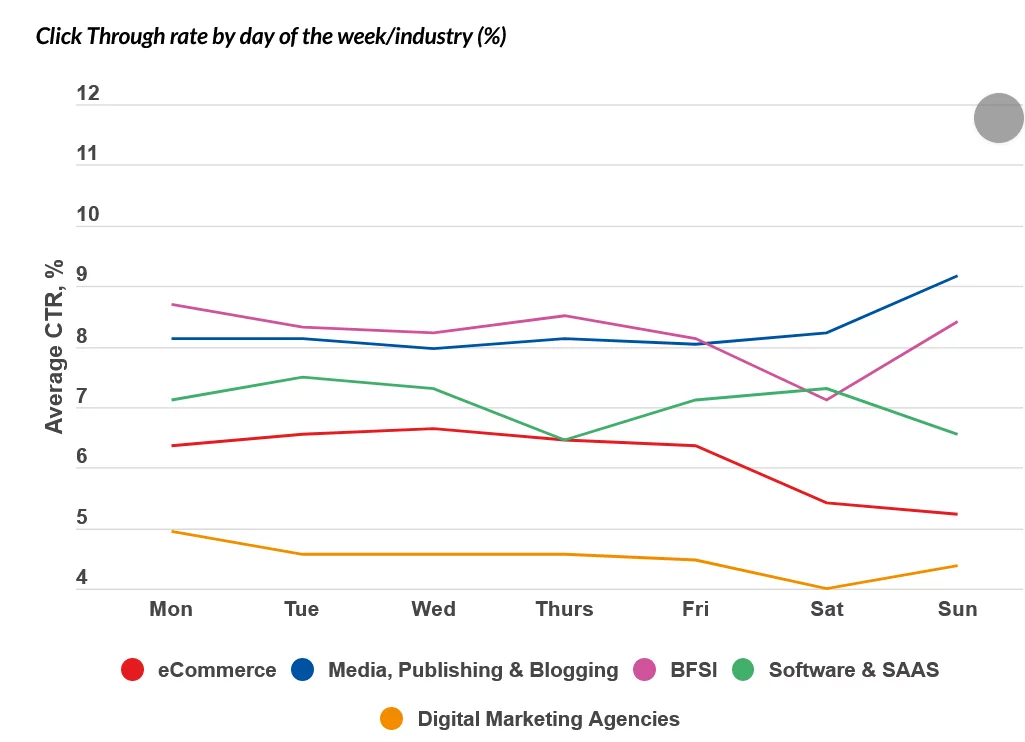
Push notifications are used as a marketing tool to promote site content, inform users about new offers, and immediately seek user attention. Push notifications are different than email messages and social media marketing as they are very short. Thus, it is easier to push notifications to grab user attention compared to email or social media messages.
Another advantage of push notifications is that they are instantaneous and customers can interact with them as soon as they appear. This ‘instant delivery’ factor makes them very impactful in marketing campaigns. Since users have to give explicit consent to receive push notifications, they are less likely to be considered to be spammy. Also, the user has immediate control over the push notification settings. Users can snooze or disable notifications.
Push notifications use very short messages to attract visitors to your website. These types of messages increase the retention rate as customers return to your website repeatedly. The high click-through rate and reliable delivery make push notifications fare better than most other marketing mediums.
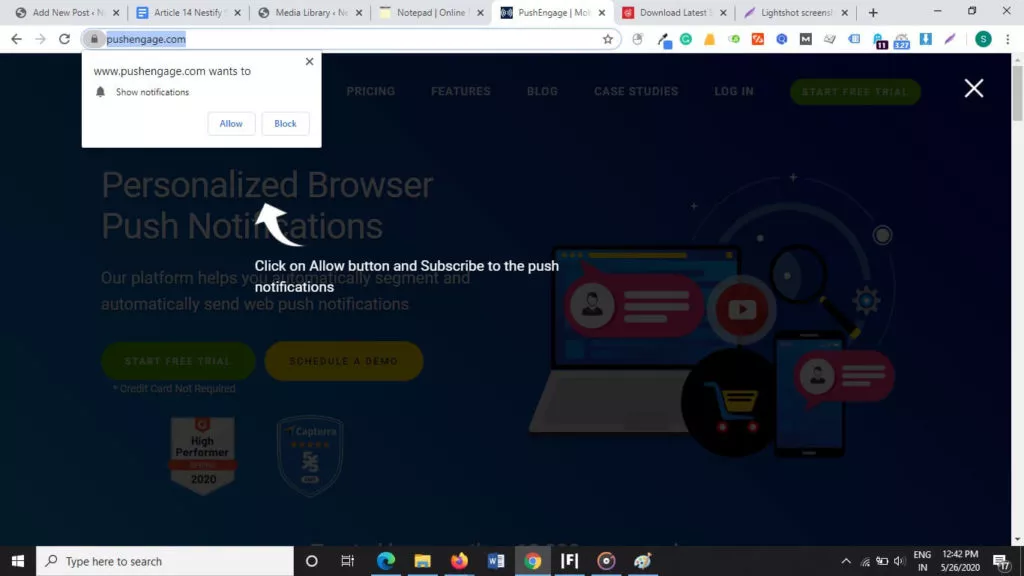
Types of Push Notifications:
There are a few types of push notifications you should be aware of.
1. Click triggered notifications: These types of notifications are triggered when the user clicks on any element or link on your website. You can set customized messages for different clicks so that the user receives appropriate notifications. Click triggered notifications are relevant and can effectively contribute to the better user experience on your website. You should not use too many click-triggered notifications as it can become an annoyance to the user.
2. Action Triggered Notifications: These types of notifications are triggered based on user actions. User action might include interaction with website elements such as filling a subscription form, adding items to cart, liking content, etc. Ecommerce websites use push notifications when a customer abandons his shopping cart.
3. Floating Widgets: Floating widgets appear over the text or web page. These can be closed by the user. They offer an interactive way for the user to see push notifications. Floating Widgets help you display notifications to all users when they visit your website.
Benefits of Using Notification Plugins:
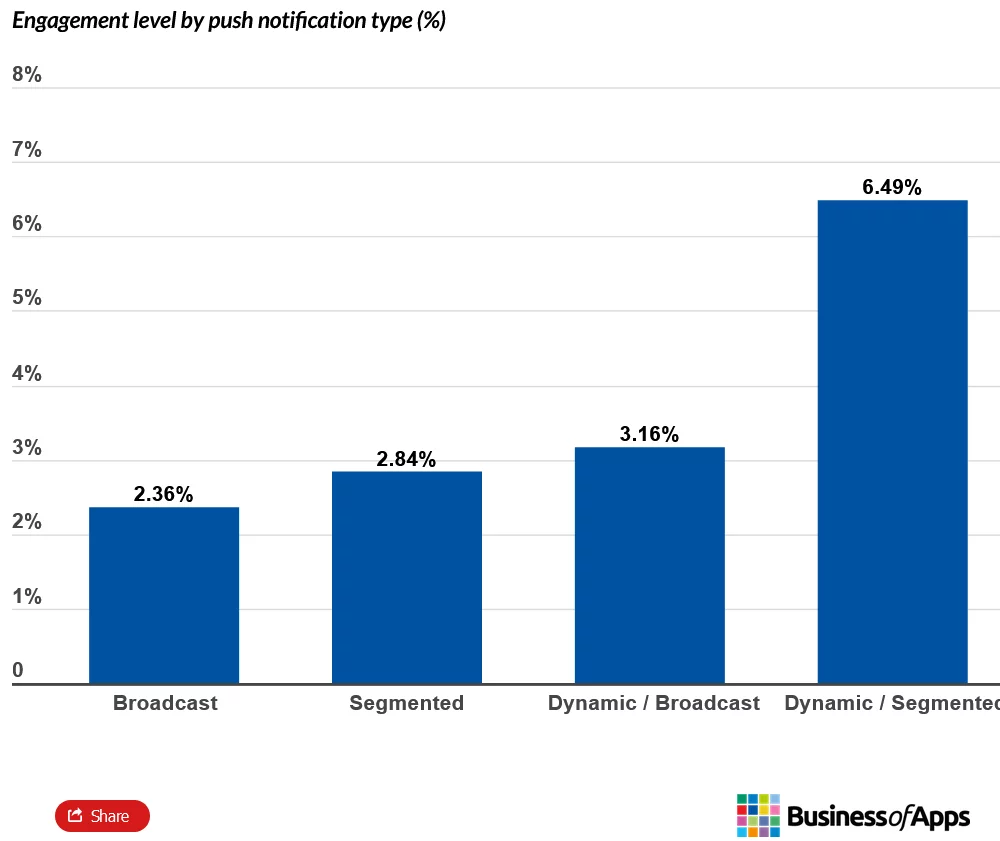
- Real-time Communication: Experience the magic of instant communication. Push notifications let you reach your website visitors in real-time, making them perfect for urgent announcements, breaking news, or time-sensitive offers.
- Supercharge User Engagement: Reignite the interest of past visitors. With push notifications, you can send tailored updates and reminders that keep your audience engaged and hungry for your content and products.
- Skyrocket Click-Through Rates: Say goodbye to email marketing struggles. Push notifications boast remarkable click-through rates. Users can’t resist interacting with a notification that pops up right on their screens, driving a surge in website traffic.
- Boost User Retention: Deliver personalized and valuable notifications that work like magnets. Watch your user retention rates soar as you remind them to return, explore new blog posts, or seize exclusive offers.
- Elevate User Experience: Craft a seamless and enjoyable journey for your users. Thoughtfully used push notifications provide tailored content suggestions, updates on their favorite topics, and irresistible personalized offers.
- Laser-Sharp Targeting: Tailor your messages with precision. WordPress push notification plugins empower you to segment your audience based on interests, location, or behavior, ensuring each message hits the mark.
- Drive Conversions: Convert interest into action. Push notifications are a potent catalyst for conversions, whether it’s closing sales, driving webinar sign-ups, or expanding your newsletter subscribers. Target cart abandoners and product enthusiasts effectively.
- Traffic Surge: Fuel your WordPress site’s traffic engine. Push notifications are your secret weapon for promoting new content and improving your website’s SEO and visibility.
- Budget-Friendly Brilliance: Make every penny count. Push notifications are often the most cost-effective marketing channel, demanding minimal resources for setup and maintenance.
- Universal Compatibility: Reach everyone, everywhere. Push notifications work flawlessly across various web browsers and devices, ensuring your message reaches a broad audience, no matter their platform of choice.
- Effortless Integration: No tech hurdles here. Many WordPress plugins and third-party services offer seamless push notification integration, catering to website owners of all technical backgrounds.
- Data-Driven Success: Don’t guess; know. Monitor your push notification performance through robust analytics, enabling you to fine-tune your strategies for optimum results.
Top 9 Push Notifications for WordPress:
1. OneSignal
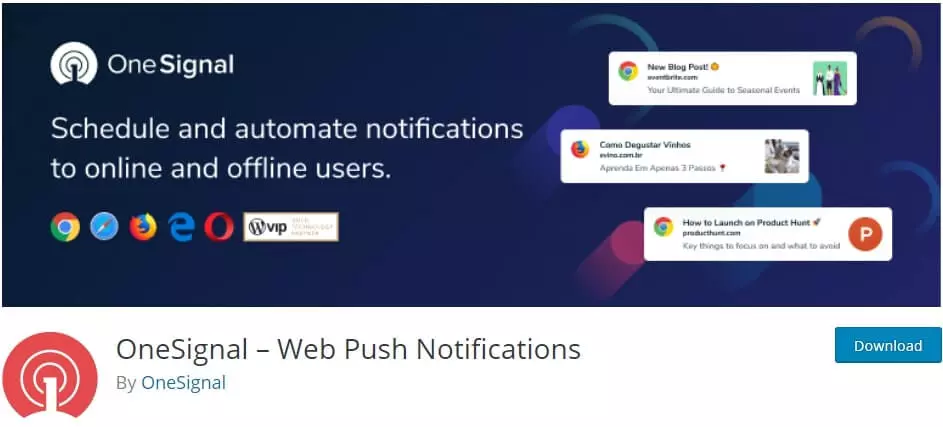
OneSignal is a popular plugin that allows you to send push notifications through your WordPress website. It is a reliable plugin that can boost customer engagement at your site. The installation is pretty simple. The plugin is active on more than a hundred thousand websites. Settings are pretty straightforward and you get started quickly.
Once you set up the plugin, the visitors on your website can opt-in to receive push notifications. Visitors will receive notifications even if they are not browsing your website. OneSignal has been tested for high volumes of visitors and notifications. It offers assured delivery of the notifications. You can customize the opt-in process for your visitors. There are preset intervals for which you can configure the push notifications. Some of the examples of notifications that you can send with this plugin include notifications for a new blog post, abandoned cart reminders, announcements, mentions, and followers.
OneSignal supports the following web browsers: Google Chrome (Desktop and Android), Safari (Mac OS X), Microsoft Edge (Desktop & Android), Opera (Desktop & Android), and Firefox (Desktop & Android). You can automate reminders so that visitors will get notifications if they have not visited your website after a certain interval.
Pros:
- Reach your audience across diverse web browsers, ensuring your messages are seen by users, no matter their preferred platform.
- Enjoy a hassle-free integration process, making it accessible for users of all technical backgrounds to get started with push notifications.
- Customize your notifications to align with your brand and engage your audience effectively, ensuring each message reflects your unique style and goals.
- Gain valuable insights into your push notification campaigns through comprehensive analytics, allowing you to make informed decisions and continually optimize your strategies.
- Explore a range of advanced features that enhance your push notification capabilities, providing you with the tools to deliver more impactful and effective messages to your audience.
Cons:
- Scaling costs may not go well with all kinds of users.
2. PushAssist
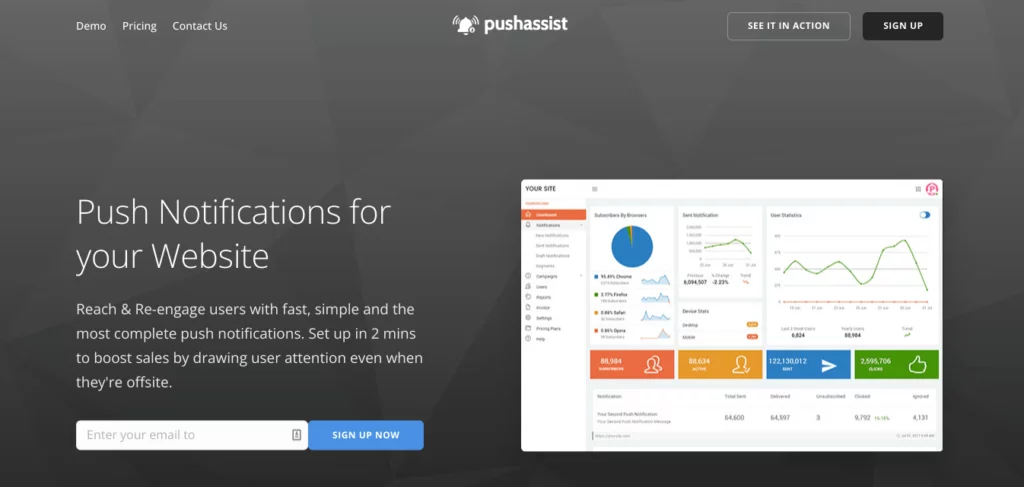
Picture this: multi-device compatibility, multi-channel messaging, and real-time tracking at your fingertips. PushAssist is your toolkit for crafting campaigns that not only speak but resonate with your audience, whether they’re on a laptop, smartphone, or tablet.
However, every tale has its twist, and with PushAssist, it’s the subscriber limit. While the free plan generously accommodates up to 3,000 subscribers, the paid plans might feel a bit like a restrictive corset, especially when you compare them to the expansive horizons offered by PushEngage.
Pros:
- PushAssist offers a user-friendly setup process, ensuring a hassle-free experience for users of all technical levels.
- The WordPress plugin seamlessly integrates with your website, enhancing the efficiency of your push notification efforts.
- PushAssist provides robust automation workflows, simplifying the process of engaging and retaining your audience effectively.
Cons:
- The paid plans come with subscriber limits that might be considered restrictive, especially when compared to some competitors in the market.
3. PushEngage web push notifications
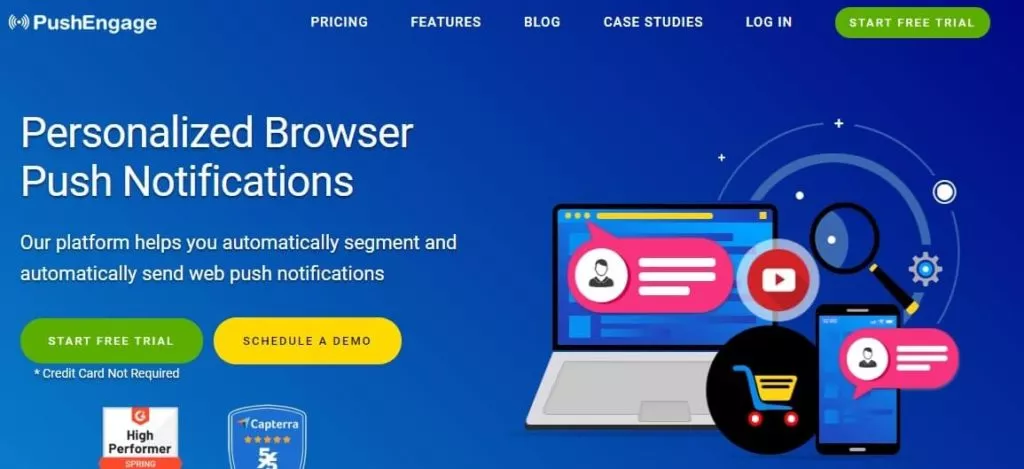
PushEngage is not just any push notification software; it’s the best choice for businesses looking to supercharge their marketing efforts. Why? Because it offers unbeatable ease of use and a treasure trove of innovative growth tools that will take your engagement and conversion rates to new heights.
While the free plan offers solid basic functionality, PushEngage truly shines with its premium offerings. This is where PushEngage’s intelligent analytics and powerful automation features come into play.
Pros:
- No coding or technical expertise required, making it incredibly easy to get started.
- Tailor pop-up opt-ins to effectively convert more website visitors into valuable subscribers.
- Enhance user engagement and retention through sophisticated audience segmentation.
- Personalization Options: Deliver messages tailored to factors like geo-location, language, or timezone.
- Gain deep insights into performance metrics to continually refine your strategy.
- With the enterprise plan, enjoy the freedom of unlimited subscribers and notifications.
Cons:
- While PushEngage offers a rich array of tools, the sheer number of options may initially appear overwhelming, requiring careful consideration to fully leverage them.
4. iZooto

Pros:
- Exceptional customization options
- User-friendly targeting features
- Support for mobile app push notifications
Cons:
- Pricing may be prohibitive for small businesses
5. WonderPush
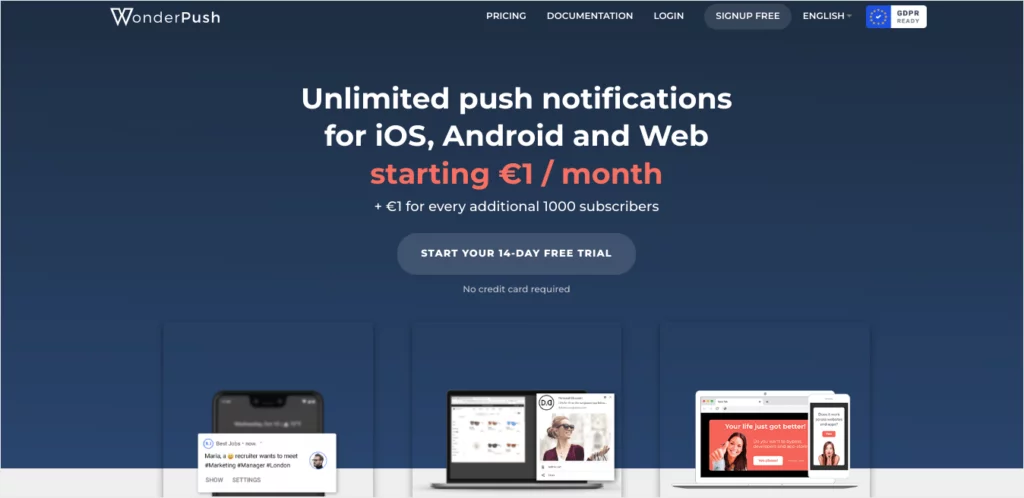
For businesses looking to thrive in the competitive e-commerce landscape, WonderPush offers specialized e-commerce options. This feature facilitates targeted notifications for product updates, promotions, and cart abandonment reminders, helping you drive sales and enhance customer retention. Additionally, the inclusion of in-app messages provides yet another avenue to engage with your audience directly within your application.
Pros:
- Easily divide your audience for precise targeting.
- Access real-time data to refine marketing campaigns on the go.
- Specialized e-commerce options and in-app messages drive engagement and sales.
Cons:
- While user-friendly, advanced customization options for tailored notifications may be lacking for some users.
6. Push notifications for WordPress
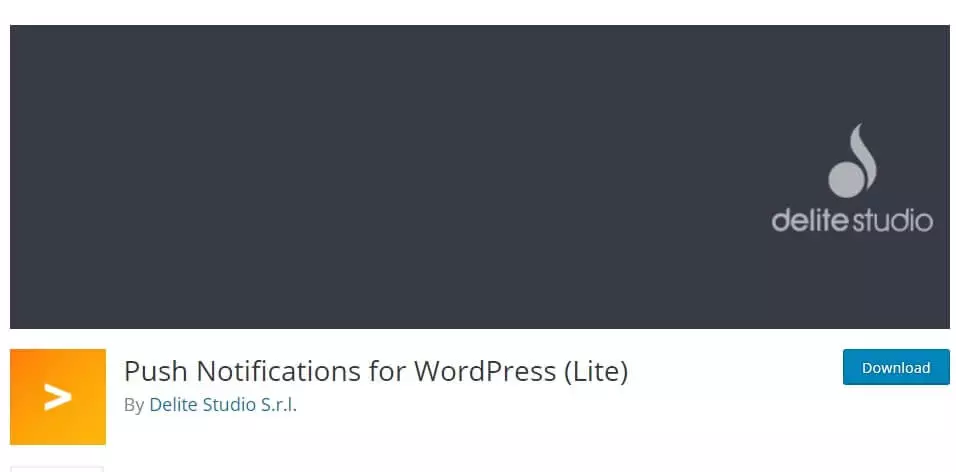
One of the standout features of PushAlert is its conversion funnel automation. This feature streamlines the process of guiding users through the various stages of engagement, ultimately enhancing conversion rates. It’s a powerful tool for businesses aiming to drive user actions and achieve their desired outcomes.
Pros:
- PushAlert excels in its ability to deliver highly targeted messages to specific user segments, ensuring your notifications reach the right audience at the right time.
- For e-commerce businesses, PushAlert offers a seamless way to automate notifications related to product updates, promotions, and cart abandonment, enabling you to boost sales and customer engagement.
- The platform’s conversion funnel automation simplifies the process of guiding users through conversion stages, facilitating increased conversions and achieving desired goals.
Cons:
- To access PushAlert’s most advanced and valuable features, you’ll need to subscribe to one of the paid plans, which may entail higher costs compared to some competitors.
7. PushBots
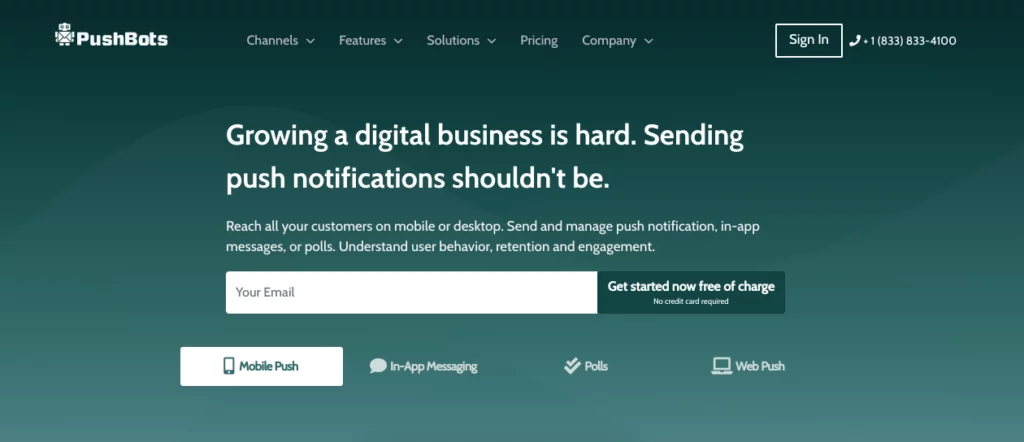
PushBots stands as a dedicated platform with the primary mission of making push notifications a hassle-free and effective tool for businesses. It excels in simplifying the process of sending push notifications and has garnered a reputation for its user-friendly approach.
PushBots doesn’t just send notifications; it does so intelligently. With features like smart scheduling, it ensures that your messages reach your audience at the optimal times, increasing the likelihood of engagement. Additionally, the platform offers a range of targeting options, allowing you to pinpoint specific segments of your user base for highly personalized messaging.
Pros:
- PushBots simplifies the creation of push notification campaigns with an intuitive and user-friendly campaign wizard.
- Specializing in mobile and in-app customer messaging, PushBots excels in delivering mobile push notifications.
- PushBots offers scalability, making it suitable for businesses of varying sizes. Whether you have a modest user base or a substantial audience, PushBots can accommodate your needs.
Cons:
- While PushBots provides valuable features, its pricing structure may impact your return on investment.
8. WebPushr
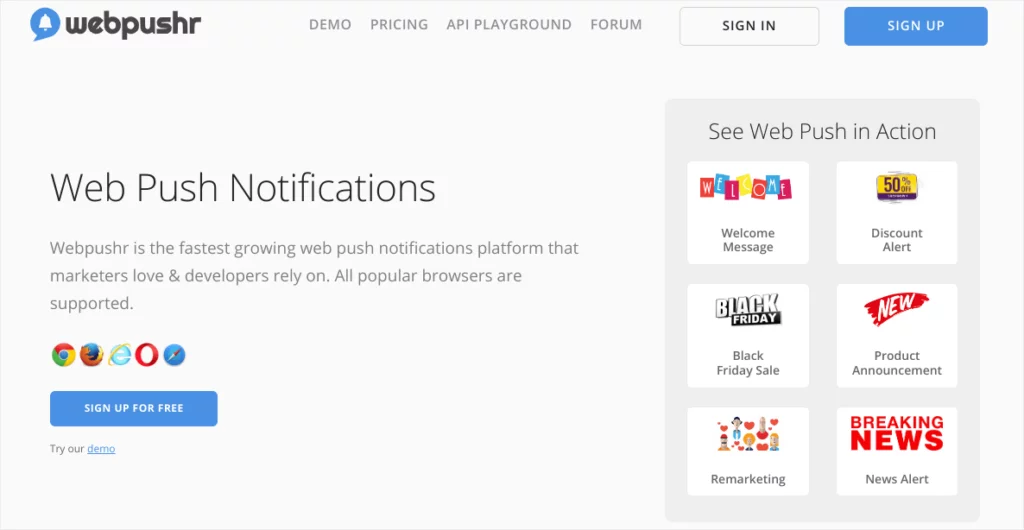
In a digital landscape where users have varied browser preferences, Webpushr stands as a reliable and robust choice. It provides website owners with the means to engage their audience seamlessly, regardless of the browser they choose. This adaptability is a testament to Webpushr’s commitment to effective and inclusive communication strategies.
Pros:
- Webpushr offers easy-to-use templates that simplify the process of creating engaging push notifications.
- The platform’s robust integrations with various software solutions enhance its versatility and adaptability to different website setups.
- Solid analytics tools enable data-driven decision-making and campaign optimization.
Cons:
- Some reviews have raised concerns about the quality of Webpushr’s customer support, suggesting room for improvement in this area.
9. Truepush
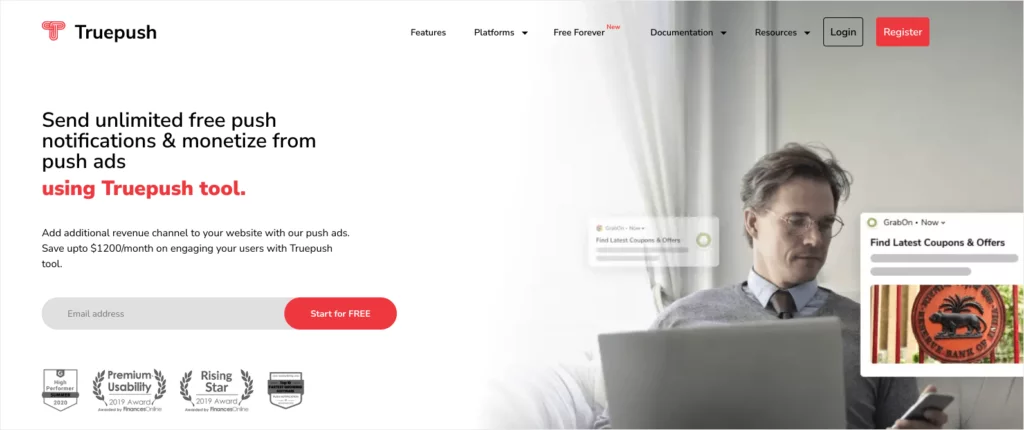
Truepush is a push notification platform that distinguishes itself by branding as a free service, and to a certain extent, it lives up to this claim. This platform provides a unique pricing structure that can be advantageous for some users while requiring careful consideration for others. It presents an opportunity for website owners to continue using the platform for free by agreeing to send two targeted ads a day to their audience. This monetization strategy allows Truepush to sustain its free offering while enabling users to offset the costs associated with higher subscriber counts. While this approach might not be suitable for all websites, it can be a viable option for those willing to incorporate ads into their notification strategy.
Pros:
- Truepush allows website owners to continue using the platform for free by sending two targeted ads a day to their audience, providing a unique way to offset costs associated with higher subscriber counts.
- The platform features a simple and intuitive user interface that streamlines the process of creating and managing push notification campaigns, making it accessible to users with varying levels of technical expertis
- Offers a range of trigger options, enabling users to send notifications based on user behavior or predefined actions.
Cons:
- Understanding Truepush’s pricing structure can be challenging, particularly when transitioning from the free tier to the ad-supported model or exploring the paid plans.
- While the ad-supported model can be advantageous for some websites, it may not align with the preferences and goals of all users.
Conclusion:
In conclusion, push notifications have evolved into a powerful tool for engaging and connecting with users in today’s fast-paced digital landscape. With their ability to deliver timely and relevant information directly to users’ devices, push notifications offer a valuable avenue for businesses, organizations, and app developers to enhance user experiences, boost customer retention, and drive conversions.
However, the key to harnessing the full potential of push notifications lies in a delicate balance between user engagement and respecting their privacy and preferences. It is crucial to employ thoughtful and strategic approaches, considering factors such as personalization, timing, and content relevance. By doing so, push notifications can become a valuable asset in building lasting relationships with your audience.
FAQs on Push Notifications for WordPress:
Can push notification plugins be used for marketing and promotions?
Yes, push notification plugins are commonly used for marketing purposes. They allow businesses to promote products, share special offers, and engage with their audience in real time. However, it’s important to use push notifications responsibly and respect users’ preferences to avoid being perceived as spammy.
Do push notification plugins work on mobile devices?
Yes, push notification plugins are designed to work on mobile devices, including smartphones and tablets. Users can receive push notifications on both desktop and mobile platforms.
Are push notification plugins GDPR compliant?
Many push notification plugins offer features and settings to help website owners comply with data protection regulations like GDPR (General Data Protection Regulation). It’s crucial to choose a plugin that prioritizes user privacy and provides the necessary tools for compliance.



