The time it takes for your website to load and the user’s overall impression are more critical than you would imagine. After the first five seconds, conversion rates on a website decline by an average of 4.42% for every extra second it takes to load. Your site’s performance is affected by various factors, including its hosting speed, the quantity of JavaScript components it contains, and its responsiveness.

To attract visitors, website performance is essential to employ search engine optimization (SEO). Websites with a high-quality user experience tend to rank higher on Google. Your site’s search engine rankings will suffer if it loads slowly, is difficult to navigate, or contains excessive amounts of unnecessary code. This is one of the reasons why you need a pagespeed insight tool.

Source: LoadStorm, Econsultancy
Connection Between Response Time and Page Load Time
The speed with which a server processes a request is measured in terms of its “response time.”
The time it takes for a web page to load fully is called the “page load time.”
Since the server must send a message in response to each request made by the web page, server response time significantly affects page load times. The time it takes for a page to load is directly proportional to the response time. With Google’s pagespeed insight tool, you can bring about an improvement in the performance of your web pages.
What’s the Deal with Page Load Time?!

Source: Pingdom
- Enhanced Digital Experience: Quick-loading pages provide visitors with an exceptional digital experience, boosting user engagement and retention while elevating your relevance in search engine results.
- Critical for WordPress Sites: The performance of a WordPress site is crucial, influencing its success by determining loading speed, responsiveness, and overall user attention.
- Page Speed as a Competitive Edge: Analyzing and optimizing page speed can serve as a significant competitive advantage, improving user experience and increasing the site’s appeal to both visitors and search engines.
- SEO Benefits: Evaluating and auditing page speed is essential for SEO strategies. Faster-loading websites tend to rank higher on search engine results, leading to increased visibility and potentially higher conversion rates.
- User Experience (UX) Focus: A swift-loading website ensures a superior user experience, contributing to longer visits, decreased bounce rates, and higher page views, which ultimately translates into more conversion opportunities.
- Technical SEO Consideration: Apart from benefiting user experience, page speed significantly influences technical SEO aspects. Sites that load rapidly are often rewarded by search engines with better rankings, enhancing their visibility and competitiveness.
- Strategic Marketing Advantage: Ensuring that your website loads quickly and performs optimally aligns seamlessly with digital marketing strategies, enabling businesses to provide an engaging, hassle-free experience to potential customers.
- Increased Search Engine Ranking: Websites that load swiftly, usually within a fraction of a second, tend to rank higher in search engine results, potentially outperforming competitors and securing top positions.
- Foundation for Online Presence: Page speed and performance form the foundational aspects of a website’s capability to drive user engagement, brand loyalty, and overall success in the digital landscape.
Top Pagespeed Insight Tools:
1. Google PageSpeed Insights:
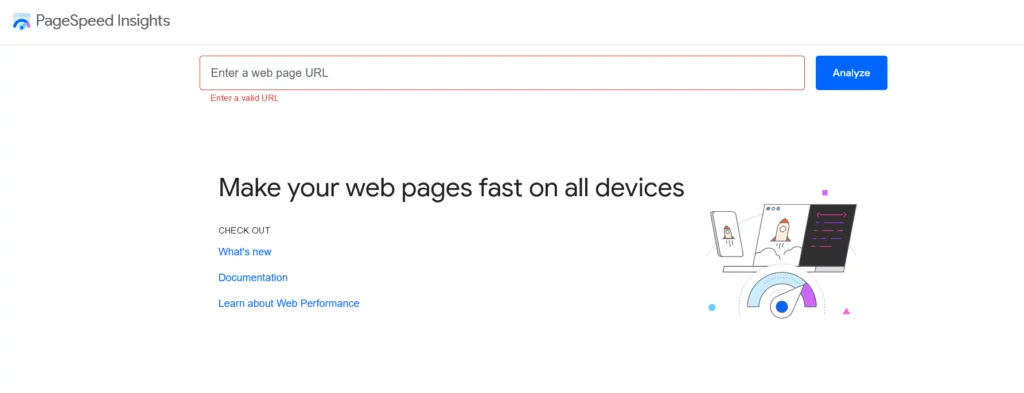
When it comes to enhancing your website’s performance and its ranking on Google, what better tool to rely on than Google’s own PageSpeed Insights? This powerful tool provides a comprehensive analysis of your website’s speed and user experience. By offering a numerical score, it becomes a clear indicator of your website’s health in terms of SEO and user satisfaction. Aligning with Google’s ranking algorithms, PageSpeed Insights focuses on speed optimization, ensuring your website meets the ever-evolving standards of user experience and search engine ranking factors.
Pros:
- Direct Insights from Google: As Google’s tool, it offers valuable insights aligned with Google’s search algorithm.
- User Experience (UX) and SEO Impact: It provides a score that reflects the website’s performance, considering both user experience and SEO implications.
Cons:
- Limited Detailed Information: It might lack granular details on specific issues, offering more generalized suggestions.
- Focused on Speed: The emphasis on speed might overlook other aspects crucial for overall website performance.
2. GT Metrix:
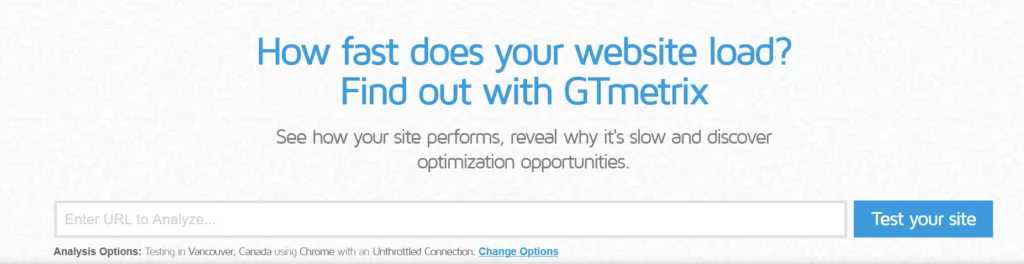
GT Metrix stands as a stalwart among website performance monitoring tools. It’s more than just a tool; it’s a treasure trove of insights meticulously designed to analyze website loading speed and performance. With a dual-metric approach combining Google PageSpeed and YSlow, it presents a comprehensive report. This tool dives deep into performance bottlenecks and offers objective scoring based on factual statistics. GT Metrix caters to those seeking a detailed understanding of their website’s performance across different geographies and browsers, guiding them toward actionable steps for improvement.
Pros:
- Comprehensive Performance Measurement: Analyzes site errors, bottlenecks, and provides performance metrics tailored by country and browser.
- Objective Scoring: Offers a score based on factual statistics rather than subjective measures.
Cons:
- Complexity for Beginners: Its thoroughness might overwhelm users, especially those new to website optimization.
- Dependency on External Factors: Performance metrics can vary based on external elements like location and browser.
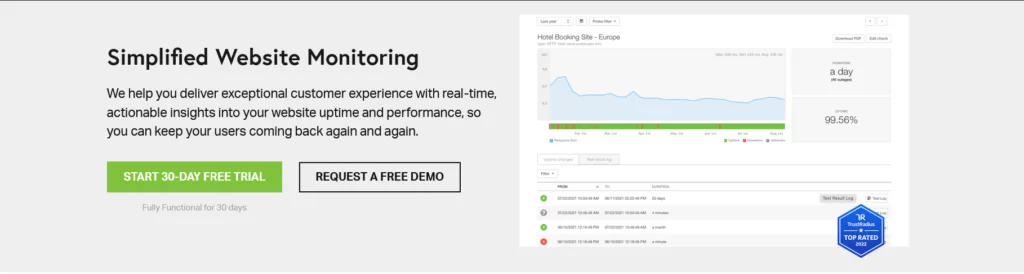
Imagine having a tool that not only scrutinizes your website’s speed but also presents it in a visual format for effortless comprehension. Pingdom Speed Test does precisely that. As part of a suite catering to website monitoring and development, Pingdom’s tool swiftly identifies performance issues through visual representations. It’s perfect for developers and performance-conscious website owners seeking an intuitive tool to optimize website speed and user experience, ensuring that your website’s performance stands out among the rest.
Pros:
- Visual Analysis: Offers a visual system for identifying primary optimization areas, aiding in quicker issue identification.
- Integration Potential: Part of a broader suite of tools for user monitoring and web development.
Cons:
- Simplistic Insights: The tool might provide less detailed insights compared to other comprehensive solutions.
- Limited Scope: May not cover all facets of website optimization, focusing primarily on speed.
4. Web Page Test:
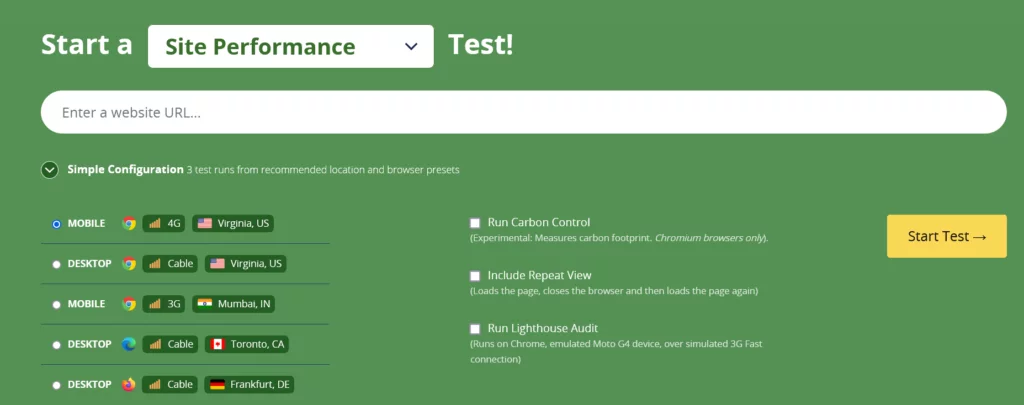
For those craving in-depth analysis and customization in website performance testing, Web Page Test is the ultimate choice. It’s not just a tool; it’s a powerhouse of detailed insights, offering a diverse array of testing options. Visual comparison tools, detailed waterfall charts, and comprehensive analysis based on various devices and browsers make it a top choice for those deeply involved in understanding performance metrics. While it demands a learning curve, its robust features empower users to fine-tune their website performance across diverse scenarios.
Pros:
- Advanced Analysis Features: Allows in-depth analysis based on preset devices and browsers.
- Visual Benchmarking: Offers a visual comparison tool for benchmarking purposes.
Cons:
- Complexity: Its advanced features might be challenging for beginners or those seeking a quick overview.
- Learning Curve: Requires time to explore and understand the intricacies of its functionalities.
5. KeyCDN Speed Test:
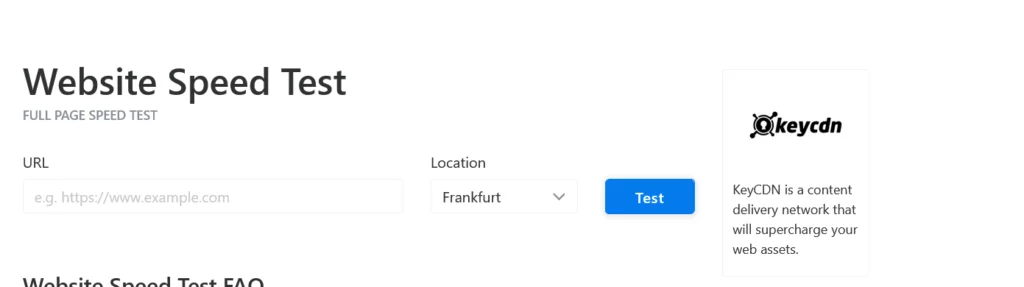
KeyCDN’s Speed Test tool is your gateway to understanding how your website’s speed impacts both visitors and search engines. Drawing inspiration from Google PageSpeed Insights, it assesses your website’s optimization and speed, providing invaluable tips for improvement. This tool is designed for those who prioritize speed and user experience as paramount for their website’s success. KeyCDN’s insights align with industry standards, ensuring your website not only captivates visitors but also appeases search engine algorithms.
Pros:
- Similar to Google PageSpeed Insights: Offers insights into speed, optimization, and provides tips for improvement.
- Focused on Performance: Concentrates on making websites appealing to both visitors and search engines.
Cons:
- Limited Scope: May not provide an in-depth understanding of certain performance issues.
- Reliance on Speed Metrics: Might prioritize speed over other significant factors impacting website performance.
6. Varvy PageSpeed Optimization:
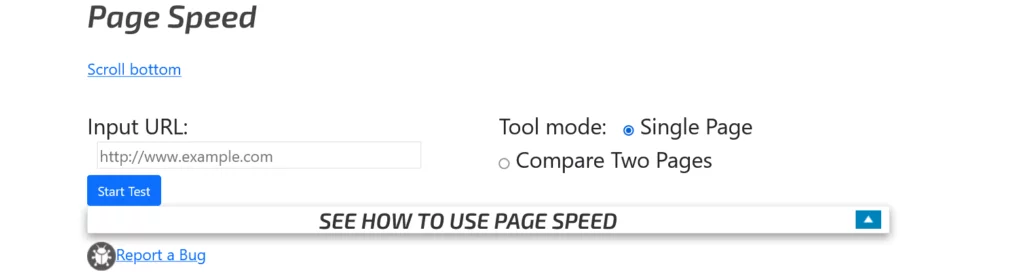
Varvy PageSpeed Optimization is not merely a tool; it’s a comprehensive learning resource. It’s your classroom for understanding the nuances of website performance factors. With its structured, educational content, Varvy simplifies complex elements affecting page speed, offering rich examples and explanations. While it may not provide direct, tool-driven solutions, it’s perfect for users eager to delve deeper into performance optimization practices, gaining knowledge that shapes effective website strategies.
Pros:
- Educational Approach: Acts more as a learning resource, categorizing elements affecting page speed.
- Comprehensive Explanations: Provides detailed explanations with rich examples for better understanding.
Cons:
- Less Tool-Driven: May not offer direct actionable insights or concrete solutions.
- Lack of Personalization: The content might not be tailored to specific website needs or scenarios.
7. YSlow:
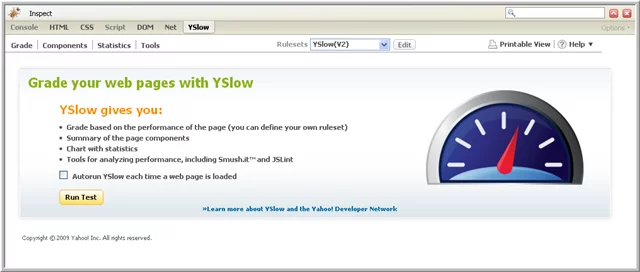
YSlow, the open-source browser extension, acts as a quick, invaluable companion for instant performance assessments. Though it may not offer the depth of some web-based tools, its strength lies in its simplicity and quick insights. It’s your swift guide, instantly reviewing code changes and suggesting enhancements to boost performance. Available across various browsers, YSlow caters to those seeking immediate feedback on code changes and minor adjustments for performance improvement.
Pros:
- Browser Extension: Provides a quick review of code changes made for performance enhancement.
- Multi-Browser Support: Available for various browsers, offering flexibility in usage.
Cons:
- Limited Insights: Offers fewer insights compared to more comprehensive web-based tools.
- Less User-Friendly: Might not suit beginners or those seeking in-depth analyses.
Conclusion
Google has previously stated that a site’s page load time is a factor in the search engine’s overall algorithm. That can be the deciding element in the outcome. You’ll need to get to work immediately if you care about the satisfaction of both your user and Google.
You may find a plethora of free internet tools to analyze your website’s speed. Website bottlenecks can be identified and fixed with the help of such pagespeed insight tools, which also offer useful suggestions for doing so.
FAQs on PageSpeed Tools:
When visiting your website, how long does it take for the server to respond?
Hosting Services, Resources, Configurations, Caching, and Website Traffic are potential contributors to your server and website’s response time and load speed.
How can I determine the speed of a website?
Google PageSpeed Insights, Gtmetrix, and Web Page Test are just a few of the tools you may use to analyze your website’s first server response time. You may use them to determine where your website loads slowly and where optimization work could be done.
How can I make my website load at a faster rate?
- Participate in browser caching
- Take out the sluggish add-ons
- Enhance your photo quality
- Compress your source code
- Employ a CDN to spread your content (CDN)
- Restore fundamental aspects of the web
- Reduce the number of HTTP requests
When should I run a test to see how quickly my server responds?
It is recommended to test your server response time regularly, such as once a week or once a month, to ensure that your website is performing at its best.
Are there any free pagespeed insight tools?
Yes, some pagespeed insight tools offer a free version, such as Pingdom and GTmetrix, while others offer a free trial period. However, these free versions may limit features or the number of tests that can be run.
What are some consequences of slow page speed?
It can lead to a poor user experience, increased bounce rates, lower search engine rankings, and lost revenue for ecommerce websites.



