In contemporary web design, a significant emphasis is often placed on discovering clever methods to display content on pages. The objective is to hide information in a way that permits users to retrieve it when necessary, all the while ensuring that this functionality is intuitive and not concealed like a clandestine element.
In the realm of WordPress sites, accomplishing this goal can be facilitated through dedicated plugins tailored to craft tab layouts. Tabs prove to be a streamlined solution for seamlessly integrating additional data on a page without jeopardizing its uncluttered design. Furthermore, they contribute to a sophisticated and interactive user experience.
Benefits of WordPress Tab Plugins:
1. Content Organization:
WordPress tab plugins excel in organizing content into structured and easily accessible sections. Tabs act as virtual dividers, allowing you to present diverse information without overwhelming your visitors.
2. Improved User Experience:
Tabs contribute to an enhanced user experience by simplifying navigation. Visitors can swiftly access specific information without the need to scroll through lengthy pages, resulting in a more user-friendly interface.
3. Space Optimization:
Efficient space utilization is a key advantage of WordPress tab plugins. By condensing information into tabs, you maintain a clean and organized layout, preventing clutter and optimizing space on your webpage.
4. Enhanced Visual Appeal:
Tabs contribute to the visual appeal of your website. Customization options, including colors, fonts, and the incorporation of icons or images, allow you to align tabs with your website’s design aesthetics.
5. Mobile Responsiveness:
Many WordPress tab plugins are designed with mobile responsiveness in mind. This ensures a seamless user experience across various devices, maintaining functionality and layout consistency.
6. Customization Options:
Flexibility in customization is a key strength of WordPress tab plugins. You have the freedom to tailor the appearance of tabs to match your website’s overall design, ensuring a cohesive look.
7. Versatility:
WordPress tab plugins are versatile tools suitable for a variety of content types. Whether showcasing product details, creating FAQ sections, or organizing services, tabs adapt to your specific needs.
8. Easy Integration:
Integration of WordPress tab plugins is designed to be user-friendly, often involving shortcodes or widgets. This ease of integration empowers users with varying technical expertise to implement and manage tabs effortlessly.
9. Multilingual Support:
Some WordPress tab plugins offer multilingual support, facilitating content presentation in multiple languages. This feature is valuable for websites targeting a global audience.
Learn about common wordpress issues and resolutions here.
Top WordPress Tab Plugins:
1. WP Tabs (Free)
🏆 Ideal for implementing tabs effortlessly through a shortcode generator. wp tabs wordpress plugin
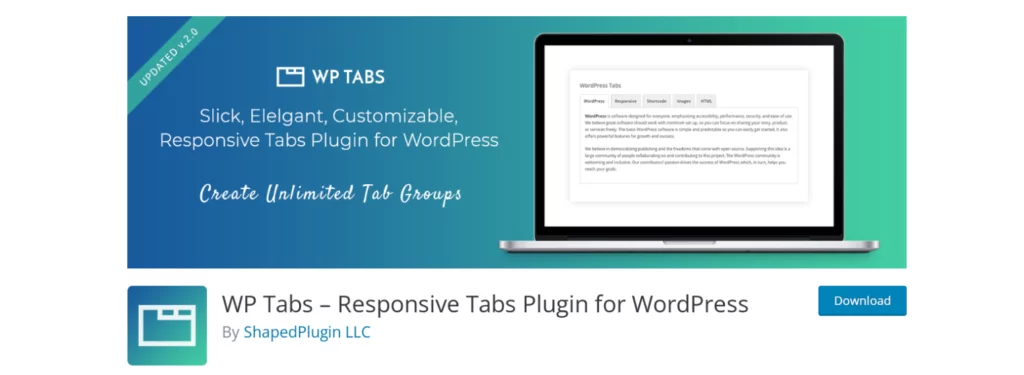
The WP Tabs WordPress plugin by ShapedPlugin provides a user-friendly solution for constructing and customizing tabs. To begin, users navigate to the backend drag-and-drop editor, where they can input information about the tab’s layout, add content, and adjust its appearance. All tabs created are neatly organized within a centralized dashboard, offering additional actions such as editing, deleting, or duplicating tabs. Each tab comes with a shortcode, facilitating seamless insertion into any page builder.
Key Features of WP Tabs:
- Intuitive and tidy tabs editor.
- Centralized dashboard for streamlined management of all tabs.
- Capability to create both horizontal and vertical tabs.
- Support for HTML content, images, and shortcodes.
- Diverse styling options, including the ability to trigger tabs on hover.
Pricing: Free.
Pros:
- User-friendly interface.
- Shortcode generator compatible with major WordPress page builders.
Cons:
- Limited to tab modifications exclusively on the backend.
2. JetTabs (Premium)
🏆 Excelling in crafting efficient layouts specifically tailored for Elementor-built pages. jettabs wordpress tabs plugin
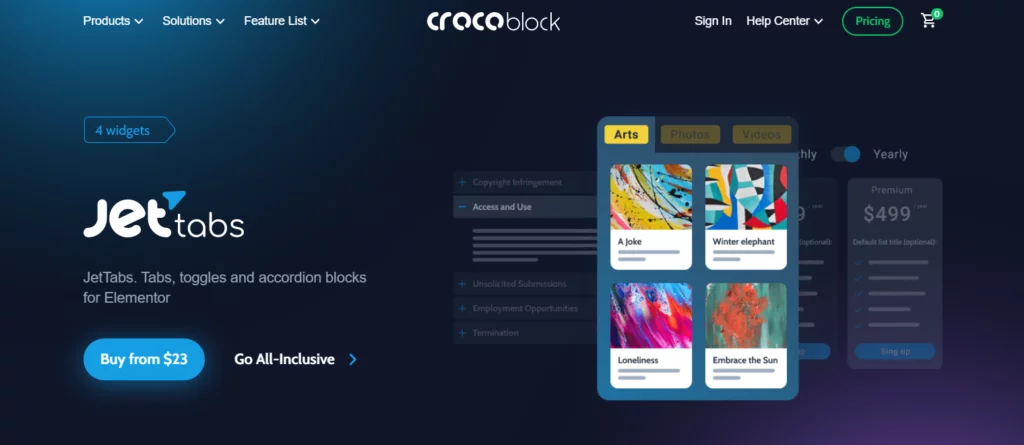
etTabs, a premium WordPress tabs plugin, stands out as a content organization tool designed specifically for Elementor users. It provides a seamless method for structuring website content through organized tabs and accordion blocks. With widgets catering to various needs, JetTabs enables users to showcase images within expandable accordion blocks, compare content sections using a toggle switcher, and incorporate multi-layered tabs into website pages. Noteworthy is its support for dynamic content, allowing the utilization of data from custom fields for tab labels.
Key Features of JetTabs:
- Four widgets: Classic Accordion, Image Accordion, Switcher, and Tabs.
- Integration with JetEngine for dynamic content integration into tab labels.
- Versatility in displaying any content type, including images, videos, links, and page templates.
- Creation of multi-layered tabs for intricate content organization.
Pricing: $23 per year for one website.
Pros:
- Seamless integration with Elementor and the Crocoblock suite of plugins.
- Comprehensive toolkit for constructing diverse WordPress tabs irrespective of complexity.
- User-friendly interface.
Cons:
- Incompatibility with the WordPress Block Editor.
3. Tabby Responsive Tabs (Free/Premium)
🏆 Renowned for utilizing CSS for extensive styling and customizations. tabby responsive tabs wordpress plugin
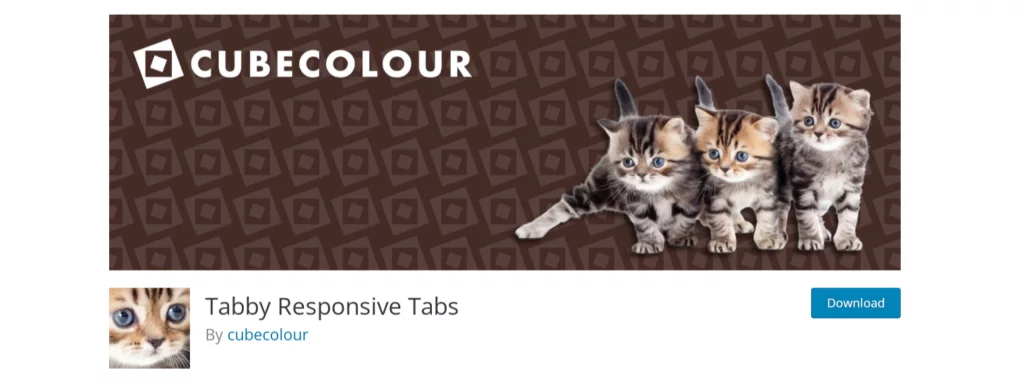
Tabby Responsive Tabs distinguishes itself as a user-friendly WordPress solution, introducing lightweight tabs effortlessly through convenient shortcodes. Prioritizing simplicity, it focuses on incorporating groups of tabs with a horizontal layout that seamlessly transitions into an accordion format on smaller devices.
Tailored with developers in mind, Tabby Responsive Tabs offers a swift solution for seamlessly integrating informative tabs into blog posts. However, customization of its layout and style is primarily accessible through CSS code manipulation. For users in search of expanded customization options, an upgrade to the premium version is available.
Key Features of Tabby Responsive Tabs:
- Responsive layout featuring horizontal tabs that transition to an accordion style on smaller screens.
- Keyboard-accessible tabs.
- Developer-oriented for streamlined integration.
Pricing: Free. The premium plugin, offering advanced customization options, is priced at £24 for one site or £89 for unlimited sites per year.
Pros:
- Lightweight and easy to implement.
- Allows H1 and H2 markup within tabs, contributing to improved site SEO.
Cons:
- More suitable for users familiar with coding.
- Limited to basic layout options.
4. Tabs Responsive (Free/Premium)
🏆 Recognized for swiftly populating multiple tabs with content. tabs responsive wordpress plugin
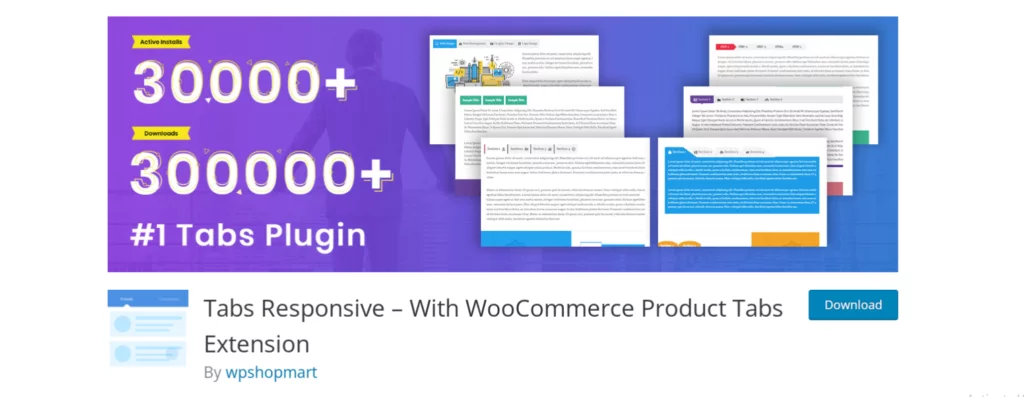
Tabs Responsive stands out as a highly efficient plugin, excelling in the rapid creation of both vertical and horizontal tabs. The free version of this plugin offers robust features, empowering users to customize the design and layout of tabs while generating shortcodes for easy integration. The plugin’s editor window is particularly user-friendly, allowing simultaneous management of multiple tab frames and seamless content insertion, including images and videos, thereby enhancing the overall tab-building process.
Key Features of Tabs Responsive:
- Support for both horizontal and vertical tab styles.
- Inclusion of an icons library.
- Responsive layouts for optimal display.
- Additional tabs templates available in the premium version.
Pricing: The free version includes fundamental features. The premium version is priced at $9 for one website, accompanied by six months of support.
Pros:
- Fully functional free version.
- User-friendly backend tabs editor.
Cons:
- Limited support for the paid plugin.
5. Ultimate Blocks (Free/Premium)
🏆 Recognized for crafting distinctive content layouts within Gutenberg. ultimate blocks wordpress tabs plugins.
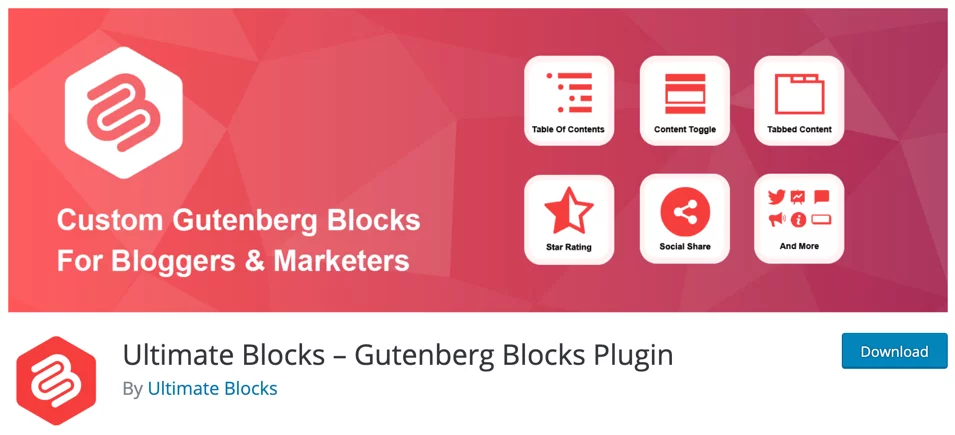
Ultimate Blocks is recognized for crafting distinctive content layouts within the Gutenberg Block Editor, boasting an impressive 4.9-star rating on WordPress.org. This extensive plugin presents a collection of 22 blocks, including a tabbed content block in its free version. Offering three types of tabs and the capability to incorporate images within these tabs, Ultimate Blocks empowers users to effortlessly construct engaging FAQ sections or intricate, multi-layered data presentations using Gutenberg.
Key Features of Ultimate Blocks:
- Comprehensive set of 22 blocks, with the free version featuring a tabbed content block.
- Inclusion of three tab types for versatile content organization.
- Capability to seamlessly integrate images into tabbed content.
- Option to create nested accordion layouts within the tabs.
Pricing: The free version includes the tabbed content block, while the premium version is priced at $49 per year for one website.
Pros:
- Augments Gutenberg functionality for crafting unique layouts.
- Offers styling features crucial for the Block Editor.
Cons:
- Exclusive compatibility with the Block Editor.
6. Tabs & Accordion (Free/Premium)
🏆 Ideal for crafting straightforward tabs and accordions without cost. tabs and accordion wordpress plugin
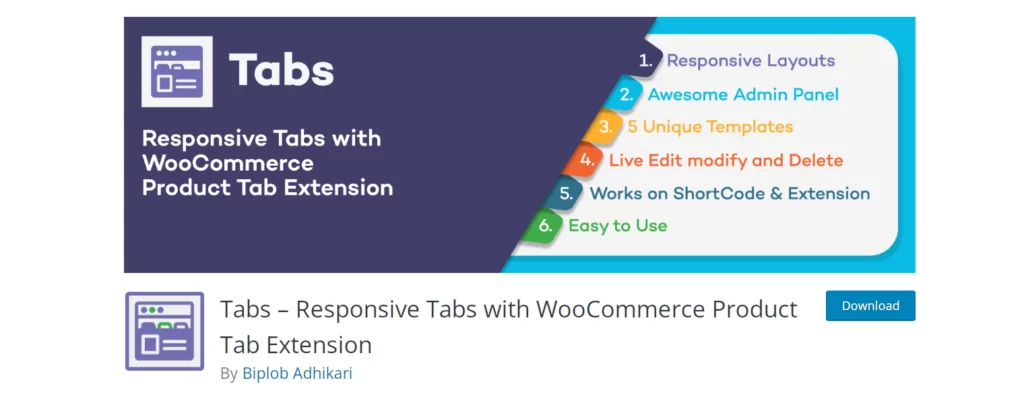
Tabs & Accordion stands out as a user-friendly tool for creating accordions, FAQs, and tabs. This versatile plugin offers unlimited customization options, allowing adjustments to colors, font sizes, and icons to seamlessly match any website’s design. The intuitive drag-and-drop back-end editor facilitates the addition of text, images, and videos, ensuring an effortless content creation process. Notable features include optional lazy loading for enhanced site performance and seamless integration of accordions and tabs anywhere on the site through shortcodes.
Key Features of Tabs & Accordion:
- Optional lazy loading for enhanced site performance.
- Seamless integration of accordions and tabs through shortcodes.
- Unlimited styling possibilities for thumbnails, tabs, and accordion containers.
Pricing: Free.
Pros:
- User-friendly back-end editor streamlining content creation.
- Cost-free solution for building and customizing content layouts.
Cons:
- May lack some of the more advanced features found in premium alternatives.
Factors to Consider Before Choosing WordPress Tab Plugins:
- Compatibility: Ensure that the tab plugin is compatible with your WordPress version. Check for recent updates and reviews to verify ongoing compatibility and support.
- Ease of Use: Choose a plugin with a user-friendly interface. An intuitive dashboard and simple configuration options will save you time and make it easier to create and manage tabs.
- Features and Functionality: Evaluate the features offered by the plugin. Consider whether it provides the specific functionalities you need, such as vertical and horizontal tabs, customization options, support for shortcodes, and responsive design.
- Customization Options: Look for a plugin that allows you to customize the appearance of tabs to match your website’s design. Consider factors such as color choices, font styles, and the ability to add icons.
- Mobile Responsiveness: Ensure that the tab plugin is mobile-responsive. This ensures a seamless user experience across various devices, including smartphones and tablets.
- Performance: Opt for a lightweight plugin that won’t significantly impact your website’s performance. Avoid plugins that may slow down page loading times, affecting user experience and search engine rankings.
Top WordPress Tab Examples:
1. WordPress Horizontal Tabs:
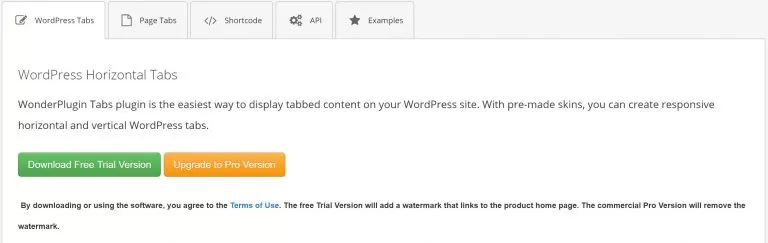
The WordPress Horizontal Tabs plugin provides a user-friendly solution for creating horizontal tab layouts on your website. This plugin is ideal for organizing content such as services, features, or navigation elements in a sleek horizontal format.
Key Features:
- Intuitive horizontal tab layout.
- Easy implementation using shortcodes.
- Customization options for colors and styles.
- Responsive design for optimal viewing on various devices.
Usage Example: Display product features or services in a clean and organized horizontal tab structure.
2. Vertical WordPress Tabs:

The Vertical WordPress Tabs plugin offers a dynamic solution for implementing vertical tabs on your WordPress site. With a focus on space efficiency and visual appeal, this plugin allows you to showcase content in a vertical tab format, making navigation intuitive for users.
Key Features:
- Space-efficient vertical tab layout.
- Drag-and-drop options for easy sorting.
- Shortcode support for seamless integration.
- Fully responsive design for mobile compatibility.
Usage Example: Present FAQs or organize content sections in a compact vertical tab structure.
3. WordPress Tabs with Top Carousel:
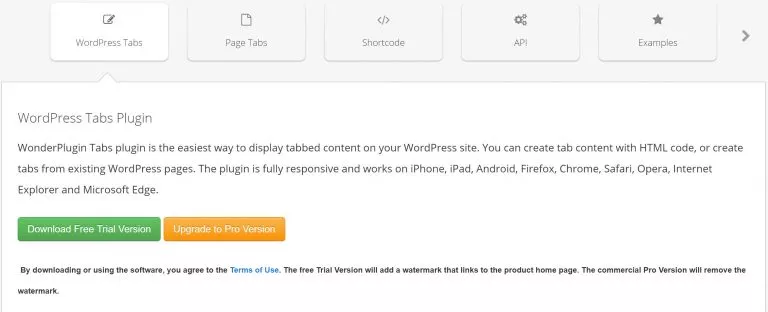
Elevate your website’s visual appeal with the WordPress Tabs with Top Carousel plugin. This feature-rich plugin combines horizontal tabs with a top carousel, providing a dynamic and engaging way to present information. Users can navigate through tabs with the added visual element of a carousel.
Key Features:
- Horizontal tabs integrated with a top carousel.
- Navigation arrows and bullets for enhanced user interaction.
- Responsive design for seamless viewing across devices.
- Customization options for colors and styles.
Usage Example: Showcase featured products or highlight key sections with a visually striking top carousel and tab combination.
4. WordPress Tabs with Navigation Arrows and Bullets:
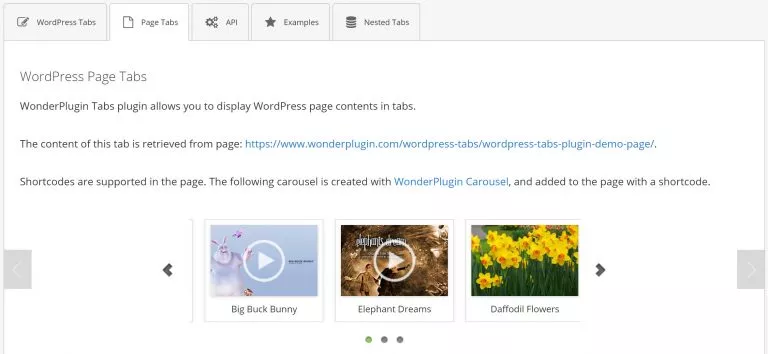
The WordPress Tabs with Navigation Arrows and Bullets plugin adds a layer of interactivity to your tabbed content. With navigational arrows and bullets, users can easily traverse through tabs, enhancing the overall user experience.
Key Features:
- User-friendly navigation with arrows and bullets.
- Customizable design options for arrows and bullets.
- Compatible with various WordPress themes.
- Responsive layout for optimal viewing.
Usage Example: Present detailed information in a tabbed format with intuitive navigation using arrows and bullets.
5. WordPress Accordion Tabs:

Create a space-efficient and visually appealing layout with the WordPress Accordion Tabs plugin. This plugin transforms traditional tabs into an accordion-style format, allowing users to expand and collapse sections based on their preferences.
Key Features:
- Accordion-style tabs for compact content presentation.
- Shortcode support for easy implementation.
- Customization options for colors and styles.
- Mobile-responsive design for a seamless user experience.
Usage Example: Organize content in a collapsible accordion format, suitable for lengthy articles or detailed information.
6. Dark Color WordPress Vertical Tabs:

The Dark Color WordPress Vertical Tabs plugin caters to websites with a preference for darker aesthetics. This plugin offers a vertical tab layout with a dark color scheme, providing a visually striking and elegant presentation of content.
Key Features:
- Vertical tabs with a dark color palette.
- Easy customization options for styling.
- Shortcode support for straightforward integration.
- Responsive design for optimal viewing on different devices.
Usage Example: Create a sleek and modern appearance by incorporating dark-themed vertical tabs into your website’s design.
Summing Up:
Whether you are creating a straightforward horizontal tab or a more intricate multi-level accordion layout, you can find the perfect tool for the task among the plugins mentioned above. Here’s a quick recap of their distinct functionalities. Tabbed content presents intelligent solutions for enhancing website design and functionality. For additional design ideas, explore our blog posts covering website layout, responsive grids, and best practices for website building.
FAQs on WordPress Tab Plugins:
What are the purposes of WordPress tabs plugins?
WordPress tabs plugins serve the function of organizing content in a tabbed layout, contributing to an improved user experience by enhancing interactivity and accessibility on your website.
How can I incorporate tabs into my WordPress site?
To add tabs to your WordPress site, you should install a tabs plugin. After installation, these plugins typically provide a user-friendly interface for customizing tabs. You can then insert them into your pages or posts using shortcodes or through a page builder.
What factors should I consider when choosing a WordPress tabs plugin?
When selecting the best WordPress tabs plugin, consider aspects such as ease of use, customization options, responsiveness, and compatibility with your existing WordPress theme and page builder. Additionally, check user reviews and updates to ensure the plugin is reliable and well-supported.



