Spreadsheet software has become an integral part of modern computing, offering users a versatile tool for organizing, analyzing, and visualizing data. These applications have evolved from simple grids of cells to feature-rich platforms, catering to a wide range of user needs, from basic data entry to complex financial modeling and collaborative projects. Whether you are a business professional managing budgets, a researcher organizing experimental data, or a student creating interactive learning activities, spreadsheet software provides a flexible and user-friendly environment.
Choosing the appropriate spreadsheet software can be a daunting task, given the multitude of tools and platforms available. It might feel like you need a spreadsheet just to keep track of them all. However, before you immerse yourself in the world of rows and columns, let us assist you.
What is a Spreadsheet Software?

All spreadsheet software applications revolve around the fundamental concept of organizing, analyzing, and manipulating data. However, each comes equipped with its unique set of features and formulas tailored to facilitate the interpretation of your inputted data.
For instance, consider this snapshot of a Microsoft Excel spreadsheet utilized for tracking employee contact details:
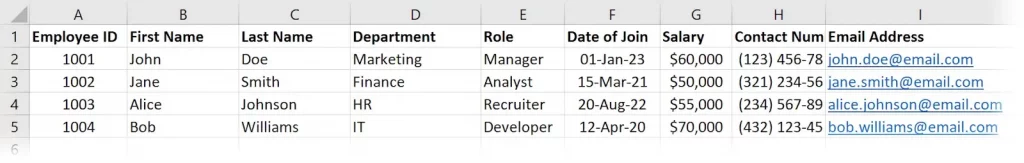
Here, each cell contains specific data, and Excel provides convenient methods to extract fresh insights from this information.
For instance, you can calculate the total salary of all employees using the SUM function, which aggregates the values of individual cells, cell values, or cell references. To determine the total salary for the four listed employees, you could enter a new cell and type =SUM(G2:G4), summing the values from cells G2 to G4.
Certain spreadsheet applications even offer automation for such calculations, reducing the risk of human error and conserving valuable time.
Benefits of Spreadsheet Softwares:
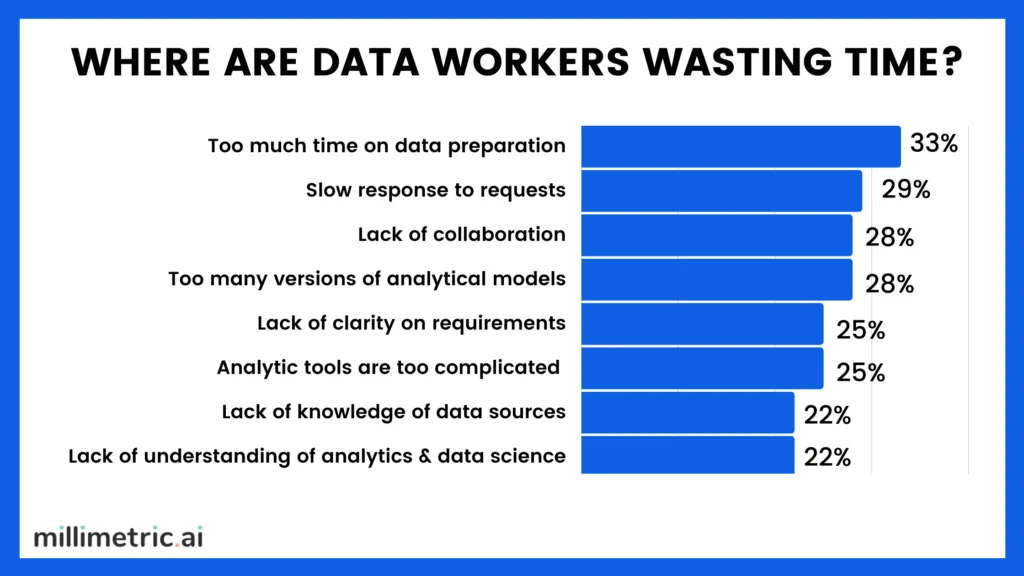
- Data Organization and Management: Spreadsheet software, exemplified by Microsoft Excel or Google Sheets, excels in efficiently organizing vast amounts of data in a structured and easily readable format. Businesses leverage these tools for customer information, inventory management, and project timelines, fostering streamlined data organization and management.
- Data Analysis and Insight Derivation: A key advantage lies in the powerful data analysis features of spreadsheet tools, offering formulas and functions that empower users to derive valuable insights and make informed decisions. Financial analysts, for instance, utilize spreadsheets for complex calculations, projections, and financial modeling.
- Efficient Calculation Processes: Automation is a hallmark, as spreadsheets facilitate automated calculations, saving time and reducing the risk of human error. This ensures accuracy in numerical tasks, making it indispensable for engineers engaged in structural design or project planning.
- Visual Representation with Graphs and Charts: The graphical representation capabilities of spreadsheet software enable users to create charts and graphs that visually represent data trends and patterns. Sales teams often utilize graphs to illustrate sales performance over time, enhancing data communication.
- Budgeting, Financial Planning, and Expense Tracking: Spreadsheets are widely adopted for budgeting, financial planning, and expense tracking, providing a clear overview of financial health. Individuals create personal budgets, while businesses gain insights into their financial standing.
- Real-Time Collaboration and Cloud-Based Tools: Cloud-based spreadsheet tools foster real-time collaboration, enabling multiple users to work on the same document simultaneously. This is particularly beneficial for teams collaborating on project timelines, ensuring seamless updates and progress tracking.
- Data Validation for Accuracy: Spreadsheet software allows users to set validation rules, ensuring data accuracy and consistency. Human Resources departments, for instance, employ data validation to prevent errors in employee information, contributing to reliable data management.
- Task Automation and Increased Efficiency: Macros and automation features in spreadsheet software allow users to automate repetitive tasks, significantly saving time and increasing overall efficiency. Marketers, for example, can automate data sorting and analysis tasks, improving workflow efficiency.
- Time Tracking for Productivity Monitoring: Spreadsheets serve as effective tools for tracking time across various activities, aiding individuals and businesses in monitoring productivity. Freelancers log billable hours, and project timelines are tracked for efficient time management.
- Effective Inventory Management: For inventory management, tracking stock levels, and generating reorder alerts, spreadsheets prove to be effective tools. Retailers use spreadsheets to manage product inventory and track sales, ensuring optimal stock levels.
Learn about accounting softwares here.
Top Spreadsheet Softwares of 2024:
1. Microsoft Excel
Microsoft Excel stands as the preeminent spreadsheet software, boasting an expansive user base of hundreds of millions worldwide. It is an integral component of the Microsoft 365 suite, formerly known as Microsoft Office, and is available for individual purchase or as part of the Microsoft 365 suite for Windows, macOS, Android, iOS, and iPadOS.
Excel’s versatility enables users to create, import, edit, analyze, and share spreadsheet files. Its widespread adoption across various professional sectors positions it as the default standard for spreadsheet collaboration among departments. For instance, marketers frequently leverage Excel to import and analyze data from different applications, extracting vital business insights.
Consider a scenario where a marketer wishes to explore Semrush keyword research data from the Keyword Magic Tool. Raw data exported from the tool into an Excel-supported file format, such as XLSX, CSV, or ODT, can be further analyzed within Excel. Users can apply conditional formatting, utilize data validation for creating a new “Category” column, or employ pivot tables to expedite data analysis—a common practice for organic marketers crafting keyword strategies.
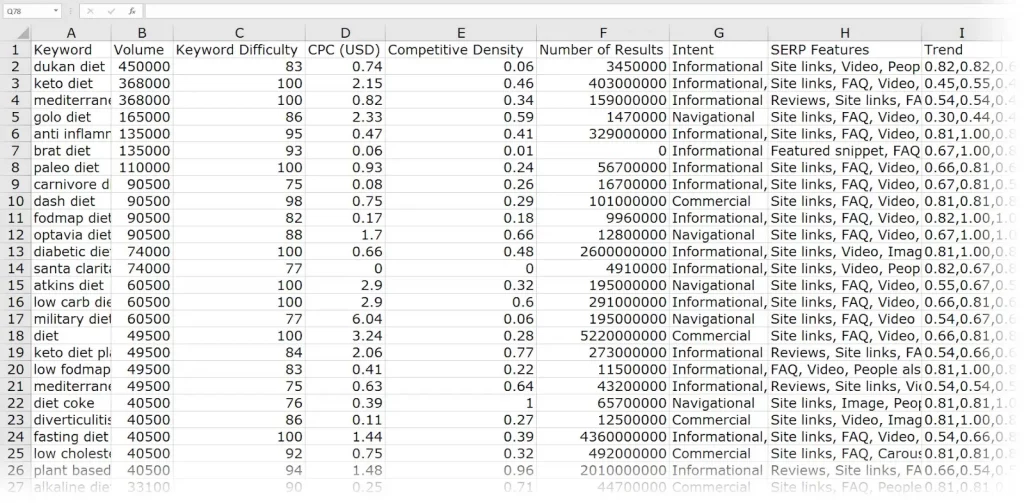
Pros:
- Cross-platform compatibility across diverse operating systems.
- Offers an extensive array of basic and advanced functions.
- Supports popular file formats and web data imports.
- Features unique capabilities like PowerQuery and Macros.
- Basic collaboration facilitated through OneDrive and SharePoint.
Cons:
- Not the optimal choice for handling massive datasets.
- Navigating the platform may pose challenges for beginners due to its steep learning curve.
2. Google Sheets
Google Sheets stands out as a cloud-based spreadsheet software application accessible through web, desktop (for ChromeOS), and mobile (Android and iOS) platforms. It is part of the Google Docs Editors suite, available for free with personal accounts, and Google Workspace for business users. Google Sheets supports popular file formats such as XLSX, ODS, and CSV, making it a versatile choice for various professionals.
Similar to Excel, Google Sheets offers both fundamental and advanced spreadsheet functionalities, encompassing cell formatting, data filtering and sorting, data visualization, and pivot tables. While it may not match Excel’s extensive functionality, Google Sheets excels in collaboration features, supporting real-time sharing and editing among multiple users. Notable collaboration aspects include simultaneous editing, commenting on specific cells or ranges, and tracking changes with version control.
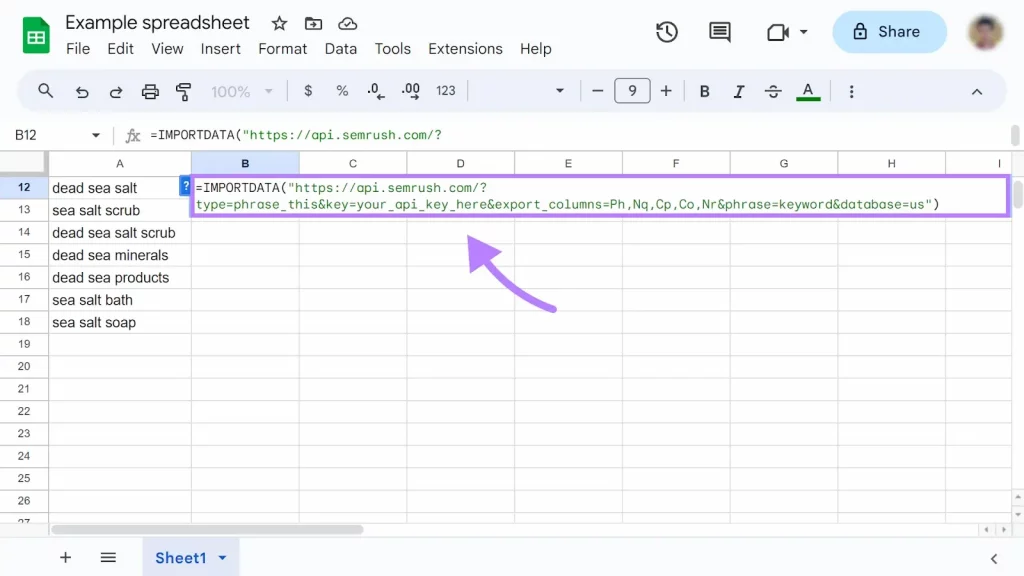
Pros:
- Cloud-based platform ensuring cross-platform compatibility.
- Extensive integration options with various third-party services.
- Robust real-time collaboration features.
- Free access for users with personal accounts.
- Availability of third-party add-ons in the Google Workspace Marketplace.
Cons:
- Less suitable for handling extensive datasets.
- Features may fall short compared to the rich functionality of Excel.
- Potential performance issues with large files.
- Basic data visualization capabilities compared to more advanced tools.
3. Zoho Sheet
Zoho Sheet stands out as a versatile cloud-based spreadsheet platform that offers a comprehensive range of functionalities, including creation, importing, editing, analysis, and seamless sharing of spreadsheet files. This platform is accessible through various channels, serving as a web application, browser extension, mobile app compatible with Android and iOS, and a desktop app designed for Google’s ChromeOS. Zoho Sheet utilizes a proprietary file format known as ZSheet, while also supporting popular file formats including XLS, XLSX, ODS, CSV, and TSV. The platform excels in collaboration features, allowing real-time spreadsheet editing, change tracking for future reference, commenting on specific cells or ranges, and facilitating communication through a chat feature between collaborators. With an extensive array of over 350 pre-defined functions and advanced features like pivot tables, data validation, data cleaning, and conditional formatting, Zoho Sheet caters to diverse analytical needs.
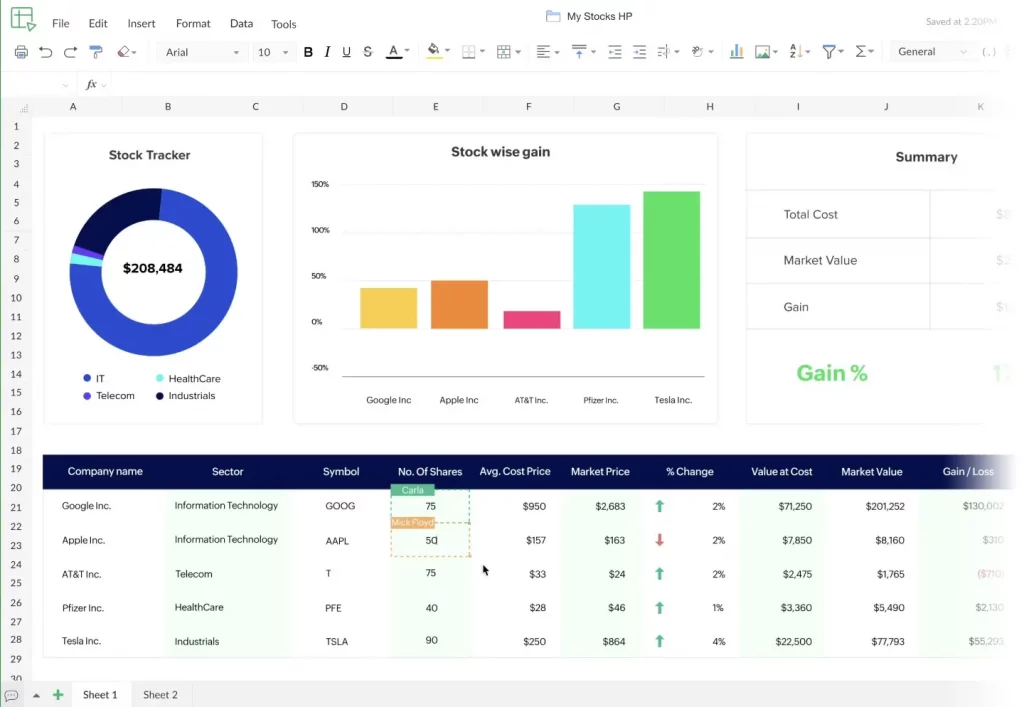
Pros:
- Cloud-based platform ensuring cross-platform compatibility.
- Wide-ranging support for popular spreadsheet file formats.
- Seamless integration with Zoho applications and third-party services.
- Strong collaboration features for real-time editing and communication.
- Extensive set of pre-defined functions catering to diverse needs.
- Unique AI-powered data analyst (Zia) for enhanced data insights.
Cons:
- May not be ideal for handling extensive datasets.
- Basic data visualization capabilities compared to more advanced tools.
- Lack of offline editing functionality as of the last update in 2023.
4. Apple Numbers
Apple Numbers, a part of Apple’s iWork suite, serves as a dedicated spreadsheet application available exclusively on Apple devices, potentially limiting its accessibility across diverse digital ecosystems. Although Numbers is pre-installed and free with the latest Apple devices, users can download it from the Apple App Store if needed. This application empowers users to create, import, edit, analyze, and share spreadsheet files, offering a variety of templates suitable for different use cases and supporting popular file formats like CSV and XLSX.
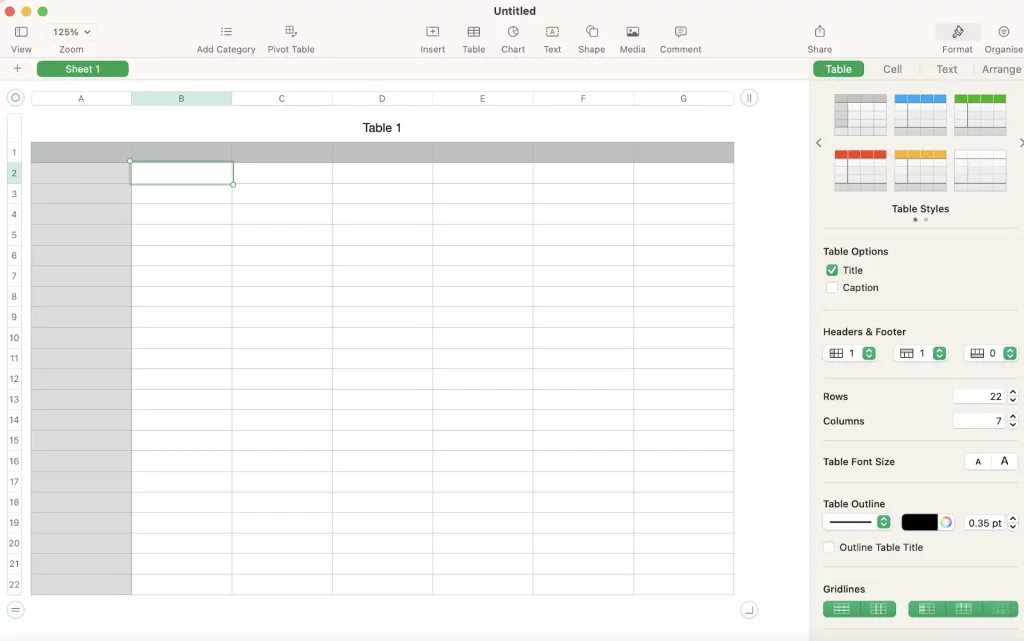
Pros:
- Comes free and pre-installed on the latest Apple devices.
- Offers a range of templates catering to diverse use cases.
- Supports popular file formats for flexibility in data handling.
- Features a clean and intuitive interface, reducing user intimidation.
- Includes a substantial set of over 250 functions for various spreadsheet needs.
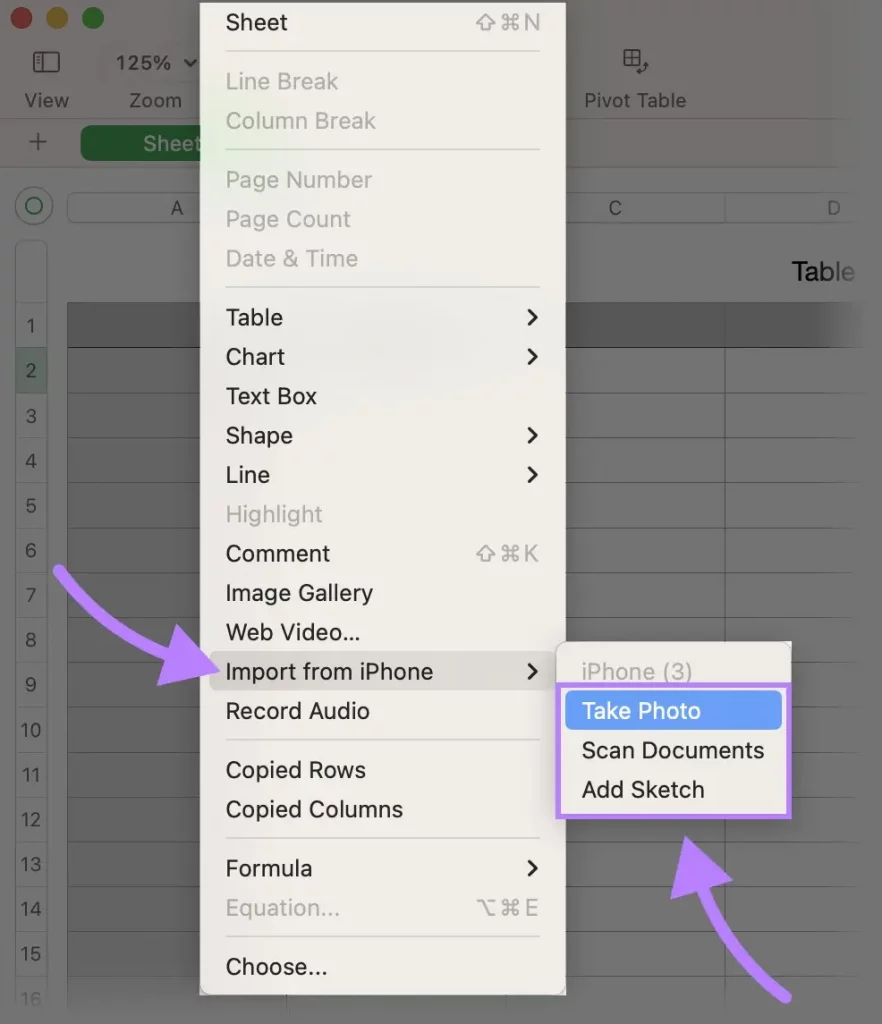
Cons:
- May not be suitable for handling extensive datasets.
- Exclusive to Apple devices, limiting accessibility for users on other platforms.
- Lacks direct integrations with third-party platforms.
- Collaboration features through iCloud are not as advanced as competitors.
- Limited advanced data analytics and visualization tools compared to competing platforms.
Read more about managing inventory here.
5. Rows
Beyond the conventional capabilities of importing, editing, analyzing, and sharing spreadsheets, Rows transcends the typical spreadsheet function by offering a versatile platform for more than just inputting numbers.
What truly sets Rows apart is its seamless integration with various tools and platforms, including Google Analytics, YouTube, Salesforce, and more. The platform goes beyond traditional data import by connecting to diverse sources such as Google Maps for retrieving data about places and locations and VAT-Search for accessing any company’s VAT information.
Accessible exclusively as a web application, Rows comes equipped with several predefined templates catering to different use cases. Mirroring the user-friendly approach of applications like Numbers, Rows avoids overwhelming users with an endless grid of cells, providing a focused environment for working with data. This design choice can be particularly beneficial for users looking to concentrate on their data without unnecessary distractions. In essence, Rows offers a refreshing take on spreadsheet functionality, emphasizing a streamlined interface and extensive integrations to enhance data manipulation and analysis.
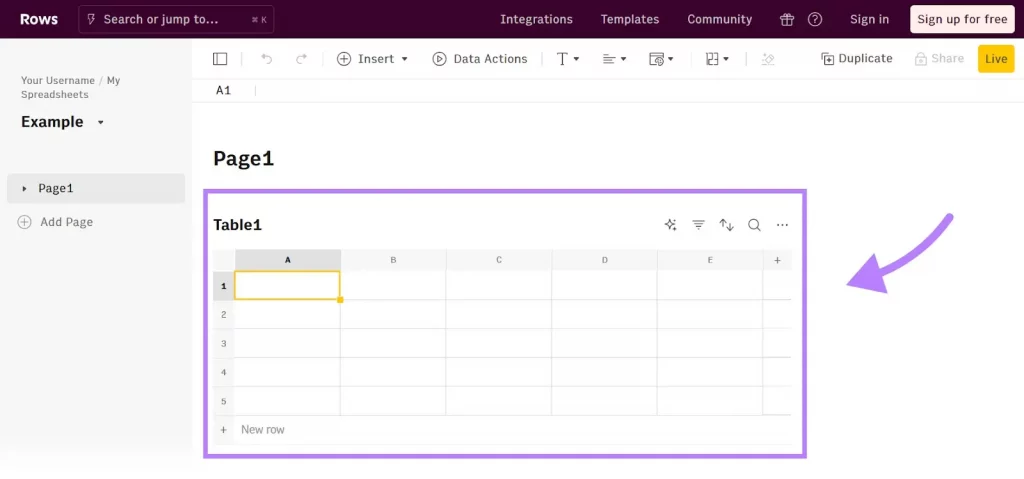
Pros:
- Offers a clean and intuitive interface, making it user-friendly.
- Seamlessly imports data from various tools and platforms.
- Connects to unique data sources like Google Maps for diversified data retrieval.
- Stands out with advanced data visualization capabilities.
- Provides interactive elements like input fields and buttons.
- Features Live View for a dynamic and engaging data experience.
Cons:
- Limited browser support to Chrome, Safari, and Firefox.
- May not be ideal for handling extensive datasets.
- Supports only CSV and XLSX file formats.
- Fewer advanced spreadsheet functions compared to some alternatives.
6. Gigasheet
Gigasheet stands out as a cloud-based spreadsheet software application designed for efficiently handling large datasets. Available exclusively as a web application on desktop, Gigasheet supports spreadsheet files with an impressive capacity of up to 1 billion rows in a single sheet. This capability makes it a standout choice for managing extensive and unwieldy datasets that might challenge other software solutions. Gigasheet accommodates various popular spreadsheet file formats, including XLSX, CSV, and TXT, and further distinguishes itself by seamlessly importing data from complex formats like JSON, XML, PCAP, and SQLite at the click of a button.
The user experience is particularly commendable, allowing individuals of varying skill levels to manipulate large datasets without the steep learning curve often associated with tools like Excel.
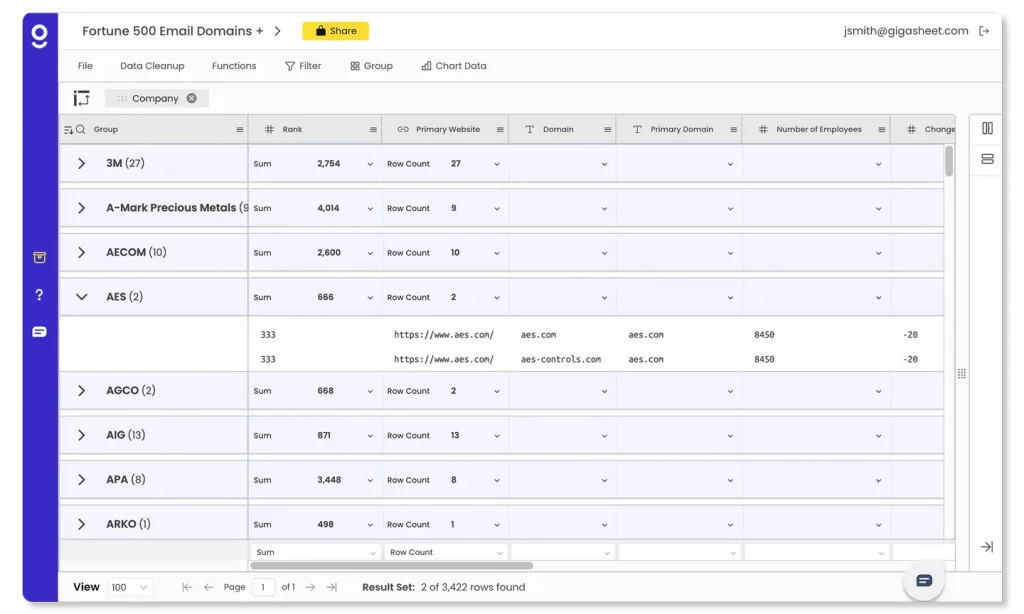
Pros:
- Tailored for managing large datasets, with support for up to 1 billion rows.
- Compatibility with popular and complex file formats facilitates versatile data import.
- Intuitive interface enhances the organization and analysis of data.
- Advanced functionalities like cross-file VLOOKUP and data cleanup.
- User-friendly experience suitable for users of various skill levels.
Cons:
- Editing capabilities are relatively basic.
- Data visualization features are basic compared to some alternatives.
- Limited features in comparison to other platforms, such as the inability to add images or documents inside cells.
7. Apache OpenOffice Calc
Exclusively available as a web application on desktop, Gigasheet boasts the capability to support spreadsheet files containing up to 1 billion rows in a single sheet. This positions it as a top choice for managing sizable and unwieldy datasets that may challenge other software options.
The platform accommodates various spreadsheet file formats, including XLSX, CSV, and TXT files, and facilitates the seamless import of data from complex file formats such as JSON, XML, PCAP, and SQLite with a simple click. One of Gigasheet’s notable features is its clean and intuitive interface, providing a user-friendly experience for organizing multiple spreadsheets efficiently.
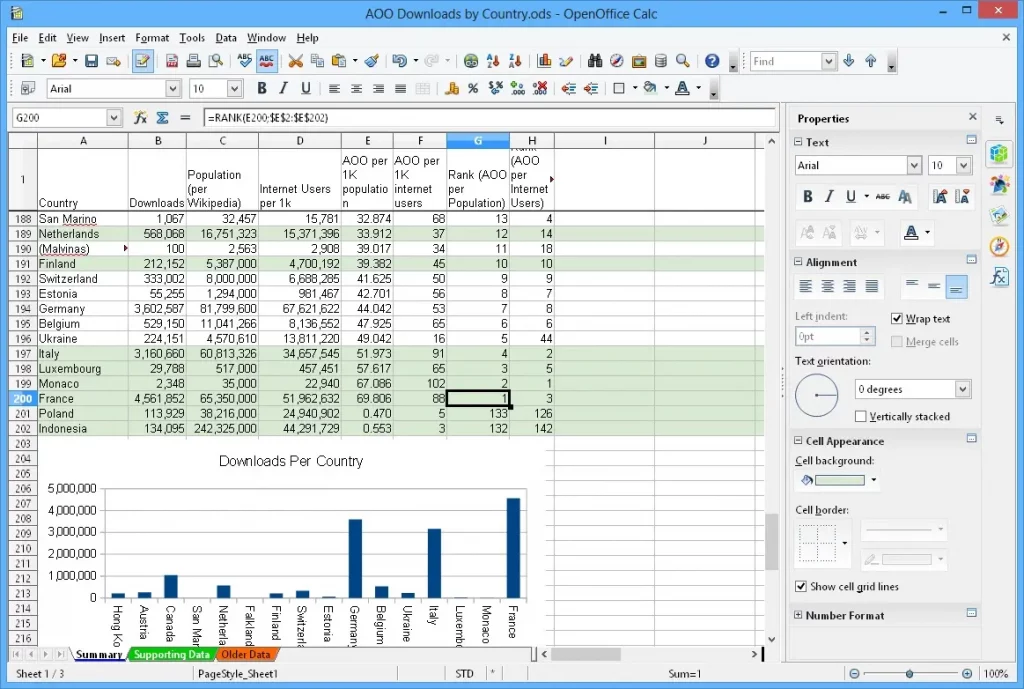
Pros:
- Offers a cost-free and open-source solution for spreadsheet tasks.
- Accessible across multiple platforms, providing flexibility in usage.
- Seamlessly integrates with other tools within the Apache OpenOffice suite.
- Supports popular file formats for versatile data handling.
- Presents an intuitive user interface for ease of navigation.
- Incorporates a diverse range of functions for calculations.
Cons:
- Lacks real-time collaboration features for concurrent spreadsheet editing.
- Imposes a maximum row limit that may be restrictive for extensive datasets.
- May not be as efficient in handling large datasets compared to other alternatives.
- Falls short for users expecting advanced features similar to Excel.
- Mobile Accessibility: Does not provide a dedicated mobile application for on-the-go use.
8. LibreOffice Calc
Originating from a common ancestry with Apache OpenOffice Calc, LibreOffice Calc has undergone a more rapid and extensive development, introducing a diverse set of features. In contrast, Apache OpenOffice Calc has experienced a more conservative evolution. The preference between the two may hinge on individual choices, as both options cater to spreadsheet needs.
LibreOffice Calc supports various popular spreadsheet file formats, encompassing ODT, TXT, XLSX, XML, and CSV. The platform boasts a range of basic and advanced functionalities, including data filtering and sorting, formulas and functions, data visualization, and pivot tables.
Similar to Apache OpenOffice Calc, LibreOffice Calc excels with unique features such as natural language formulas, scenario manager, and the intelligent sum button.
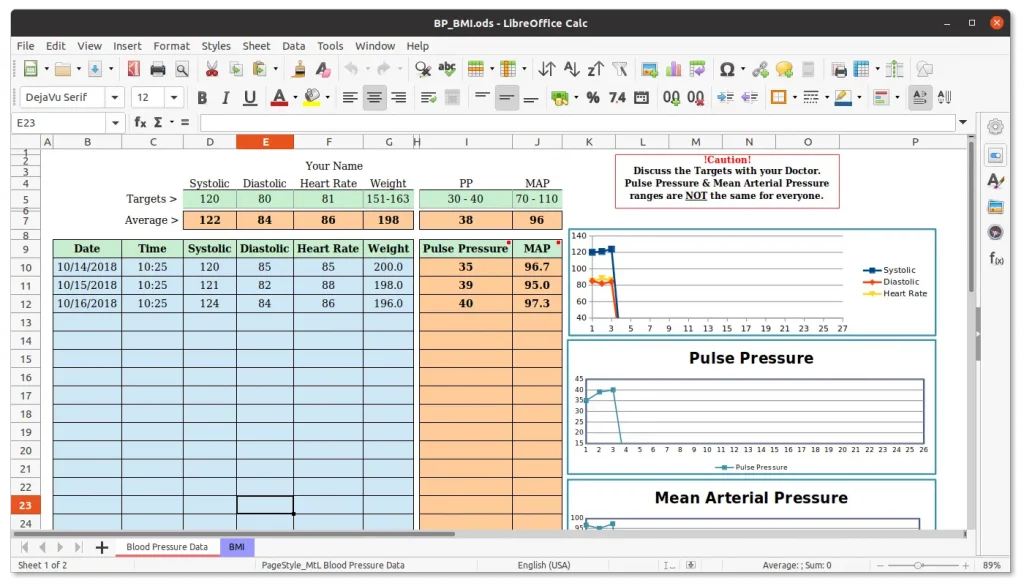
Pros:
- Offers a cost-free and open-source solution, aligning with principles of accessibility.
- Accessible across multiple platforms, providing flexibility in usage.
- Supports a variety of spreadsheet file formats for comprehensive data compatibility.
- Includes innovative features like natural language formulas and scenario manager, enhancing user experience.
Cons:
- May not be the most efficient choice for handling large spreadsheet files.
- Lacks certain advanced functionalities, limiting capabilities compared to other options.
- Limited direct integrations with third-party apps and services.
- Real-time collaboration features are not as refined as those offered by some competitors.
- Limited official support for LibreOffice Online, with no direct end-user support from The Document Foundation (TDF).
What to Look for in Spreadsheet Software:
- Data Input: Evaluate the ease and efficiency of entering data into cells. A user-friendly interface for seamless data input is essential for productive use.
- Cell Formatting: Check for features that allow the adjustment of font, color, size, and other attributes of individual cells or groups of cells. This aids in enhancing the visual representation of your data.
- Basic Formulas: Ensure that the software supports fundamental formulas such as addition, subtraction, multiplication, and division. These are essential for basic calculations within your spreadsheet.
- Sorting: Look for the ability to sort data in both ascending and descending order. Sorting is fundamental for organizing information based on specific criteria.
- Filtering: Assess the software’s filtering capabilities. Effective filtering enables you to narrow down data based on specified criteria, enhancing your ability to focus on relevant information.
- Pivot Tables: Seek software that incorporates pivot tables. Pivot tables are powerful tools for summarizing, analyzing, and interactively presenting complex datasets. They provide dynamic insights into your data.
- Advanced Formulas and Functions: Check for support for advanced formulas and functions. The ability to perform complex calculations is crucial for users dealing with intricate datasets or requiring specific analyses.
- Data Visualization: Look for tools that facilitate data visualization. This includes the ability to convert data into charts, graphs, and other infographics. Visual representations offer a clearer understanding of trends and patterns.
- Collaboration Tools: Assess the availability of collaboration tools. A robust spreadsheet software should offer features for real-time collaborative editing, commenting, and shared access. This is particularly important for teams working on the same dataset simultaneously.
Conclusion:
The dynamism in spreadsheet software development ensures that individuals, businesses, and organizations have access to tools that align precisely with their objectives. Whether users are seeking streamlined solutions for straightforward data organization or sophisticated platforms facilitating intricate data analysis, the evolving nature of spreadsheet software ensures that there is a fitting option available for every conceivable use case. Additionally, the integration of collaborative features within these evolving tools empowers teams to work seamlessly together, fostering enhanced productivity and efficiency in a variety of professional settings.
FAQs on Spreadsheet Softwares:
Can spreadsheet software be used for scientific research and data analysis?
Yes, spreadsheet software like Microsoft Excel and LibreOffice Calc is frequently employed in scientific research for data analysis, experiment tracking, and presenting research findings.
Can spreadsheet software assist in creating interactive learning activities for educators?
Educators can use spreadsheets, like Microsoft Excel and Google Sheets, to create interactive learning activities and track student grades.
Can spreadsheet software be used for quick idea prototyping and calculations?
Yes, engineers often use spreadsheets for quick prototyping of ideas, calculations, or models before investing in more advanced tools, ensuring a streamlined and efficient workflow.



