In today’s digital landscape, where the written word holds immense power, writers face both unique challenges and opportunities. The advent of WordPress, a versatile and widely used content management system, has revolutionized the way writers create and share their work. However, it’s the WordPress plugins designed specifically for writers that truly elevate the craft of writing.
These plugins serve as invaluable companions, offering an array of tools and features that enhance your writing, boost your productivity, and ensure your content reaches its full potential. From improving grammar and spelling to optimizing for search engines, streamlining your editorial workflow, and sparking your creativity, these digital assistants cater to writers of all backgrounds and ambitions.
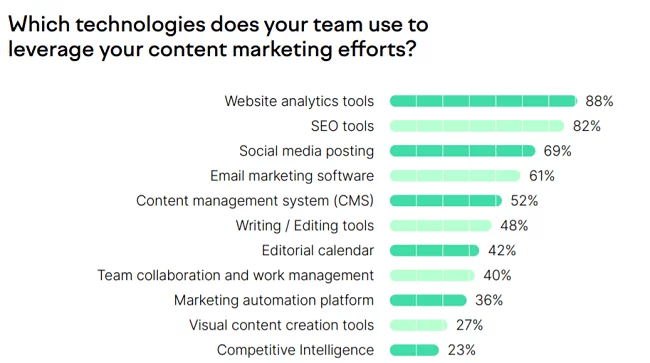
Benefits of Using Plugins for Writers:
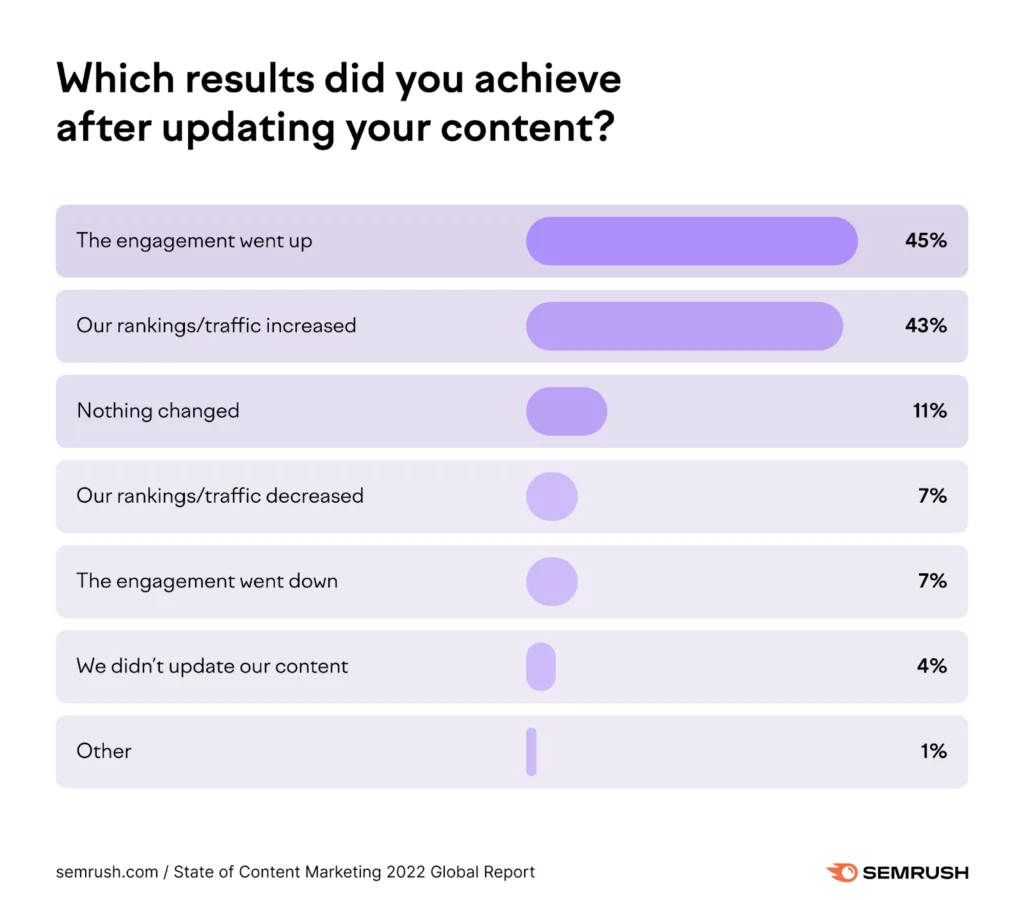
- Refined Writing: The primary advantage of employing plugins like Grammarly or Jetpack is their ability to identify and rectify grammatical errors and spelling blunders, ensuring your content stands out as polished and professional.
- Boosted Efficiency: Plugins such as Yoast SEO provide real-time suggestions to enhance your content’s search engine visibility. This not only broadens your readership but also eliminates the need for manual SEO audits.
- Creative Catalyst: Some plugins, like Zedity or Easy Content Templates, empower you to design visually captivating posts without any coding expertise. This newfound creative freedom can make your content more captivating and visually appealing.
- Time-Efficiency: Editorial plugins like Edit Flow simplify content management workflows, making it effortless to collaborate with teams, manage editorial calendars, and maintain an organized workspace.
- Inspiration Hub: Plugins like ImageInject tap into extensive databases, aiding you in discovering and inserting pertinent images seamlessly. This enriches your content, making it more visually stimulating and informative.
- Enhanced Engagement: Social media sharing plugins like Add Link to Facebook automatically distribute your content across social platforms, amplifying its reach and interaction potential.
Top WordPress Plugins for Writers:
1. Word Stats
When the term “linguistic diagnostics” is mentioned, it might not initially resonate with you. However, your perspective is bound to change once you’ve integrated the WordPress plugin known as “Word Stats.”
This remarkable toolset equips you with an array of resources geared toward enhancing the quality of your WordPress content. Among the standout features, the Reports page takes the spotlight, offering an insightful analysis of content attributed to specific authors. This analysis includes:
- Word count metrics
- Post types categorized by quantity and percentage
- A list of the top 20 keywords
- An illustrative graph depicting the monthly word count per post type
But what sets this plugin apart is its diagnostic table. This table serves as a link to both older and newer posts that require your attention. Neglecting these posts could adversely affect their potential for social media sharing and audience engagement. The issues to address encompass content that is too brief, overly complex for readers, or excessively laden with keywords.
If you’re currently utilizing Google Ads, you can also explore the free Ads Grader tool, which promises to optimize your advertising efforts by targeting your ideal audience and maximizing ad spend efficiency.
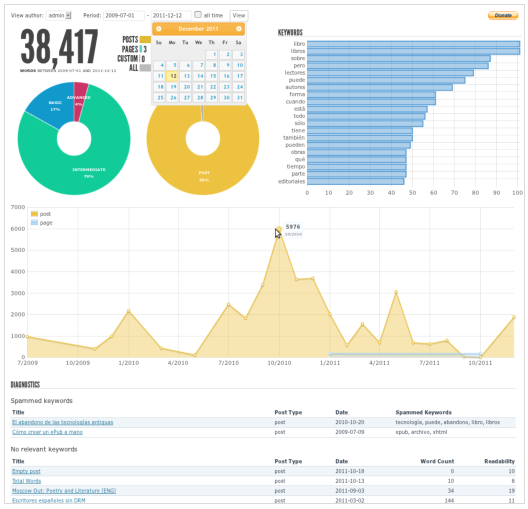
2. PrePost SEO
This WordPress plugin has you covered when it comes to optimizing your content. Whether you’re concerned about duplicate content, keyword density, or various other aspects of your WordPress site, PrePost SEO has the answers.
Top Features Include:
- Link counter
- Identification of broken links within your content
- Accurate calculation of keyword density
- In-depth analysis of meta tags
- Actionable suggestions to enhance your content
- Post title optimization
PrePost SEO is a versatile tool that tackles various facets of content optimization. From scrutinizing the content itself to aligning with the principles of Yoast SEO, this plugin serves as your guiding compass before you hit that publish button.
Bonus Tip: Regular use of this plugin will not only optimize your content but also elevate your writing skills. Over time, you’ll gain valuable insights into crafting content that engages your audience and avoids common pitfalls.
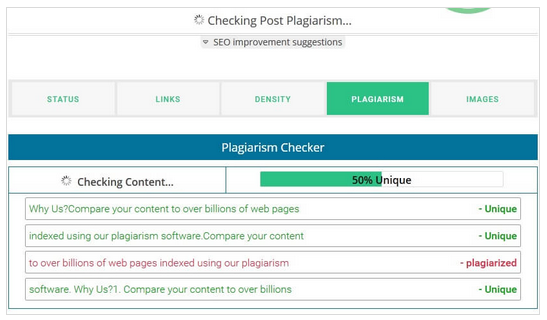
3. Editorial Calendar
“The Editorial Calendar plugin brings order to your WP content chaos by providing an intuitive visual interface where you can oversee all your posts and effortlessly rearrange them to manage your blog effectively.
In the midst of crafting compelling WordPress content, it’s easy to lose sight of the significance of organization, scheduling, and content management. However, these elements are just as crucial as the words you meticulously write.
This indispensable plugin, Editorial Calendar, revolutionizes your content management. It ensures that your content flows seamlessly, consistently delivering fresh posts aligned with both your schedule and your audience’s expectations.
Key Features to Explore:
- Comprehensive post overview, including scheduled publication dates
- Drag-and-drop functionality for effortless post management
- Instant access to each post’s status
- Streamlined tools for overseeing posts contributed by multiple authors
Think of it this way: your high-quality content serves its purpose only when it reaches your audience. With the Editorial Calendar WordPress plugin, managing and organizing your WordPress site becomes a breeze. You’ll not only create outstanding content but also ensure it’s delivered to your audience at precisely the right moment every time.
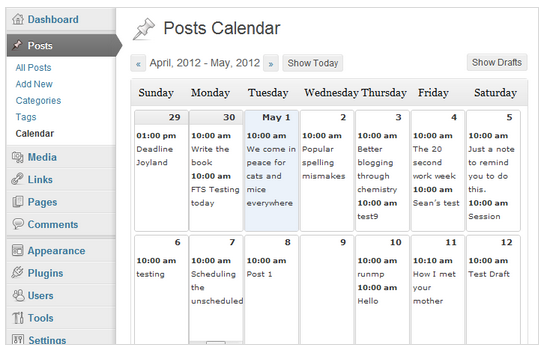
4. WP Keyword Suggest
Enter the realm of effortless keyword optimization with the Yoast SEO WordPress plugin, WP Keyword Suggest. This remarkable tool offers a treasure trove of keyword suggestions, drawing from the autocomplete features of Google, Yahoo, Bing, and more, presenting you with up to 250 keyword ideas.
This plugin stands out as one of the most user-friendly options in the world of WordPress site plugins. It’s your key to seamlessly integrating the most effective keywords into your content. By harnessing the collective intelligence of Google, Yahoo, Bing, and others, you’ll never struggle to uncover the perfect keywords for your next post.
Consider a scenario where your blog post revolves around the phrase “keyword research.” While you may have identified the primary keyword, there are numerous secondary keywords that can fortify your content and enhance your prospects of capturing long-tail search traffic.
In this example, WP Keyword Suggest presents you with an extensive list of keyword suggestions related to your primary focus. While not all may align with your content’s purpose, it serves as a valuable catalyst for generating ideas and expanding your keyword repertoire.
While WP Keyword Suggest may not boast the advanced features of some other Yoast SEO plugins, its ability to elevate your content creation process makes it a noteworthy addition to your toolkit. When the goal is crafting superior content, this plugin deserves a closer examination.
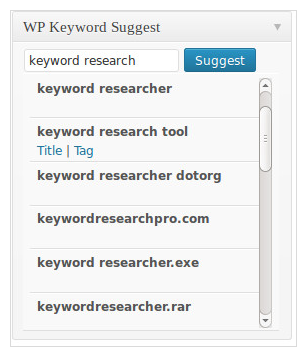
5. Easy Content Templates
Every piece of content has its unique essence, doesn’t it? There are moments when you yearn for the ability to showcase your content or custom posts in distinctive formats on your WordPress site.
Enter the Easy Content Templates plugin—a versatile tool that empowers you to effortlessly create and define content templates for future use. You have the freedom to keep these templates private or share them with fellow authors. Regardless, this plugin bestows upon you the opportunity to present your custom posts or content in an exceptional and personalized manner.
For instance, imagine having a template for standard blog posts. Additionally, you might craft one specifically designed for contest-based posts. And, should you decide to incorporate list posts into your blog, you can easily create a dedicated template for them as well.
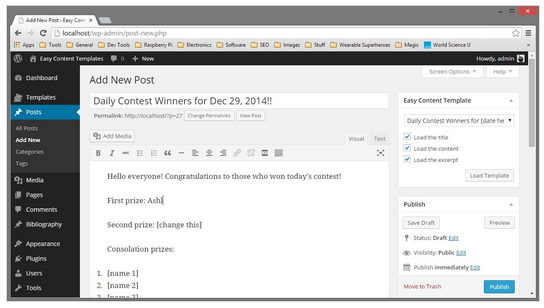
6. Search Everything
Picture this: Your blog is growing by leaps and bounds, with an ever-expanding archive of published posts. Yet, amidst this wealth of content, it can be challenging to recall the specific gems hidden in your past writings—those nuggets of unique information and advice that beckon your audience to click, absorb, and share across social media platforms.
Enter the Search Everything plugin—an indispensable tool that combats content forgetfulness, ensuring you effortlessly uncover past gems as you craft fresh content.
Taking a giant leap forward, this WordPress site plugin now introduces the ‘Research Everything’ feature. In the plugin’s own words, this feature ‘lets you search for your posts and link to them while writing.’
Here’s an illustration: Suppose you’re in the process of crafting a comprehensive guide on SEO tools, and you wish to reference prior posts related to this topic. Instead of painstakingly scouring your WordPress dashboard for linking opportunities, this innovative feature automates the process on your behalf.
Getting started is a breeze—simply activate the plugin, configure your preferred options, and embark on a search expedition across your WordPress website. For those aspiring to establish their blog as an industry authority, the journey becomes more manageable as your content library expands. It’s plugins like Search Everything that saves you precious time while upholding the quality your audience anticipates.
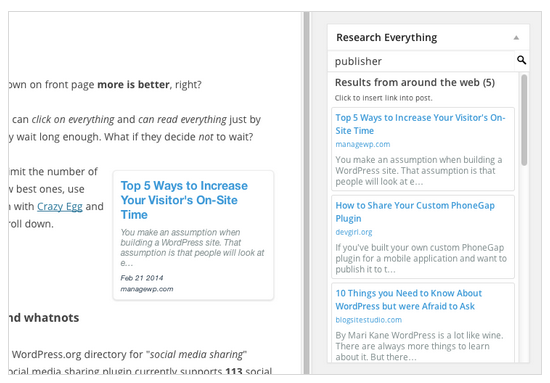
7. Add Link to Facebook
While crafting stellar content is undoubtedly crucial, true success hinges on more than just what you create. After all, even the most remarkable content remains concealed in obscurity unless you share it effectively. The key lies in disseminating your work to your target audience through various avenues, and social media emerges as a potent ally in this endeavor.
This is precisely where the Add Link to Facebook plugin steps in, proving indispensable for many savvy marketers. Once you’re up and running, the plugin serves as a bridge, facilitating seamless content exchange between your blog and Facebook and vice versa. Manually sharing content on social media platforms like Facebook has its merits and is often preferred. However, there are instances where automation can be a game-changer. That’s precisely where this plugin excels, automating the sharing process and simplifying your content distribution strategy.
The best part? You can experiment with this plugin at no cost. In the end, you may discover that it’s the ultimate tool for expanding your content’s reach on Facebook.
Pro Tip: Besides automating content sharing, this plugin can also provide valuable insights into the types of content that perform best on Facebook. With this data in hand, crafting future content becomes less guesswork and more strategy.
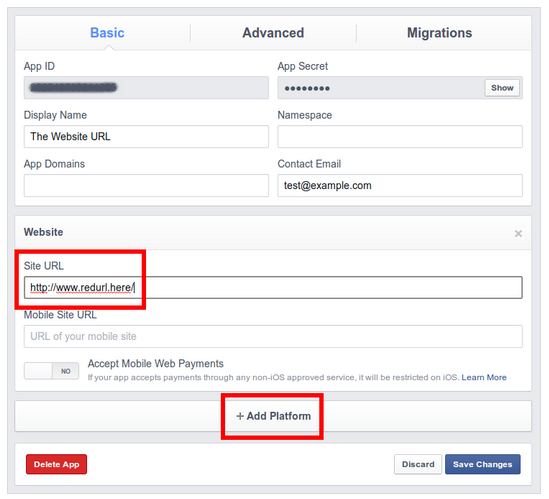
8. SEO Internal Links
Creating unique and high-quality content is a priority, and you’re likely aware that long-form posts tend to fare well in Google’s rankings. However, there’s more you can do to elevate the reader’s experience. One powerful strategy is to incorporate internal links that connect your current post to other relevant pieces of content.
Enter the SEO Internal Links plugin, simplifying this process by handling it automatically on your behalf.
This fully customizable plugin ensures that your visitor’s experience remains top-notch, without compromising your WordPress website’s search engine rankings. Here are some key features to note:
- Personalized keywords and URLs: Tailor your internal linking strategy to your content’s unique needs.
- User-friendly administration panel: Streamlined controls make it easy to manage your internal linking.
- Custom keywords list: Craft a list of keywords that best align with your content.
While you may pen an exceptional blog post on a specific topic, its completeness is not guaranteed until you’ve seamlessly integrated relevant internal links. This plugin serves as a valuable tool, saving you time and ensuring you don’t overlook the importance of this strategic element.
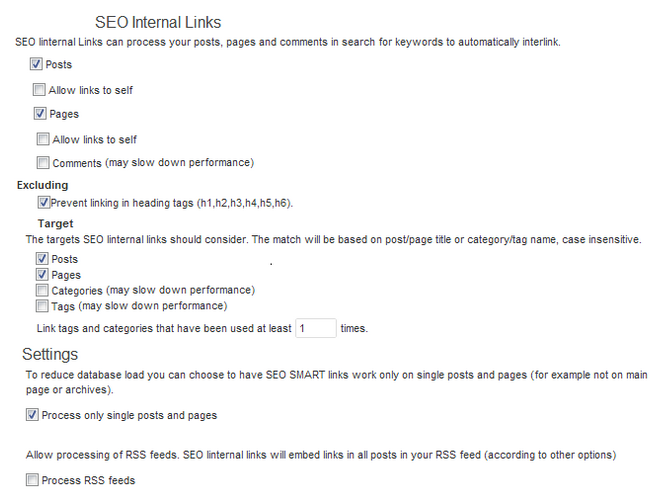
9. Zedity
Beyond its intriguing name, the Zedity plugin offers an unparalleled user experience when it comes to effortlessly infusing unique designs and WordPress themes into your posts and pages.
Here’s a glimpse into the editor settings within the WordPress dashboard:
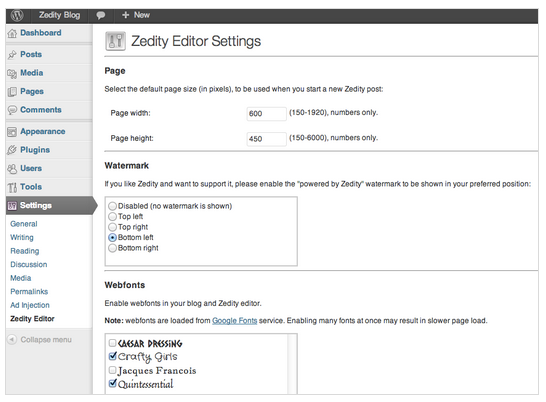
From this point, you gain the ability to seamlessly integrate a plethora of design elements, all with the freedom to drag and position them until you achieve your desired aesthetic. While the substance of your content and how you convey it hold undeniable sway over factors like traffic, brand establishment, and search engine rankings, there’s no rule stating that your blog posts must be mundane in appearance.
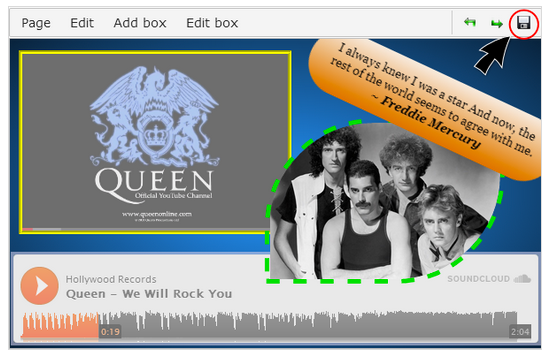
With Zedity at your disposal, you can transform any page’s look and feel without delving into a single line of code. Offering greater flexibility than most design plugins, Zedity deserves your attention. Dive in, create a post, and experiment with various design elements to witness how this tool can breathe new life into your content presentation.
Learning the plugin’s ropes takes mere minutes. Over time, as your proficiency grows, you’ll discover that many of its features align perfectly with your creative aspirations.
10. ImageInject
Is content confined solely to the written word? Absolutely not. When it comes to crafting compelling content for your blog, it’s essential to expand beyond mere text. Incorporating images and photos into your WordPress website can make a world of difference.
The advantages of using images in your blog posts are numerous:
SEO benefits that enhance your website's visibility.Improved readability by breaking up text.Added value by illustrating and clarifying specific points.
Now, the pivotal question arises: What’s the most efficient way to integrate images into your blog posts?
Unless you have the luxury of time and resources to produce your own photos, you’ll need to source them from elsewhere. With the ImageInject plugin, you can effortlessly select photos from the vast Flickr database that closely align with your post’s content.
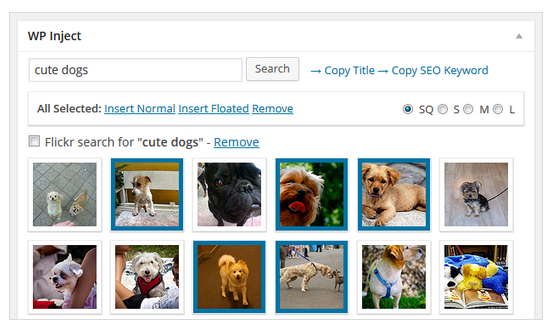
Gone are the days of fretting over photography. You no longer need to scour the internet, anxiously hoping to locate an image you can legally use. This plugin streamlines the entire process, bringing image selection and insertion directly to your dashboard. In mere seconds, you can locate and insert the perfect image.
Furthermore, beyond its integration with Flickr’s database housing over 200 million creative commons images, the plugin also explores Pixabay, a source of more than 150,000 public domain photos. When crafting blog content, remember that words alone are not enough. To deliver an enhanced experience to your audience, it’s crucial to incorporate images thoughtfully.
11. Edit Flow
Let’s dive right into a tagline that leaves no room for ambiguity. Edit Flow does precisely what it promises – it revolutionizes your editorial workflow.
This plugin offers customization galore, allowing you to tailor it to your specific needs. You’ll harness a toolkit brimming with features, including:
A monthly calendar for streamlined scheduling.Editorial comments for precise feedback.Notifications to ensure team collaboration.User groups for organized management.A story budget tool for financial insights.
With notifications at your disposal, staying in sync with your team regarding content production and publishing becomes a breeze.
The monthly calendar takes center stage, providing an at-a-glance view of your content landscape, detailing published pieces and drafts alike.
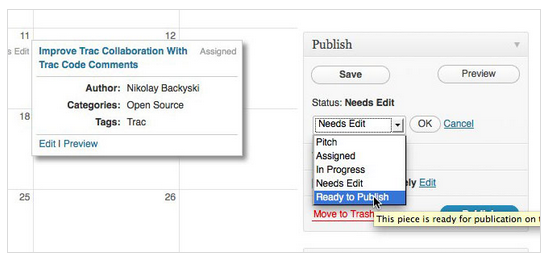
Organizational chaos is the antithesis of killer content creation. An efficient, well-structured workflow is your path to peak productivity. To achieve this pinnacle, look no further than the Edit Flow plugin.
Pro Tip: Edit Flow caters not only to solo bloggers but also to those collaborating with larger teams. Managing an extensive roster of editors and authors can be challenging, but with Edit Flow, your chances of keeping everyone on the same page soar.
Conclusion:
In the digital age, writing isn’t confined to pen and paper; it’s about harnessing the power of technology to craft exceptional content. While plugins are a welcome addition to any writer’s tool stack, your writing is still the most crucial element of your WordPress blog. Don’t be afraid to try out different WordPress plugins dedicated to writing before you settle for the perfect combination. Coupled with a hosting service such as Nestify, your WordPress blog’s success will skyrocket. After all, the only way to discover your next favorite plugin is to try out various options.
FAQs on WordPress Plugins for Writers:
Do these plugins replace the need for a proofreader or editor?
While writing plugins can help improve grammar and readability, they do not replace the need for a human proofreader or editor. Professional proofreading and editing are crucial for achieving the highest quality in your writing.
Are these plugins compatible with different writing styles and genres?
Yes, most writing plugins are versatile and can adapt to various writing styles and genres, including blogging, academic writing, creative writing, and technical writing.
Can these plugins help with content brainstorming and idea generation?
Some writing plugins offer features like content suggestions and keyword research, which can aid in brainstorming and idea generation. However, they should be used in conjunction with your creativity.
How can I ensure the security of my WordPress site when using writing plugins?
To ensure site security, always download plugins from reputable sources, keep them updated, and regularly back up your website. Additionally, use strong passwords and consider security plugins for added protection.



