Search Engine Optimization (SEO) stands as a foundational pillar of online triumph, propelling organic traffic and enriching digital prominence. In today’s competitive virtual realm, where rivalry is intense, cultivating a robust SEO strategy becomes imperative for small business proprietors, eCommerce shop owners, website operators, bloggers, and webmasters alike. WooCommerce SEO is one such content that has garnered attention in the recent times. But let us first enlighten you on the importance of SEO.
But why does SEO hold such paramount significance? Ponder on this: When was the most recent occasion you sought something online and ventured beyond the inaugural page of search outcomes? Odds are, you didn’t. Research demonstrates that a significant proportion of users heavily lean on search engines to unearth insights regarding different websites, merchandise, and services. Should your site fail to grace those coveted apex positions, you squander precious prospects to engage with your intended audience.
As denizens of the digital realm explore the internet and embark on daily quests for information, consider this: A staggering 60% of the global population wields internet access, as indicated by GlobalWebIndex. And did you fathom that organic searches generate a colossal 53% of both B2B and B2C website traffic? This entails that over half of your website’s footfall could emanate from search engines like Google. Hence, optimizing your website for search engines stands as a prerequisite for harvesting website traffic.
Importance of SEO for Online Success

Search Engine Optimization is the method of optimizing your business’s or online store’s website to rank better or higher on search engine result pages (SERPs). This visibility helps attract organic traffic, which is crucial for online success. Backlinko’s research reveals that fewer than 1% of individuals click on links found on Google’s second page. Furthermore, their analysis highlights that over 50% of clicks are garnered by the top three search results displayed on Google’s initial page.
It is a cakewalk when you have to set up SEO for a business website. But the question most asked in this digital era is: how to pay attention to SEO to achieve online success?
The good news is that WooCommerce already comes equipped with several built-in SEO features, easing your efforts. With a few guidelines on WooCommerce SEO, you’ll be on your way to boosting your eCommerce store’s ranking.
Is WooCommerce SEO Friendly?
WooCommerce boasts inherent SEO-friendliness right from the start. It builds upon WordPress, which is already known for its adherence to standards and SEO capabilities. While it offers a strong foundation, you can enhance WooCommerce’s product SEO through plugins and methods.
When launching your online store on WooCommerce, you assume responsibility for incorporating elements such as themes, products, product descriptions, images, and other content. Optimizing all supplementary content falls under your purview.
The pursuit of WooCommerce SEO is an ongoing endeavor, requiring consistent efforts to achieve gradual growth in search engine traffic and sales.
If you’re seeking an effective WooCommerce SEO strategy, our guide provides valuable insights. We simplify important SEO tips for your online store, making them easily comprehensible.
Best WooCommerce SEO Practices
1. Enable SEO Settings in WordPress
- Customize Permalink Structure: Set URLs to be descriptive with relevant keywords, making them user-friendly and search engine-readable.
- Create XML Sitemap: Generate a sitemap to help search engines understand your site’s structure and index its pages effectively.
- Configure Robots.txt: Use robots.txt files to administer which parts of your site search engines can or cannot crawl.
- Implement Schema Markup: Add structured data using Schema.org markup to enhance how search engines display your content in results.
- SEO Plugins: Plugins like Screaming Frog and Rank Math provide advanced SEO tools, site audits, and analytics to optimize your site.
2. Perform Keyword Research
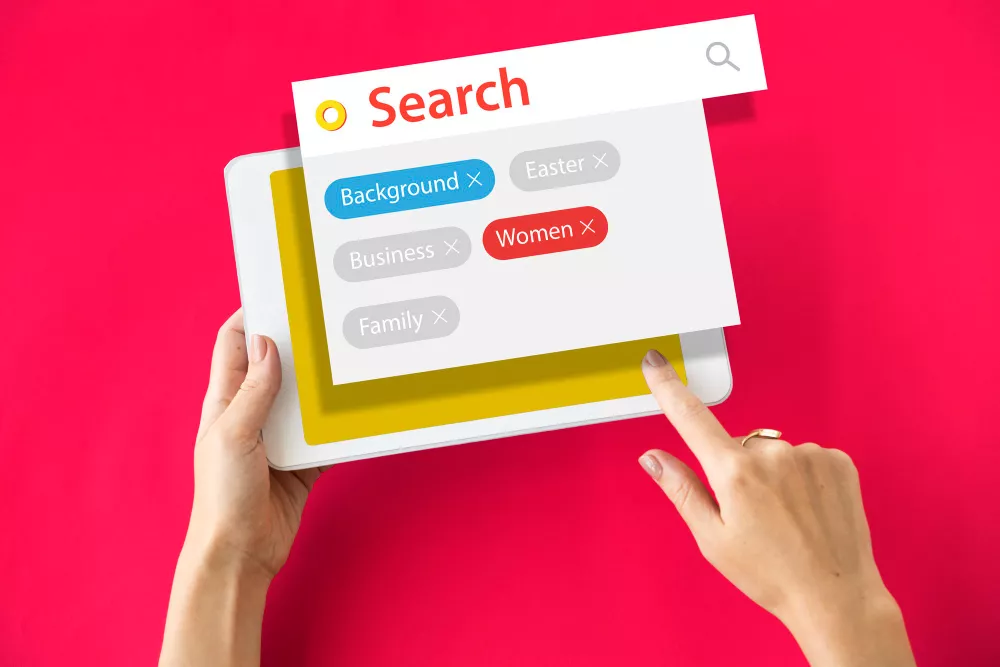
- Seed Keywords: Begin with broad terms related to your business, which serve as the foundation for your keyword strategy.
- Related Keywords: Expand your list by brainstorming terms and phrases related to each seed keyword.
- Competitive Analysis: Research your competitors to discover additional keywords that are performing well in your niche.
- Primary and Secondary Keywords: Identify main target keywords (primary) and related keywords (secondary) to focus on.
- Keyword Evaluation: Use tools to assess factors like search volume, keyword difficulty, and relevance to choose the best keywords.
3. Create SEO-Optimized Page Titles
- Title Tags: Craft concise, descriptive, and engaging title tags that categorically represent the content of each web page.
- SERP Appearance: Ensure title tags are within the recommended character limit (50-60 characters) for optimal display in search results.
- Second-Person Language: Address the user directly in title tags to increase click-through rates.
4. Write URL Slugs
- SEO-Friendly Slugs: Customize URL slugs to be clear, concise, and relevant to the content of the page.
- Hyphens: Hyphens should be used to separate words in the URL for better readability and WooCommerce SEO.
5. Develop Streamlined Page Layouts:
- WooCommerce Themes: Choose a theme designed for WooCommerce that offers pre-built templates to create a consistent and intuitive design. Such themes are WooCommerce SEO optimized which lessens your pain.
- Consistent Branding: Maintain consistent branding elements such as colors, fonts, and logos across your store.
- Engaging Content: Create engaging and relevant content for each page, keeping user search intent and personas in mind.
6. Enable Breadcrumbs
- Breadcrumbs Navigation: Breadcrumbs provide clear navigation paths for users, helping them understand their location within your site.
- Plugins: Install breadcrumb plugins like Breadcrumb NavXT or AIOSEO to automatically generate and display breadcrumbs.
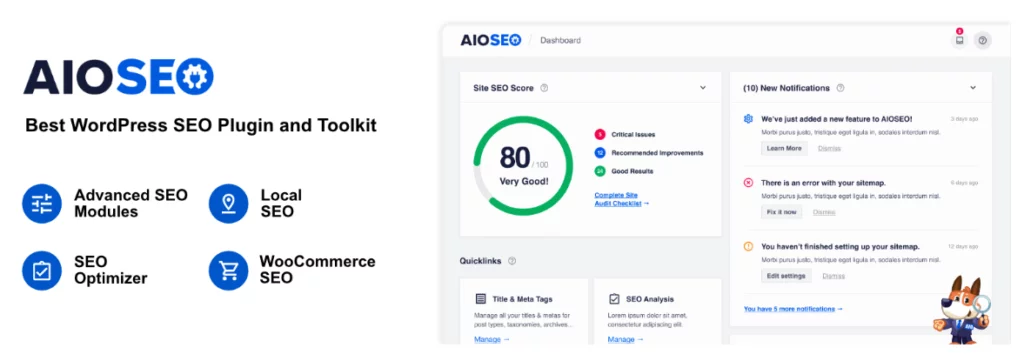
7. Write WooCommerce SEO Friendly Product Descriptions
- Product Descriptions: Craft unique, detailed, and persuasive product descriptions that highlight benefits and features.
- Keyword Integration: Incorporate relevant keywords naturally into your product descriptions to enhance search visibility.
8. Add Images with Alt Text
- High-Quality Images: Use high-resolution images that showcase your products effectively.
- Alt Text: Write descriptive alt text for images, including relevant keywords to improve accessibility and SEO.
- Image Optimization: Compress and resize web images to reduce load times and improve site performance.
9. Include Meta Descriptions
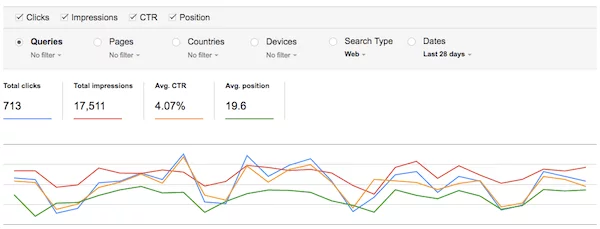
- Meta Description Importance: Craft compelling meta descriptions that provide a snapshot of your page’s content, encouraging clicks and a great CTR.
- Keyword Usage: Include primary and secondary keywords while maintaining readability and relevance.
- Call-to-Action (CTA): Add a clear CTA to entice users to click through to your page.
10. Streamline Website Architecture
- User-Friendly Navigation: Create a clear and intuitive site structure that helps users easily find information and products.
- Broken Link Check: Use plugins to regularly scan for and fix broken links, ensuring a smooth browsing experience.
11. Optimize for Mobile

- Mobile-Friendly Design: Design your site to be responsive, adapting seamlessly to various screen sizes and recently released mobile devices.
- Mobile Testing: Test your site’s mobile-friendliness using tools like Google’s mobile-friendly test to identify and fix issues.
12. Secure Your WooCommerce Site
- HTTPS and SSL: Implement HTTPS using an SSL certificate to encrypt data and build trust with users and search engines.
- Strong Passwords: Create unique passwords for admin accounts that are strong enough to prevent unauthorized access.
- Regular Updates: Keep your WooCommerce and WordPress installations up to date to patch security vulnerabilities. You can also implement security plugins for regular checks.
- Backup Strategy: Establish a routine backup system to recover data in case of any unforeseen incidents.
13. Track SEO Performance

- Google Analytics: Set up Google Analytics to assess key metrics such as traffic, conversions, and user behavior.
- Google Search Console: Use Search Console to monitor how your site pops in search results and identify optimization opportunities.
- Performance Insights: Analyze data to make informed decisions, adjust strategies, and continually improve your WooCommerce SEO efforts.
- Speed: Most often, a sluggish WooCommerce store is primarily due to web hosting. If this applies to you, consider migrating to a specialized WooCommerce hosting provider such as Nestify.
Final Thoughts
Implementing WooCommerce SEO best practices is crucial for the success of your WooCommerce store. While WooCommerce SEO might appear daunting, sticking to the outlined steps will greatly simplify the process, whether you’re just beginning or for the long term.
To further streamline your efforts, consider selecting a dependable and budget-friendly web hosting provider. Nestify, for instance, provides WooCommerce Hosting plans bundled with an array of SEO-focused tools. These encompass web analytics, a complimentary SSL certificate, daily backups, and automated updates, making your tasks more manageable and efficient.
FAQs
How does WooCommerce’s integration with WordPress benefit SEO efforts?
WooCommerce’s integration with WordPress provides access to SEO-friendly features, plugins, and themes that enhance your store’s search visibility and user experience.
Why is mobile optimization crucial for my WooCommerce SEO?
Mobile optimization is essential due to Google’s mobile-first indexing and the growing number of mobile users. A mobile-friendly site enhances user experience, reduces bounce rates, and contributes to higher search rankings of your online store.
How does a streamlined website architecture contribute to WooCommerce SEO and user navigation?
Streamlined website architecture improves user navigation by making it easier for visitors to find content. It also enhances WooCommerce SEO by creating a clear hierarchy for search engines to crawl and index your pages.



