In WordPress, where content supremacy is paramount, plugins designed for showcasing related posts play a pivotal role in capturing and sustaining visitors’ attention. These plugins serve a dual purpose by aiding users in discovering relevant and valuable content while extending their site duration. Consider WordPress-related post plugins as seasoned guides, skillfully leading site visitors to unexplored territories and unveiling the most captivating destinations.
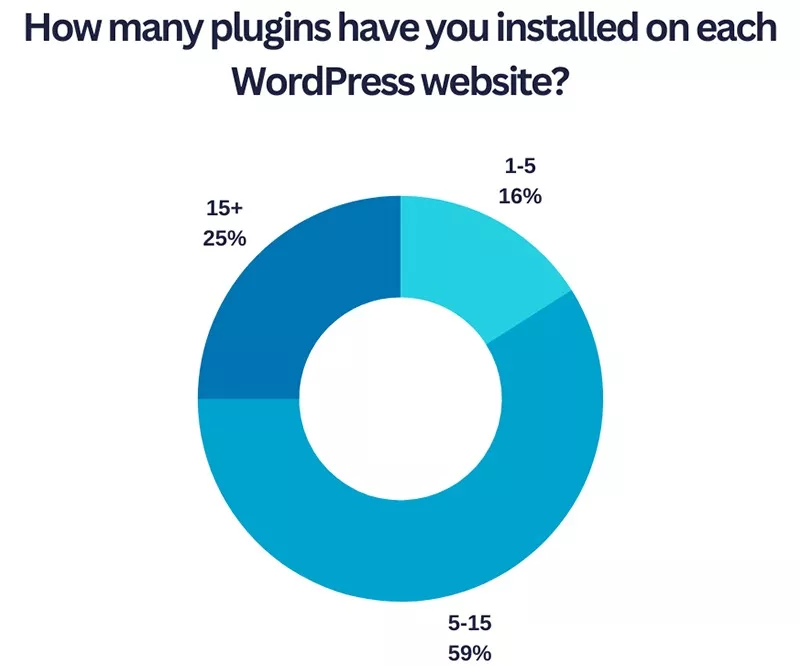
The magic of WordPress plugins for related posts lies in their ability to address a common dilemma users face. Once users conclude reading an article, they often find themselves at a crossroads, unsure whether to stay or navigate away. This is precisely where the plugin takes center stage, seamlessly entering the scene to present users with articles on the site that align with their interests. Through thoughtfully curated recommendations, these plugins significantly enhance the user experience on a WordPress site. By guiding users towards content they are likely to find engaging, the selected post articles work harmoniously with the plugin, fostering a more enriched and satisfying interaction for the site’s visitors.
Top Related Posts WordPress Plugins of 2024:
1. JetEngine (Premium):
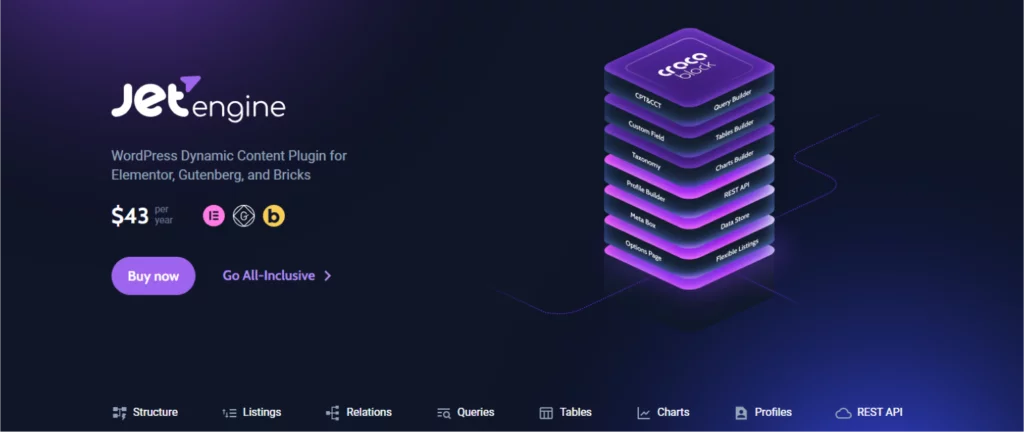
JetEngine is a premium solution, providing a comprehensive set of advanced configuration options for managing posts on your website. This plugin significantly enhances user-friendliness by seamlessly integrating post recommendations into your site. It introduces two dynamic ways to display related posts: the Dynamic Field and Listing Grid widgets. The Dynamic Field widget allows for showcasing the author’s posts on a single page. In contrast, the Listing Grid widget presents a separate section with dynamically changing posts linked to a custom post type.
Key Features:
- Unparalleled settings and flexibility for selecting and configuring relevant posts.
- Integrating a Query Builder tool allows fine-tuning of the order of displaying related posts.
- Enables relations between posts and taxonomies and between users or posts and users.
- Complete control over where related posts will be displayed.
JetEngine can be likened to a skilled server offering dessert after a hearty lunch. Despite the initial fullness of content, its multi-faceted design, advanced settings, and seamless integration with other Crocoblock plugins make it easy to set up related post sections.
Pricing: The custom package costs $43 per year, with additional products as add-ons. Alternatively, users can opt for an All-Inclusive subscription for a year.
Pros:
- Full control over all relation settings.
- Manual setup of related objects.
- Ability to link posts, pages, CPTs, taxonomies, and users.
- Full control over the design of Related Posts blocks and each item within them.
- Advanced settings catered to developers.
- Supports dynamic visibility based on user roles, devices, etc.
Cons:
- No free version.
- Setup might be complex for beginners.
2. Contextual Related Posts (Free):
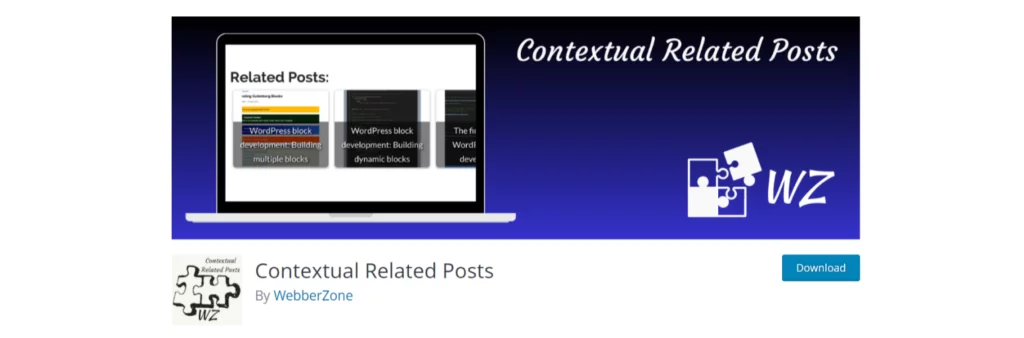
Contextual Related Posts is a renowned free plugin focused on enhancing SEO. Its robust algorithm analyzes user actions on the website, intelligently selecting and displaying recommended articles to boost user interaction.
Key Features:
- Smart algorithm for selecting recommended articles.
- Automatic article display based on user actions.
- Embedding related posts in widgetized site areas.
- Outputting articles using shortcodes.
- REST API support.
- Ability to exclude posts from related post lists for specific categories or tags.
Pricing: Free.
Pros:
- Ability to design a list of related posts using custom CSS code.
- Set the length of the excerpt in words and remove HTML tags if necessary.
- Automatic plugin configuration.
- Multiple customization options.
- Good reputation with positive feedback.
- Ability to configure HTML tags and attributes used in displaying related posts.
- Forever free.
Cons:
- Reportedly poor support.
3. Related Posts (Freemium):

Related Posts, a plugin crafted by PickPlugins, is celebrated for its user-friendly interface, simplicity, and efficient organization of recommended articles for website users. The plugin boasts quick installation and a minimalist design, offering an uncomplicated yet effective solution for curating related content.
Key Features:
- Displays related posts under paragraphs and before/after content.
- Supports manual post selection and advanced queries.
- Customizable layouts.
- Analytics and reporting features.
Pricing: A free version of Related Posts is available, with additional features accessible through the pro version, priced at $9 per year.
Pros:
- Customizable display options to match site design.
- Supports various post types.
- Easy to use with a responsive design.
Cons:
- Premium version required for full customization.
4. Custom Related Posts (Free):
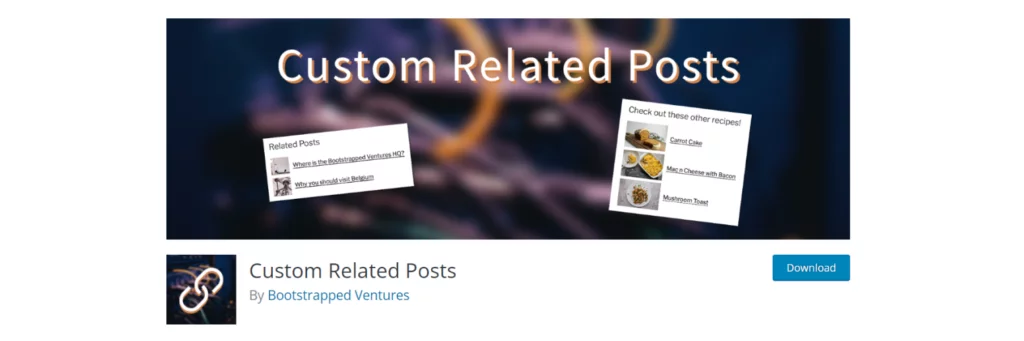
For those striving to maintain a well-curated collection of posts with an appealing design, Custom Related Posts by Bootstrapped Ventures emerges as an excellent choice. This free plugin offers ease of use, a swift manual algorithm setup, and the unique capability to import content from XML, adding significant value to the quest for customer attention.
Key Features:
- Manually link related posts on post/page edit pages.
- Display posts via shortcode, widget, or block.
- Detailed customization options.
- Import from XML using post IDs.
- Compatibility with both Classic and Gutenberg editors.
Pricing: Free.
Pros:
- Responsive design for a seamless experience on various devices.
- Full control over related content links.
- Flexible display options for seamless integration.
- User-friendly interface.
Cons:
- Limited support reported, potentially hindering assistance for users encountering issues.
Learn how to safeguard your content here.
5. Inline Related Posts (Freemium):

Inline Related Posts by Data443 offers a swift and effortless method for selecting recommended posts, streamlining the process with minimal setup requirements. Tailored for news sites akin to Forbes and Wall Street Journal, this plugin simplifies the inclusion of related posts seamlessly into your content.
Key Features:
- 20+ customization options for a personalized display.
- Smart line break detection ensures a polished presentation.
- Analytics and reporting features for tracking post performance.
- Ability to place multiple related post boxes on the same page, enhancing content engagement.
Pricing: A free version of Inline Related Posts is available, and users can unlock additional features through the pro version, priced at $79 per year.
Pros:
- User-friendly and easy to navigate.
- Powerful solution for incorporating inline related posts seamlessly.
- Fast and hassle-free configuration.
Cons:
- Simple design may lack extensive aesthetic customization.
- The free version allows up to three related boxes, displaying only one post at a time, lacking the ability to showcase a list of posts.
6. WordPress Related Posts (Freemium):
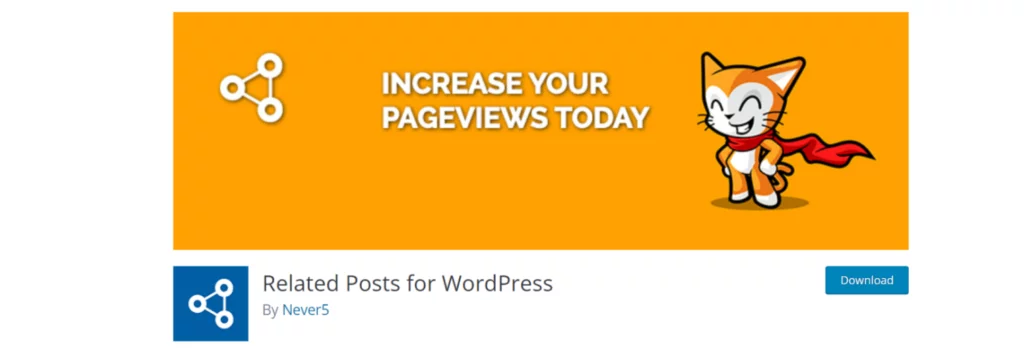
The Related Posts for WordPress plugin simplifies the process of setting up recommended posts with claims of one-click automation. This plugin asserts itself as an efficient solution, enabling the instantaneous creation of a selection of recommended posts with the added option for manual customization of their display.
Key Features:
- Automatic linking of related posts enhances user experience.
- Installation wizard for seamless and user-friendly setup.
- Manual adjustment of related posts for personalized content recommendations.
- Covers post addition via shortcodes and widgets for versatile display options.
Pricing: The plugin is available in both a free version and a premium version, starting at $49 per year.
Pros:
- Easy installation process, ensuring a hassle-free setup.
- Responsive design for optimal viewing on mobile devices.
- Supports both manual and automatic linking for versatile content recommendations.
- Multisite support for managing related posts across multiple sites.
Cons:
- The free version may have limited functionality, potentially requiring the premium version for expanded features.
7. Related Posts Thumbnails (Free):

In a departure from the typical aesthetics of related posts plugins, Related Posts Thumbnails stands out by introducing unique customization opportunities coupled with a powerful algorithm. The plugin is designed to not only present related posts but also to enhance user engagement through visually appealing displays.
Key Features:
- Customizable thumbnail sizes and display settings, allowing tailored presentation.
- Support for custom post types and taxonomies, ensuring compatibility with diverse content structures.
- Automatic and manual linking of posts, providing flexibility in content association.
- Ability to select types of relations (categories, tags, or both), offering precise control over post connections.
- Specify where to display related posts (page type, post type, or select categories), ensuring strategic placement.
Pricing: Free.
Pros:
- Easy installation process for quick setup.
- Responsive design for optimal viewing on mobile devices.
- Supports both manual and automatic linking, catering to various content curation preferences.
- Multisite support, enabling consistent management across multiple sites.
- Ability to use shortcodes in the post body, facilitating seamless integration into content.
Cons:
- The free version may have some limitations, potentially restricting access to advanced features.
8. YARPP – Yet Another Related Post Plugin (Free)
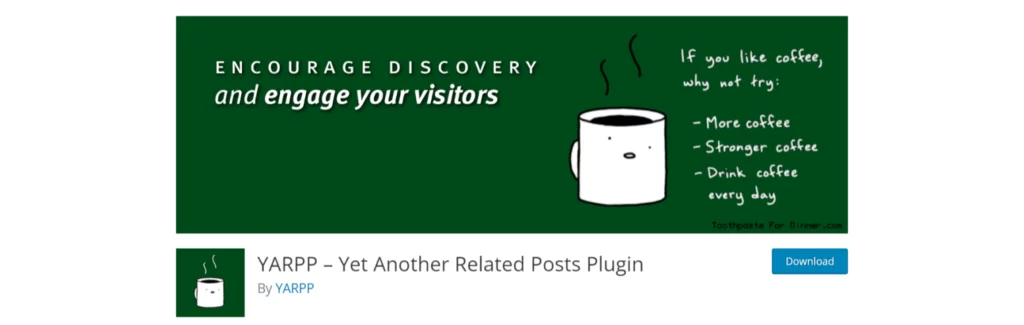
Yet Another Related Post Plugin (YARPP) distinguishes itself as a straightforward plugin designed for swift installation and the display of recommended articles. Recognized for its automation capabilities, YARPP excels in automating display options directly below post content.
Key Features:
- Advanced algorithm considering post titles, content, tags, categories, and custom taxonomies, ensuring precise post recommendations.
- Customizable templates for a personalized and visually appealing display.
- Supports custom post types and taxonomies, adapting to diverse content structures.
- Compatible with WordPress Multisite, bbPress forums, and WooCommerce, offering versatile application.
- Full range of placement options, allowing strategic positioning of related posts.
- RSS/feed options for extended content distribution.
- Supports Block Editor (Gutenberg) and REST API with shortcode availability for seamless integration.
Pricing: Free.
Pros:
- Highly customizable, providing extensive control over the appearance and behavior of related posts.
- Responsive design for optimal viewing on mobile devices.
- Supports both manual and automatic linking, catering to diverse content curation preferences.
- Fast setup for a hassle-free experience.
- Advanced post-selection algorithm ensures accurate and relevant post recommendations.
- Multilingual support for broader accessibility.
Cons:
- Some users reported poor support for the plugin, potentially impacting assistance for those encountering issues.
Factors to Consider Before Choosing WordPress Related Post Plugin:
- Relevance Algorithm: Ensure the plugin uses a robust algorithm to determine post relevance. Look for options that analyze content, tags, and categories to provide accurate suggestions.
- Customization Options: Choose a plugin that allows you to customize the appearance and placement of related posts. This ensures seamless integration with your website’s design.
- Performance Impact: Consider the impact on site speed and performance. Opt for plugins that are optimized for speed to prevent a slowdown in page loading times.
- Mobile Responsiveness: Verify that the plugin is responsive and provides a good user experience on various devices, especially mobile. Responsive design is crucial for a diverse audience.
- Thumbnail Options: If visual appeal is essential, check if the plugin supports thumbnails for related posts. Thumbnails can enhance the attractiveness of suggestions and encourage user engagement.
- Compatibility with Themes and Plugins: Ensure compatibility with your WordPress theme and other plugins. Compatibility issues may lead to conflicts, affecting the overall functionality of your website.
- User Engagement Features: Look for features that encourage user engagement, such as social media sharing options, comment integration, or the ability to add call-to-action buttons within related posts.
- Post Type Support: Check if the plugin supports various post types, including custom post types. This ensures flexibility, especially if your website includes diverse content.
- Ease of Use: Choose a plugin with a user-friendly interface. A straightforward setup and configuration process will save time and make it easier to manage related posts.
Conclusion:
It is essential to bear in mind that the ideal WordPress related posts plugin should seamlessly integrate into your website, providing customization flexibility while maintaining optimal performance. Striking the right balance between these factors is key to selecting a plugin that not only effectively suggests related posts but also elevates the aesthetic and functional dimensions of your WordPress site.
Take the time to delve into research and conduct thorough testing of various plugin options. This investment ensures that you identify the plugin that best complements your content strategy and aligns seamlessly with your website’s goals. Remember, the right plugin has the potential to significantly enhance user experience, contributing to the overall success of your online platform. Therefore, prioritize compatibility, customization, and performance as you make this crucial decision for your WordPress website.
FAQs on WordPress Related Posts Plugin:
Can I control where the related posts are displayed on my site?
Yes, many related posts plugins provide options to control the display locations. You can typically choose to show related posts within the content, at the end of posts, or in widgetized areas based on your preferences.
Is there a way to track the performance of related posts on my WordPress site?
Some plugins integrate with analytics tools, allowing you to monitor the performance of related posts, including user engagement metrics. Check the plugin features or documentation for information on analytics integration.
Can users easily share related posts on social media through these plugins?
Many WordPress related posts plugins offer social media integration, allowing users to share related posts on various platforms. Look for this feature in the plugin settings or documentation to enable seamless social sharing.



