Content Protection Made Easy: 10 Plugins to Safeguard WordPress Wealth in 2024
In the digital world, content is the kingpin that defines a website’s success. Yet, the internet’s open nature poses a risk—your hard-earned content can be easily copied, plagiarized, or misused. Protecting your intellectual property is paramount, especially in an environment where content theft is prevalent.
WordPress, being one of the most popular website platforms, offers numerous plugins tailored to secure your content. These content protection plugins empower website owners to safeguard their texts, images, and creative work. Let’s delve into the top content protection plugins that fortify your digital assets against unauthorized use or plagiarism.
Why Content Protection Plugins Matter:
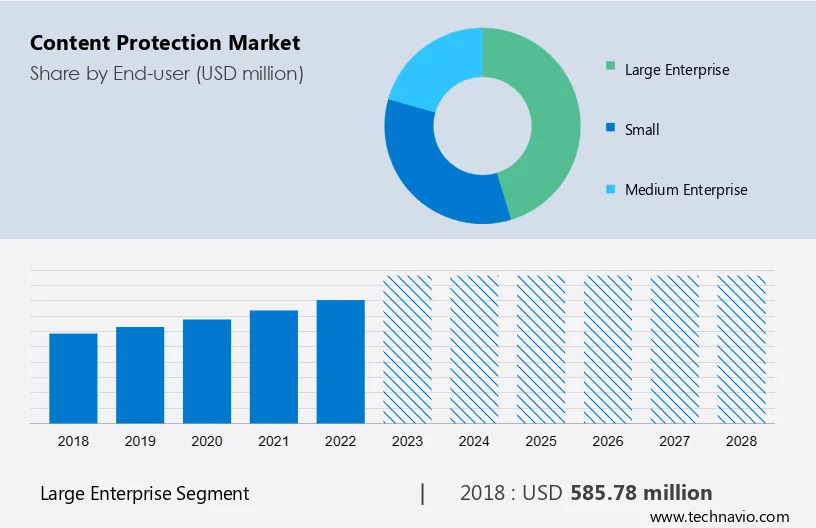
Source: Technavio
- Safeguard Your Intellectual Property: Your content is your intellectual property. These plugins ensure that your hard work and creativity remain protected from unauthorized usage or reproduction.
- Preserve Brand Identity: Consistent and unique content defines your brand. Protecting it prevents dilution of your brand identity due to plagiarized or misused content.
- Mitigate Plagiarism Risks: Plagiarism can damage your website’s reputation and affect your SEO rankings. Content protection plugins act as a barrier against plagiarism and ensure your content’s originality.
- Enhance SEO and Visibility: Protecting your content from duplication or misuse positively impacts your website’s SEO. Original, unique content contributes to higher search engine rankings and increased visibility.
Top Content Protection Plugins:
1. WP Content Copy Protection with Color Design

This plugin offers a comprehensive suite of features to safeguard your WordPress content effectively. Its primary function is to prevent unauthorized copying of your content, thereby protecting your textual information, images, and data from being misused or replicated without permission.
- Right-Click Disable: Restricts right-click actions on your content, preventing users from accessing the browser’s context menu to copy or save text and images.
- Customizable Alert Messages: Allows customization of alert messages that appear when users attempt to copy or right-click content. These messages serve as deterrents to discourage content theft.
- Exclusion Options: Provides the flexibility to exclude specific pages or posts from the protection settings. This feature enables you to apply content protection selectively.
- Color Design Customization: Unlike many other plugins, this one lets you tailor the color scheme of the alert messages to align with your website’s theme or branding.
- Protect Print Preview: Offers protection for print previews, preventing content copying through the print function.
Pricing: This plugin is available for free, making it an accessible choice for website owners looking to fortify their content protection without any additional cost.
2. WP Copy Content Protection
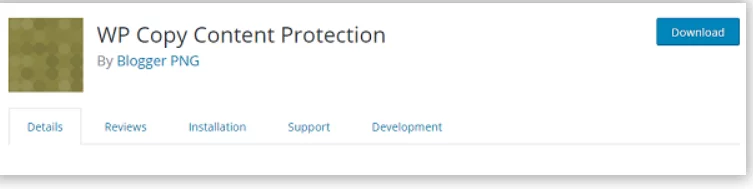
WP Copy Content Protection is an intuitive plugin that focuses on thwarting content theft by implementing multiple layers of protection. Its robust features aim to discourage and prevent unauthorized copying of your website’s content.
- Mouse and Keyboard Command Disabling: Blocks several mouse and keyboard commands such as copy, paste, and cut to prevent content theft.
- Customizable Protection Levels: Provides various protection levels, allowing users to select the appropriate level of protection for their content.
- Copyright Warning Appending: Appends copyright warnings along with the article link when content is copied. This feature helps in tracing back the source of the copied content.
- Background Functionality: Works silently in the background without adding excessive load to the website server, ensuring seamless operation without affecting site performance.
Pricing: This plugin is available for free, offering a range of content protection functionalities without any costs involved.
Learn about link building tools here.
3. WP Content Copy Protection & No Right Click

This plugin stands out by offering a robust suite of features aimed at safeguarding your website content from being copied or utilized without permission. It employs a variety of protective measures to prevent unauthorized copying, right-clicking, or image saving.
- Multiple Protection Layers: WP Content Copy Protection & No Right Click implements three layers of protection, including JavaScript, RightClick, and CSS protection, making it significantly challenging for content thieves to copy or save your content.
- Advanced Control Panel: The plugin boasts an intuitive and advanced control panel that provides users with a comprehensive set of customizable protection settings. These settings enable users to tailor the protection level based on their specific requirements.
- Image Protection: It offers aggressive image protection features, making it exceedingly difficult for even expert users to download images from your site without permission.
- Theme and Browser Compatibility: Compatible with major theme frameworks and browsers, ensuring a seamless experience across different platforms and browsers.
- Keyboard Shortcut Disabling: Disables keyboard shortcuts such as CTRL+A, CTRL+C, CTRL+X, CTRL+S, or CTRL+V to prevent easy copying.
Pricing: The plugin offers both free and pro versions. The free version includes essential protection functionalities, while the pro version, available at a nominal cost, unlocks additional advanced features for heightened security.
4. WP Content Copy Protection
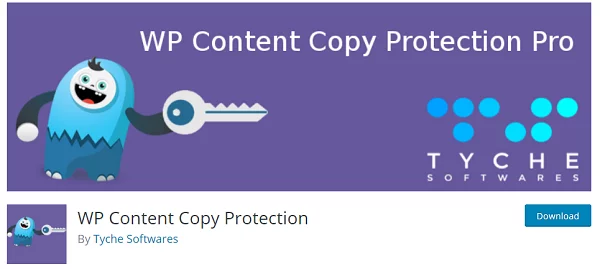
This plugin employs an array of aggressive techniques to prevent content theft and unauthorized copying of online content. It utilizes various methods to disable common content copying tactics used via mouse, keyboard, browser, or context menu.
- Comprehensive Disabling Methods: Disables a wide range of content copying methods, including right-click context menus, text selection, image drag and drop, image save, source code viewing, and keyboard copy shortcut keys.
- Protection of Uploads Directory: Secures the uploads directory and its sub-directories from unauthorized public access, safeguarding your media files and content resources.
- SEO Friendly: Ensures that the protection measures implemented do not negatively impact your website’s SEO performance or search engine rankings.
- No Negative Side Effects: Despite the stringent protection measures, the plugin ensures smooth website functionality and user experience without any adverse effects on site usability.
Pricing: Offers a free version with basic functionalities. Advanced features are available in the PRO version, which is priced at $249 annually.
5. SureMembers

SureMembers is a robust WordPress plugin designed to empower website owners in swiftly constructing and managing membership sites. Its user-friendly interface and high customizability simplify the intricate task of overseeing and monetizing membership-based websites.
- User-Friendly & Customizable Platform: Easily customize your membership site’s appearance and functionality.
- Easy Content Paywalls: Effortlessly create paywalls for different membership levels.
- Drip Feed Content: Schedule content releases gradually over time.
- Custom Access Rules: Set specific rules for content access based on membership levels.
- Secure Digital Downloads: Safeguard downloadable content behind membership barriers.
- Menu Item Visibility: Control which menu items are visible to specific membership tiers.
- Sell Online Courses: Monetize courses by restricting access to enrolled members.
- Bulk-Edit Users: Efficiently manage and edit user details in bulk.
- Create & Edit User Roles: Tailor user roles according to your site’s needs.
- Multilingual Support: Reach a wider audience with support for multiple languages.
Pricing:
SureMembers is available as a premium plugin priced at $99 per year for a single website, offering a complete suite of tools for building and marketing membership sites.
6. Secure Copy Content Protection

Secure Copy Content Protection is a WordPress plugin designed to prevent unauthorized copying of your website’s content, ensuring its protection and integrity.
- Subscribe To View the Content: Conceal content until visitors submit their email addresses.
- Content Locking: Protect and reveal content with password restrictions or time-limited access.
- Blocks Copy-Paste Keyboard Shortcuts: Prevent copying via keyboard shortcuts.
- Blocks Right-Click: Disable right-click options for content copying.
- Disables Drag and Drop: Secure against content theft via drag and drop.
- MailChimp Integration: Seamlessly integrate with MailChimp for email capture.
- Disables Inspect Elements: Prevent unauthorized access through browser inspection.
- Block Rest API (Pro): Advanced protection against Rest API access (Pro feature).
- Watermark Images (Pro): Secure images with watermarks (Pro feature).
- Front/Back Blocker (Pro): Enhanced content protection features (Pro feature).
- Paid Content via PayPal (Pro): Monetize content by accepting payments via PayPal (Pro feature).
Pricing:
The basic version of Secure Copy Content Protection is available for free. The pro version, offering advanced features like watermarking images and Rest API blocking, is priced at a one-time fee of $49 for a lifetime license.
7. Passster
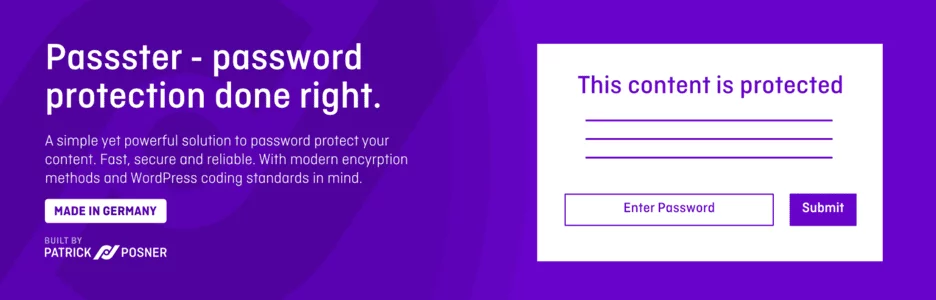
Passster – Password Protection is a robust WordPress plugin designed to fortify your entire website, offering nuanced content protection features. Its flexibility extends to safeguarding individual pages and posts through simple yet powerful shortcodes.
What sets Passster apart is its ability to fortify specific sections within content using shortcodes, alongside the option to secure an entire page without necessitating shortcode implementation. Notably, this plugin seamlessly integrates with popular page builders like Elementor, Divi, Gutenberg, and Beaver Builder. Beyond basic protection, Passster boasts advanced functionalities, including Google reCAPTCHA for added security, automatic content unlocking based on user roles, unlocking content via encrypted links, and more.
- Protect Particular Content Areas using Shortcode: Allows precise fortification of specific content segments.
- Restrict Specific Pages or the Entire Website: Offers the flexibility to protect either select pages or the entire site.
- Single Password or a Captcha for Protection: Provides the choice between a single password or implementing a captcha for security.
- AJAX for Unlocking with Caching and without Reloading your Page: Ensures smooth content unlocking without necessitating page reloads.
- Uses Cookie to Save Encrypted Passwords: Enables secure storage of encrypted passwords via cookies.
- Works with Popular Page Builders: Seamlessly integrates with leading page builder plugins for user convenience.
- Use Several Passwords (Pro): In the pro version, multiple passwords can be utilized for enhanced security layers.
- Google reCAPTCHA for Protection (Pro): A premium feature that adds an additional level of security through Google reCAPTCHA integration.
- Auto-unlock Content per User and User Role (Pro): Automatically unlocks content based on user roles, a feature available in the pro version.
- Unlock Content with Encrypted Links (Pro): Exclusive to the pro version, this feature enables content unlocking via encrypted links.
Price:
The free version is available for download from the WordPress repository. For access to the pro version’s extended functionalities, users can opt for an annual subscription priced at $79.99 for a single site license.
8. Smart Content Protector
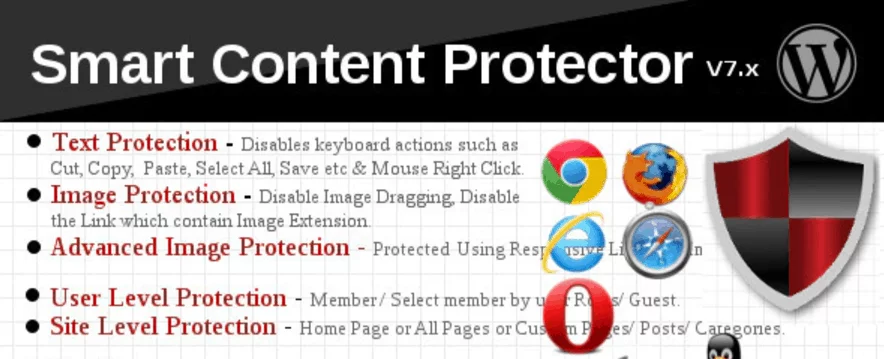
Smart Content Protector is a comprehensive WordPress plugin designed to safeguard textual and visual elements from unauthorized use and theft. Its array of features offers robust protection and control over your content.
- Numerous Image and Text Protection Methods: This plugin employs various methods to shield both text and images, ensuring comprehensive content security.
- Image Watermarking: An essential feature that allows you to apply watermarks to images, preventing their unauthorized use.
- Disables Keyboard Shortcuts: Prevents users from easily copying text content by deactivating common keyboard shortcuts used for copying.
- Deactivates Image Dragging and Image Link: By disabling image dragging and direct image linking, it adds an extra layer of security against image theft.
- Alert Message on Mouse Right-click: Alerts users when attempting to right-click on content, deterring potential content theft.
- Lightbox: Registered users can access images through a responsive built-in lightbox, maintaining a user-friendly experience while ensuring protection.
- Text Highlight Option: Provides control over text highlighting, limiting copying and reproduction of textual content.
- Option to Prevent Page Loading if JavaScript is disabled in Browser: Ensures enhanced security by preventing page loading if JavaScript is disabled, further restricting content access.
- Exclude Posts and Pages from Protection: Offers flexibility by allowing exclusion of specific posts and pages from the content protection mechanism.
Price: The premium version of Smart Content Protector is available for $29, granting access for a single site license.
9. User Registration
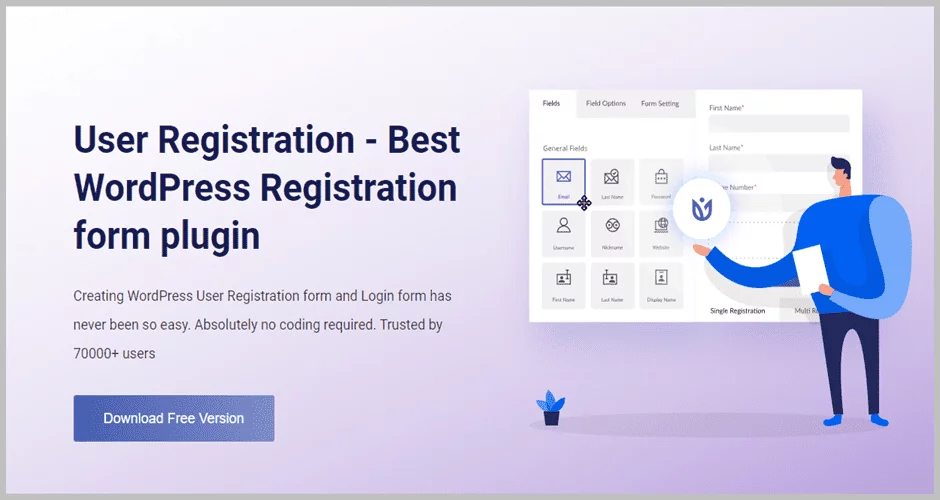
User Registration is a comprehensive WordPress registration form plugin that extends beyond registration functionality, providing robust content restriction capabilities.
- Restrict Content for Specific Users: Allows precise control over which users can access specific content, facilitating better content management.
- Show Custom Messages to Restricted Users: Provides the ability to display tailored messages to users who don’t have access to restricted content, ensuring a personalized user experience.
- Shortcode for Restricting Partial Content: Empowers users by offering the flexibility to restrict either partial or complete content using simple shortcodes.
- Choose Specific Roles to Access Content: Enables content access based on predefined user roles, allowing content to be tailored to different user groups.
- Content Restriction for Posts & Pages: Offers the ability to restrict access to both posts and pages, ensuring comprehensive content protection.
Price: While the free version is available for download from the WordPress repository, the pro version requires an annual subscription starting at $99 for a single website.
10. Opt-In Content Locker

Opt-In Content Locker serves as a unique plugin that facilitates email collection by strategically locking valuable content.
- CSS3 AJAX-driven Opt-in Form: Utilizes modern web technologies to offer a seamless, user-friendly opt-in form experience.
- Regular Locker Mode: Locks valuable content, making it accessible only to registered users, enhancing site engagement and encouraging registrations.
- Soft Locker Mode: Encourages users to register by allowing a preview of the content, prompting registration to access the full content.
- CSV Export: Allows effortless export of stored data such as client names and emails, facilitating integration with email marketing tools and data management.
- Translation Ready: Supports multiple languages, ensuring a wider reach and accessibility for diverse user bases.
- User Rules to Display the Content: Empowers site owners to set specific rules for displaying content, aligning with user engagement strategies.
- GDPR Ready: Ensures compliance with GDPR regulations, prioritizing user data protection and privacy.
- Support Shortcodes: Offers compatibility with shortcodes, facilitating seamless integration and content display within the plugin’s framework.
Price: This premium plugin is priced at $17 for a single-site license.1 / 3
Conclusion:
In today’s digital landscape, protecting your content is indispensable. Content protection plugins offer a robust defense mechanism, shielding your intellectual property from piracy, unauthorized usage, or plagiarism.
Investing in a reliable content protection plugin aligns with the core principles of safeguarding your creative work, maintaining brand integrity, and fortifying your online presence against malicious intent.
With the right content protection strategy and plugins in place, you can ensure that your website’s content remains secure, your brand maintains its identity, and your audience receives authentic, original content.
FAQs on Content Protector Plugins:
Can content protector plugins restrict access based on user roles?
Yes, many of these plugins offer access control based on user roles. This allows administrators to set specific access rules for different user types, ensuring that only authorized users can access certain content.
Are these plugins compatible with other WordPress plugins or page builders?
Yes, most content protector plugins are designed to integrate seamlessly with popular WordPress plugins and page builders like Elementor, Divi, Gutenberg, etc., ensuring compatibility and ease of use.
Do content protector plugins comply with data protection regulations like GDPR?
Many content protector plugins are GDPR compliant, ensuring that they adhere to data protection regulations and prioritize user data security and privacy.



