The integration of Mailchimp with WordPress transcends mere convenience; it empowers businesses to forge impactful connections with their audience. It presents a formidable force in streamlining email campaigns, nurturing audience connections, and fostering business expansion.
Statistics:
- Email Engagement Surge: Research by Statista indicates that in 2022, an estimated 4.3 billion people used email, a number projected to reach 4.7 billion by 2025. This exponential growth emphasizes the enduring significance of email as a primary communication channel.
- WordPress Dominance: As of January 2022, WordPress powers over 40% of all websites globally. This widespread adoption underlines its role as a leading Content Management System (CMS) favored for its versatility and user-friendly interface.
- Mailchimp’s Impact: With over 18 million users globally, Mailchimp’s influence in email marketing is substantial. Its suite of tools empowers businesses to create personalized campaigns, resulting in an average ROI of $36 for every $1 spent, as per the company’s data.
“The integration of Mailchimp with WordPress has transformed how businesses engage with their audience. The seamless synchronization enables marketers to leverage WordPress’s robust capabilities in tandem with Mailchimp’s powerful email marketing tools.”
Emily Sanders
Benefits of MailChimp Integration:

- Streamlined Campaign Management: The integration allows for effortless synchronization of WordPress user data with Mailchimp’s audience lists, simplifying audience segmentation and personalized messaging.
- Enhanced Engagement Opportunities: By embedding signup forms, pop-ups, or subscription widgets seamlessly within WordPress websites, businesses can capture leads and drive subscriber growth effectively.
- Measurable Business Growth: Mailchimp’s detailed analytics provide insights into email campaign performance, enabling businesses to optimize strategies and drive conversions.
Learn about WooCommerce MailChimp integration here.
What is a MailChimp Email Integration Plugin?
MailChimp’s basic version is free for up to 2000 subscribers and 12000 emails per month. It includes built-in signup forms and facilitates subscriber collection across various platforms such as Twitter, Facebook, and integrated marketing campaigns. The platform generates free reports and data, aiding in the refinement of marketing strategies. For access to advanced testing tools, high volume emails, and additional features, opting for the paid options is advisable.
1. MailChimp for WordPress
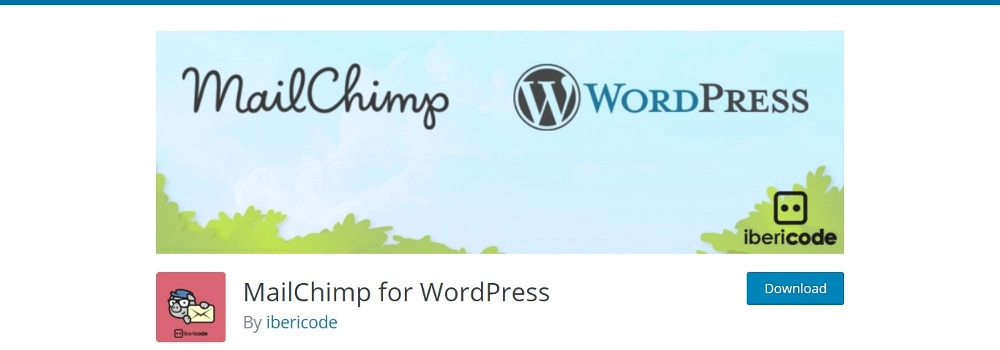
MailChimp for WordPress streamlines subscriber integration, seamlessly linking your WordPress site to your MailChimp account. It simplifies the creation of subscription forms that are both user-friendly and optimized for mobile devices. These customizable forms can be effortlessly placed within posts, pages, widgets, and even in areas like Comments or the Checkout Page, enhancing conversion opportunities. Moreover, it smoothly integrates with various WordPress plugins including Contact Form 7, WooCommerce, BuddyPress, and Gravity Forms.
Pros:
- Effortlessly connects WordPress with MailChimp for quick setup.
- Allows customizable forms in various areas of the website.
- Integrates smoothly with popular WordPress plugins.
- Enables monitoring of sign-up performance for optimization.
- Offers advanced features like multiple forms, WooCommerce integration, and Style Builder.
Cons:
- Restricts users to a single form and lacks advanced features.
- Advanced functionalities are available only in the premium version, requiring investment.
- Initial setup might require familiarity with API integration and plugin configuration.
Pricing:
- Free Version: Basic features, limited to a single form.
- Premium Version: Offers advanced features, multiple forms, and enhanced integration for a cost.
2. Easy Forms for MailChimp

Easy Forms for MailChimp simplifies form integration by allowing unlimited forms to be added across posts, pages, and sidebars using shortcodes. It supports multiple forms for a single list and provides a comprehensive MailChimp account overview through the MailChimp API key, displaying key data on the WordPress dashboard. Additionally, it offers customization options for form display, subscriber management, and advanced settings like Google reCAPTCHA protection.
Pros:
- Enables numerous forms across various site sections using shortcodes.
- Displays MailChimp account information conveniently within the WordPress dashboard.
- Allows customization of button text, messages, CSS, and form behavior.
- Offers advanced options like Google reCAPTCHA, duplicate forms, and scheduling visibility.
- Smooth integration with WooCommerce, Contact Form 7, BuddyPress, and other plugins.
- Provides both free and paid addons to enhance functionality, including EU compliance, popups, and incentives.
Cons:
- Advanced features might require familiarity, potentially posing a learning curve for new users.
- Some advanced features are available only through paid addons, potentially increasing overall cost.
- Extensive settings might be overwhelming for users seeking simpler functionalities.
Pricing:
- Base Plugin: Free to use with basic features and functionalities.
- Addons: Both free and paid addons available for additional features such as EU compliance, popups, and incentives.
3. MailChimp Forms by MailMunch

MailChimp Forms by MailMunch empowers users to craft visually captivating MailChimp forms, aiming to optimize conversion rates and expand their MailChimp subscriber base. It serves as a guide, facilitating the seamless connection between websites and MailChimp accounts, aiding in list selection, and effortless integration of MailChimp forms into various site sections.
Upon establishing the connection with a MailChimp account, the plugin consolidates all pertinent list information into its admin interface. Users gain the flexibility to handpick specific lists for form creation, enabling the addition of numerous forms across posts, pages, sidebars, or any desired website section. These forms, implementable via shortcodes, play a pivotal role in capturing leads and automatically channeling them to designated MailChimp lists.
Additionally, the forms come equipped with a built-in landing page builder, enabling customization even in the free version. However, to access premium features like logo removal, instant email notifications, and other advanced functionalities, upgrading to premium options becomes necessary.
Moreover, MailChimp Forms by MailMunch equips users with analytics, reporting tools, and AB testing capabilities. This facilitates comprehensive insights into form performance, empowering users to fine-tune strategies and enhance conversion rates.
Pricing:
- Free Version: Provides basic form customization and integration with MailChimp lists.
- Premium Options: Access to advanced features such as logo removal, instant email notifications, and additional form types requires a premium subscription.
Pros:
- Streamlines the process of connecting websites with MailChimp, aiding in form creation and placement.
- Enables the addition of multiple forms across diverse site sections using shortcodes.
- Offers various form formats and a landing page builder, even in the free version.
- Provides tools for in-depth analysis and testing, empowering users to enhance conversions.
- Significant form customization available for free, allowing tailored forms without premium options.
Cons:
- Advanced features like logo removal and instant email notifications are locked behind premium options.
- Requires a MailMunch account for full utilization, potentially creating an extra step for users.
- While customization options exist in the free version, crucial features require a premium subscription, potentially limiting functionality for non-premium users.
4. Featured Images in RSS for Mailchimp
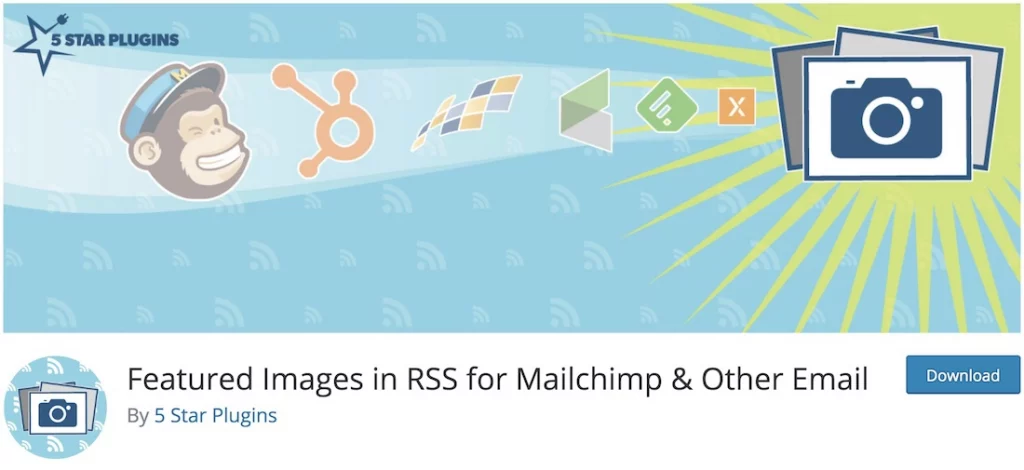
The Featured Images in RSS for Mailchimp plugin offers a straightforward solution to incorporate images into your RSS feed without any cost. Primarily designed for MailChimp RSS emails, it seamlessly integrates with various email service providers. Users have the flexibility to choose between thumbnail, medium, or large image sizes. Additionally, theme-specific sizes or full-screen options are available for selection.
Moreover, the plugin provides control over image positioning, offering choices such as left above text, left text wrap, and centered above content, among others. Users can also fine-tune the padding between the image and the body text to achieve their preferred layout.
Pricing:
- Free Version: Provides basic image integration into RSS feeds without any cost.
Pros:
- Simplifies the process of adding images to RSS feeds, requiring no financial investment.
- Works seamlessly with MailChimp RSS emails, ensuring smooth integration.
- Offers options for thumbnail, medium, large, and theme-specific or full-screen sizes.
- Allows users to choose from various positioning options for the inserted images.
- Enables adjustments for the spacing between images and body text in RSS feeds.
Cons:
- Offers basic functionalities for image insertion into RSS feeds, lacking advanced options.
- Primarily focused on enhancing image presentation within RSS feeds, limiting broader functionality.
5. Contact Form 7 MailChimp Extension

The Contact Form 7 MailChimp Extension offers a seamless integration between Contact Form 7 and the robust MailChimp platform. Upon installation and activation of the plugin, users gain access to a new tab within the Contact Form 7 admin section. Leveraging the latest API technology, this extension facilitates the addition of predetermined email lists from MailChimp. Additionally, it adeptly manages multiple mailing lists and API keys.
This MailChimp extension is designed with a user-friendly structure, making it accessible for beginners. It provides an array of options and features for implementation. Users can create both single and double opt-ins without requiring email confirmation. Furthermore, the extension includes an opt-in checkbox and comprehensive support for custom fields. Integrating the power of Contact Form 7 with MailChimp becomes effortless with this plugin, allowing seamless synchronization between the two platforms.
Pricing:
- Free Version: Basic integration features between Contact Form 7 and MailChimp without any associated costs.
Pros:
- Facilitates an effortless connection between Contact Form 7 and MailChimp.
- Leverages the latest API technology for adding MailChimp email lists.
- Comfortably handles multiple mailing lists and API keys.
- Beginner-friendly design with various options and features for easy implementation.
- Enables creation of both single and double opt-ins, along with support for custom fields.
Cons:
- Offers basic functionalities for integration, lacking advanced options for extensive customization.
- Primarily tailored for enhancing MailChimp integration within Contact Form 7, potentially limiting broader functionalities.
6. GDPR Compliance for Mailchimp
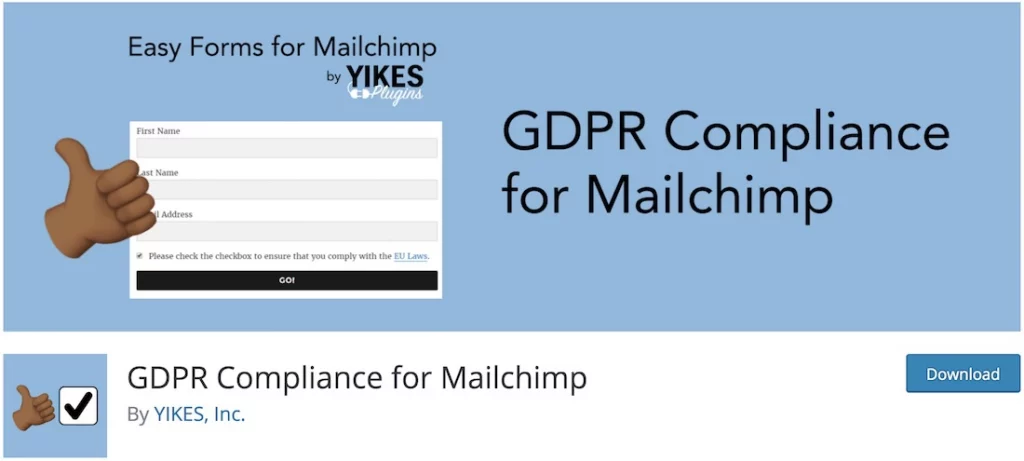
In the wake of the EU General Data Protection Regulation (GDPR), websites handling user data in Europe face stringent compliance requirements. GDPR mandates that websites collecting personal information must ensure GDPR compliance, including the implementation of checkboxes for users to consent to the use of their data. The GDPR Compliance for Mailchimp WordPress plugin offers a swift solution to integrate GDPR compliance checkboxes seamlessly into forms.
Upon activation of the plugin, a new feature is introduced, enabling users to effortlessly enable or disable pre-checked compliance checkboxes. Additionally, the plugin provides options to customize the checkbox text, aligning with specific regulations or preferences. With GDPR compliance integrated into your forms, you ensure adherence to regulations while nurturing and expanding your email lists.
Pricing:
- Free Version: Basic GDPR compliance features for Mailchimp integration at no cost.
Pros:
- Helps websites align with GDPR regulations by easily integrating compliance checkboxes into forms.
- Swift activation and configuration with options to enable or disable compliance checkboxes.
- Allows customization of checkbox text, ensuring alignment with specific regulations or branding.
- Promotes user trust by demonstrating adherence to stringent data protection regulations.
- Facilitates GDPR compliance while continuing to grow and manage email lists effectively.
Cons:
- Provides basic functionalities for GDPR compliance, lacking advanced options for extensive customization.
- Primarily tailored for integrating GDPR checkboxes into forms, potentially lacking broader compliance functionalities.
7. MailChimp Subscribe Form
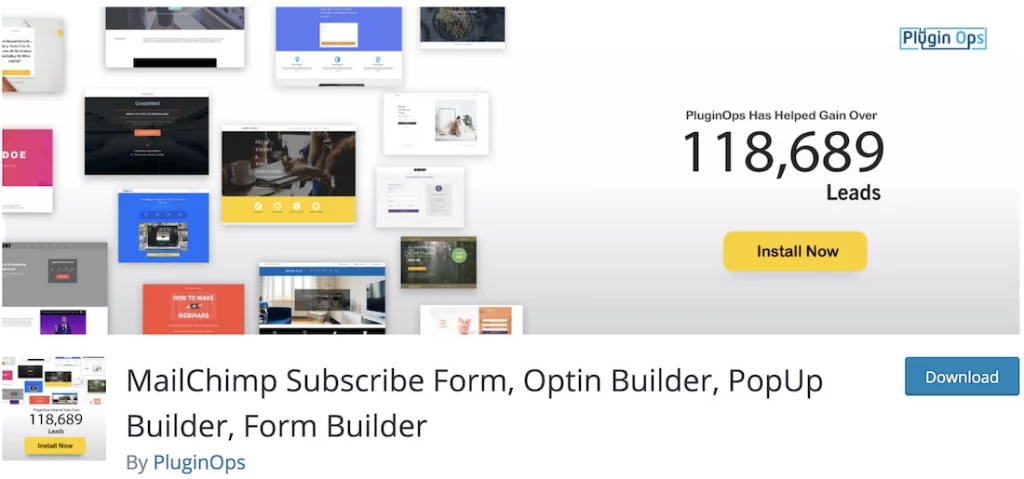
The MailChimp Subscribe Form WordPress plugin serves as a pivotal tool for websites aiming to incorporate subscription forms seamlessly. While some themes integrate subscription forms within their design, others require users to create their own. The MailChimp Subscribe Form plugin, a free WordPress MailChimp plugin, functions as a form builder, enabling users to swiftly create and deploy active subscription forms on their websites in approximately sixty seconds.
Building and growing an email list is essential for business success. Email campaigns grant complete autonomy to deliver tailored content to subscribers while ensuring spam-free communication.
The plugin offers pre-designed templates, facilitating quick implementation without extensive design knowledge. Its visual editor empowers users to customize and brand their subscription forms effortlessly. Additionally, a fully functional shortcode is available for easy placement on websites. Notably, despite being free, the MailChimp Subscribe Form plugin does not include any “Powered by” or “Created by” messages, enhancing the professional appearance of websites.
Pricing:
- Free Version: Offers basic subscription form building and customization functionalities at no cost.
Pros:
- Swiftly creates active subscription forms within a minute for immediate implementation.
- Facilitates the growth of email lists, crucial for effective marketing campaigns.
- Provides enticing templates and a visual editor for easy design tailoring and branding.
- Excludes branding messages, enhancing the website’s professional look.
- User-friendly interface suitable for beginners to create and manage subscription forms.
Cons:
- Lacks advanced functionalities for extensive customization or integration with other platforms.
- Primarily focused on MailChimp integration, potentially limiting compatibility with other email service providers.
8. MailChimp Forms by OptinCat
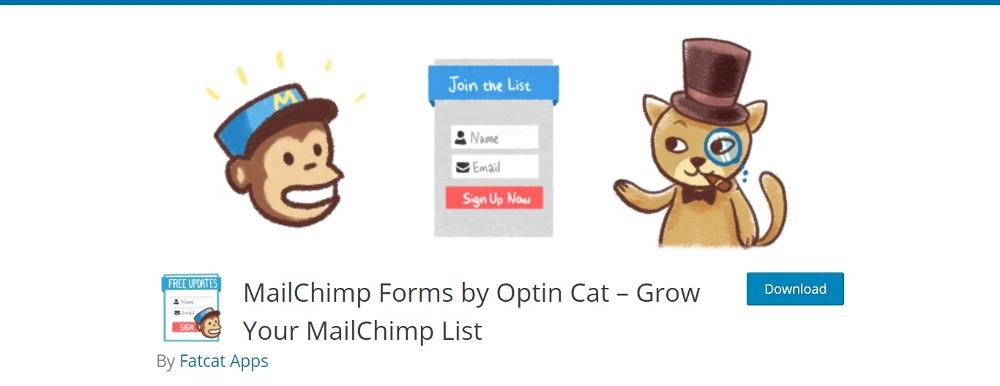
MailChimp Forms by OptinCat is a versatile tool designed to create visually appealing MailChimp forms that seamlessly integrate with your website’s theme. The plugin offers three distinct form types: MailChimp post boxes for easy integration into posts and pages, MailChimp sidebar widgets for site-wide presence, and MailChimp popup lightbox forms that appear atop content. Users have control over popup frequency and can redirect subscribers to specific pages after signup. The flexibility extends to creating an unlimited number of these forms.
Post boxes can be inserted anywhere using shortcodes, ensuring seamless integration and responsiveness across various devices. The plugin boasts an array of customization options to tailor the forms according to individual preferences. Additionally, it includes analytics, providing insights into form performance for optimization.
The premium version of the plugin offers advanced features such as mobile-friendly popup forms, mobile campaign monitor popups, exit-intent popups, customizable popup effects, and targeting options. Furthermore, it includes priority email support and additional layout and design choices.
Pricing:
- Free Version: Basic form creation and customization features available at no cost.
- Premium Version: Advanced features including mobile-friendly popups, exit-intent popups, and priority support, available with a premium subscription.
Pros:
- Offers three distinct form types for various sections of the website.
- Extensive customization for form design and behavior, ensuring seamless integration with the website’s theme.
- Includes analytics for insights into form performance, aiding in optimization strategies.
- Advanced functionalities in the premium version enhance form capabilities and design options.
- Ensures responsiveness across devices, accommodating a wide range of users.
Cons:
- Premium features and enhanced support are available only with a paid subscription.
- Extensive customization options might be overwhelming for users seeking simpler functionalities.
Conclusion:
MailChimp has emerged as a go-to email subscription provider, catering to businesses of all sizes. The WordPress plugins featured in this list streamline the process of growing and managing MailChimp lists directly from your WordPress dashboard. They offer customizable forms with the ability to display or conceal fields using conditional logic, enhancing list quality, and safeguarding forms from spam with captchas.
FAQs
Can these plugins assist in aggressive lead collection for audience expansion?
Yes, alongside MailChimp, using lead-generating plugins like Thrive Leads can aid in aggressive lead collection. Thrive Leads smoothly integrates with MailChimp and various email marketing services, bolstering consumer base growth efforts.
How effective are these tools for bloggers seeking subscriber base expansion?
MailChimp integration plugins for WordPress serve as excellent aids for bloggers looking to increase their subscriber base. They offer customizable forms and seamless integration, enhancing the subscription experience for readers.
Can I integrate multiple MailChimp lists with these plugins?
Yes, these plugins usually allow integration with multiple MailChimp lists, giving users the flexibility to manage and segment subscribers across different lists from their WordPress dashboard.
Are these plugins regularly updated to ensure compatibility and security?
Most reputable MailChimp integration plugins receive regular updates to ensure compatibility with the latest WordPress versions and maintain security standards. Updates often include bug fixes and feature enhancements.



