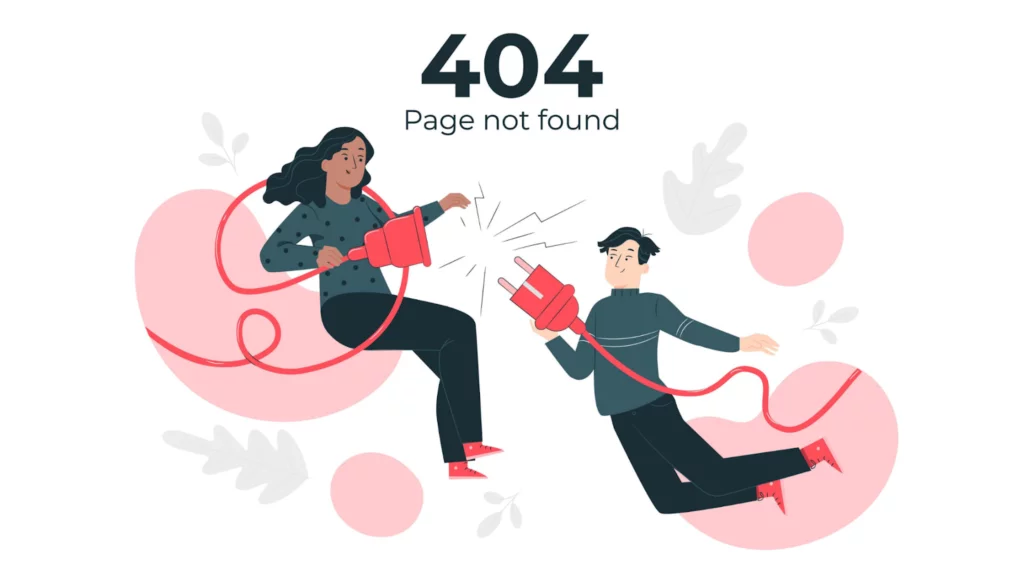
Broken links are bad news for your audiences and your SEO. Learning how to fix broken links is one of the most significant parts of running a successful website. It is highly likely that after starting a new site, you will soon have to deal with broken links.
In this simple guide, we’ll dive deeper into the explanation of why broken links are something worth seeking out and fixing. And then, we will see five different methods for fixing broken links without slowing down your website.
Without wasting any more time, let’s dive straight into how to actually fix broken links on your website.
What Are and How to Fix Broken Internal Links?
A broken internal link is a regular one that points to a webpage or a post on your website that does not exist.
There are various reasons why this might happen, some of them being:
The page has been deleted.
There is a typo in your URL.
The link is leading to the wrong page.
The page has been moved, and the link wasn’t updated.
Broken internal links can have some negative consequences for your website, which include:
Frustrated visitors: If visitors click on a broken link, they’ll see a 404 error page. This will cause them to leave your website and look for that information elsewhere.
Negatively Affected SEO: Search engines like Google use the internal links of your website to understand its structure. If your website has many broken links, it will lead to a lousy SEO score and overall rankings.
Lost website traffic: If search engines cannot crawl your website correctly due to broken links, you could lose valuable traffic.
If the search engine crawlers find it hard to crawl your website due to the broken links, your website could lose a lot of traffic.
Hence, it is imperative that you monitor your website regularly and fix any broken links ASAP!
First, let’s see how to find the broken links.
How Did I End Up With Broken Links In The First Place?
There are many reasons why you encounter broken links on your website. Sometimes, the links might have been broken, while in some cases, they might have been working and later broken after changing some things on the website.
Some of the most common reasons that can cause broken links are as follows:
- Changing the URL of the page.
- A page pointing to a page gets removed.
- Entering the incorrect URL while creating a new link.
- Links to certain types of content (images, PDFs, audio, and video files) have been removed or moved elsewhere.
- Broken elements on a page due to malfunctioning plugins and other issues.
- Your website is down.
Finding Broken Links
So, how do we go about fixing the broken links? To do so, shouldn’t we be able to locate them first? You can locate the broken links on your website in various ways.
One is using the Google Webmaster tools to check for broken links. Under the “Crawl Errors” section, you can find the broken links present at that time on your website. However, this will not help you find the broken links to your website’s external pages.
Another method is to set up a custom filter on the Google Analytics account for the 404 Error page so that you know how many hits it gets. Again, this will only help you track all the broken internal links, not the external ones.
So, the question remains about how to find the broken external links. Sometimes, beginners, unaware of the quicker ways, tend to do it manually by clicking on every single link on their websites and hoping to find a broken link so that they can fix it.
The problem? This is a highly time-consuming process and feels like self-torture. No one should ever experience it, and that’s why next, we’ll see how to find the broken external links on your website. Let’s go!
To effectively fix broken links on your website, prioritize your high-value pages first to make the most significant possible impact on the user experience.
Fix Broken Links (External)
Any link from your website pointing to some other website is called an external link. Many webmasters make the seemingly harmless mistake of thinking that the broken external links do not need fixing as it would not hurt their metrics like the bounce rate or time spent on the website.
Nonetheless, broken external links are still disastrous for your website. Broken external links lead to your website visitors questioning your authority. Multiple broken external links on Google signals that your site is outdated, and Google does not favor such sites, which eventually leads to your website plummeting in the search engine rankings.
Fixing broken external links is reasonably straightforward. You’ve got two options:
- Replace the link with a valid one.
- Or remove the link altogether!
It is important to remember that just because you do not have control over broken external links (websites change and migrate their content all the time), it doesn’t excuse you from having broken links. You still have complete control over monitoring and maintaining your website, and it is your duty to fix those broken links pronto! And the search engines love efforts like these.
Read Also: The Power Of Outbound Links: Boosting Your SEO Game
Fix Broken Links (Internal)

So, how do you fix broken internal links? Unlike the external ones, you have complete control over the internal links. By inculcating good web practices, you can prevent creating broken links on your website in the first place.
But we are all human, and we sometimes make mistakes. And we can fix them, too! Let’s now actually take a look at how to fix broken links.
If you find a broken link on your website, it is a significant problem. It will harm your SEO, reduce your authority, and cause your conversion rates to suffer. To avoid all of this, use the methods listed below, which will show you 4 ways to fix broken internal links:
Is It A Typo?
One of the most common causes of broken internal links is harmless-seeming typos. Typos seem harmless while talking to your friends on social media (not always!), but in the world of SEO, they hinder better rankings.
Suppose you encounter a 404 error because of a misspelling. Fix it. And the problem is solved!
Recreating the Page Again
This is one of the best solutions to fix broken links SEO-wise, especially when the backlinks point to a missing page.
However, this means doing some extra work by recreating the page. However, in some cases, it doesn’t make sense to recreate the deleted pages, like a page showcasing the product that your company has discontinued. In that case, it is better to remove the link.
Using the 301 Redirect
Google recommends using the 301 redirect method to fix the broken internal links.
Ideally, users redirect the broken internal link to a page with relevant content, like a relevant post, tag, or category page.
It is only a good option to redirect to the home page as a last resort. Redirecting broken internal links does take a bit of time, but it will keep that precious link juice flowing and get you more page views, which is good news for your SEO.
Fix Broken Link by Deleting It Altogether
This is by far the easiest and sure-shot method of dealing with broken internal links. Weeds in the garden? You either spray them, sometimes trim them, or completely uproot them from the roots. And deleting the broken links is like the latter! Uprooting the weeds. The only difference is that deleting the broken links is quick.
The downside is that you lose an opportunity to keep stacking the page views and letting that link juice flow. It is wise to delete the broken links only if they do not serve the purpose.
Once you know how to fix broken internal links, dealing with them will become easier and more accessible, and not only that, but you can also prevent them in the first place.
Read Also: Best SEO Audit Tools To Boost Your Website’s Performance
6 Tools To Help You Fix Broken Links Quickly
Google Search Console
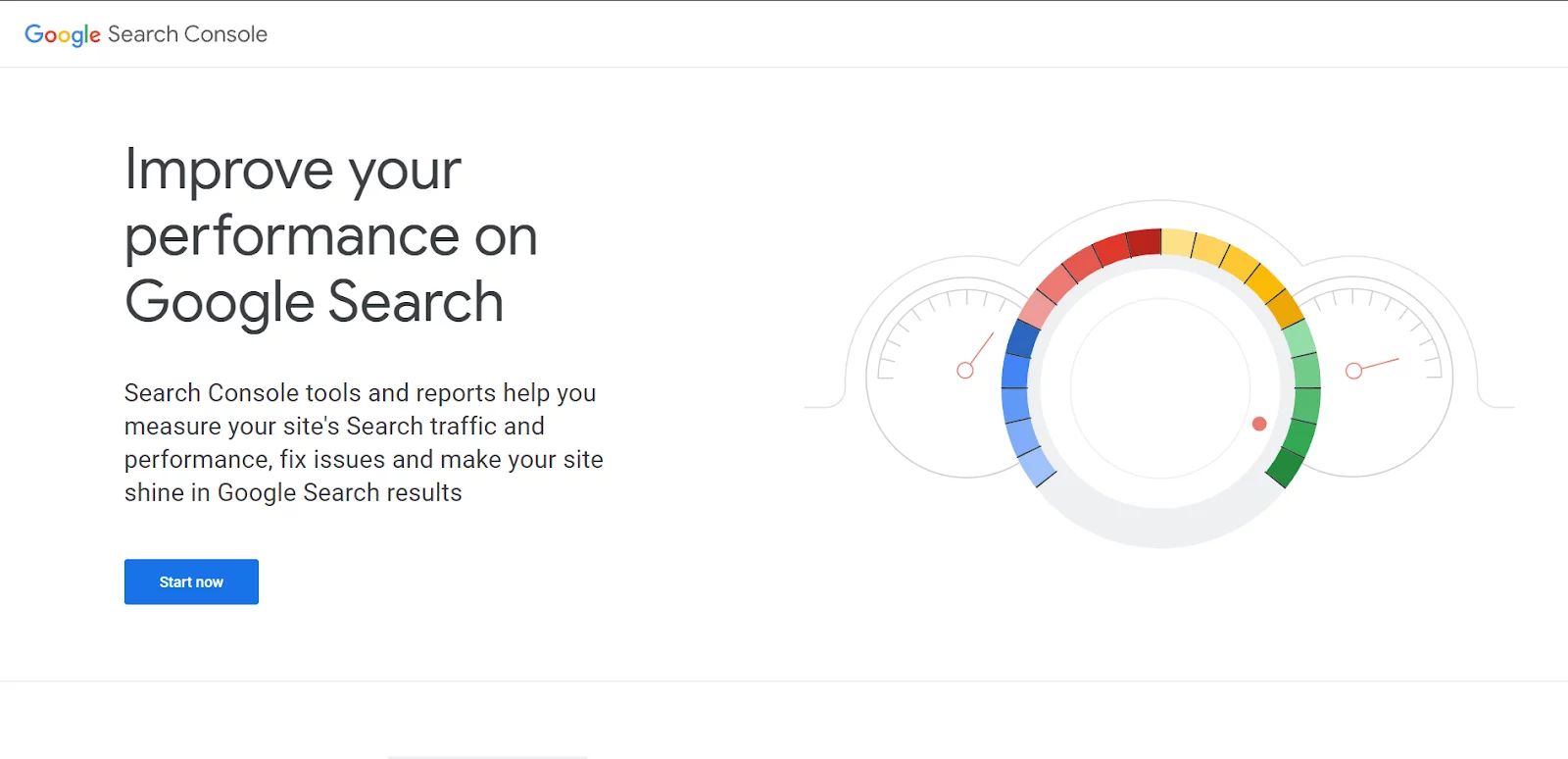
Google Search Console’s primary goal is to help its users improve your website’s performance on its search engine. It does that by enabling you to find and troubleshoot the broken links. Google Search Console includes a myriad of features, one of which is the broken link checker. It crawls your WordPress site and generates a report with all your 404 error pages. You can then go on to correct those broken links and set your website up for better performance in the Google Search engine.
WordPress Broken Link Checker
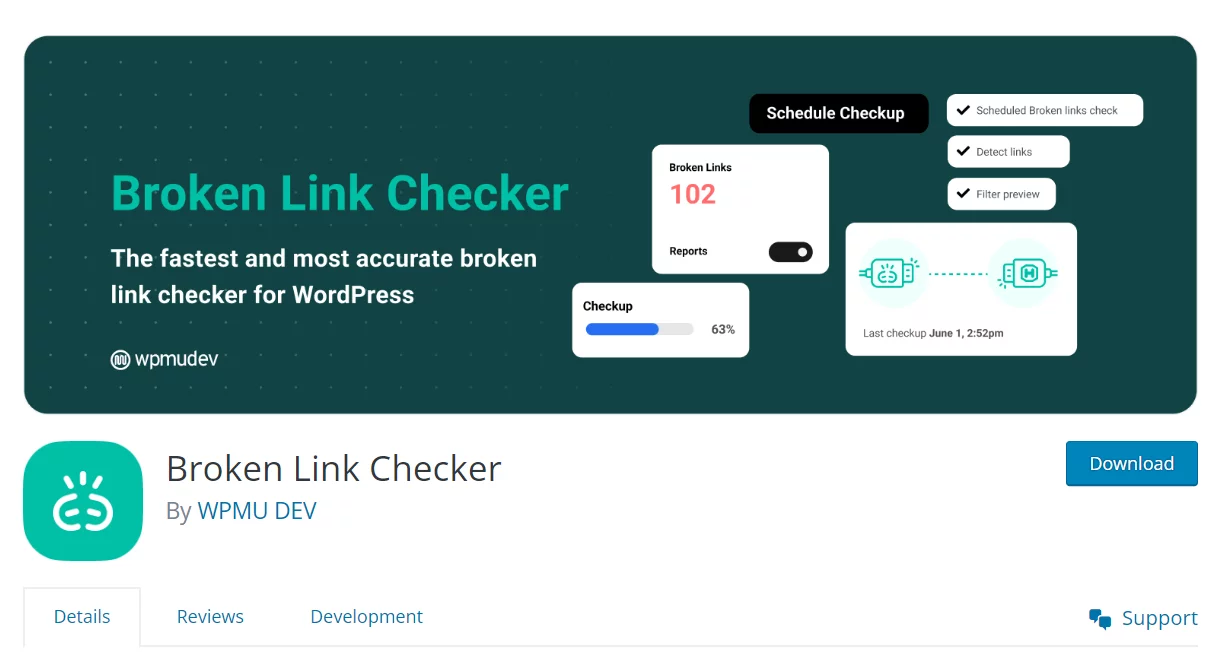
This WordPress Broken Link Checker plugin tests and monitors all internal and external links. It goes through all your posts, pages, comments, blogs, and custom fields, so nothing is left unchecked. It sends a notification as soon as it finds a broken link.
This is extremely helpful for sites looking for a way to check for and fix broken links on their website regularly. Users can then edit the broken link from the plugin, removing the hassle of manually updating each page.
Screaming Frog
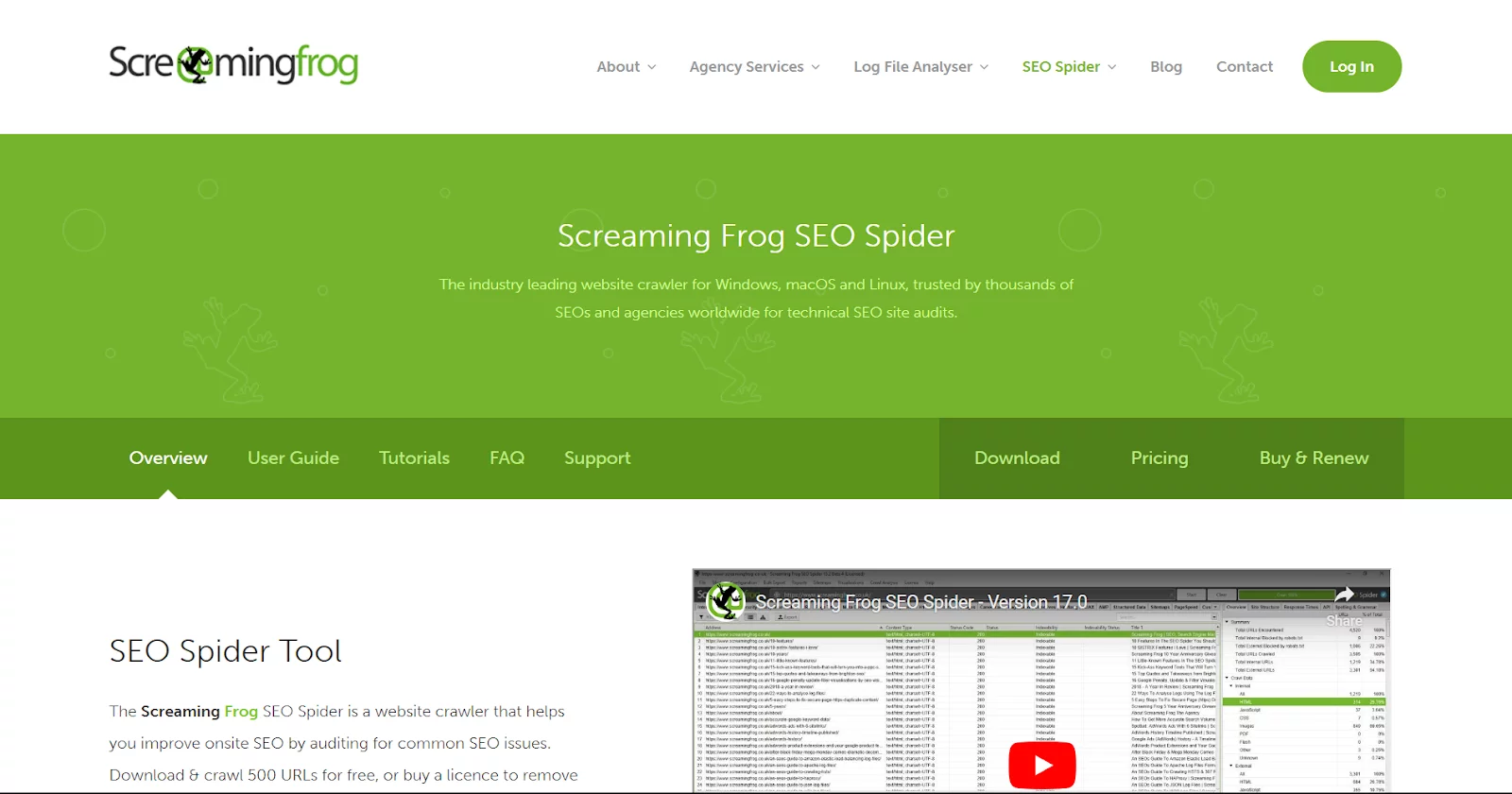
Screaming Frog can be your companion if you’re interested in using desktop software. This software is an SEO tool designed with a single purpose – to find broken links. Once installed, users can paste in their WordPress site’s URL.
The plugin filters out the 404 pages to see the broken links that the website has. Screaming Frog works on Windows, macOS, and Ubuntu. The good thing is it also has a free option! This is one of the best options out there that can help you fix broken links on your website.
Ahrefs Audit Tool
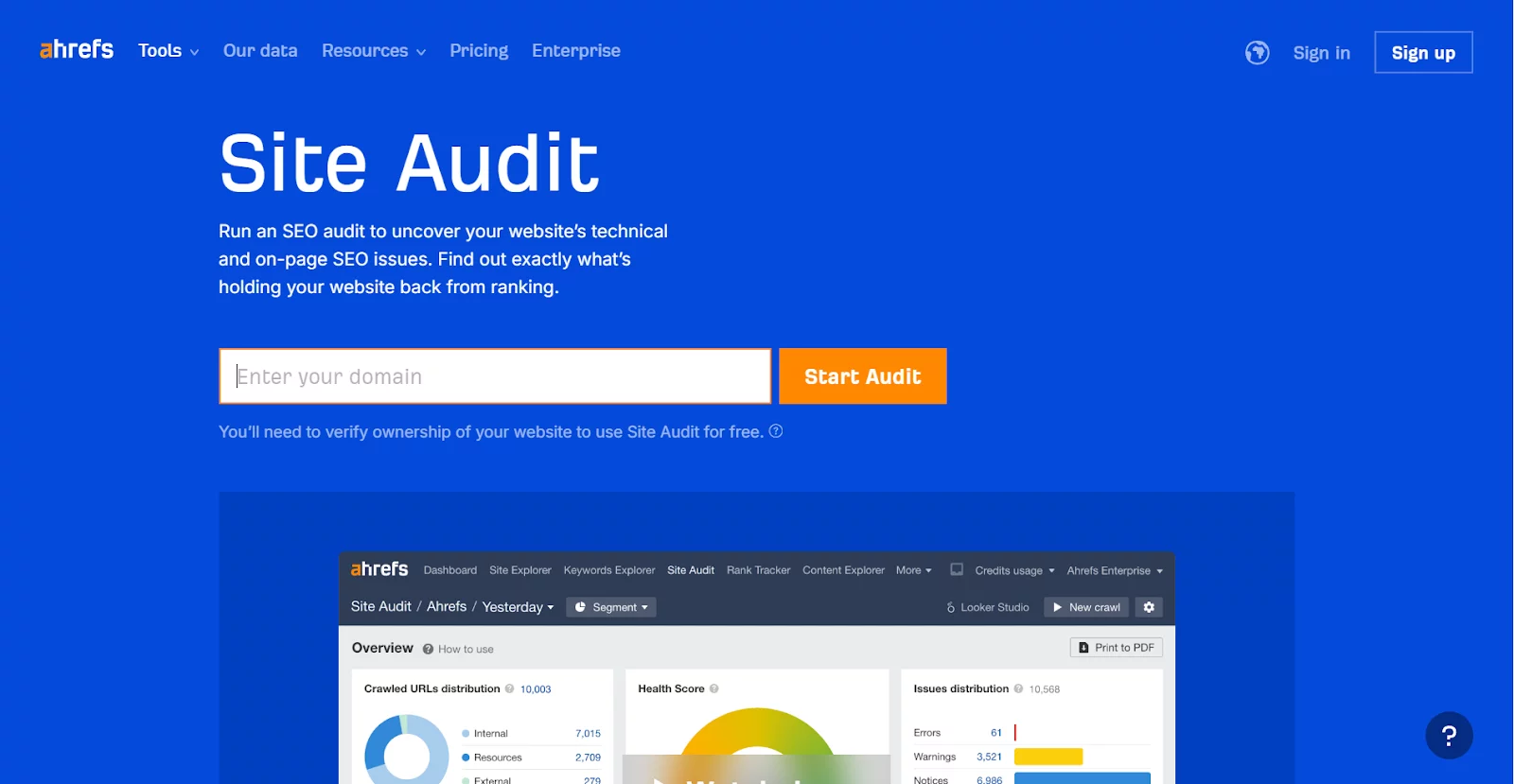
If you are interested in a web-based tool rather than a plugin, Ahrefs is the one. Ahref automatically forages your WordPress site in the search for errors. The tool is super easy to use, making it beginner-friendly.
As a user, all you have to do is set up an account, and then you can type in your website’s URL. Ahrefs runs a deep scan through your site, which takes around 20 minutes, depending on your site. After that, you will get a thorough report of your 404 errors, which you can fix broken links of your website.
NetSpeak Spider
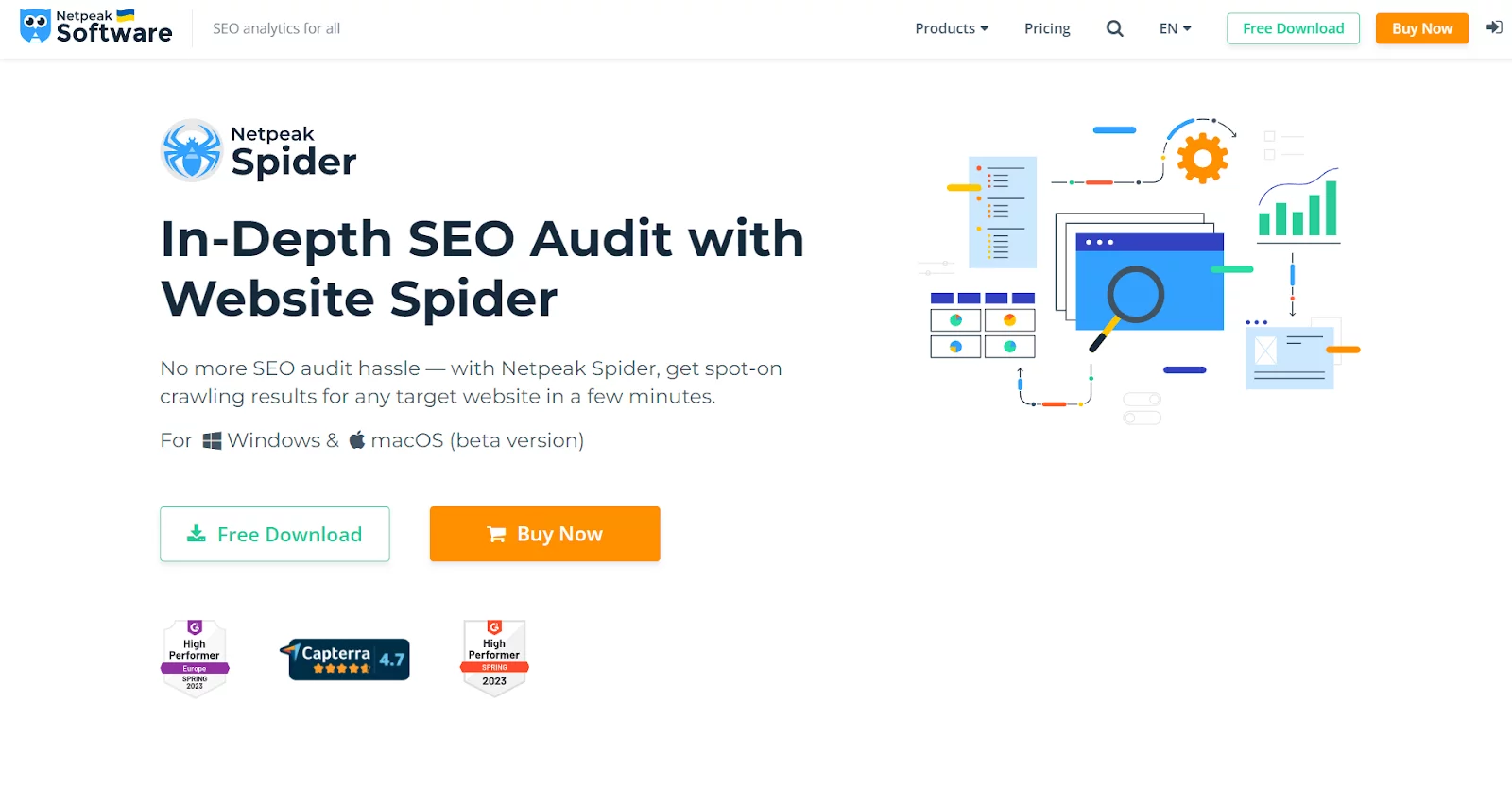
NetSpeak Spider is another excellent option to check for several issues and systematically analyze your WordPress website. It helps the users to find and fix broken links, find redirects, and address a lot of other issues. For example, you can find duplicate content and broken images with it. You can also customize it and let it crawl only to the part of your website that you choose.
Linkchecker Pro
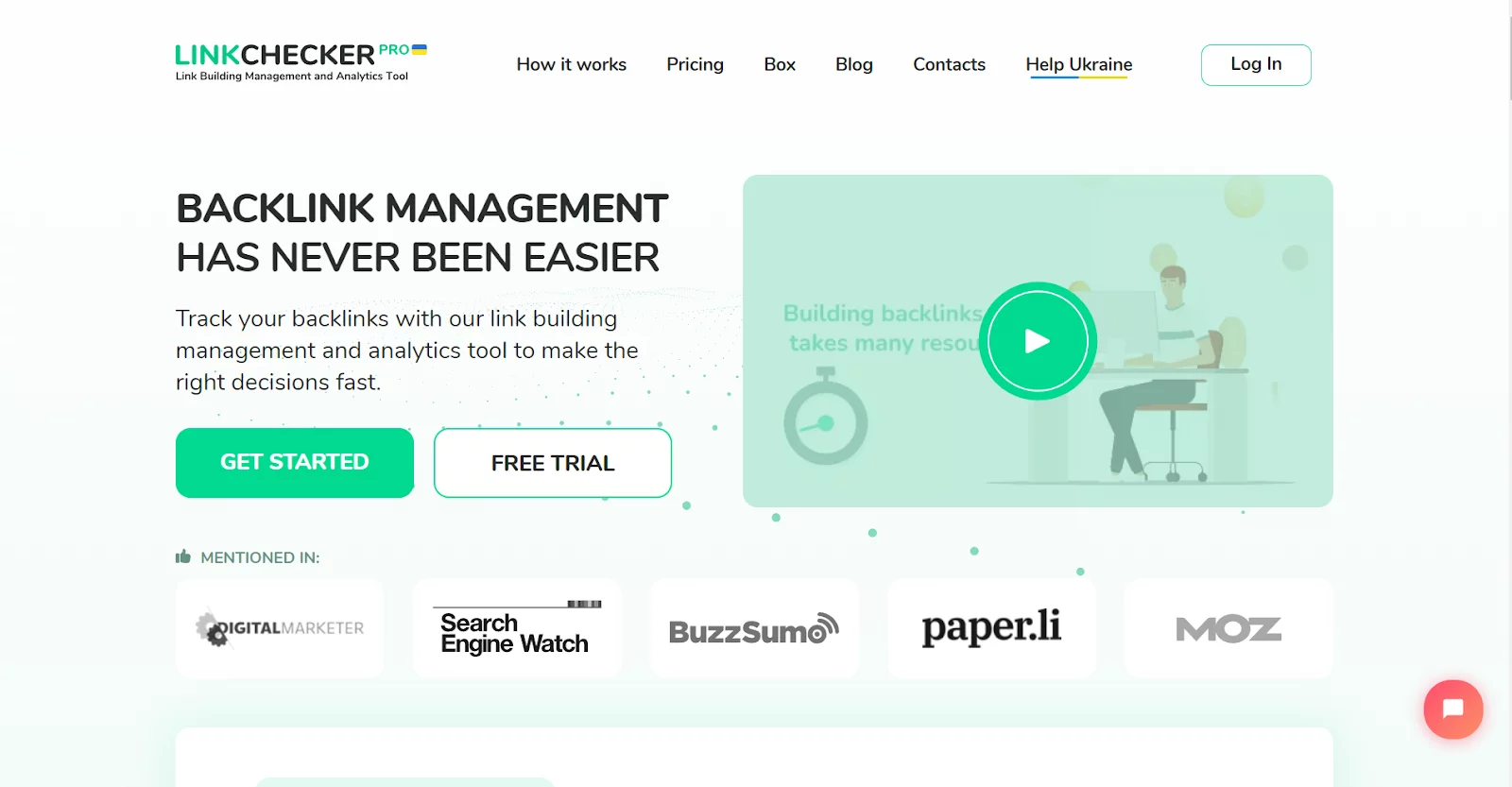
LinkChecker Pro is the right pick if you’re looking for a professional and versatile solution. It’s a backlink management tool that provides lots of valuable features for supervising and tracking all the links on your website. Apart from that, it also helps the users monitor link-building team performance. It also allows its users to manage the workflow and ensure strategies are executed correctly.
Final Thoughts On How To Fix Broken Links
A broken link might seem harmless, but it is not so much in the long run when many of them accumulate on your website. It is interpreted as a signal to the search engine and the visitors that your website is not up-to-date, relevant, and trustworthy.
Checking for broken links is essential, as lots of broken links will be sure to damage your search results and page rankings, which is fixable. Still, it will also negatively contribute to creating a negative user experience for your visitors, leading them to distrust your website.
Regularly checking your site for broken links is necessary for websites looking to keep their broken link SEO collateral as little as possible. Finding and fixing broken links is essential for any website to improve SEO, keep visitors’ content, and avoid issues with Google crawling and indexing.
The most important thing is to check for and fix broken links regularly, especially if you are uploading a lot of new content. If you do not check for broken links systematically and periodically, you may soon find that some have slipped through the cracks.
While checking broken links may not seem fun, with time and easy-to-use plugins at your disposal, you will surely do the job on autopilot.
FAQs On How To Fix Broken Links
Should I use automatic link-checking tools to help me fix broken links?
Using link-checking tools can save time and help identify broken links more efficiently. However, manual checks are also necessary, as automated tools may only catch some issues.
What is a 301 redirect, and when should I use it?
A 301 redirect is a constant redirect from one URL to another. Use it when a page has permanently moved, ensuring that users and search engines are redirected to the new URL. This helps preserve SEO value and the user experience.
How often should I check for broken links?
Regularly checking for broken links is essential for maintaining a healthy website. To address issues promptly, perform checks after significant updates or content changes, or at least quarterly.
Can broken links affect my website’s SEO?
Yes, broken links can negatively impact your website’s SEO. Search engines may penalize sites with too many broken links, indicating poor maintenance and a potentially frustrating user experience.
Are there WordPress plugins to help fix broken links?
Yes, several WordPress plugins, such as Broken Link Checker, can automatically detect and notify you of broken links on your website. These plugins often provide options to edit or remove broken links directly from the WordPress dashboard.



