“Ghost browser is the closest thing to an actual ‘privacy’ browser I’ve used.” This is what a Reddit user said in one of his posts on the r/privacy sub.
While Ghost is one of the best privacy browsers out there, it does not take away from the fact that it is also one of the best productivity browsers.
Whether you’re a developer juggling multiple projects, a site owner managing a dozen domains, or a professional wanting to boost productivity and privacy.
Ghost Browser promises to streamline your workflow like never before.
But does it live up to the hype? This Ghost Browser review aims at finding out.
Ghost Browser Review
What makes Ghost stand out from the crowd? Let’s take a quick look.
Key Features of Ghost Browser
1. Multi-Session Browsing
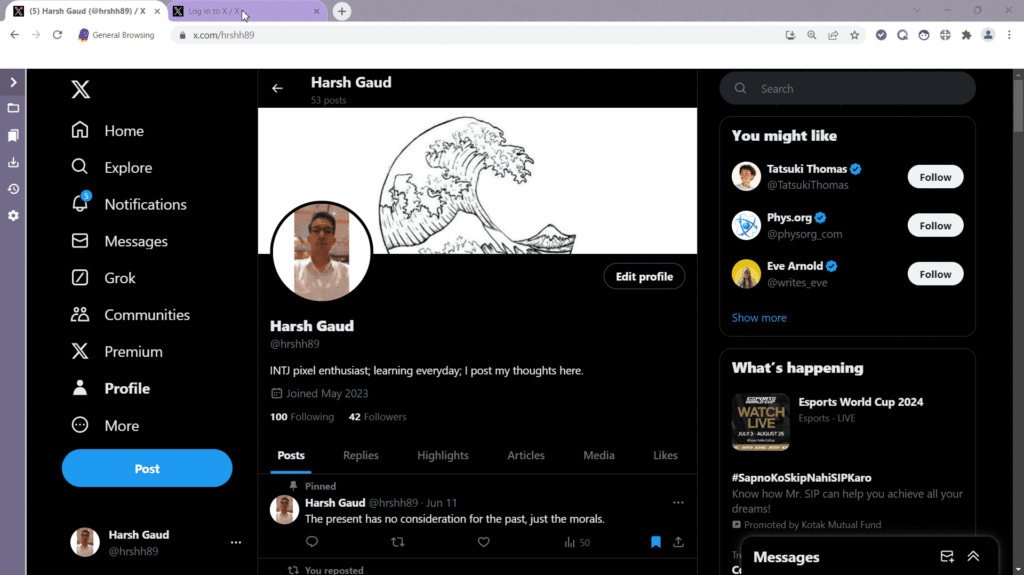
Imagine being able to log into multiple accounts on the same website in the same browser without having to resort to the old and overused incognito mode trick.
That is precisely what Ghost brings to the table. With multi-session browsing, users can run sessions of the same website in a single browser window, while site owners can readily switch between admin and user views without a hiccup.
2. Workspaces
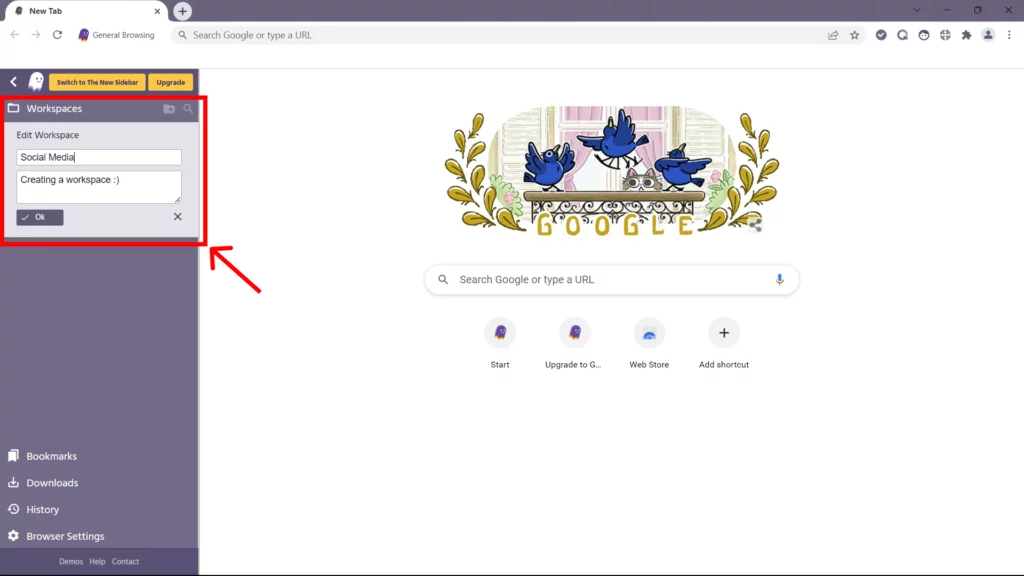
Ever found yourself drowning in a sea of tabs and windows, desperately trying to keep your work organized?
Ghost Workspaces are here to help you create dedicated areas and add much-needed spaciousness to your workflow.
You can make dedicated workspaces within the leisure of your click for each new project or a specific client, with their own set of tabs, sessions, and cookies.
You can even color code the tabs for better productivity. It’s like having multiple browsers within a single window – all neatly primed for productive pow-pow!
3. Extensions and Integrations
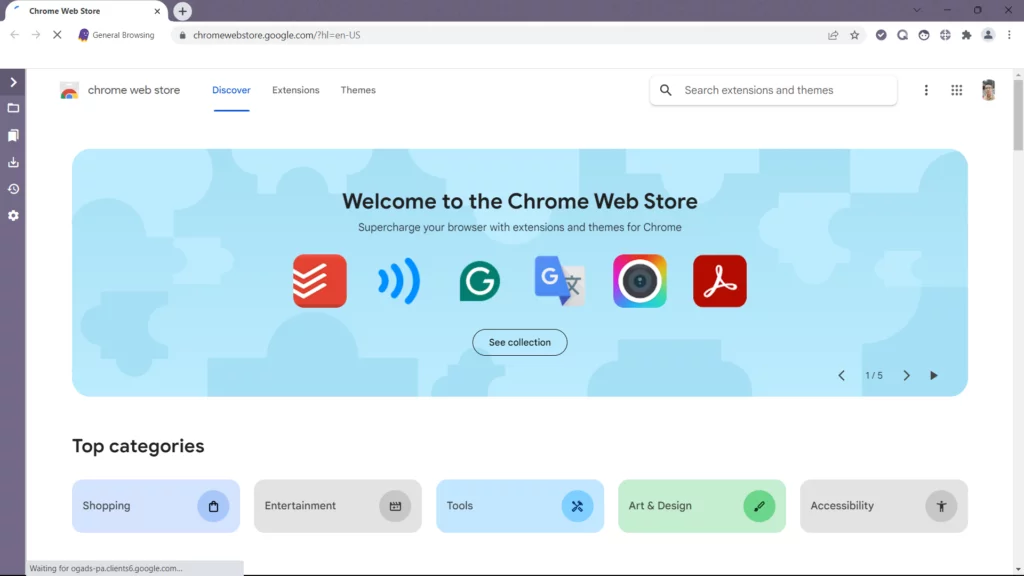
If you’re a fan of Chrome extensions, you’re in luck. Ghost Browser is built on Chromium, which means that all your favorite extensions are just a few lazy clicks away.
From ad blockers to productivity advocates, you can tailor your browsing experience to suit your specific needs.
4. Tab Management
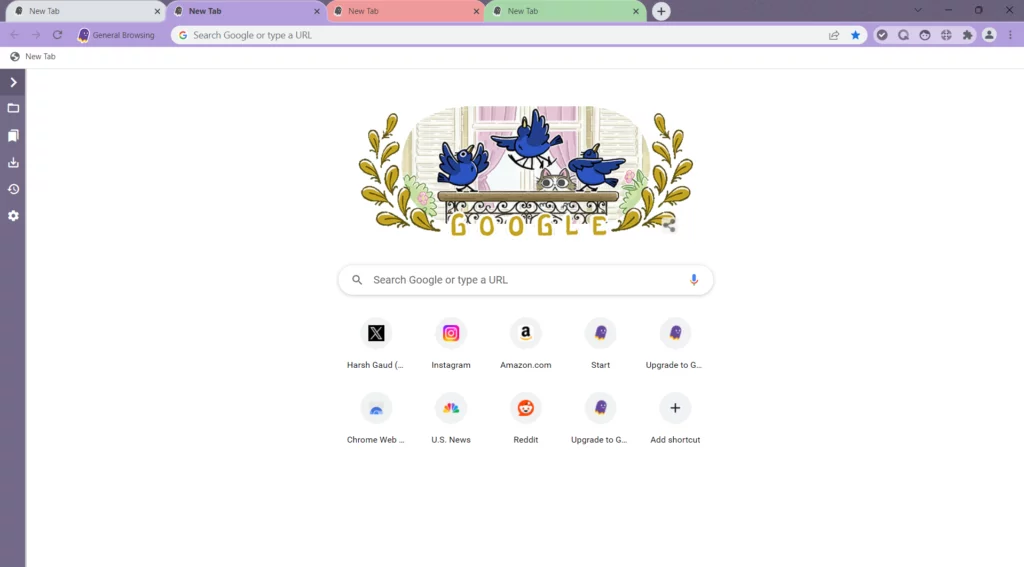
Ghost Browser’s advanced tab management features allow you to group, color-code, and organize tabs like a pro.
Need to focus on one task?
Simply collapse the unrelated tabs into groups and keep your workspace truly minimal.
Who Can Benefit From Using The Ghost Browser?
Ghost Browser can help a lot of professionals throughout different industries. Some of these are:
WordPress Site Owners:
1. Managing Multiple Websites
Ghost Browser is your new best friend if you own or manage multiple websites. With it, you can handle different site logins and admin dashboards simultaneously, which ultimately reduces the time spent logging in and out and increases your efficiency.
2. Monitoring and Analytics
With Ghost Browser, you can have your analytics dashboard, SEO tools, and content management systems open in separate sessions, all in one place. This means you can monitor your site’s performance and user engagement in real-time.
Social media marketers:
1. Managing Multiple Social Media Accounts
Juggling multiple social media handles can be a nightmare, but not with Ghost. With it, you can log into all your accounts simultaneously, schedule posts, and engage with your target audience without the hassle of constant logins and logouts, which are known to be cumbersome and true pain points for SMM folks.
2. Streamlined Campaign Management
It can help you keep track of all your campaigns in separate workspaces. You can monitor engagement, respond to messages, and analyze performance across different platforms efficiently—it’s like having a dedicated browser for each campaign. Still, it compresses into one without the extra weight.
3. Enhanced Research and Content Curation
Easily switch between different accounts and content sources to find the latest trends and relevant content. Ghost Browser’s multi-session capability means you can curate and share content faster and more effectively.
SEO Professionals:
1. Efficient Keyword Research
SEO pros can easily conduct keyword research using multiple tools simultaneously. Open separate sessions for different keyword planners, search engine results pages (SERPs), and competitor analysis without losing track of their findings.
2. Site Audits and Analysis
Perform comprehensive site audits by accessing multiple SEO tools in parallel. From backlink checkers to site crawlers, Ghost Browser allows you to analyze your site from every angle, almost from a fourth dimension, without switching contexts. Now, that’s powerful.
3. Managing Multiple Clients
If you manage SEO for multiple clients, Ghost’s workspaces can be a game changer. They allow you to keep each client’s data separate, organize reports, and efficiently manage campaigns from one central location.
QA Testers:
1. Testing Across Multiple Environments
Testing the same application in different environments can quickly get under the nerves because it is so unmanagable. With Ghost Browser running on your screen, you can run multiple instances of your application, each with a different configuration, and test them all simultaneously.
2. Isolated Testing Sessions
You can keep your testing sessions isolated without the need for multiple machines or virtual desktops. Each session can have its unique set of cookies and cache, ensuring your tests don’t interfere with each other. This is a dream come true for a QA tester.
3. Bug Tracking and Reporting
QA testers can easily switch between testing environments and bug-tracking tools. Report bugs, attach screenshots, and track fixes without losing your place in your testing workflow.
Developers:
1. Simplifies Testing Across Multiple Accounts
Testing a new feature across different user roles meant logging in and out frequently(a headache). With Ghost, that changes. Devs can now stay logged in to multiple accounts simultaneously. You can test, let’s say, the checkout process of an e-commerce website as a guest and a registered user simultaneously.
2. Streamlines Development Workflows
Ghost also integrates seamlessly with your development tools. You can fire up the console, inspect elements, and even sync with your version control system, all without leaving the comfort of your browser. It’s a one-stop shop for all your coding and web-development needs.
Anyone who requires several sessions or wishes to save tabs as projects. Here’s what the testimonial on their official website says:
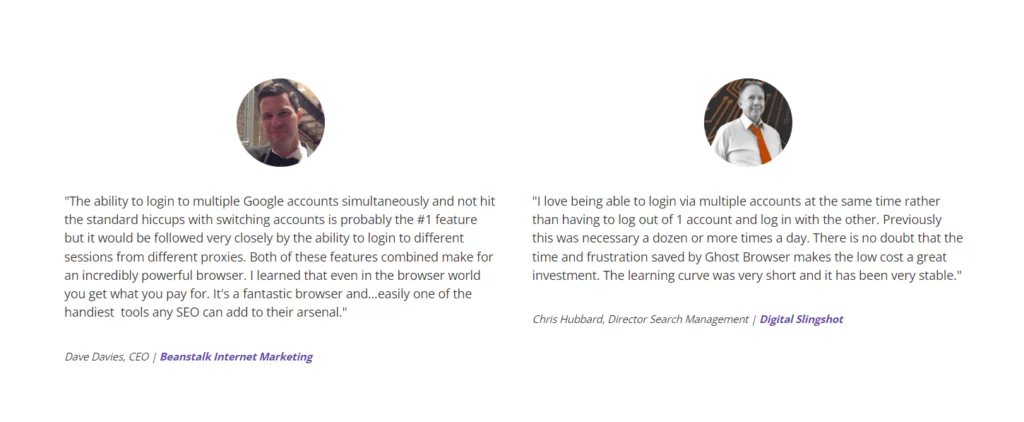
Suggested reading: Beyond The Surface: Antidetect Browser Technology In 2024
What’s Not So Great About Ghost?
Like everything on this planet, Ghost also has some obvious drawbacks. While some people might like to look past them, others might find them rather deal-breaking. Let’s take a look at what’s not so great about Ghost:
- Subscription Cost: Ghost Browser offers premium features through a subscription model, which can be a downside for users seeking a free solution. The cost might not be justified for casual users or those who don’t need its advanced features.
- Resource-Intensive: Like many Chromium-based browsers, Ghost Browser can consume substantial system resources, particularly while running multiple sessions. This can lead to slower performance.
- Limited Extensions: While it supports Chrome extensions, not all are compatible. An enthusiastic onboarder might not anticipate the issues his/her favorite plugin might experience.
- Learning Curve: The unique features and interface of Ghost Browser can take some time to get used to. The multi-session management, while powerful, maybe a bit confusing initially to tech-simpletons.
- Support and Community: Ghost attracts a core niche audience, and hence, compared to other stalwarts like Google Chrome and Firefox, it might not have a larger community and support bubble.
These points highlight the things that some might find rather discouraging. But it’s all about what aligns with your needs. If it’s premium privacy and productivity, Ghost is a good option for you.
Suggested reading: Top 10 Browsers With Built-in VPN For Full-proof Security
How Much Does Ghost Browser Cost? The Pricing and Plans
Ghost Browser offers a simple three-tiered plan to fit different needs. One of which is free, and the other two are as follows:
The paid plans (Basic $21/month and Pro $46 per month) unlock advanced functionalities like unlimited workspaces and premium support.
Considering the productivity boost, it’s surely a worthwhile investment for professionals who spend a ton of time online trying to manage their privacy and productivity.
In the image below, you can check the features each of the plan offers:
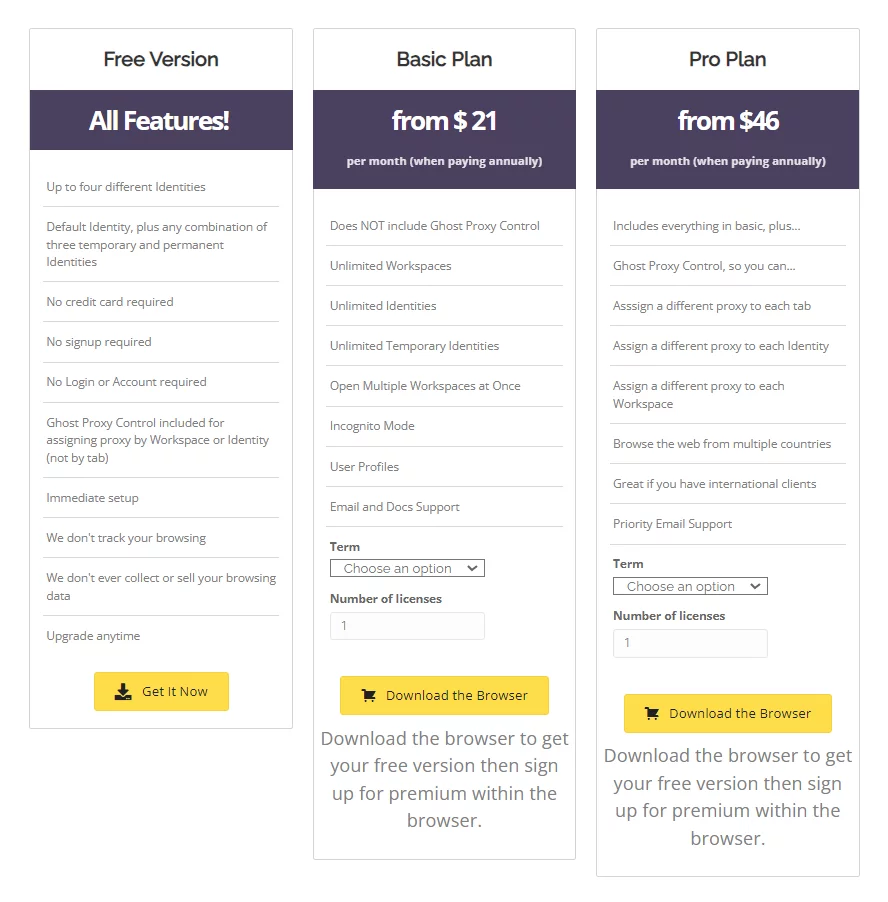
Summing Up This Ghost Browser Review
Ghost Browser is a game-changer for anyone looking to skyrocket their productivity.
From multi-session browsing to advanced tab management, it has features designed to make modern life, with all its privacy and productivity problems, easier to navigate through.
It’s potency can only be realized when it is put into practice, as many professionals related to various online and web development services find this application greatly useful for them.
Many of them are proficiently equipped with the right sort of tool, which can surely augment their productivity and ease of working while dealing with various issues involved in multiple account login for the same website.
Ghost has something to offer whether you’re a developer, a site owner, or a casual internet surfer with a keen eye for privacy.
And if you don’t just want your browser to be fast but your own website too, consider hosting with us. Nestify offers lightning-fast speed, top-notch security, and unbeatable uptime with 24/7 expert support.
Common FAQs on Ghost Browser Review
How does Ghost Browser help with WordPress security?
Ghost helps you keep your personal and work-related logins sorted. This eventually leads to the less of those dreaded “Oops, wrong account!” moments. Also, its multi-session feature ensures that each login is isolated, adding an extra layer of security against cross-site contamination.
Does Ghost Browser support incognito mode?
Ghost Browser goes beyond incognito. Its built-in multi-session feature allows you to create separate, isolated sessions that function like individual incognito windows. It’s like having multiple secret identities, perfect for managing different WordPress sites simultaneously without overlap.
Can I import my bookmarks and settings from my old browser?
Yes. Ghost Browser isn’t a homewrecker. It’ll happily import your bookmarks, settings, and even extensions from your old browser. It’s like moving to a new house but bringing all your favorite furniture.



