Everyone knows that websites are essential to the success of any digital business in a world increasingly dominated by technology. Also, it’s the best way to express yourself and be heard when exchanging ideas or for fun. You may ask yourself how to pick the best website hosting service if you need to build a website for your e-commerce or want to launch your blog project.
Nowadays, there are a ton of possibilities, making decision-making extremely difficult. Those who wish to build a website may worry about the web design and the content and even be uncertain and wary about which company to entrust with their page. It’s essential to weigh the similarities and differences between various services to choose which best meets your needs while considering a hosting provider like WordPress.
What Is WordPress Hosting?
Self-hosted platforms like WordPress.org are available. Hence, if you want to launch a website, you must invest in a web hosting service. Hosting your website means you have somewhere to keep your website’s files. When you choose a web host, people worldwide can see your website online (WWW).
Hence, WordPress hosting is a web hosting service tailored to the needs of WordPress-based websites. WordPress-optimized hosting accounts typically have one-click or automated WordPress installation. Also, it offers dedicated hosting on WordPress-specific servers.
Benefits Of WordPress Hosting
- High Performance: A good WordPress hosting service will provide optimized servers specifically configured for the WordPress platform, resulting in faster page load times and improved website performance.
- Security: WordPress hosting services typically offer advanced security features such as malware scanning, automatic backups, and SSL certificates to protect your website from hacking attempts and data breaches.
- Easy Installation: Many WordPress hosting services offer one-click installations, making it easy for beginners to set up a website.
- Support: WordPress hosting services often have dedicated support teams know about the platform and can help you troubleshoot any issues.
- Automatic Updates: WordPress hosting services often automatically update your WordPress installation, plugins, and themes to ensure your website is always up-to-date and secure.
- Scalability: As your website grows, you may need to upgrade to a higher-tier WordPress hosting plan that can handle more traffic and offer additional resources, such as more disk space and bandwidth.
Types Of Hosting Plans
- Shared Hosting: Using shared hosting is the most economical way to host a WordPress website. Resources are shared among multiple websites that are hosted on the same server as shared hosting. A server site’s performance may occasionally suffer if it consumes fewer resources than another. Shared hosting is an intelligent option for smaller websites with less traffic.
- Managed WordPress Hosting: A subset of general hosting is managed hosting that is WordPress-optimized. A WordPress site’s technical upkeep, such as updates, backups, and security, is handled by the hosting firm when using managed WordPress hosting. You may now concentrate on growing your website and adding content as a result.
- Virtual Private Server (VPS) Hosting: VPS hosting gives you more control over your hosting environment by constructing a virtual computer on a physical server. With VPS hosting, you have dedicated resources that are not shared with other websites, which can result in faster performance and improved security.
- Dedicated Server Hosting: With this kind of hosting, the entire server is yours to use. This suggests that you have complete authority over and the flexibility to tailor your hosting environment to your demands. For larger, busier websites, dedicated server hosting is the most expensive alternative.
- Cloud Hosting: Cloud hosting, a more contemporary type of hosting, offers more scalability and flexibility than traditional hosting. Your website is hosted by a network of servers rather than just one with cloud hosting. In comparison to shared hosting, this provides superior performance and uptime and makes it simple to scale up or down as needed.
Factors To Consider For WordPress Hosting

- Uptime
Nothing is more annoying online than clicking a link and the destination website not loading. This issue irritates users and Google, which begins to place less weight on that address in organic search results.
So, check to see if the website hosting company you choose gives the highest availability. It is possible to quantify this factor, which is also known as uptime, using a number. The service availability guarantees improve as they get closer to 100%. Consider this when selecting a web server for your website and give priority to providers with uptime rates of at least 99%.
- Storage
Depending on its intended use, you will require a lot or a little storage space for the files you add to your website. No matter the situation, you should always use the service that best meets your demands. Ensure the website hosting firm provides the space you require if you need a lot of it to avoid running out of memory.
Alternatively, choose less expensive plans if you only require a little space to save money. However, if your business offers unlimited disk space, you can disregard that aspect and follow the following advice!
- Monthly Traffic
Although you might not know it, specific website hosting packages have a monthly traffic cap. This implies that after a certain number of accesses, the server will either start charging extra for “extra visitors” or stop showing your website online. To avoid the possibility of your website going down, it is important to always pay attention to the information provided by firms and to use those with limitless data traffic.
- Loading speed
If you are familiar with SEO, you know that Google will always prioritize pages that load quickly to provide its users with the best possible experience. Check to see if the website hosting company you are considering using has a fast loading time. It’s essential to remember that while, in theory, it may not seem like much, it could mean the difference between a user continuing to read your content actively or becoming irritated by the delay and leaving your page. Also check if they are using any SEO audit tools for better website performance.
- Data security
It takes work to host your website and material in someone else’s hands. Hence, you must ensure that the company you choose can properly safeguard its clients by providing a system of information redundancy and ongoing backups. That way, despite any unforeseen or natural issues, your website will always remain accessible and completely functional.
- Customer support
A website hosting service ought to be effective in helping you and providing all of the requirements for the success of your page. For many users, customer service is a crucial component. The provider’s responsiveness can mean the difference between a crisis being resolved quickly and a website going offline for several hours.
Examine the customer service procedures for the service you are considering and the contact methods the business provides.
- Payment methods
Although it shouldn’t be your deciding factor when selecting the appropriate provider, money can sometimes simplify the process. Just as being more expensive does not necessarily indicate a high-quality provider, being cheaper does not necessarily mean a service is bad. Know your requirements, then search for a plan that balances it and your budget. Remember that many website hosting services also offer savings depending on the length of your contract. In general, you will pay less overall the longer the usage period.
- Content management system
Look for a service that installs an open-source CMS like WordPress or its own user-friendly CMS. Think about this, especially if you want to produce content frequently, as these platforms will become a regular part of how you interact with your website.
- Do a free trial
Many website hosting services provide free trial periods so customers can learn more about the provider and determine whether it meets their needs. This time is crucial for determining whether hiring a specific service is worthwhile and spotting any potential difficulties you have yet to consider before putting your idea into action.
After that, you can leave if the service provider falls short of your standards. If it did, fantastic! You’ve discovered the ideal host.
- Discover extra benefits
It’s important to remember that many businesses offer a website hosting service, given the intense competition in this sector. They typically offer a few extra perks to differentiate themselves from competitors.
Top 10 WordPress Hosting Provider
1. Nestify
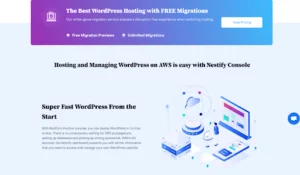
Nestify is a top-tier hosting service that offers a range of features and benefits designed to meet WordPress users’ needs. Their advanced caching technology, security features, and excellent customer support make them an ideal choice for businesses and individuals looking for a reliable and high-performance hosting service for their WordPress websites.
One of the main benefits of Nestify hosting is its focus on speed and performance. They use the latest technology, including solid-state drives (SSDs) and HTTP/2, to ensure that websites on their platform load quickly and smoothly. This can help improve the user experience and search engine rankings.
Nestify also offers strong security features, including automatic backups, malware scanning, and SSL certificates. They take security seriously and have a team of experts who monitor the platform 24/7 to ensure that websites remain safe from hackers and other online threats.
Pricing
Nestify offers a 14-day free trial, so you can try their service before committing to a plan.
2. Kinsta
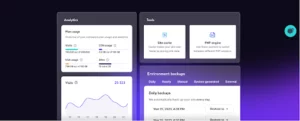
Kinsta is a high-end WordPress hosting service fixated on lightning-quick loading times and superior security. It uses a Google Cloud platform throughout its 24 data centers, allowing for quick and safe data transport.
- DDoS detection
- Hardware firewalls
- Uptime monitoring
- SSL support and a free SSL certificate
- Free site migration
- Daily backups
- Development staging area
- KeyCDN integration
- Incredibly user-friendly dashboard
- Access to 24-hour support from real WordPress experts with just a click of a button.
Pricing
Kinsta has many options, all with a 30-day money-back guarantee.
The Starter Plan is valued at $30 per month and provides-
- The hosting of 1 site
- Over 20,000 monthly visitors
- 10GB SDD storage
- 50GB CDN limit
Other plans include Pro, which is $60 per month; Business which has four tiers you can choose from starting at $100 per month and Enterprise, which has four tiers you can choose from starting at $600 per month.
3. SiteGround
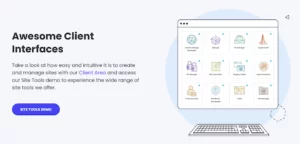
Siteground provides a variety of hosting plans, including Managed WordPress Hosting, which is well-liked by customers on a tighter budget and is endorsed by some well-known figures like Yoast and WordPress.
Siteground offers:
- Free SSL certificate
- Daily backups
- Email services
- Staging tools
- Free CDN
- Commitment to a 100% renewable energy match with their data center (Google Cloud).
Pricing
All plans come with 30-day money-back guarantee, and they frequently have discounts that could result in even cheaper costs. The current prices for Siteground Managed WordPress plans are as follows:
- StartUp – $6.99 monthly (down from $14.99) includes one site, 10,000 monthly visitors, and 10GB of web space.
- GrowBig – Unlimited sites, 20,000 monthly visits, and 20GB of web space are permitted for $9.99 a month (down from $24.99).
- GoGeek – You are permitted unlimited sites, 100,000 monthly visitors, and 40GB of web space for $14.99 per month (down from $39.99).
If you can afford the upfront payment, keep an eye on the price and lock it in for longer.
4. WP Engine
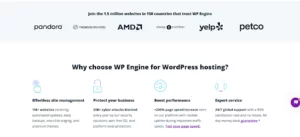
An established host that specializes in serving WordPress sites is WP Engine. They make a lot of noise about being the most incredible platform for hosting a WordPress website and having a decent sales presentation.
You receive the following benefits with WP Engine plans:
- A CDN is included
- Free SSL certificate
- Daily backups
- Staging space
- 24/7 support
Pricing
You can choose one of three pre-set plans from WP Engine and pay monthly or annually. You can obtain a better rate if you choose the yearly option.
- StartUp – At $30 per month, you get 25,000 monthly visits, 10GB of storage, and 50GB of bandwidth for 1 site.
- Growth – For $115 a month, you get access to 100,000 monthly visits, 20 GB of storage, and 200 GB of bandwidth for up to 10 sites.
- Scalability – At $290 per month, you get 400,000 monthly visits, 50GB of storage, and 500GB of bandwidth for up to 30 sites.
Custom plans are available for sites that are anticipated to generate more than 400,000 monthly visits, and you can discuss them with a sales representative to acquire an estimate.
5. WPX Hosting

WPX Hosting provides a superb managed WordPress hosting solution, and it has been demonstrated to give quick load times supported by top-notch support.
Their plans consist of:
- Expert assistance is available round-the-clock.
- Free personalized CDN
- Free SSL
- Free migration
- Regular backups
- Staging Location for DDoS Protection
And Terry Kyle, co-founder of WPX Hosting, is dedicated to using the company’s success to care for and enhance the lives of hundreds of cats and dogs daily.
Hence, you are supporting the operation of Every Dog Matters and purchasing a fantastic service.
Pricing
Each WPX Hosting plan comes with a 30-day money-back guarantee if you’re unsatisfied and prices are competitive.
- For a business, 10GB of storage space, 100GB of bandwidth, and five websites are included for $24.99 per month.
- Professional – $49.99/month gets you 35 websites, 40 GB of storage, and 200 TB of bandwidth.
- Elite is chargeable at $99 per month and includes unlimited bandwidth, 10GB of storage, and 5 websites.
- Purchasing a yearly subscription, the monthly cost is decreased.
6. A2Hosting

A2 hosting provides a wide variety of low-cost hosting options. Their managed WordPress hosting plans have several nifty extras, making them competitive with other high-end hosting providers.
Features include:
- Free staging area
- Free SSL certificates.
- Anti-virus
- Distributed Denial-of-Service
- Daily Backups
- Cloudflare is a part of it
Pricing
You can get 10GB of storage for $11.99 per month with 1-Site.
The price for three sites is $18.99, and you get 20GB of space.
The price of $36.98 gets you 40GB of storage space and unlimited websites.
A2 Hosting’s Turbo servers, which claim to be up to 20 times faster, are used for all of their plans.
Their ANYTIME money-back guarantee is particularly noteworthy.
7. BlueHost

Bluehost, established in 2003 by Matt Heaton, is a leading web hosting service. They provide expertly managed WordPress hosting geared toward developing and expanding their customers’ online presence.
With every Bluehost WP Pro plan, you get –
- No restrictions on the number of domains
- Boundless online space
- Provide a free secure sockets layer
- Content Delivery Network enabled
- Anti-spam measures
- Supported by round-the-clock service
Pricing
Bluehost offers managed WordPress hosting plans-
Build – $19.95 per month
Grow – $29.95 per month
Scale – $49.95 per month
Each plan offers a different level of some pretty impressive features, there are no traffic limits on these plans and they also offer a 30-day money-back guarantee.
8. GoDaddy
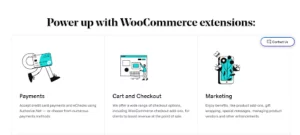
GoDaddy is widely recognized as a domain registrar but is also a top web host with customers worldwide. The tech experts are enthusiastic about seeing you flourish in the digital world. If you want to take your website to the next level, they have the answers, the advice, and the resources you need.
- Increased CDN speed guarantees 99.9% availability.
- Get one year of free business email space
- A variety of free customization options
- Free round-the-clock help desk
- Quick and easy data transfer
- In addition to a free SSL certificate, the more expensive services include frequent malware checks and eradication.
Pricing
The cheapest plan (up to 25,000 monthly visits) costs $6.99 per month and includes one website and 30GB of storage space.
For $9.99 a month, you may buy the “Deluxe” plan, which allows for up to 100,000 monthly visits on one website with 75GB of storage space.
For $12.99, you can have one “Ultimate” website with infinite storage and an infinite monthly visitor cap.
If you’re looking to sell products online, Ecommerce is the way to go; for $15.99, you receive 1 website with unlimited storage and unlimited visits per month.
9. GreenGeeks
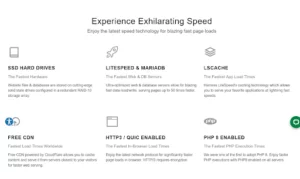
GreenGeeks is a web hosting provider that takes pride in being fast and secure while being kind to the environment.
Their plans boast-
- Unlimited space
- Unlimited data transfer
- Free SSL certificate
- Free domain name for the first year
- Nightly backup
- Free CDN
- Unlimited email accounts
GreenGeeks is committed to environmental sustainability, as seen by its 300% green energy guarantee across all programs.
Pricing
Lite – $9.95 (usually $24.95) for limitless sites and 1 website
Pro: Unlimited sites, storage capacity, and speed come with the Pro plan’s $5.95 price tag (regularly $14.95).
Premium: For only $11.95 a month (down from $24.95), you can have a dedicated IP address, 4x the performance, and unlimited website hosting.
Give them a try risk-free because they have a normal 30-day money-back guarantee.
10. Pantheon

Pantheon is a web host that boasts ultra-fast load times with the help of both its hosting and WebOps software. Some of the features included in their plans are:
- Expert WordPress support available around the clock
- Uptime guaranteed at 99.99%
- CDN integrated
- Automated backups
- Managed HTTPS
Pricing
Pantheon has two different packages with set prices:
One package includes 25,000 monthly visits and 20GB of SSD storage for $41 per month (or $29 per month if paid annually).
Conclusion:
If you’re dissatisfied with your current WordPress hosting provider, you can easily switch to a different one. Most WordPress hosting providers provide free migration services, making the transition easy. If you’d instead do the transfer independently, we’ve laid out detailed instructions for a smooth, interruption-free WordPress host switc
FAQs
Should I use the same company for my domain name and WordPress hosting?
No. One of the WordPress mentioned above hosting companies can be used with a domain purchased from a domain name registrar like Domain.com, GoDaddy, etc.
Yet, if you don’t already have a domain, sticking with the same provider makes the most sense (especially since many offer a free domain with hosting).
Can I host an online store with one of these WordPress hosts?
You can do that without a doubt. If you want to establish an online store, you’ll need an SSL certificate from all of the WordPress-mentioned hosting companies.
Check out our comparison of the top WooCommerce hosting providers if you need specialist eCommerce web hosting.
How can I better protect my WordPress hosting account?
The files for your website are kept in your web hosting account. So, protecting it is crucial. Using a robust password and avoiding public logins (unless over VPN) are the best ways to protect your WordPress hosting account.
- I have a WordPress hosting account but do I need to learn how to install WordPress?
All of the WordPress hosting companies we suggest offer a 1-click WordPress installation. If you want to install WordPress on your host, follow our detailed instructions.
When it comes to volume, how well do these WordPress hosts perform?
These WordPress hosting providers are responsible for billions of page views each month. Your WordPress hosting package determines how much traffic your site can handle. If your site is optimized for speed, you can expect 1,000 to 2,000 daily visitors with the most shared hosting options.
Your WordPress host may suggest a virtual private server (VPS) or managed WordPress plan upgrade as your site expands.
If you’re starting blogging or developing a new website, any WordPress hosting companies on our list will suffice, as even their most basic package will support your anticipated traffic volume.
Does the location of the data center house my WordPress site matter?
You can pick your data center with some recommended WordPress hosting companies. Website performance can be affected depending on where your data center is located.
Do these WordPress hosting companies offer website backups?
Yes, every WordPress hosting company claims to keep daily backups of your website. However, from our experience, we advise our users to install a WordPress backup plugin to keep their backups because you can always be safe.



