It’s good to celebrate success but success shouldn’t only be limited to getting traffic on your website. It should be about conversions! It’s much more sensible to double your business by doubling your conversion rate than doubling your traffic to your website. The goal of conversion marketing is to increase the number of visitors who complete the desired action, be it a purchase, newsletter subscription, or contact form submission. Modern marketing campaigns employ conversion-focused strategies to increase sales, brand recognition, and customer loyalty.
What Does Conversion Marketing Has To Offer
- A clear understanding of the target audience:
To successfully market to potential customers, one must first have a crystal-clear picture of these people, what they value, and what drives them. To ensure that your marketing efforts are successful, it is essential first to identify your target audience and then create buyer personas based on that research.
- Compelling content:
Content that resonates with your target audience is critical to attracting their attention and prompting them to take action. Blog posts, social media updates, videos, and other forms of content that emphasize your product’s advantages and solve your audience’s problems fall into this category.
- A compelling call to action:
To increase sales, you must make it obvious to visitors what you want them to do next. Building trust and credibility can be accomplished in several ways, including using persuasive language and messaging, improving landing pages and call-to-action buttons, and utilizing social proof and testimonials.
- Effective lead nurturing:
After attracting and engaging potential customers, nurturing them over time is essential for converting them into paying customers and keeping them interested in your brand. You can employ strategies like email marketing and retargeting campaigns to maintain visibility and generate repeat business.
- Continuous testing and optimization:
Your conversion marketing strategy can only be as effective as the sum of the tests and tweaks you subject it to regularly in response to data and customer feedback. Metrics like website traffic, bounce, and conversion rates can help you determine whether your strategy succeeds or fails.
- Enhancing the User Experience:
Companies can benefit from Conversion Rate Optimization (CRO) tools by learning more about customers’ barriers when attempting to convert. Businesses can boost conversion rates and establish themselves as trustworthy resources by focusing on the user experience.
- Conversion Rate Improvements:
CRO tools help businesses determine which aspects of their website are most responsible for conversions and which cause visitors to bounce. Businesses can increase the likelihood that visitors will take a desired action, like making a purchase or filling out a form, by testing and optimizing these elements.
- Better Insights:
Conversion rate optimization tools help businesses collect and analyze data that can improve the quality of their website’s design, content, and user experience. By analyzing this information, businesses can learn more about their target market’s likes, dislikes, needs, and habits. This can guide them in making adjustments to the site that are more likely to appeal to their target demographic and increase sales.
- Money Well Spent:
Conversion rate optimization tools are often less expensive than other forms of marketing. In order to increase profits without increasing advertising costs, companies should concentrate on optimizing their websites.
- Advantage Over Competitors:
Businesses can get an edge over their rivals by constantly testing and improving their website. This can aid them in keeping up with their users’ ever-evolving preferences and embracing novel technological developments. Conversion-optimized websites also tend to perform better in search engine rankings, which can increase both visitors and revenue.
- Continuous Improvement:
Testing, analyzing, and optimizing is part of CRO’s never-ending improvement cycle. Business owners can increase the likelihood of conversions from their website visitors by tracking its performance over time. This can help them adjust to new technologies and user preferences promptly.
Types Of Conversion Rate Optimization Tools
- Web analytics tools: These tools help you track, analyze, and understand user behavior on your website or app. They provide insights into how users interact with your content and help identify potential bottlenecks or areas of improvement. Examples include Google Analytics, Adobe Analytics, and Mixpanel.
- Heatmap tools: Heatmap tools visualize user behavior on your website by showing where users click, scroll, and move their mouse or tap on a touch screen. This helps you identify popular and underutilized sections of your site, enabling you to optimize layout and design. Examples include Hotjar, Crazy Egg, and Mouseflow.
- A/B testing tools: These tools enable you to create and compare different versions of your webpages or app elements to determine which one performs better. A/B testing helps you make data-driven decisions to optimize your conversion rate. Examples include Optimizely, VWO, and Google Optimize
- Landing page builders: Landing page builders are specifically designed to help you create high-converting landing pages. They often include pre-built templates, drag-and-drop functionality, and A/B testing capabilities. Examples include Unbounce, Leadpages, and Instapage.
- User feedback tools: User feedback tools help you collect qualitative data from your users in the form of surveys, polls, or user testing sessions. This can provide valuable insights into why users behave a certain way on your website or app, helping you make informed decisions to improve conversion rates. Examples include Qualaroo, Usabilla, and UserTesting.
- Form analytics tools: These tools focus on optimizing forms, such as sign-up or checkout forms, by analyzing user behavior, drop-off rates, and errors. They help you identify and fix issues preventing users from completing the desired action. Examples include Formisimo.
- Personalization tools: Personalization tools help you deliver customized content and experiences to your users based on their preferences, behavior, or demographics. You can increase engagement and conversion rates by tailoring content to individual users. Examples include Dynamic Yield, Evergage, and Monetate.
- Email marketing tools: These help you create, send, and optimize email campaigns to improve conversion rates, retain customers, or re-engage inactive users. They often include segmentation, automation, and A/B testing features. Examples include Mailchimp, Sendinblue, and Campaign Monitor.
Top Conversion Rate Optimization Tools
1. HelloBar

Hello Bar, created by Neil Patel and his coworkers in 2010, is a popular tool for boosting conversion rates. Well-known in digital marketing, Neil Patel has served as a consultant for some of the most recognizable companies in the world.
To increase conversion rates, they set out to develop Hello Bar, an approachable tool that grabs the attention of site visitors and prompts them to take action. The program was developed to require as little technical knowledge as possible for its deployment and operation.
Since its inception, it has become an indispensable tool for online marketers and business owners looking to boost conversion rates. From one-person startups to Fortune 500 conglomerates, businesses of all sizes use Hello Bar as a powerful conversion optimization tool.
New to Hello Bar are lead capture forms, integrations with common marketing tools, and detailed data analysis and reporting. The company is constantly innovating and updating its platform to aid website owners in increasing conversions and expanding their businesses.
- Popups and slide-ins: Hello Bar allows you to create popups and slide-ins triggered by user actions or the time spent on a page.
- A/B testing: With A/B testing, you can see which variations of your site benefit most from a tweak to the language, design, or placement of the buttons.
- Targeted messaging: Tailor your messages to visitors based on their actions, location, device, and more.
- Integrations: Hello Bar can be integrated with various marketing and analytics tools. These include but are not limited to MailChimp, HubSpot, Google Analytics, and many more.
- Analytics and reporting: The success of your Hello Bar campaigns can be tracked in real time with in-depth analytics and reports.
- Personalization: Hello Bar allows for a great deal of input from the user in terms of design, color scheme, typeface, and text.
- Lead capture forms: Using a lead capture form, a business can collect email addresses from site visitors and add them to their mailing list.
- GDPR and CCPA compliant: Hello Bar’s features, such as cookie consent notifications and customizable privacy policy links, ensure your website complies with data privacy regulations.
2. HotJar
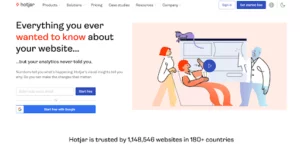
Hotjar was founded in 2014 by David Darmanin and his colleagues. It is a platform for collecting and analyzing data from websites. Due to its rapid expansion in recent years, the Malta-based company is now among the market’s most prominent analytics software providers. It is a simple, all-in-one tool for website owners to help them learn more about their audience and improve their site. Even if you have no computer experience, you should be able to navigate the program quickly.
Since its inception, it’s popularity has skyrocketed, and it now has more than 500,000 users worldwide. It has even expanded its capabilities since its inception and offers sophisticated analyses like funnel and form analysis.
Thus, it excels because it cares about its customers. Hotjar’s dedication to openness and customer service has made the company a household name. This business has transparent pricing and does not make customers sign cumbersome contracts. The company provides round-the-clock access to a helpful customer service team.
- Heatmaps: Using a visual representation called a heatmap, Hotjar can show you things like which parts of the page get the most clicks and where people spend the most time. This information can be used to refine the site’s layout and improve the user experience.
- Visitor Recordings: Site owners can learn a lot about how their visitors use the site and where issues may lie by watching recorded sessions, a feature made possible by Hotjar.
- Form Analysis: Hotjar’s form analytics feature provides insight into where users abandon forms and make mistakes when filling them out on a website.
- Conversion Funnels: Site owners can see where visitors are dropping out of the conversion process and make adjustments to encourage more conversions with Hotjar’s conversion funnel feature.
- Surveys and Feedback: Hotjar’s survey and feedback tools give site owners insight into users’ perspectives to make educated decisions.
3. InstaPage
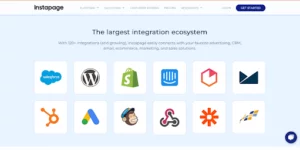
Instapage, developed by Tyson Quick in 2012, is an effective CRO platform. The California firm is now widely recognized as the go-to CRO (conversion rate optimization) solution source. Instapage is intended to make it simple for business owners and digital marketers to create high-quality landing pages. The platform provides customers with several landing page creation tools, allowing them to craft high-converting landing pages easily.
The Instapage landing page editor is one of its strongest features. Landing page creation requires no coding knowledge or design experience on the part of the customer. In addition, the platform offers several ready-made templates that make it simple to launch your landing page creation process.
Over time, Instapage has added functionality like AMP landing pages and group communication features. There has been nothing but praise for the platform’s support staff. It is an effective conversion rate optimization (CRO) solution for websites that need engaging landing pages. Instapage’s user-friendly interface, editable templates, and extensive testing and analytics features will help you boost your online conversion rates.
- Easy drag and drop: Creating a fabulous landing page with Instapage’s drag-and-drop editor is a breeze, even if you don’t know coding.
- Landing page templates: You can easily create high-converting pages for lead generation, sales, webinars, and other purposes using Instapage’s extensive library of landing page templates.
- A/B Testing: With Instapage’s A/B testing function, you can compare two variations of your landing page and determine which one performs better.
- Integration: Instapage allows you to manage better your marketing and customer relationships with other popular platforms such as Salesforce, Hubspot, MailChimp, and more.
- Real-time analytics: Instapage’s real-time analytics allow you to track conversion rates and see how visitors interact with your page. This feature lets you make data-driven decisions about your site’s architecture and performance.
- Collaboration tools:
Real time Instapage has built-in collaboration tools that make it easy for teams to create landing pages, review and approve each other’s edits, and much more. Landing pages created with Instapage have a mobile-responsive design, meaning they look great on any screen size, including smartphones and tablets. All Instapage landing pages have SSL security enabled by default, guaranteeing the privacy of any sensitive information entered by site visitors.
4. ConvertBox
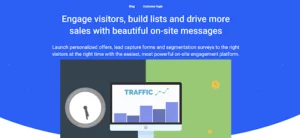
ConvertBox is a widely used application that allows businesses and marketers to design unique welcome greetings and opt-in forms for their website visitors. A seasoned marketer and digital marketing expert, Simon Payne established his namesake company in 2018.
ConvertBox’s popularity stems from the fact that it is both simple to use and packed with powerful features that help businesses craft messages that are more likely to be read and understood by their visitors. The platform has undergone numerous changes and upgrades over time, such as introducing new features and integrations, with the intention of increasing its utility for its users.
This tools ability to show visitors unique messages and forms based on browsing history, location, and other factors is one of its most impressive features. Scalable personalization has been shown to boost online sales and user engagement dramatically.
To help businesses connect their marketing stack and optimize workflows, ConvertBox integrates with various third-party tools, including popular email marketing platforms like MailChimp, ConvertKit, and ActiveCampaign.
ConvertBox is quickly becoming the app for marketers and business owners who want to convert site visitors into leads and customers via targeted, in-app messaging. Its continued success and rising popularity attest to its value in assisting businesses in meeting their marketing objectives.
- Unique Opt-In Forms & Messages: With ConvertBox, you can create one-of-a-kind opt-in forms & onsite messages that will engage your website’s visitors. Different content can be shown to each user based on various factors, including their visited pages and location.
- Advanced Targeting Rules allow you to display forms and messages in response to predetermined conditions. This feature increases a visitor’s potential to become a lead or customer for your business.
- A/B Testing: Using ConvertBox’s A/B testing features, you can compare the performance of two versions of your message or form. This data can be used to hone your messaging and ultimately increase conversions.
- Integrations: When you use ConvertBox, you can monitor the responses to your messages and forms and adjust your strategy accordingly to increase conversions.
- User-friendly interface: The intuitive design of ConvertBox’s interface eliminates the need for coding expertise and speeds up the process of making custom messages and forms.
- Exit intent popups: ConvertBox’s exit-intent popups will notify visitors that they are leaving and display a personalized form or message to keep them on your site.
5. OptinMonster

Syed Balkhi and Thomas Griffin launched OptinMonster in 2013. Having built and run successful digital companies in the past, both founders recognized the need for a solution that would help website owners boost conversion rates and user engagement.
The original OptinMonster offering was a collection of customizable opt-in forms that users could use to build their email subscriber bases. Popups, slide-ins, and exit-intent technology are just a few examples of how websites have benefited from regular software updates that have increased their ability to engage with visitors and turn them into subscribers and buyers.
One of OptinMonster’s greatest strengths is how adaptable and simple it is to use. The software’s flexibility in integrating with other systems makes it a great choice for keeping track of leads and customers. In addition, OptinMonster’s sophisticated targeting and personalization features allow businesses to hone in on a specific audience, which boosts the efficiency of their advertising campaigns.
This tool is used by thousands of companies of all sizes, from one-person startups to multinational conglomerates. This is one of the best lead-generation tools available because it adapts to the needs of its users over time.
- Personalized form builder: OptinMonster’s opt-in form builder makes it simple for businesses to design and deploy their own distinctive opt-in widgets anywhere on their sites.
- These forms may be styled to match the rest of the site, and they can be tailored to meet the demands of various demographics and promotional initiatives.
- Popups, sliders and plugins: In addition to opt-in forms, OptinMonster provides a wide variety of engagement features, such as popups, slide-ins, and floating bars. Site visitors can be persuaded to take action by using these methods.
- Advanced targeting: OptinMonster’s sophisticated targeting and personalisation features let companies reach their consumers at just the right moment.
- Your conversion rate and return on investment can both improve with this strategy.
- A/B testing: OptinMonster’s split-testing capabilities allow you to compare two versions of your opt-in form or other engagement tool to see which one is more successful
- Integration with popular email services: Connectivity to popular marketing automation platforms: Lead and customer data may be managed and tracked more easily when integrated with a variety of email marketing services, customer relationship management systems, and other marketing tools
6. Google Analytics

How often do you think about what your site’s visitors are doing? Is it a deep, dark wish of yours to track their every click and determine when they look at specific pages and for how long? This should clear things up for you, buddy. Let me give you a tour of the fantastic Google Analytics platform.
Using Google Analytics is like installing a covert camera on your website (minus the creepy factor). You can learn a lot about your site’s visitors with the help of this handy tool. Google Analytics will reveal your site’s traffic sources, the types of devices your visitors use, and the most visited pages. You can get real-time access to information about their clickstreams, page views, and other forms of behavior (like clicking on buttons or filling out forms). Nonetheless, that only begins to skim the surface. Google Analytics provides in-depth analytics reporting, so you can make data-driven decisions about your site’s performance. By establishing and monitoring goals for tracked actions, you can assess your website’s effectiveness in converting visitors into buyers (like making a purchase or submitting a contact form). Customized reports and dashboards for monitoring key performance indicators (KPIs) can be generated.
- Real time data: Google Analytics allows you to track traffic to your site in real-time. At any given time, you can see how many people are visiting your site, which pages they’re looking at, and where in the world they are located.
- Audience insights: Google Analytics allows you to see information about your visitors, such as their age, gender, interests, and the devices they’re using to access your site.
- Behaviour tracking: By keeping tabs on the visitors’ actions as they browse your site, you can gather information such as which pages are the most popular, how long they spend on each page, and which links they click.
- Conversion tracking: If you have a specific goal for your website, like increasing the number of people who sign up for your newsletter or purchase, you can implement conversion tracking to monitor your progress.
- Personalisation: Google Analytics allows various configuration options, enabling you to tailor data reporting to your requirements. Keeping tabs on important data can be as easy as creating a new report, as complex as establishing new dimensions and metrics, or even creating a new dashboard.
7. CrazyEgg
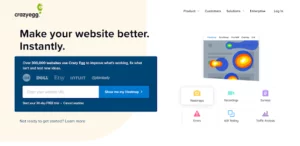
You can think of Crazy Egg CRO as a robust magnifying glass that reveals every nuance of your site’s visitors’ behavior. You can monitor user actions, such as clicks and page views, and even review recordings of user sessions with the help of Crazy Egg.
However, that’s only the start. With Crazy Egg CRO, you can compare two versions of your website to determine which one yields the best results, empowering you to make educated decisions about optimizing your website for conversions. You can use heat maps to see which parts of your website are most popular, and scroll maps to see how far people go down the page.
What’s even better? If you lack technical knowledge, you won’t have any trouble using Crazy Egg CRO. You can begin tracking visitor behavior and optimizing your site to increase conversions with a few simple clicks.
Therefore, Crazy Egg CRO is the tool for you if you run an online store and want to increase sales or a blog and want to increase email subscribers. Try it out and see how much better things can get!
- User activity: Crazy Egg allows you to monitor user activity on your site to learn more about how people interact with your content. You can monitor their actions on your site by seeing where they click and how far they scroll, and even by watching recordings of their sessions.
- A/B Testing: Crazy Egg enables you to conduct A/B tests to determine which variants of your site generate the best results. You can then use this information to make educated choices that will positively impact your conversion rates and provide your visitors with the best possible experience.
- Heat Maps: Heat maps are an effective tool for identifying the most popular sections of your website. Crazy Egg allows you to generate heat maps that reveal user behavior, such as where they clicked, how far they scrolled, and what they completely skipped over.
- Scroll map: Another type of map showing how far down the page your visitors are scrolling is called a “scroll map.” This can be extremely helpful for streamlining your content and highlighting the most vital details for your readers.
- Easy interface: Crazy Egg CRO’s user interface requires no special training or knowledge. You can begin tracking visitor behavior and optimizing your site to increase conversions with a few simple clicks.
8. SurveyMonkey
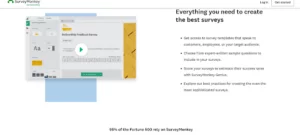
As a web-based survey tool, SurveyMonkey has been around since 1999. Portland resident Ryan Finley founded it as a side project to aid in his regular job of conducting market research.
The original code was written in Perl and ran on a shared server. However, it became widely used because its simple design and straightforward functionality allowed virtually anyone to create and disseminate online surveys.
With millions of users in various industries, SurveyMonkey has quickly become one of the world’s most widely used online survey tools. The company received $25,000,000 from investors in 2009, allowing it to broaden its product line and advance its infrastructure.
Businesses, academics, and non-profits of all sizes now use SurveyMonkey to conduct audience research and collect data. The platform makes it simple for users to create surveys tailored to their specific needs by providing various survey templates and customization options. This tool has been a significant contributor to the development of online surveys and market research. Thanks to its intuitive design and cutting-edge features, data collection and analysis are now within reach of people of all technical abilities.
- Survey templates: SurveyMonkey makes it simple for users to conduct surveys by providing a library of pre-made, editable survey templates that can be applied to various industries.
- Survey distribution: Users of SurveyMonkey can send out their surveys via email, social media, and even text messages. This facilitates access to more people and, consequently, more responses.
- Data analysis: Real-time results, individualized charts, and data segmentation are just a few of the data analysis tools that users of SurveyMonkey have at their disposal. Because of this, it is simple to spot patterns and trends in the data and draw valuable conclusions.
- Collaboration: Sharing and reviewing surveys with stakeholders is made simple with SurveyMonkey’s built-in collaboration features.
- Integrations: Easily connect survey data with other data and gain deeper insights with SurveyMonkey’s integration with various other tools and platforms, including Salesforce, HubSpot, and Microsoft Power BI.
- Compliance and Security: SurveyMonkey is dedicated to protecting the privacy of its users. The platform provides features like two-factor authentication and encryption to safeguard user data, and it complies with privacy regulations such as GDPR and the California Consumer Privacy Act.
9. UsabilityHub
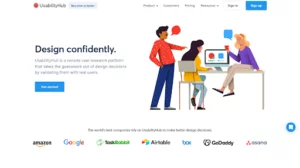
In 2008, a group of designers and developers dedicated to bettering the quality of online user experiences launched Usability Hub, a user experience (UX) testing platform. They understood the significance of UX testing, but the available tools either needed to be easier or more costly.
So they set out to build a system that would lower the barrier to entry for UX testing. They began by developing a quick test they called the “Five Second Test” that visitors to a website could use to gauge the impact of the brand’s messaging and visual identity in as little as five seconds.
When Five Second Test received universal acclaim, its creators knew they were on to something. They decided to develop a comprehensive UX testing platform to meet the demands of more companies and designers.
With millions of users in various fields, Usability Hub has quickly become one of the world’s most widely used UX testing platforms. User testing, design feedback, surveys, click tests, and more are just some of the testing tools and features available on the platform.
Usability Hub stands out from the competition thanks to its intuitive design, reasonable prices, and dedication to making UX testing available. Usability Hub caters to both seasoned UX experts and budding designers.
- User testing: Usability Hub’s user testing feature is a great way to determine what visitors think of your site and what could be improved to increase conversion rates. You can design scenarios where users engage with your site to learn more about their experience and the points at which they get stuck.
- Click tests: Usability Hub has a feature called “click tests” that lets you check how well your website’s navigation and layout are working, which can directly affect your conversion rates. The usability of your site’s navigation can be tested by making clickable prototypes and gathering user feedback.
- Surveys: Usability Hub’s survey feature can be used to gauge customer opinion on pricing, product descriptions, and the trolley and checkout processes, all of which could be influencing conversion rates. You can design surveys to learn about your users’ likes, dislikes, and problems.
- Design feedback: Get input from other designers and industry professionals on the look and feel of your website or app with Usability Hub’s design feedback feature. User engagement and conversion rates can be increased by making the user interface (UI) more visually appealing. This can be accomplished by uploading designs and receiving constructive feedback.
10. HubSpot
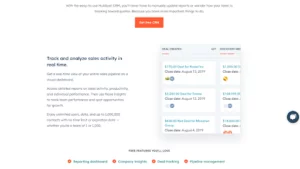
HubSpot is a well-known software company that serves businesses of all sizes with an assortment of inbound marketing and sales tools. In 2006, co-founders Brian Halligan and Dharmesh Shah set out to build a system to aid companies in using inbound marketing strategies to find new clients and keep existing ones happy.
Because of the decline in the effectiveness of traditional outbound marketing strategies like cold calling and email blasts, Halligan and Shah came up with the idea for HubSpot. One that prioritized the development of long-term relationships with customers through the provision of high-quality content was advocated.
To accomplish this, they developed a set of marketing and sales tools that would assist companies in developing, implementing, and optimizing inbound marketing strategies. Content, social media, email, and lead-generation tools were all included.
HubSpot is one of the most well-known inbound marketing and sales platforms due to its steady development and expansion. Currently, over 4,000 people are employed by the company, serving over 100,000 customers in over 120 countries.
HubSpot has grown substantially but has yet to wave from its original goal: assisting companies in revolutionizing their marketing and sales strategies. Companies of all sizes can benefit from the company’s innovative platform, regularly updated with new features and tools.
- Marketing hub: HubSpot’s Marketing Hub is a suite of inbound marketing applications that helps businesses with blog publishing, social media management, email marketing, and SEO (SEO). Businesses can gauge the efficacy of their marketing campaigns with the help of the analytics tools provided by the Marketing Hub.
- Sales hub: HubSpot’s Sales Hub features lead and deal tracking and management tools in addition to automation for the sales process. The Sales Hub provides various analytics and reporting tools to further aid businesses in maximizing their sales performance.
- Service hub: A ticketing system, knowledge base, and chatbot are just some of the features available in HubSpot’s Service Hub for managing customer service and support. Analytics tools are also built into the Service Hub, so businesses can gauge customer happiness and pinpoint problem areas.
- CRM: Businesses can track their contacts, deals, and customer interactions in HubSpot’s Customer Relationship Management (CRM) system. Lead scoring, segmentation, and automation are also features of the CRM.
- Integrations: HubSpot is compatible with various external systems, such as WordPress, Shopify, and Salesforce. This facilitates the integration of HubSpot into an organization’s preexisting infrastructure and processes.
11. Optimizely
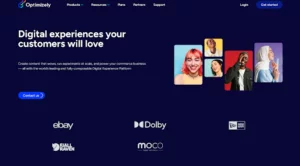
Dan Siroker and Pete Koomen, who met while working on Barack Obama’s 2008 presidential campaign, launched the business in 2010. Using A/B testing, Siroker and Koomen improved conversion rates for the campaign’s website. After realizing that businesses could use these same techniques, they established Optimizely to aid businesses in meeting their conversion targets.
Since its inception, CRO industry leader Optimizely has experienced explosive growth. Over 200 million dollars have been invested into the company, and it serves thousands of customers around the world. Over the years, it has developed new features and tools to aid businesses in optimizing their online presence. Personalization, multi-page experiments, and mobile app optimization are just a few of the new features that the company now provides.
Episerver, a content management software provider, acquired Optimizely in 2021, providing businesses with a robust platform for handling all aspects of their digital presence, from content creation to optimization and analytics. Optimizely has significantly contributed to the development of CRO by assisting organizations of all sizes in enhancing their online presence and generating higher conversion rates.
- A/B testing: Using Optimizely’s A/B testing feature, organizations can compare two variants of their website or app to see which one performs better.
- You may accomplish this by trying out different variations on the headline, image, call to action, etc.
- Personalization: With the aid of Optimizely’s customization capabilities, businesses can give customers an experience that is more in line with their interests and preferences. If this works, it might lead to more conversation, which in turn could improve sales.
- Multipage experiments: Businesses may use Optimizely to conduct split-second testing across several pages of their website or app. This can assist ensure consistent high quality and boost user conversion rates across the board.
- Optimizely offers tools for improving mobile apps, including A/B testing and customization. This might increase mobile app user engagement and consequently, sales.
- Analytics: When it comes to examining the traffic and usage statistics of a website or app, Optimizely’s capabilities are vital. Metrics like click-through, bounce, and conversion rates can inform data-driven decisions for optimizing conversion rates.
Conclusion
As you explore and utilize CRO tools, remember that the key to successful conversion rate optimization lies in continuous experimentation, analysis, and improvement. Stay open to learning from your users’ behavior and adapt your strategies accordingly to achieve the best possible results for your website or app.
In the ever-evolving digital landscape, CRO tools are indispensable assets that can help you stay ahead of the competition, create a better user experience, and drive sustainable growth for your business. By providing valuable insights into user behavior, these tools enable you to make data-driven decisions and implement improvements leading to increased engagement, conversions, and ultimately, business growth.
FAQs
Can I use more than one conversion rate tool simultaneously?
Yes, you can use multiple conversion rate tools simultaneously to comprehensively understand user behavior and maximize your conversion rate optimization efforts. However, avoid overlapping functionalities to maintain an efficient and clean analysis.
Are conversion rate tools expensive?
Conversion rate tools come in a wide range of pricing structures. Some offer free basic plans, while others have monthly or annual subscription fees. The cost typically depends on the features, level of customization, and data analysis capabilities you require.
Can I use conversion rate tools for mobile apps?
Yes, many conversion rate tools support mobile app analysis and optimization. Some tools are designed to optimize mobile app conversion rates, while others work seamlessly for websites and mobile apps.
Are there any prerequisites for using conversion rate tools?
A functioning website or app is the only prerequisite for using most conversion rate tools. Some tools may require inserting a small code into your site or app to enable data tracking and analysis.
How long does it take to see results from using conversion rate tools?
The time it takes to see results from using conversion rate tools depends on various factors, such as the complexity of your website or app, the changes you implement, and the traffic volume. Typically, you’ll start seeing improvements as you make data-driven changes to your site or app, but it may take weeks or months to observe significant results.
Can conversion rate tools guarantee a higher conversion rate?
While conversion rate tools can provide valuable insights and recommendations, they do not guarantee a higher conversion rate. Your success depends on how effectively you implement the suggested changes and continuously optimize your website or app based on data-driven insights.



