In this ever-competitive world of search engine optimization (SEO), meta keywords in WordPress play a crucial role in helping you rank better and higher in search engine result pages. Including relevant and carefully chosen keywords in your website’s meta tags can improve its visibility and attract more organic traffic.
While there are numerous plugins available that can assist you in adding meta keywords, sometimes you may prefer to handle this task without relying on a plugin. Whether it’s for personal preference or to maintain a lightweight website, this blog post will guide you through the process of adding meta keywords in WordPress without the need for a plugin. So, let’s dive in and optimize your website’s SEO performance!
The Decline of Meta Keywords in SEO
In the early days of SEO, meta keywords were a crucial element for ranking. Webmasters would use them to highlight the primary topics of a webpage. However, due to widespread misuse (like keyword stuffing), search engines like Google stopped giving meta keywords significant weight in their ranking algorithms.
Today, Google and other major search engines no longer use meta keywords as a ranking factor. Instead, they focus on factors such as content quality, backlinks, page speed, and user experience. While meta keywords aren’t a ranking factor anymore, they still play a minor role in the broader SEO ecosystem.
What About Meta Descriptions and Other Meta Tags?
While meta keywords may not be as essential, the meta description tag remains important for SEO. The meta description is displayed in search results and can influence click-through rates (CTR). Crafting a compelling meta description that accurately summarizes your content is a great way to attract visitors.
Additionally, meta tags like Open Graph and Twitter Cards are important for social sharing. They help control how your content appears on platforms like Facebook and Twitter, which can drive traffic and improve engagement.
Why You Might Still Use Meta Keywords
Even though meta keywords are no longer a primary factor for search rankings, there are some reasons to include them:
- Search Engine Crawlers: While Google doesn’t use them, other search engines (like Bing or Yahoo) may still use meta keywords to gauge content relevance.
- Content Organization: Meta keywords can help organize and categorize your content, although they don’t impact rankings directly.
- SEO Tools and Plugins: Many WordPress SEO plugins, like Yoast SEO and Rank Math, offer meta keyword fields for each post. Even if they’re not a ranking factor, using them as part of your SEO strategy can help you stay organized.
Why Add Meta Description in WordPress? The Significance and Impact on SEO
Meta tags, including the meta description tag and meta keywords, are important elements of on-page SEO optimization. These HTML tags offer search engines valuable information about the main topics and themes of your website’s content. While meta keywords once played a significant role in determining search engine rankings, their importance has decreased over time due to misuse and over-optimization. As a result, search engines have evolved and now give less weight to this specific meta tag.
Although meta keywords no longer carry as much weight in SEO rankings, they can still contribute to the optimization process when used appropriately. Here’s a deeper dive into the relevance and value of meta keywords today:
- Relevance to Search Engines
Search engines analyze meta tags, including meta keywords, to understand the content of your website. While these tags no longer hold as much ranking power, they can still provide valuable signals to search engines about the relevance of your content in relation to search queries.
- User Intent
Including relevant meta keywords that align with common search queries can help search engines recognize the intent behind a visitor’s search. By researching popular keywords and strategically placing them in your meta description tag and throughout your content, you increase the likelihood of your website appearing in search results for specific topics your audience is searching for.
- Semantic Associations
Meta tags like meta keywords help search engines establish semantic connections between your content and certain keywords. This aids search engines in better understanding the context and relevance of your site’s content, which can improve its visibility and ranking in search results.
- Competitive Analysis
Examining the meta keywords used by competitors can provide valuable insights into the keywords they are targeting. By analyzing this data, you can refine your own meta keywords strategy, optimize your content, and potentially gain a competitive edge in search rankings.
It’s important to note that while meta keywords can still have some impact on SEO, they should not be solely relied upon as a strategy for improving search engine rankings. Other factors, such as high-quality content, user demographics, backlinks, and social signals, also play crucial roles in optimizing your website for search engines.
Now that we understand the significance of meta keywords in SEO let’s proceed to the next section, which will guide you in locating the HTML code in your WordPress website.
Locating the HTML Code in Your WordPress Website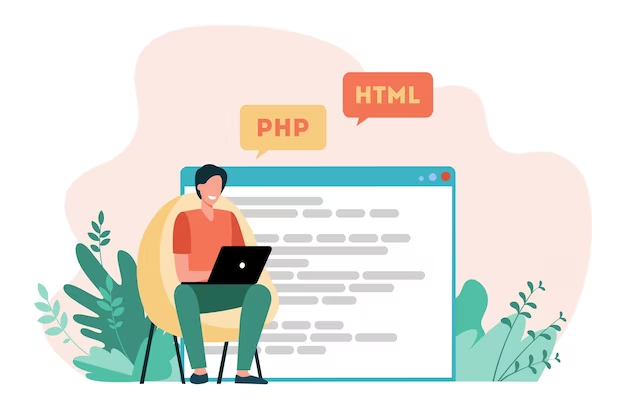
For adding meta tags to your WordPress website, you first need to locate the HTML code where the meta tags are placed. WordPress, being a dynamic content management system, generates HTML code dynamically based on your website’s theme and plugins. Here’s how you can locate the HTML code in your WordPress website:
Introduction to WordPress HTML Structure
Before diving into the specifics of locating the HTML code, it’s important to have a basic understanding of the structure of a WordPress website’s HTML. WordPress generates HTML code using a combination of PHP templates and theme files. The HTML structure consists of various template files, such as header.php, footer.php, and single.php, which are responsible for generating different sections of your website.
Accessing HTML in WordPress
- Accessing Theme Files: To locate the HTML code in your WordPress website, you’ll need access to your website’s theme files. These files can typically be found in the wp-content/themes/ directory of your WordPress installation. All you need to do is establish a connection between your website and an FTP client or access the files through your hosting control panel.
- Theme Editor: WordPress also provides a built-in theme editor that permits you to make changes in your theme files from your WordPress dashboard. To access the Theme Editor, go to Appearance -> Theme File Editor in your WordPress admin panel. Note that not all themes have this feature enabled, and it may be restricted by your hosting provider.
Identifying the Correct HTML Section for Meta Keywords
Once you have access to your theme files, you need to identify the correct HTML section where the meta tags should be added. Typically, the meta keywords are placed within the <head> section of your website’s HTML code.
To find the appropriate file, look for the header.php file within your theme files. This file is responsible for generating the <head> section of your website. Open the header.php file in a text editor and locate the <head> tag.
Within the <head> section, you may find other meta tags, like meta descriptions and meta author tags. This is where you will add the meta keywords.
Step-by-Step Tutorial: How to Add Meta Keywords in WordPress
Adding meta tags to the HTML code of your WordPress website involves a few simple steps. In this section, we will walk you through the process of adding meta keywords effectively.
Syntax for Meta Keywords
The syntax for meta keywords follows a specific format. Each phrase or keyword should be separated by a comma. Here’s an example of the syntax:
<meta name="keywords" content="keyword1, keyword2, keyword3">Where to Place Meta Keywords in HTML
For adding meta keywords to your WordPress website, you need to locate the <head> section within your theme’s header.php file. This is where you will insert the meta keywords.
- Open the header.php file of your WordPress theme in a text editor.
- Locate the <head> tag within the file.
- Inside the <head> section, add the following code:
<meta name="keywords" content="keyword1, keyword2, keyword3">Replace “keyword1, keyword2, keyword3” with your desired keywords. Since we have created a real estate website, we have keywords related to it. Remember to separate each phrase or keyword with a comma.
- Save the changes to the header.php file.
Congratulations! You have successfully added meta keywords to the HTML code of your WordPress website. The search engines will now have access to this information and can use it to focus on the important topics and themes of your website.
Writing Effective Meta Keywords
When incorporating meta keywords, it is crucial to select pertinent keywords that precisely represent the content on your website. Consider the following guidelines for crafting impactful meta keywords:
- Relevance: Plan a keyword research strategy for keywords that are directly associated with the content on the page. Make sure they accurately represent the topics discussed on your website.
- Specificity: Use specific keywords or phrases that define the focus of the page. Avoid using generic or broad keywords that may not provide enough context.
- Variety: Include a mix of short-tail keywords (single words) and long-tail keywords (phrases). This will help cover a broader range of search queries.
- Competitor Analysis: Research the keywords your competitors are targeting. This can provide insights and help you refine your own keyword selection.
Validating Your Meta Keywords
Validating your meta keywords is an essential step to ensure they are implemented correctly and will have the desired impact on your website’s SEO. In this section, we will guide you through the process of validating your meta keywords using various online tools.
Check if Meta Keywords are Implemented Correctly
To check if your meta keywords are implemented correctly, you can follow these steps:
- Open your website in a web browser.
- Right-click on the page and select the available option “View Page Source” or “Inspect Element” (depending on the browser you are using).
- This will directly open the web page of HTML source code. Look for the <head> section.
- Within the <head> section, locate the meta tag with the name=”keywords” attribute. Verify that your meta keywords are present and correctly formatted.
Online Tools for Meta Keywords Validation
There are several online tools available that can help you validate your meta keywords and provide insights into their effectiveness. Here are a few popular tools:
- W3C Markup Validation Service: This free tool by W3C allows you to validate your entire HTML code, including meta tags. Simply copy the HTML code of your webpage and paste it into the validation service. It will check for any errors or issues, including your meta keywords.
- SEO Site Checkup: This comprehensive SEO analysis tool provides a range of features, including meta keyword validation. Enter your website’s URL, and it will generate a report that includes an analysis of your meta keywords and suggestions for improvement.
- SEMrush: SEMrush is a popular SEO tool that offers a wide range of features, including keyword research and website auditing. It can help you analyze your meta keywords and provide insights into their performance.
- Google Search Console: Google Search Console is a power-packed tool provided by Google that allows you to monitor and optimize your website’s presence in Google search results. It provides valuable information about your website’s performance, including the keywords that are driving organic traffic.
Understanding Validation Results
When validating your meta keywords, the online tools will provide feedback and suggestions based on the analysis of your meta tags. Some common validation results include:
- Presence and Format: The tools will check if your meta keywords are present and correctly formatted within the <head> section of your HTML code.
- Keyword Relevance: The tools may provide suggestions on improving the relevance and effectiveness of your meta keywords. This can include identifying irrelevant or overused keywords.
- Keyword Density: The tools may analyze the keyword density of your meta keywords compared to the overall content of your webpage. They may suggest adjustments to avoid keyword stuffing.
By validating your meta keywords, you can ensure that they are correctly implemented and optimized for search engines. This will help enhance the visibility and ranking of your website in search engine results.
In the next section, we will discuss some best practices for adding meta keywords in WordPress to further enhance your SEO efforts.
Best Practices for Adding Meta Tags in WordPress
To maximize the effectiveness of your meta keywords in WordPress, it’s important to follow some best practices. These practices will help you optimize your website for search engines while maintaining a user-friendly experience. In this section, we will discuss some key best practices for adding meta keywords in WordPress.
A. Avoid Keyword Stuffing
Keyword stuffing signifies the practice of excessively adding keywords, often in an unnatural and repetitive manner. While it may have been effective in the past, search engines now penalize websites that include keyword stuffing. To avoid this, keep the following tips in mind:
- Relevance: Ensure that your meta keywords are directly relevant to the content on the page. Avoid adding unrelated or irrelevant keywords.
- Variety: Use a mix of short-tail and long-tail keywords to provide a natural and balanced keyword distribution.
- Keyword Density: Aim for a reasonable keyword density. Avoid overusing keywords and maintain a natural flow of content.
B. Use Relevant Keywords
Choosing relevant keywords is crucial for improving the visibility and ranking of your website. Here are some tips for selecting appropriate keywords:
- Keyword Research: Perform comprehensive keyword research to pinpoint the most pertinent and impactful keywords for your content. Leverage tools such as Google Keyword Planner or SEMrush to uncover popular and relevant keyword options.
- User Intent: Consider the intent behind users’ search queries. Choose keywords that align with what your target audience is searching for.
- Long-Tail Keywords: Mention long-tail keywords that are more specific and have less competition. These keywords can help attract more targeted traffic to your website.
C. Update Keywords Regularly
Search engine algorithms are continuously evolving, and user search trends change over time. Therefore, it’s important to regularly update and optimize your meta keywords. Here’s how you can keep your keywords up to date:
- Monitor Performance: Use relevant tools like Google Analytics or SEMrush to monitor the performance of your keywords. Acknowledge keywords that are driving traffic and conversions, and adjust your meta keywords accordingly.
- Stay Current: Stay informed about industry trends, new keywords, and changes in user search behavior. Update your meta keywords to reflect these changes and ensure they remain relevant.
- Refresh Content: Regularly update and refresh your content to align with your updated meta keywords. This will help maintain consistency and relevance between your content and meta tags.
By following these best practices, you can optimize your meta keywords in WordPress and enhance your website’s SEO performance.
Meta Keywords and WordPress: How They Fit into Your Overall SEO Strategy
Congratulations! You now have a comprehensive understanding of how to add meta keywords in WordPress without relying on a plugin. By implementing these strategies and continuously optimizing your meta keywords, you can enhance your website’s visibility and attract more organic traffic.
While meta keywords are still a relevant part of the SEO puzzle, remember that SEO success goes beyond just keywords. Focusing on high-quality content, building strong backlinks, and offering a positive user experience are also key factors for long-term search engine ranking success.
Ready to take your website’s performance to the next level? Start by optimizing your SEO today and explore Nestify’s free trial for high-performance WordPress hosting. Get faster load times, enhanced security, and a seamless experience—your SEO efforts will thank you! Sign up for your free trial now!
FAQs on WordPress and Meta Keywords Optimization
Can too many keywords negatively affect SEO?
Yes, keyword stuffing (excessively using keywords in the meta tags, content, or headings) can negatively impact SEO. Google’s algorithms can penalize your site for overuse of keywords. Focus on providing valuable, user-focused content rather than overloading with keywords.
Can I remove meta keywords from my WordPress site?
Yes, you can remove the meta keywords tag from your WordPress website, especially if you’re using a modern SEO approach that does not prioritize meta keywords. This can be done by either removing them manually from the HTML or through an SEO plugin that doesn’t require keywords.
Can I automatically add meta keywords to all pages on my WordPress site?
Yes, many SEO plugins, such as Yoast SEO or Rank Math, allow you to automatically generate meta tags for all pages based on your site’s content. However, it’s better to manually review and edit meta tags for individual pages or posts to ensure they are accurate and relevant.
How can I track the effectiveness of meta keywords on my WordPress site?
Since meta keywords aren’t used by Google, tracking their effectiveness directly is not possible. However, you can monitor the overall SEO performance of your site with tools like Google Search Console and Google Analytics. Focus on tracking organic traffic, keyword rankings, and click-through rates (CTR) instead.



