The sheer volume of information accessible online nowadays is mind-boggling. You can count on finding information on anything, from the most mainstream themes to the tiniest of niches, somewhere on the Internet. Therefore, it might not be easy to make your material noticeable among the sea of similar offerings. The same holds for audiovisual materials. You need more than just putting videos on a website if you want people to watch them. It would help to make them attractive for readers when you upload them. WordPress users are in luck since they can access many WordPress video themes that may assist them.
You may also choose a premium theme if you’re ready to spend more. Upgrades in functionality and assistance from staff are available for a fee. It might indeed be challenging to create a professional-looking website with only a free theme, but it is not impossible.
How to Choose a WordPress Video Theme?
- The Look and Feel
A WordPress video theme’s visual style is what keeps users on your site longer. It’s all about making your material easy to understand and navigate for your visitors. The most effective WordPress video themes are uncomplicated, allowing your films and other content to shine. Accessibility is also a major factor. You want every one of your site’s visitors, regardless of their ability or the device they’re using, to have a positive experience. Checking out the demos on the developer’s or marketplace’s site is an excellent way to understand a theme’s design and functionality. You may test the site’s functionality and preview material as it appears on a real server.
- Customization Options
The most attractive theme may need to provide the necessary customizations, such as a certain color palette or layout. While many themes allow for some personalization, very few provide you complete freedom to alter things like color schemes and typeface. You can alter the style of the sample sites showcased in the theme’s customizer if the theme has one. Others use the likes of Elementor, Brizy, and Beaver Builder.
Look for a WordPress video theme that works well with the page builder of your choice if you need to learn how to or want to write code to modify these settings. The theme’s visual components may be rearranged with a simple drag-and-drop operation.
- Responsive Design
Do you realize that mobile devices now account for more than half of all internet traffic? That’s why you need a site that’s “responsive.” This highlights the importance of having a WordPress video theme that can adapt to your screen size. This is why all recently developed WordPress themes have a mobile-friendly layout. You need help to rely on their word, though.
The responsiveness of a WordPress video theme may be quickly checked by visiting the demo site in a new tab. The next step is to reduce the tab’s size by half by moving the corner to the right. If the theme is responsive, then the layout of the individual components will change to accommodate the narrower frame of the tab.
A further quick check is to click F12 (in Chrome) and pick ‘Toggle Device Toolbar’ from the new menu at the top. Then, you may choose from various current mobile devices to put through their paces.
- Cross-Browser Compatibility
Even while Google Chrome has over 60% market share, it doesn’t mean that’s the browser all of your visitors will be using. The theme you choose should render correctly across all popular browsers.
The easiest approach to confirm the working of WordPress video theme in all browsers is to open the theme demos in several browsers and do the responsiveness test.
- Plugin Support
It’s possible that you already have a favorite collection of plugins that you use to get things done. The best theme developers thoroughly check their products for compatibility with the most popular plugins, but you should do your own testing before relying on the results. Check the WordPress video theme’s documentation to see whether the designers have mentioned any plugins that work with it (or don’t). It doesn’t harm to ask for help if you need it.
- SEO-Friendliness
Most of the time and energy spent on your site’s search engine optimization (SEO) is spent honing in on the subject. The theme shows up in the search engine results for that very reason. As such, the WordPress video theme’s lack of clean code or noncompliance with SEO best practices may hurt your site’s rankings. If you’re looking at a theme, it’s a good idea to see if it complies with SEO best practices.
- Performance
The effectiveness of a WordPress video theme is a crucial factor in search engine optimization. Page load times are crucial to overall performance. Google uses it as a major determinant in site rankings. It is generally accepted that if a website takes more than three seconds to load, the visitor will go to another site.
For this reason, you need a theme that doesn’t slow down your website’s performance while still looking great. WordPress themes that load quickly get a lot of credibility. For this reason, nearly all of the best themes highlight the
- Updates
The WordPress environment is always changing, and things are constantly shifting as novel concepts emerge and older ones are abandoned.
The most recent version of WordPress should always be used with the most recent theme. Theme developers frequently provide updated versions that fix problems and improve performance between major WordPress releases.
The Last Updated date is shown in the description of every theme. Make sure a theme you’re considering has been updated within the past several months before installing it. Applying a WordPress video theme that has yet to be updated in at least a month is bad. A more than six-month commitment is cause for concern and further consideration.
- Customer Support
The difference between a decent theme and a terrific one is the quality of its customer service. Problems arise at any stage, from initial configuration to ongoing use, and the value of good customer service will become clear to you now.
Assistance in fixing bugs and maintaining the functionality of your website. You’ll usually get six to twelve months of free customer service when you make your initial purchase. You may often subscribe to receive support and updates for an additional year.
Depending on your expertise and responsiveness, that additional subscription may or may not be worthwhile. Even though it’s pricey, it could be a wise investment.
- Translation Support
WordPress has a global user base. You may need to enter a market where the language is not English. Both of these examples highlight the importance of having a bilingual website.
All widely used topics have been localized into major languages and are ready for translation. If not, ensure the topic can be translated into the target language with little to no trouble.
We’ve looked through all the available WordPress video themes and picked out the best of the best to save you trouble. You should be able to discover the ideal theme for your video website from our collection above; choose one and get started right away!
Top WordPress Video Themes In 2023
1. WP Astra
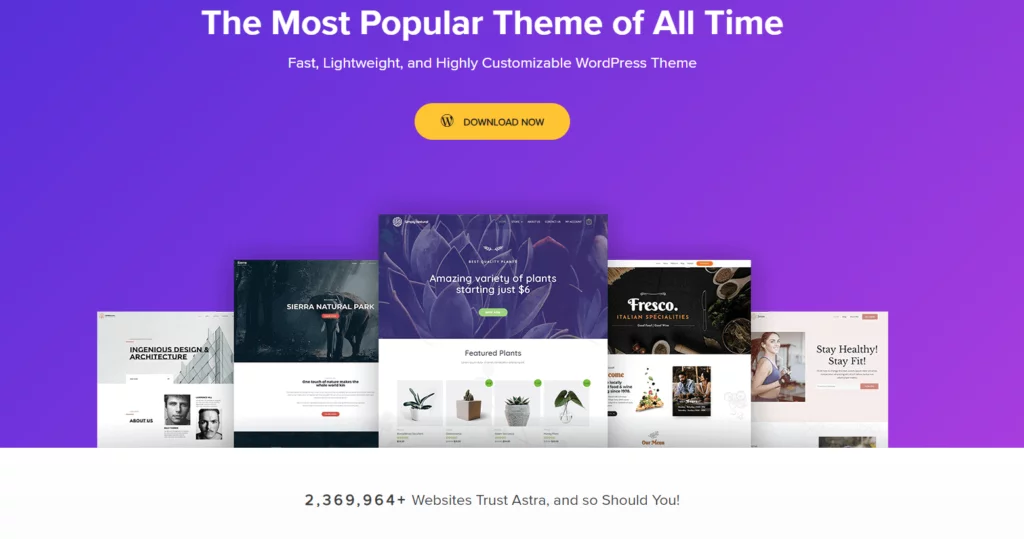
If you are looking for a WordPress video theme, go no further than the WP Astra. Your blog’s readers will think twice before clicking the browser’s return button, thanks to the responsive design and streamlined UX.
Besides, it has a variety of logo configurations, sidebar choices, and site layouts to choose from. This theme provides a translucent mobile header in addition to the special Astra widgets. Its lightning-fast performance means it won’t slow down your site’s loading time, which in turn lowers the bounce rate.
What’s so great about WP Astra, anyway? The coding is unnecessary to make changes. With the WordPress customizer, you may quickly and easily choose a layout that best suits your needs. This is why this WordPress theme for video blogging is so essential, both for amateurs and professionals.
Pros
- It’s simple to use
- Lightning-fast speed
- Flexible personalization
Cons
- Styling options are limited
Price
- Free
2. OceanWP
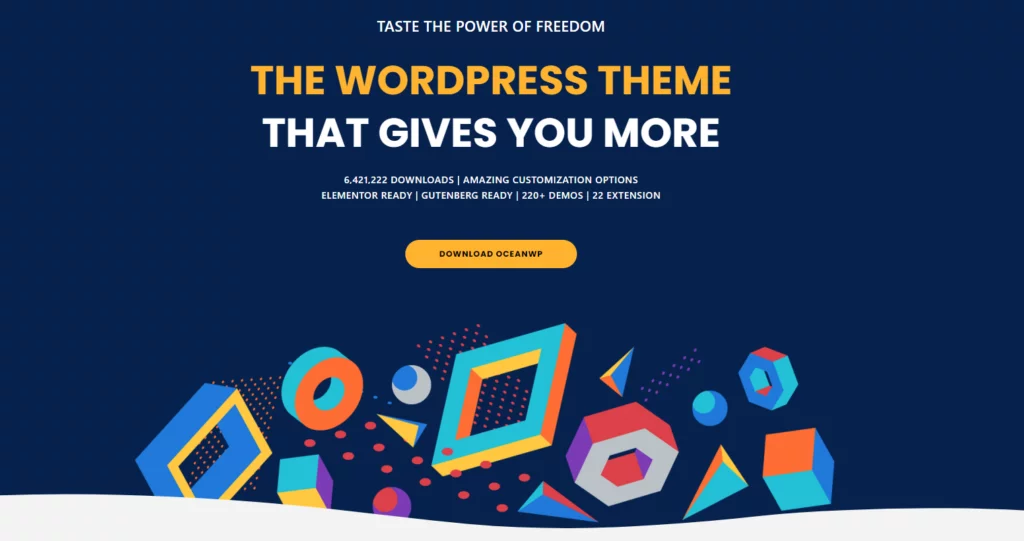
OceanWP is a contemporary theme for WordPress. It’s multilingual, quick to respond, and packed with features right out of the box. Free and premium add-on plugins are available to expand its functionality further.
Some WordPress video themes get a bad rap since you can’t readily customize them beyond the default appearance. OceanWP is unique in its own way, and the ‘theme demo system’ lets you import many WordPress layouts simultaneously.
The flexibility of its Theme Customizer is also outstanding. Large video and picture banners may be uploaded to attract your site’s attention. You may adjust the font size, color, margin, and padding of any element on your blog and see the results instantly.
Pros
- Is totally customizable
- Is eCommerce ready
- Supports multiple languages
Cons
- The free version has many ads
Price
- FREE
3. GeneratePress
If you’re looking for a WordPress video theme, go as far as GeneratePress. For starters, it’s one of the tiniest WordPress themes out there, clocking in at around 30 kB. Because of this, your blog will continue to load in under a second, which might boost conversions.
GeneratePress’s customizer is integrated with the WordPress customizer, which is another selling point. Because of this, you won’t need to watch tutorials or read the manual to learn how to utilize its interface effectively.
Background pictures, colors, structure, widgets, typefaces, and more may all be adjusted with the customizer. You may choose from a palette of sixty or more predefined colors and customize the font of nearly every facet of your site.
Pros:
- Provides over 60 color options
- Extremely lightweight
- Friendly UI
Cons
- Outdated in some respects
Price
- FREE
4. KadenceWP
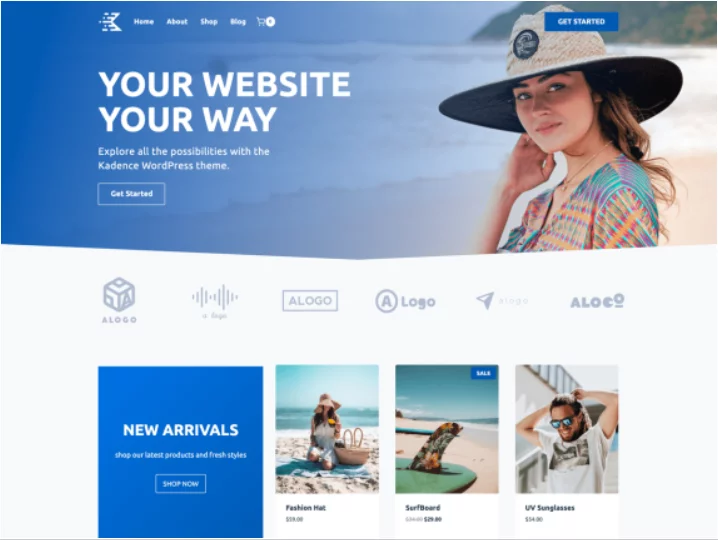
Both a free and paid version of the KadenceWP WordPress video theme is on offer. The free edition provides six different website layouts to get you started. Developing an online store is in your future, and in that regard, it serves as a model. Consider starting a specialized blog. It can be done, and there’s a sample for it.
Unlike other themes, this one gives you a ton of customization possibilities. These tools include blog post features to alter its look, page-by-page settings to alter the appearance of certain pages, and a global color palette to concurrently alter the color of all components.
Specifically, Kadence WP’s row arrangement block makes it stand out. It gives you access to multiple editing options, including gradients, backgrounds, overlays, and more, throughout a whole row. In sum, it offers all the features necessary to be considered one of the top WordPress video themes.
Pros:
- Page-by-page customization settings
- Global color palette
- Ability to customize individual pages
Cons
- Add additional templates to the free version
Price
- Free
5. Divi

You can have it all with the Divi theme for WordPress. It incorporates a traditional color scheme with the flexibility of later-released themes. You may employ it as a “regular theme,” altering the layout, header, and footer with the theme’s built-in customizer tools.
Alternatively, Divi 4.0 may be utilized. Divi 4.0’s intriguing new feature is its ability to reuse the design you’ve developed for one blog post to speed up the process of producing similar designs for additional blog articles.
For this reason, this WordPress video theme may serve as the basis for various websites, including online shops, corporate sites, personal blogs, and portfolios. Considering that it’s also very responsive and comes with 18 premade layouts, you can see why this is one of the finest WordPress video themes available.
Pros
- Easy-to-navigate control panel
- Great value for the price
- Assists in drafting professional-looking blogs
Cons:
- It doesn’t have a trial version
Price
- Annual ($89); One time ($249)
6. Neve
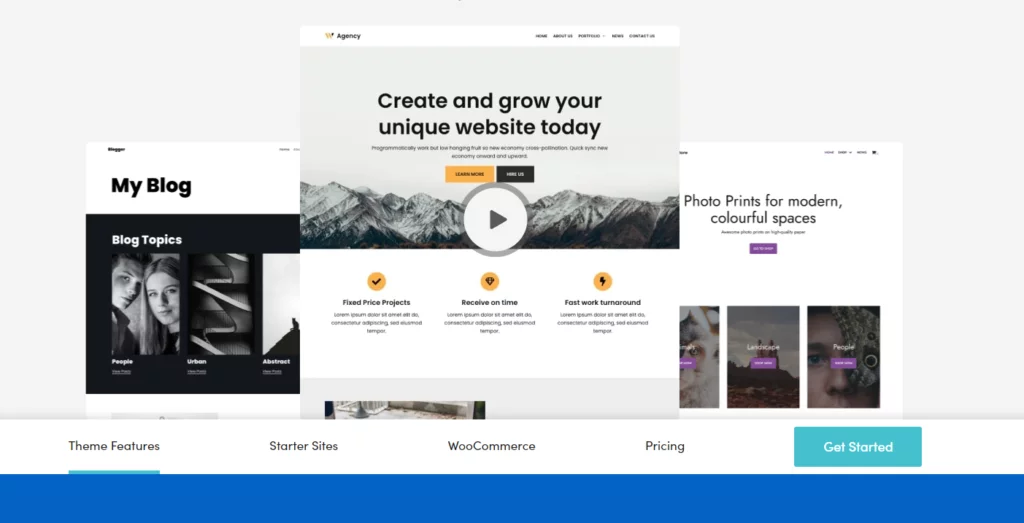
Neve Video Blog is committed to maintaining a refined atmosphere as a WordPress video theme. Both homepage designs are simple and beautiful, using light colors to give users a feeling of ease. For maximum mobile exposure, this theme is AMP-ready and works with various page builders.
The WordPress customizer is where you’ll make changes to the site’s appearance, including the header, footer, buttons, menus, and typeface. Everything occurs in real time, so if a modification doesn’t have the desired effect, it may be discarded immediately.
Moreover, despite its extensive feature set, Neve won’t improve your website’s performance. The front end of this theme has been kept extremely lightweight by its designers to avoid frustratingly long load times for your site’s visitors.
Pros:
- Feature-rich free edition
- AMP compatibility
- 100+ demo websites
Cons:
- Mobile device speeds aren’t ideal.
Price
- Free
7. Display
Tesla Themes’ Display WordPress video theme is a flexible super-theme. There’s a gorgeous slider where you can drop in movies, photos with text, auto-generated graphics, buttons, and whatever else you want to show off. There are two animation modes available in Display that can help you make your site more engaging for your visitors. You may adjust each slider independently in the first, while the second displays highlighted pictures and phrases with flying or other animation effects.
Dsplay’s newest iteration is jam-packed with even more interesting additions. There are 12 unique posts, six unique page layouts, seven unique widgets, and more. In addition, a searchable portfolio feature allows companies to present their newest offerings in chic fashion.
Pros:
- No ads
- Fully editable posts
- Responsive layout
- Integrated video support
Cons:
- No free version available
Price
- $58 per year per theme
- $99 per year for all themes
- $299 lifetime
8. Hestia Pro
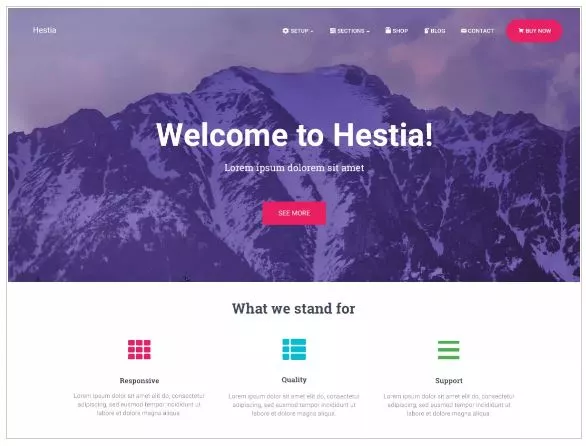
In comparison to other WordPress video theme, Hestia Pro stands apart for three reasons. The first is that a video backdrop or header may be added to the site, and this contrasts themes like Display, which restrict users from using images as homepage backgrounds.
Second, you may make even more advanced modifications to Hestia Pro if you know how to code. Add new code in HTML, PHP, JavaScript, plain text, or shortcodes to alter a page. And they may alter their look to suit your needs.
Finally, Hestia Pro’s free plan includes advanced options only available in paid upgrades for most other themes. Without spending a dime, you may change the theme’s colors and fonts, alter individual blog articles, activate or deactivate WooCommerce, and fiddle with the header.
Pros
- Allows videos to be featured on the homepage’s background
- Provides multiple useful features in the free version
Cons
- No free version
Price
- Free
9. Vlog
Vlog is a popular WordPress video theme that shows you how to utilize it by displaying a few examples of websites that sell products online or promote content. Numerous featured widgets, post formats, and header designs are all at your disposal.
Besides your regular website content, you can even stream video content such as vlogs, video classes, video podcasts, and a video portfolio. Video thumbnails can be made, popular video channels can be imported, and videos can be arranged in playlists, all inside Vlog.
Pros
- Strong focus on videography
- Compatible with famous video channels
- Has 200 post-layout combinations
Cons
- Pricey
Price
- $69 for regular use
- $2450 for extended use
10. WP Page Builder Framework
You can develop a website that fits your needs with WP Page Builder Framework, which provides a clean and modern design template. Its customization possibilities mean you may create a style that’s as sophisticated as you’d want or as edgy and cutting-edge as you need.
It is compatible with a wide range of plugins and page builders, including Gutenberg and WooCommerce, Elementor, Beaver Builder, Brizy, and Visual Composer. In addition to total flexibility, this WordPress video theme also gives you a safe, responsive, dependable, and retina-ready base to work from.
Pros:
- Wide-ranging scope for personalization
- Compatibility with widespread toolsets
Cons
- Usage requires a learning curve
Price
- Free (core version)
11. Pile
Pile WordPress video theme spares no effort in assisting you in displaying your artistic output on the web. If you have a video portfolio available, this WordPress theme is ideal for your video blog. Colors, layout choices, and fonts can all be modified with only a few clicks, thanks to its user-friendly, intuitive interface.
You can make your website stand out from the competition with its smooth parallax scrolling and innovative transitions. You may find it helpful to know if it is WooCommerce-ready before you launch your online store. After setting up this theme, you’ll be ready to start making sales in no time.
Pros
- Stylish design
- User-friendly interface
- Modern portfolio presentation
Cons
- Pricey
Price
- $225 per year; $245 lifetime
12. TheMotion
If you’re looking for a WordPress video theme that will wow you and your viewers, look no further than TheMotion. For example, it gives you access to a live customizer, search engine optimization, personalized background colors, and much more.
Besides WooCommerce support, a bespoke backdrop, video embedding, and a giant menu system are included in the premium edition of this theme. In addition to the stunning, colorful design, users of this theme can access extensive customization controls that enable them to change virtually any part of the template in real time.
Pros:
- Reasonably priced
- Created with only Vloggers in mind
- Real-time personalization
Cons
- Limited editing that allows the editing of a few on-page elements
Price
- $79
13. VideoBox
The WordPress video theme VideoBox is extremely flexible, allowing for a wide range of possible layouts. A video blog, a site housing your preferred films, or a site containing a collection of your own videos all fall under this category.
Videos from YouTube, Daily Motion, and Vimeo will automatically have thumbnails created for use on your website. It has a video carousel widget for making slideshows, a popular video feed for showcasing your greatest material, and a variety of settings to tailor the experience to your needs.
Pros:
- Creates thumbnails instantly
- A Stream Of Trending Videos
- Easily Making A Slideshow
Cons
- Not compatible with the Elementor plugin
Price
- $69 (one theme package); $99 (all themes package)
14. Oshine
While the majority of Oshine’s 52 demos aren’t suited to creating video websites, two are. The other demos in the package may or may not have video functionality. For instance, the sample portfolio website allows you to play videos in classy settings in this WordPress video theme.
You can also use your video content to attract visitors’ interest with the help of other demos. However, if you want to make a video site in WordPress, you should check out the ‘videographer’ and ‘video agency’ demonstrations included in the Oshine package.
Pros
- Easy demo installation
- Full font and color customization
- Drag and drop page editor
Cons
- Heavy
Price
- $59 (regular); $2800 (Extended)
15. BeTube
Those interested in making a video-sharing website should look into BeTube. This WordPress video theme comes with 10 different layouts for your website’s front page, and you can easily import any of them into a WordPress site. It includes free installation by the theme’s creators once you’ve made your purchase.
BeTube also has front-end forms that users can fill out to sign up for your site and begin uploading videos in a matter of minutes. Its video advertising plugin allows you to place movies alongside other types of advertisements on your site, such as images and Google AdSense adverts. To find out more, go to the website.
Pros
- Mobile-friendly layout
- In-depth video guides
- Monetization aiding plugins
Cons
- Only offers 3 post templates
Price
- $49 (regular); $2450 (extended)
16. Videoly
Videoly gives you a wide variety of choices for integrating videos into your WordPress site. Whether you’re a vlogger, a YouTuber, or a blogger, you can choose one of its nine various WordPress video theme to greet your visitors in just the way you’ve always imagined.
It has a great variety of templates to choose from, so you can be confident that your content will be presented effectively. While videos can be easily integrated into these designs, photos, and text can be used in their place with equal success. Additionally, you will have access to a retina-ready display and more than 16 thematic templates.
Pros:
- Nine unique homepage designs
- One-click demo installer
- Plugin for Visual Composer
Cons
- The extended version is astronomically expensive
Price
- $59 (regular); $2600 (extended)
17. VideoTouch
Whether you’re developing a video library to share with the world or a reel to show off your skills, VideoTouch can help. This WordPress video theme gives you a ton of flexibility to create a site that’s uniquely you.
No two sites designed with this theme will ever look the same because of the infinite color customization options it provides. Approximately half of the traffic from the Internet comes from mobile devices, and VideoTouch makes sure that none of your content is hidden from them.
Pros
- Mobile-friendly designs
- Unlimited color customization options
- Support for the WooCommerce e-commerce plugin
Cons
- The extended version is incredibly expensive
Price
- $64 (regular); $2950 (extended)
18. VideoPro
As far as WordPress video themes go, VideoPro has been around for quite some time. Version 2.0 enhances mobile compatibility and adds help for Facebook Instant Articles and Google Amp. The end result is a template for your site’s video that looks amazing on any screen size.
If you’re serious about making your video website as user-friendly as possible, you should also download the BuddyPress plugin alongside this theme. This free plugin and its library of add-ons will let you add many of the well-known community-building and social networking elements to your WP site, which are essential for raising any site’s user engagement levels.
Pros
- Compatibility with Facebook Instant Articles
- Highly responsive experience on mobile
- Mobile-friendly designs
Cons
- No live preview of edited content
Price
- $69 (regular); $2600 (extended)
19. VideoRev
Besides its slick and adaptable user interface, VideoRev features a wealth of samples of its previous work. There are some general website examples as well as certain types of material like technology, sports, or vacation films.
This WordPress video theme’s concentration on video means you can publish video sliders, create site-wide playlists, and arrange your videos in a carousel regardless of the demo you go with.
Pros
- Video-focused features
- Offers smart toolbar
- Automatically imports videos from YouTube
Cons
- Can’t automatically import videos from Vimeo
Price
- $59 (regular); $2950 (extended)
20. Inspiro Pro
Are you a content creator, videographer, or photographer looking to showcase your work in an elegant and professional manner? Look no further than Inspiro Pro, a premium WordPress video theme tailored specifically for video enthusiasts. With its sleek design, seamless integration of multimedia elements, and user-friendly interface, Inspiro Pro empowers you to create fabulous websites that captivate your audience.
Pros:
- Sleek and Modern Design
- Video Backgrounds
- WooCommerce Integration
- Responsive and Mobile-Friendly
- Customization Options
- Gallery and Portfolio Support
- SEO Optimized
Cons:
- Advanced customization options are challenging to navigate initially
- Limited Free Support
Pricing:
- Single Site License: Perfect for individual creators, this license allows you to use the theme on one website. Pricing starts at $79 per year, including theme updates and basic support.
- Unlimited Sites License: Ideal for agencies and developers managing multiple client websites, this license grants you access to Inspiro Pro on unlimited websites. Pricing starts at $99 per year, offering great value for businesses with diverse online portfolios.
Conclusion
WordPress video themes are a breath of new air for anyone looking to launch a site dedicated to video sharing. These templates were made to help you exhibit your movies in a way that is both professional and visually engaging.
These are jam-packed with features, like video galleries, sliders, and backdrop videos, to make your videos pop. Your website will leave a lasting impression with the help of these carefully developed themes, which guarantee responsiveness and include custom widgets, social network integration, and video optimization for faster page loads.
FAQs ON VIDEO WORDPRESS THEMES
What should I look for in a WordPress video theme for my video content?
When deciding on a video WordPress theme, it’s important to think about your website’s aesthetic, the types of videos you intend to offer, and the functionality you’ll need (such as monetization tools and analytics). Choose a theme from a reliable developer who backs their product with timely updates and helpful customer service.
Can I customize a WordPress video theme?
Most video WordPress themes are adaptable, so you can change the aesthetic to reflect your company’s identity. Therefore, the short answer is “yes.” A website’s look and feel may usually be altered by changing things like fonts, colors, and backgrounds.
May I use WordPress video themes to earn money from my videos?
You can earn money off of your videos by placing ads on them or offering them for pay-per-view if you use one of the WordPress themes that specifically caters to video.
Do WordPress video themes support mobile devices?
The majority of video WordPress themes are responsive, meaning they can adjust to the viewing area of any device. In this way, your films will maintain their quality across various screen sizes and devices.
Can I use a WordPress video theme for a site that doesn’t focus on videos?
For a website that doesn’t focus on videos, you can choose a WordPress theme designed for videos. It’s important to remember that the theme’s focus on video means that some of its features may not work for your site.



