A website crash is a frustrating experience that can happen for several reasons, but occasionally, you can fix it if you know what’s going on.
A website crash occurs when all of the website’s data fails to load, leaving you with a blank screen or an error message that contains codes like a 404 error. The worst times are when some of the largest collisions occur.
For instance, on Nov. 15, 2022, as fans attempted to purchase tickets for a Taylor Swift concert, the Ticketmaster website crashed numerous times, leaving countless fans without tickets even though they had codes to access the presale.
Causes For A Website Crash

- Broken code
Web developers create and use code to give websites functionality and user interfaces. Your code needs to be fixed if you recently made changes to your website.
Even minor typos make it easy to crack codes. Every line of code on a website must be flawless to function correctly; otherwise, it will crash. Your website is broken code if you can see portions of the lines of code there.
To prevent broken code, use a staging environment to test any changes before they go live on your website. You can try every link and functionality as if the site were live in the staging environment, which will resemble your website. Your developer must locate the problematic code if you recently launched any code changes to resolve the issue.
- Plugin issues
Plugins also called extensions, increase a website’s functionality while adding more code. These plugins can carry out straightforward tasks like adding a calendar, offering a contact form, or establishing a connection with a social networking platform. WordPress and other website building blocks provide several plugins.
While reputable developers or businesses may have produced some plugins, others may have. Before adding any plugins to your website, read the reviews. A plugin may still cause problems even if it has positive reviews. Even though they operate independently, plugins can conflict with one another.
Plugins also require routine updates to stay current with security updates or new standards. If the update is postponed, the plugin might malfunction and take your website offline. An update can occasionally cause a site issue, and daily backups and a testing environment can keep a site operational and prevent issues. Make sure to remove outdated plugins from your website that are no longer in use.
If you update the core software on your website, remember to check the plugins. There is no guarantee that all web hosts will include these plugin updates.
- Update problems
One of their frequent updates may impact your website if you run it on WordPress or another content management system (CMS). Your website becomes glitchy and more open to malicious attacks if it needs to be updated. Make sure to update all the components when you update your website. They might be incompatible and not function properly if you update some components but not others.
- Please turn on your website’s automatic updates to ensure it is always current.
- Always make a backup of your website before making any updates. Ensure your website uses the most recent version of your CMS by checking for any software updates.
If there are any updates available, you can manually check for them in WordPress by choosing Dashboard > Updates from the side menu.
- Server or hosting company errors
If your website goes offline despite no changes being made, your server or hosting company may be at fault. Unless you host the website on your servers, your hosting company is responsible for fixing the issue.
It’s possible that your hosting company is performing maintenance or having host server issues. Reaching out to them to inform them of the problem is the most you can do now. If your website is down, likely, other websites are too. There are numerous hosting companies and various plans to choose from.
Depending on how many people visit your website, you can select a plan; some can handle large numbers of visitors simultaneously. You can upgrade your plan if your website’s traffic fluctuates throughout the year. Additionally, you have a variety of hosting options to select from, such as these:
- cloud hosting
- dedicated hosting
- shared hosting
- virtual private server hosting
- WordPress hosting
Because shared hosting is the least expensive and easiest to operate, it is where most people start. Since shared hosting is constrained, most websites eventually outgrow it. Shared hosting companies share servers with other websites, so if the other websites use most of the server’s resources, it could bring down your website.
Larger websites require more bandwidth, storage, and memory to handle traffic and maintain smooth operations. You should review your plan to see if it needs to be updated as your site grows. Additionally, you should upgrade your plan, look for a new host, or change the hosting type if you frequently exceed your resources and storage allotments.
- Huge increase in traffic
Even though you might want to increase website traffic, more is needed to make it crash. For instance, on Cyber Monday in 2021, Office Depot’s website was unavailable for about three hours, and other major retailers also experienced difficulties due to the increased online traffic.
Your website can only handle a certain bandwidth or data transfer volume at once. Your website will crash if there is a sudden increase in traffic because there isn’t enough bandwidth for everyone. Low bandwidth could result in a crash if you are introducing a new product, starting registration for an event, or having a significant sale.
Your hosting plan typically determines your bandwidth. Choose a hosting plan with more than enough bandwidth to keep your website accessible during peak periods. Usually, cheaper plans have lower bandwidth restrictions.
Consider cloud hosting if your website frequently experiences sporadic traffic spikes, such as during sales or special occasions. It is more adaptable, and your data is distributed across several servers for load balancing with cloud hosting. Some hosting companies permit you to temporarily increase your bandwidth if you are preparing to run a significant promotion to handle the expected increase in traffic.
If your website receives consistent traffic, another choice is a content delivery network (CDN), which keeps copies of your website on numerous international servers. Visitors can access your website more quickly because it will load from the closest server. You can lighten the load on your primary servers by utilizing a CDN.
- Expiring domain
When a domain expires, and someone else registers it in the interim, your website may crash, and you risk losing the domain name. Website hosting and domain hosting are different. Every website has a domain name; the address visitors type into their browsers to access it. To stop your domain from expiring without your knowledge, set it to renew itself automatically. You won’t need to remember to manually renew your domain because automatic renewal will do it for you. Your browser’s “This site can’t be reached” message is most likely due to a domain problem.
- Negligent attacks
Malicious or brute-force attacks can also overload your servers and ruin your website. Websites are crawled by countless bots that attempt to compromise login areas by rapidly selecting a username and password combinations.
A website will crash if one of the more sophisticated brute-force programs tries to check one billion passwords per second. Distributed denial of service (DDoS) attacks are are widespread and overload servers with fictitious traffic. Find a hosting service that provides DDoS protection.
Many people attempt to hack websites to obtain personal information or bring a site offline.
Several indicators of a malicious attack are listed below:
- You notice an unexpected increase in traffic to your website.
- The increase in traffic lasts longer than anticipated.
- It takes longer than usual for your website to load.
How to thwart nefarious attacks:
One way to protect your information is to use a trustworthy, secure hosting service with strong security controls.Some examples include firewalls, two-factor authentication, continuous security oversight, enhanced DDoS defense, virus detection, and eradication, and server hardening.
Additionally, you should regularly update the password on your admin account. As outdated websites are more susceptible to attacks, keep your website updated. For added security, restrict the number of web administrator login attempts.
8. Google’s “Blacklist”
Google policy may also be a factor in the failure of your website. Google regularly isolates and adds thousands of suspect websites to its blacklist, causing website outages and crashes. If Google believes your website is being used to spread malware, it might blacklist it.
Yet how? The compromised pages on your website can automatically download malware, alerting Google that your website may be the target of a large-scale malware campaign. As a result, such websites will be marked as unsafe by Google and other search engines, antivirus providers, and Internet users, deterring them from visiting. The best action in this situation is to discuss the necessary adjustments with your IT department and the developer.
-
Downtime of a cloud provider
Another possibility is that your website crashed because your cloud service provider was unavailable. Despite how annoying this mistake may be, there is nothing you can do to fix it. This problem could be brought on by several factors, including maintenance or modifications to how you offer your services.
Regardless of the problem, it is generally a good idea to contact your web hosting company to ensure the error is their fault. They should be able to help you with any problem, especially if it has to do with hosting.
- Human Error
Given that “to err is human,” you might want to check for internal errors the next time your website is unavailable. Humans are great in general, but they are not impervious to error.
The performance of your website is directly impacted by human errors on the server, whether they are brought on by carelessness, ignorance, inexperience, or merely unintentional mistakes. We advise that you approach your policy carefully!
By documenting all processes, it is best to make maintenance and requirements as systematic as possible. In other words, errors are reduced when fewer people are involved. As a result, you can also benefit from software automation and integration, spend money on machine learning, and use augmented reality.
Ways To Prevent A Website Crash:
- Maintain the client’s website’s security and upkeep: Routine updates are a part of any maintenance plans you give clients after they receive their websites. Older websites frequently need help to handle sudden traffic spikes. Any software updates should only be performed at appropriate times, never during significant holidays or high-traffic periods. Select whether to automate or schedule updates when they become available.
- Check the plugins you employ: Please research the developers before using their products on your website or a client’s website. Look into any potential conflicts between the website’s features and any other plugins that may already be there. Utilizing plugins created by reputable developers and businesses is a good idea. They also send frequent updates to enhance the plugin and respond quickly to issues.
- Keep track of site performance: Keep an eye on the software that runs the websites for your clients. Older versions are more prone to security flaws and bugs, which can cause websites to crash. Use the proper testing tools to check how the website performs under heavy traffic regularly. Thanks to this, you can advise your clients on expanding the server’s capacity.
- Encourage your customers to back up their websites: Despite your best efforts to prevent them, web crashes are an inevitable part of using the internet. The only way to lessen this damage and ensure your clients can retrieve lost content is to perform regular backups.
To reduce the likelihood of website crash, if you resell hosting to your clients, ensure you’re working with a top-notch hosting provider. For all of its hosting options, Nestify, for instance, provides an automated backup plan. Refrain from reselling subpar hosting services because you’d hate to deal with customer complaints and their servers frequently crash.
Utilize Nestify to resell high-quality host hosting services to your customers. With Nestify, your customers can take advantage of 99.99% uptime and hosting options optimized for scalability, security, one-click backup, and lightning-fast website speed.
Ways to Protect Your Website Against Server Level Crash

- Please ensure the web host you select is top-notch: This is the top priority in preventing server-level problems. After discussing the requirements with your client, choose the appropriate host and hosting package. For example, a business website that anticipates frequent spikes in traffic cannot use shared hosting because it requires a lot of RAM and bandwidth, as well as quick processing and storage. Going with shared hosting as a hosting reseller would not be a good idea due to its propensity to crash under pressure.
- Keep your customers on a dedicated hosting plan. Make it a managed one with helpful features that simplify managing various client accounts. Such plans enables you to manage numerous projects for various clients. These plans come with excellent support that you can call on at any time of the day in case of hiccups. It also enables your clients to scale their businesses without worrying about downtime or their websites crashing. Moreover, it provides free platform migration for one website for your clients.
- A CDN is one hosting feature you ought to search for. To avoid website crashes, a content distribution network distributes a load of content across several servers rather than a single one. Therefore, even if one server goes down, the remaining servers would make up the difference to prevent website crashes for end users.
How to Rebuild a Website After a Crash
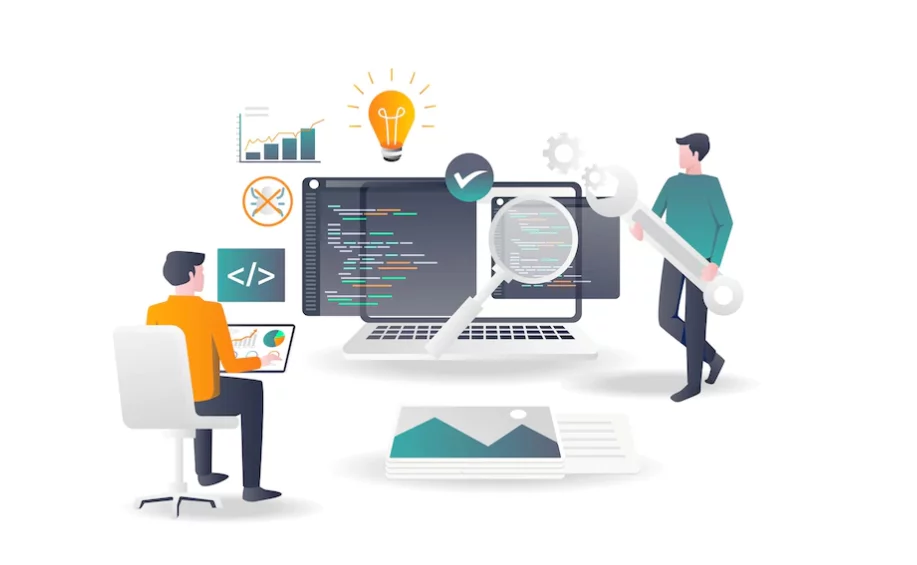
Despite your best efforts, website crashes happen. Make sure you have a strategy to enable a speedy recovery if one of your clients’ websites goes down.
Here are some actions you ought to take:
Verify that the website is truly down
Clients who need to be more technically savvy might only sometimes correctly identify website crashes. If the website displays properly when you visit your client’s site, your client’s computer or internet connection is the problem.
An error page may be displayed in your client’s browser cache and needs to be refreshed.
Determine the type of website handle a crash
Even if the issue is website-level, it’s up to your team to identify and fix the crash if you’re providing a website maintenance package. This could be a code problem brought on by a new plugin or increased traffic that overwhelms the payment terminal. You should already have monitoring in place to find the issue.
Damage Limitation
Please don’t abandon the visitors with a crashed website that makes them unhappy and drives them away. You can take several actions to lessen the harm.
- Create a domain landing page informing visitors that the website is undergoing maintenance. Instead of error messages, your visitor should see this. Please provide them with a rough timeframe for when the site will be online.
- Stop your marketing campaigns that drive traffic from various sources.
It serves no purpose in drawing new visitors to a broken website.
If you manage an online store, you can offer a discount code to visitors who return after the site is restored.
- Alert visitors to the downtime of your website via social media.
There are several ways to limit the harm a site crash causes to your website. However, taking these steps is essential and might help you keep your visitors for the long term.
Examine and Assess
Site maintenance presents new difficulties for businesses, independent contractors, and even solo techpreneurs.
Understanding why website crashes occur and what must be done to prevent it in the future can be learned from them.
To help you make the most of website crashes, consider the following advice:
- Keep track of the issues and fixes you come up with. If the need ever arises, this can prevent you from having to start over again and cause problems.
- Reexamine the website and look for any coding errors, plugin issues, or other problems with the backend architecture that might lead to future crashes. Once the problem is solved, you proceed in the manner described here.
- Get in touch with your host
First, make sure your client has made a hosting payment. Then get in touch with the hosting company’s support and ask them to assist you in quickly resolving the problem. This responsibility falls on you if you handle most or all aspects of your client’s hosting; they won’t need to contact the provider directly.
Conclusion:
Avoiding website crashes involves proactive steps like choosing a reliable hosting provider and fortifying your site against threats. Knowing the causes of crashes empowers you to prevent future ones—a significant advantage. Yet, employing an automated tool to consistently monitor server performance and uphold a positive user experience proves most beneficial.
In essence, opt for a dependable uptime monitoring tool to routinely assess your website’s performance and promptly notify you of any uptime or downtime occurrences.
FAQs on Website Crash:
How to handle a website crash
- Checking other websites will help you confirm that your website has crashed and that an internet connection problem is not the cause.
- Check your website once more to ensure it is up for maintenance or an update.
- It’s time to take action if the website is still not functioning. If another person is hosting or running your website, get in touch with them right away. Ask your developer if there is a coding problem if you recently performed an update.
- If your website is down, you might want to inform your visitors:
- To let people know the situation and that you are working on it, send out an email or make a post on social media.
- If your website is offline for a while, you can redirect users to a landing page explaining what is happening.
- Additionally, it would help if you extended any promotions, so people can take advantage of them and continue them to prevent additional traffic to your website.
- When you are certain your website is ready, use the same communication channels to inform your visitors that it is now operational.
How can website crashes be reduced?
Yes, your website can crash, but it’s not the end of the world. By identifying the root of the problem, you can address it more quickly and with less damage. Although there is no way to guarantee that a website will never crash, there are steps you could take to lessen the likelihood of it happening.
The following actions can be taken to reduce website crashes:
- Regularly check to see if all programs and applications are current.
- Maintain the websites’ plugins, but don’t overburden them.
- Turn on auto-renewal to stop your domain or hosting from expiring.
- Select a CDN plan that best suits your requirements.
- Do yourself a favor and keep regular backups of the files on your website.
- Keep backups on the web server in various places. It is a reliable recovery strategy, similar to having backups that enable a website to be restored in minutes or hours instead of days or weeks.
Additionally, ensure that you and the team working on your website have direct access to the FTP/SFTP server. Make sure your web team has access to your control panel if you have one.
How much time does it take to repair a broken website?
The root cause of a website crash will largely determine how to fix it. Your website may occasionally crash due to a minor problem that, with a backup, can be restored within hours or even minutes, or it may crash due to a more serious error that requires more time, such as days or weeks.
What can I do to avoid website crash?
Finding the root of the error that caused the website to crash in the first place is the first step in fixing it. Once you identify the cause of your website’s crash, you can contain the damage and resolve the issue. To do this, check the error logs on your hosting.
How to recognize a website crash?
Using uptime monitoring tools is the best way to learn about website crashes. For instance, you can configure alerts to receive notifications from the app when and how long your website has been inaccessible.



