Today, nearly every image and video found online comes adorned with a watermark. While these watermarks serve the crucial purpose of protecting images from copyright infringement, they often detract from the overall quality of the visuals.
This is why many users seek to remove these watermark logos, aiming for a smoother and more enjoyable viewing experience. Traditionally, this task fell within professional editing software like Photoshop, requiring a certain level of expertise. However, with the advent of AI technology, this process has become far more accessible through online watermark remover tools. This guide will delve into the top 6 watermark remover programs that offer the convenience of removing watermarks from images online, free of charge.
What is an Online Watermark Remover?
An online watermark remover is a web-based application designed to eliminate watermarks or brand logos from images. Powered by AI technology, these tools can swiftly and automatically remove watermarks from images with ease. One of the most appealing aspects of an AI watermark remover is its ability to preserve image quality even after removal.
Many bloggers and content creators rely on these tools to eliminate watermarks from their images, allowing them to utilize visuals without inadvertently promoting other brands. Moreover, watermarks, especially poorly designed ones, can significantly diminish a photo’s professionalism and aesthetic appeal, making the removal process all the more crucial.
Benefits of Using Watermark Remover Tools:
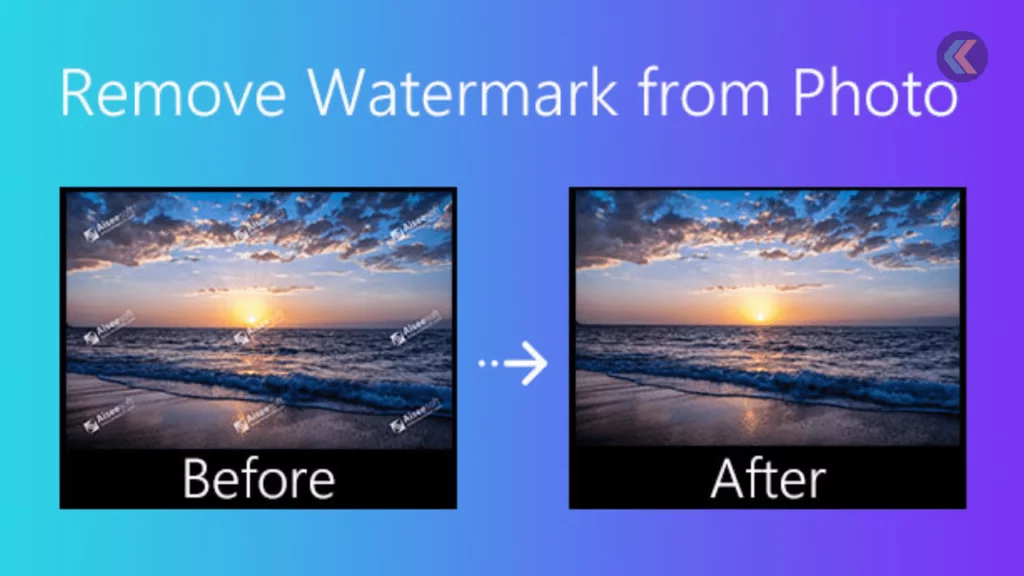
- Enhanced Aesthetics: By removing watermarks from images or videos, users can achieve a cleaner and more professional appearance for their visual content. This can be particularly useful for photographers, designers, or content creators who want their work to be presented without distracting elements.
- Protects Brand Integrity: For businesses or individuals who inadvertently add watermarks to their content or acquire images or videos with watermarks, remover tools help maintain brand integrity by ensuring that the final output is free from unwanted markings.
- Increased Versatility: Removing watermarks allows users to repurpose or reuse images or videos for various purposes without the limitations imposed by visible watermarks. This versatility is beneficial for marketing materials, presentations, websites, and social media posts.
- Saves Time: Watermark remover tools automate the process of removing watermarks, saving users considerable time and effort compared to manual editing methods. This efficiency is especially valuable when working with large batches of images or videos.
- Improves User Experience: Content without distracting watermarks provides a better viewing experience for audiences. Whether sharing images on social media, showcasing products on e-commerce websites, or presenting slideshows, removing watermarks enhances the overall user experience.
- Preserves Quality: High-quality watermark remover tools ensure that the edited images or videos maintain their original resolution and clarity. This preservation of quality is crucial for professional photographers, videographers, and graphic designers who prioritize visual integrity.
- Compliance with Copyright Laws: In some cases, users may need to remove watermarks from images or videos to comply with copyright laws or licensing agreements. Watermark remover tools enable users to edit content responsibly and ethically while respecting intellectual property rights.
- Cost-Effective Solution: Utilizing watermark remover tools eliminates the need to invest in expensive software or hire professional editors for watermark removal tasks. This cost-effective solution makes it accessible to a wide range of users, including individuals and small businesses.
Top Watermark Remover Tools of 2024:
1. HitPaw
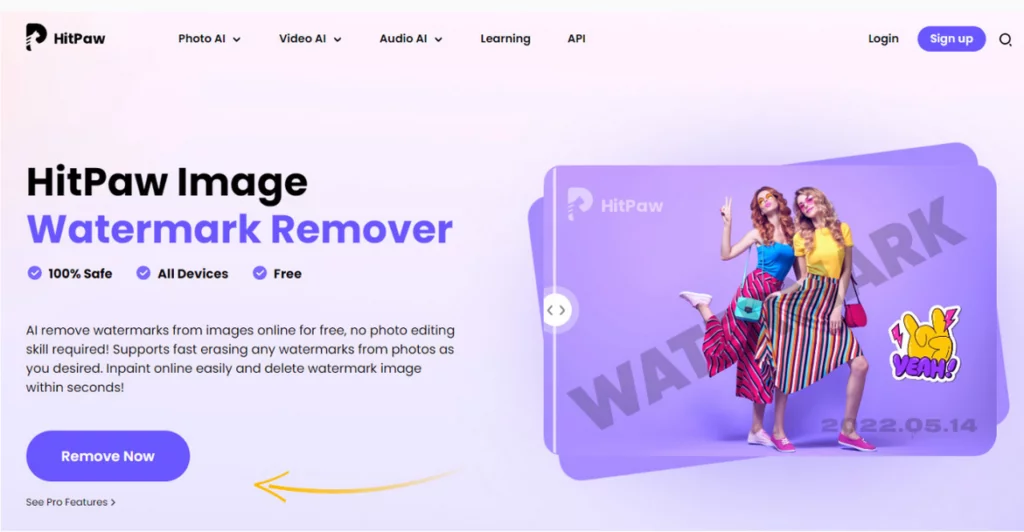
Introducing HitPaw Online Image Watermark Remover, our first pick on the list. Powered by AI technology, this program effortlessly removes watermarks from images online, and the best part? You don’t need any photo editing skills to utilize it.
Moreover, it’s entirely safe for use and ensures that your image quality remains intact throughout the process. HitPaw doesn’t stop there—it also boasts additional tools like Background Remover, Image Converter, and Background Changer, making it an all-in-one solution for your editing needs.
Pros:
- Removes watermarks from photos online for free
- The web-based platform eliminates the need for software downloads
- User-friendly interface requires no photo editing expertise
- Maintains original image quality
- Offers additional tools like Background Remover
- Removes watermarks in just three simple steps
Cons:
- No drawbacks reported to date
Price:
- Free
User-Friendliness: HitPaw provides an intuitive interface, ensuring that users of all skill levels are able to navigate the program without prior photo editing experience.
2. Pixcut
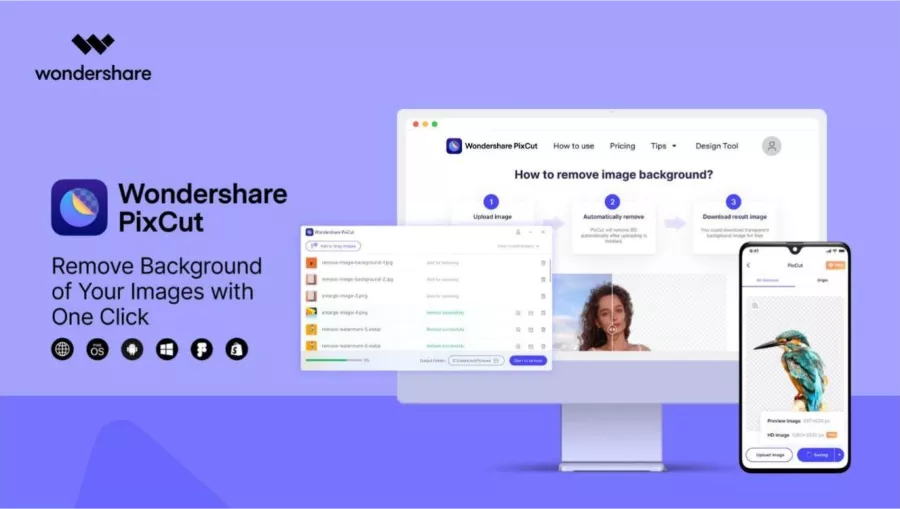
PixCut, another remarkable option in our lineup of free online watermark removers. This web-based tool harnesses the cutting-edge power of AI to eliminate watermarks from images of any format seamlessly.
Beyond watermark removal, PixCut offers various features to enhance your images, including background removal, image enhancement, and adding custom backgrounds—all achieved through a user-friendly interface that requires no extensive tutorials to master.
PixCut operates on a free-to-use model, with optional pricing plans for users seeking unrestricted access to its features. With the flexibility to zoom images by up to 400% without sacrificing quality and the capacity to remove watermarks from up to 30 images, PixCut is a versatile and efficient solution for your editing needs.
Pros:
- AI-powered watermark removal with just one click
- Intuitive interface for easy navigation
- Ability to zoom images by 400% without loss of quality
- Seamless background removal functionality
- Supports removal of watermarks from up to 30 images
- Offers flexibility in pricing plans for enhanced access
Cons:
- Free version comes with some limitations
Price:
- Free
User-Friendliness: PixCut boasts a user-friendly interface that eliminates the need for tutorials, ensuring effortless operation for users of all skill levels.
3. InPaint
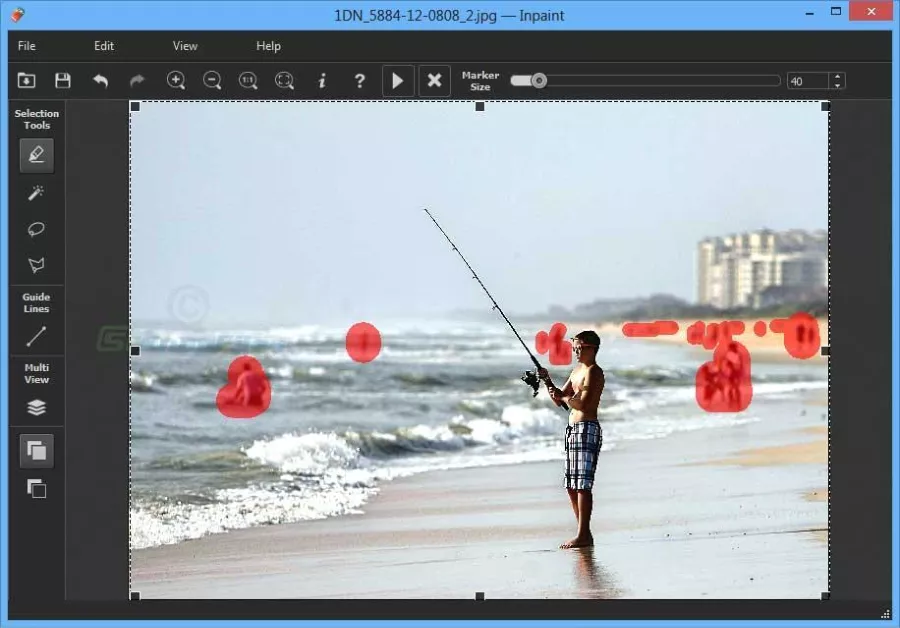
InPaint, an effective solution to rid your images of pesky watermarks and brand logos. This online watermark remover offers a seamless experience for users seeking to create watermark-free pictures, accessible on both mobile devices and desktops.
Using InPaint is straightforward: upload your image, highlight the area containing the watermark, and press the erase button to watch the watermark vanish. The program’s user-friendly interface makes navigating it a breeze, ensuring a hassle-free experience for all users, regardless of their editing skills.
Pros:
- Supports a maximum file size of 100MB, accommodating larger images
- Compatible with various image formats, like PNG, JPG, and WEBP
- Preserves image quality while removing watermarks
- The intuitive interface requires no advanced editing skills
- Removes watermarks in just a few simple steps
Cons:
- Occasionally blurs the watermark instead of completely removing it
Price:
- Free
User-Friendliness: InPaint’s easy-to-use interface makes it ideal for users of all skill levels, especially those less tech-savvy.
4. Cutout.Pro
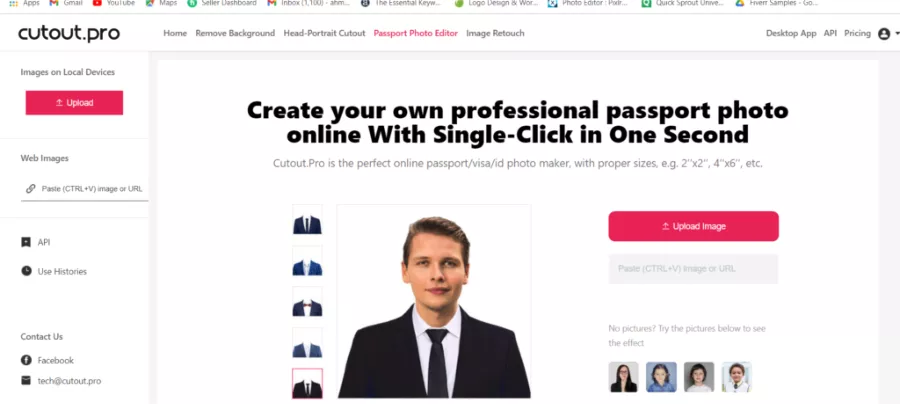
Cutout.Pro is the go-to tool for users seeking basic manipulations like watermark removal. This program offers a seamless solution to effortlessly eliminate watermarks from any image without compromising quality. What sets it apart is its ability to handle both images and videos, ensuring a versatile editing experience.
With Cutout.Pro’s intuitive interface allows users to easily remove watermarks without blurring, even when processing multiple photos simultaneously through its batch processing feature. The program supports various file formats, including JPG, PNG, and WEBP, enabling users to work with their preferred file types.
Pros:
- Effortlessly remove watermarks from images with Cutout.Pro
- Online platform allows quick access from any location
- Offers a range of tools, like background removal, all in one place
- Batch processing capability enables editing of multiple images at once
Cons:
- Processing large or complex files may be time-consuming
- Unable to process extremely large files
Price:
- $9.90 Per Month
User-Friendliness: Cutout.Pro boasts an easy-to-use interface, making it accessible for users of all skill levels to navigate the program seamlessly.
5. AVC.AI

AVC.AI stands out as a user-friendly watermark remover utilizing deep learning to eliminate watermarks from images seamlessly. Moreover, it empowers users to enhance image resolution by up to 400%, adding an extra utility layer.
This program is compatible with Windows and Mac operating systems, ensuring accessibility across different platforms. With its AI Face recognition feature, users can accurately identify and edit human faces.
Pros:
- AI-powered watermark remover swiftly eradicates watermarks to render images logo-free
- Single-click functionality removes watermarks from images effortlessly
- Enhances image resolution to provide crisp, high-quality results
- Offers a diverse array of AI tools, including AI Upscaler, AI Background Remover, AI Denoiser, and more
- Batch processing capability enables simultaneous enhancement of multiple photos
Cons:
- Image settings may be confusing for new users
- Some useful features may be lacking
- Includes a watermark in the free version
Price:
- $9.95 Per Month
User-Friendliness: AVC.AI boasts a simple interface, making it an ideal choice for users with different levels of technical expertise.
Learn about royalty free images here.
6. Picwish

Picwish is a versatile online tool designed to remove watermarks from images swiftly and effortlessly. Utilizing advanced AI technology, Picwish ensures that users can seamlessly eliminate watermarks from their images without compromising quality. The program offers a user-friendly interface, making it accessible to users of all skill levels, from beginners to experts.
One of the standout features of Picwish is its ability to enhance image resolution by up to 400%, ensuring that the edited images retain their clarity and sharpness. Additionally, Picwish supports a wide range of image formats, including JPG, PNG, and WEBP, providing flexibility for users.
With Picwish, users can upload their images directly to the platform and remove watermarks with just a few clicks. The program also offers batch processing functionality, allowing users to edit multiple images simultaneously, saving time and effort.
Pros:
- Utilizes advanced AI technology for fast and efficient watermark removal
- Enhances image resolution by up to 400%
- Supports several image formats, including JPG, PNG, and WEBP
- User-friendly interface makes it easy to navigate
- Offers batch processing for editing multiple images at once
Cons:
- Some users may find certain features confusing initially
- Some advanced features may only be available in paid versions
- Free version may include watermarks on edited images
Price:
- Pricing details not specified on the website
User-Friendliness: Picwish prioritizes user experience with its intuitive interface, ensuring that users can easily remove watermarks from their images without any technical expertise required.
Conclusion:
In conclusion, watermark remover tools offer a convenient solution for individuals and businesses seeking to remove watermarks from images and videos. Whether you’re a content creator, marketer, or simply someone looking to enhance visual content, these tools provide an efficient way to edit and modify images without the distraction of watermarks. By utilizing advanced algorithms and user-friendly interfaces, watermark remover tools empower users to achieve professional-looking results with ease. However, it’s essential to use such tools responsibly and ethically, respecting copyright laws and intellectual property rights.
FAQs on Watermark Remover Tools:
Do watermark remover tools work on all file formats?
Most watermark remover tools support common image and video file formats such as JPEG, PNG, MP4, and MOV. However, compatibility may vary depending on the specific tool. It’s advisable to check the supported file formats before using the tool.
Are watermark remover tools safe to use?
Generally, watermark remover tools are safe to use when downloaded from reputable sources and used as intended. However, users should exercise caution when downloading software from unknown or untrusted sources to avoid malware or security risks. It’s advisable to use antivirus software and perform regular scans on downloaded files.
Can watermark remover tools be used to remove watermarks from copyrighted material?
It is illegal to use watermark remover tools to remove watermarks from copyrighted material without proper authorization from the copyright holder. Doing so constitutes copyright infringement and may result in legal consequences. Users should only use watermark remover tools on content for which they have the necessary rights or permissions.
Do watermark remover tools leave any trace of editing?
In some cases, watermark remover tools may leave subtle traces or artifacts after removing a watermark, especially if the watermark is complex or deeply integrated into the image or video. Users should preview the edited content carefully to ensure that no unintended alterations are present before saving the final version.



