Managing multiple WordPress sites from a single dashboard is a common query among beginners. Fortunately, there’s a straightforward solution: employing a WordPress management tool or plugin.
Juggling multiple WordPress sites can quickly become a cumbersome process. Manually logging into each website to perform routine tasks like updating plugins, themes, or core files not only eats up a significant amount of time but also introduces room for errors.
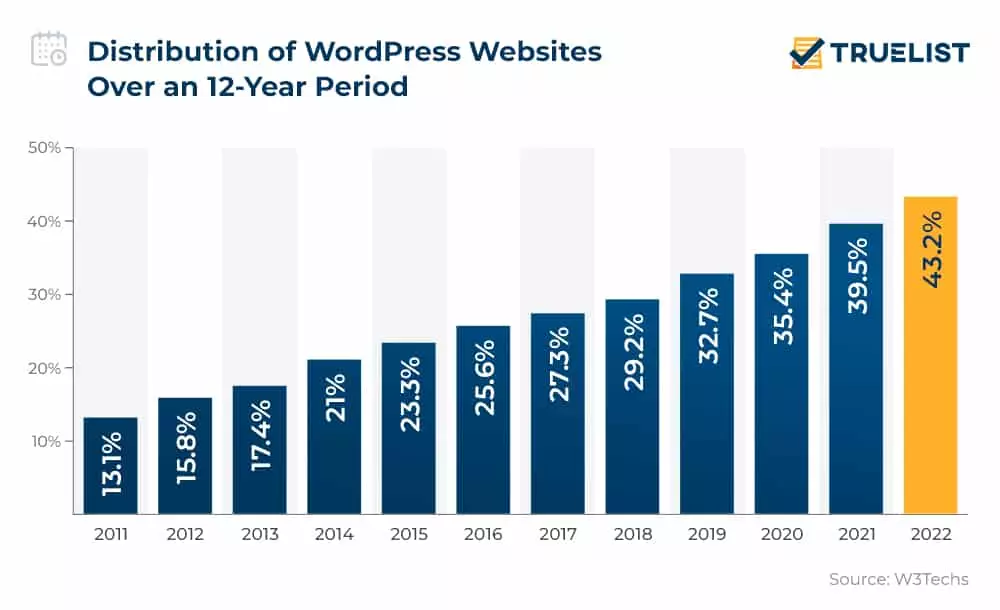
For users handling multiple websites—especially agencies managing a portfolio of client sites—a WordPress management plugin or tool becomes an indispensable asset. It simplifies the otherwise overwhelming task of maintaining and updating multiple WordPress sites, saving considerable time and allowing users to direct their focus toward their business priorities.
Benefits of WordPress Management Tools:

- Centralized Dashboard: WordPress management tools offer a centralized dashboard to oversee multiple sites. This single interface provides a comprehensive view of all your WordPress installations, allowing you to manage, monitor, and update them simultaneously.
- Time Efficiency: Managing multiple WordPress sites manually can be time-consuming. With a management tool, tasks like plugin updates, theme changes, and core file updates can be performed across all sites from one place, saving considerable time and effort.
- Consistency and Accuracy: These tools ensure consistency in updates and changes across all your websites. They minimize the chances of missing an update or making errors while performing repetitive tasks on multiple sites.
- Streamlined Maintenance: WordPress management tools offer automated maintenance features, such as scheduled backups, security scans, and performance optimizations. These streamline routine maintenance tasks, keeping your sites secure and optimized without manual intervention.
- Enhanced Security: Many management tools include security features like malware scanning, firewall setup, and login protection. These fortify your sites against potential threats and vulnerabilities, ensuring better overall security.
- Efficient Collaboration: For agencies or teams managing multiple client sites, these tools facilitate collaboration by allowing multiple users to access and manage the sites collaboratively while maintaining role-based permissions.
- Simplified User Management: Managing user access, roles, and permissions across various sites becomes more manageable with these tools. You can control user access and roles from a centralized location.
- Performance Optimization: Some WordPress management tools offer performance optimization features, such as caching, CDN integration, and image compression, contributing to faster-loading websites and better user experience.
- Cost-Effectiveness: While many management tools come with a price, the time and effort saved in managing multiple sites often outweigh the cost. Additionally, these tools can prevent costly mistakes or oversights that may occur in manual management.
- Scalability: As your portfolio of websites grows, a WordPress management tool scales with your needs, providing a consistent and efficient workflow irrespective of the number of sites you manage.
Learn about other trends here.
Top WordPress Management Tools:
1. WP Umbrella
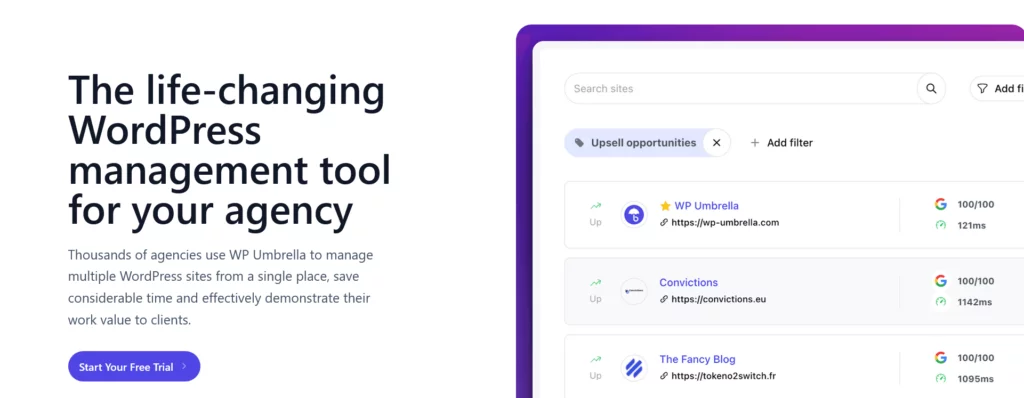
WP Umbrella is a robust tool designed to simplify the management of multiple WordPress websites through a user-friendly dashboard, trusted by more than 10,000 businesses globally.
This tool automates various tasks such as plugin and theme updates, scheduling automatic backups to ensure data safety, and monitoring sites for potential issues before they become problematic.
Among its standout features are the automated reports, particularly beneficial for web agencies and WordPress users. These reports showcase the significance of WordPress maintenance, aiding in demonstrating the value of services to clients.
WP Umbrella not only saves time but also streamlines workflow, allowing users to concentrate on crucial tasks while highlighting the significance of their work to clients.
One of its most remarkable aspects is its user-friendly setup – it requires no intricate configurations and can be operational in just 10 seconds. It offers seamless management of all WordPress sites from a unified platform, irrespective of their hosting location.
Moreover, the great news is that WP Umbrella seamlessly integrates with Cloudways. Furthermore, users can avail themselves of a one-month free trial of WP Umbrella using the promo code “CloudwaysWPU.”
Key Features:
- WordPress Management Dashboard: Effortlessly handle multiple WordPress sites with intuitive navigation, providing access to performance and security data.
- Automatic Backups: Configure reliable, flexible, and efficient automatic backups for your WordPress sites.
- Uptime & Performance Monitoring: Continuously monitor your website’s uptime, performance metrics, and Google PageSpeed Score to maintain optimal performance.
- Bulk Actions On Multiple Websites: Simplify tasks by updating plugins, themes, and WordPress core across multiple sites in a single click while automatically clearing the cache.
- Automated Maintenance Report: Generate tailored reports for clients, detailing completed website updates and tasks.
Pros:
- Free trial option available.
- Uptime monitoring and alert notifications for downtime, errors, and issues.
- Security monitoring and warnings.
- Seamless management of multiple sites from a unified dashboard.
- WordPress health check feature.
Cons:
- No free version available.
- Higher pricing, especially for a larger number of sites.
2. MainWP

MainWP stands as a robust solution designed to streamline the management of an unlimited number of WordPress sites from a centralized dashboard.
Offered as a free and open-source tool, MainWP resolves various site management tasks while providing an intuitive interface for executing essential activities. Its user-friendly dashboard empowers users to update all components across multiple WordPress sites with a simple click.
What sets MainWP apart is its integration partnership with Cloudways. This collaboration ensures a high level of plugin compatibility with the Cloudways WordPress hosting platform, ensuring seamless functionality.
Key Features:
- One-Click WordPress Updates: Effortlessly upgrade multiple WordPress sites to the latest and most stable versions with a single click, simplifying the update process.
- Automated Updates for Themes and Plugins: MainWP facilitates automated updates for themes and plugins, sending email alerts for available updates and automatically executing them the following day.
- Detection of Abandoned Plugins and Themes: The tool automatically identifies abandoned plugins and themes that haven’t been updated for an extended period, alerting users. This feature aids in enhancing site security.
- Pro Plan Offerings: The pro plan offers additional features including access to all existing and future extensions, extension updates, and priority support.
Pros:
- Self-hosted and free tool.
- Allows continuation of existing plugin workflows.
- Lifetime plan with no per-site billing.
Cons:
- Relies on other plugins for extended functionality.
- Not a Software as a Service (SaaS) model.
- User interface could benefit from improvements.
3. InfiniteWP
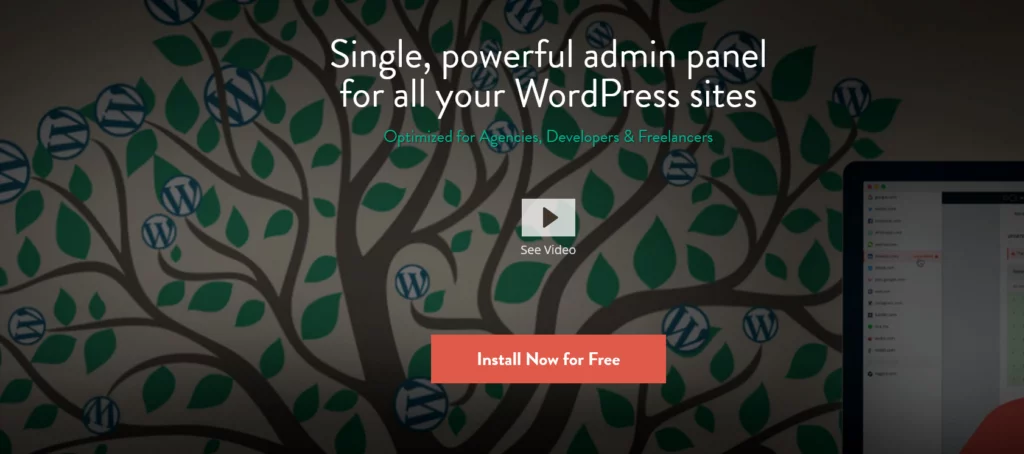
InfiniteWP stands as a robust solution for managing multiple WordPress sites, offering extensive capabilities to oversee an unlimited number of WordPress applications. The platform provides a free plan, limited to backups and updates (themes, plugins, and core), but its full range of features is unlocked through the purchase of premium plans, starting at $147/year for the basic package.
Key Features:
- Streamlined Updates: InfiniteWP enables one-click updates for WordPress core, themes, and plugins across multiple sites, simplifying maintenance tasks.
- Manage Users: Create and efficiently manage users across various WordPress sites from a centralized dashboard.
- Malware Scan: Access a security feature to safeguard sites against potential hacking and malicious attacks.
- WordPress Deployment: Swiftly install, migrate, and create staging environments for websites.
- Client Reporting: Generate and share reports with clients to provide updates on their website status.
Pros:
- Free version available for unlimited sites.
- One-click access for updates across multiple sites.
- Self-hosted platform ensures added privacy.
- Offers a comprehensive set of 24 premium add-ons.
Cons:
- Free version lacks many advanced functions.
- Some add-ons and bundles can be expensive.
- Installation process might be challenging.
- Absence of SEO/keyword tracking features.
- WordPress.org user rating of 4.5/5.0 stars.
- Provides a 14-day refund policy on paid add-ons.
4. Remote

Remote stands out as a popular WordPress management tool designed to streamline the management and updates of multiple WordPress sites, all from a single, user-friendly interface.
This tool offers essential features catering to WordPress site management, ensuring a comprehensive approach to website upkeep. It boasts automatic offsite backups, robust security measures, integrated staging with a single click, easy update functionalities, and professional client reporting. WP Remote empowers users to efficiently manage their websites, safeguard data, and deliver high-quality service to clients.
WP Remote provides both free and premium plans. The basic premium plan starts at $29 per month, accommodating up to 5 websites.
Key Features:
- One-Click Updates: Simplify WordPress core, themes, and plugin updates with just a click, ensuring hassle-free maintenance.
- WordPress Backups: Access offsite and on-demand backups for all your sites, ensuring data security and recovery.
- Website Security: Offers various security features like malware scans, login protection, advanced firewall, and one-click malware removal for enhanced site security.
- Support: Customer support is available via email and chat for premium users.
Pros:
- Effortless and efficient WordPress site management through backups.
- Simplified theme and plugin management for streamlined control.
- Site monitoring tools to ensure optimal performance and security.
Cons:
- Template Builder may require improvements for increased flexibility.
- Client reports could be more comprehensive to provide deeper insights.
- Two-Factor Authentication feature might benefit from enhancements for stronger security measures.
5. CMS Commander
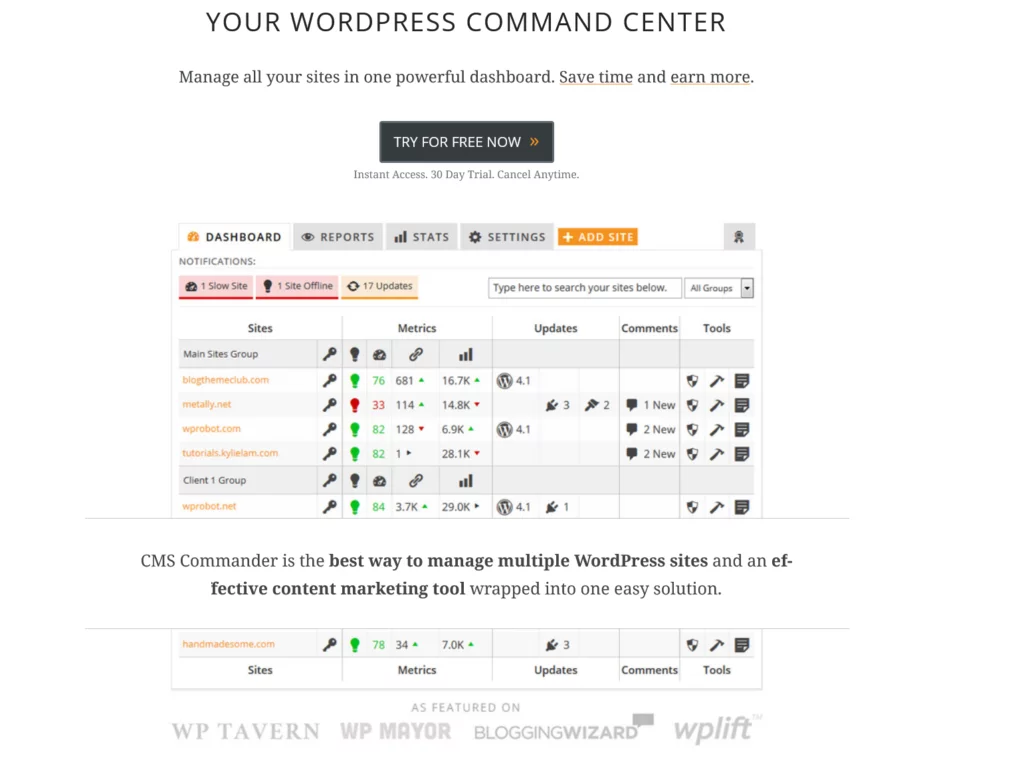
CMS Commander revolutionizes the management of multiple WordPress sites by integrating powerful features for seamless operation. Its 1-click update functionality allows users to effortlessly update plugins, themes, and WordPress versions across multiple blogs simultaneously.
Bulk posting empowers users to create new posts or pages on multiple blogs concurrently, while the bulk plugin installation feature saves time by activating new plugins or themes on all sites at once.
Moreover, users can efficiently handle user accounts, content, comments, and even clone entire websites to new domains with ease.
Ensuring data security is paramount, and CMS Commander offers automatic backups with various destinations, ensuring simple site restoration. The platform simplifies the process of creating new WordPress sites on servers by providing pre-configured settings and preferred plugins, making it a reliable and efficient solution for managing multiple WordPress sites.
Key Feature:
Comprehensive data protection with support for multiple backup destinations such as servers, Amazon S3, etc.Monetization Integration: Seamlessly integrated with popular affiliate networks for effortless blog monetization.Robust Security Measures: Implements critical security features like 2FA, malware scanning, and more for enhanced site security.User Management: Simplified user account creation, deletion, and management processes.
Pros:
- Quick and hassle-free setup for prompt initiation.
- Risk-free exploration with an excellent free trial period.
Cons:
- No direct image uploading options aside from the website builder.
- Intuitive navigation and usage for easy adoption.
- Customer support might not meet expectations.
6. iThemes
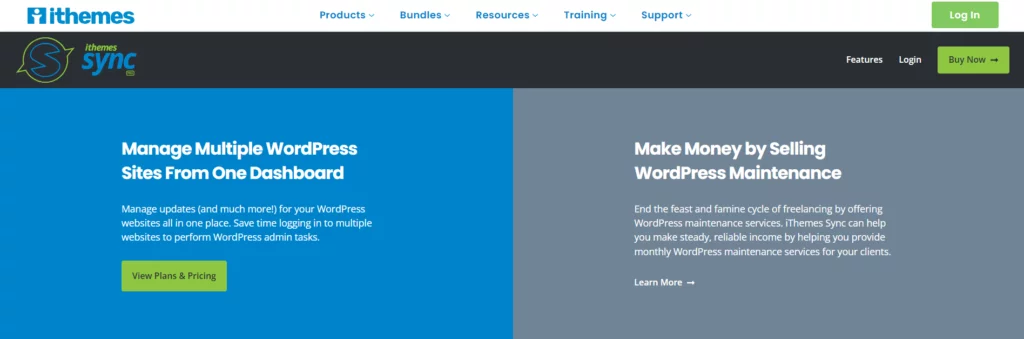
iThemes Sync is a robust WordPress management tool designed to streamline website administration. This powerful platform consolidates the management of multiple WordPress websites into one user-friendly dashboard, saving considerable time and effort.
By using iThemes Sync, you gain the ability to effortlessly install themes and plugins, access WordPress remotely, and efficiently manage users. The tool also includes WordPress database optimizations, ensuring optimal site performance.
Developed by the creators of BackupBuddy, iThemes Sync offers an intuitive interface for seamless site management. It encompasses various functionalities, including updates, security measures, uptime monitoring, and more.
Key Features:
- Simplified WordPress Updates: Easily oversee and update WordPress core, plugins, and themes with just one click directly from the Sync dashboard.
- Uptime Monitoring: Keep track of website uptime, downtime occurrences, and overall performance across all WordPress sites. Receive timely email notifications for downtime events and analyze historical performance.
- SEO Checker and Analytics: Monitor vital SEO metrics, integrate with Yoast SEO for an SEO health overview, and access Google Analytics & Google Search Console reports.
- Theme and Plugin Management: Manage themes and plugins remotely—update, activate, deactivate, or delete them. Perform bulk installations of themes and plugins from various sources, including WordPress.org and iThemes membership.
- Remote Backups and Security Measures: Conduct remote backups through BackupBuddy integration and execute additional security actions using iThemes Security directly from the Sync dashboard.
- Tailored Dashboard for Clients: Leverage Sync’s Client Dashboard feature to customize the WordPress dashboard for specific users by hiding selected WordPress menu items, offering a personalized experience.
- Centralized Management: Offers a single dashboard to oversee multiple WordPress sites efficiently.
Pros:
- Easy Updates: Simplifies WordPress updates, including core, plugins, and themes, via a single-click process.
- Uptime & SEO Monitoring: Provides robust uptime tracking and SEO insights for site health.
- Remote Management: Allows remote actions like backups, security measures, and plugin/theme control.
- Client Dashboard Customization: Tailors the WordPress dashboard for client-specific user experiences.
Cons:
- Limited Free Features: Some advanced functions are only available in premium versions.
- Learning Curve: Beginners might need time to familiarize themselves with all the tools.
- Dependency on Third-party Plugins: Certain functionalities require integration with other plugins.
- Pricing Tiers: Costs may escalate with increased sites managed, posing a concern for larger portfolios.
Conclusion:
Selecting the right WordPress management tool significantly streamlines website administration, enhancing efficiency and security. Each tool comes with its unique set of features, catering to various user needs. Consider factors like the number of sites managed, ease of use, and specific functionalities required before making a choice. With the right management tool, maintaining WordPress sites becomes simpler and more organized.
FAQs on WordPress Management Plugins:
Can these tools integrate with other WordPress plugins or services?
Yes, many WordPress management tools offer integrations with various plugins or services to extend functionalities. They may integrate with SEO tools, backup solutions, security plugins, and more, enhancing the overall management experience.
Are there WordPress management tools specifically designed for large-scale enterprises or agencies?
Yes, certain WordPress management tools offer enterprise-level solutions catering to agencies or businesses handling numerous websites. These tools often provide advanced features, scalability, and enhanced support tailored for larger operations.
What level of technical expertise is required to use these tools effectively?
Many WordPress management tools are designed with user-friendly interfaces, making them accessible to users with varying technical skill levels. However, familiarity with WordPress basics can be beneficial for utilizing the tools’ full potential. Advanced functionalities may require some technical knowledge.



