If you find yourself reading this content, it’s evident that you have a website. Whether it’s for personal blogging, business promotion, or any other purpose, having a presence on the internet is essential in today’s digital age. However, merely having a website is not enough; ensuring its smooth operation and availability to users is equally crucial.
The concept of uptime monitoring tools becomes pertinent in this context. Uptime monitoring tools serve as the guardians of your website’s availability, ensuring that it remains accessible to users without any interruptions. In essence, they act as vigilant watchdogs, constantly keeping an eye on your website’s performance.
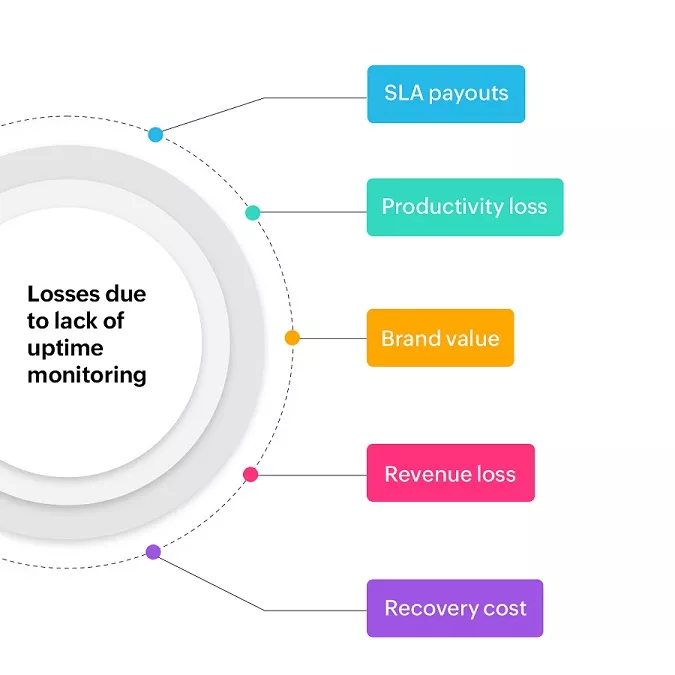
Maintaining a website that functions seamlessly is paramount. Just as a physical store requires to be open for business, your website must be operational round-the-clock to cater to the needs of your audience. Any downtime, however brief, can lead to missed opportunities, frustrated visitors, and potential damage to your brand reputation.
Given the importance of website uptime, it’s essential to have mechanisms in place to monitor it effectively. However, manually monitoring your website’s uptime can be a tedious and impractical task, especially if you have a busy schedule or lack necessary expertise.
This is where uptime monitoring tools come to the rescue. These tools automate the process of monitoring your website’s uptime and downtime, sparing you the hassle of constantly checking its status. By leveraging these tools, you can rest assured that your website is being monitored vigilantly, even when you’re not actively overseeing it.
What is an Uptime Monitoring Tool?
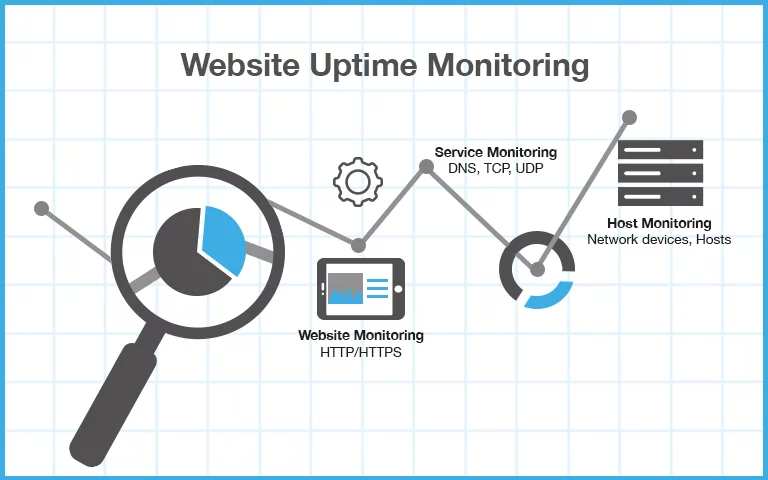
In simple terms, uptime refers to the duration during which a computer or system operates smoothly without encountering any issues. It’s typically expressed as a percentage, indicating the proportion of time that the system remains operational.
For a website, uptime signifies its ability to function as intended and respond to user requests promptly. When your website is up and running, visitors can access its content, navigate through its pages, and perform various actions seamlessly. This uninterrupted availability is crucial for maintaining a positive user experience and sustaining the credibility of your online presence.
Uptime monitoring, therefore, involves continuously monitoring your website’s operational status to ensure that it remains accessible to users at all times. This proactive approach to monitoring is indispensable for safeguarding the health and reputation of your website, as any downtime can have detrimental effects on its performance and user satisfaction.
Top Website Uptime Monitoring Tools of 2024:
1. Websiteuptime.io
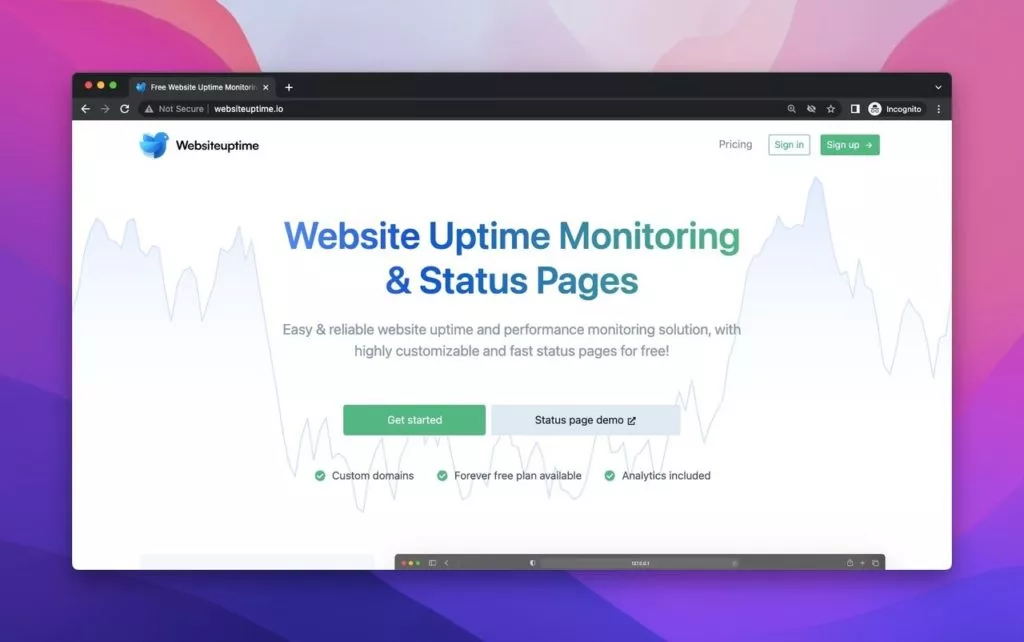
Websiteuptime.io is an efficient uptime monitoring tool that also encompasses status pages, making it one of the most comprehensive solutions in the market.
This platform empowers users to maintain control over various aspects of their monitoring needs, offering a range of functionalities to ensure the smooth operation of their websites. With Websiteuptime.io, users can:
- Monitor their websites, servers, and ports to identify and address any issues promptly.
- Manage cron jobs and anticipate their performance in the future.
- Access detailed analytics and statistics to gain insights into their website’s performance.
- Receive real-time notifications in case of any anomalies or downtime, along with estimated duration of the issue.
By leveraging these features, users can stay informed about their website’s status and proactively address any issues that may arise, thereby minimizing disruptions to their online presence.
Pros of Websiteuptime.io include:
- Multiple monitoring locations, enabling users to assess their website’s performance from various geographic regions.
- Seamless creation of custom HTTP requests, providing users with greater flexibility in monitoring their websites.
- Ability to define custom HTTP responses, allowing users to monitor specific behaviors or conditions.
- Email notifications for timely alerts regarding website status changes.
- Project organization features for better management and organization of monitoring tasks.
- Option to use custom domains or utilize domains provided by the platform.
However, some areas for improvement include:
- Potential for additional advanced features to enhance the tool’s capabilities.
- Need for increased language diversity to cater to a broader user base.
- Addressing occasional activation issues to ensure smoother onboarding processes.
- Evaluating pricing plans, particularly monthly and annual options, to align with user expectations and needs.
In terms of pricing, Websiteuptime.io offers flexible plans, including monthly, annual, and lifetime options. Monthly plans include a free tier with basic features, followed by Basic and Expert tiers with progressively more advanced features and capabilities at competitive price points.
2. Better Uptime
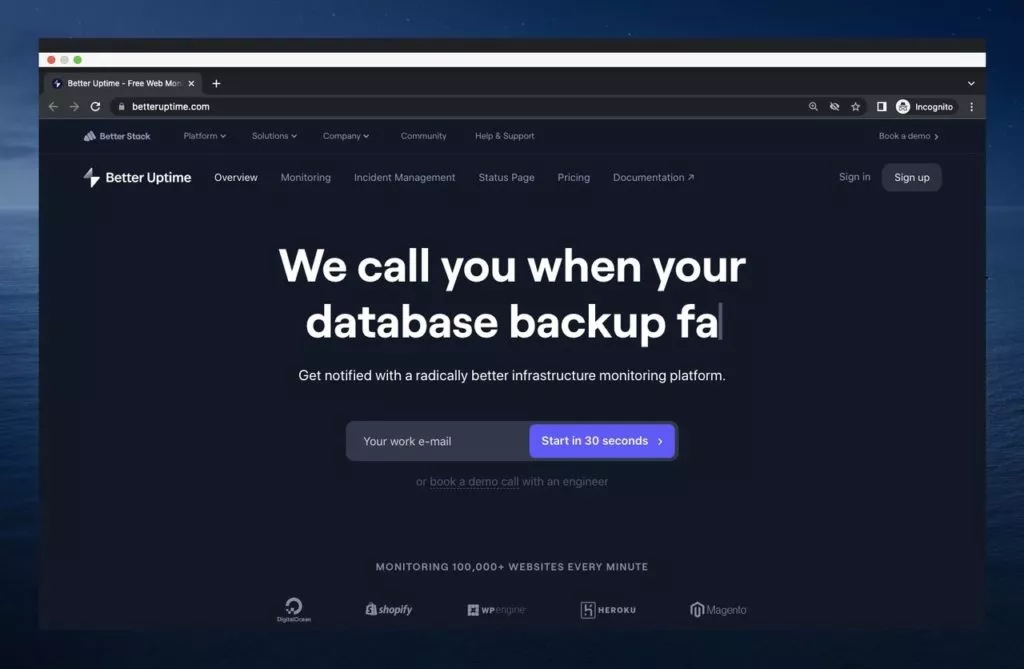
Moving on to Better Uptime, it stands out as an uptime monitoring tool that provides weekly reports and timely alerts for downtime incidents, ensuring users can take immediate action when necessary. Developed by Better Stack, this platform also offers robust incident management capabilities.
Pros of Better Uptime include:
- Responsive customer support to address user queries and concerns promptly.
- Integration with various communication channels such as Microsoft Teams, Slack, and SMS for efficient notifications.
- Customizable features to tailor monitoring preferences according to user requirements.
- Free domain provision for added convenience.
- Intuitive setup process and user-friendly interface for ease of use.
However, areas for improvement include:
- Expanding the language options to accommodate a more diverse user base.
- Assessing cost-effectiveness to ensure competitive pricing relative to competitors.
- Considering additional features such as a raw HTTPS Webhook server to enhance functionality.
- Streamlining the initial login process for improved user experience.
In terms of pricing, Better Uptime offers a Basic free plan for users to test the platform’s capabilities, with paid plans catering to different user needs and team sizes. Paid plans range from Freelancer and Small Team options to Business and Enterprise plans, with custom plans available for larger organizations seeking tailored solutions.
3. Pulsetic
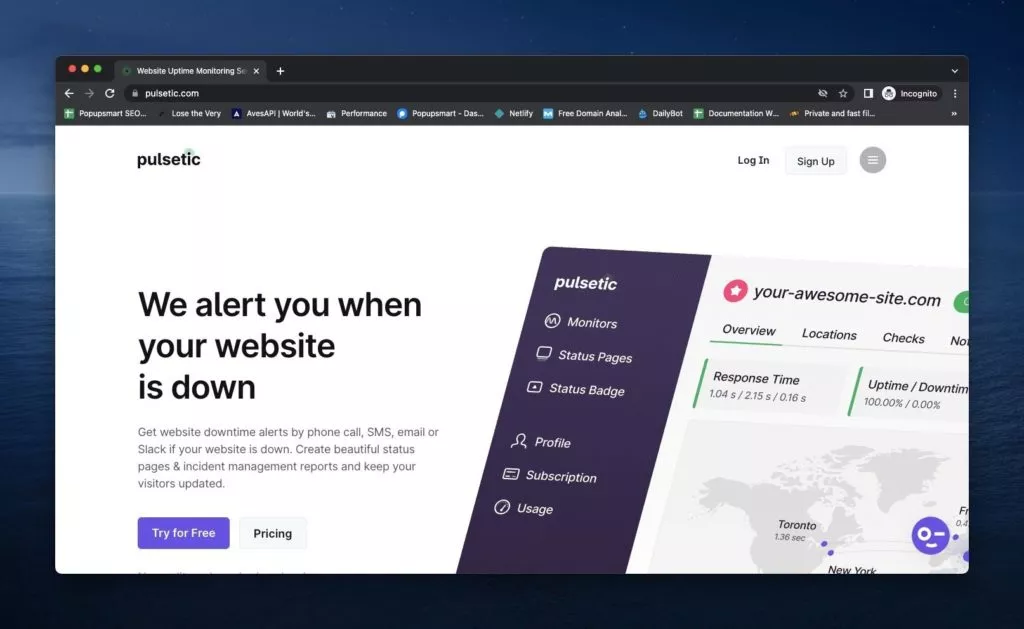
Pulsetic offers a streamlined solution for uptime monitoring, ensuring that you stay informed about the website’s status at all times.
This uptime monitoring service is designed to keep a vigilant eye on your website’s availability and responsiveness, providing real-time alerts via phone call, SMS, email, or Slack in case of any issues. Additionally, Pulsetic allows you to create customizable status pages and incident reports, keeping your visitors informed and updated during downtime incidents.
Key features of Pulsetic include:
- Website speed and uptime monitoring to ensure optimal performance.
- Support for various communication channels, including phone call, SMS, email, and Slack.
- Customizable public status pages for transparent communication with visitors.
- Monitoring of response times from different geographic locations for comprehensive insights.
- Provision of full reports for every request, enabling detailed analysis and troubleshooting.
- SSL certificate monitoring to ensure secure connections.
- Team collaboration features for seamless coordination and resolution of issues.
- User-friendly and sleek UI for effortless navigation and management.
While Pulsetic offers numerous benefits, there are some areas for improvement:
- Lack of incident templates, which could streamline the incident reporting process and save time for users.
In terms of pricing, Pulsetic provides various plans to suit different needs and budgets:
- Free Plan: Allows users to test the platform capabilities before committing to a paid plan.
- Start Plan: Priced at $9 per month and includes support for up to 5 teammates.
- Pro Plan: Recommended for advanced users, priced at $39 per month.
- Business Plan: Ideal for larger teams, priced at $69 per month and supports up to 50 teammates and monitoring of 1,000 websites/APIs.
4. Datadog
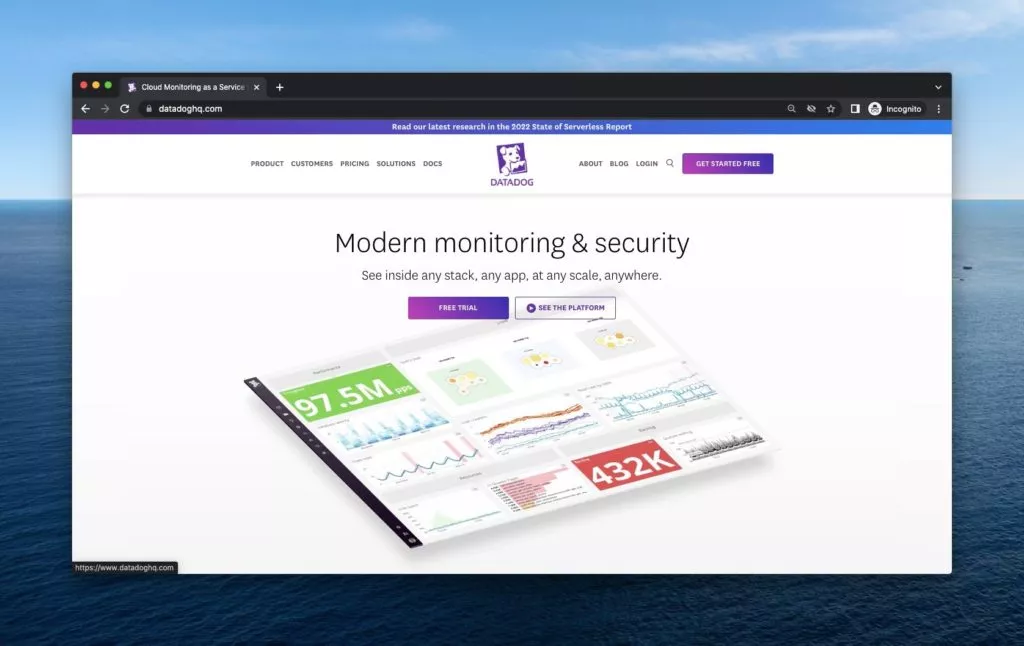
Datadog stands out as a comprehensive tool with a broad range of features to meet the various monitoring needs.
This advanced tool excels in categorizing user needs accurately, enabling users to find and address their specific requirements with precision. Additionally, Datadog has earned recognition as a leader in the 2022 Gartner Magic Quadrant (APM and Observability).
Key features of Datadog include:
- Intuitive dashboard for easy navigation and monitoring.
- Excellent notification system for timely alerts.
- Extensive integration options for seamless compatibility with other tools and platforms.
- Real-time logins tracking and user flow monitoring.
- Enhanced observability with detailed metrics monitoring.
- Support for monitoring AWS resources.
- Responsive and helpful support team.
- Tagging data for efficient organization and analysis.
- Customizable dashboard creation for personalized monitoring experiences.
However, Datadog also has some areas that could be improved:
- Documentation for support could be enhanced to provide more comprehensive guidance.
- Interface complexity may pose challenges for some users.
- Initial setup process can be complex at times.
- Geographical support for certain features may be lacking.
In terms of pricing, Datadog offers a nuanced approach, providing different prices for various features under the Infrastructure feature:
- Free Plan: Includes 1-day metric retention for up to 5 hosts.
- Basic Plan: Priced at $15 per monthly host.
- Enterprise Plan: Offers advanced features and is priced at $23 per host per month.
Learn about dwell time optimization here.
5. Freshping
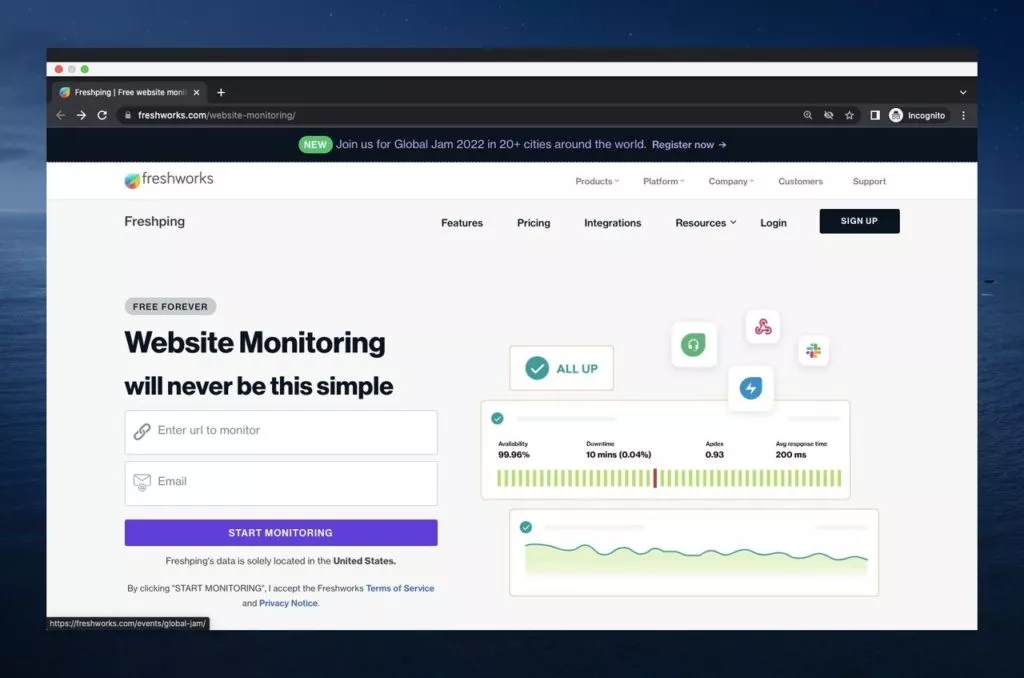
Freshping offers a seamless solution for uptime monitoring, providing users with automated weekly reports and timely alerts to ensure continuous website availability.
As a website monitoring tool developed by Freshworks, Freshping surpasses expectations with its comprehensive features, including outage analysis, performance metrics, global checks, and more. Users also have the option to create status pages for additional visibility and transparency.
One of the standout features of Freshping is its free plan, which allows monitoring of up to 50 websites around the clock without any charges.
Pros of Freshping include:
- User-friendly interface for effortless navigation and management.
- Instant downtime alerts for proactive issue resolution.
- Highly cost-effective, especially with the free plan offering.
- Simple setup process for quick deployment.
- Reasonable customization options to tailor monitoring preferences.
- Detailed graphs and reports for comprehensive insights.
- Multi-channel notifications for timely alerts via various communication channels.
- Seamless integrations with other tools and platforms.
However, there are some areas for improvement:
- Accessibility of customer service could be enhanced.
- Improvement in showcasing past incidents to facilitate better analysis.
- User demand for more control over the status page feature.
- Dashboard configuration options could be expanded for enhanced customization.
In terms of pricing, Freshping offers three plans:
- Sprout: Free plan suitable for beginners.
- Blossom: Ideal for small teams, priced at $11/month (billed annually) or $14/month (billed monthly).
- Garden: Tailored for larger teams, priced at $36 per month with 80 checks included.
6. Hyperping
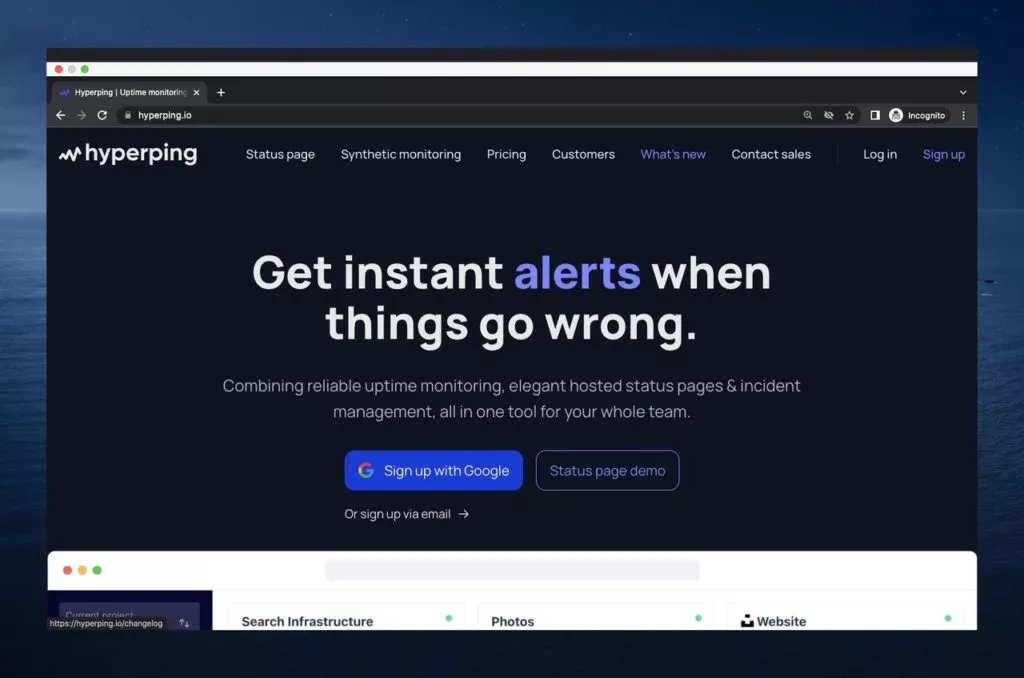
Moving on to Hyperping, it offers a collaborative environment for uptime monitoring, allowing users to add teammates to receive alerts and facilitating chronological tracking of changes made within the platform.
Hyperping’s monitoring capabilities extend across 14 locations, ensuring comprehensive coverage for users’ monitoring needs.
Pros of Hyperping include:
- Easy-to-use interface for intuitive monitoring and management.
- Sleek UI design for an aesthetically pleasing experience.
- Integrations with popular tools like Slack, PagerDuty, SMS for seamless communication.
- Timely downtime alerts to facilitate prompt action.
- Additional features such as status pages and incident management for enhanced functionality.
- Available training documentation for user support.
- Simple setup process for quick deployment.
Cons of Hyperping include:
- Occasional occurrence of bugs that may affect user experience.
- Potential for expanding integrations to accommodate more tools.
- Cost considerations compared to other options in the market, although still reasonable.
Hyperping offers four plans:
- Basic: Starting at $29 per month.
- Pro: Priced at $79 per month with unlimited projects and 75 SMS credits.
- Business: Requires $199 per month for 15 teammates.
- Enterprise: Tailored pricing based on specific user needs.
7. Pingdom
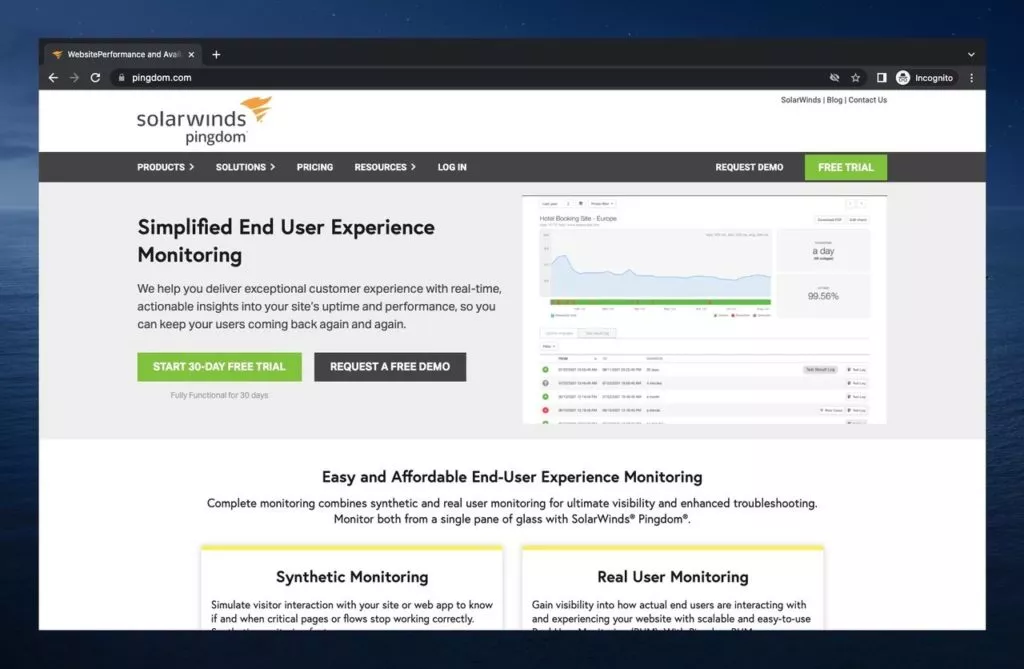
Pingdom, also known as SolarWinds Pingdom, is a comprehensive uptime monitoring tool that monitors uptime, page speed, and transactions.
Pros of Pingdom include:
- Intuitive interface for easy monitoring and reporting.
- Notifications via email, SMS, or other API solutions for timely alerts.
- Performance reporting and page speed monitoring for comprehensive insights.
- Simple setup process for quick deployment.
- Root cause analysis in identifying the underlying issues causing downtime.
- Graphical interface for visual representation of data.
- Mobile responsiveness for monitoring on the go.
Cons of Pingdom include:
- Absence of a free plan, which may deter some users.
- Variability in page loading times.
- Cost considerations, which may be perceived as high by some users.
- Limitations in creating custom metrics.
- Potential for improvements in integrations and public dashboard customization.
In terms of pricing, Pingdom offers flexible plans tailored to different monitoring needs, with options for Synthetic Monitoring and Real Uptime Monitoring, starting at $10 per month.
8. Sematext Cloud
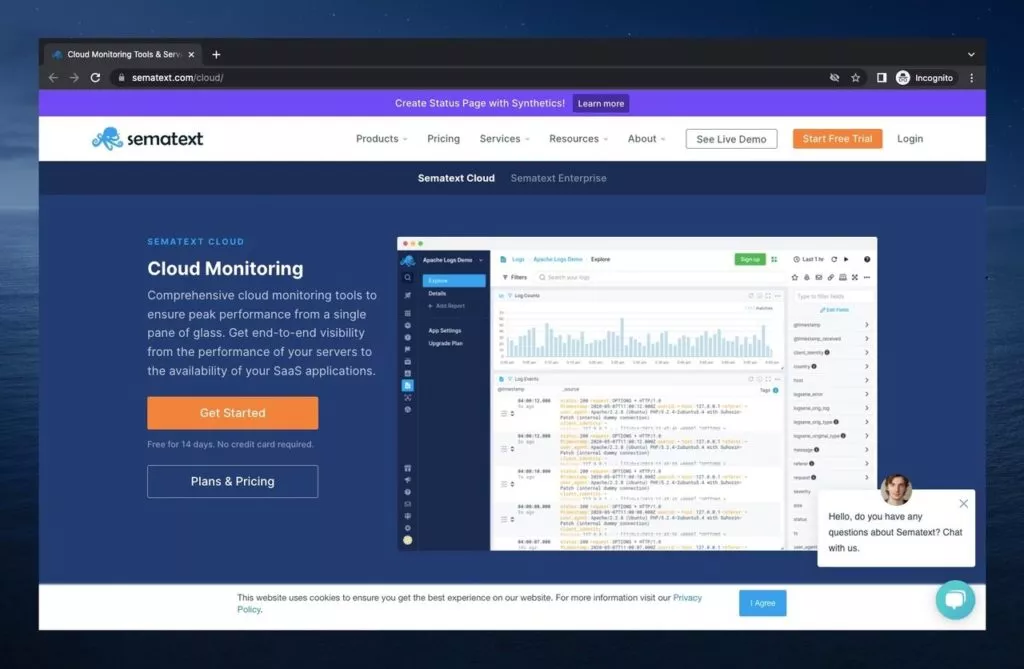
Sematext Cloud provides comprehensive monitoring reports, offering users detailed insights and allowing them to easily navigate through the tool’s functionalities. Users often find themselves relying on Sematext Cloud for monitoring tasks, thanks to its user-friendly synthetics and valuable features.
One of the standout aspects of Sematext Cloud is its exceptional customer support, which is praised for its responsiveness, efficiency, and problem-solving capabilities.
Pros of Sematext Cloud include:
- Simple setup process for quick deployment.
- Immediate and intuitive user interface for effortless navigation.
- Customization options to tailor monitoring preferences according to user needs.
- Highly responsive and helpful customer support team.
- Seamless integrations with various applications for enhanced functionality.
- Reasonable pricing plans catering to different user requirements.
- Self-improving capabilities, ensuring continuous enhancement of the tool’s performance.
- Option for S3 archiving to store data securely.
- Incident investigation features for comprehensive troubleshooting.
Cons of Sematext Cloud include:
- Admin login interface could be further developed for improved user experience.
- Some users may find the menus overwhelming, impacting usability.
- Limited availability for old agents, potentially affecting compatibility.
- Lack of support for servers other than the monitor server may limit monitoring capabilities.
- Mobile user interface and user experience could be enhanced for smoother navigation.
In terms of pricing, Sematext Cloud offers unique plans for different features, including Logs, Monitoring, Experience, and Synthetics. The Monitoring feature is divided into infrastructure monitoring and integrations, with plans starting from a free tier and ranging up to $0.08 per hour for the Pro plan.
9. Site 24×7
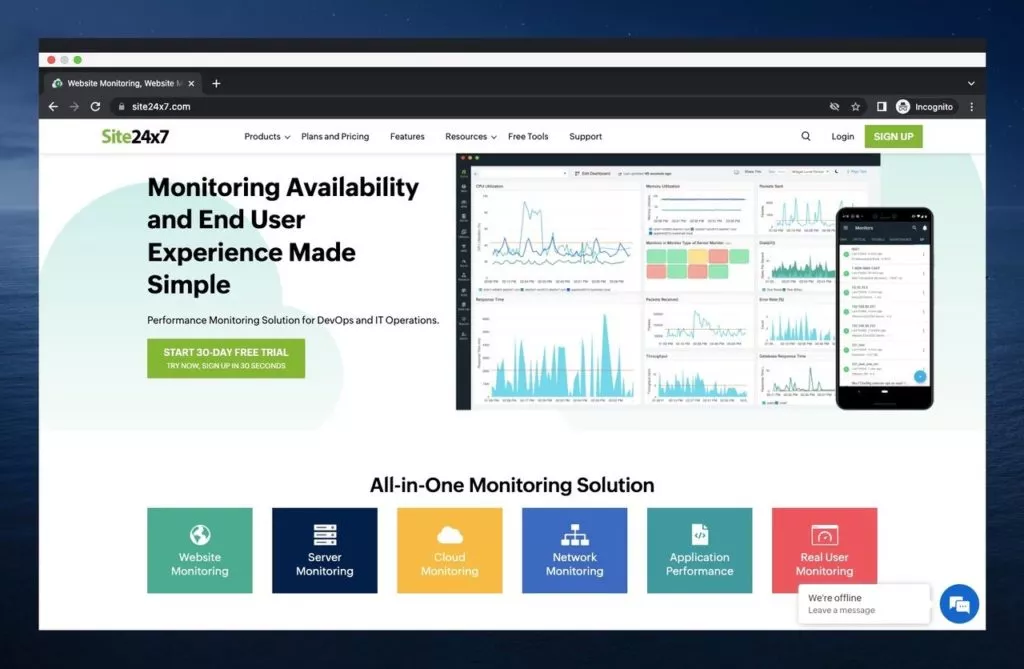
Moving on to Site 24×7, it prides itself on being an all-in-one monitoring solution, offering comprehensive monitoring capabilities round-the-clock from 90 locations.
Pros of Site 24×7 include:
- User-friendly interface for straightforward monitoring and management.
- Free version available for users to explore and test.
- Immediate alerts during service instability for prompt action.
- Helpful customer support team to assist users with issues.
- Fairly low charges compared to competitors, ensuring affordability.
- Easy deployment process for quick setup.
- Customizable notification options for personalized alerts.
Cons of Site 24×7 include:
- Limited support for new languages and slow updates may impact functionality.
- Complicated user interface may pose challenges for some users.
- Improvement in layout and UI design is needed for enhanced usability.
Site 24×7 offers four pricing plans, starting from the Starter plan at $9 per month, followed by Pro, Classic, and Enterprise plans with varying features and prices.
Lastly, UptimeRobot offers seamless monitoring capabilities for websites, cron jobs, ports, SSL, keywords, and pings. Users appreciate its flexibility and ease of use, allowing for quick adaptation to the tool.
Pros of UptimeRobot include:
- Flexible service with various configuration and setting options.
- Successful app design for an intuitive user experience.
- Frequent 5-minute interval checks for comprehensive monitoring.
- Fair pricing plans suitable for most users.
- Free and useful integrations to enhance functionality.
- Option for status page creation to keep users informed.
Cons of UptimeRobot include:
- Subpar customer support compared to competitors.
- Lacks comprehensive incident management features.
- Occasional stability issues reported by users.
- May not cater to advanced users due to its simplicity.
10. UptimeRobot
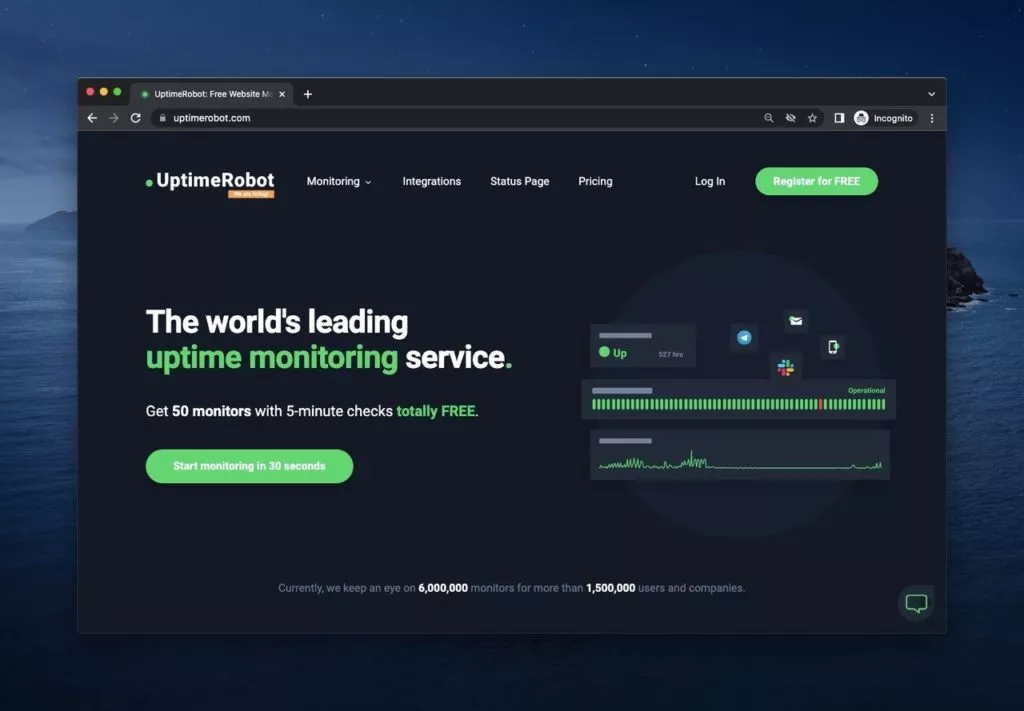
UptimeRobot offers three pricing plans: Free, Pro, and Enterprise, with Pro starting at $7 per month annually for 50 monitors with 1-minute checks. The Enterprise plan is customizable based on user requirements.
Choosing the right uptime monitoring tool is crucial for ensuring the reliability and performance of the website. There are several factors to consider when selecting a tool that best fits your needs:
- Time-saving Features: Look for tools that streamline the monitoring process and provide automated alerts and reports. This saves you time and allows you to focus on other aspects of your business.
- Price: Consider the budget and choose a tool that offers the best value for money. Compare pricing plans and features to find one that aligns with your budget and requirements.
- Ease of Use: A user-friendly interface is essential for quick and efficient monitoring. Choose a tool which is easy to navigate and understand, allowing you to set up monitoring quickly and effectively.
- Features: Assess the features provided by different tools and determine whether they meet your monitoring needs. Consider factors such as uptime monitoring, performance metrics, alerting options, and customization capabilities.
- Security: Since uptime monitoring tools have access to your website’s information, prioritize security. Ensure that the tool takes appropriate measures to protect your data and privacy.
- Customer Support: Look for a tool that provides trustworthy customer support to assist you in case of issues or questions. Check reviews to gauge the quality of customer support offered by the tool.
When uptime is not properly monitored, downtime can occur, resulting in various negative consequences:
- Financial Loss: Downtime can lead to significant financial losses due to missed opportunities for sales and transactions.
- Negative Impact on Reputation: Downtime reflects poorly on your business’s reliability and can damage your reputation among customers and partners.
- Decreased Productivity: Employees may be unable to access necessary resources or perform critical tasks during downtime, leading to decreased productivity.
- SEO Impact: Extended periods of downtime can negatively affect your website’s search engine ranking and organic traffic, impacting your overall online visibility and presence.
Factors to Consider Before Choosing an Uptime Monitoring Tool:
- Type of Monitoring Needed: Determine whether you need website monitoring, server monitoring, application performance monitoring (APM), network monitoring, or a combination of these. The type of monitoring required will depend on your digital assets and the nature of your business.
- Monitoring Frequency: Consider how frequently you need the tool to check the uptime of your assets. Some tools offer real-time monitoring, while others may have predefined intervals (e.g., every minute, every five minutes).
- Alerting Mechanisms: Look for alerting mechanisms that suit your team’s preferences and workflows. Common alerting methods include email, SMS, phone call, and push notifications. Ensure that the tool supports multiple notification channels and allows customization of alert thresholds and escalation policies.
- Historical Data and Reporting: Evaluate whether the tool provides comprehensive historical data and reporting features. Historical data allows you to analyze uptime trends, identify recurring issues, and demonstrate compliance with SLAs. Look for features such as uptime reports, performance metrics, and customizable dashboards.
- Integration Capabilities: Check whether the tool integrates seamlessly with your existing infrastructure, tools, and platforms. Integration with ticketing systems, communication tools, and other monitoring solutions can streamline incident management and collaboration within your organization.
- Scalability and Flexibility: Consider the scalability and flexibility of the tool to accommodate your current and future monitoring needs. Ensure that the tool can scale with your business growth and adapt to changes in your infrastructure, such as cloud migration or expansion into new markets.
- Ease of Use and Setup: Evaluate the user interface and ease of setup of the monitoring tool. Look for intuitive dashboards, user-friendly configuration options, and comprehensive documentation or support resources. A user-friendly interface can simplify onboarding and ongoing management of the tool.
- Customization and Advanced Features: Assess whether the tool offers customization options and advanced features to meet your specific requirements. Features such as custom alerting rules, API access, anomaly detection, and synthetic transaction monitoring can enhance the effectiveness of the monitoring tool.
- Compliance and Security: Consider any compliance requirements or security considerations relevant to your industry or organization. Ensure that the tool complies with relevant regulations (e.g., GDPR, HIPAA) and follows best practices for data protection and security.
- Cost and Pricing Model: Finally, evaluate the cost and pricing model of the uptime monitoring tool. Consider factors such as subscription fees, additional charges for extra features or usage, and whether the pricing structure is transparent and predictable. Compare pricing plans from multiple vendors to find the best value for your budget.
Conclusion:
Uptime monitoring tools play a crucial role in addressing these challenges by providing real-time insights into your website’s performance and availability. By proactively monitoring uptime and addressing any issues promptly, you can minimize the impact of downtime on your business and maintain a positive user experience for your customers.
FAQs on Uptime Monitoring Tools:
How often should I use uptime monitoring tools?
The frequency of monitoring depends on factors such as the criticality of the asset, expected traffic patterns, and service level agreements (SLAs). In general, it’s recommended to monitor continuously or at frequent intervals (e.g., every minute or five minutes) to promptly detect and address issues.
Are there free uptime monitoring tools available?
Yes, there are both free and paid uptime monitoring tools available. Free tools often have limitations on features, monitoring frequency, or the number of monitored assets, while paid tools offer more advanced functionality and scalability.
Can uptime monitoring tools prevent downtime?
While uptime monitoring tools cannot prevent all instances of downtime, they can help mitigate the impact by providing early detection of issues and facilitating rapid response and resolution, thus minimizing downtime duration and severity.



