In today’s fast-paced business environment, where online presence is paramount, maintaining visibility and transparency regarding the status of your website or service is more critical than ever. Customers expect seamless experiences, and any disruptions or downtime can lead to frustration, loss of trust, and even financial repercussions. This is where status page tools come into play, offering invaluable assistance in monitoring and communicating the health and performance of your platforms in real-time.
What are Status Pages?
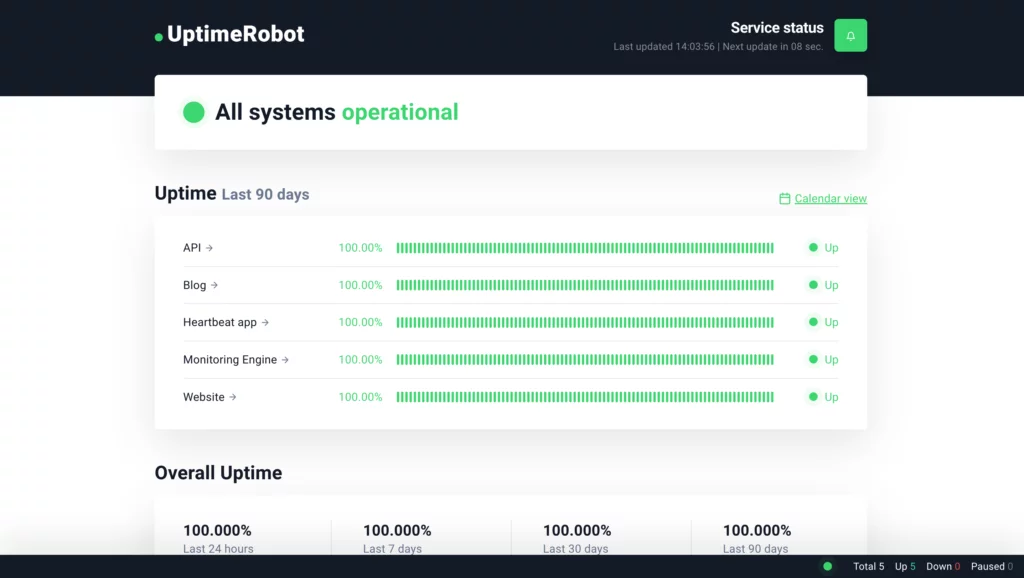
Before exploring status page tools, it’s essential to grasp the concept of status pages. A status page serves as a communication tool that provides real-time updates on the status and performance of a website or service. There are two main types of status pages:
- Public Status Pages: These pages are visible to customers and stakeholders. They offer insights into scheduled maintenance, uptime, downtime, and other relevant information, fostering transparency and trust with customers.
- Private Status Pages: Reserved for internal use, private status pages are accessible only to the business’s internal team. They facilitate routine monitoring, diagnostics, and planning for future improvements.
Benefits of Status Page Tools:
- Real-Time Monitoring: Status page tools enable businesses to continuously monitor the health and performance of their platforms in real-time, allowing for immediate response to any incidents or disruptions.
- Transparency and Trust: Public status pages promote transparency by providing customers with visibility into the status of the service, fostering trust and confidence in the brand’s reliability.
- Effective Communication: Status page tools serve as communication channels for informing customers and stakeholders about scheduled maintenance, incidents, and resolutions, reducing confusion and minimizing downtime.
- Internal Operations Management: Private status pages help internal teams track and manage the performance of the platform, facilitating proactive maintenance and optimization efforts.
Top Status Page Tools of 2024:
1. Websiteuptime.io
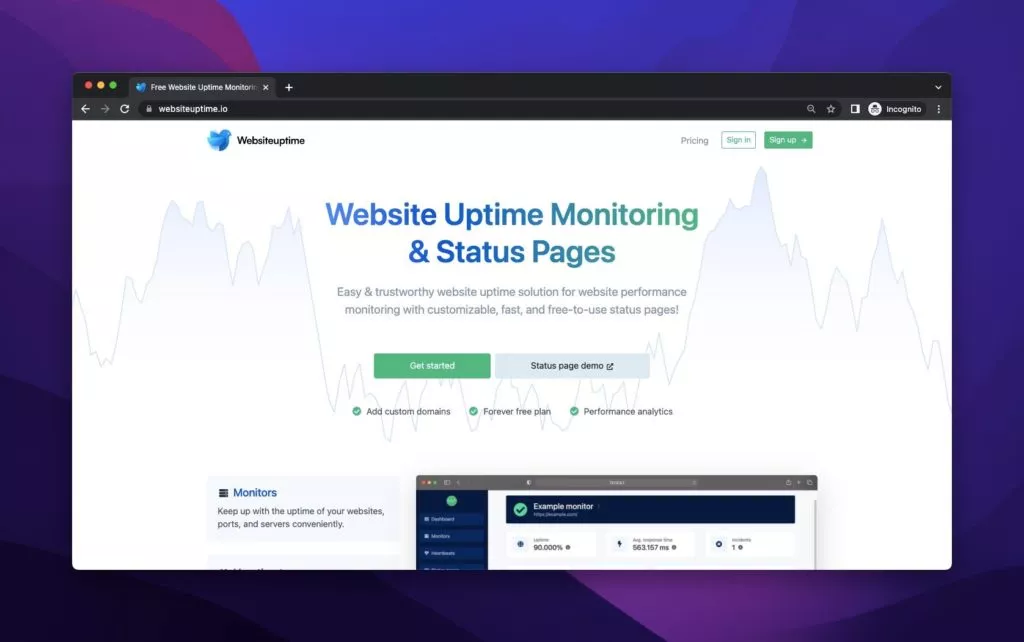
Websiteuptime.io, depicted with a clean backdrop, offers a solution against unforeseen downtimes and persistent issues. Serving as both an uptime monitoring and status page tool, it enables users to detect and prepare responses to potential problems effectively. While the tool provides simultaneous alerts, proactive usage of Websiteuptime.io is crucial for risk mitigation.
Advantages:
- User-Friendly Interface: Websiteuptime.io boasts a straightforward interface, ensuring ease of use for all users.
- Project Organization: Projects are conveniently categorized, facilitating efficient management and organization.
- Immediate Email Notifications: Users receive prompt email alerts, enabling timely response to any detected issues.
- Cron Job Tracking: The tool includes functionality to monitor cron jobs, allowing users to stay informed about scheduled tasks.
- Customizable HTTP Requests and Responses: Users have the flexibility to tailor HTTP requests and responses to meet specific monitoring needs.
- Forever Free Plan: Websiteuptime.io offers a perpetual free plan with essential features, making it accessible to users on a budget.
- Multi-location Monitoring: Users can monitor their websites from various locations, ensuring comprehensive coverage and reliability.
- QR Code Builder: The tool provides the option to create custom status pages with QR code support, enhancing accessibility and communication.
Disadvantages:
- Limited Language Support: Additional language options could enhance the user experience for non-English speakers.
- Pricing Plan Diversity: While the range of pricing plans is comprehensive, adjustments to the structure of advanced monthly plans could improve user satisfaction.
- Activation Logging Issues: Some users have reported difficulties with activation logging, potentially impacting user experience and reliability.
- Lack of Live Chat Support: Integration of a live chat feature could facilitate better communication and support for users.
Price: Websiteuptime.io offers three pricing plans: monthly, annually, or lifetime. The Free Plan provides essential features, while the Basic and Expert plans offer additional monitors, custom JS, and status page statistics for unlimited durations.
2. Cachet
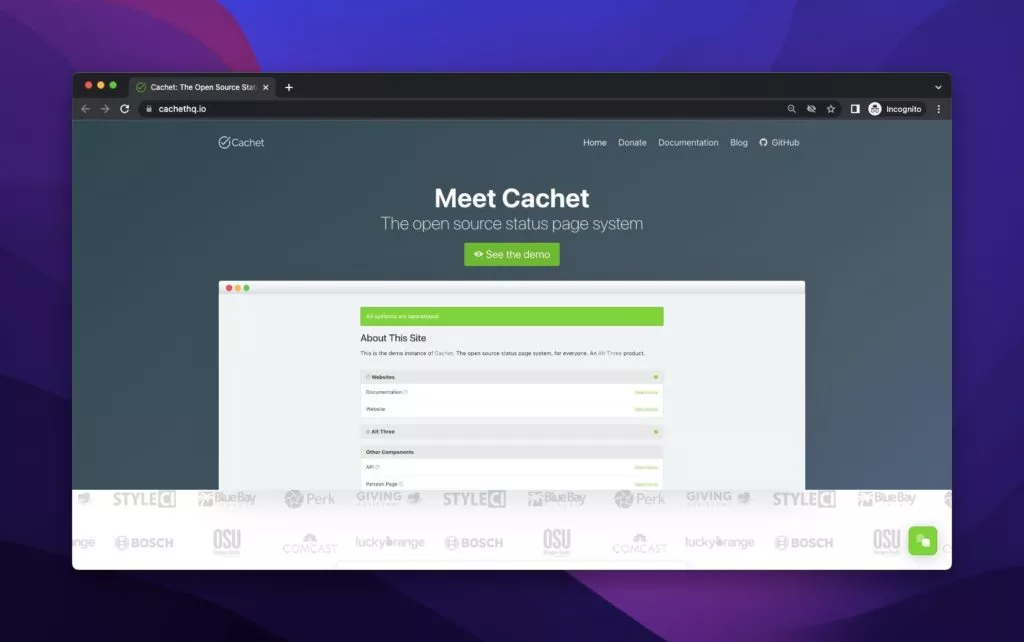
Cachet, another status page tool, is an open-source system known for its detailed documentation website. Offering two-factor authentication for enhanced security, Cachet also features an excellent chart dashboard.
Advantages:
- Simple Design: Cachet boasts a straightforward design, ensuring ease of use and navigation.
- Customization Tools: Users can customize their status pages using built-in tools.
- Multilingual Support: With support for over 10 languages, Cachet facilitates easy communication for users worldwide.
- API Metrics: The tool provides useful API metrics for performance monitoring.
- Cross-Database Support: Cachet offers support for various database systems, enhancing compatibility.
- Scheduled Maintenance: Users can schedule maintenance tasks, ensuring minimal disruption to services.
Disadvantages:
- Email Integration Issues: Some users have reported problems with email integration, impacting communication.
- Email Template Editing: Users find editing email templates challenging, affecting customization options.
- Installation Complexity: The installation process may be challenging for some users, requiring technical expertise.
Price: Cachet is available for free, making it accessible to users of all budgets.
3. Instatus

Instatus prioritizes customer satisfaction even during periods of downtime. It pledges to remain vigilant, ensuring a positive user experience and stable service. The Instatus website boasts a well-designed interface, confidently competing with other status page tools.
Advantages:
- Intuitive User Interface: Instatus offers a straightforward UI, enhancing usability for all users.
- Enhanced User Experience: Users can expect a satisfying experience while navigating through the platform.
- Flexible Collaboration: The tool facilitates seamless collaboration among team members.
- HTML and CSS Inclusion: Instatus allows for the inclusion of HTML and CSS, enabling customization of the status page’s appearance.
- Automation Capabilities: Automation features streamline monitoring tasks, improving efficiency.
- Customization Options: Users have the flexibility to customize the appearance of their status pages according to their preferences.
- Reasonable Pricing: Instatus offers reasonable pricing plans, catering to various budget requirements.
- Comprehensive Documentation: The platform provides easy-to-follow documentation, aiding users in understanding its features.
- Swift Performance: Instatus operates at a commendable speed, ensuring timely updates and notifications.
- Favorable Notification System: Users receive notifications promptly, keeping them informed about any status changes.
- Responsive Support Team: The support team promptly addresses user queries and concerns.
Disadvantages:
- Lack of Auto-Update for Status Pages: There is a need for an auto-changing feature for status pages to reflect real-time updates.
- Absence of Auto-Detect Website Functionality: Users require a feature that automatically detects changes in website status.
- Graphical Improvements Needed: The graphical representations on the platform could be enhanced for better visualization.
- Further Customization Opportunities: Additional customization options would allow users to tailor the platform to their specific needs.
- Potential Minor Software Issues: As the software is relatively new, users may encounter minor glitches or bugs.
Pricing: Instatus offers a free plan with unlimited team members and subscribers on the public page. For premium features, users can choose between the Pro plan ($20), Business plan ($300), Private Pro plan ($50), or Business plan ($300) for private pages.
4. Statuscast
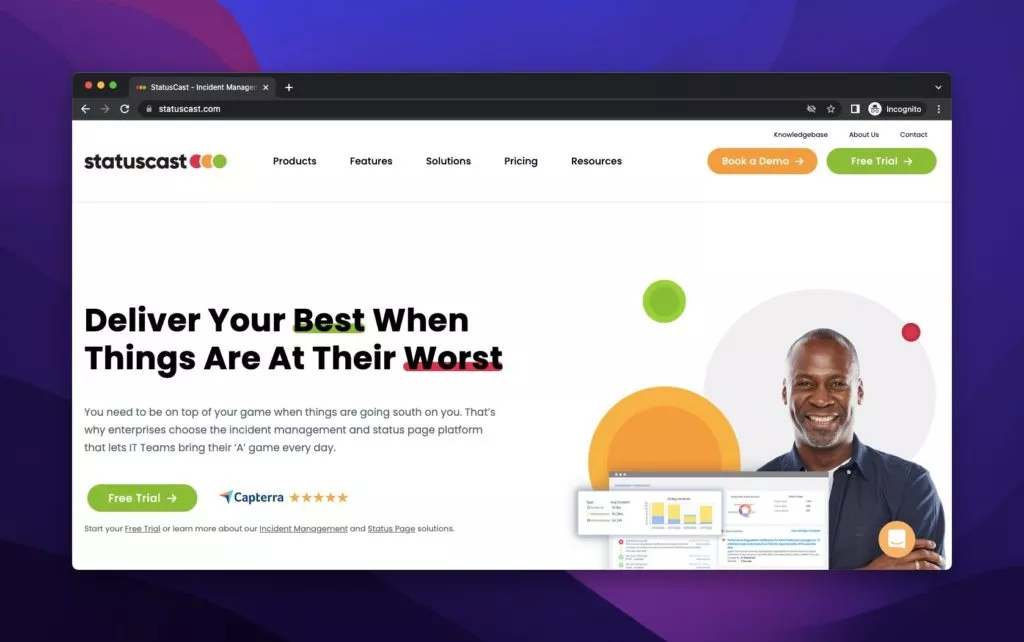
StatusCast, another status page tool, stands out for its high level of customization, catering to the IT environment’s needs. Although the setup process may be slightly time-consuming, it becomes more manageable with time. Additionally, features such as code-free integrations, audience grouping, and metric collection enhance the platform’s functionality.
Advantages:
- User-Friendly and Robust: StatusCast provides an easy-to-use interface while offering robust performance.
- Configurable Incident Reporting: Users can configure incident reporting settings according to their preferences.
- Extensive Customization: The platform allows for extensive customization, enabling users to tailor their status pages.
- Unified Platform for Public and Private Components: StatusCast offers both public and private components within a single platform.
- Customer-Centric Approach: The tool prioritizes customer needs, ensuring a positive user experience.
- Seamless Implementation: StatusCast offers easy implementation procedures, minimizing setup complexities.
- Average Maintenance Requirements: The platform’s maintenance requirements are manageable for most users.
- Quick Alerting System: Users receive alerts promptly, enabling timely responses to incidents.
- Flexible Pricing Options: StatusCast offers flexible pricing plans to accommodate various budgetary constraints.
- Target List Maintenance: Users can easily manage target lists, enhancing communication and notification accuracy.
Disadvantages:
- Complex Setup Process: Some users may find the initial setup process complex and time-consuming.
- Potential Calculation Errors: Occasional calculation errors may occur, affecting data accuracy.
- Challenges with Contact List Arrangement: Users may encounter difficulties in arranging contact lists effectively.
- Need for Improved Calendar View: There is a requirement for a better calendar view to facilitate scheduling and planning.
- Potential Complexity Due to Numerous Components: The presence of numerous components may lead to complexity in certain scenarios.
- Interface Enhancement Needed: The admin interface could be enhanced for improved usability and navigation.
Pricing:
Pricing options for StatusCast include the opportunity to schedule a demo or opt for a free trial. Additionally, there are three distinct categories available: Incident Management, Public Status Pages, and Private Status Page.
- Incident Management: Prices range from $4 to $29, with varying features and capabilities offered at each pricing tier.
- Public Status Pages: The pricing for Public Status Pages starts at $50 for the basic plan, with the Enterprise plan priced at $1600 per month, offering comprehensive features suitable for larger organizations.
- Private Status Page: The Starter plan for Private Status Pages is available at $99 monthly, while the Enterprise plan is exclusively offered as an annual subscription.
Learn about website personalization here.
5. Statuspal
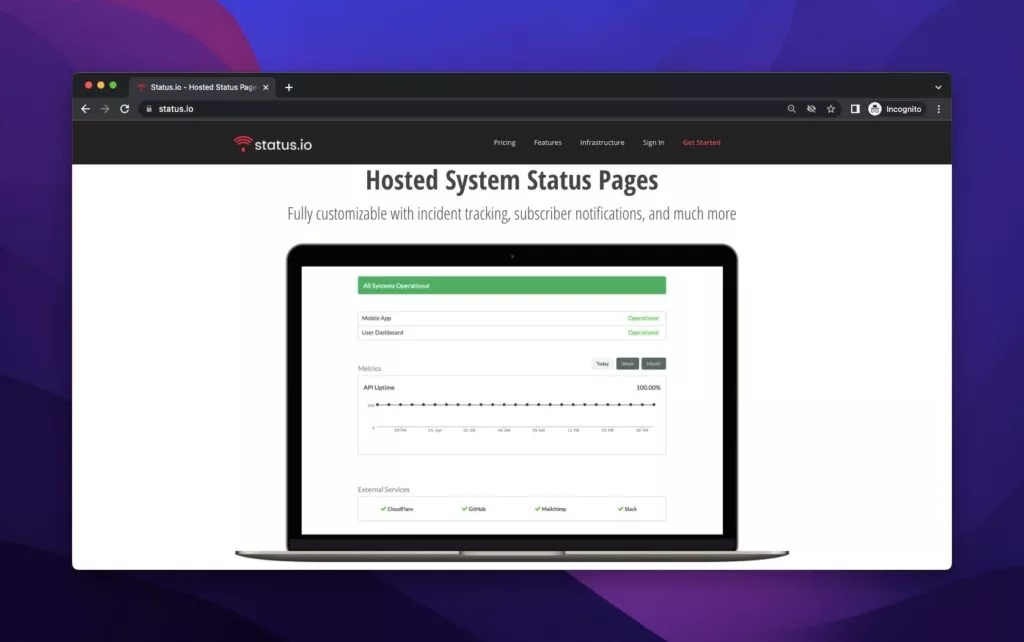
Statuspal is a comprehensive status page tool designed to boost team productivity by seamlessly connecting with other monitoring tools. Renowned for its robust monitoring capabilities, Statuspal offers various features aimed at streamlining incident communication and improving operational efficiency. Let’s delve deeper into the pros, cons, and pricing of this powerful tool.
Advantages:
- Very Friendly UI: Statuspal boasts a user-friendly interface that ensures ease of navigation and utilization for all users.
- Integrations: The tool seamlessly integrates with popular platforms such as Twitter and Microsoft Teams, facilitating efficient communication and collaboration.
- Monitoring Tools Integration: Statuspal can be integrated with various monitoring tools, allowing users to consolidate their monitoring processes and streamline incident management.
- Streamlined Incident Communication: With Statuspal, users can effectively communicate incident updates and resolutions to stakeholders in a timely manner, ensuring transparency and accountability.
- Labor-Saving API: The platform provides a labor-saving API, enabling users to automate tasks and workflows for increased efficiency and productivity.
- Graphs of Uptime and Response Time: Users can visualize uptime and response time data through intuitive graphs, gaining valuable insights into system performance.
- Multi-Language Support: Statuspal supports multiple languages, catering to diverse user bases and enabling effective communication with global audiences.
- Third-Party and Custom Metrics: Users can leverage third-party integrations and customize metrics to meet their specific monitoring and reporting needs, enhancing flexibility and scalability.
Disadvantages:
- Pricing Plan Arrangement: There is a need for Statuspal to arrange its pricing plans to better suit user needs and preferences
- Limited Training Resources: Training resources are currently presented only through documentation, potentially hindering user onboarding and adoption.
- New Tool Requires Improvement: As a relatively new tool, Statuspal may require further improvement in terms of features and functionality to meet evolving user requirements and expectations.
Price: Statuspal offers a 14-day free trial with no credit card required. For paid plans, pricing starts at $46 per month for the Hobby plan, with other plans available at $99 and $299 per month. Additionally, users requiring custom features or additional functionality can opt for the Enterprise plan, which offers custom pricing tailored to their specific needs.
6. Statusfy
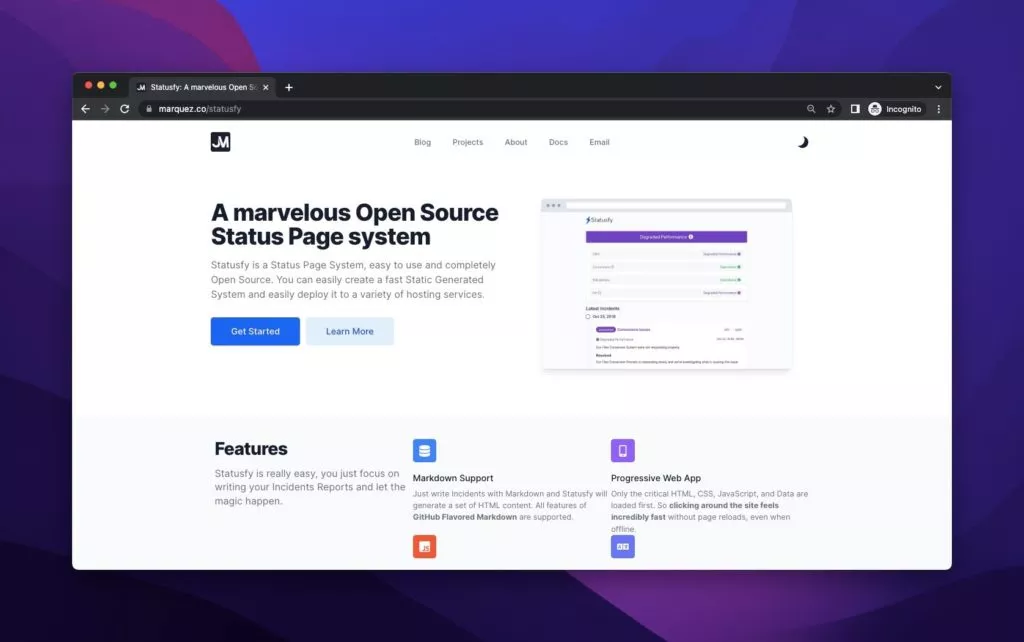
Statusfy is a status page tool designed to provide a seamless experience for users. Developed by Julio Marquez, it stands out as a multi-language tool with robust support for markdown. Its documentation page further enhances its accessibility, providing detailed insights into its features and ease of use.
Advantages:
- Ease of use: Statusfy offers a user-friendly interface, making it accessible for users of all levels.
- Open-source: Being open-source, Statusfy encourages collaboration and customization.
- Flexible hosting: Users have the flexibility to choose their preferred hosting provider.
- Straightforward customization: Customization options are intuitive and easy to implement.
- Audience-specific: Tailored features cater to the specific needs of different user groups.
- Advanced announcement choices: Users can make use of advanced announcement features for effective communication.
- Tagging and categorization: Efficient organization of incidents through tagging and categorization.
- Timestamps available: Timestamps provide clarity and transparency regarding incident timelines.
Disadvantages:
- Less developed compared to other tools: Statusfy may lack some advanced functionalities present in other similar tools.
- Limited notification options: Users may find the notification options to be somewhat limited.
- Lack of incident charts: The absence of incident charts may hinder comprehensive incident analysis.
Price: Julio Marquez offers Statusfy for a fee of $100, reflecting his commitment to supporting open source initiatives. Additionally, discounts are available for students and non-profit organizations.
7. Statuspage
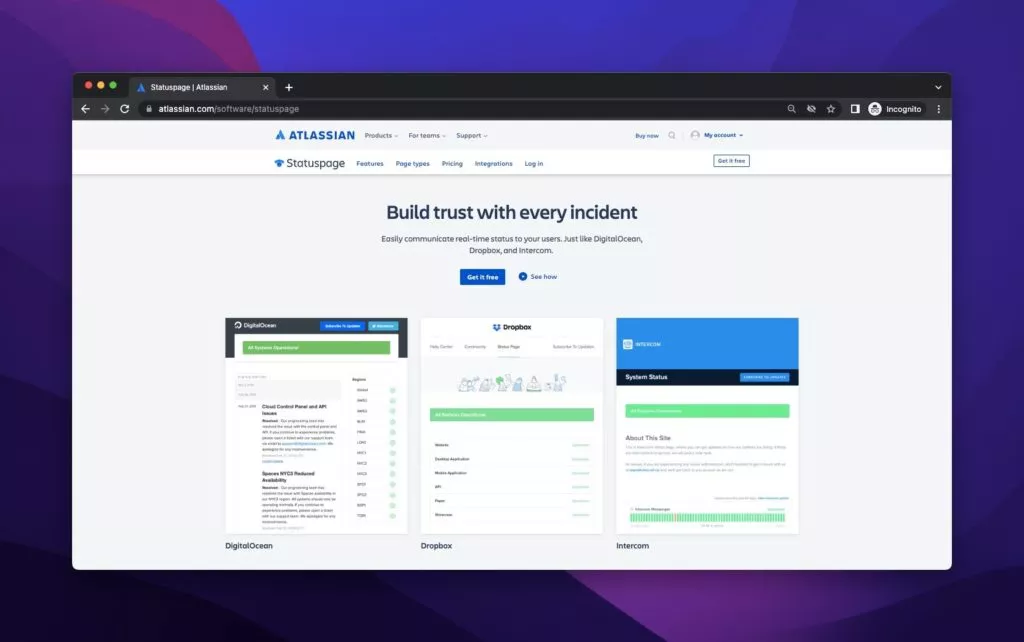
Statuspage, developed by Atlassian, offers a comprehensive status page solution with a focus on user-friendly interface and extensive integrations. Leveraging Atlassian’s reputation for creating renowned tools like Jira and Confluence, Statuspage provides a robust platform for managing status updates effectively.
Advantages:
- Straightforward interface: The interface is designed for ease of use and navigation.
- Flexible API: Integration with various platforms is made easy through a flexible API.
- Various integrations: Users can seamlessly integrate with a wide range of third-party tools.
- Friendly customer support: Responsive customer support ensures users receive timely assistance.
- Helpful templates: Pre-designed templates aid in effective communication with customers during incidents.
- Feature-rich: Statuspage offers a rich set of features catering to diverse user needs.
- Time-saver: Efficient tools and features save time in managing status updates.
- Highly customizable: Users have extensive customization options to tailor the page according to their needs.
- Third-party components: Integration with third-party components enhances functionality.
Disadvantages:
- Limited usefulness of free plan: The free plan may lack essential features for some users.
- Unfair pricing for small businesses: Pricing may be prohibitive for small businesses.
- Dependency on other Atlassian products: Some features may require integration with other Atlassian products, making it less useful as a standalone tool.
Price: Statuspage offers a range of pricing plans catering to different needs. The public page plans start at $29 for the Hobby plan and go up to $1499. Private page plans start at $79 and audience-specific plans are available for $300 per month, accommodating up to 25 team members.
Factors to Consider Before Choosing a Status Page Tool:
- Features and Functionality: Evaluate the features offered by the tool and ensure they meet your organization’s requirements. Key features to consider include incident management, customization options, notification capabilities, integration with monitoring tools, and historical data reporting.
- Ease of Use: Choose a tool with an intuitive user interface and straightforward setup process. A user-friendly interface will facilitate efficient management of status updates and incidents without requiring extensive training.
- Customization Options: Look for a tool that offers customization options to reflect your organization’s branding and style preferences. Customization features should include the ability to customize colors, logos, and page layout to maintain brand consistency.
- Integration Capabilities: Consider whether the tool integrates seamlessly with your existing systems and tools, such as monitoring platforms, ticketing systems, and communication channels. Integration capabilities ensure smooth communication and automation of incident response processes.
- Scalability: Choose a tool that can scale with your organization’s growth and evolving needs. Ensure that the tool can handle increased traffic and data volume as your organization expands without compromising performance or reliability.
- Reliability and Uptime: Select a tool with a proven track record of reliability and uptime to ensure that your status page remains accessible during critical incidents. Check for guarantees or service level agreements (SLAs) regarding uptime and performance.
- Security Measures: Prioritize security features such as data encryption, access controls, and compliance certifications to protect sensitive information and ensure the integrity of your status page. Verify that the tool complies with industry standards and regulations related to data security.
- Cost and Pricing Model: Evaluate the cost and pricing structure of the tool to ensure it fits within your organization’s budget. Consider factors such as subscription fees, usage-based pricing, and additional costs for premium features or support. Look for transparent pricing and flexible payment options.
Conclusion:
In conclusion, while a status page may not be a mandatory requirement, it is undeniably a valuable asset for businesses seeking to maintain transparency, manage incidents effectively, and enhance customer satisfaction. By leveraging powerful tools like Statuspal, businesses can streamline incident communication, improve operational efficiency, and ultimately save time and effort. We encourage you to evaluate Statuspal and other status page tools thoroughly to find the best fit for your organization’s needs and requirements.
FAQs on Status Page Tools:
Can status page tools be integrated with other systems?
Yes, many status page tools offer integration capabilities with other systems such as monitoring tools, ticketing systems, and communication platforms. This allows for seamless communication and automation of incident response processes.
What is the pricing model for status page tools?
Pricing for status page tools can vary depending on factors such as the number of users, features included, and level of customization. Some tools offer tiered pricing plans based on usage or offer a free plan with limited features, while others may charge a flat monthly or annual fee. It’s essential to consider your budget and requirements when selecting a pricing plan.
How can I get started with a status page tool?
To get started with a status page tool, you’ll typically need to sign up for an account, customize your page to reflect your branding, integrate it with your monitoring systems, and start publishing status updates. Many tools offer documentation, tutorials, and customer support to help you through the setup process.



