Your quest for innovative ways to boost popup survey participation on your e-commerce site ends here! Surveys, a timeless tool for various purposes, become even more potent when injected with a dose of fun and engagement through cleverly designed popups. Today, we’re unveiling tricks to transform mundane surveys into interactive experiences, ensuring increased participation.
Why Opt for Popup Surveys?
Surveys and feedback collection are instrumental in enhancing your e-commerce business’s engagement rate. By tapping into your customers’ opinions, you can make essential adjustments to better align with your target audience. Moreover, surveys offer a consistent avenue for regular interaction with your audience, fostering a dynamic relationship.
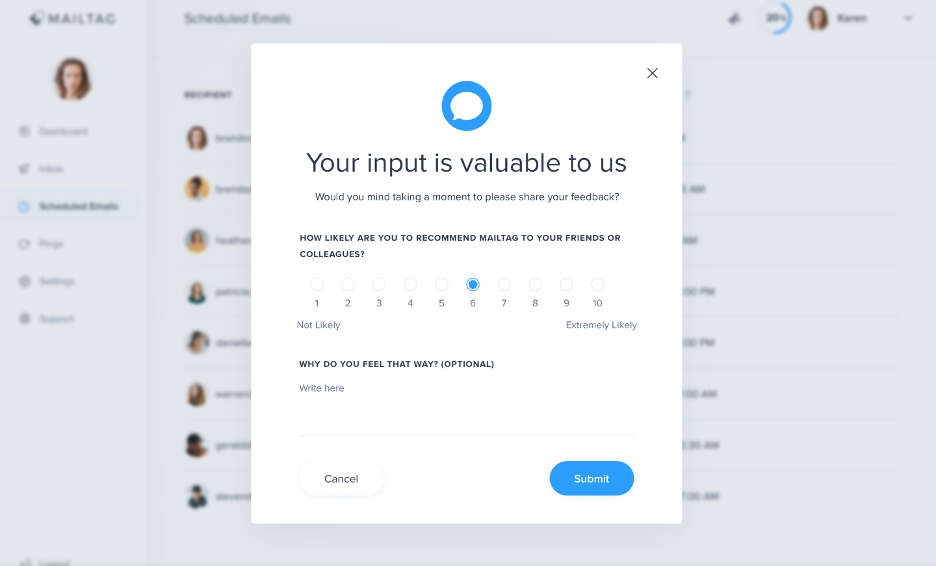
If you’re grappling with how to boost survey response rates, the solution lies in the dynamic realm of popups. Leveraging popups for surveys opens a gateway to heightened engagement. Here’s why popup surveys should be your go-to strategy:
- Ease of Setup: Popup surveys are a breeze to set up. Crafted with just a few clicks in under 5 minutes, they provide a swift kickstart to your engagement strategy.
- Customization Options: Tailor your popup surveys to align seamlessly with your brand. Customize colors, sizes, and text to reflect your brand identity. Independently convey the desired message to connect effectively with your audience.
- Engaging User Experience: Popups inject an element of fun and engagement into the survey response process. Users find it more appealing to fill out surveys in a popup format, making it a preferred option.
- Comprehensive Analysis: Popup builders like Popupsmart empower you to scrutinize survey responses effectively. Track conversion rates and collect valuable lead data, gaining deeper insights into the performance of your survey popup campaigns.
Popup or flop? Learn here.
Strategies to Opt for Popup Survey:
1. Offer Discounts and Gifts to Your Survey Participants:
People are naturally drawn to the allure of discounts and freebies, making them more inclined to engage in your surveys. Integrate this enticing strategy into your survey popups to not only boost participation but also potentially increase your sales through exclusive offers.
Popup Example:
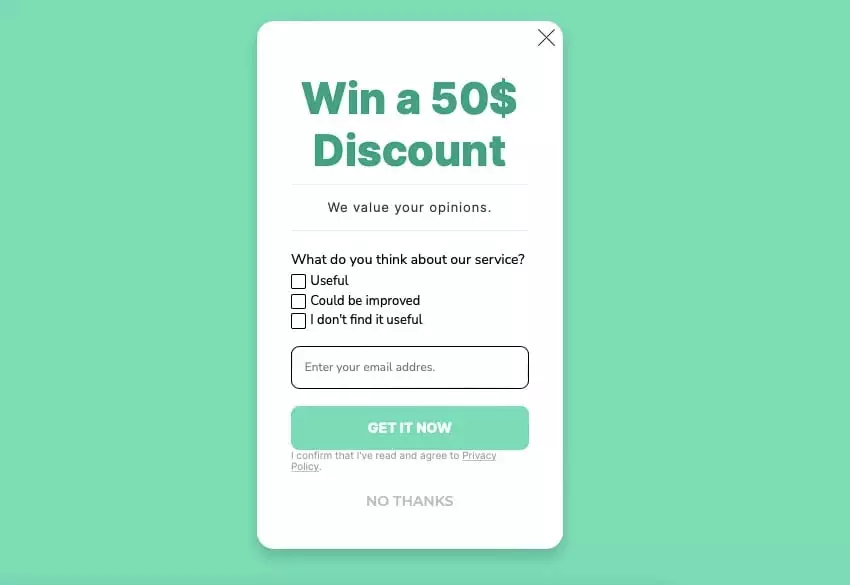
- Headline: “Win a $50 Discount”
- Theme: Green, with visually appealing checkboxes
Craft your headline to immediately communicate the benefit, capturing attention with the promise of a $50 discount. This approach not only increases survey participation but also sets the stage for potential sales. Emphasize the value of their opinions in the description, stating “We value your opinions.” Use concise, checkbox-style questions to make the survey quick and enjoyable for participants.
Consider adding an email address input at the end of the popup to expand your email list and establish a connection with your audience. Including a privacy policy helps build trust by addressing data protection concerns.
Additionally, consider organizing giveaways, encouraging participation with a playful headline like “You can win a special gift box!” The description can incorporate power words, creating a sense of urgency with phrases like “try them before anyone else.”
2. Use Witty Headlines That Grab Attention:
Infusing humor into your survey headlines showcases a personable and approachable side of your brand. Craft witty headlines that make visitors smile without being cringeworthy. Puns and wordplays, especially those related to your products or services, can effectively capture attention and encourage participation.
Popup Example:
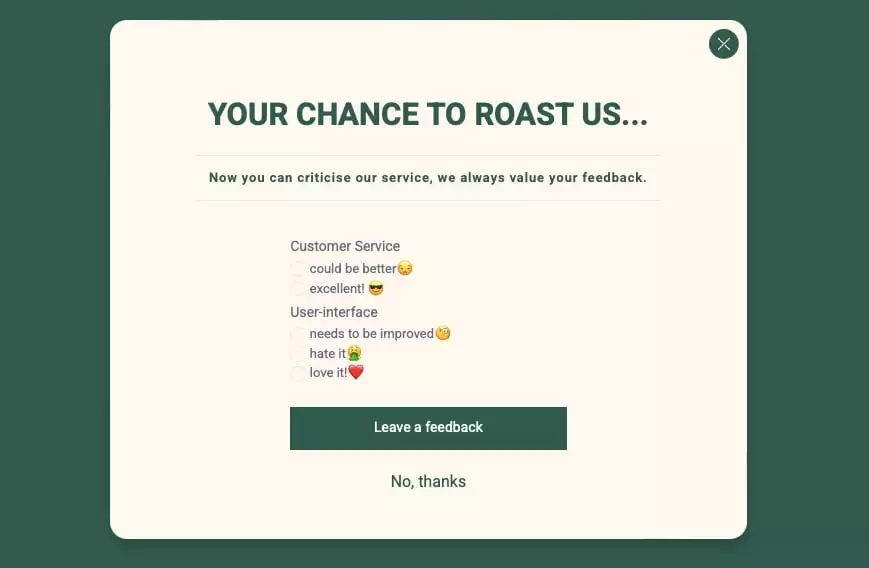
- Title: “Your chance to roast us”
In this example, the headline humorously invites users to provide feedback, either through options or open-ended comments. Acknowledge that feedback is valued, providing options or encouraging users to write specific feedback about your products or services.
3. Include Engaging Images on Your Popups:
The selection of images significantly influences the effectiveness of popup campaigns. To enhance popup survey participation, opt for images that instantly capture your visitors’ attention. While showcasing products or services is beneficial, incorporating images that align with your audience’s interests is equally crucial.
Popup Example:
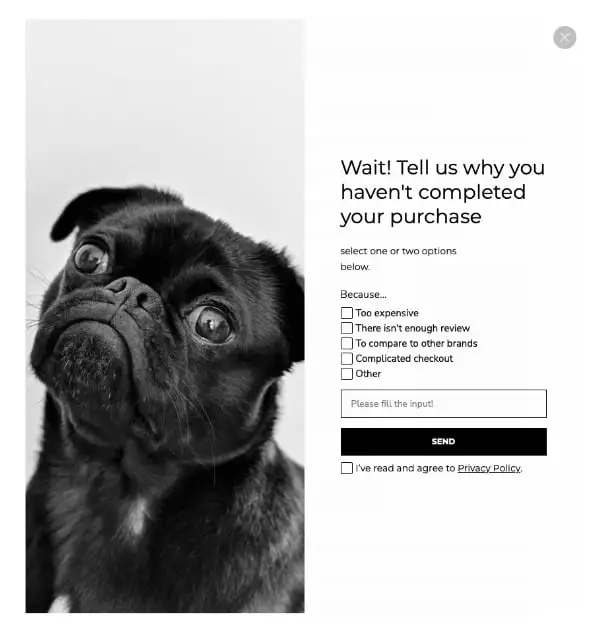
- Headline: “Wait! Tell us why you haven’t completed your purchase”
Utilize engaging visuals, such as a charming dog image, to make your survey popup visually appealing. In addition to promoting products or services, leveraging cuteness can create a more approachable and friendly interaction with your audience.
Experiment with various images that resonate with your brand’s style, effectively grabbing the attention of your target audience. This visual strategy enhances the overall attractiveness of your survey popups, increasing participation rates.
4. Personalize Your Popups with Smart Tags:
Injecting a personalized touch into popup surveys through smart tags is an enjoyable approach to boost participation. Smart tags enable dynamic text inclusion in your popups, fostering customer loyalty through personalized messages.
Personalized Popup Example:
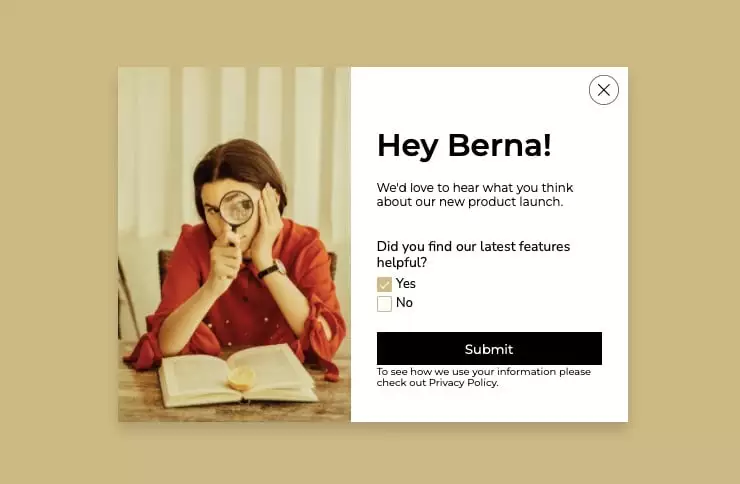
- Headline: “Hey Berna!
In this example, the use of smart tags addresses visitors by name, creating a personalized experience. Leveraging smart tags allows for quick interaction and gathers opinions about your product or service efficiently. Customize your popups with smart tags, extracting data from JavaScript API and URL parameters, providing a tailored experience.
Consider incorporating additional tags such as language, country, region, city, or date to further personalize your popup campaigns based on the unique needs and preferences of your target audience.
5. Show Quick Feedback Rating Popups:
Engage your visitors through quick feedback rating popups, providing a straightforward way to gauge their opinions. Instead of burdening users with lengthy questions and answers, prompt them to rate your product or service on a scale of 1 to 5.
Feedback Rating Popup Example:
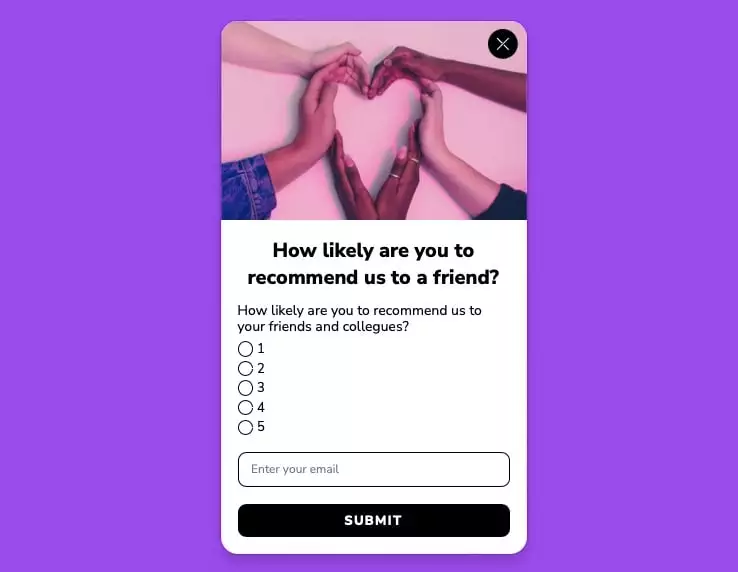
- Question: “How likely are you to recommend us to a friend?”
- Ratings: Offer ratings between 1 and 5
- Image: People making a heart shape with their hands
This example presents a user-friendly rating popup, allowing visitors to express their likelihood of recommending your product. Simplify the survey process and showcase positive engagement with an appealing image.
6. Exit-Intent Targeting for Leaving Visitors:
Harnessing the power of exit-intent popups allows you to engage effectively with visitors who are on the verge of leaving your website. Through strategic exit-intent targeting, you have the opportunity to offer enticing discounts, potentially changing visitors’ decisions, or gain valuable insights into the reasons behind their departure.
It’s crucial to strike a balance and avoid being overly persistent. Instead, suggest compelling reasons for visitors to reconsider and stay on your site. Craft a well-articulated popup message designed to capture attention and evoke curiosity before they exit.
Exit Intent Popup Example:
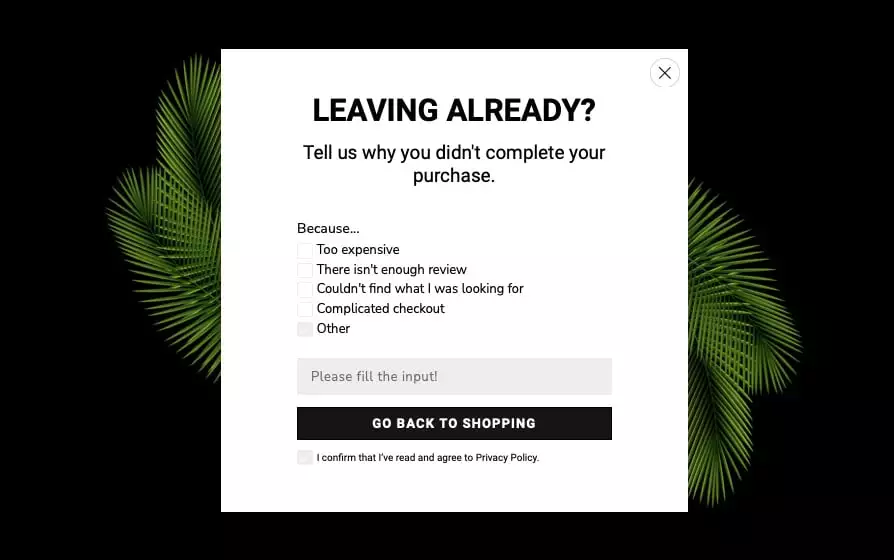
- Popup Title: “Leaving already?”
- Content: A polite inquiry asking why they’re leaving, accompanied by checkboxes for obtaining feedback from departing visitors.
Utilizing exit-intent popups, especially with feedback checkboxes, not only helps reduce cart abandonment rates but also presents an opportunity to improve your conversion rates. These popups provide insights into visitor opinions about your products or services, contributing to refining your offerings.
7. Add Location-based Survey Popups:
Integrating location-based popups adds a personalized touch to your survey strategy. Tailor questions specifically for people in distinct locations, allowing you to gather insights into their behaviors and preferences. This approach enhances user experience by collecting feedback that is geographically relevant.
Location-based survey popups offer a powerful tool for analyzing visitor demographics and ideas, aiding in fine-tuning your business strategies. The focus on a specific location allows for versatility, catering to various business needs and interests.
Geo Location Popup Example:
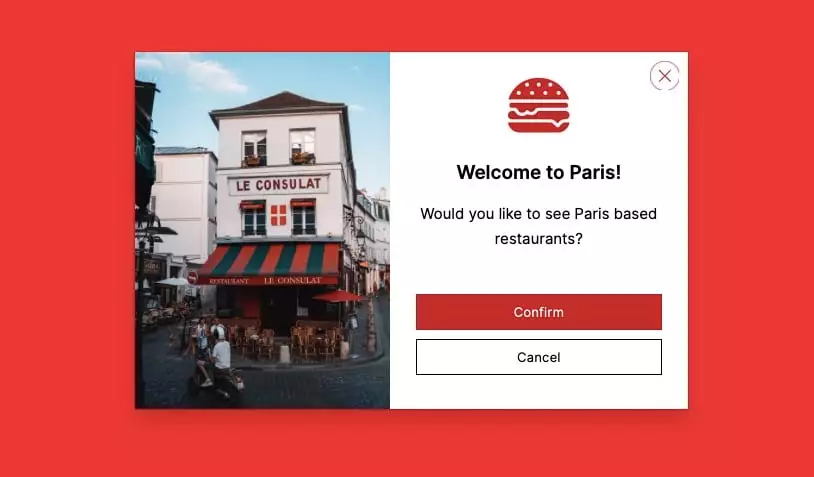
- Popup Headline: “Welcome to Paris!”
This example demonstrates the effectiveness of geo-located targeting. By addressing visitors from Paris, you can redirect them to a page tailored to their specific needs. The popup can include relevant images or messages, providing a personalized experience that resonates with your target audience.
Geo-location targeting allows you to display location-specific content, enhancing the relevance of your offerings. Whether showcasing local places or products, this approach ensures that your messages align with the interests of your audience in that particular region.
Key Takeaways to Encourage Survey Participation:
A. Avoid Asking Too Many Questions:
- Rationale: Long, extensive surveys can overwhelm visitors, leading to survey fatigue and reduced participation rates. Keep surveys concise, focusing on essential questions that provide valuable insights without taxing the participant’s time.
- Implementation Tips:
- Prioritize critical questions that align with your survey objectives.
- Eliminate redundant or non-essential queries to streamline the survey process.
- Strike a balance between gathering vital information and respecting the participant’s time.
B. Give Clear Options:
- Rationale: Clarity in survey options is crucial for enhancing user experience. Ambiguity and confusion can lead to inaccurate responses or survey abandonment. Presenting clear choices simplifies engagement and ensures participants understand the intended meaning of each question.
- Implementation Tips:
- Provide distinct and well-defined response options for each question.
- Use straightforward language to avoid ambiguity or misinterpretation.
- Include a “Not Applicable” or “Prefer Not to Answer” option for questions where applicable.
C. Consider the Timing:
- Rationale: The timing of your survey popups significantly impacts participation. A poorly-timed survey can be intrusive or go unnoticed, diminishing its effectiveness. Ensure that popups appear at the right moment and on relevant pages to capture the visitor’s attention.
- Implementation Tips:
- Use exit-intent triggers for departing visitors to maximize engagement.
- Time your surveys based on user behavior, such as after completing a purchase or spending a specific amount of time on the site.
- Avoid interrupting critical user interactions, such as during the checkout process.
D. Utilize Trigger Words:
- Rationale: The language used in your survey popups plays a pivotal role to capture the attention and encouragw responses. Employing trigger words can evoke emotions and prompt visitors to actively participate in the survey.
- Implementation Tips:
- Use persuasive and compelling language in your headlines and descriptions.
- Experiment with words that create a sense of urgency or exclusivity.
- Align trigger words with your brand voice and the survey’s overall tone.
E. Gamify Your Surveys:
- Rationale: Turning surveys into interactive games with narratives adds an element of enjoyment to the participant experience. Gamification can motivate users to complete surveys by making the process more engaging and rewarding.
- Implementation Tips:
- Incorporate storytelling elements or scenarios into your survey questions.
- Introduce point systems, progress bars, or visual cues to create a gaming-like experience.
- Offer incentives or rewards to complete the survey to enhance the gamification aspect.
F. Include Additional Comment Section:
- Rationale: Expressing genuine interest in participants’ opinions fosters a sense of collaboration and adds depth to your feedback collection. Including a comment section allows respondents to provide more detailed insights and opinions.
- Implementation Tips:
- Add an open-ended comment box at the end of the survey for participants to share additional thoughts.
- Encourage users to provide constructive feedback or suggestions.
- Use the comment section to gather qualitative data that complements quantitative responses.
G. Choose Cute Visuals:
- Rationale: Visual appeal is a powerful tool in capturing attention and offering a positive user experience. Cute and brand-aligned visuals can enhance the overall attractiveness of your survey popups, making them more appealing to participants.
- Implementation Tips:
- Select images that resonate with your brand image and target audience.
- Ensure visual consistency with your brand’s style and aesthetics.
- Use visuals that evoke positive emotions or curiosity to draw users into the survey.
Conclusion:
The key lies in striking a balance—ensuring that the surveys are strategically timed, relevant to the user’s experience, and provide tangible value. By respecting the user’s time and privacy, businesses can enhance the overall perception of popup surveys, transforming them from potential intrusions into meaningful engagements.
FAQs on Popup Survey Participation:
What Types of Incentives Work Best for Survey Participation?
Incentives can include discounts, freebies, exclusive access, or entry into giveaways. The effectiveness depends on your audience, so consider what aligns with your brand and motivates your users.
How Can I Analyze Survey Data Effectively?
Tools like Google Analytics, SurveyMonkey’s analytics features, or dedicated survey analysis platforms can help. Create visual reports, identify trends, and draw actionable insights from your collected data.
Is It Necessary to Inform Users About Data Privacy in Surveys?
Yes, transparency is crucial. Clearly communicate how user data can be used, stored, and protected. Including a link to your privacy policy within the survey or popup can build trust with participants.
What is A/B Testing, and How Can It Improve Survey Effectiveness?
A/B testing involves creating variations of your survey or popup to test which performs better. Platforms like Optimizely or Google Optimize can help you experiment with different elements, such as headlines, visuals, or incentives, to optimize for higher participation rates.



