In 2024, Squarespace remains an intuitive website builder. However, the landscape of alternatives has expanded, offering options that might better align with your ecommerce requirements. For instance, while some store owners appreciate the autonomy of finding their hosting solution, others prioritize the ease of a managed solution.
Choosing an ecommerce website builder involves considering multiple factors. Opting for self-hosting provides the flexibility to integrate diverse extensions and employ various ecommerce tools, empowering you to construct a customized online store experience.
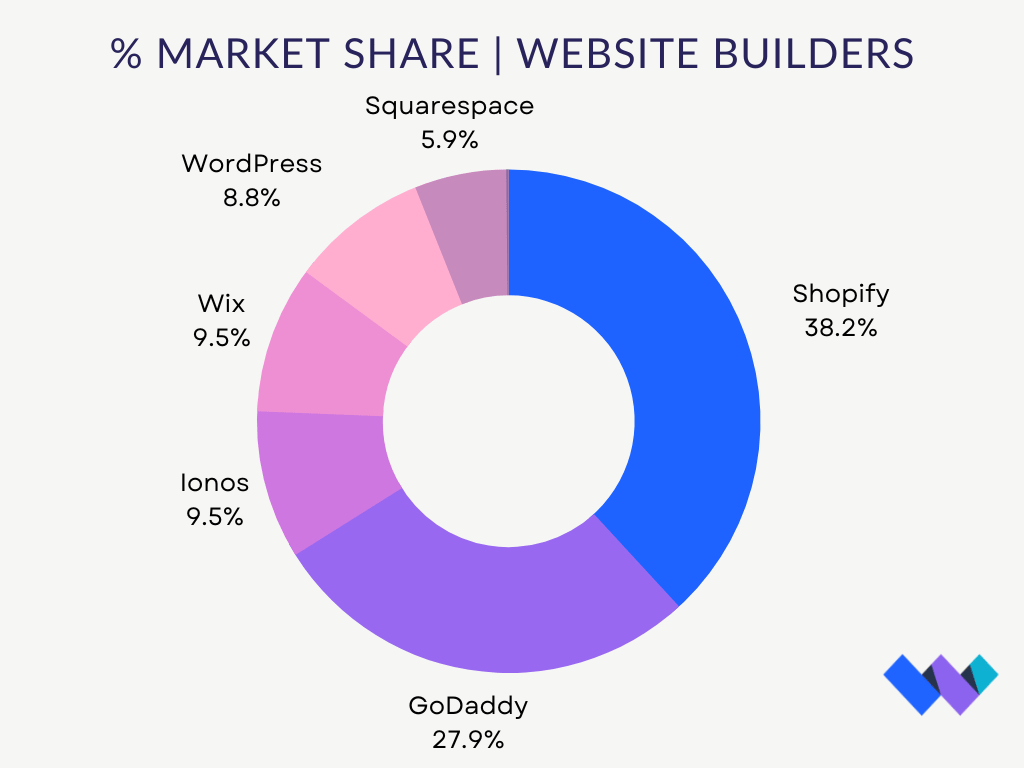
Source: WBE
Why Consider Alternatives to Squarespace?
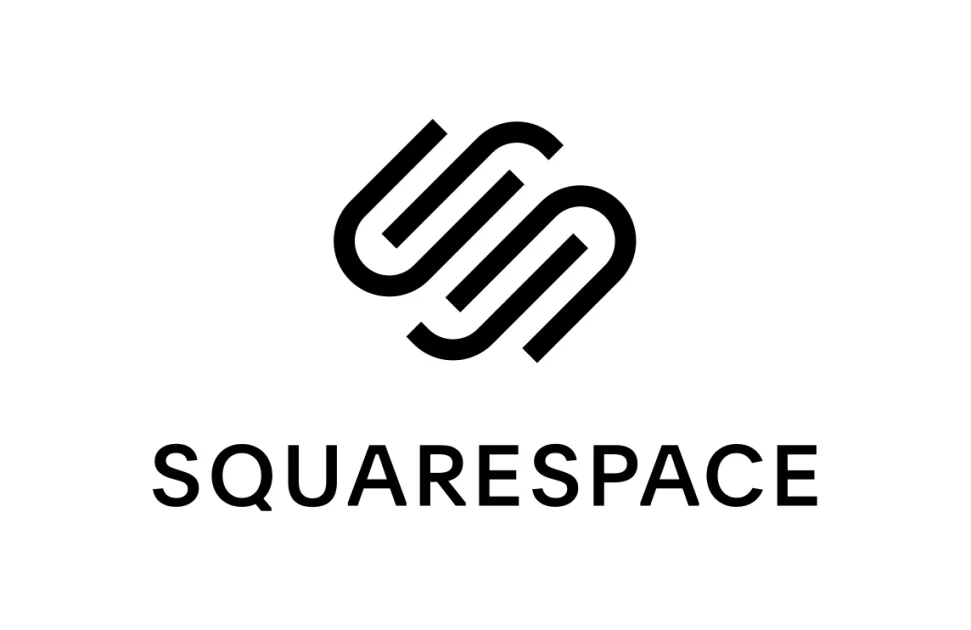
- Usability Concerns: Squarespace’s immediate publishing of changes upon saving can be limiting for larger updates. Basic website editing tasks might also take longer, impacting the efficiency of managing your online store.
- Limited Multilingual Support: If expanding globally is part of your strategy, Squarespace’s constraints in supporting multilingual features might pose challenges in reaching international audiences effectively.
- Page Speed Performance: Slow-loading Squarespace templates can adversely affect user experience, particularly on mobile devices. This slowdown can impact search engine rankings and might not adequately support medium to large product catalogs.
- Limited Ecommerce Capabilities: Squarespace might lack certain advanced ecommerce functionalities that businesses with intricate or specialized needs require. For instance, if you need complex inventory management, subscription models, or specific payment gateways, Squarespace might not offer the depth of features or flexibility required.
- Customization and Design Flexibility: While Squarespace provides visually appealing templates, the customization options might not suffice for those seeking highly tailored designs or intricate customization. Businesses aiming for a more unique and branded look might find Squarespace’s design limitations somewhat restrictive.
- Cost and Value for Larger Stores: As your store grows in size and complexity, the pricing structure of Squarespace might become less cost-effective. The platform’s tiered pricing plans might not offer the best value proposition compared to other ecommerce solutions that provide more expansive features at similar or even lower costs.
- Integration and Scalability: If your business requires seamless integration with third-party apps or systems, Squarespace’s integration capabilities might be limited. Moreover, as your business expands, scaling up operations might pose challenges within Squarespace’s ecosystem, especially if you anticipate rapid growth.
- Customer Support: Depending on the level of support needed, Squarespace’s customer service might not cater to specific technical or strategic assistance requirements, especially for more intricate ecommerce setups.
Top SquareSpace Alternatives in 2024:
| Platform | Ease of Use | Support Quality | Ease of Setup | Pricing Starts From | G2 Ratings |
|---|---|---|---|---|---|
| WordPress | 8.4 | 7.9 | 8.0 | Free | 4.4 |
| Shopify | 8.9 | 8.4 | 8.8 | $29/month | 4.4 |
| Pixpa | 9.1 | 9.6 | 9.6 | $3.6/month | 4.7 |
| SITE123 | 9.8 | 8.9 | N/A | Free | 4.3 |
| Wix | 8.9 | 8.0 | 8.9 | $16/month | 4.2 |
| Square Online | 8.8 | 7.9 | 8.9 | Free | 4.1 |
| Strikingly | 9.2 | 8.0 | 9.4 | $8/month | 4.0 |
| BigCommerce | 8.5 | 8.2 | 8.3 | $29.95/month | 4.2 |
1. WordPress+ WooCommerce
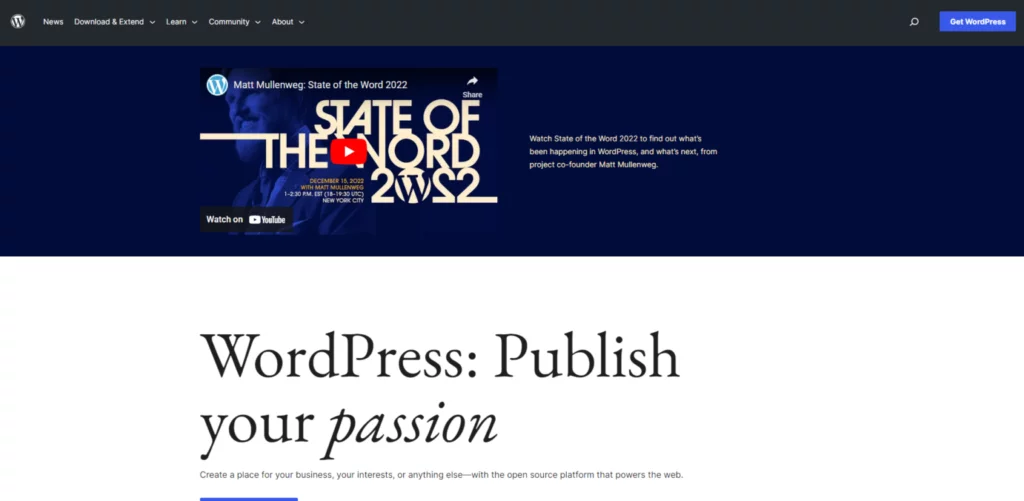
WordPress integrated with WooCommerce is an exceptional choice, especially for newcomers venturing into online commerce. It combines user-friendliness with sophisticated e-commerce functionalities, making it suitable for blogs, stores of varying sizes, and portfolio websites.
Pricing: Free
Overview: WordPress, an open-source content management system (CMS), collaborates with WooCommerce, a customizable, self-hosted e-commerce platform built on WordPress. Together, they craft a highly adaptable and limitless e-commerce website. This partnership allows effortless creation, design, and product publishing across different store pages.
Choosing WordPress (.org instead of .com) for self-hosting is recommended for enhanced security and flexibility. This integration grants the ability to tailor your site precisely using a multitude of themes and plugins without extra expenses.
WooCommerce Starter Bundle: The integration offers a gamut of features, extensions, and plugins to augment your store, further supplemented by hosting providers like Nestify. Their managed WooCommerce hosting, bundled with essential tools, facilitates the swift launch of your store.
Nestify’s WooCommerce Starter Bundle streamlines store setup by providing pre-installed and configured e-commerce tools, plugins, and themes. It follows a pay-as-you-go pricing model, adapting to your specific needs and budget.
Key Plugins in the Bundle: The bundle offers seamless integration with popular WooCommerce plugins like Checkout Field Editor, Kadence Email Designer, Coupon Shortcodes, Cart Abandonment Recovery, Google Analytics Integration, Paypal & Stripe Gateways, and Shipping & Tax options.
Features:
- Product inventory management with options like colors and sizes
- Sales reporting and order processing
- Comprehensive suite of features suitable for businesses of all scales
- Personalized coupons, effortless integrations, and user-friendly checkout
- Strong community support and problem-solving resources
- Auto-creation of store-specific pages like shopping cart and checkout
- Effortless product addition to your store’s homepage
- Versatile payment gateway plugins
- Convenient one-click store launch via Nestify
Ease of Use: Setting up an e-commerce store on WooCommerce via Nestify is remarkably swift and uncomplicated. With just one click, everything required for online selling is at your fingertips.
Interface: The user interface, especially when facilitated by Nestify, ensures simplicity and ease of use for setting up and managing your WooCommerce store.
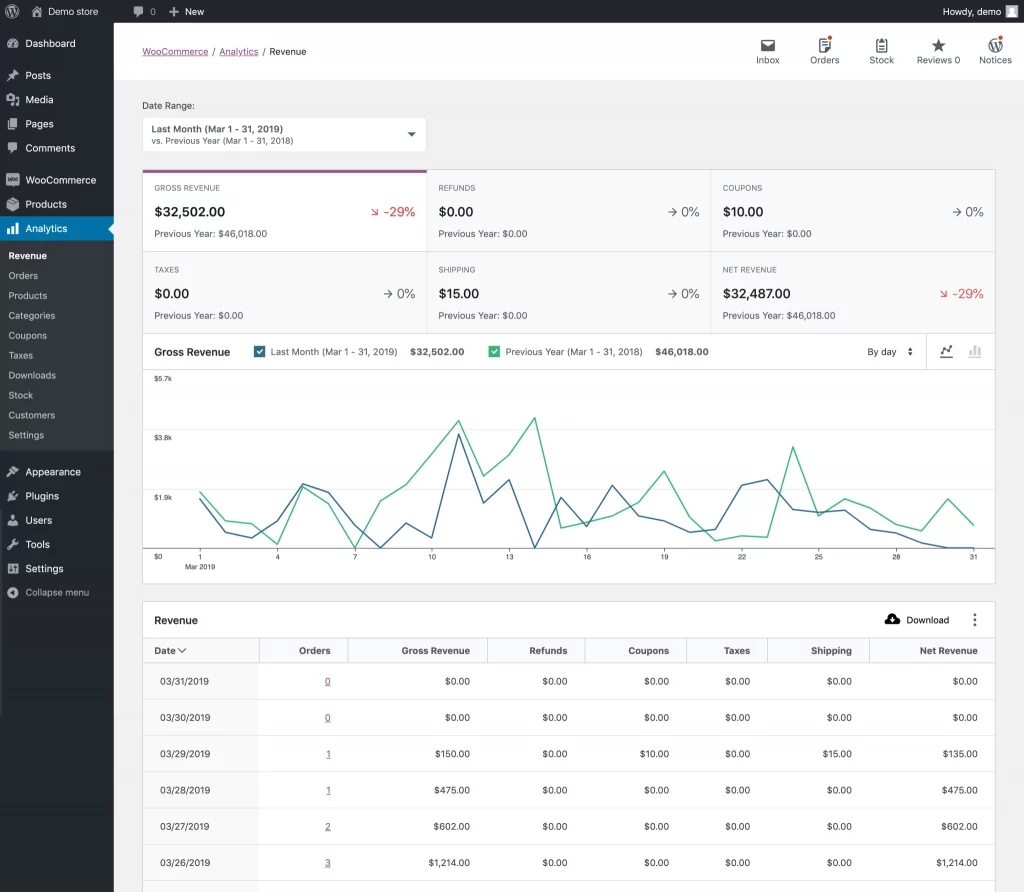
WordPress + WooCommerce vs. Squarespace: WordPress and WooCommerce, being self-hosted, offer more customization flexibility compared to Squarespace. Together, they provide an array of features ensuring optimal site performance.
Opt for WordPress over Squarespace if you seek features like blog integration, heightened flexibility, access to over 31,000 custom themes, open-source software, and a plethora of free and paid plugins.
Pros:
- Incredibly flexible and scalable
- Free to use (expenses mainly for hosting, plugins, and add-ons)
- Intuitive and versatile for building various types of websites
- Multilingual capabilities
- Seamless integration with external stores and marketplaces
Cons:
- Initial installation might feel daunting without a managed platform like Nestify
- Separate security plugins needed if opting for different hosting
- Lack of dedicated support without managed hosting
2. Shopify
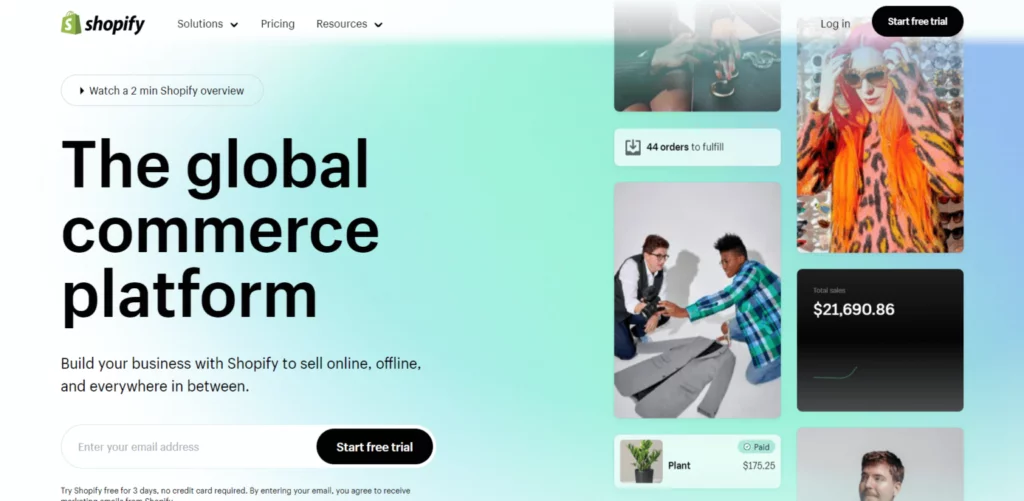
Ideal For: Creating websites with a substantial product inventory (e.g., exceeding 20,000 products).
Price Starts From: $29/month
Shopify stands out as an exclusive e-commerce website builder equipped with all the essential tools required to manage a thriving online store.
Entrepreneurs favor Shopify for its extensive array of built-in features and access to a diverse marketplace of third-party applications. The platform offers a range of both free and premium themes and templates for customization.
Regarding payment gateways, Shopify provides options like Shopify Payments and Shopify Pay, allowing seamless selling across online channels such as Amazon and Instagram.
Features:
- Unlimited products
- Boundless bandwidth and online storage
- Gift cards and discount codes
- Manual order creation
- Point-of-sale functionality
- Online sales channel integration
- Robust fraud prevention measures
Ease of Use: For business owners, Shopify presents a user-friendly platform that facilitates swift online store setup without requiring coding expertise. Additionally, Shopify offers free and unlimited support for your business.
Interface: The interface is intuitively designed, making it an ideal starting point for individuals venturing into the world of e-commerce.
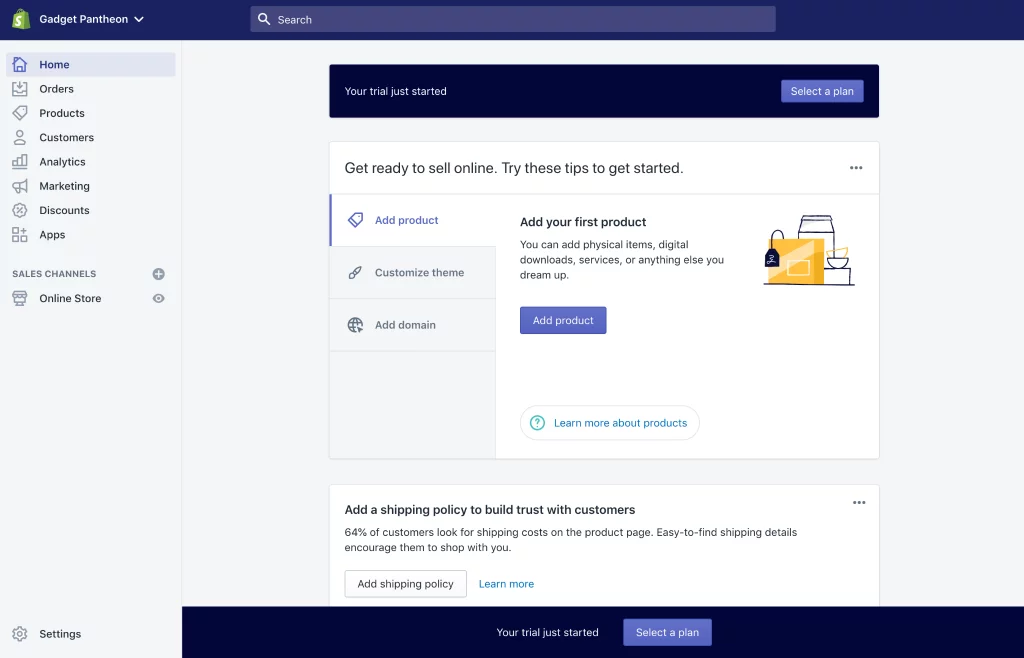
Why Choose Shopify Over Squarespace?
Opt for Shopify over Squarespace when aiming to construct an extensive, fully-fledged store.
Shopify enables multi-channel selling across various social platforms like Facebook and Instagram. Its robust app store coupled with exceptional customer support makes it a preferable choice.
Pros:
- Diverse collection of professional templates
- Ideal for point-of-sale applications
- Multilingual capabilities
- Built-in automatic tax calculator at checkout
- Seamless integration with external stores and marketplaces
Cons:
- Focused solely on e-commerce, offering limited features for incorporating a blog or rich content compared to Squarespace
- Relatively less scope for customization in contrast to WooCommerce’s vast selection of plugins
3. Pixpa
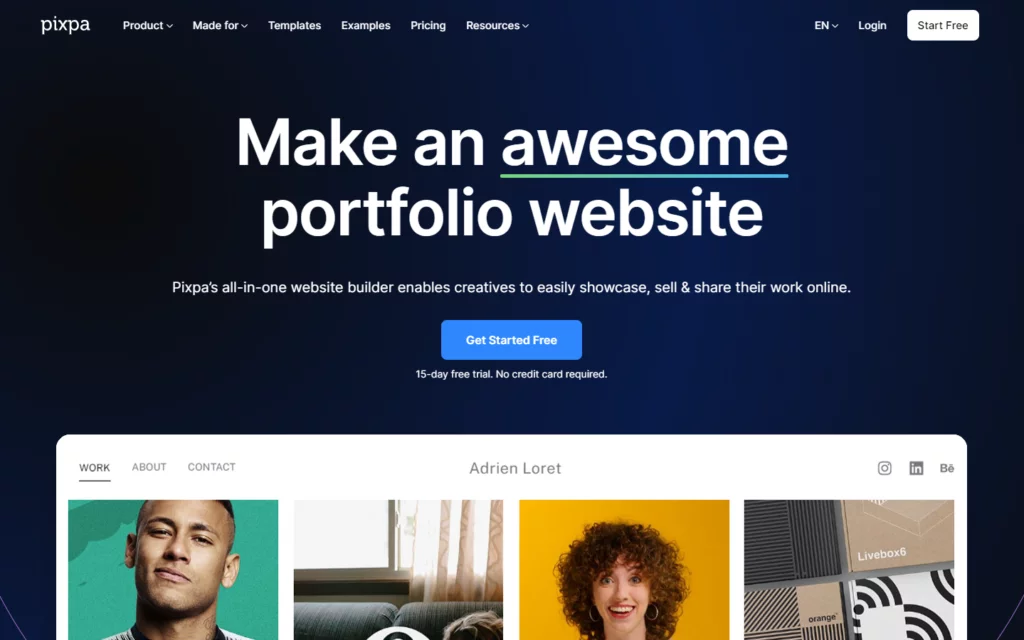
Best For: Pixpa caters best to creative professionals—photographers, artists, designers, and small businesses seeking a user-friendly platform to establish an online presence fused with integrated e-commerce functionality.
Price Starts From: $3.60/month
Pixpa stands as an all-inclusive platform, simplifying the creation of stunning, professional websites for showcasing portfolios, blogs, or online stores. It offers a curated collection of exquisitely crafted templates adaptable to individual styles and requirements.
More than just a website builder, Pixpa encompasses essential tools for e-commerce, client proofing, and blogging within a unified package. Users benefit from SEO tools enhancing search engine visibility. Round-the-clock customer service bolsters users in maintaining a flourishing online presence, cementing Pixpa’s commitment to a seamless and fulfilling user experience.
Features:
- Customizable Templates and Themes
- High-Resolution Image Galleries
- E-commerce Functionality
- Blogging Tools
- Social Media Integration
- SEO Optimization
- Domain Hosting and Custom Email
- Secure Cloud Storage
Ease of Use: Pixpa prioritizes user-friendliness with a drag-and-drop builder, enabling individuals devoid of coding experience to effortlessly craft professional-grade websites.
Interface: Pixpa’s interface embodies a clean and well-structured design, guiding users seamlessly from template selection to website publication and management.
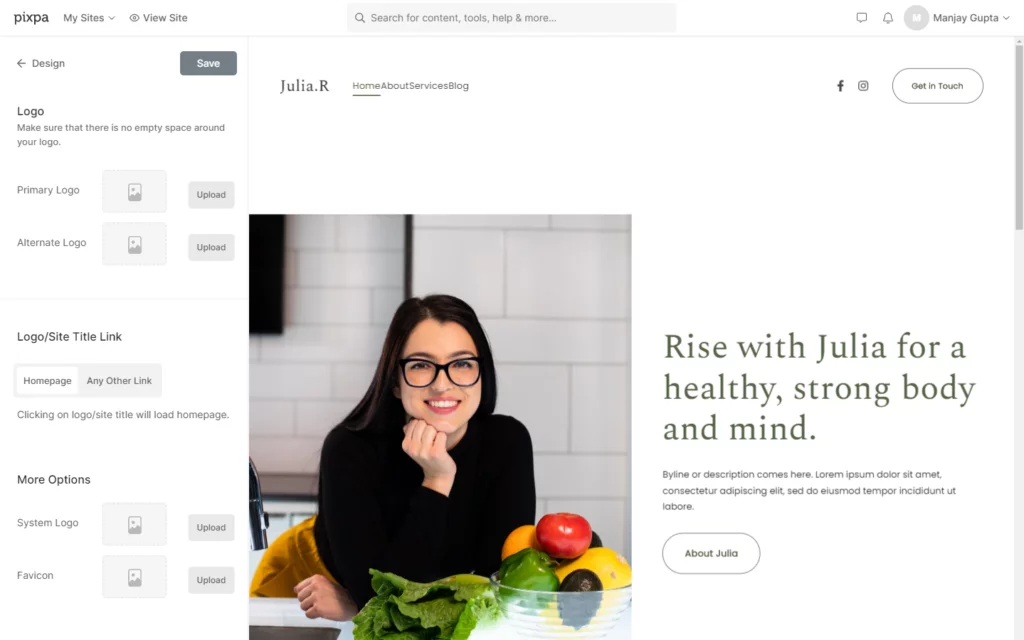
Why Choose Pixpa Over Squarespace?
While both Pixpa and Squarespace excel in website-building capabilities, Pixpa holds an advantage for creative professionals due to its cost-effectiveness and unique features. Its integrated e-commerce functionality caters specifically to photographers and artists seeking to directly sell their work.
Unlike Squarespace, Pixpa includes client galleries, providing a distinct avenue for sharing and validating photos with clients. The templates are tailored to creative professionals, a niche not extensively available in Squarespace. Pixpa’s dedicated 24/7 customer support adds to its appeal, offering assistance throughout the website-building process, making it a more user-centric option.
Pros:
- Cost-effective pricing plans
- Professionally designed templates
- Mobile-optimized websites
- Integrated e-commerce and client galleries
- Mobile-responsive designs
- Exceptional 24/7 customer support
Cons:
- No free plan available
- E-commerce not included in the basic plan
- Fewer third-party integrations compared to some competitors
4. Webflow
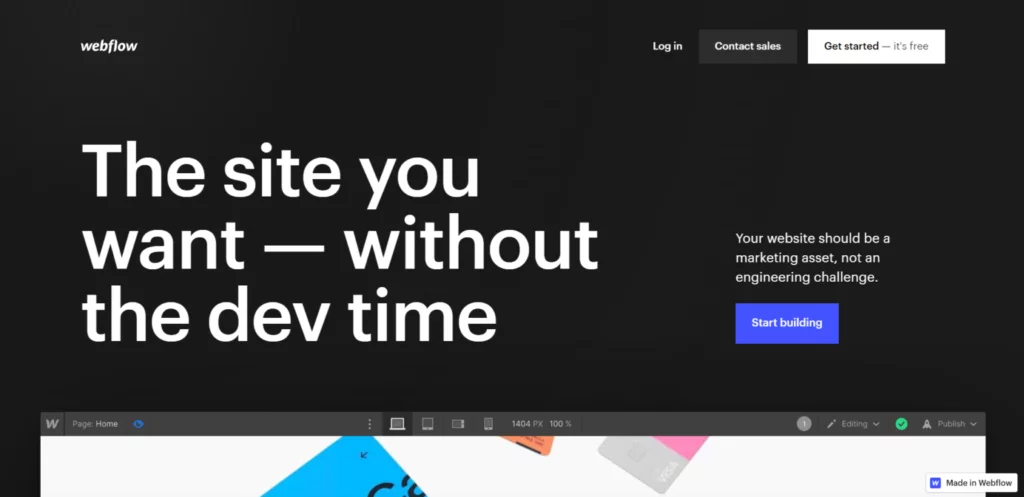
Ideal For: Webflow empowers designers seeking immense creative freedom in website design, making it an excellent choice for those aiming to craft visually striking and innovative sites. It’s also a suitable solution for individuals proficient in coding and seeking e-commerce development capabilities.
Price Starts From: $18/month for a standard online store
Webflow stands as an alternative to Squarespace, offering a sleek and professional user interface alongside a Content Management System (CMS) and a flexible visual web design editor. This editor enables creative adjustments and blog incorporation within your online store.
With its drag-and-drop functionality, Webflow caters to non-coders, yet its true versatility shines for those with coding knowledge, enabling backend customization. Once mastered, Webflow expedites product page creation within your e-commerce store.
Features:
- Intuitive website editor facilitating CSS grid-powered visual layouts
- Content Management System (CMS)
- Clean, compliant, exportable code
- HTML embeds, HTML/CSS sliders, and carousels
- Over 2,000 web font families
- Total creative control—simultaneous designing and development
- 3D CSS animations
- Email support and a vibrant community forum
Ease of Use: Webflow simplifies e-commerce store design with its user-friendly drag-and-drop interface on the front end, complemented by community support resources.
Interface: The Webflow interface, akin to Photoshop, features a sizable editor at the center flanked by a sidebar housing a toolkit.
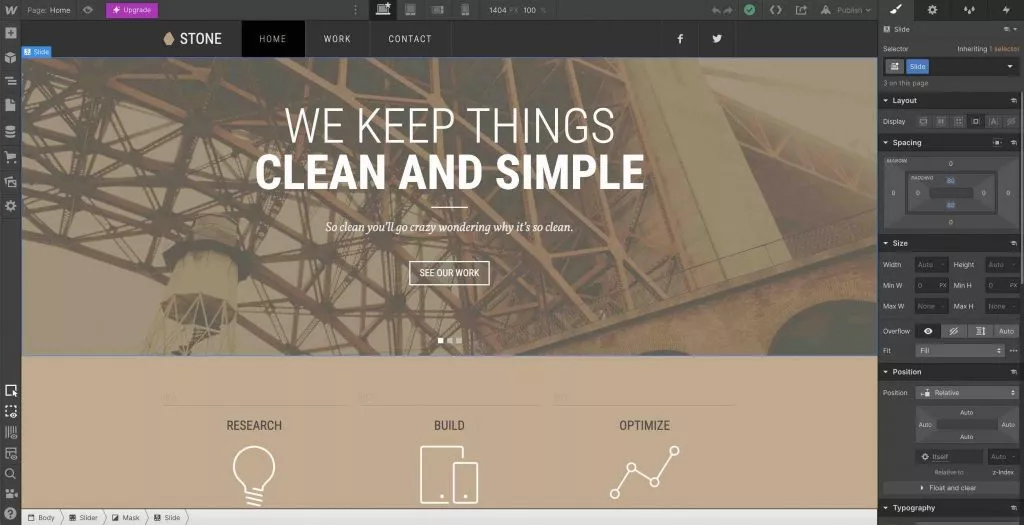
Why Choose Webflow Over Squarespace?
Webflow caters better to e-commerce store owners seeking heightened versatility, especially suitable for experienced developers, programmers, and web designers aspiring to create standout websites. It provides creative flexibility via advanced-level coding, unlike Squarespace, which limits such creative freedom.
Imagine being a web designer leveraging coding knowledge to build a robust e-commerce store. Webflow’s capabilities transcend the drag-and-drop and template-based tools of Squarespace, enabling advanced feature development using popular coding languages like JavaScript.
Pros:
- Flexibility and design control
- Ability to incorporate rich content in diverse formats (job listings, events, video carousels, etc.)
- Streamlined workflow with fewer clicks compared to Squarespace
Cons:
- Complexity for those less comfortable with CSS
- Absence of live chat or phone support
- Yearly sales volume limit of $50K unless opting for the plus and advanced plans
5. SITE123
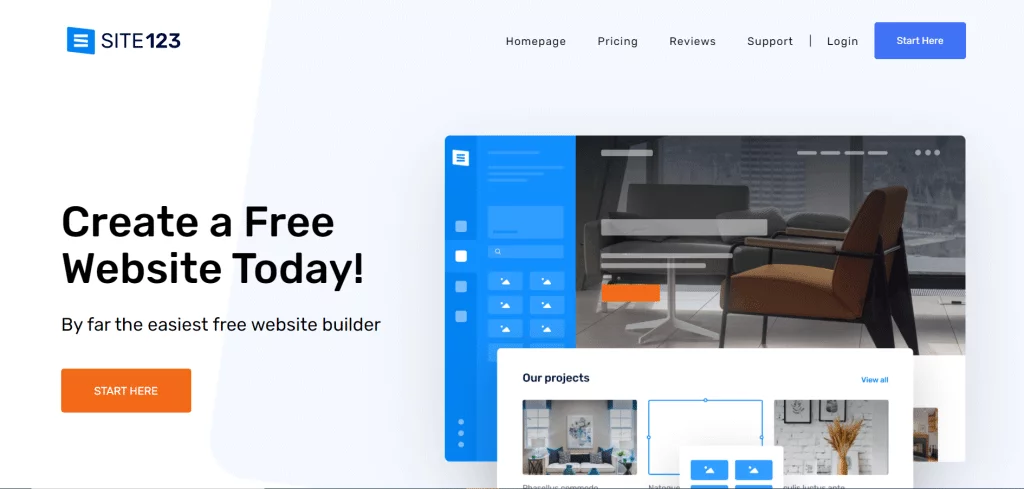
Best For: Site123 suits busy professionals seeking a hassle-free website-building experience or individuals with limited to no coding skills.
Price Starts From: Free
SITE123 presents an easy-to-use website builder tailored for e-commerce endeavors. With 16 diverse design categories covering blogging, general business, online stores, and various services like hair salons, gardening, and law firms, users can swiftly select a design, upload content, and launch their e-commerce website hassle-free.
While SITE123 offers a free plan, its limitations might prompt an immediate upgrade. It caters well to non-coders but may feel restrictive for those seeking the flexibility and customization afforded by coding for a robust online store.
However, it’s worth noting two considerations: first, not every niche might have specific designs available, and second, the entire website displays on a single page.
Features:
- Drag-and-drop functionality
- App market
- Responsive store design
- Choice of 80 different currencies
- Paypal integration
- Coupons and payment acceptance via wire transfers and credit cards
- Store inventory and conversion code tool
- Customization of min/max order limits
Ease of Use: SITE123 boasts straightforward usability, involving a three-step process to launch your e-commerce store: template selection, content upload, and store launch.
Interface: SITE123’s website builder interface maintains simplicity and navigational ease
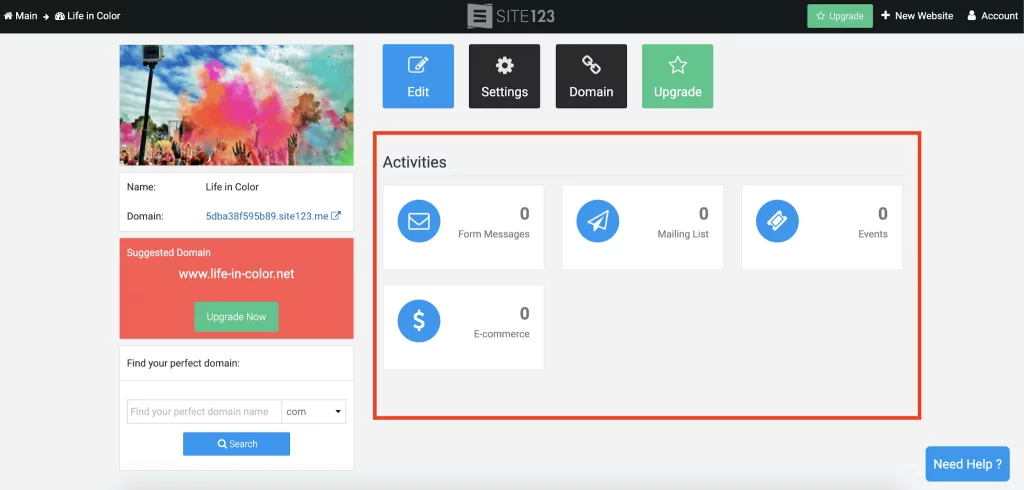
Why Choose SITE123 Over Squarespace?
SITE123 surpasses Squarespace in terms of user-friendliness, offering live training and phone support currently absent in Squarespace. Moreover, it’s budget-friendly, providing a perpetual free version until users feel comfortable switching to premium plans.
Pros:
- Clean, simple templates and pre-made websites
- Free plan available
- Multilingual support
- Beginner-friendly, akin to filling out a form for content upload
- User-friendly and straightforward
- Premium version supports Paypal, credit cards, and includes a CMS for adding a blog
Cons:
- Limited app and add-on options
- Free plan supports only bank transfers and includes numerous ads
- Restrictive layout due to lack of design control
- Limited customization without HTML/CSS tweaking
- Inability to integrate with marketplaces like Amazon
6. Wix
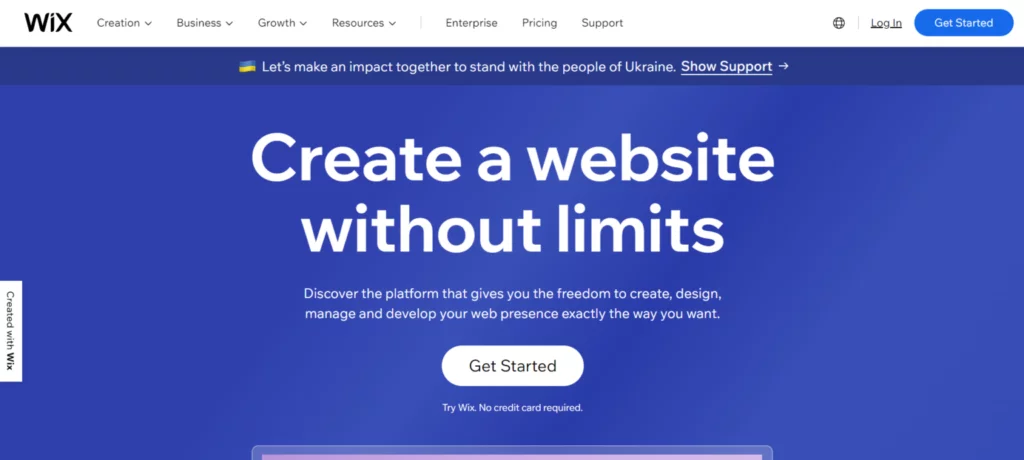
Best For: Wix caters excellently to new bloggers venturing into their first website. It provides features like ADI and a live editor specifically designed to make sites engaging and informative. The mobile app facilitates convenient on-the-go content updates.
Price Starts From: $16/month
For novice e-commerce store owners, Wix offers a user-friendly and budget-friendly alternative to Squarespace. Equipped with a drag-and-drop functionality akin to Squarespace, Wix stands out for its accessibility.
While Wix boasts a sleek and modern editor, the absence of access to CSS may restrict creative customization desires of some e-commerce store owners. However, Wix compensates with a selection of over 500 templates, offering ample options for creating and customizing your e-commerce store.
Features:
- Drag-and-drop functionality
- Inventory and order management
- Reporting and analytics
- API and CMS
- Third-party app integration
- Customizable templates
Ease of Use: Similar to using Microsoft Word, Wix simplifies website creation through its drag-and-drop layout system, ensuring hassle-free website design.
Interface: Wix boasts an extremely user-friendly interface, requiring no coding or FTP knowledge. Just an email address is enough to kickstart your journey with Wix’s web hosting.
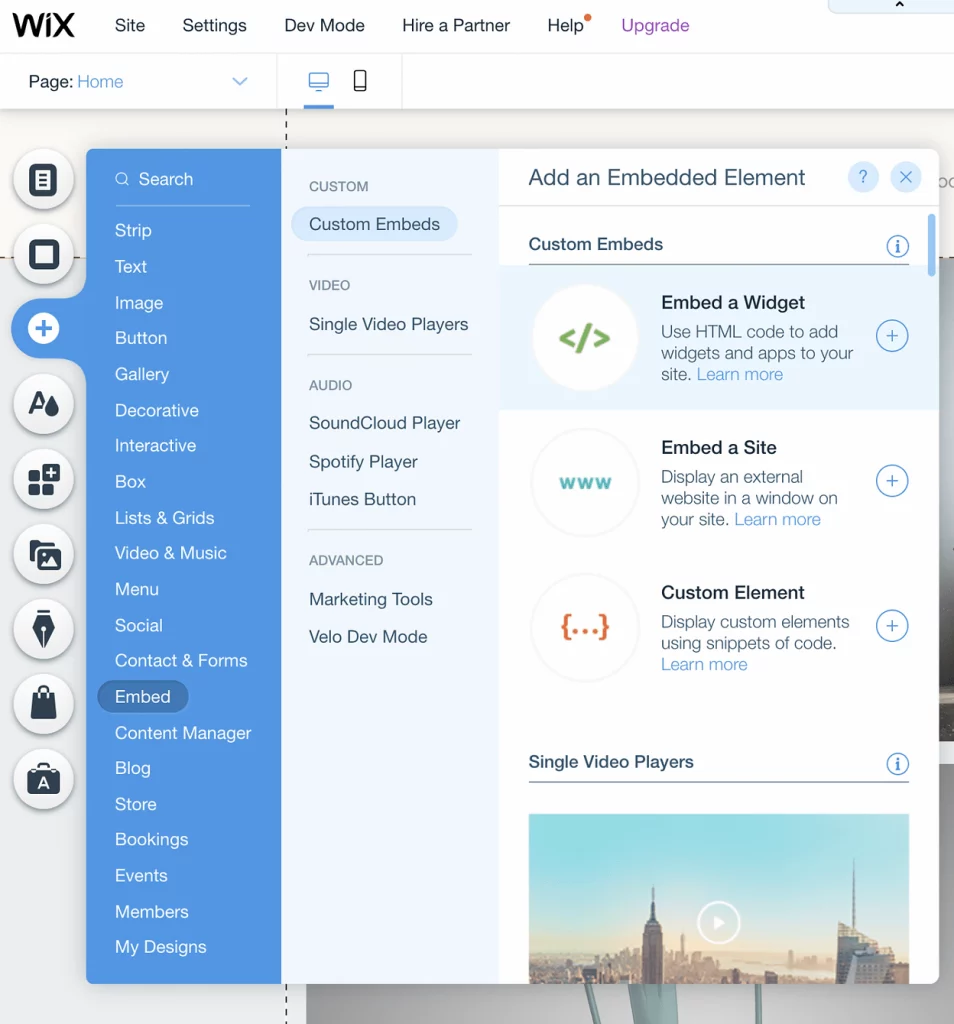
Why Choose Wix Over Squarespace?
Wix surpasses Squarespace in popularity as a website builder. Its exceptional app market and advanced integration capabilities, even with Shopify, stand out. Additionally, Wix allows the creation of an unlimited number of website pages, ideal for extensive product catalogs.
Offering more value at a friendlier price compared to Squarespace makes Wix a compelling alternative.
Pros:
- Over 500 diverse templates
- Free plan available
- Wix app market and seamless integration
- Drag-and-drop interface
- Good site speed
- Comprehensive feature collection
- Robust help and support
Cons:
- Non-interchangeable templates
- Payment required for reporting and analytics
- Site not transferable
- Premium version supports only a single site
7. Square Online (Formerly Weebly)
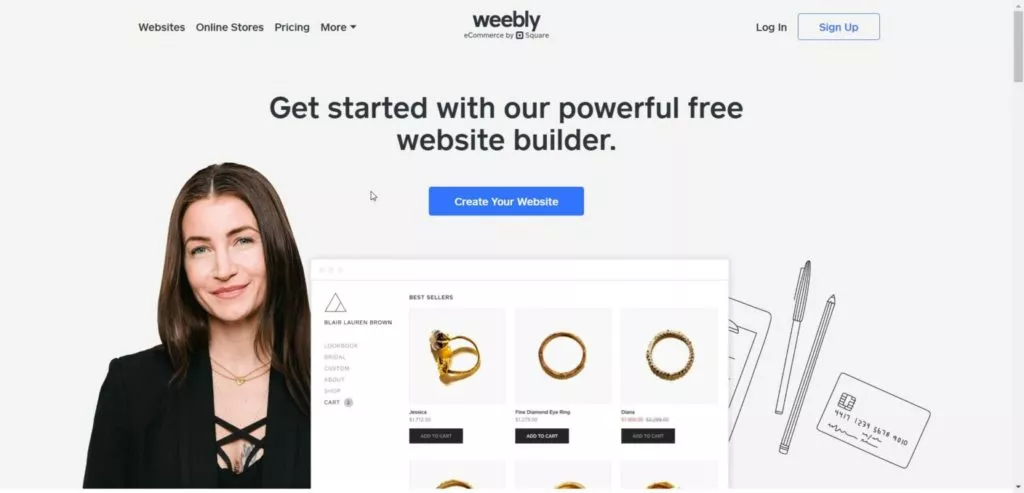
Best For: Square Online suits small business sites and portfolios, enabling users to craft visually appealing websites effortlessly with Weebly’s intuitive drag-and-drop editor.
Price Starts From: $12/month for an online store
Formerly known as Weebly, Square Online facilitates the creation of an e-commerce store, responsive websites, and integration with popular apps. It offers easy publishing, sub-domain options, and a drag-and-drop website builder. It empowers users with the flexibility to code using HTML and CSS, extending the functionality and incorporating desired web design trends onto their site.
Comparable to Squarespace, Square Online shines with a diverse array of e-commerce features, surpassing its counterpart.
Features:
- Drag-and-drop website builder
- Full-width page editor
- Responsive templates
- Easy publishing
- App integration
- Free Sub-domain
- Domain registration
Ease of Use: Creating attractive sites, blogs, and online stores is simple with Square Ecommerce. The free account offers limited themes and features but includes a decent photo library.
Interface: The site builder flaunts an intuitive interface.
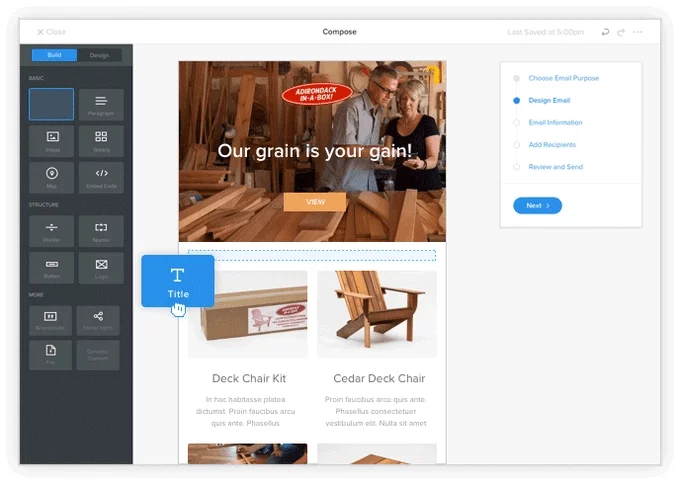
Why Choose Square Ecommerce (Former Weebly) Over Squarespace?
Compared to Squarespace, Square Ecommerce provides additional tools for setting up an e-commerce store, including an automatic tax calculator for US stores. Payment integration in Square Ecommerce includes options like Paypal, Stripe, Authorize.net, and Square, while Squarespace only supports Stripe and Paypal payments.
With phone support offered by Square Ecommerce but not by Squarespace, the former stands out in customer support. Square Ecommerce boasts a vast app center with 250+ shipping solutions, offering more functionality than Squarespace, which features a limited selection of mostly e-commerce add-ons.
Square Ecommerce’s free plan for starting an e-commerce website outshines Squarespace’s 14-day trial, making it a more appealing alternative. Moreover, Square Ecommerce allows greater navigation depth, facilitating the construction of larger stores compared to Squarespace due to the number of hierarchical levels allowed in the navigation structure.
Pros:
- Easy, drag-and-drop website building
- Convenient e-commerce setup
- Array of templates
- Integration with apps and add-ons
- Dedicated team constantly enhancing features
Cons:
- Limited customization due to platform-specific constraints
- Slower image uploading restricts simultaneous site work
- Limited number of plugins
8. Strikingly
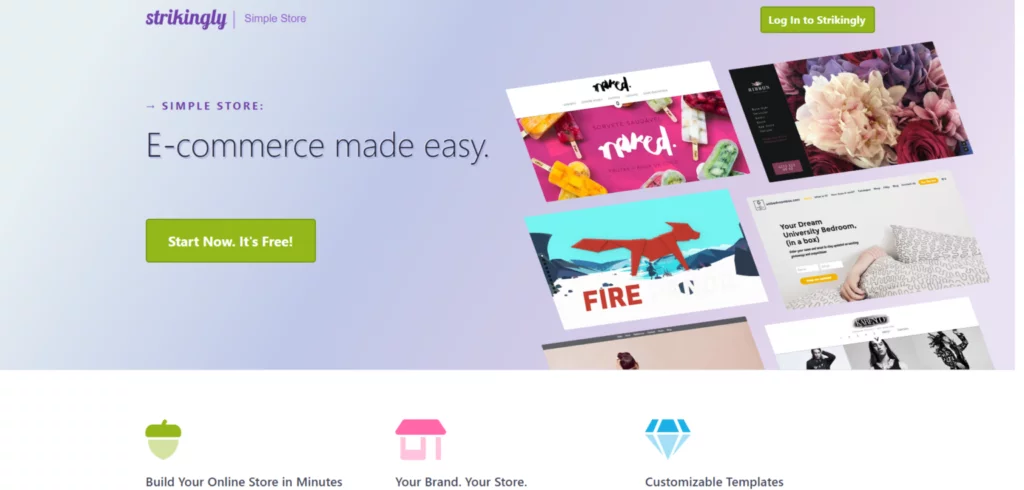
Best For: Strikingly excels in crafting beautiful single-page websites, perfect for personal use or as landing pages for small businesses.
Price Starts From: $8/month
Strikingly empowers new shop owners with access to unlimited sites, mobile-friendly templates, a drag-and-drop page builder, basic image editing features, and functionality. Displaying up to 500 products and integrating a blog with the e-commerce store is feasible.
While Strikingly offers a free plan, the presence of ads in the free version might be a deterrent. Upgrading to premium plans unlocks additional features, enabling users to build up to 20 pages and create product landing pages, events, or portfolios on visually appealing single pages.
Features:
- Drag-and-drop functionality
- Flexible order management
- Customizable templates
- 24/7 chat and email support
- No transaction fees
- Integration with Paypal and Stripe
- Easy updates
Ease of Use: Strikingly, akin to most drag-and-drop site builders, is user-friendly. The straightforward interface in the pro plan allows users to design and launch a single-page online store within hours. For web developers, it offers easy modification or editing capabilities.
Interface: The website builder flaunts an intuitive interface. Users simply select a template, add visuals and text content, and Strikingly efficiently adjusts the content.
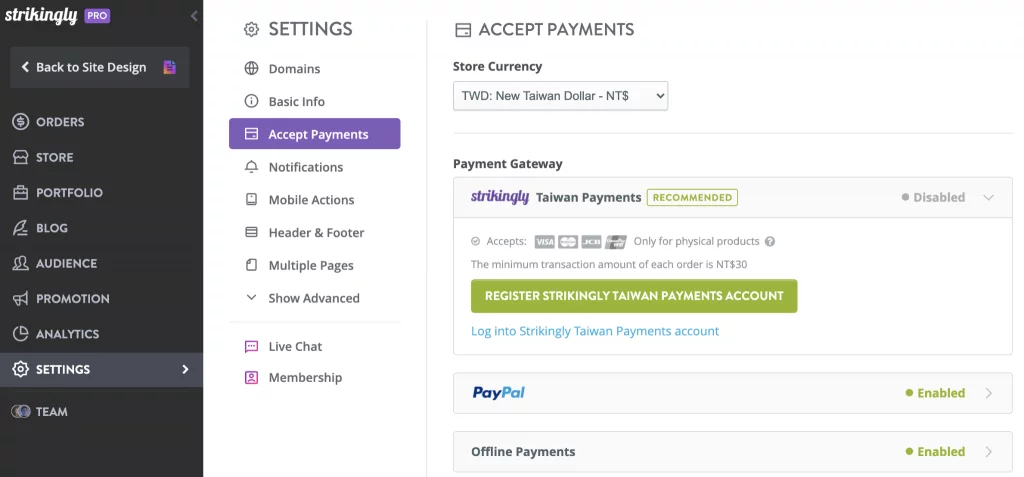
Why Choose Strikingly Over Squarespace?
For users desiring a simple, one-page e-commerce store, Strikingly serves as an appropriate Squarespace alternative. It caters to those seeking basic functionality without distractions or confusing additional features, unlike Squarespace.
Pros:
- Beginner-friendly and easy to use
- Sleek and clean single-page layout
- Ability to create multiple websites with the pro plan
- Budget-friendly
Cons:
- Limited SEO functionality
- Restricted customization due to no-code solution
- Limited editing and aesthetics
- Not ideal for scaling business efforts
9. BigCommerce
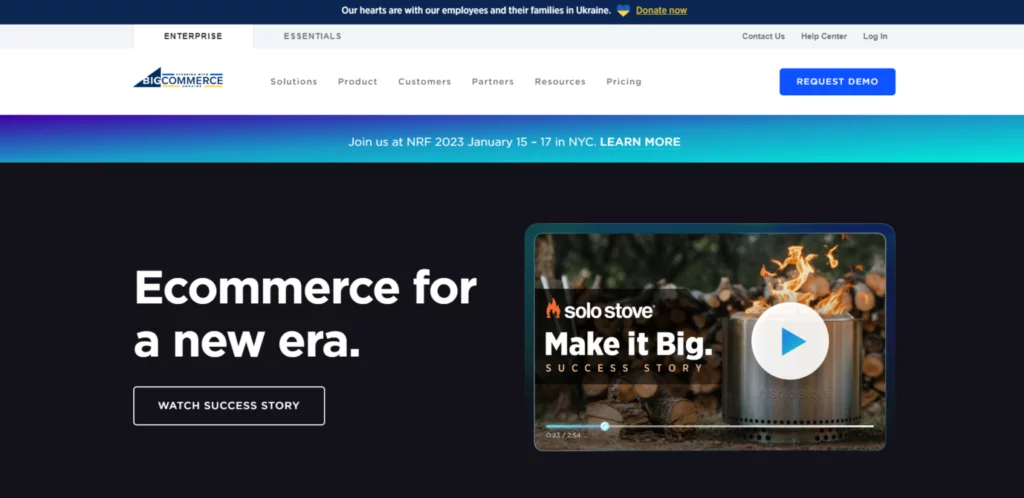
Best For: BigCommerce excels in constructing advanced and expansive e-commerce platforms.
Price Starts From: $29.95/month
BigCommerce, a paid e-commerce platform, caters to businesses aiming to establish extensive online stores and sell their products effectively.
As an open SaaS platform, it grants users seamless access to both front-end and back-end functionalities, facilitating quick design upgrades, product uploads, and scalable operations without performance lags. Additionally, BigCommerce offers a professional reporting tool to gauge store performance through insights and analytics, empowering users to monitor their e-commerce store’s health.
While some users appreciate BigCommerce’s self-hosted server approach, others might prefer a more diversified infrastructure for their online presence. This website builder finds its niche among those seeking to establish significantly large stores right from the start.
Features:
- Drag-and-drop functionality
- Customizable design themes
- Professional SEO tools
- Abandoned cart recovery
- Payment integrations: Credit card, Paypal, Authorize.net, Heartland, and 2Checkout
- CMS capabilities
- Inventory and order management
- Third-party app integration
- Reporting and analytics
Ease of Use: Leveraging BigCommerce’s drag-and-drop functionality, users swiftly construct custom websites.
Interface: BigCommerce furnishes a user-friendly interface to manage orders, products, and e-commerce stores, ensuring streamlined operations and success.
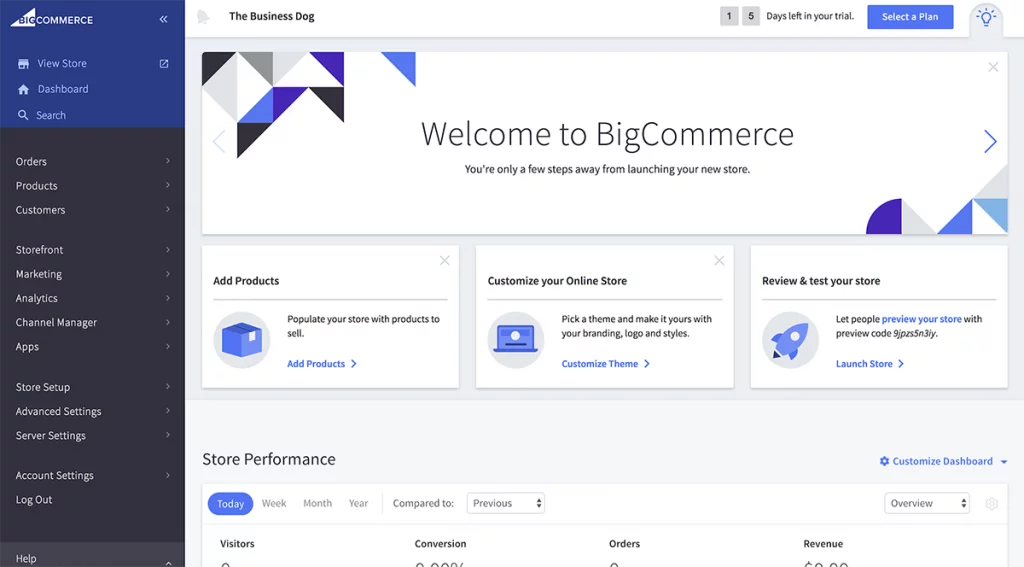
Why Choose BigCommerce Over Squarespace?
BigCommerce presents itself as a compelling alternative to Squarespace due to its ability to facilitate the sale of an unlimited number of physical or digital products. Unlike Squarespace, which limits stores to 200 products on a single page, BigCommerce offers greater flexibility in product listings and variants.
Notably, BigCommerce boasts superior SEO features and a wider array of payment gateways, enhancing customer convenience during checkout. Its comprehensive point-of-sale options further outshine Squarespace’s offerings in this aspect.
For super large online stores seeking expanded functionality, BigCommerce emerges as a practical choice over Squarespace.
Pros:
- Array of customizable templates
- Drag-and-drop page builder
- Integration with diverse payment gateways
- Ability to sell unlimited products
- Discount coupons/gift vouchers
- Automated image optimization
- Robust reporting and analytics
Cons:
- Templates are slightly challenging to manipulate
- Tracking information missing on customer orders
- Limited shipping options
- Insufficient free templates for budget-conscious small businesses
- Higher cost
- Limited help and support
Conclusion:
In conclusion, the quest for Squarespace alternatives offers a diverse range of platforms, each catering to specific needs and preferences. Whether you’re a budding entrepreneur, an established business, or a creative professional, these alternatives present unique features, functionalities, and pricing models to suit various website-building requirements.
FAQs on Squarespace Alternatives:
Can I migrate my existing Squarespace website to these alternatives?
While some platforms offer migration tools or services, transferring content between website builders may involve manual effort due to differences in architecture. Consider consulting with the chosen platform’s support or utilizing third-party migration services for seamless transitions.
Are these alternatives SEO-friendly?
Yes, many alternatives prioritize SEO tools and features. Platforms like WordPress + WooCommerce and Shopify offer extensive SEO plugins and settings, while others, like Wix and SITE123, provide built-in SEO features to optimize website visibility.
Which platform offers the best customer support?
Customer support quality varies among alternatives. Shopify and BigCommerce are known for reliable customer service, while WordPress relies on a vast community and third-party support. Wix and SITE123 provide extensive support documentation and resources.
Do these platforms support integrations with third-party tools?
Yes, most alternatives support integrations with various third-party apps and services. Shopify, for instance, offers an extensive app store, while WordPress + WooCommerce has a vast plugin ecosystem. Evaluate the specific integrations required for your website’s functionalities.
Are there limitations on the number of products or pages for online stores?
Each platform has different limitations. Shopify and BigCommerce offer plans allowing an unlimited number of products, while Squarespace and some others have restrictions based on pricing tiers. Assess your inventory size and growth plans when choosing a platform.
Which alternative is suitable for international or multilingual websites?
Shopify, WordPress + WooCommerce, and Wix provide multilingual support through plugins or native features. Platforms like Pixpa and Webflow offer customization for multilingual content but might require additional setup.



