Knowledge base software is indispensable for efficient knowledge management, serving as a central repository for documents, articles, FAQs, tutorials, and diverse content types. It’s a vital tool for organizations of all sizes striving to streamline information organization, access, and sharing.
Hence, businesses must invest in the best knowledge base software tailored to their specific requirements. This extensive guide’ll delve into the leading knowledge base software solutions available in 2024.
The Importance of Knowledge Base Softwares:
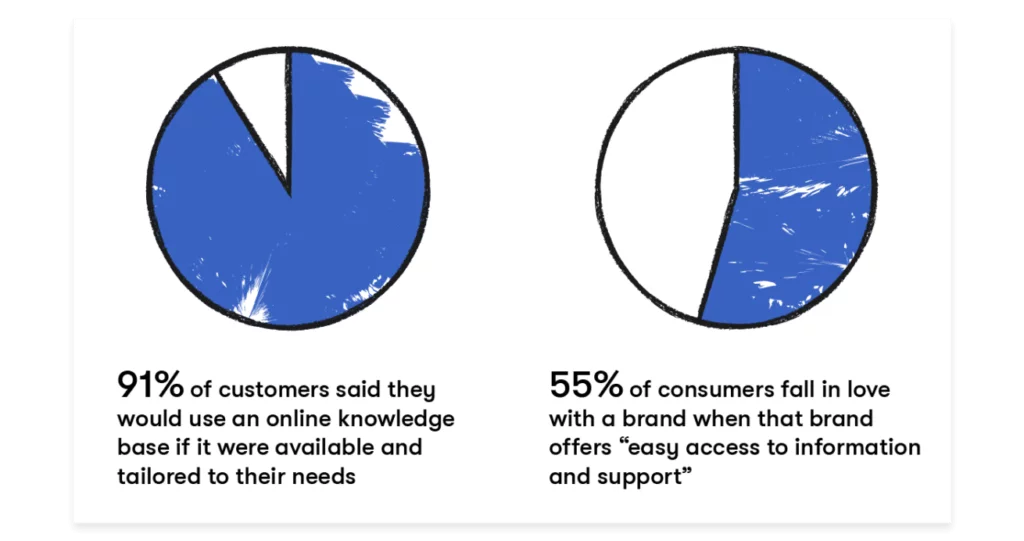
Knowledge base software is increasingly recognized as a crucial component in modern organizational infrastructure. It is a centralized repository for valuable information, streamlining knowledge management processes and facilitating seamless access to vital resources. Here’s why investing in knowledge base software is essential:
- Efficient Knowledge Management: Knowledge base software provides a structured platform for organizing and managing vast information. According to a survey from McKinsey, companies which effectively manage their knowledge are 25% more productive than those that don’t.
- Enhanced Customer Support: With a well-organized knowledge base, customer support teams can quickly find relevant information to address customer queries. Research by Forrester shows that 77% of consumers consider valuing their time as the most important thing a company can do to provide good online customer service.
- Empowering Self-Service: By offering comprehensive FAQs, tutorials, and guides, knowledge base software empowers users to find solutions to their problems independently. A study by Gartner reveals that by 2023, up to 70% of customer interactions will be influenced by self-service options.
- Boosting Employee Productivity: Internally, knowledge-based software helps employees access critical information and resources swiftly, reducing time spent searching for information. According to a report by the Association for Information and Image Management (AIIM), employees spend an average of 9.3 hours/week searching for information, which equates to 20% of their working week.
- Facilitating Collaboration: Modern knowledge-based software often includes collaboration features, allowing teams to contribute, edit, and share knowledge collaboratively. A study by Deloitte found that companies with collaborative culture are five times more likely to be high-performing.
Top Knowledge Base Softwares:
1. LiveChatAI
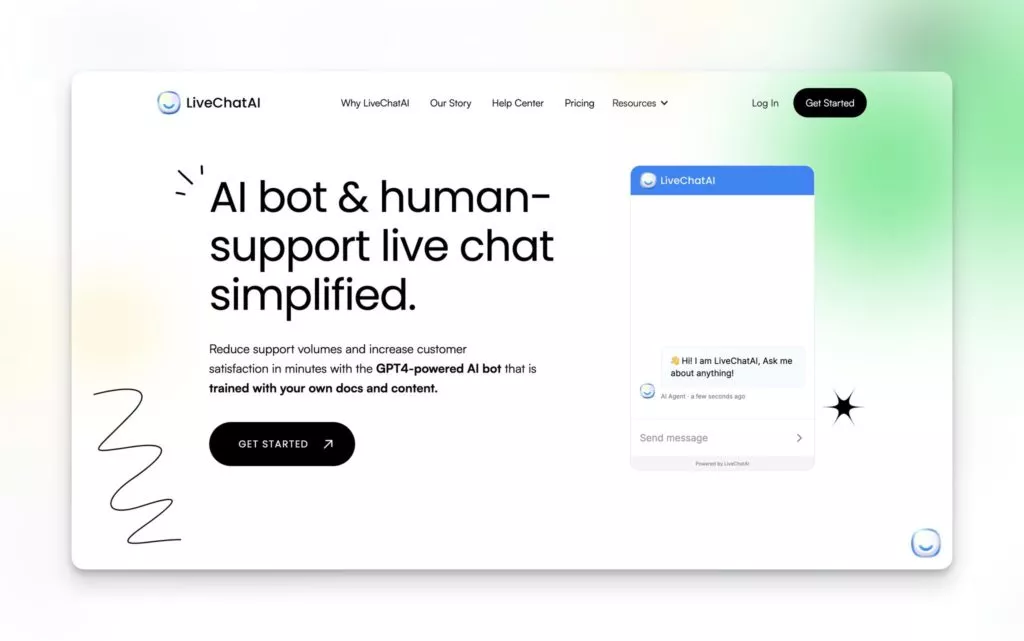
LiveChatAI allows businesses to seamlessly integrate their own AI bot assistant into their website. Leveraging the capabilities of ChatGPT, LiveChatAI facilitates interactive conversations that can utilize uploaded documents or linked content.
While LiveChatAI is not specifically categorized as knowledge base software, it can be trained based on your content to deliver accurate and personalized answers, including knowledge base information.
Top Features:
- Multi-channel Integration: Enables connection across various communication platforms for a unified experience.
- Advanced AI Compatibility: Offers enhanced functionality through advanced AI capabilities.
- Continuous Learning: Improves accuracy and performance over time through ongoing data analysis.
- Comprehensive API: Provides extensive access to system functionality and data for versatile integration options.
- Easy Integration: Seamlessly integrates into existing infrastructure with an embedded script.
Pricing:
LiveChatAI offers a forever-free plan for users to try out. For more advanced features and capabilities, users may choose from the following subscription plans:
- Basic Plan: Suitable for personal use, priced at $39 per month, providing access to one AI bot.
- Pro Plan: Designed for small businesses, priced at $X per month, offering access to 25 AI bots and 10 million character data import.
- Expert Plan: Geared towards experts, priced at $X per month, offering access to 50 AI bots, 20 million character data import, and API access.
2. Zendesk
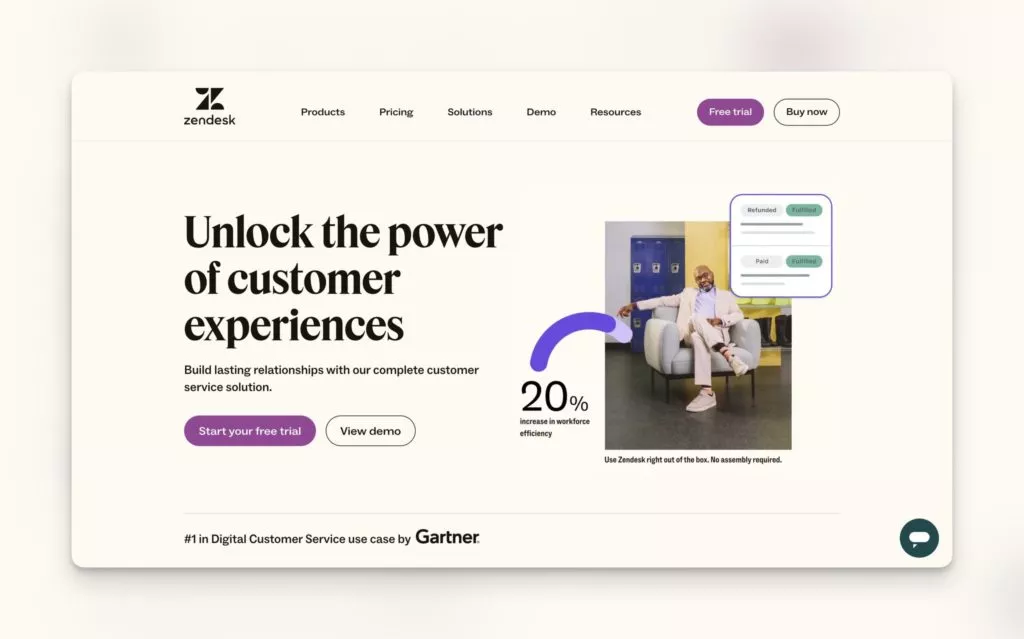
Zendesk is a prominent player in the service software market, and the knowledge base offering is a testament to its reputation. With features such as AI-driven Content Cues and collaboration tools, Zendesk is a robust choice for businesses seeking to streamline their knowledge management processes.
Top Features:
- Centralized Repository: Organizes and stores knowledge resources in a centralized location.
- Self-Service Support: Empowers users to find answers independently.
- Content Creation and Management: Facilitates the creation and maintenance of up-to-date knowledge base content.
- Search Functionality: Helps customers quickly locate relevant information.
- Analytics and Collaboration Tools: Enables tracking of usage, improvement of content, and collaboration within the knowledge base.
Pricing:
During the Zendesk Suite trial, users have access to all Professional plan features and can switch or pay at any time within their account. The Suite plans include:
- Suite Team: $55 per agent/month
- Suite Growth: $89 per agent/month
- Suite Professional: $115 per agent/month
Users also have the option to subscribe to the Suite Enterprise plan, which offers custom pricing based on specific business needs.
3. Helpjuice
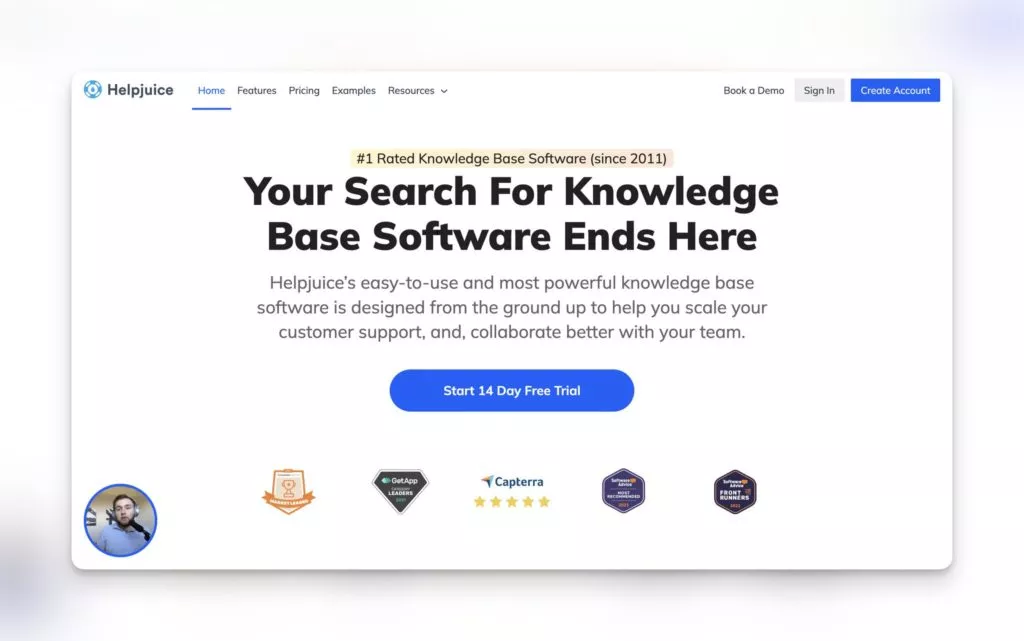
Helpjuice stands out as a versatile knowledge base software designed to assist businesses in creating and managing their knowledge bases efficiently. With its customizable themes, robust analytics, expert customization options, and powerful search feature, Helpjuice offers a comprehensive solution for organizations seeking effective knowledge management.
Top Features:
- Various Customization Options: Helpjuice provides a range of customization options with templates, allowing businesses to tailor their knowledge base to match their branding and unique requirements.
- Easy Authoring and Formatting: The platform offers intuitive authoring and formatting tools, making content creation a seamless process for users.
- Intelligent Analytics: Helpjuice employs intelligent analytics to provide data-driven insights, enabling businesses to track usage patterns, identify trends, and optimize their knowledge base performance.
- Google-like Search Functionality: With its advanced search capabilities, Helpjuice ensures that users can quickly locate relevant information within the knowledge base, enhancing user experience and productivity.
- Integrations with Third-party Tools: The software integrates seamlessly with various third-party tools, enhancing collaboration and streamlining information access for teams.
Pricing:
Helpjuice offers flexible pricing plans, all of which include a 14-day free trial:
- Starter: Priced at $120 per month for up to 4 users.
- Run-Up: Priced at $200 per month for up to 16 users.
- Premium Limited: Priced at $289 per month for up to 60 users.
- Premium Unlimited: Priced at $499 per month for unlimited users.
4. Wix Answers
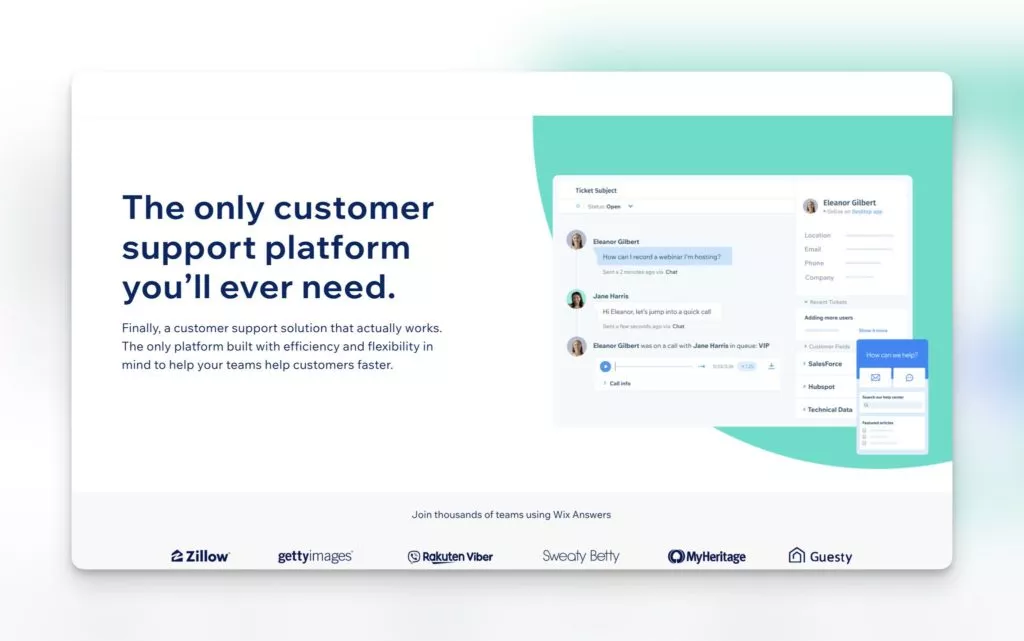
Wix Answers is a comprehensive knowledge base platform that doubles as a customer support tool, providing businesses with a code-free solution for managing customer interactions effectively. By consolidating customer inquiries into a single timeline, automating manual tasks, and enabling the creation of a self-service knowledge center, Wix Answers simplifies the customer support process.
Top Features:
- Knowledge Base: Wix Answers offers a robust knowledge base feature that assists customers in finding answers to their queries independently.
- Ticketing System: The platform includes a ticketing system for tracking and managing customer inquiries, ensuring that no query goes unanswered.
- Live Chat: With its live chat functionality, Wix Answers facilitates real-time communication with customers, providing instant support and assistance.
- Call Center: Wix Answers features a call center for efficient phone-based customer support, enabling businesses to address customer queries effectively.
- Analytics and Reporting: The platform provides comprehensive analytics and reporting tools, allowing businesses to gain insights into customer interactions and agent performance.
Pricing:
Wix Answers offers several pricing plans tailored to different business needs:
- Self-Service: Priced at $24 per month per agent (billed annually), includes features like knowledge management.
- Multi-Channel: Priced at $60 per month per agent, includes features like knowledge management and live chat.
- Unlimited: Priced at $80 per month per agent, includes features like call center and ticketing system.
Additionally, there is a Call Center plan available for $56 per month per agent, offering features such as call center and live chat.
Learn about virtual assistants here.
5. inSided
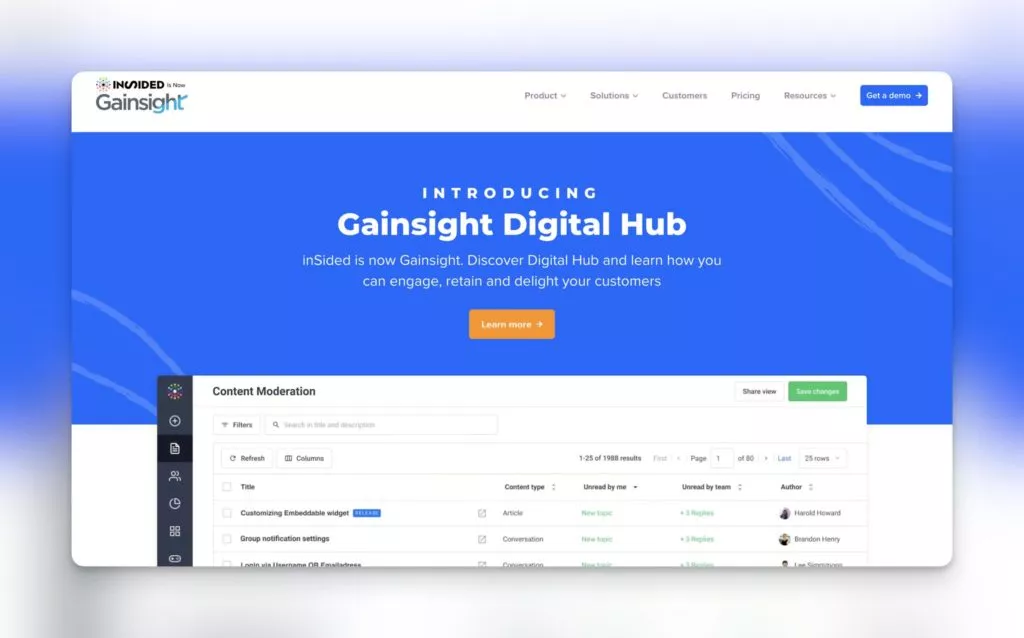
inSided presents a versatile suite of solutions tailored for customer support and engagement, encompassing community management, in-app support, feedback mechanisms, and ideation features. Designed to foster a sense of community around your knowledge base, inSided enables businesses to cultivate interactive platforms where users can access information, pose questions, and engage with one another. Its intuitive drag-and-drop functionality simplifies content organization, while its interactive content embedding capabilities empower users to create dynamic and engaging discussions. Moreover, inSided seamlessly integrates with a variety of popular tech tools, offering enhanced versatility and ease of use. Whether you’re seeking to optimize customer support, gather valuable product feedback, or nurture a collaborative environment, inSided provides the tools and support needed to achieve your goals.
Top Features:
- Interactive Content Embedding: Empower users to create engaging discussions with interactive content embedding capabilities.
- Intuitive Drag-and-Drop Functionality: Streamline content organization with intuitive drag-and-drop functionality.
- Integration with Popular Tech Tools: Seamlessly integrate with a wide range of popular tech tools to enhance versatility and usability.
- Robust Support for Community Setup: Receive comprehensive support for setting up and optimizing community platforms.
- Collaborative Environment: Foster collaboration by gathering valuable product feedback and ideation from customers.
Pricing:
inSided offers flexible pricing options tailored to your organization’s needs. For specific pricing details, you can contact the inSided team to discuss your requirements.
- Professional Plan: Ideal for starting and growing your first branded community, offering essential features and 3 admin seats.
- Business Plan: Designed for larger teams, including everything in the Professional tier, 5 admin seats, and advanced engagement features like user groups, ideation, and CRM integration.
- Enterprise Plan: Tailored for organizations with extensive customization needs, providing 10 admin seats, a dedicated Customer Success Manager, and more.
6. Bloomfire
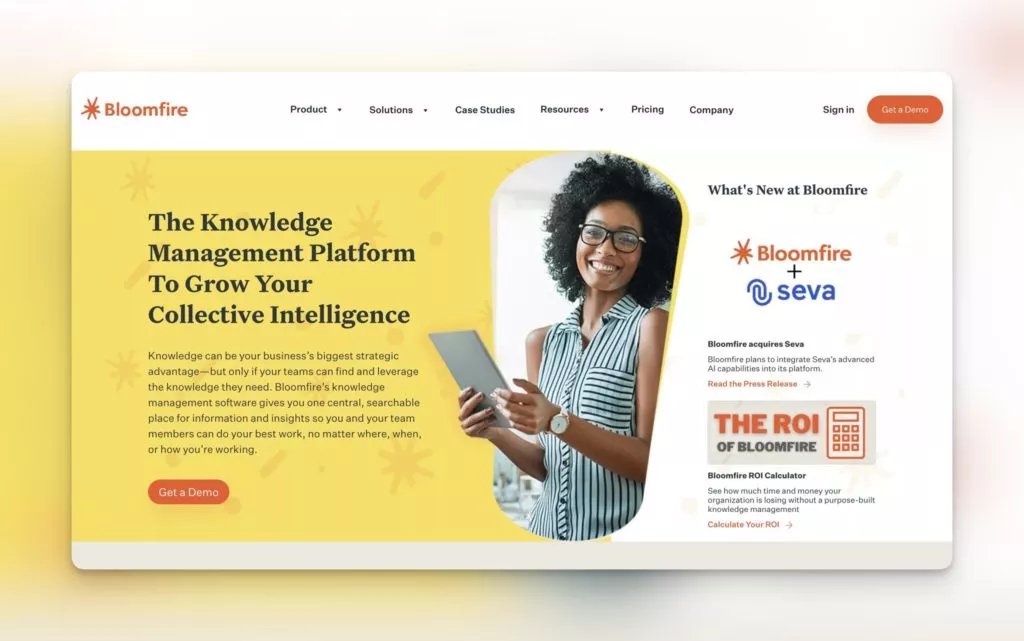
Bloomfire serves as a comprehensive knowledge base software solution aimed at streamlining organizational knowledge management processes by consolidating information in a unified platform. It empowers organizations to efficiently locate, distribute, and optimize critical knowledge assets, facilitating improved decision-making and productivity. With a diverse array of resources, including articles, case studies, industry reports, and interactive content, Bloomfire offers a multifaceted approach to knowledge sharing and collaboration. Leveraging advanced features such as search and discovery, collaboration tools, and insights and analytics, Bloomfire enables organizations to harness the full potential of their knowledge base to drive innovation and success.
Top Features:
- Knowledge Sharing: Centralized platform for creating, organizing, and accessing knowledge resources.
- Search and Discovery: Intelligent recommendations and suggestions based on user behavior and content relevance.
- Collaboration and Crowdsourcing: Foster continuous learning and cooperation among teams.
- Insights and Analytics: Assess knowledge usage and effectiveness to inform decision-making.
- Customer Support: Provide quick and accurate assistance by directing users to pertinent knowledge resources.
Pricing:
Bloomfire offers a single pricing option, starting at $25 per user per month, with scalability based on volume and model. Contact Bloomfire for customized pricing options tailored to your organization’s needs.
7. Guru
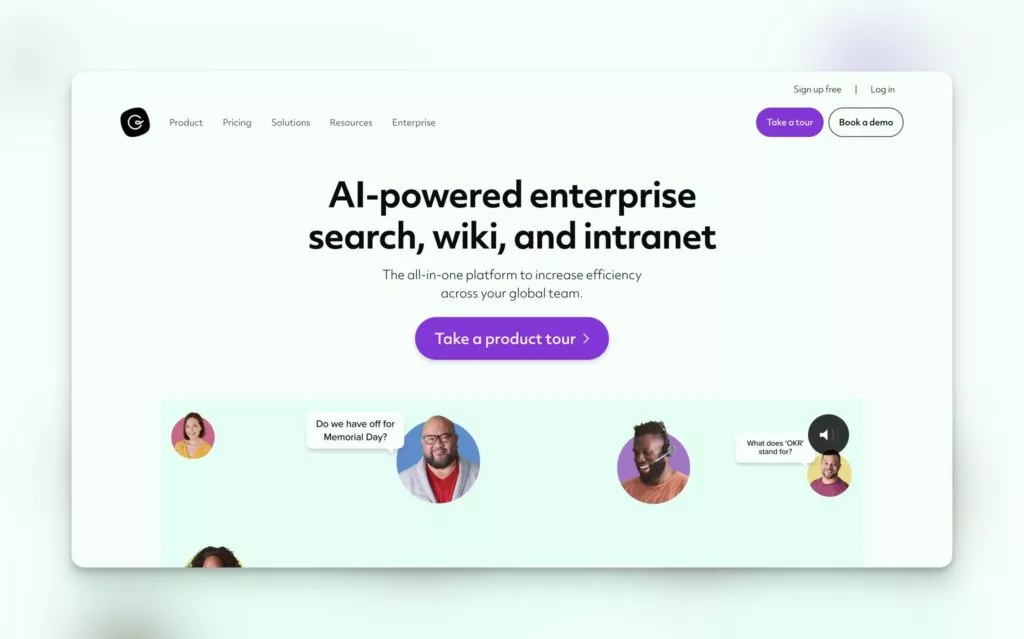
Guru is an all-encompassing knowledge base software solution meticulously crafted to streamline knowledge organization and sharing within organizations of all sizes. It serves as a robust platform for establishing and managing a centralized knowledge repository, facilitating easy accessibility and maintenance of crucial information.
Top Features:
- Centralized Knowledge Repository: Guru provides a centralized platform for storing and accessing essential knowledge, ensuring that information is readily available to users whenever needed.
- Collaborative Environment: Teams can collaborate seamlessly on knowledge articles within Guru, fostering a culture of teamwork and knowledge sharing.
- AI-Powered Suggestions: Leveraging advanced AI technology, Guru offers intelligent suggestions to enhance search efficiency, helping users find relevant information quickly and effortlessly.
- Analytics: Guru provides comprehensive analytics capabilities, offering valuable insights into knowledge usage patterns, user engagement, and content effectiveness.
- Integration: It seamlessly integrates with popular organizational tools, improving productivity and efficiency by allowing users to access Guru’s features within their existing workflows.
Pricing:
- Starter: Ideal for small teams of up to 3 users, Guru offers a free plan that allows teams to store and share information within their workflows. Beyond 3 users, the cost is $5 per user per month.
- Builder: Priced at $10 per user per month, the Builder plan is tailored for teams seeking customization and automation of knowledge management processes.
- Enterprise: For larger organizations with specific requirements, Guru offers fully customizable Enterprise plans with pricing that scales according to the company’s needs.
8. Stack Overflow for Teams
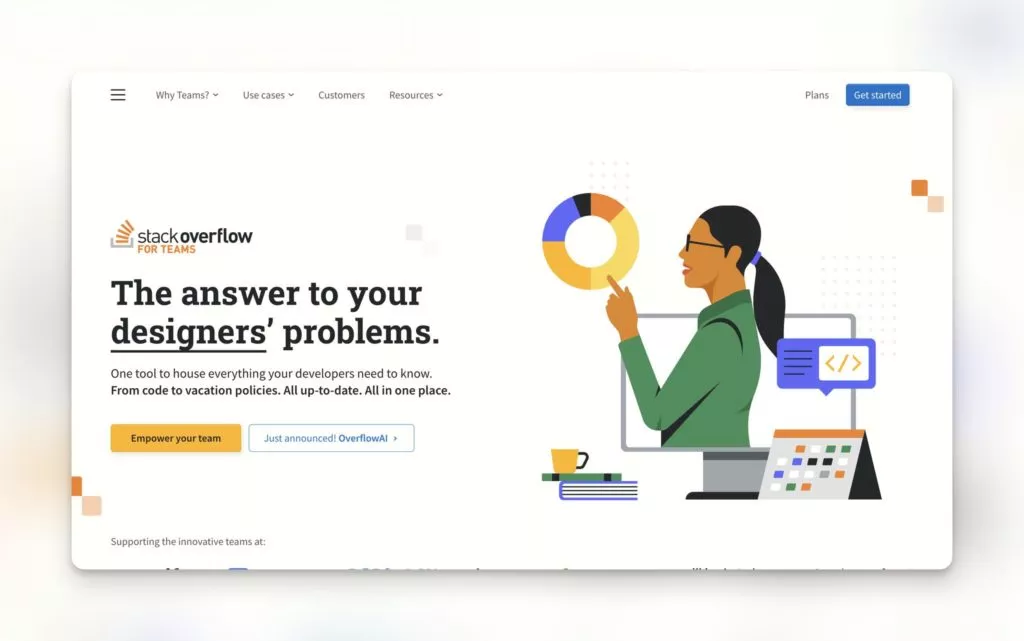
Stack Overflow for Teams is a collaborative platform designed to facilitate knowledge sharing and collaboration within teams. It provides organizations with a private and secure space where team members can ask questions, exchange knowledge, and collaborate on projects, all within a centralized environment.
Top Features:
- Organized Knowledge Repository: Stack Overflow for Teams allows for systematic organization and grouping of items, ensuring that information is easily accessible and well-structured.
- Document Handling: It offers robust document management capabilities, allowing users to handle and control documents efficiently within the platform.
- Remote Support: With features for remote support, Stack Overflow for Teams enables users to access information and perform tasks independently, even when working remotely.
Pricing:
- Basic: Priced at $6.50 per teammate per month, the Basic plan includes structured and searchable knowledge base functionalities.
- Business: The Business plan, priced at $13.50 per teammate per month, offers additional features such as long-form knowledge with Articles.
- Enterprise: For organizations with specific requirements, custom enterprise pricing plans are available, and interested parties can contact the Stack Overflow for Teams team for further details.
9. Zoho Desk
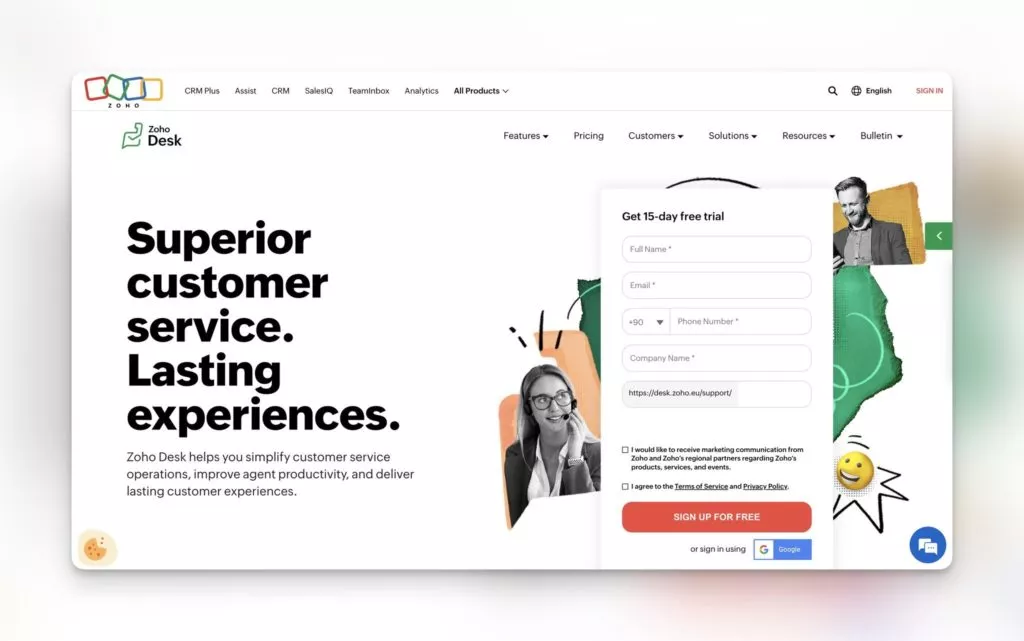
Zoho Desk’s knowledge base software complements its suite of ticketing and help desk solutions, providing users with a user-friendly platform to create, manage, and organize content. Its customizable structures and advanced features aim to reduce support ticket volumes and improve customer self-service capabilities, ultimately improving the overall customer service experience.
Top Features:
- Portal Customization: Zoho Desk allows for portal customization, enabling users to tailor their portals to match their specific needs and branding requirements.
- Secure Access: With secure access controls, Zoho Desk ensures protected and authorized entry to the system, safeguarding sensitive information.
- Text Search: Its powerful text search functionality allows users to conduct searches using textual queries, making it easier to find relevant information within the knowledge base.
- Advanced Reporting and Chatbots: Zoho Desk offers advanced reporting capabilities and chatbot integration, enabling users to gain insights into customer interactions and automate support processes.
Pricing:
- Standard: Priced at €12 per user per month billed annually, the Standard plan includes basic features for customer support.
- Professional: The Professional plan, priced at €20 per user per month billed annually, offers simplified collaboration and process automation functionalities.
- Enterprise: For organizations with advanced requirements, the Enterprise plan, priced at €35 per user every month billed annually, includes advanced AI and customization capabilities.
10. Document360
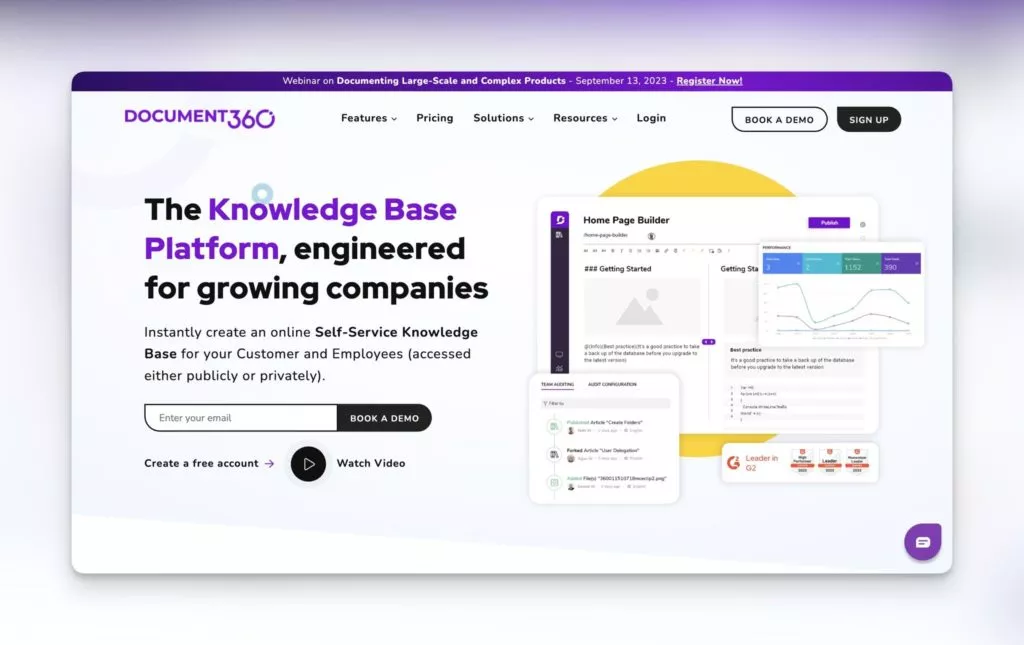
Document360 is a dynamic knowledge base software designed to equip organizations with the necessary tools and features for effective information management. Whether catering to customer-facing needs or internal knowledge sharing, Document360 offers essential functionalities like search, version control, categorization, and content creation. Emphasizing data security through article view permissions, Document360 provides a comprehensive solution for knowledge management within organizations.
Top Features:
- Content Management: Document360 facilitates the organization and maintenance of digital content, ensuring easy access and management.
- Knowledge Base Search: With robust search functionality, users can quickly locate relevant information within the knowledge base.
- Self-Service Portal Tools: Users have access to self-service portal tools, allowing them to find answers or solutions independently.
- Community Forums: Document360 offers community forums for users to interact, share information, and collaborate effectively.
- Secure File Management: The platform provides secure file management features for storing and managing digital files securely.
Pricing:
- Standard: Priced at $149 per month per project, the Standard plan is ideal for public-facing knowledge bases with 1-3 team accounts.
- Professional: For $299 per month per project, the Professional plan caters to public-facing knowledge bases with 3+ team accounts and advanced tools.
- Business: At $399 per month per project, the Business plan is suitable for private knowledge bases designed for employees and partners.
- Enterprise: Tailored for large teams, the Enterprise plan costs $599 per month per project and offers robust security, auditing, and advanced tools.
11. Help Scout
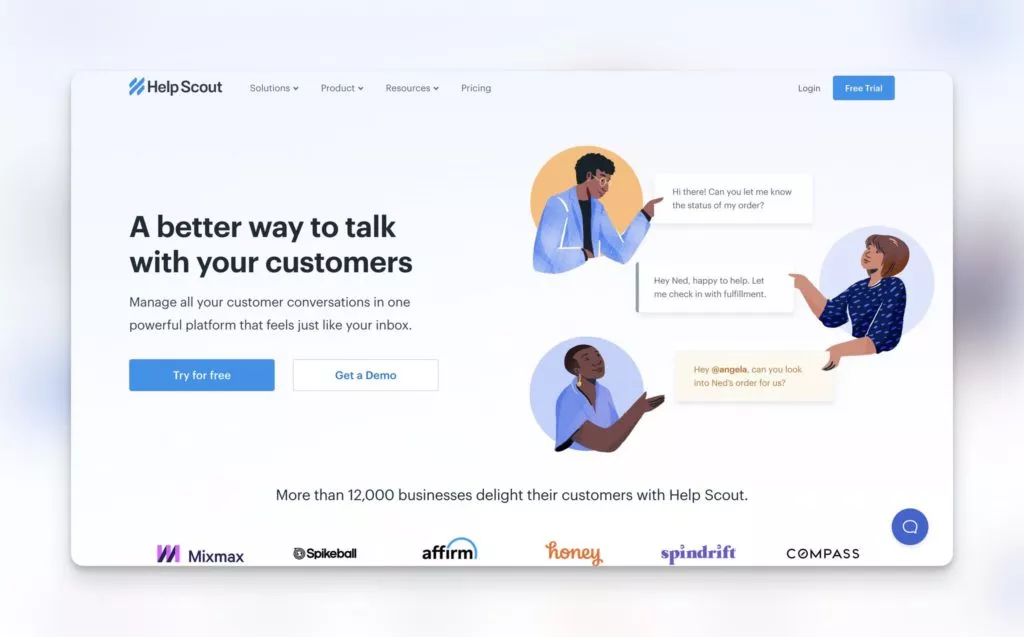
Help Scout is a customer support platform equipped with various features to streamline customer support operations. Alongside a help desk for organizing and responding to customer inquiries, Help Scout offers a knowledge base feature for creating and maintaining a self-service portal. This feature enables businesses to publish articles, FAQs, and resources, providing helpful information to their customers.
Top Features:
- Knowledge Base Capabilities: Help Scout’s knowledge base feature allows businesses to create and manage articles, FAQs, and resources to assist customers.
- Self-Service Portal: Customers can independently locate answers to their queries through Help Scout’s self-service portal.
- Article Management: Users can create, edit, and organize knowledge base articles efficiently within the platform.
- Search Functionality: Help Scout offers robust search functionality, enabling customers to quickly find relevant articles.
- Analytics and Reporting: Users can monitor knowledge base performance through comprehensive analytics and reporting features.
Pricing:
- Standard: Priced at $20 per user/ month, the Standard plan is designed for growing teams with a user limit of 25, providing intuitive support tools.
- Plus: At $40 per user per month, the Plus plan has no user limits and offers advanced collaboration features for growing teams.
- Pro: Designed for large teams with +10 users, Pro plan is available at $65 per user/month and gives enhanced security, scalability, and hands-on service.
Factors to Look for in Knowledge Base Softwares:

- Content Creation and Editing: Users can easily create, edit, format articles, documents, or content entries within the knowledge base. This functionality often supports rich text formatting, images, and multimedia to ensure comprehensive information representation.
- Search Functionality: Advanced search engines enable users to quickly locate relevant information by entering keywords or phrases. These search features may include filters, tags, and categories to enhance precision and efficiency.
- Sorting and Organizing: Categorization, tagging, and use of taxonomies are employed to organize content systematically. This ensures that information is structured and easily accessible to users.
- Access Control: Knowledge base software provides administrators with the ability to manage access permissions, allowing them to control who can view and edit specific content. This ensures the sensitive information is only accessible to authorized users.
- Version Control: Version control features to track changes made to documents over time, providing users with insights into document revisions and ensuring the integrity of information.
- Teamwork: Knowledge-based platforms serve as virtual spaces where team members can collaborate in real-time to create, update, and maintain content. This fosters teamwork and ensures that knowledge is continuously refined and updated.
- Multilingual Support: To cater to the global audience, knowledge base software often supports multiple languages, enabling users worldwide to access information in their language preference.
- Analytics and Reporting: Advanced knowledge base systems are equipped with analytics tools that offer insights in to user engagement, article performance, and search queries. This data helps organizations optimize their knowledge base and improve user experience.
- Integration: Knowledge-based software seamlessly integrates with other software solutions such as customer support systems, chatbots, or CRM tools. This integration ensures that information is accessible across various platforms and channels.
Conclusion:
Choosing the right knowledge base software is vital for organizing knowledge and providing effective customer support. Each option discussed has its unique strengths, so it’s essential to select the one that aligns with your organization’s needs and budget.
Since the landscape of knowledge base software is continually evolving, staying updated on the latest developments in 2024 ensures that you make informed decisions for your organization’s knowledge management needs.
FAQs on Knowledge Base Softwares:
Is knowledge base software suitable for both internal and external use?
Absolutely! Knowledge base software can be utilized for both internal knowledge management among employees and external customer support, providing valuable information to customers.
How does access control work in knowledge base software?
Access control features in knowledge base software enable administrators to regulate who can access, view, and edit specific content. This ensures data security and confidentiality.
Can knowledge-base software track user engagement and content performance?
Yes, advanced knowledge base software includes analytics and reporting tools that track user engagement metrics, article performance, and search queries. This data helps organizations make data-driven decisions and optimize their knowledge base.



