Are you on the hunt for the ultimate WordPress plugin that revolutionizes your website’s content?
Dynamic content isn’t just a trend; it’s a game-changer in engaging your audience. Imagine captivating your visitors with personalized messages or tailoring your content to suit their behavior seamlessly. With top-tier dynamic content plugins, you wield the power to do this effortlessly – no coding required.
These plugins aren’t just tools; they’re your gateway to creating an immersive, interactive web experience that keeps visitors hooked and coming back for more. Don’t just settle for static content when you can elevate your website to new heights of engagement and relevance. Choose a dynamic content plugin and watch your site transform into an engaging, personalized journey for every visitor.
Consider these compelling statistics:
- Engagement Surge: Websites leveraging dynamic content witness a remarkable upswing of up to 72% in user engagement within the initial three months of integration.
- Conversion Amplification: Businesses report a significant 56% surge in conversion rates following the adoption of dynamic content plugins, indicating their profound influence on user actions.
- Preference for Personalization: A staggering 78% of consumers express a preference for websites that curate personalized experiences through dynamic content.

Source: Wix
What is a Dynamic Content Plugin?
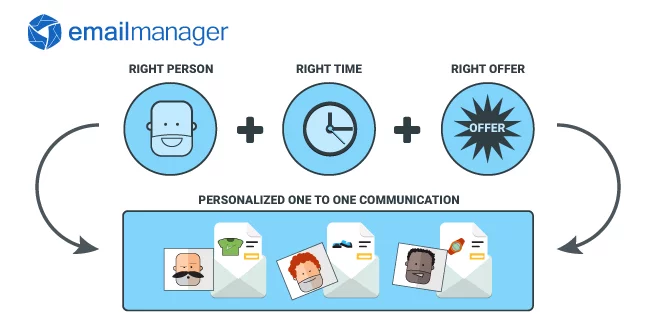
A dynamic content plugin is a specialized tool designed to automate the modification and refreshing of your WordPress website’s content.
In contrast to static content that remains unchanged, dynamic content is adaptable, responding to various conditions. This adaptability is key to creating a personalized and engaging user experience.
Dynamic content encompasses a range of possibilities. Here are some examples:
- Conditional content: Tailoring content based on factors such as user role, login status, or their origin.
- Personalization: Presenting content according to the specific user or group accessing it.
- Dynamic form fields: Crafting forms with fields that dynamically appear based on user input or selections.
- User behavior tracking: Monitoring user actions and adjusting content based on their behavior, preferences, or past engagement history.
Benefits of Dynamic Content Plugins:
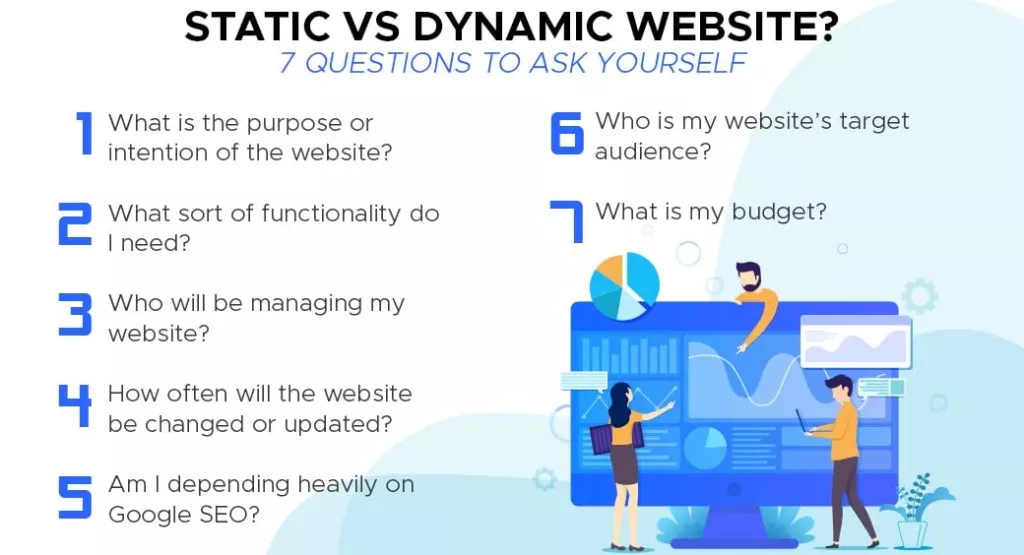
- Enhanced User Experience: Dynamic content plugins redefine the user experience by tailoring website content to suit individual preferences and behaviors. Whether it’s customized recommendations, personalized greetings, or adaptive interfaces, these plugins create a unique journey for each visitor, fostering a sense of connection and relevance.
- Improved Engagement: The targeted and contextually relevant content presented through dynamic content plugins sparks increased user interaction. This heightened engagement not only results in higher conversion rates but also extends on-site durations, indicating a deeper level of user involvement and interest.
- Efficient Content Management: Beyond personalization, dynamic content plugins streamline the entire content management process. They automate content display based on predefined rules or user interactions, reducing manual interventions and ensuring a seamless delivery of tailored content without constant oversight.
- SEO Benefits: Integrating dynamic content thoughtfully can significantly impact a website’s SEO performance. By providing fresh, unique, and contextually relevant content, these plugins can enhance user interaction, encourage longer on-site durations, and reduce bounce rates—all of which contribute positively to search engine rankings.
- Adaptive Optimization: Dynamic content plugins continuously adapt and optimize the user experience based on real-time data. Whether it’s adjusting content based on user journey stages, device preferences, or geographic locations, these plugins ensure that the website remains responsive and attuned to evolving user needs.
- Conversion Optimization: The ability to deliver precisely targeted content enhances the chances of conversion. Dynamic content plugins facilitate the display of tailored calls-to-action, special offers, or product recommendations, maximizing the likelihood of converting visitors into customers.
- Analytics and Insights: These plugins often come equipped with robust analytics tools, providing valuable insights into user behavior, preferences, and content performance. Leveraging this data enables website owners to refine their strategies, optimize content, and further enhance the user experience.
Top 9 Dynamic Content Plugins of 2024:
1. SeedProd
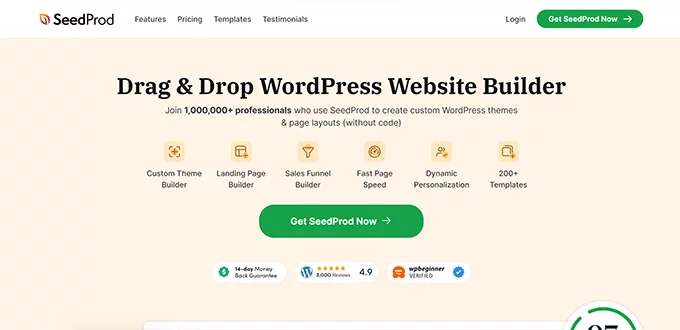
SeedProd offers a dynamic page creation solution for your website. As a premier WordPress page builder plugin, it enables seamless integration of dynamic text into your web pages, enhancing the personalization of your content.
This plugin provides two primary methods for incorporating dynamic content. The Date Time format is perfect for ongoing sales, allowing you to display time-sensitive information dynamically. For instance, using a headline like “Our sale ends [Dynamic Text: Today]” adjusts the displayed day based on the user’s viewing time.
Another method, the Query Parameter feature, dynamically modifies content based on specific keywords. For instance, when creating a landing page for diverse regional users targeted via search ads, using the Query Parameter ensures dynamic adjustments to the headline based on the user’s location-related keyword selection from the ad.
SeedProd excels in simplifying the addition of dynamic content through intuitive clicks, coupled with its Query Parameter feature, making personalized content creation a breeze. The page builder’s drag-and-drop functionality seamlessly integrates with your WordPress theme, offering flexibility. With over 300 theme and landing page templates and an array of block and widget options, customization possibilities are extensive.
Pros:
- Easy incorporation of dynamic text into content
- Query Parameter feature for keyword-based content personalization
- User-friendly page builder with flexible drag-and-drop editing
- Extensive selection of 300+ theme and landing page templates
- 90+ built-in and third-party block and widget options for page customization
Cons:
- The dynamic content feature requires a Pro or Elite plan.

Why we chose SeedProd: SeedProd distinguishes itself as the go-to solution for dynamic content among page builders and Gutenberg editor alternatives. Its user-friendly interface not only simplifies dynamic text addition but also facilitates the creation of aesthetically pleasing websites effortlessly.
2. OptinMonster
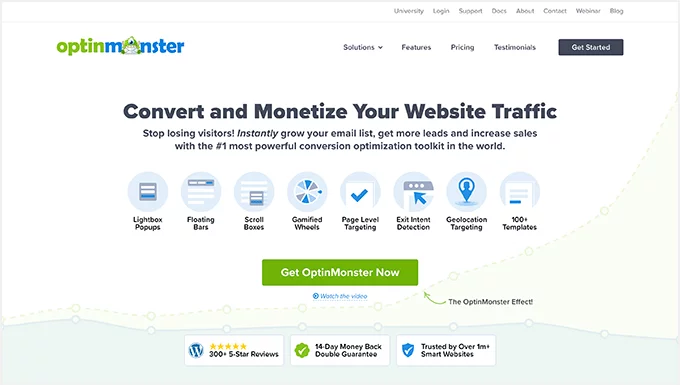
OptinMonster emerges as a top choice for elevating the dynamism of your marketing campaigns. This leading lead-generation tool features a Smart Tag functionality that empowers the personalization of popup campaigns, significantly enhancing conversion prospects.
Utilizing the Customer Journey tag, OptinMonster allows tailored messaging to users. For instance, leveraging the Time on Site Smart Tag in popup copy can encourage action from visitors who have spent time on your online store without making a purchase.
The plugin offers various Smart Tags, including the visitor’s name, location, time, referring URL, and custom tags, enabling extensive personalization options.
Moreover, OptinMonster’s Display Rules feature provides control over when popups appear on web pages, ensuring they are visible only under specific user-defined conditions, minimizing intrusiveness.
This plugin allows multiple rules based on various targeting options such as time delay, scroll distance, exit intent, geo-location, among others.
Pros:
- Diverse Smart Tags for dynamic content in WordPress popups
- Multiple display rules for targeted popups based on user-defined conditions
- Personalization-based campaigns targeting user characteristics and behaviors
- Wide array of campaign templates for different purposes and industries
Cons:
- It’s a paid plugin.

Why we chose OptinMonster: OptinMonster isn’t just a dynamic content plugin; it’s a robust platform for optimizing marketing campaigns. While not free, its ability to create personalized and targeted campaigns significantly improves conversion rates, making it an invaluable asset for marketers.
3. If-So

The If-So plugin offers dynamic text content display for WordPress pages or posts. It allows setting up multiple versions of the same page or post, where visitors see one based on configured conditions.
This plugin offers various conditions triggering the page or post variant. For instance, the free If-So plugin enables showing content based on the visitor’s device, user behavior, date and time, or IP address.
Paid license users gain access to more options, like user role, advertising platform, page URL, and more.
If-So also provides Dynamic Keyword Insertion Shortcodes, enhancing content tailorization within the plugin settings or the WordPress editor. For instance, using geolocation keyword shortcode, a headline could read, ‘Users in [country] love this product!’
Pros:
- Ideal free and feature-rich dynamic content plugin for pages and posts.
- Abundance of Dynamic Keyword Insertion Shortcodes for adaptable content.
- Numerous free add-ons extend plugin functionality.
- Ability to segment users into audiences based on displayed dynamic versions.
Cons:
- Interface usability akin to the WordPress classic editor (no content preview).
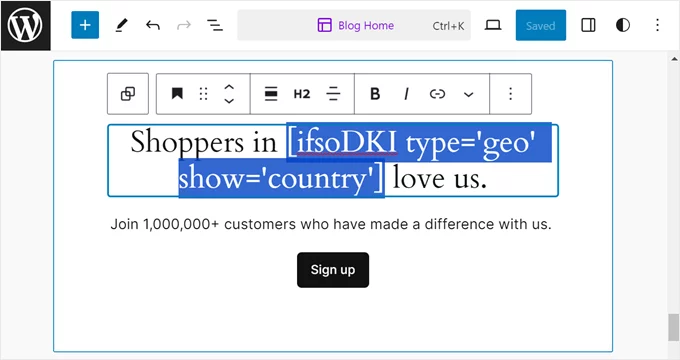
Why we chose If-So: If-So offers simplicity with a plethora of features. Its free version caters well to WordPress bloggers or small businesses venturing into dynamic content for the first time.
4. FunnelKit

FunnelKit is your go-to if you aim to enhance your eCommerce store with dynamic content. As a sales funnel plugin, it optimizes the customer journey through personalized content, boosting sales and profits.
For example, the Order Bump feature showcases relevant upsell products during checkout, leveraging conditional logic rules for targeted offers.
The Dynamic Offer Path takes it a step further by presenting multiple upsell offers during checkout, adapting if the customer rejects the initial offer, thus increasing the chance of higher cart value.
Pros:
- User-friendly interface for setting up dynamic content features like Order Bump and Dynamic Offer Path.
- A/B testing for funnels and checkout pages.
- Smart Reward System encourages more purchases.
- User-friendly stats dashboard for store performance analysis.
- FunnelKit Automations optimize shopping journeys, cart recovery, and exclusive coupon offers.
Cons:
- Dynamic Offer and Order Bump features not available in the Basic plan.
- Limited customer support compared to other plugins on this list.

Why we chose FunnelKit: For WooCommerce stores seeking automation and increased sales, FunnelKit offers a user-friendly interface to automate promotions effectively.
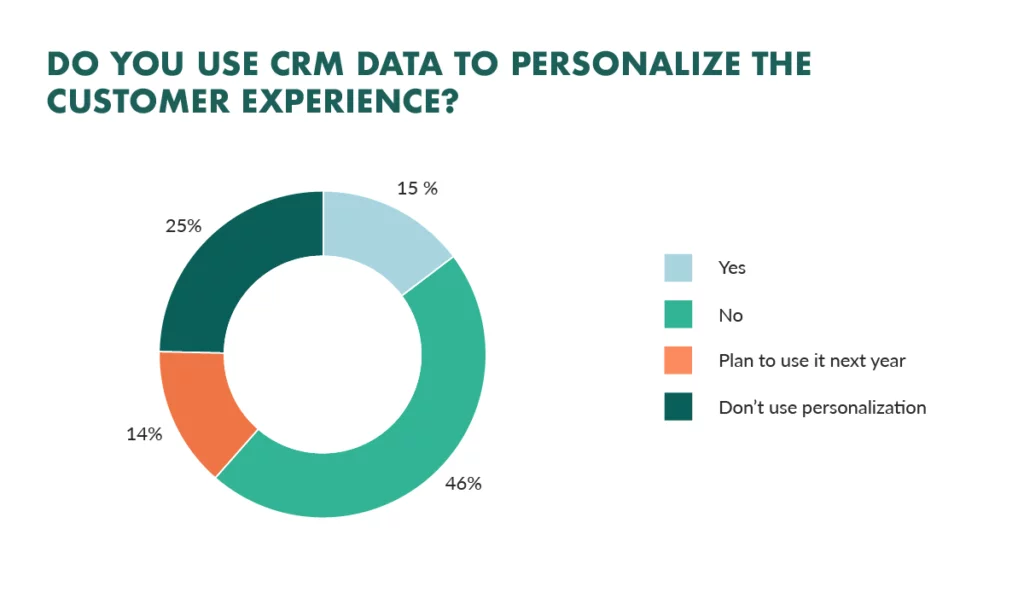
Learn how to boost your content reach here.
5. WPForms

WPForms, a premier WordPress form builder plugin, offers dynamic content features, enhancing form interactivity and completion rates.
For instance, its conditional logic makes form fields visible in real-time, depending on user input. This can be useful in scenarios like onboarding surveys, tailoring questions based on feedback.
Additionally, Smart Tags auto-fill fields, speeding up form completion, and Dynamic Choices feature automatically pulls field options from posts, pages, or taxonomies.
Pros:
- Easy-to-use form builder and dynamic content features.
- Customizable conditional logic with multiple rules.
- 1200+ form templates and various field types.
- Built-in add-ons for engaging forms, like geo-location for autocompletion and user journey tracking.
- Compatibility with major WordPress plugins.
- Easy embedding via shortcode or WordPress block.
Cons:
- Conditional logic feature not available in the free WPForms plugin.

Why we chose WPForms: WPForms excels as a dynamic content plugin for creating forms. Its user-friendly interface and versatile features make it an excellent choice for beginners.
6. Advanced Custom Fields (Dynamic Fields and Taxonomies)
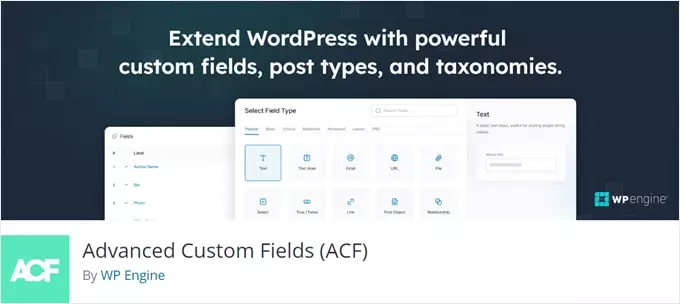
Advanced Custom Fields (ACF) is a plugin developed by the team behind WP Engine. It’s a robust tool enabling the creation of custom fields, post types, and taxonomies within the WordPress backend, facilitating the integration of dynamic content.
Imagine running a WordPress travel blog and needing a distinct presentation for your hotel recommendations beyond standard pages or posts. ACF allows the creation of custom content and taxonomy types tailored for this purpose.
Similarly, if you manage a WooCommerce site, certain products might require additional information like unique specifications or warranty details. ACF empowers the creation of custom fields for such product pages.
Notably, ACF stands out as one of the more advanced plugins on this list, often preferred by developers for its ability to tailor WordPress functionalities precisely.
Pros:
- Over 30 field types available for customization.
- Powerful advanced features in the Pro version, including the Repeater field, ACF blocks, Clone fields, and Options page for custom admin pages.
- Comprehensive documentation available for guidance.
Cons:
- While simpler than coding, beginners might initially find the plugin overwhelming due to its advanced and developer-centric nature.
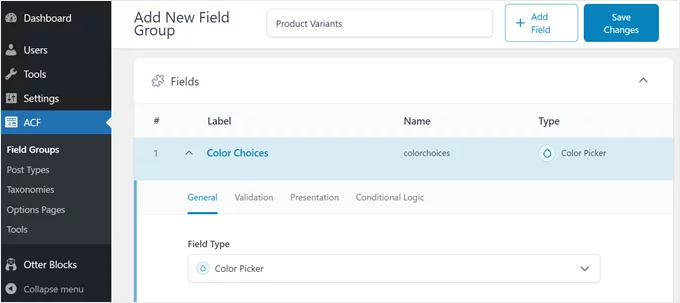
Why we chose Advanced Custom Fields: ACF is the top choice for users and developers seeking a high level of customization to incorporate dynamic content seamlessly.
7. Otter Blocks

Otter Blocks, a Gutenberg block plugin developed by the creators of ThemeIsle, offers built-in functionality for adding dynamic content across various data categories like blog posts, website information, and user details. Additionally, it features a free version.
Using the plugin is straightforward: after installation, typing ‘%’ in the block editor allows users to select dynamic values to insert into content.
The free version provides basic dynamic value data such as the current date, post title, author name, and logged-in user name. Upgrading to the paid version offers more advanced options like URL parameters and country information.
An interesting facet of Otter Blocks is its capability to create dynamic images. This functionality is handy for scenarios like displaying a user testimonial with a dynamic author image, automatically updating when the user changes their picture.
Pros:
- Convenient access within the block editor.
- Ability to incorporate dynamic images for content requiring frequently changing visuals.
- Additional Gutenberg blocks to enhance page or post content besides dynamic features.
Cons:
- In comparison to other dynamic content plugins, Otter Blocks might not offer the same level of inherent power.
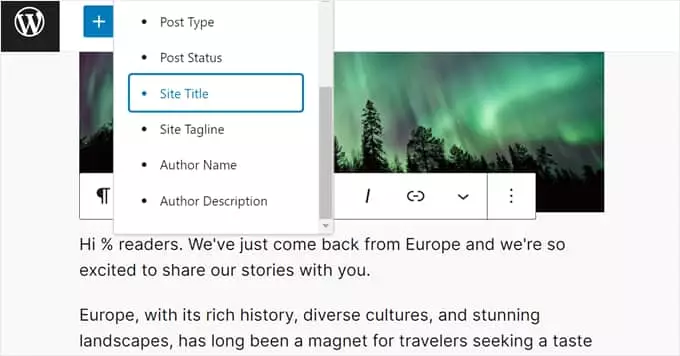
Why we chose Otter Blocks: Despite being a simpler dynamic content plugin, Otter Blocks earns recommendation due to its user-friendly interface and the valuable dynamic image feature it offers.
8. TrustPulse
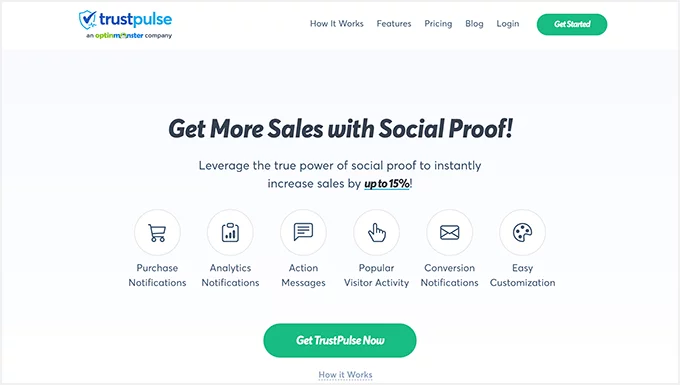
TrustPulse stands as a social proof plugin for WordPress, boasting dynamic content functionality that showcases real-time notifications whenever a purchase occurs on your website.
Similar to OptinMonster, TrustPulse incorporates a Smart Tag feature, enabling customization of push notifications based on the purchased item and the customer’s location. This real-time display of purchases enhances potential customers’ confidence in taking action and trusting your business.
For WooCommerce users managing diverse products, creating unique social proof notifications for each item becomes hassle-free. TrustPulse seamlessly integrates with the WooCommerce Rest API, automatically capturing new order notifications.
Moreover, TrustPulse highlights popular visitor activity as social proof, such as ‘1000 users bought this product in the last 7 days.’ This fosters a sense of urgency (FOMO) among users, driving them to make purchases.
Pros:
- Real-time tracking for live and verified customer actions as social proof.
- Displays recent and popular activity, generating interest in your site.
- Customizable notification widget appearance to align with your branding.
- Customizable display rules dictating notification frequency and placement.
- Compatibility with popular software like Zapier and Google Analytics.
- Offers a free version with up to 500 sessions.
Cons:
- TrustPulse branding removal requires purchasing the Growth plan.

Why we chose TrustPulse: TrustPulse effectively leverages dynamic and personalized content, effortlessly creating live notifications that enhance your website’s credibility among potential customers.
9. Thrive Quiz Builder
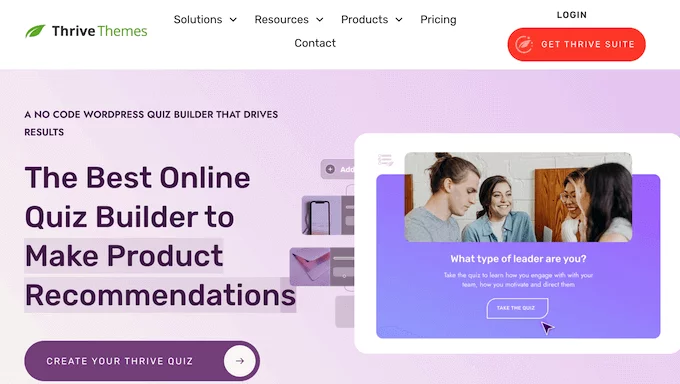
Thrive Quiz Builder, a dynamic content plugin for WordPress, enables the creation of interactive quizzes on your website.
The Dynamic Content feature, accessible when editing quiz results, allows setting multiple results pages, each presenting different content based on user responses.
Utilizing the Thrive visual editor’s Conditional Display setting, you can create varied versions of the same page with distinct display rules, useful for tailoring quiz appearances based on user characteristics like guest or logged-in status.
Additionally, Thrive Quiz Builder assists in personalizing user signup and registration processes based on user information. It also facilitates tailored product recommendations to match potential customer preferences.
Pros:
- Intuitive drag-and-drop quiz builder simplifying dynamic content editing.
- Capability to create up to 25 variants of results pages.
- Option to duplicate result page structures for different versions.
- A/B testing functionality to determine quiz effectiveness.
- Easy inclusion of quizzes in web pages using a shortcode.
Cons:
- Dynamic content feature not available for the survey quiz type.
- Absence of a free plugin version.

Why we chose Thrive Quiz Builder: Thrive Quiz Builder’s customization and dynamic content features empower the creation of tailored quizzes aligned precisely with your requirements.
Conclusion:
As websites evolve to meet the diverse needs of their audiences, these plugins emerge as catalysts for adaptive optimization, continually refining the user journey based on real-time data and insights.They empower websites to curate experiences that resonate deeply, convert effectively, and adapt seamlessly—an indispensable asset in the ever-evolving digital landscape.
FAQs on Dynamic Content Plugins:
Which platforms support dynamic content plugins?
Most content management systems (CMS) like WordPress, Drupal, Joomla, and various e-commerce platforms offer plugins or modules for dynamic content. Additionally, custom-built websites can integrate dynamic content using programming languages and APIs.
Are there any best practices for using dynamic content plugins?
Ensure the content remains relevant and doesn’t compromise website performance. Test different variations and monitor user feedback to optimize the content strategy. Also, prioritize user privacy and comply with data protection regulations.
Can dynamic content plugins help with conversion rates?
Yes, by presenting personalized content that aligns with users’ interests, behavior, or preferences, dynamic content plugins can significantly impact conversion rates positively.



