Advertisers and the advertising industry currently face a significant challenge of ad blockers. It’s projected that AdBlock users will surge by up to 40% in the next two years. This anticipated growth poses a pressing issue for advertisers, prompting the need to explore fresh strategies for product promotion and sales. The looming increase in AdBlock users is unsettling for advertising platforms, especially considering the prevalence of intrusive, scam-ridden ads that exploit unsuspecting users.
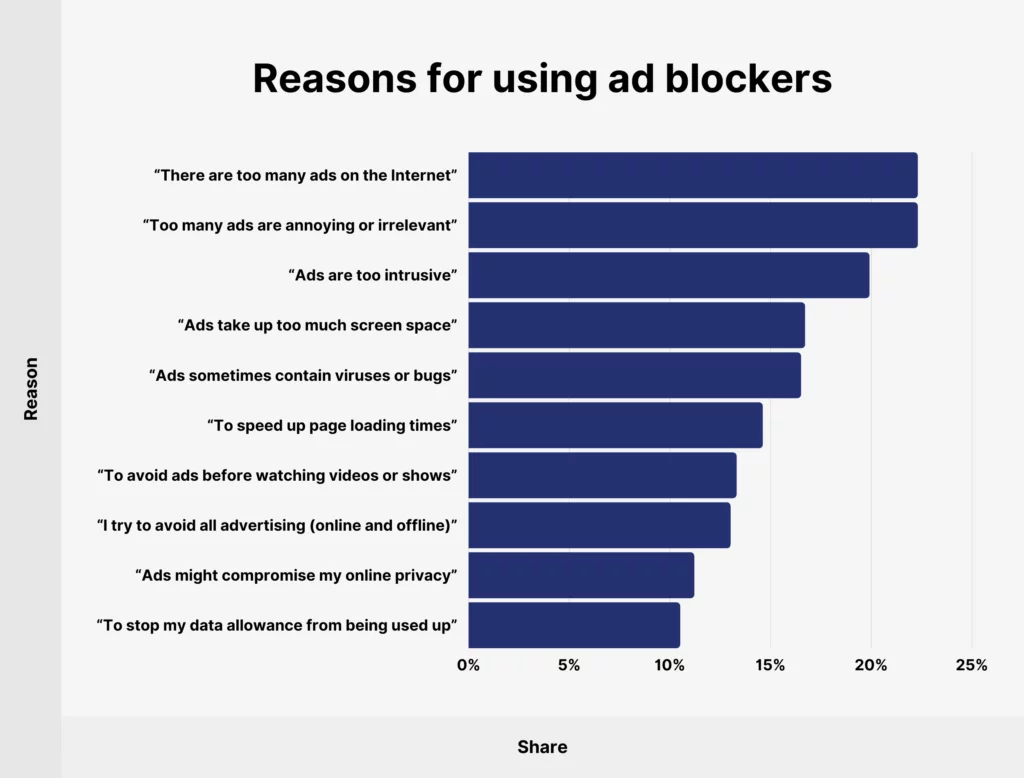
Source: Backlinkbio
Many advertisements today are not just annoying; they’re outright malicious, designed to siphon money from people. Understandably, discerning users opt for ad blockers to shield themselves from these harmful practices.
However, publishers are grappling with this issue and taking measures to counter ad blockers. Some have adopted stringent methods to safeguard their advertising revenues. Forbes, for instance, restricts access to its site for new readers unless they disable their ad blocker. While this approach may seem harsh, it underscores publishers’ concerns about revenue loss, sometimes necessitating bold risks to ensure a sustainable future.
What is an Ad Blocker Plugin?

An ad blocker plugin for WordPress is a tool designed to counteract the effects of ad-blocking software used by visitors viewing your WordPress website. These plugins aim to recover lost revenue by detecting when users have ad blockers enabled and implement strategies to display ads despite these blockers.
These plugins typically work by employing various methods to bypass ad-blocking software. Some common approaches include:
- Ad Reinsertion: The plugin detects when ads are blocked and reinserts or displays alternative content in place of blocked advertisements.
- Anti-Ad-Block Warnings: Some plugins display messages or notifications to visitors using ad blockers, informing them about the impact of ad blockers on the site’s revenue or requesting them to whitelist the site.
- Content Gating: Certain plugins restrict access to specific content unless the visitor disables their ad blocker or takes actions to support the site monetarily.
- Ad Compliance Solutions: Some plugins help site owners comply with acceptable ad standards, ensuring that displayed ads are less likely to trigger ad blockers.
Benefits of Using Ad Blocker Plugins:
- Maintaining Revenue Streams: These plugins help recover lost revenue by circumventing ad blockers. They ensure that ads, the primary source of income for many websites, are displayed to visitors using ad-blocking software.
- Enhanced User Experience: By effectively countering ad blockers, these plugins contribute to a smoother and more consistent user experience. They prevent intrusive messages or restricted content prompts that could frustrate visitors using these plugins.
- Preserving Content Accessibility: Some sites restrict access to content for visitors using ad blockers. Ad blocker plugins enable website owners to maintain content accessibility for all users, regardless of their ad-blocking preferences.
- Diversified Monetization Strategies: While ads are a primary source of revenue, ad blocker plugins can prompt site owners to explore alternative revenue streams. This diversification can include affiliate marketing, sponsored content, subscriptions, or merchandise sales.
- Improved SEO and Analytics: These plugins can ensure that analytics tools and SEO-related scripts aren’t blocked. This helps in gathering accurate data and insights about user behavior, aiding in better optimization and decision-making.
- Adapting to Changing Trends: These plugins often evolve to counter new ad-blocking technologies. By staying updated and adapting, websites can continue to effectively display ads despite advancements in ad-blocking software.
- Maintaining Site Viability: For many websites, especially smaller ones or those reliant on ad revenue, countering ad blockers is crucial for maintaining the viability of the site. It ensures ongoing operations, content creation, and user engagement.
- Transparency and User Choice: Some plugins offer options for users to choose whether they want to view ads or support the website. This transparency can foster goodwill and trust between site owners and visitors.
Top AdBlocker Plugins of 2024:
1. AdUnblocker
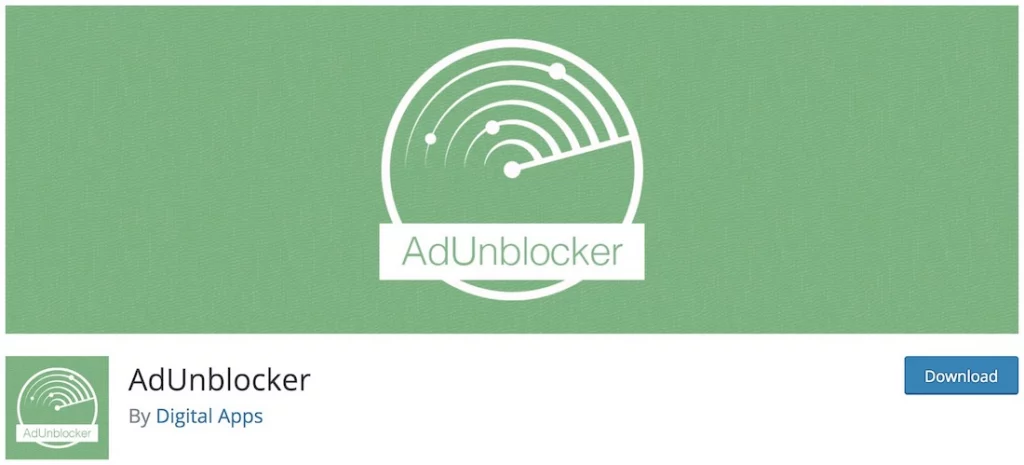
You’ve put in considerable effort to build your website, but monetization hits a snag when you realize your ad revenue isn’t matching expectations. The culprit? Ad blockers, used by many of your visitors. Enter AdUnblocker, a solution to engage these users and encourage them to whitelist your site.
Pros:
- Whitelist Prompt: Encourages users to whitelist your site, enabling ad visibility for enhanced revenue.
- Customization Options: Modify pop-up appearance and toggle close button for a personalized user experience.
- Lightweight: Ensures seamless website performance without compromising speed.
Cons:
- Dependency on Google AdSense: Limited functionality if not using Google AdSense for ads.
- Single Ad Platform Support: Might not cater to websites using multiple ad platforms simultaneously.
2. Simple Adblock
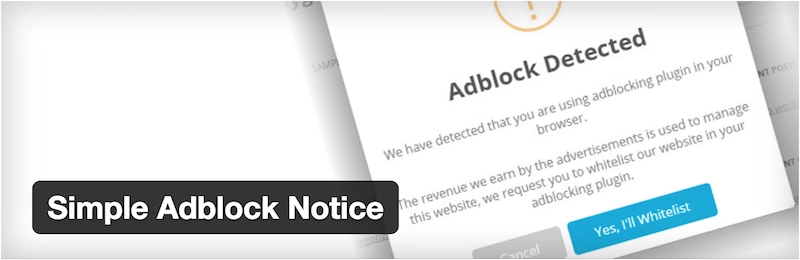
Simple Adblock Notice is designed for bloggers seeking solutions to address ad block usage without adversely affecting search engine rankings or risking AdSense account bans. It dispels myths around potential penalties, clarifying that it functions as a gentle reminder to users, seeking their support for content consumption. The plugin provides a user-friendly interface to generate customizable pop-up messages urging users to whitelist the site, fostering transparency and appreciation for user support.
Pros:
- User-Friendly Interface: Easily create personalized pop-up messages for ad block users.
- Transparent Communication: Encourages user support and understanding for content creator needs.
- Potential Revenue Increase: A chance to generate revenue from all visitors, supporting the project’s growth.
Cons:
- Limited Functionality: Focuses solely on displaying messages related to ad block usage.
- Dependent on User Willingness: Success depends on users’ willingness to enable ads.
- Not a Universal Solution: Effectiveness relies on users’ receptiveness to the request.
3. DH
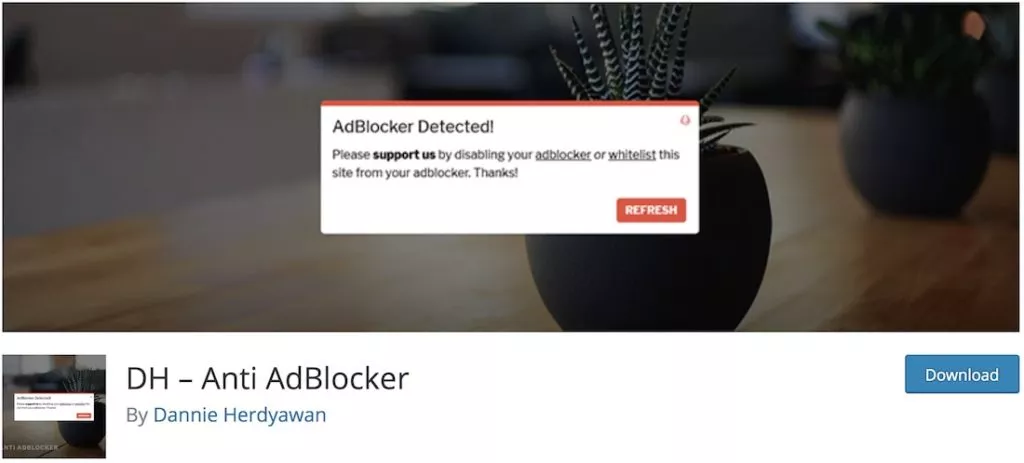
In the current online landscape, advertisements permeate nearly every corner of the internet, often appearing even on platforms hosting premium content. Consequently, a significant portion of web traffic employs ad blockers. Addressing this, a stop ad blocker plugin like DH can be invaluable. By detecting ad blockers, it encourages users to disable them, potentially leading to increased revenue critical for sustaining your web platform.
DH serves as an assertive ad blocker deterrent, employing a strategy that allows access to your website only after users disable their ad blockers. This approach ensures that users who comply can fully experience the compelling and essential content hosted on your platform.
Pros:
- Revenue Boost: Encourages ad block users to disable their blockers, potentially increasing revenue streams.
- Focused Content Delivery: Ensures users accessing the site experience the intended content without hindrances.
- Effective Deterrent: Strongly discourages ad block usage by making access conditional on disabling it.
Cons:
- Potential User Alienation: Aggressive approach might deter some users from engaging with the website.
- Risk of User Frustration: Users might find mandatory blocker disabling intrusive or off-putting.
- User Retention Concerns: Strict policy might lead to users choosing not to return to the site.
4. Ad Inserter
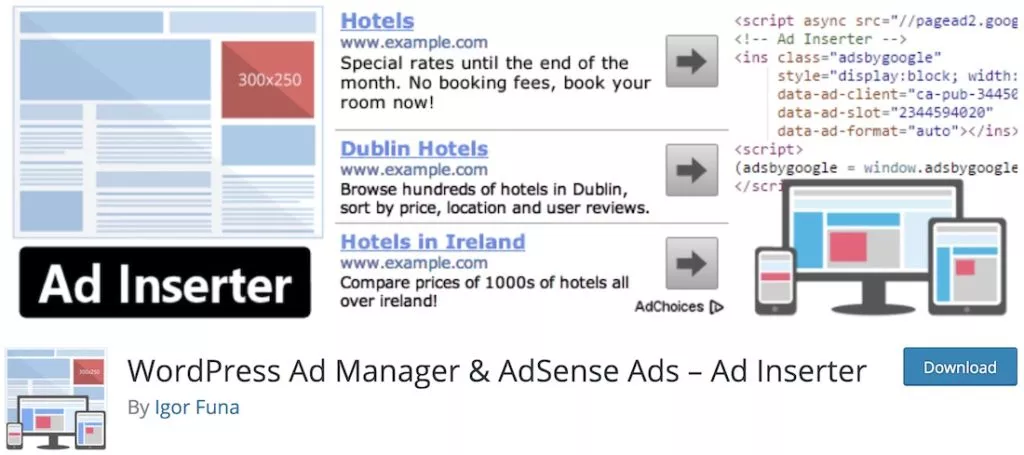
Ad Inserter stands as a robust and versatile advertisement management plugin, offering an array of options and functionalities. With its comprehensive features, this plugin not only facilitates the monetization of websites but also combats ad blockers effectively. It integrates ad blocking detection mechanisms, enabling the display of pop-up messages or directing users to an ad-free page within your site. Employing persuasive messaging within the pop-ups can encourage users to disable their ad blockers.
Pros:
- Versatile Ad Management: Offers a wide range of options for advertisement placement and management.
- Ad Blocker Detection: Effectively identifies ad blockers and presents strategies to address them.
- Customized Messaging: Allows for persuasive and tailored messages to prompt ad block users.
- User-Friendly Interface: Approachable for beginners, enabling effective usage without extensive prior experience.
Cons:
- Complex Configuration: Extensive functionalities may require a learning curve for optimal usage.
- Potential Intrusiveness: Pop-up messages and redirects might disrupt user experience for some visitors.
- Overwhelming Options: A plethora of settings and functions might be overwhelming for new users.
Learn about user demographics here.
5. Advanced Ads
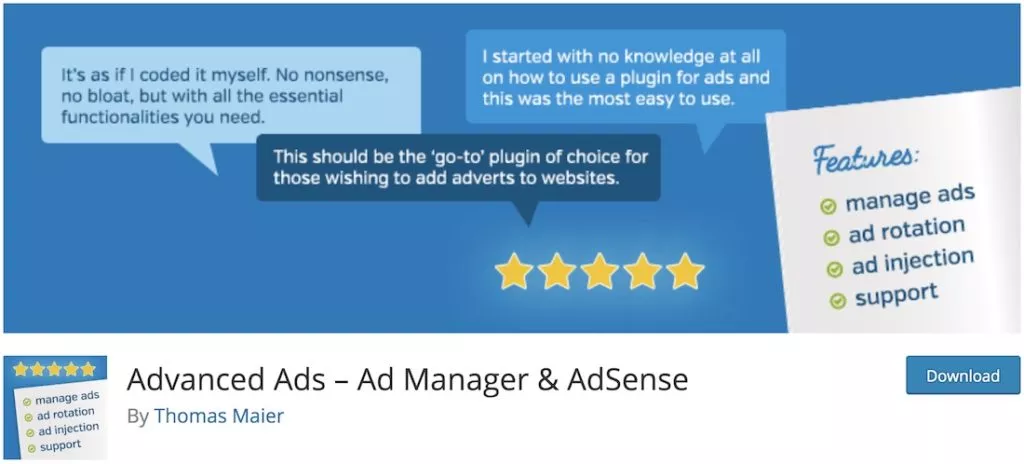
Advanced Ads lives up to its name by offering a comprehensive suite for managing website advertisements. This plugin not only facilitates ad management but also addresses the challenge of ad blockers. While its extensive functionalities for setting up diverse ads are noteworthy, its anti-ad blocker features take center stage. The aim is to ensure that your site’s traffic doesn’t miss out on vital banners, safeguarding your hard-earned revenue.
Pros:
- Comprehensive Ad Management: Offers diverse options and solutions for ad placements and configurations.
- Ad Blocker Detection: Features anti-ad blocker technology to counteract ad blocking software.
- User Redirection: Allows for redirecting users and presenting alternative content in case of ad blocker detection.
- Enhanced Monetization: Provides solutions to maximize revenue generation for your website.
Cons:
- Learning Curve: May have a moderate learning curve, especially for those new to managing ads on websites.
- Potential Disruption: User redirection or alternative content display might impact user experience.
- Feature Overload: Extensive functionalities could be overwhelming for users seeking simple ad management.
6. AdRotate

AdRotate is a renowned tool designed to seamlessly integrate banner advertisements into websites or blogs, catering to users across skill levels, from novices to experts in web development. Its user-friendly interface makes it accessible for beginners while offering advanced capabilities for seasoned users. Beyond mere ad placement, AdRotate empowers users to combat ad blockers, ensuring uninterrupted revenue flow.
Pros:
- Accessibility: Suitable for users with varying levels of expertise, making it versatile and easy to use.
- Ad Blocker Prevention: Features functionality to prevent ad blockers from concealing advertisements, ensuring consistent revenue streams.
- Monetization Support: Enables effective monetization of web pages through banner ads.
- User-Friendly Interface: Offers a straightforward and enjoyable user experience.
Cons:
- Feature Restriction: Some advanced features, including ad blocker prevention, might be exclusively available in the pro version, limiting access for free users.
- Complexity with Premium Features: The transition from free to premium versions might introduce complexities in managing additional functionalities.
- Potential Cost: The full suite of features, including ad blocker prevention, could be part of a premium package, necessitating a purchase for access.
7. MailOptin
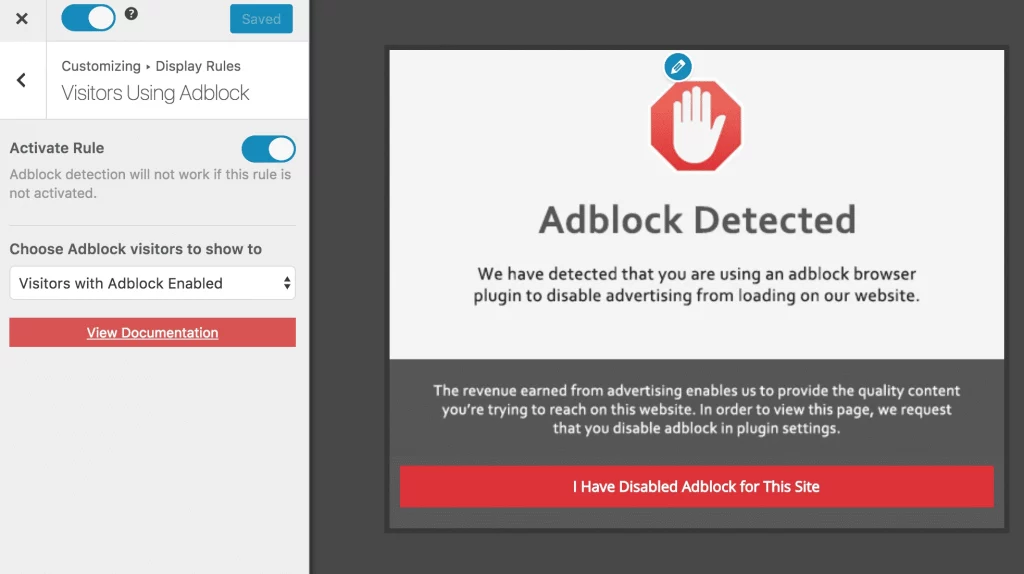
The MailOptin tool offers multifaceted benefits for businesses, providing sophisticated functionalities for newsletter subscriptions, email marketing, and a valuable ad blocker detection feature.
Pros:
- Diverse Capabilities: Beyond email marketing, it includes an adblock detection feature, enhancing its utility for businesses seeking comprehensive solutions.
- Targeted Messaging: Enables precise and targeted communication with users and potential clients, fostering increased revenue generation.
- Ad Blocker Mitigation: Prevents ad blockers from obstructing content display, ensuring uninterrupted visibility of key website components.
- Lead Generation: Facilitates the continuous acquisition of new leads, vital for business growth.
Cons:
- Dependence on Visual Ads: The plugin’s effectiveness might be limited if the website relies solely on visual advertisements, potentially affecting revenue streams.
- User Adaptation: Users who are accustomed to ad-free browsing experiences may resist messages or content displayed through the plugin.
- Possible Content Restrictions: The efficacy of simple lead generation forms might be affected if ad blockers interfere with their display.
Ethical Considerations when Using Plugins to Combat Ad Blockers:
- Transparency: Be transparent with your audience about your use of such plugins. Clearly communicate your reasons for countering ad blockers and the impact it may have on their browsing experience. Transparency fosters trust and understanding.
- User Choice: Respect user preferences and choices. Allow users to access content even if they are using ad blockers. Forcing users to disable ad blockers or restricting content access might lead to a negative perception of your site.
- Balancing User Experience and Revenue: Strive for a balance between generating revenue through ads and ensuring a seamless user experience. Aggressive anti-ad-blocking techniques that disrupt browsing, slow down the site, or hinder content access can alienate visitors.
- Avoiding Intrusiveness: Choose plugins that aim to recover ad revenue without resorting to intrusive or deceptive practices. Intrusive ads or pop-ups may frustrate users and harm your site’s credibility.
- User Data and Privacy: Ensure that the plugins used to counter ad blockers prioritize user data privacy and comply with privacy regulations. Plugins should not compromise user data or violate privacy standards.
- Continual Evaluation and Optimization: Regularly evaluate the impact of anti-ad-blocking measures on user experience and revenue. Optimize your approach based on user feedback and performance metrics to strike a balance that benefits both your site and visitors.
Conclusion:
Ad blockers can significantly impact revenue generation for WordPress websites relying on advertisements. These plugins aim to circumvent these challenges by employing various strategies to encourage users to whitelist sites or bypass ad blockers. However, while each plugin addresses the issue differently, it’s essential to consider factors like compatibility, user experience, and performance impact before implementing them.
FAQs on Ad Blocker Plugins:
Do these plugins guarantee complete ad block prevention?
While they aim to counter ad blockers effectively, no plugin can guarantee complete prevention due to the evolving nature of ad blocking technologies.
Can these plugins affect website performance?
Some plugins may impact site performance, so it’s crucial to test and monitor any performance changes after implementation.
Can using plugins to bypass ad blockers affect website performance?
Some plugins may impact site performance if not configured properly. It’s essential to choose reputable plugins, regularly update them, and monitor your website’s performance to ensure optimal speed and functionality.
Do these plugins guarantee complete ad-blocker evasion?
No plugin can guarantee 100% effectiveness against ad blockers. However, these plugins employ various techniques to mitigate ad-blocking and improve the visibility of advertisements on your WordPress site.



