WordPress, the powerhouse of 40% websites on the internet, offers themes catering to diverse niches, industries, and design preferences. As the backbone of a website’s aesthetics and functionality, WordPress themes play a pivotal role in shaping online experiences. Delving into the world of WordPress themes reveals a landscape teeming with choices, innovations, and trends that directly influence website design, user engagement, and performance.
According to recent statistics, WordPress users have access to over 11,000 themes available in the official WordPress Theme Directory alone. The number of premium themes offered by third-party marketplaces and developers further amplifies this vast selection, showcasing an extensive range of designs, functionalities, and features to suit various website requirements. This abundance underscores the significance of themes in defining the visual appeal, usability, and overall success of websites across industries, from e-commerce to blogging, corporate sites to creative portfolios.

Source: Geekflare
Seeking reputable companies offering reliable products is key. To aid your search, we’ve compiled a list of leading premium WordPress theme stores to guide you through this process.
What Makes a Top-Quality WordPress Theme Stand Out?
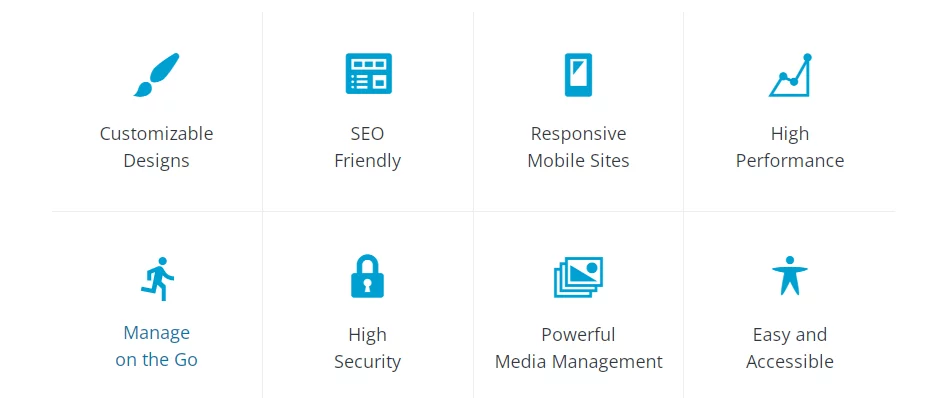
In today’s vast array of websites offering WordPress themes, not all platforms boast the qualities that inspire trust. Hence, exercising caution in selecting your source is paramount.
Here are some key markers to identify top-notch WordPress theme providers:
- Exceptional Customer Service
A reputable shop will prioritize robust customer support. Assessing their responsiveness and expertise becomes crucial when encountering theme-related issues.
- Regular Updates
Frequent updates signal commitment. As WordPress evolves, an updated theme ensures compatibility and security against potential vulnerabilities or cyber threats.
- Comprehensive Documentation
Clear, step-by-step guides streamline installation and troubleshooting processes, ensuring a smoother user experience.
- Multiple Demos
Live demos showcase theme functionalities and designs. Absence of demos may signal a lack of transparency, making it prudent to seek alternatives.
- Secure Payment Options
Trustworthy platforms offer secure and user-friendly payment methods, ensuring peace of mind during transactions.
Top Places to Buy WordPress Themes:
1. Elegant Themes: A Renowned Premium Theme Provider

Elegant Themes has emerged as a prominent provider, boasting nearly a hundred stunning themes and a subscriber base exceeding 570,000. The platform’s evolution, notably through the acclaimed Divi framework, has expanded its array of options and functionalities.
Their flagship products, Divi and Extra themes, shine within their offerings. Their straightforward pricing structures grant access to the entire repertoire with a single membership. Users benefit from unlimited theme and plugin usage across multiple websites, coupled with regular updates enhancing security against potential breaches.
Pros:
- Comprehensive Access: Membership grants unlimited use of themes and plugins across multiple sites.
- Regular Updates: Continuous updates fortify security measures against potential vulnerabilities.
- 24/7 Support: Round-the-clock community support, comprehensive documentation, direct technical assistance, and live chat options.
- Money-Back Guarantee: Dissatisfied members can avail of a risk-free 30-day money-back guarantee.
Cons:
- Learning Curve: The flexibility of Divi and Extra themes may come with a learning curve for beginners.
- Customization Complexity: Extensive features might overwhelm users seeking simple customization.
2. ThemeForest: Your Hub for Premium and Budget-Friendly Themes
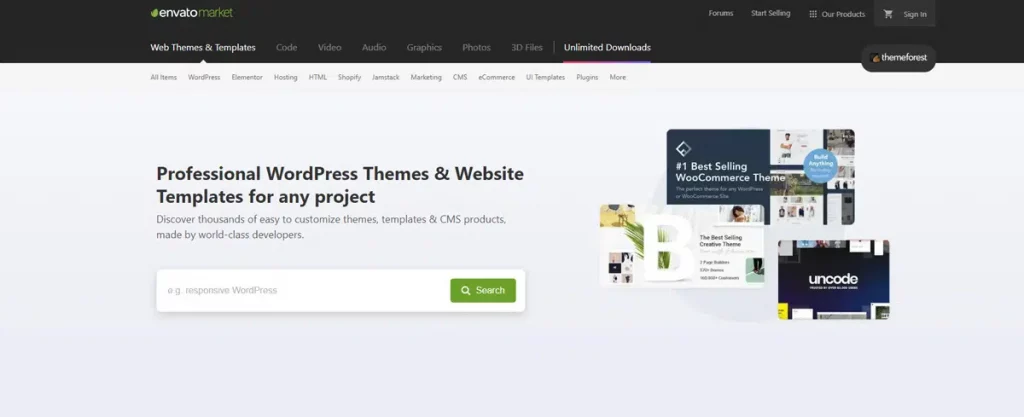
ThemeForest stands tall as the go-to destination for premium and budget-friendly themes. Renowned as the largest marketplace online for themes, it boasts an extensive collection of tens of thousands of templates for websites.
The attractiveness of ThemeForest’s premium themes lies in their cost-effectiveness. Here, users can acquire multiple themes for the price of a single one on other platforms, starting as low as $2.
Two noteworthy themes on ThemeForest are Avada and BeTheme, priced at $69 and $59, respectively. Avada, a long-standing favorite, boasts exceptional features like limitless customization, speed optimization, high-quality visuals, and more.
Pros:
- Affordability: Multiple themes can be purchased for the cost of a single theme elsewhere, starting at $2.
- Extensive Support: Customers benefit from detailed documentation, popular articles, forums, and theme-specific support options.
- Variety in Pricing: Themes are available at varying price points, offering flexibility based on individual needs.
Cons:
- Quality Varies: Due to the vast number of themes, quality levels can differ, necessitating thorough vetting.
- Support Quality: While theme-specific support is available, the quality might vary based on the developer.
Learn more about secure WP themes here.
3. StudioPress: Your Destination for Exceptional WordPress Themes
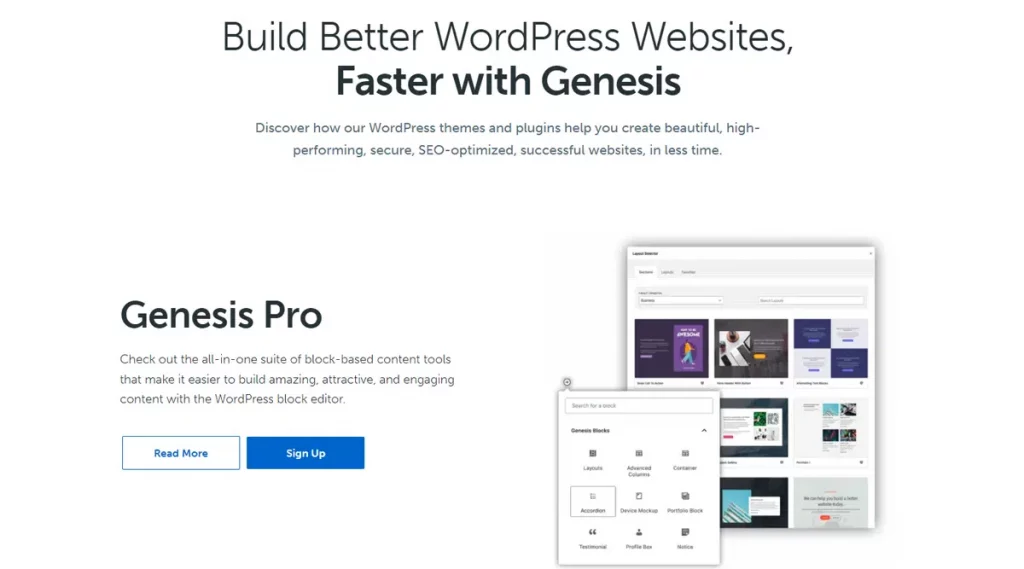
StudioPress is a leading source for WordPress themes, celebrated for creating the acclaimed Genesis Framework, a fundamental tool for building outstanding WordPress websites.
With a user base exceeding 260,675, StudioPress has garnered a massive following. Authority Pro, a leading theme, caters to portfolio and business websites with its sleek design. Foodie Pro, tailored for food websites, emphasizes swift loading times and specialized options for recipes and images.
The Pro edition, priced at $360 annually, grants access to all StudioPress themes, making it a valuable choice for users seeking a wide range of theme options.
Pros:
- Genesis Framework: Known for the Genesis Framework, empowering over 600,000 websites.
- Specialized Themes: Offers themes like Authority Pro, perfect for recipe pages and food blogs.
- Robust Support: Comprehensive customer support through forums and extensive theme-specific documentation.
Cons:
- Higher Cost: The annual fee of $360 for the Pro edition might be relatively higher for some users.
- Limited Free Themes: StudioPress has fewer free themes compared to other platforms.
4. ThemeGrill: Speed, Customization, and Versatility
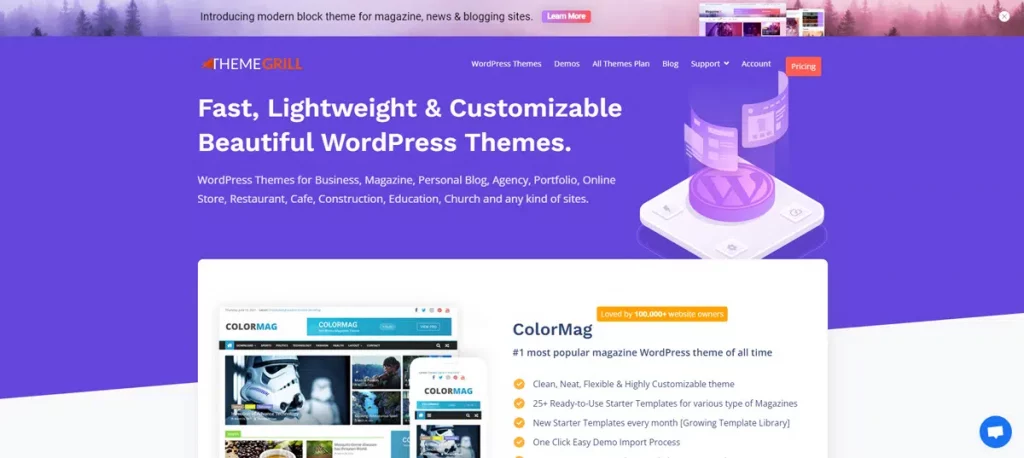
ThemeGrill stands out in the competitive market of WordPress themes by offering lightweight, customizable options designed for speed and versatility.
Boasting 16 remarkable themes and over 100 starter sites, ThemeGrill powers a substantial 400,000+ websites. The ColorMag theme, tailored for magazine and news-focused websites, offers full WooCommerce support and extensive customization options. On the other hand, eStore is ideal for business websites and online stores, seamlessly integrating with popular e-commerce plugins.
Pros:
- Multipurpose Themes: Themes covering a wide array of niches, from businesses to schools and churches.
- Demo Importer: Quick starter template imports streamline the setup process.
- Flexibility: Themes are expertly coded for seamless integration with various page builders.
Cons:
- Pricing Complexity: Pricing tiers might be slightly confusing for users looking for specific theme options.
- Limited Free Options: ThemeGrill has fewer free themes compared to other platforms.
5. Zakra: Unleashing Customization with Style
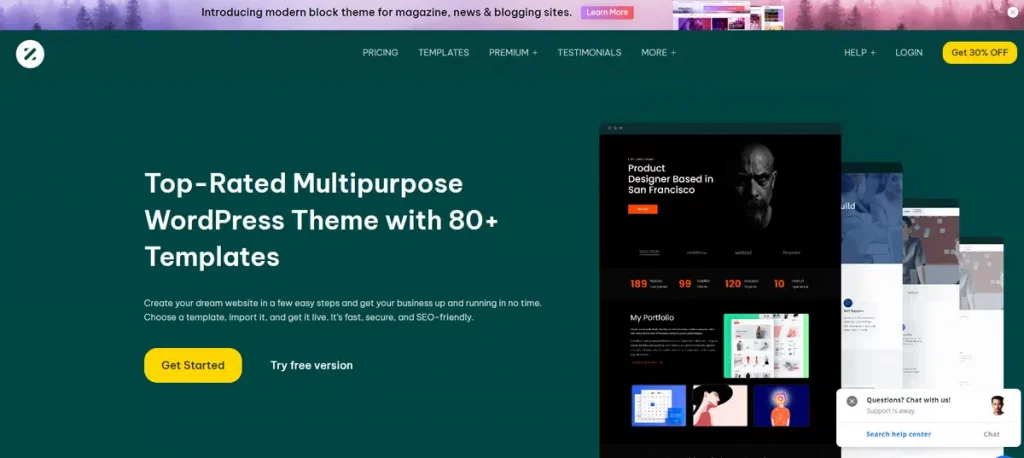
Zakra themes are synonymous with versatility and customization in the ecosystem of premium themes, serving over 60,000 users and empowering 100 websites daily.
The Zakra theme prides itself on a user-friendly built-in customizer and specific page settings, simplifying the customization journey. Its strength lies in over 80 starting demos, catering to diverse website needs. It offers comprehensive 24-hour customer support with accessible documentation, FAQs, and blogs for all users. Premium users can create Support Tickets for personalized assistance, while live chat support welcomes inquiries from visitors and users alike.
Their pricing structure includes four plans, ranging from the Personal plan at $69 per year to the Developer plan at $299 per year. Additionally, lifetime plans are available for those seeking long-term benefits, providing unlimited access to all themes at a higher initial cost.
Pros:
- Robust Design: Zakra boasts a modern, meticulously crafted design with an abundance of customization options.
- Adaptability: AMP-ready, RTL support, and compatibility with page builders ensure flexibility.
Cons:
- Pricing Complexity: Multiple pricing tiers might confuse users seeking specific plan options.
- Limited Starting Demos: Although offering various demos, there might be a need for more specialized starting templates.
6. Themify: Streamlined Customization with Drag-and-Drop WordPress Themes
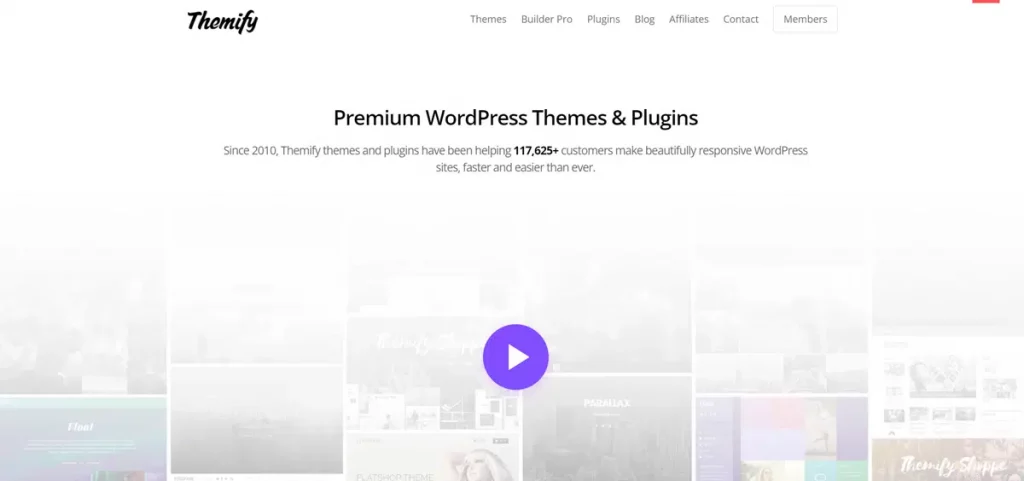
Themify stands out by offering user-friendly drag-and-drop WordPress themes, enabling quick adjustments without requiring coding expertise. The intuitive options panel allows hassle-free customization with simple tweaks in settings and styles.
It serves over 116,000 content clients and is renowned for delivering top-tier themes, plugins, and valuable assets. Their diverse collection encompasses 42 themes, 11 plugins, 25 builder add-ons, and 5 PTB add-ons.
It also prioritizes user support through comprehensive documentation, FAQs, and forums that cover theme assistance, plugin support, and general inquiries. Although lacking live chat, their forums foster community support and expert responses within 24 hours.
The Ultra theme stands out in their offerings, particularly in the eCommerce realm. With extensive customization options, including mega menus, section scrolling, and access to 140+ pre-designed templates, Ultra caters to diverse website purposes.
This store offers a range of pricing options, from a single theme purchase (e.g., Ultra at $59) to the Master Club subscription for $89 and the Lifetime Club subscription at $249, providing various levels of access and support.
Pros:
- User-Friendly Interface: Themify’s drag-and-drop functionality makes customization accessible for users without coding knowledge.
- Diverse Offerings: Boasting a substantial collection of themes, plugins, and add-ons, it caters to various website needs.
Cons:
- Support Limitation: The absence of live chat support might pose challenges for users seeking immediate assistance.
- Pricing Complexity: While offering multiple subscription options, the variety might confuse users looking for specific features.
7. MyThemeShop: Your Solution for Streamlined, Well-Coded Themes
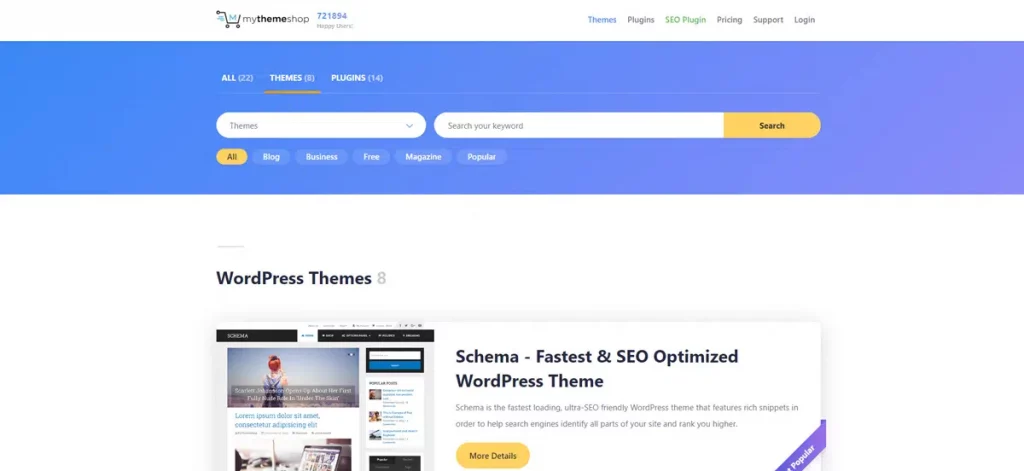
MyThemeShop presents itself as a sanctuary for those seeking streamlined themes and impeccable coding. With eight meticulously crafted premium themes and a suite of 14 plugins, this platform has garnered a satisfied user base surpassing 717,000 individuals.
The themes cover business, magazine, blog, and WooCommerce categories, emphasizing speed optimization and immediate accessibility. Offering one-click updates and conversion-focused designs, these themes promise ease of use and functionality.
The platform’s support system shines with multipurpose forums covering an extensive array of topics. From plugins and themes to affiliate programs, users find a space to seek help, report issues, and access exclusive benefits as premium users.
Priced at $39 per theme, MyThemeShop provides a balance between premium quality and affordability. However, their standout theme, Schema, is available for purchase and features an array of benefits, including a robust options panel, an internal review system, and complete responsiveness. Additionally, it comes with comprehensive documentation and HTML and CSS readiness.
Pros:
- Focused Offerings: MyThemeShop’s select themes and plugins are purposefully crafted for speed, responsiveness, and specific website categories.
- Support Diversity: Their forums and instructional videos cater to a wide range of topics, offering assistance across themes, plugins, and affiliate programs.
Cons:
- Premium Pricing: While some themes are free, the fastest theme, Schema, requires payment, potentially limiting access for budget-conscious users.
- Limited Free Options: The availability of free themes might be limited compared to the range of premium offerings.
8. ThemeIsle: Tailored Themes for Every Niche
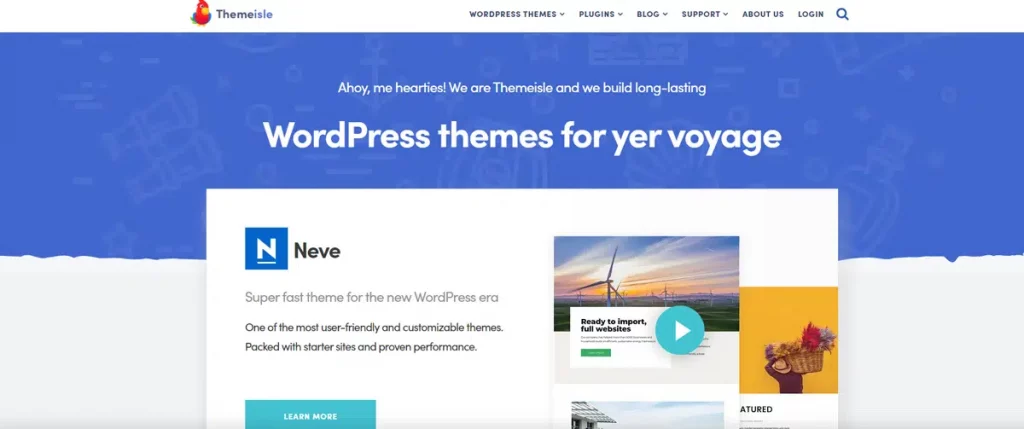
ThemeIsle stands out for its diverse array of specialty themes catering to various website niches like business, Elementor, e-commerce, and blogging. Their offerings extend beyond themes, including plugins designed to enhance website functionality, crafted by developers to streamline website creation by combining top-notch design and essential features. These themes boast unique functionalities, such as compatibility with AMP and popular page builders.
Pros:
- Specialty Themes: ThemeIsle’s themes are tailored for specific niches like business, Elementor, e-commerce, and blogging, ensuring a focused and optimized design for various purposes.
- Plugins for Enhanced Functionality: Inclusion of plugins amplifies the functionalities, enhancing the overall website experience.
- Multiple Demos and WooCommerce Compatibility: Each theme offers multiple demos for preview, ensuring users find the right fit before committing. Additionally, most themes are WooCommerce-compatible, simplifying online store setup.
Cons:
- Limited Support Hours: ThemeIsle’s support team is available only on weekdays from 9 AM to 5 PM EST, which might be limiting for users seeking immediate assistance outside those hours.
ThemeIsle offers ample support resources including a knowledge base, FAQs, and insightful blog posts on their website, catering to users’ queries and offering guidance.
Neve and Hestia are the flagship themes of ThemeIsle, each offering various membership options for users:
Neve:
- Personal: $69/year
- Business: $149/year
- Agency: $259/year
Hestia:
- Personal: $69/year
- Business: $99/year
- Agency: $299/year
9. Astra: Your Go-To WordPress Theme Solution
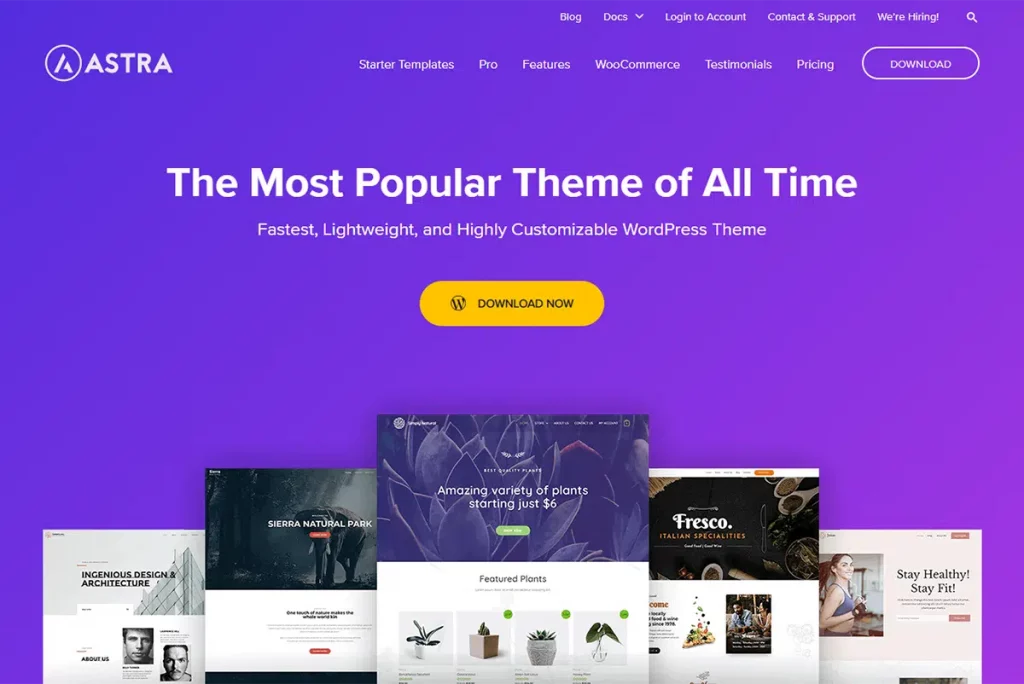
Astra, a name shared by both the website and the theme itself, holds a prominent position as one of the perennially favored WordPress themes, often dominating top-ten lists. It distinguishes itself by providing pixel-perfect, ready-to-use website demos that significantly streamline the website design process. Offering a multitude of design customization options within the WordPress customizer, Astra empowers users to create tailored designs effortlessly.
Pros:
- Pixel-Perfect Demos: Astra’s ready-to-use website demos simplify the design process with precise and appealing layouts.
- E-commerce Integration: Seamlessly integrates with WooCommerce, facilitating e-commerce ventures, and supports integration with LifterLMS and LearnDash for online course websites.
- Community Support: Extensive documentation, FAQs, a Facebook Community, video guides, and insightful blog content provide a wealth of self-assistance resources.
Cons:
- Lack of Live Chat: Astra’s support channels lack live chat, which might limit immediate query resolution for users seeking real-time assistance.
Astra is available for free download, while the Pro version offers three pricing tiers: $49 for Astra Pro, $169 for the Essential Bundle, and $249 for the Growth Bundle.
10. GeneratePress: Your Reliable and Flexible WordPress Theme
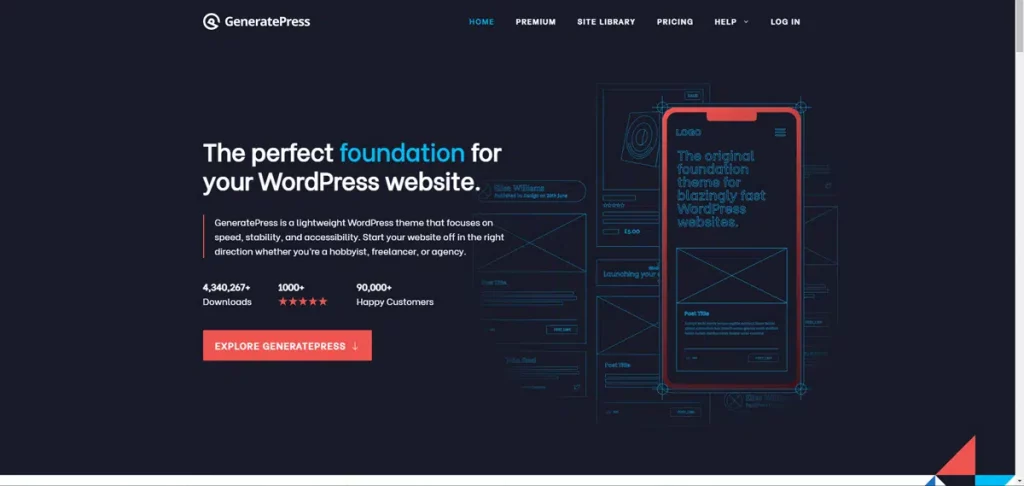
At GeneratePress.com, visitors encounter GeneratePress, a highly dependable and adaptable WordPress theme known for its flexible and minimalist design principles.
GeneratePress focuses on performance-oriented designs, ensuring rapid and efficient website functionality. Its wide array of customization options allows users to fine-tune their website appearance.
The theme boasts high-quality coding, guaranteeing compatibility with numerous plugins. Supporting both RTL and LTR languages, GeneratePress caters to a global audience by offering over 20 language options. With 40+ theme templates suited for various purposes such as business, blog, and e-commerce, GeneratePress provides users with a diverse range of design choices for their websites.
Pros:
- Tailored Support: Dedicated forums offer assistance, with free users directed to WordPress.org and premium users receiving exclusive support. Extensive documentation aids in troubleshooting.
- Flexible Pricing: The premium version costs $44 per year, while the Lifetime package at $219 offers lifetime upgrades and premium support, providing unrestricted access to GeneratePress.
Cons:
- Limited Support for Free Users: Free users may find the support limited compared to premium users, as their access is restricted to WordPress.org forums.
- Theme Quality: Assess the quality of themes offered. Look for clean code, responsiveness across devices, speed optimization, and adherence to coding standards.
- Design Customization: Check the level of customization the themes offer. Are there sufficient options to personalize the design without coding knowledge?
- Demo Content: Explore if the themes come with demo content. This helps visualize how your site might look and simplifies initial setup.
- Support and Documentation: Evaluate the quality of customer support. Ensure the theme store provides comprehensive documentation, forums, FAQs, and possibly live support to assist users.
- Updates and Compatibility: Verify the frequency of theme updates and their compatibility with the latest WordPress versions and popular plugins.
- SEO Friendliness: Assess whether the themes are optimized for search engines. SEO-friendly themes ensure better visibility on search engine result pages.
- User Reviews and Ratings: Look for user reviews and ratings to gauge the experiences of others who have used the themes from that store.
- Pricing and Licensing: Consider the pricing structure and licensing terms. Understand if the themes are sold individually, as part of a package, or via subscriptions.
- Refund Policy: Review the store’s refund policy. Check if they offer refunds or trials, especially for premium themes.
- Developer Friendliness: For developers, assess the extensibility and developer-friendliness of the themes. Determine if they allow for custom coding or modifications.
Conclusion:
Selecting a WordPress theme marks a pivotal decision in the journey of establishing a compelling online presence. Striking the right balance between quality, support, flexibility, and long-term benefits shapes your decision-making process. Each aspect—be it design aesthetics, functionality, support infrastructure, updates, SEO compatibility, or licensing—plays a crucial role in determining the most suitable WordPress theme for your website.
Remember, while the selection process can be overwhelming, a comprehensive analysis of these stores will ensure a well-informed decision, laying the foundation for a successful and visually captivating online presence.
FAQs on WordPress Themes:
Can I customize a WordPress theme without coding knowledge?
Yes, many themes offer user-friendly customization options via built-in customizers and drag-and-drop interfaces.
What type of support should I expect from a theme store?
A good theme store provides comprehensive documentation, forums, FAQs, and possibly live support to assist users.
Can I switch themes after building my WordPress site?
Yes, you can change themes without losing content. However, some design elements might need readjustment based on the new theme’s features.
Is it safe to buy themes from third-party marketplaces?
Yes, but ensure you purchase from reputable marketplaces with positive user reviews and a track record of delivering quality themes.



