In straightforward terms, REST API serves as a communication protocol between Application Programming Interfaces (APIs). WordPress embraced REST API functionality starting with version 4.7 in 2016, introducing a foundation for endpoints that enabled interaction with WordPress data through standard HTTP methods. Over subsequent releases, WordPress has continually enhanced the REST API, incorporating new features, endpoints, and improvements to empower developers with greater flexibility and capabilities in crafting applications atop the WordPress platform. The data exchange within this protocol occurs in JSON format.
Benefits of REST API in WordPress:
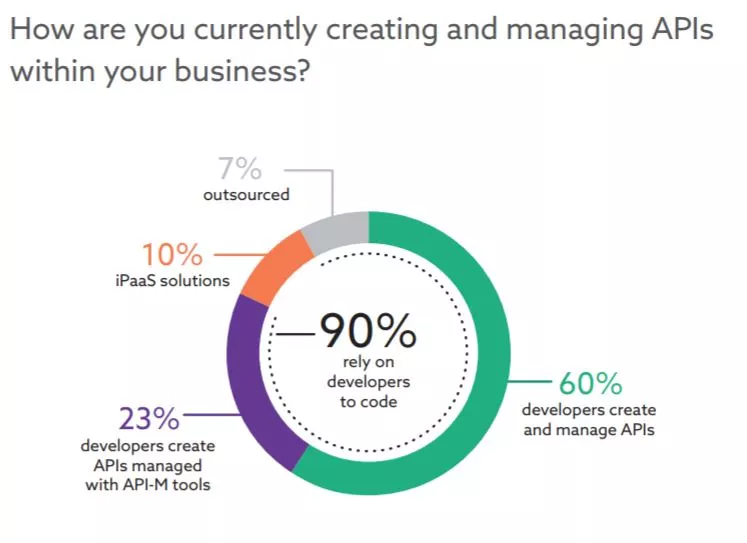
While REST API is inherently developer-focused within the WordPress ecosystem, its utility extends beyond complex tasks. It can be employed for simpler functions, such as gathering data from diverse sources within a single website. However, its true power is unveiled in more advanced scenarios, showcasing its adaptability and versatility.
Use Cases of REST API in WordPress:
- Headless WordPress Websites: Utilizing a headless structure, REST API decouples the front end from the backend, enabling dynamic consumption of WordPress content by front-end frameworks. This approach enhances flexibility in designing and presenting content.
- Mobile App Integration: Leveraging REST API, mobile apps seamlessly connect to the WordPress backend, retrieving content and user data. This facilitates efficient integration, allowing mobile applications to interact with and display WordPress content dynamically.
- External Service Integration: REST API acts as a bridge, facilitating integration between WordPress and external systems like CRMs or e-commerce platforms. This integration supports tasks such as data synchronization and user authentication, enhancing overall system functionality.
- Custom Dashboards and Administrative Interfaces: REST API facilitates communication between custom front-end interfaces and the WordPress backend, enhancing the management of content, settings, and user accounts. For instance, the WordPress.com dashboard Calysto communicates with the WordPress core using REST API, providing a seamless administrative experience.
- Data Migration and Synchronization: Essential for data management, REST API functionality plays a crucial role in migrating content between WordPress sites or synchronizing data with external databases. This ensures seamless data flow and consistency across platforms.
- Custom Applications and Web Services: Developers harness the power of REST API to build tailored web applications or services that interact with WordPress programmatically. This allows for dynamic retrieval of content and seamless data updates through REST API endpoints, empowering developers to create custom solutions aligned with specific needs.
Use Cases of Rest APIs:
Client-Server Architecture in RESTful APIs
In RESTful APIs, the client-server communication model is paramount, defining a clear separation between the API as the server and the client software as the client. This model establishes a structured flow where the client initiates queries to the API, and the API, in turn, responds with the requested results.
Request-Response Format for Mutual Understanding
To facilitate mutual understanding between the client and the API, requests and responses adhere to a well-defined format. RESTful APIs rely on standard HTTP methods such as DELETE, GET, PUT, and POST, accompanied by status codes (e.g., 200 OK) and request headers (e.g., Accept: application/json) to convey information seamlessly.
Access to Different HTTP Methods
HTTP methods serve as the diverse means through which clients submit requests to APIs, each method serving a specific purpose defined during API development:
- GET: Primarily used to access server resources and retrieve data. This method is employed for reading information from a REST API, especially for scenarios where data transmission is not required unless encoded within the URL.
- POST: Utilized to transmit data to the web server, commonly applied when submitting forms or uploading files. The client conveys data within the body of the HTTP message in this request method.
- PUT: Applied to update existing server resources, often used for modifying data within a REST API. The client transmits data within the body of the HTTP message for this method.
- DELETE: Employed to remove server resources, typically used for deleting data from a REST API, such as removing an order from an online store’s database.
Representation of Resources (JSON, XML)
Resource representations, the structures used to encode and transport resources via HTTP, are crucial components of RESTful APIs. JSON, a widely adopted format, and XML serve as encoding formats, allowing the design of human-readable data structures.
- JSON: Utilizes key-value pairs for each value, with keys highlighted using colons (:), accommodating various data types beyond text or numbers.
- XML: Relies on relevant tags enclosed by angle brackets, beginning with () (opening angle bracket) and concluding with a > (closing angle bracket).
Authentication Methods
Ensuring secure user identity authentication is a vital aspect of REST API communication, particularly in cloud content management scenarios. Authentication can be achieved through various methods:
- API Key or Token: A secure key or token is used to authenticate the user’s identity.
- Additional Information: Providing supplementary information, such as a password and username, enhances the authentication process, further validating the user’s identity during interactions with the REST API.
Learn about wordpress plugins for security here.
Top Rest API in 2024:
1. JetEngine (Premium)
JetEngine stands out as a premium solution, particularly excelling in the display of content from remote sites. This WordPress plugin offers an extensive functionality for managing REST API endpoints, with a unique feature that enables fetching and showcasing data from external sources through a user-friendly visual interface, eliminating the need for intricate coding. Users can effortlessly create listing templates and select REST API endpoints as sources, including the ability to fetch remote posts as single pages. The REST API toolset, a part of JetEngine’s modules, can be toggled off if not needed. Priced at $43 per year, the plugin comes with all modules included.
Key Features:
- The REST API toolset is modular and can be deactivated if not required.
- Visual interface for ease of use.
- Complete functionality for displaying remote content without the need for coding.
Pricing: $43/year for the plugin with all modules included.
Pros:
- Comprehensive toolset for working with REST API endpoints.
- User-friendly interface.
- Unique functionality for fetching and displaying remote content without coding.
- Doesn’t rely on third-party services like Postman.
- CCT entity specifically tailored for dealing with endpoints.
- Seamless integration with JetFormBuilder forms.
- Caching and authorization settings.
- Affordable pricing for the offered features.
Cons: Not identified.
2. WPGetAPI (Freemium)
WPGetAPI earns recognition for being the ideal choice for event-driven posting on remote sites. This plugin facilitates the handling of REST API endpoints, allowing users to retrieve and post data while performing other manipulations with remote content. The interface is relatively straightforward, but it necessitates some coding skills for formatting fetched content. WPGetAPI offers unlimited APIs and outputs content as a shortcode, with settings available for query parameters and headers. The pricing structure includes a free version and an annual fee of $89 for a single site for the Pro version.
Key Features:
- Unlimited APIs.
- Output presented as a shortcode.
- Settings for query parameters and headers.
Pricing: Free; $89/year for one site.
Pros:
- Robust functionality, with a free version available.
- Pro version introduces a list of event triggers.
Cons:
- Requires PHP code for content formatting.
- Additional add-ons needed for displaying WooCommerce products, creating listings, or utilizing authorization (priced at $89-$165 for one site).
- Lacks caching functionality.
- Limited documentation with broken links.
3. JSON Content Importer (Freemium)
Regarded as the go-to choice for fetching entire pages, JSON Content Importer, despite having a more functional Pro version, offers a free version as well. The free version is designed for fetching data from remote sources, utilizing a Gutenberg block or a shortcode with editable parameters in the editor. The Pro version, priced at $59/year for one site, introduces more flexible settings, POST/PUT methods, Twig formatting, and integration with third-party plugins, providing a comprehensive toolset for working with remote APIs.
Key Features:
- Comprehensive functionality for dealing with remote APIs.
- Data caching.
- Additional free plugins for AJAX reload and Cron to extend functionality.
Pricing: Free (limited); $59/year for one site.
Pros:
- Supports data caching.
- Offers a template engine, even in the free version (albeit limited).
- Twig usage in Pro provides numerous advantages.
- Integrates with custom fields plugins, Elementor, and Gutenberg.
- Well-documented.
Cons:
- Somewhat confusing interface, not very user-friendly.
- Requires some coding skills for effective usage.
4. Custom Endpoints for API (Premium)
Categorized as a premium solution, Custom Endpoints for API, even with a free version, is substantially limited. To fully unlock its capabilities, the Enterprise plan is essential, with additional plugins potentially required from the same developer. This plugin is recognized for its specialization in providing endpoints for SQL queries, along with OAuth 2.0 support. Priced at $245/year for one site for the Enterprise plan, users should be aware of potential additional costs for other essential plugins and support.
Key Features:
- Full functionality is on the Enterprise plan.
- SQL queries to endpoints functionality.
- OAuth 2.0 support.
Pricing: $245/year for one site for the Enterprise plan, plus support costs starting at $99 a year.
Pros:
- Sandbox for testing.
- SQL queries to endpoints.
- User-friendly interface.
Cons:
- Can become expensive due to additional costs.
- Developer segments functionality into small paid plugins, potentially necessitating multiple purchases.
- Paid tech support adds to the overall cost.
Conclusion:
In conclusion, WordPress REST API is a powerful tool that opens up a world of possibilities for developers and website owners. By providing a standardized way to interact with WordPress sites, it enables the creation of dynamic and interactive applications, mobile apps, and integrations. The REST API allows developers to retrieve, create, update, and delete content on a WordPress site, making it a versatile solution for a wide range of scenarios.
As WordPress continues to evolve, the REST API is becoming an integral part of its architecture, offering a modern and efficient way to interact with the platform. Its ease of use and flexibility make it a valuable resource for both beginners and experienced developers.
FAQs on WordPress REST APIs:
Is the REST API secure?
Yes, the WordPress REST API is designed with security in mind. It includes authentication mechanisms such as cookie authentication, application passwords, and OAuth for secure access.
Can I use the REST API with custom post types and taxonomies?
Absolutely. The REST API is extensible, and developers can create custom endpoints to work with custom post types and taxonomies.
Where can I find documentation for the WordPress REST API?
The official WordPress REST API documentation is available on the WordPress developer website. It provides comprehensive information, examples, and guides for working with the API.



