Your quest for the finest WordPress podcasting plugins concludes here. After extensively exploring various solutions and tools, we have curated a selection of the best. A resource awaits you—a compilation designed to enhance you and your business.
With the escalating popularity of podcast shows each year, you may contemplate embarking on your podcasting journey. Alternatively, consider adding this fantastic feature to your site and watch your audience soar—no more excuses—your kitty is now equipped with all the essentials to become a highly-regarded podcaster.
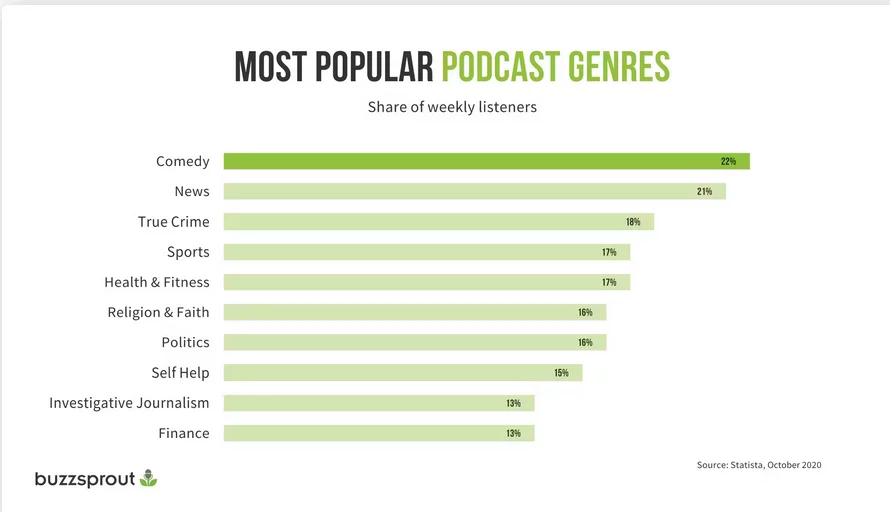
Foremost, WordPress stands out as one of the premier CMS platforms for podcasters. With its unparalleled flexibility, scalability, and an array of plugins and themes, it is the choice of over 810 million websites. Its simplicity and user-friendliness empower practically anyone to launch a podcast swiftly without prior coding or design skills.
A podcast serves myriad purposes. Share your insights and industry knowledge, conduct intriguing interviews (as seen on The Tim Ferriss Show), or promote a newly launched product in audio format. If you already have a thriving YouTube channel, convert your videos into audio to attract a fresh audience. The vast possibilities offer numerous ways to derive immense benefits from a remarkable podcast.
Save time by selecting any of the following WordPress podcasting plugins, and commence your podcasting journey today. Witness the remarkable achievements attainable with a robust content management system like WordPress and a potent plugin.
Benefits of Podcast Plugins:
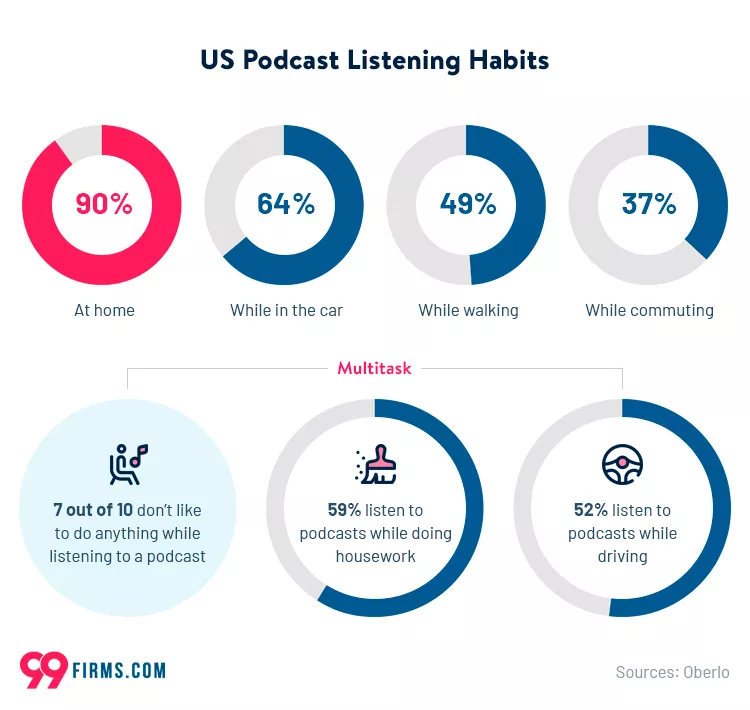
- Ease of Use: Podcast plugins are designed to be user-friendly, simplifying the process of adding, managing, and displaying podcast episodes on your WordPress site. Many plugins offer intuitive interfaces, making it accessible for users of all levels of technical expertise.
- Efficient Publishing: Podcast plugins streamline the publishing process by allowing you to easily add podcast episodes to your WordPress site. With features like automatic feed updates, you can efficiently publish new content without manual intervention.
- Enhanced User Engagement: Plugins often come with customizable audio players that can be embedded anywhere on your site. This enhances user engagement by allowing visitors to listen to your podcast episodes directly on your website, encouraging longer stays and increased interaction.
- Integration with Major Podcast Directories: Podcast plugins typically integrate with major podcast directories and platforms, making it easier for users to find and subscribe to your podcast on platforms like Apple Podcasts, Google Podcasts, Spotify, and more.
- Detailed Analytics: Many plugins offer analytics features, providing insights into listener behavior, download statistics, and other relevant data. This information helps you understand your audience, track the performance of your episodes, and make informed decisions for content improvement.
- Automation Features: Automation features, such as automatic episode updates, scheduling, and integration with podcast hosting services, help save time and effort. This ensures that your podcast information is always up-to-date without manual intervention.
- Customization Options: Podcast plugins often come with various customization options, allowing you to tailor the appearance of your podcast player, episode listings, and other elements to match the design of your website. This ensures a seamless and branded user experience.
- Monetization Opportunities: Some premium podcast plugins offer advanced features, including monetization options such as sponsorship integrations, ad placements, and the ability to create exclusive content for premium subscribers. This can be beneficial for podcasters looking to generate revenue.
- Compatibility with Other Plugins: Podcast plugins are designed to work well with other WordPress plugins. This compatibility ensures that you can easily integrate additional functionalities, such as social media sharing, email subscription forms, or SEO optimization, to enhance your overall digital strategy.
- SEO Benefits: Properly configured podcast plugins can contribute to improved SEO for your website. By generating podcast feeds, optimizing episode metadata, and providing search engine-friendly content, you increase the visibility of your podcast in search results.
Top Podcast Plugins of 2024:
1. Podcast Player
Key Highlights:
- Rating: 4.8/5
- Designed for user-friendly WordPress podcasting
- Pricing: Freemium (premium licenses starting at $39.99/year)
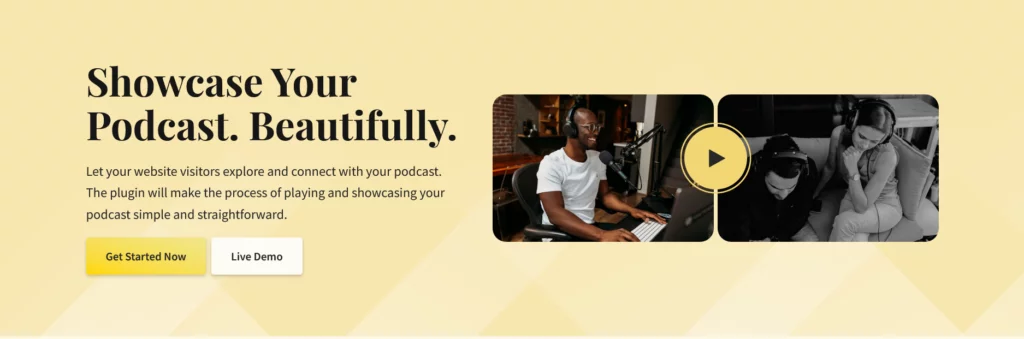
Podcast Player excels as a top-tier solution for WordPress podcasting, known for its user-friendly interface. By simply pasting the feed URL into the editor, the plugin automatically configures an audio player for the selected podcast episode. Embed the player anywhere on your WordPress site, be it the sidebar or footer.
This podcasting plugin features a responsive player, live search functionality, and social sharing buttons to enhance audience engagement and drive organic traffic.
Opting for a premium license unlocks various layouts and designs for the podcast player, along with the ability to create playlists and filter episodes based on preferences.
Key Features:
- Effortlessly add URLs to WordPress and embed a podcast player automatically
- Live search feature for discovering other podcast episodes without leaving the page
- Place the podcast audio player anywhere on your WordPress site.
2. Podlove Podcast Publisher
Key Stats:
- Rating: 4.4/5
- Best for: Publishing podcasts on WordPress
- Price: Free

For seamless podcast publishing on WordPress, turn to the Podlove Podcast Publisher. Tailored for beginners, this free plugin simplifies the podcasting process on your WordPress site.
The plugin supports various audio types and podcast files not natively compatible with WordPress. Create multiple podcast feeds with diverse configuration options and templates.
Podlove Podcast Publisher also offers subscription tools for online podcast promotion, detailed podcast analytics, and information about listens, downloads, and visitor operating systems.
Key Features:
- Support for multiple podcast feeds with varied configuration options and styles
- Widgets for linking to your podcast on external platforms
- Comprehensive podcast statistics and analytics
3. Simple Podcast Press
Key Stats:
- Rating: 4.3/5
- Ideal for: Building an email list of podcast listeners
- Price: Starts at $67/year

Experience the simplicity of Simple Podcast Press, a premier WordPress podcasting plugin. Input the URL for your podcast from any major directory, and the plugin automatically generates a dedicated page for each episode with an embedded audio player.
Simple Podcast Press seamlessly syncs with the podcast feeds you add, eliminating the need for manual episode uploads to your WordPress site. The plugin features a customizable podcast player with calls to action for leaving episode reviews and an email signup form, contributing to the growth of your subscriber list.
Key Features:
- Podcast directory integration – Add episodes from any source
- Set up individual post pages for each podcast episode with an embedded audio player
- Podcast management tools for reviewing and growing the email list
4. AudioIgniter
Key Stats:
- Rating: 4.6/5
- Ideal for: Mixing podcasts with other types of media
- Price: Freemium (premium licenses starting at $34.30/year)
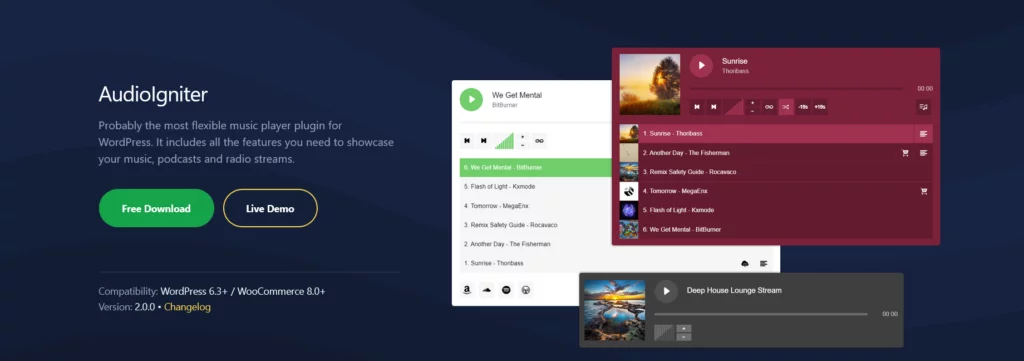
Empower your WordPress site with AudioIgniter, a robust podcasting plugin supporting multiple directories and enabling playlist publication. Create playlists featuring tracks from podcast directories, online radio stations, and your media library.
Ideal for websites with diverse media types, AudioIgniter offers additional features like batch uploads and enhanced playback settings with the premium version.
Key Features:
- Craft playlists with various types of media
- Play media files from different sources, including podcast directories
5. Liteweight Podcast
Key Stats:
- Rating: 4.3/5
- Best for: Podcast websites seeking a simple audio player with multiple style options
- Price: Free

Liteweight Podcast is a user-friendly podcasting plugin that introduces a new audio player and custom post format to WordPress. This free plugin supports multiple audio files, allowing you to play standalone episodes or full playlists.
Place audio players anywhere on your WordPress website, switch between different styles for each, and even add the podcast player to the sidebar.
Key Features:
- Integrate multiple podcast audio players across your website, including the sidebar
- Enable users to share episodes using dedicated buttons
- Easily switch between various podcast player styles
6. Podcast Importer
Key Stats:
- Rating: 4.8/5
- Ideal for: Importing a podcast feed into WordPress
- Price: Freemium (premium licenses starting at $24/year)
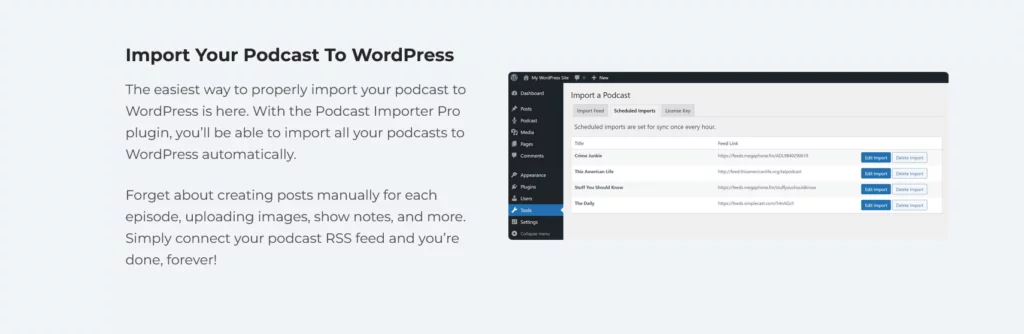
Podcast Importer stands out as one of the top WordPress podcasting plugins, offering seamless integration with similar software. Simplify the process of importing episodes into WordPress, providing more options than other podcast plugins.
With Podcast Importer, create posts or custom post types for every feed or episode, add taxonomies to podcast posts, and even import featured images. The plugin syncs with RSS feeds, eliminating the need for manual episode imports.
Once the feed is imported, leverage other podcast plugins to add a custom player and additional features for enhanced episode listening.
Key Features:
- Effortlessly import podcast feeds into WordPress
- Compatible with other podcast plugins, including Simple Podcast Press
- Facilitates the addition of taxonomies to podcast posts
Learn about youtube SEO here.
7. Podcast Subscribe Buttons
Key Stats:
- Rating: 5/5
- Best for: Users seeking to attract more subscribers across various podcast platforms
- Price: Free
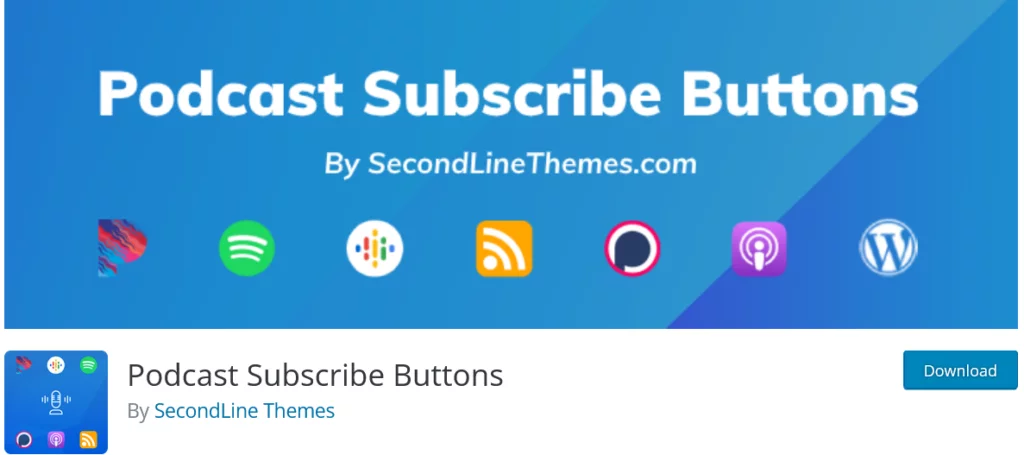
Brought to you by SecondLineThemes, known for their WP podcast themes, Podcast Subscribe Buttons is a free plugin offering straightforward functionality. Add links with unique icons directing users to your podcast on major directories, including Apple, Google, Stitcher, Spotify, and SoundCloud.
Implementation is flexible, allowing for links through blocks, shortcodes, or custom Elementor widgets. Configure the links to open applications directly or guide visitors to your dedicated podcast pages.
Key Features:
- Subscribe buttons for major podcast platforms, such as Apple Podcasts, Google Podcasts, Stitcher, Spotify, and SoundCloud
8. Seriously Simple Podcasting
Key Stats:
- Rating: 3/5
- Best for: All-level podcasters seeking simplicity and power
- Price: Free, with additional features available for podcasters
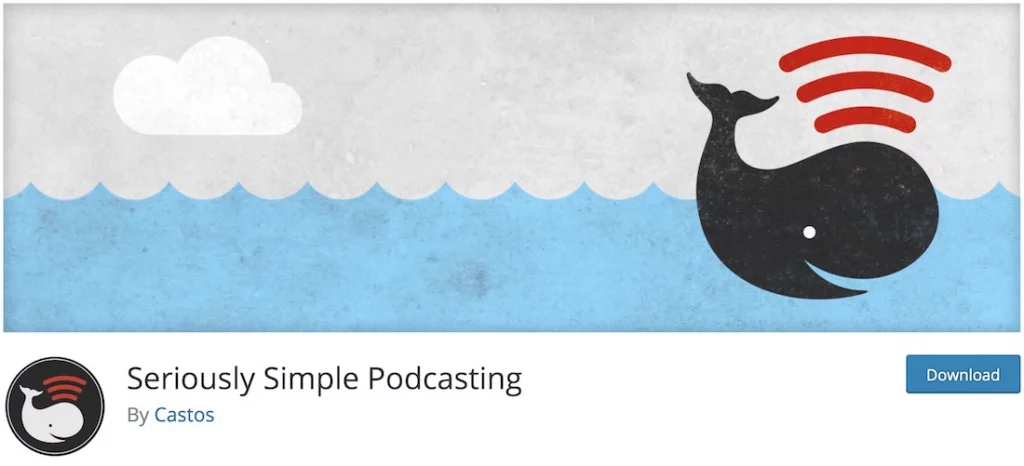
The Seriously Simple Podcasting WordPress plugin lives up to its name, providing a user-friendly experience for all podcasters, from beginners to those managing established podcasts. Effortlessly create a podcast feed on your WordPress website with this plugin. The name “simple” emphasizes its ease of use, while the “serious” aspect highlights its power and extensive features, making it suitable for a diverse range of podcasters.
This plugin comes with notable extras, including a visually appealing media player, audio and video content support, and the option to gather statistics and utilize shortcodes. With user-friendly settings, you can swiftly initiate the plugin. It seamlessly integrates with Castos, a podcast hosting platform, enabling you to publish episodes directly from your website.
Key Features:
- Effortless creation of podcast feeds on WordPress
- Visually appealing media player for enhanced user experience
- Support for both audio and video content
- Statistical insights and shortcodes for customization
- Seamless integration with Castos for direct episode publishing
9. Sermon Manager
Key Stats:
- Rating: 8,000+/5
- Best for: Churches connecting with their audience through online sermons
- Price: Free, with premium support available for customization
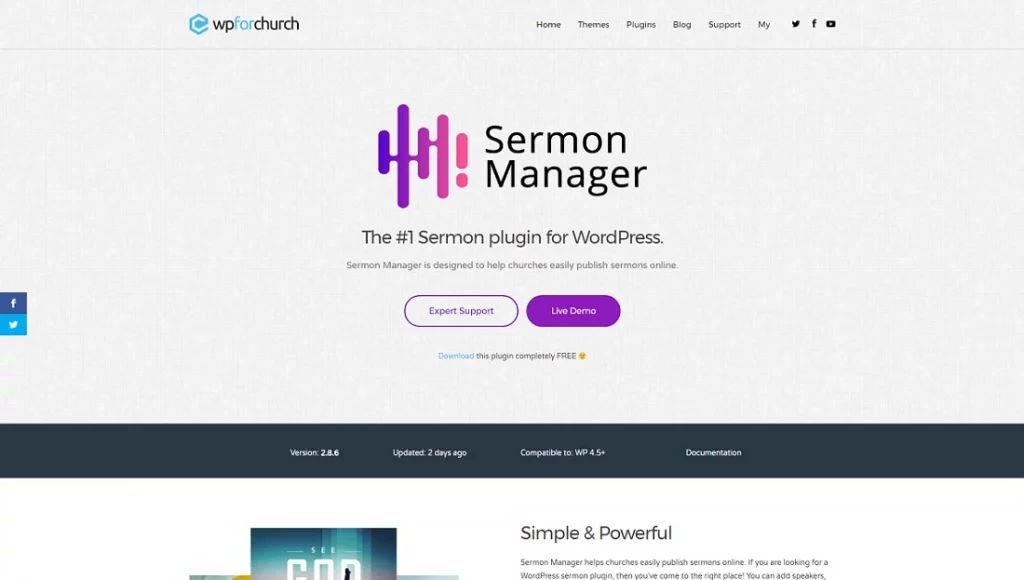
Tailored exclusively for churches, the Sermon Manager plugin is freely available, providing a platform for churches to connect with their audience online. Premium support is available for those seeking customized assistance through a yearly subscription, granting access to forums and support tickets.
As one of the most significant WordPress sermon plugins, with thousands of downloads, Sermon Manager brings church sermons to a global audience, ensuring accessibility for everyone. This plugin harmoniously integrates with famous church WordPress themes, allowing visitors to access addresses conveniently. The plugin facilitates the naming of speakers, including Bible references, topics, and books, and the addition of audio, video, and PDF notes to each sermon. Customization is made simple through shortcodes, and the fully responsive HTML5 player caters to both iOS and Android devices.
Key Features:
- Facilitates online sermon management for churches
- Customizable sermon details, including speakers, Bible references, and media types
- Integration with famous church WordPress themes
- Responsive HTML5 player for accessibility across devices
10. Simple Podcast Press
Key Stats:
- Rating: 5,000+/5
- Best for: Streamlining WordPress podcast automation
- Price: Paid, with various options for podcasters

Efficiently manage your WordPress podcast automation with Simple Podcast Press. While not free, this potent plugin offers many options for your podcast show and is compatible with popular podcast hosting services such as SoundCloud, PowerPress, and Libsyn. Simply add your feed URL, and Simple Podcast Press handles the heavy lifting. The plugin showcases all episodes on a beautiful player that updates automatically with new releases.
Upon installation, a mobile-friendly player seamlessly integrates into your website, enhancing your episodes’ streaming and downloading numbers. Call-to-action buttons for capturing listeners’ emails are also available. With Simple Podcast Press, scaling your iTunes exposure, building a substantial mailing list, and gauging the overall success of your podcast becomes a seamless process.
The player includes:
- Clickable timestamps.
- You can add time notes for listeners to navigate directly to specific moments.
- Keeping them engaged for longer.
Create playlists, incorporate custom buttons, display iTunes ratings, and more. Make your notes pages tweetable to boost your Twitter presence. Simple Podcast Press has much more in store as you explore its features.
Key Features:
- Streamlined podcast automation for WordPress
- Compatibility with popular podcast hosting services
- Mobile-friendly player for enhanced user experience
- Call-to-action buttons for audience engagement
11. Castos
Key Stats:
- Rating: Basic, but highly adaptable and feature-rich
- Best for Taking control of your podcast directly from your WordPress site
- Price: Included hosting, eliminating the need for third-party software

Castos offers an all-in-one solution, empowering you to take control of your podcast directly from your WordPress site. This simple yet comprehensive plugin, coupled with included hosting, is the ideal choice for beginners, eliminating the need for third-party software.
With Castos, you can manage multiple podcast shows with different feeds compatible with iTunes, Google Play, and various other platforms. The WordPress podcasting plugin is fully equipped for efficient podcast management. Customize the media player, obtain embed codes for seamless blog integration, and use shortcodes and widgets to feature your podcast feed or individual episodes anywhere on your site.
Integrated statistics provide insights into the performance of each episode, allowing you to understand your audience’s preferences and make data-driven decisions. Castos, while basic, is highly adaptable and rich in features. The setup is remarkably straightforward, ensuring everything is in order with just a few clicks, allowing you to go live with your first show sooner rather than later.
Key Features:
- All-in-one solution for podcast management directly from WordPress
- Management of multiple podcast shows with different feeds
- Integrated statistics for informed decision-making
- Seamless customization with shortcodes and widgets
Factors to Consider Before Chooing Podcast Plugins:
- Compatibility: Ensure that the podcast plugin is compatible with your website platform (e.g., WordPress, Joomla, etc.). Verify that it integrates seamlessly with your existing website architecture.
- Media File Hosting: Determine whether the plugin supports hosting media files (audio episodes) directly or if you need to rely on external hosting services. Consider the associated costs and the ease of integration with your preferred hosting solution.
- Podcast Feed Generation: Look for a plugin that can generate a valid podcast feed in compliance with industry standards (e.g., RSS feed for podcasts). A well-structured feed is crucial for syndicating your podcast to directories like Apple Podcasts, Spotify, and others.
- Subscription and Distribution: Ensure that the plugin facilitates easy subscription and distribution of your podcast episodes. Check if it supports major podcast directories and platforms to reach a wider audience.
- Player Customization: Evaluate the customization options for the podcast player. Check if you can modify the player’s appearance to match your website’s design and branding. Customizable features may include colors, sizes, and layout.
- Episode Management: Consider the ease of managing podcast episodes. Look for features such as scheduling, bulk uploads, and the ability to categorize episodes. An intuitive interface for episode management can save time and effort.
- Analytics and Statistics: Choose a plugin that provides analytics and statistics on podcast performance. Insights into listener demographics, episode popularity, and download statistics can help you refine your content and marketing strategy.
- Monetization Options: If you plan to monetize your podcast through sponsorships, ads, or premium content, ensure that the plugin supports relevant monetization features. This may include ad insertion capabilities or integration with third-party monetization platforms.
- Mobile Responsiveness: Confirm that the podcast player is mobile-responsive, as many users listen to podcasts on mobile devices. The player should adapt to different screen sizes for a seamless user experience.
- Support and Updates: Check the developer’s track record in terms of providing support and regular updates. A responsive support team and ongoing updates ensure that the plugin remains compatible with the latest web technologies and standards.
Conclusion:
From user-friendly options like Podcast Player and Simple Podcast Press to more specialized plugins like Podlove Podcast Publisher for detailed analytics and Sermon Manager tailored for church sermons, the WordPress ecosystem provides a comprehensive toolkit for podcasters.
The decision on the most suitable plugin depends on individual preferences, podcasting goals, and the desired level of customization. Whether opting for free plugins or investing in premium licenses, podcasters can find the right tools to streamline their workflow, enhance listener experience, and grow their audience.
FAQs on Podcast Plugins for WordPress:
Can I integrate podcasting statistics with WordPress plugins?
Yes, plugins like Seriously Simple Podcasting and Castos offer integrated statistics, providing insights into episode performance, listener preferences, and engagement. These features help podcasters make informed decisions and refine their content strategy.
What is the purpose of Podcast Subscribe Buttons plugin?
Podcast Subscribe Buttons is designed to make it easy for users to subscribe to your podcast on major platforms. It provides links with unique icons for platforms like Apple Podcasts, Google Podcasts, Stitcher, Spotify, and SoundCloud.
Do these plugins support various media types besides podcasts?
Yes, plugins like AudioIgniter allow you to create playlists with various media types, not limited to podcasts. This flexibility is ideal for websites incorporating different types of media content.



