In the ever-evolving landscape of website development, remaining at the forefront of technological advancements is crucial for crafting unparalleled user experiences. Among the noteworthy innovations transforming the WordPress ecosystem, the Gutenberg plugin stands out as a groundbreaking addition. With its revolutionary approach to content creation and website design, Gutenberg has emerged as a transformative force, reshaping the way WordPress users across the globe approach their digital endeavors.
Gutenberg represents a significant departure from traditional WordPress editors, introducing a block-based system that offers unparalleled flexibility and creativity. This dynamic plugin empowers users to construct engaging and visually compelling content without the need for intricate coding or design skills. As a result, it has garnered widespread acclaim for streamlining the website development process and democratizing access to sophisticated design elements.
Benefits of Gutenberg Block Plugins:
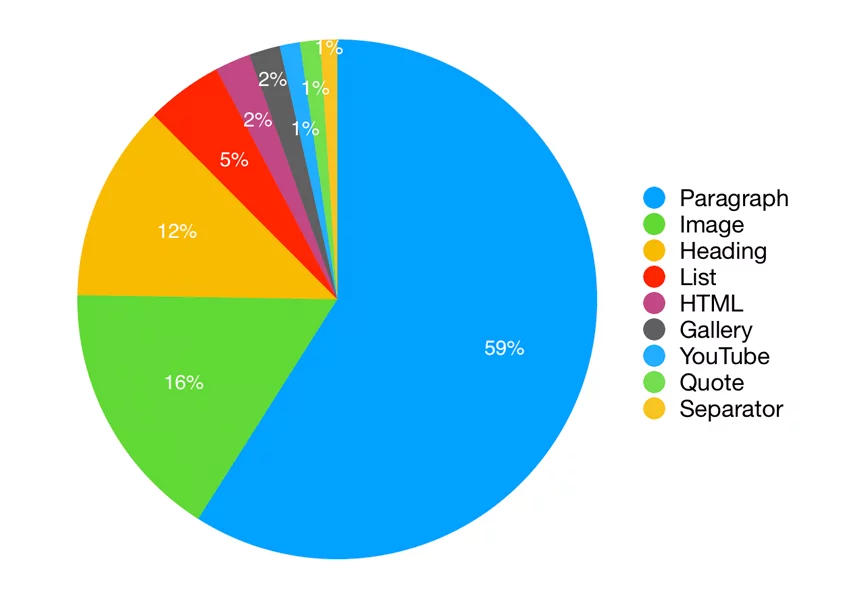
1. Expanded Functionality for Content Creation
One of the primary benefits of using Gutenberg Blocks Plugins is the significant expansion of functionality they bring to the content creation process. By introducing a diverse array of new blocks, these plugins empower users to craft intricate and visually appealing layouts for their website pages and posts.
2. User-Friendly Interface
The user-friendly nature of Gutenberg Blocks Plugins is a compelling reason to integrate them into your WordPress workflow. Featuring a straightforward drag-and-drop interface, these plugins ensure accessibility for users with varying levels of experience, from beginners to seasoned developers.
3. Time Efficiency in Content Creation
Time efficiency is a key advantage offered by Gutenberg Blocks Plugins. Many of these plugins come equipped with pre-designed blocks, templates, and layouts that can be easily customized. This not only expedites the design process but also contributes to a more streamlined and efficient content creation workflow.
4. Enhanced Design Options
Gutenberg Blocks Plugins provide users with enhanced design options, allowing for comprehensive customization of the appearance of their content. From fonts and colors to spacing and styling, these plugins offer a rich set of tools to achieve a unique and professional look for a website.
5. Dynamic Content Creation
A notable feature of Gutenberg Blocks Plugins is their support for dynamic content creation. Certain blocks are specifically designed to handle dynamic content, enabling users to create engaging elements such as dynamic grids, carousels, interactive maps, and more.
6. Compatibility and Seamless Integration
Gutenberg Blocks Plugins are built with compatibility in mind, ensuring seamless integration into the WordPress environment. This compatibility guarantees that users can benefit from enhanced features without encountering conflicts with the core functionality of WordPress.
7. Regular Updates and Support
Reputable Gutenberg Blocks Plugins receive regular updates to stay aligned with the latest WordPress versions, enhance performance, and introduce new features. Additionally, many of these plugins offer reliable customer support, providing users with assistance when needed.
8. Tailored Solutions for Specific Use Cases
Gutenberg Blocks Plugins cater to specific use cases, offering solutions tailored to different website purposes. Whether it’s e-commerce, portfolio creation, testimonials, or advanced layouts, users can choose plugins that align with their specific needs, ensuring they have the right tools for their website’s objectives.
Top Gutenberg Block Plugins:
1. JetEngine

JetEngine stands out as a robust Gutenberg block plugin, meticulously crafted to facilitate the creation of intricate and dynamic websites. Here’s an in-depth look at its features, pricing, and pros and cons:
Features:
- Building Dynamic Content: JetEngine enables users to create dynamic content, allowing for engaging and ever-changing web elements.
- Custom Fields and Post Types: Craft tailored custom fields and post types to suit the specific needs of your website, enhancing content organization.
- New Custom Taxonomies: Introduce new custom taxonomies to categorize and classify content in a way that aligns with your site’s structure.
- Listings Grid, Dynamic Maps, and Calendars: Design visually appealing listings grids, dynamic maps, and calendars for an enriched user experience.
- Data Stores Functionality: Utilize Data Stores functionality to display statistics such as the number of times an item has been liked by users, providing valuable insights.
- REST API Management: Manage custom content types seamlessly through the REST API, ensuring smooth integration with external applications.
- Complex Query Lists: Create complex query lists to showcase specific content based on intricate criteria, enhancing content organization.
Pricing:
JetEngine offers a subscription plan at $26 per year for a single site. Alternatively, users can opt for the comprehensive Crocoblock package, starting at $130 per year, which includes JetEngine and other Crocoblock plugins.
Number of Blocks:
JetEngine comprises over 10 dynamic Gutenberg blocks, covering a range of functionalities such as map listings, terms, repeaters, metadata, links, images, fields, calendars, listing grids, and more.
Pros of JetEngine:
- Lightweight Functionality: JetEngine offers robust features without compromising on performance, ensuring a seamless user experience.
- Additional Features: Apart from dynamic content creation, JetEngine provides features like REST API integration, Data Stores functionality, and innovative tools.
- Dedicated Customer Support: Users benefit from dedicated customer support, ensuring prompt assistance for any queries or issues.
Cons of JetEngine:
- Absence of a Free Version: JetEngine does not offer a free version, which might be a consideration for users looking for cost-free options.
- Potential Complexity: The plugin may pose a potential learning curve for WordPress beginners due to its advanced functionalities.
2. Genesis Blocks
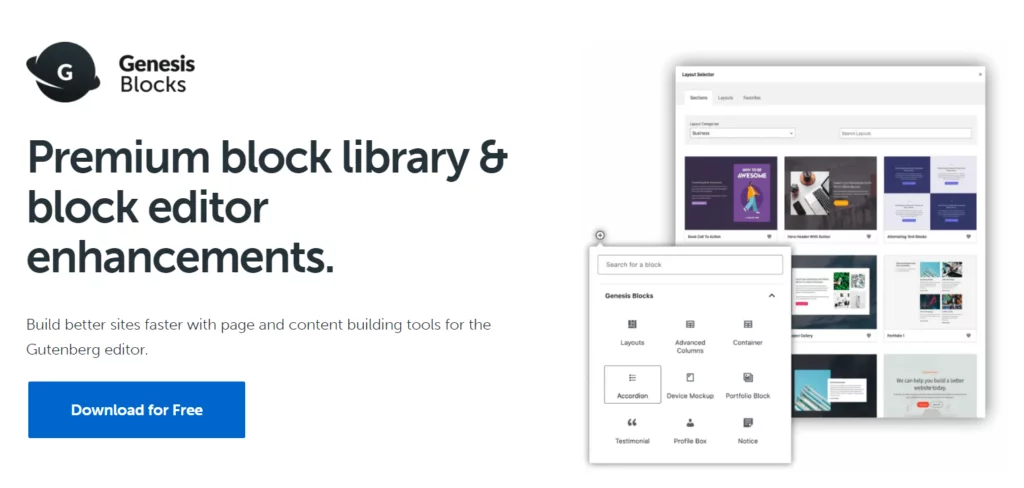
Genesis Blocks, formerly known as Atomic Blocks, is a powerful companion for crafting and launching diverse websites. Let’s explore its capabilities, pricing, and the pros and cons:
Features:
- Enhanced Content Elements: Genesis Blocks provides an array of enhanced content elements, including images, headings, buttons, and media, for versatile content creation.
- Post Grids and Pricing Tables: Generate visually appealing post grids and pricing tables, enhancing the presentation of your content.
- Incorporating Testimonials: Easily incorporate testimonials into your website, building trust and credibility among your audience.
- Q&A Sections: Construct Q&A sections to engage with your audience and address common queries effectively.
Pricing:
Genesis Blocks offers a free version for users looking to explore its basic features. Alternatively, users can access Genesis Pro at $360 per year, which includes additional advanced features and capabilities.
Number of Blocks:
Genesis Blocks boasts over 10 blocks, covering sections & layouts, advanced columns, newsletters, pricing, post grids, containers, testimonials, inline notices, and more.
Pros of Genesis Blocks:
- Pre-designed Layouts: Genesis Blocks provides pre-designed layouts for quick and efficient implementation, catering to users seeking a streamlined design process.
- Diverse Collection of Blocks: With a diverse collection of page-building blocks, Genesis Blocks offers flexibility in creating varied content elements.
- Ideal for Minimalistic Design: It is an ideal choice for users looking for minimalistic design options while maintaining a professional and polished appearance.
Cons of Genesis Blocks:
- Pro Version Bundled: The pro version of Genesis Blocks is bundled with the Genesis Pro subscription, and it is not available for individual purchase, potentially limiting flexibility.
3. Ultimate Addons for Gutenberg (Spectra)
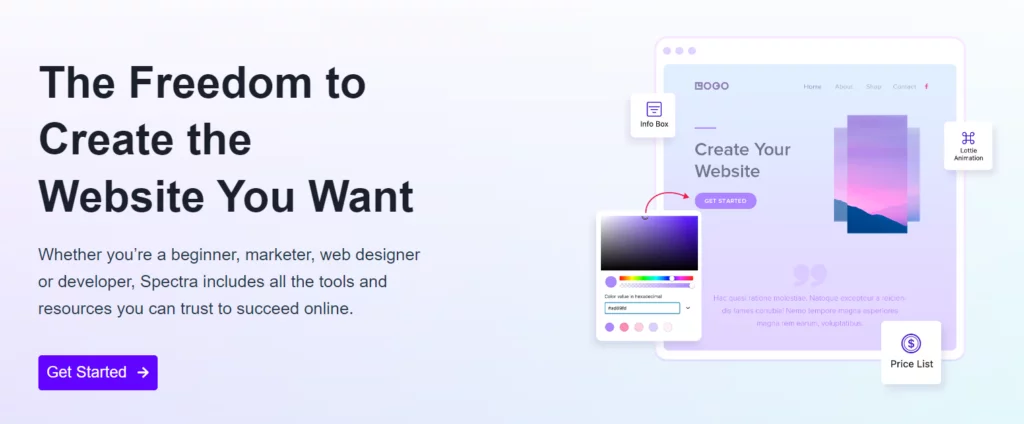
Ultimate Addons for Gutenberg, commonly known as Spectra, is a creation by Brainstorm Force, renowned for its Astra theme. This plugin has gained significant traction, boasting over 300,000 active installations and 690 reviews.
Pricing:
Spectra offers a versatile pricing structure. It provides both a free plugin version and a PRO package, available annually or as a lifetime subscription for one, ten, and 1000 websites. The entry point for Spectra Pro starts at $61/year for a single website.
Features:
- Starter Templates: Access to over 20 free Starter templates for seamless import.
- Advanced Styling: Crafting multi-buttons and advanced headings for a polished design.
- Price List Integration: Seamless integration of price lists into websites, enhancing product or service presentation.
- Dynamic Blocks: Generating team member and testimonial blocks or pages effortlessly.
- Reusable Blocks: Creating reusable blocks with ease, streamlining the content creation process.
Blocks Offered:
Spectra features a diverse collection of more than 10 Gutenberg blocks, including advanced headings, star ratings, and blockquote options.
Pros of Spectra:
- User-Friendly: Requires no coding skills for utilization, making it accessible to a broad user base.
- Expanding Library: Continuously growing library of Gutenberg blocks, ensuring versatility.
- Block Management: Ability to disable specific blocks if desired, providing flexibility.
Cons of Spectra:
- Layout Flexibility: Limited flexibility in adjusting layouts, potentially restricting design customization.
- Theme Dependency: Designs primarily geared towards Astra-oriented themes, which might limit compatibility.
4. Kadence Blocks
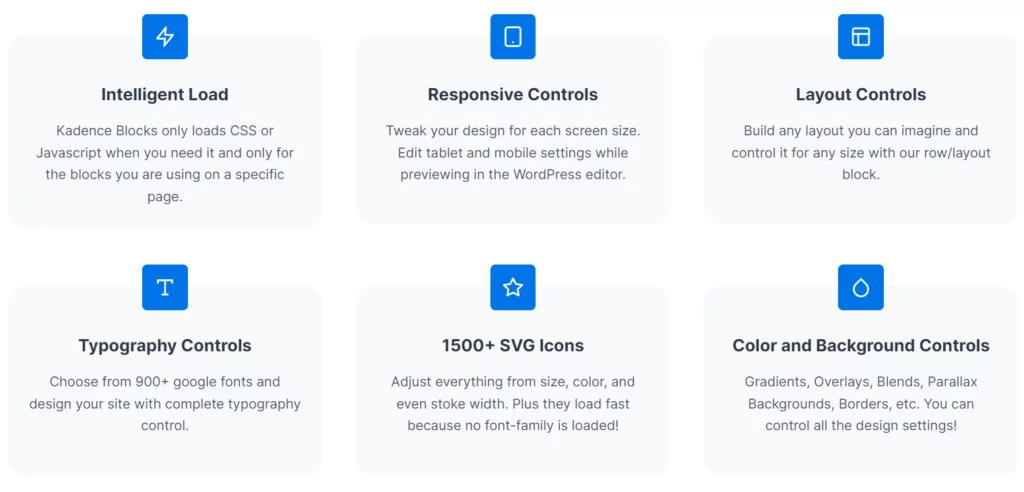
Kadence Blocks is a comprehensive WordPress toolkit designed to empower users in crafting unique and engaging content using the Gutenberg page builder.
Pricing:
Kadence Blocks offers a flexible pricing structure, with plans starting at $89. A complimentary free version is also available for users exploring its basic features.
Features:
- Complete Control: Gain complete control over rows, columns, spacing, and other layout elements for precise customization.
- Sophisticated Headings: Construct sophisticated headings using dedicated blocks, enhancing the visual appeal of your content.
Number of Blocks:
Kadence Blocks boasts an impressive array of 15 powerful blocks, including row layout, accordion, tabs, advanced heading, info box, and advanced button.
Pros of Kadence Blocks:
- Streamlined Editing: Provides a seamless content editing experience, enhancing user efficiency.
- Guided Learning: Access to free video tutorials for guidance, facilitating a smoother learning curve.
- Test Before Commitment: Users can test any block before committing to registration, ensuring satisfaction.
Cons of Kadence Blocks:
- Limited Free Selection: The free version offers a limited selection of blocks, potentially requiring users to opt for the premium plan for access to more features.
5. Gutentor

Gutentor stands out as a meticulously crafted page builder plugin specifically tailored for the Gutenberg Editor, emphasizing a block-based approach to page design. Here’s an in-depth look at its features:
Pricing:
Gutentor offers its suite of features completely free of charge, making it an accessible option for users looking to enhance their Gutenberg editing experience without any financial commitment.
Features:
- Seamless Page Design: Gutentor enables users to seamlessly design and construct web pages within the Gutenberg Editor.
- Unlimited Elements and Columns: Users can effortlessly incorporate unlimited elements and columns into their designs, providing flexibility and creative freedom.
- Captivating Video Backgrounds: Elevate presentations by integrating captivating video backgrounds, enhancing the visual appeal of web pages.
- Efficient Content Creation: Gutentor expedites content creation with pre-designed demo templates and blocks, offering a head start for users with various design needs.
- Engaging Carousels: Craft engaging carousels with ease, adding a dynamic element to your web pages.
Number of Blocks:
Gutentor boasts an impressive array of 78 diverse blocks, ensuring users have a comprehensive toolkit to cater to various design requirements. This includes progress bars, post modules, icons, content modules, team showcases, timelines, counters, tabs, restaurant modules, and more.
Pros of Gutentor:
- User-Friendly Interface: Gutentor provides a user-friendly interface with extensive customization options, ensuring users can easily navigate and modify their designs.
- Responsiveness: Designs created with Gutentor are responsive across all devices, ensuring a consistent and optimal user experience.
- Rich Library: Users have access to a rich library of ready-to-use demo templates, saving time and effort in the design process.
Cons of Gutentor:
- Potential Impact on Memory: The extensive collection of blocks might have a potential impact on memory usage, something users need to consider based on their website’s requirements.
- Learning Curve: The vast array of blocks might be overwhelming initially, requiring users to invest time in exploring and understanding each block’s functionality.
6. CoBlocks: Elevating Gutenberg Blocks Editing Experience

CoBlocks, a Gutenberg blocks plugin by GoDaddy, extends the functionality of the WordPress Gutenberg editor. Here’s a detailed overview of what it offers:
Pricing:
CoBlocks is available completely free of charge, making it an accessible option for users looking to enhance their Gutenberg editing experience without any financial commitment.
Features:
- Personalized Gallery Layouts: Users can personalize gallery layouts, enhancing the visual presentation of images on their websites.
- Fine-Tuned Typography: Fine-tune typography settings for precise control over text elements, ensuring a cohesive and visually appealing design.
- Media Card Block: Utilize the Media Card block for displaying media alongside text, creating visually engaging content.
- Effortless Pricing Tables: CoBlocks allows users to incorporate pricing tables effortlessly, streamlining the process of presenting product or service information.
- Engaging GIFs: Craft engaging GIFs using the dedicated block, adding dynamic and interactive elements to web pages.
Number of Blocks:
CoBlocks offers an extensive collection of over 30 blocks, providing a diverse range of options for users. This includes offset galleries, GitHub gists, hero blocks, event modules, click-to-tweet features, author profiles, and more.
Pros of CoBlocks:
- Lightweight Performance: CoBlocks is designed to be lightweight, ensuring smooth performance and efficient loading times.
- Google Maps Integration: Users can seamlessly integrate Google Maps into their content, enhancing the interactive elements of their websites.
Cons of CoBlocks:
- Lack of Demonstration: One potential drawback is the lack of a demonstration, which might require users to explore the blocks independently.
User Feedback on CoBlocks:
- Game-Changer: Users describe CoBlocks as a game-changer when the native blocks fall short, appreciating its simplicity, efficiency, and effectiveness.
- User-Friendly: Clients commend it as a very practical and user-friendly plugin, expressing hope for continual improvements.
7. EditorsKit

EditorsKit is a Gutenberg block plugin meticulously crafted to augment text formatting control and styling within the Gutenberg editor. Explore its features in detail:
Pricing:
EditorsKit generously offers its array of features entirely free, making it an accessible choice for users seeking enhanced text editing capabilities without financial commitment.
Features:
- Special Characters: Seamlessly introduce special characters into your text, enhancing its expressiveness.
- Customized Text Formatting: Tailor text formatting according to your preferences, ensuring your content aligns with your stylistic choices.
- Styled Blocks: Style blocks using distinct shapes and layouts, adding visual appeal to your content.
- Markdown Integration: Utilize Markdown for text formatting, including options like bold, italics, and strikethrough, enhancing your editing flexibility.
Pros of EditorsKit:
- Free Access: EditorsKit is entirely free, catering to users across all levels, from beginners to experienced editors.
- User-Friendly Interface: The plugin provides a user-friendly interface, adaptable for beginners, ensuring a smooth and intuitive editing experience.
Cons of EditorsKit:
- Limited Advanced Functionalities: While effective for basic and intermediate editing needs, EditorsKit might have limitations for users seeking advanced functionalities.
8. Essential Blocks
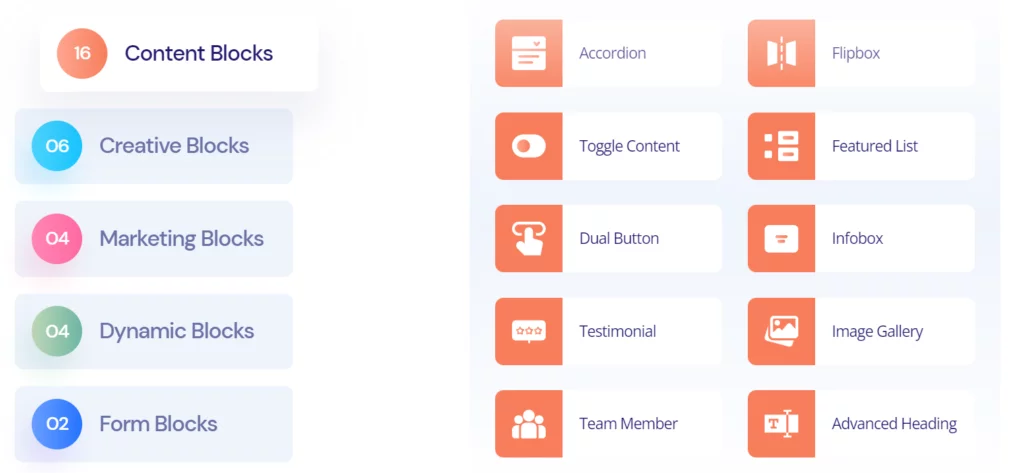
Essential Blocks is a WordPress plugin designed to elevate content creation by offering a diverse range of functionalities. Let’s explore its features and characteristics:
Pricing:
Essential Blocks is generously available for free, making it an attractive choice for users looking to empower their content creation without any financial commitment.
Features:
- Engaging Pricing Tables: Construct captivating pricing tables, aiding in the effective presentation of product or service information.
- Dynamic Countdowns: Craft captivating countdowns for events or promotions, enhancing user engagement.
- Accordion-Style FAQs: Implement an accordion-style table of contents or FAQs, improving the organization of information.
- Progress Bars: Utilize progress bars to showcase content engagement or completion, offering visual indicators.
Number of Blocks:
Essential Blocks impressively offers over 20 Gutenberg blocks, ensuring users have a diverse toolkit for enriching WordPress functionality.
Pros of Essential Blocks:
- Highly Customizable: Users can enjoy high customization without compromising website speed, ensuring a tailored yet optimized design.
- User-Friendly Interface: Essential Blocks provides a user-friendly interface, accompanied by excellent support for a seamless experience.
Cons of Essential Blocks:
- Lack of Advanced Features: While versatile, Essential Blocks might have limitations for users seeking more advanced features.
9. GutenBee
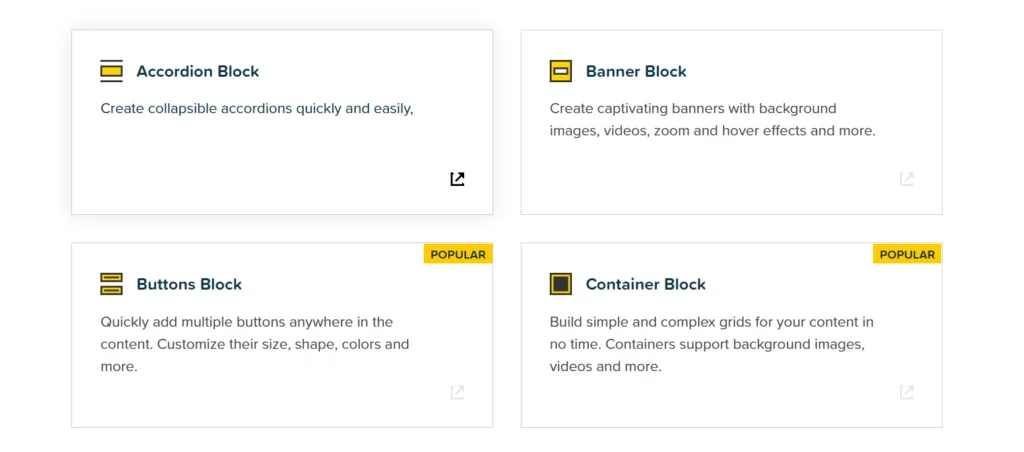
GutenBee, presented by the CSSIgniter team, is a blocks plugin aimed at streamlining the editing experience within Gutenberg. Explore its features and user feedback:
Pricing:
GutenBee is a free-to-use plugin, making it accessible to users without any financial commitment.
Features:
- Versatile Grids: Create intricate or straightforward grids for your website layout, ensuring flexibility in design.
- Restaurant-Style Menu: Design visually appealing restaurant-style menus, perfect for showcasing culinary offerings.
- Comparison Images: Showcase comparison images effectively, allowing for impactful visual storytelling.
- Progress Bars and Testimonials: Utilize the versatile progress bar for organized information presentation, and seamlessly incorporate testimonials into your content.
Number of Blocks:
GutenBee offers an extensive collection of over 25 Gutenberg blocks, providing users with a wide array of options for diverse design needs.
Pros of GutenBee:
- Accessible Product Demonstration: Users benefit from an accessible product demonstration, aiding in understanding the features and functionalities.
- User-Friendly Customization: GutenBee provides user-friendly customization options, ensuring users can easily modify their designs.
- Wide Array of Free Features: The plugin offers a wide array of free features, enhancing the editing capabilities of users.
Cons of GutenBee:
- Limited Support: Support for GutenBee is available only via forums, which might be considered a limitation by some users.
10. Blocks Kit
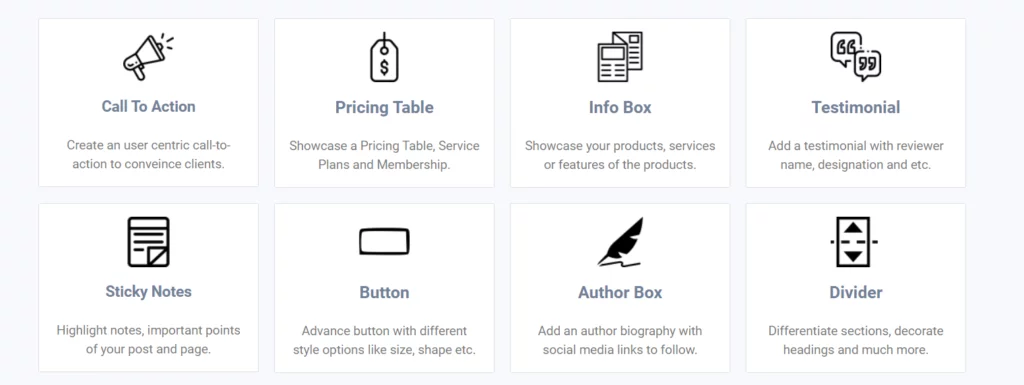
Blocks Kit is a relatively new WordPress blocks plugin, offering essential functionalities for content editing. Let’s delve into its features and characteristics:
Pricing:
Blocks Kit provides a premium version starting from $29 annually, alongside a free version, making it suitable for users with varying budget considerations.
Features:
- Author Box and Testimonials: Seamlessly integrate an author box and testimonials into your page, adding credibility and personalization.
- Visually Appealing Pull Quotes: Create visually appealing pull quotes, enhancing the visual attractiveness of your content.
- Sticky Notes: Add sticky notes for visual enhancement, drawing attention to important information.
Number of Blocks:
Blocks Kit features over 10 Gutenberg blocks, providing essential functionalities for users looking to streamline their content editing.
Pros of Blocks Kit:
- No Coding Expertise Required: Blocks Kit is designed to be user-friendly, requiring no coding expertise for utilization.
- Fast and Optimized Performance: The plugin ensures fast and optimized performance, contributing to a smooth editing experience.
- Cross-Browser Compatibility: Blocks Kit ensures cross-browser compatibility, ensuring a consistent experience for users across different browsers.
Cons of Blocks Kit:
- Limited Range of Blocks: In comparison to other plugins, Blocks Kit might offer a more limited range of blocks, which could be a consideration for users with specific needs.
Conclusion:
In conclusion, the Gutenberg plugin has undeniably left an indelible mark on the WordPress landscape, ushering in a new era of content creation and website design. The block-based editing system has democratized the process, allowing users with diverse skill sets to craft visually stunning and engaging websites effortlessly.
As evidenced by the statistics and real-world examples, Gutenberg has not only been widely adopted but has also garnered positive feedback, affirming its role as a game-changer within the WordPress community.
The plugin’s impact extends beyond mere convenience; it represents a shift towards user-centric design, empowering individuals and businesses to elevate their online presence without the need for extensive technical knowledge.
The statistics showcased throughout our exploration underscore the widespread embrace of Gutenberg, emphasizing its relevance and influence in shaping the future of WordPress.
Related: WordPress Development Workflow 101: Easy and Effective Tips
FAQs on Gutenberg Plugins:
Can I revert to the classic editor if I don’t want to use Gutenberg?
Certainly. While Gutenberg is the default editor in WordPress, you have the option to install the Classic Editor plugin to revert to the traditional editor interface. This allows users who prefer the classic editor experience to continue working with familiar tools.
Are there additional resources available to learn more about Gutenberg?
Absolutely. The WordPress community offers extensive resources, including tutorials, documentation, and forums dedicated to Gutenberg. These resources provide valuable insights, tips, and discussions to help users make the most out of the Gutenberg editing experience.
Does Gutenberg support custom post types and advanced content structures?
Yes, Gutenberg supports custom post types and allows users to create complex content structures. Its flexible block system enables the incorporation of diverse content elements, making it suitable for a wide range of website types, from blogs to intricate business websites.
Can I use Gutenberg with page builders or other content editing tools?
Yes, Gutenberg is designed to work well alongside other page builders and content editing tools. Many users find it complementing their workflow, offering a cohesive editing experience. However, it’s advisable to check compatibility and potential conflicts when using multiple content editing tools.



