PHP is a widely popular programming language for web development, particularly for server-side scripting. It has been a popular choice for web developers for many years, and it continues to be widely used today.
According to various sources such as W3Techs and Stack Overflow Developer Survey, PHP is still one of the most universally used programming languages for web development.
PHP programming has a big and active community of developers who continue to maintain and improve the language, as well as create new frameworks and libraries that make it simpler to build web applications. Some popular web applications built with PHP include WordPress, Facebook, and Wikipedia.
PHP Programming’s popularity can be attributed to its ease of use, versatility, and extensive documentation, which make it an ideal choice for beginners and experienced developers alike.
Basics of PHP Programming
PHP is a server-side scripting programming language designed for web development. It can be embedded directly into HTML code and is used to build a wide range of web applications, from small blogs and websites to large enterprise-level applications.
PHP programming code runs on a web server, which generates dynamic content that is sent to the client’s web browser. PHP can interact with databases, manipulate files, and perform various other tasks, making it a versatile and powerful tool for web development.
Steps to get started with PHP Programming
To get started with PHP programming, you can follow these steps:
#1 Install PHP
Download and install PHP from the official website depending on your operating system.
A web host that supports PHP and MYSQL is required before you can start with PHP programming. You can directly download XAMPP from Apache Friends (a famous web server) and complete the download locally on your PC.
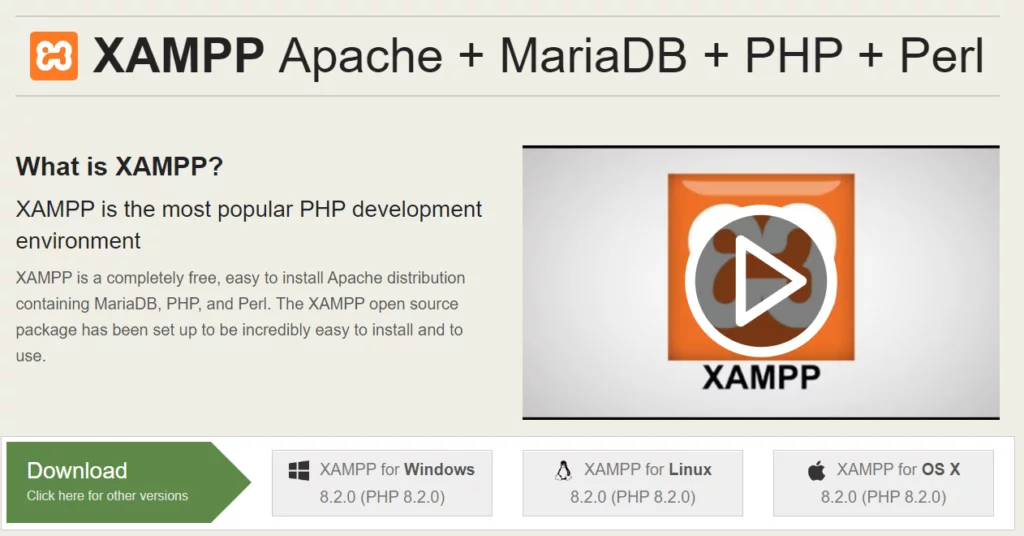
#2 Choose a Text Editor
Select a text editor such as Visual Studio Code, Atom, or Sublime Text.
Learn the basics: Start with learning the basics of PHP, such as variables, data types, operators, control structures, and functions.
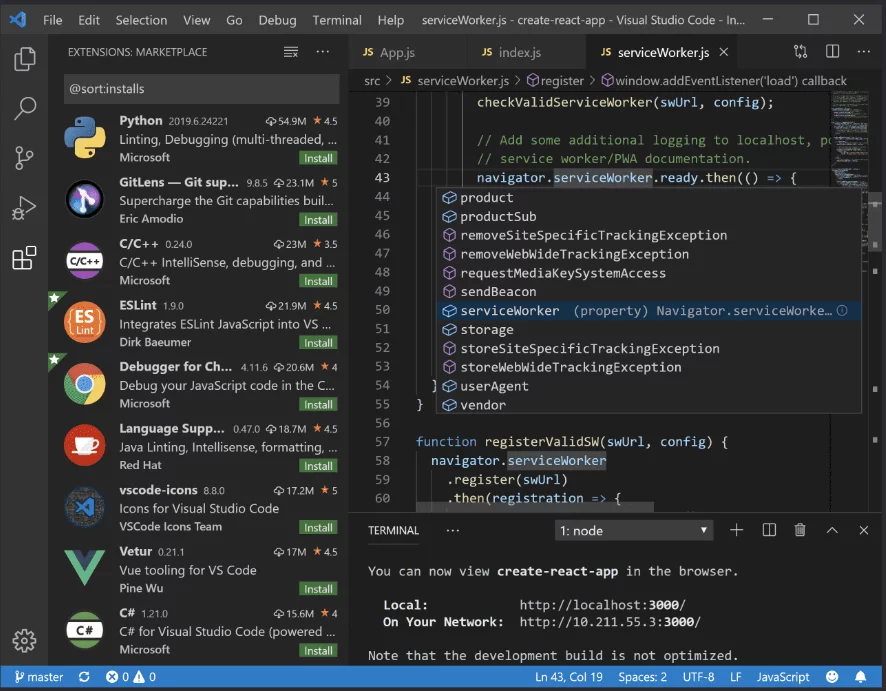
#3 Write your first program
Create a simple “Hello World” program to get familiar with PHP syntax. Start by clicking on the htdocs folder in the xampp folder. Usually, it can be found at C:\xampp\htdocs. Make a new folder called Hello World and name it second.
Then, add the following code to a new file called index.php inside the subdirectory “Hello World”:
<!DOCTYPE html>
<html lang="en">
<head>
<meta charset="UTF-8">
<meta name="viewport" content="width=device-width, initial-scale=1.0">
<title>PHP - Hello, World!</title>
</head>
<body>
<h1><?php echo 'Hello, World!'; ?></h1>
</body>
</html>Using the echo command, the following PHP code produces the Hello, World message inside the h1 tag:
‘Hello World!’ message is returned when PHP executes the index.php file after evaluating the code.
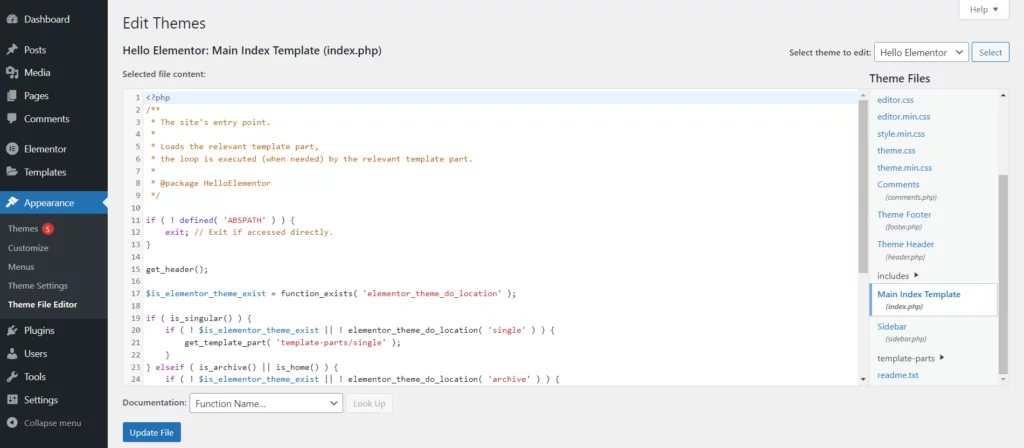
#4 Practice and experiment
Practice writing different types of programs, experiment with different features, and use online resources such as PHP documentation and online forums for guidance. You can make use of PHP libraries that are collections of pre-made functions and classes to accelerate development and improve code quality.
#5 Build projects
Once you have a solid understanding of PHP programming, start building small projects on open-source PHP servers and gradually move on to more complex applications.
#6 Test and Finalize
Test your programs in PHPUnit Framework to full-proof your coding procedures. To fix any error or coode issue, implement the process of debugging.
Also Read: Learn to Debug PHP with Xdebug and VsCode
Variables and Operations in PHP Programming
I am sure you already know what variables are if you have worked with any programming language.
But even if you don’t, do not worry—you will pick them up quickly because they are incredibly intuitive.
A variable serves as a stand-in for a value.
Texts, integers, Booleans (true or false), and more sophisticated kinds like arrays and objects can all be stored in variables.
Variables in PHP programming begin with a dollar sign: $
For example:
<?php
/* A text variable */
$name = 'Alex’;
/* A numeric variable */
$apples = 12;
/* A Boolean variable */
$admin = FALSE;
/* An array */
$components = ['mouse’, 'motherboard']Variables can be used for a variety of operations, combining text strings, putting numbers through arithmetic processes, or evaluating the similarity of two variables.
For example:
/* Arithmetic operations */
$chocolates = 15;
$chips = 10;
$snacks = $chocolates + $chips;
echo $snacks; // Output: 25There is a lot to learn in the basics of PHP programming.
To conclude,
PHP may be installed and used on the ground-breaking managed Cloud Hosting Platform. The best cloud providers include Google Compute Engine, DigitalOcean, and Amazon Web Services. These are some of the best infrastructures available. You may register, choose a cloud provider, and install PHP on that provider in less than 6 minutes. It is quick and safe. Additionally, you are constantly protected by a team of support staff who are available around the clock.
Get a free trial of the Nestify PHP Cloud Hosting Platform right away.



