Avoiding SEO errors in WordPress, even if simple, is a guarantee of continuous and organic growth.
Google represents a significant portion of the traffic generated in our digital projects.
Therefore, we must be careful to avoid the simplest mistakes.
These are as follows:
- Write for Google (not for users);
- Do not make use of friendly URLs;
- Do not optimize and not describe the images;
- Do not make use of the H1 tag or have more than one per page and
- Do not apply the meta-description label.
With this, we will have an effective digital strategy, optimizing our pages for the search engines.
Write for your audience.
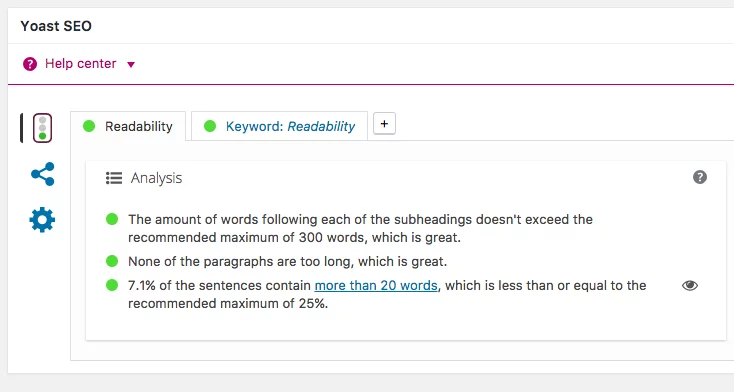
The worst mistake happens during content production, where publishers write for Google, not users.
For search engines to do a good read, mark the text semantically with appropriate HTML tags.
Consider a coherent, well-written text; do not overuse the keyword you want to position yourself for.
The practice known as Keyword Stuffing will hurt the user’s reading, and, significantly, you will get penalized by the search engines.
Consider applying the Readability technique to avoid the SEO error of not writing for users.
Posts with better readability will positively impact your search engine optimization strategy.
Text with better readability facilitates reading, increases engagement, and decreases bounce rate; the consequence is improving its ranking.
Use friendly URLs
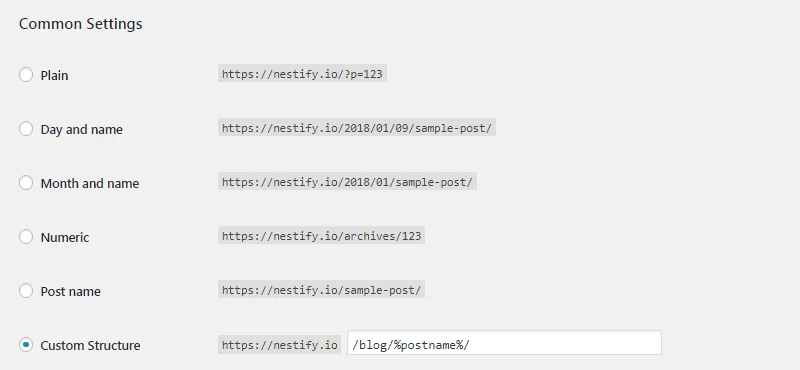
Through the permanent link settings in WordPress, we’ll have user-friendly URLs.
With well-structured URLs, we make it easy for you to identify yourself and apply your keywords to search engines.
The slug that makes up the posts friendly URL is automatically generated from the post title.
Changing and defining a more efficient slug is essential, for example, without using prepositions.
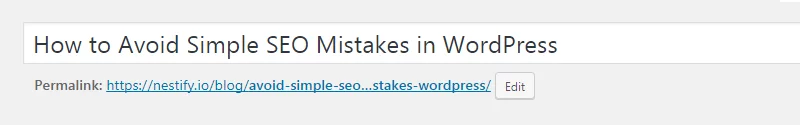
Optimize images
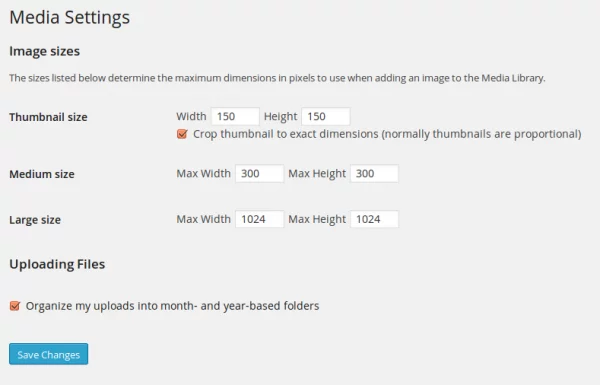
It is advisable to have at least one image for each published content.
We know that images have a tremendous power of communication, but the photos need to be optimized for better indexing and loading.
When we talk about optimizing images, we need to separate two universes: SEO and Performance.
In terms of improving the indexing of images in search engines, we consider file names, ALT, Title, and Longdesc attribute, for example.
When the subject performs, considerations are directed to file size, resolutions, types of images, dimensions, and other variables.
Each image sent to the server through WordPress creates at least three more from the original.
A miniature, medium, and large. Sizes must be defined in the Platform Media Settings.
File size optimizations can be accomplished with the use of plugins.
Make use of the H1 tag.
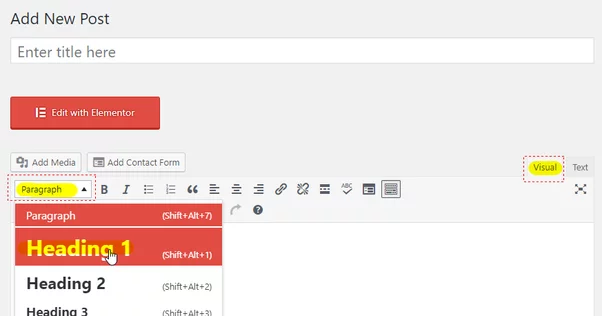
The contents must be marked semantically with appropriate HTML tags for each type of information.
The H1 tag is one of the most important. It sets the first-level title.
The lack of the first-level title tag is terrible for accessibility, structuring of the page, and even more so to position it well in the search results of mechanisms like Google.
Usually, the H1 tag in WordPress is used fixedly in the theme codes.
The information is always the most relevant for each page: the title. It can be from a Post, Page, or section the user is in.
In the WordPress editor, you should consider using the H2 tag onwards. The content of the H1 tag, however, will be the title of the Post that will define it.
Sometimes the content manager correctly uses the H1 tag in the WordPress editor.
When the theme codes also use it, it duplicates the tag, which should be avoided at all costs.
Use meta-descriptions
We describe the content of the page in question through the meta-description tag. By default, WordPress does not offer the ability to set a range for this tag.
You need to use a plugin like Yoast SEO.
The advantage of using this plugin is that we will have several optimization tools in addition to meta-descriptions.
As not using them is an SEO error, consider installing the plugin to avoid it.
With well-applied text, it is possible to improve your rankings by increasing the CTR of your pages listed in Google’s search results.
Conclusion
WordPress allows you to avoid simple SEO mistakes. With this help, you gain more relevance.
A lack makes many mistakes because of their importance or how to solve them.
The errors shown here are the simplest, several others happen, and you should know the subject to avoid them at all costs.
Avoiding SEO mistakes and adopting optimization techniques will gain more relevance and traffic, hence conversion possibilities.
Readers note: If your website is slow and you are planning to switch to another Webhost, check out our Fully Managed WordPress Hosting Service that can make your website 30x faster!



