Upload speed is an essential aspect of a website for SEO and user experience. For users, it is frustrating to expect a site to load for a long time, and generally, when it takes more than 3 seconds, the user switches to another website. For Google, it’s not interesting to introduce their users to a site they are likely to abandon. All the design and content creation work will be in vain if users do not have the patience to see it. To solve this problem, we present seven simple tips that can help you optimize WordPress websites. However, most of the tips apply to every type of website. You can increase the loading speed by up to 300%! We chose WordPress because it is the most popular site management platform in the world and has the most support from the community of developers, who constantly develop new plugins, tutorials, and updates. Depending on which platform you optimize, you’ll need to search for the plugin or equivalent solution, but the concept behind the tip remains the same.
Make your WordPress site’s Load Blazing Fast Just by moving to Nestify. Migrate your WooCommerce Store or WordPress Website NOW.
Page Speed Insights
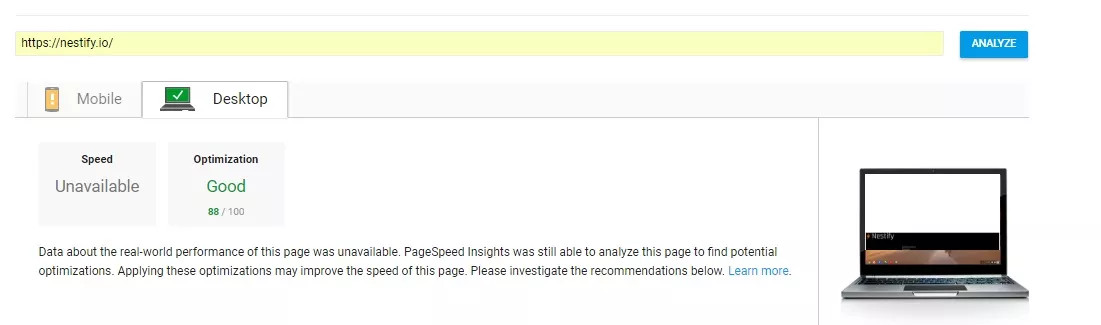
I’ll start with Google Page Speed Insights because it’s the first step in optimizing a site and lets you measure the next steps’ importance. The Page Speed Insights is more than a diagnostic tool that measures your site’s performance and suggests ways to improve loading. It does not effectively measure load speed, but it does check the critical aspects of performance and suggests improvements, such as enabling caching, reducing image size, and putting Javascript at the end of the code. With Page Speed, you will learn good development practices that will help you write cleaner, more organized code that will not only reflect website performance but also make site maintenance easier and positively impact SEO.
Pingdom Tools

Another more specialized diagnostic tool, Pingdom Tools, does the reverse of PageSpeed Insights. The Pingdom Tools is a DNS diagnostic tool that analyzes HTTP requests (e.g., social widgets, videos, iframes, ajax, and so on). The cool thing is that Pingdom generates a report of all the files on your site, which shows the moment the file was requested, how long it took for the server to respond, the loading time, and finished the request. This way, you can identify performance bottlenecks that otherwise you would not notice, such as heavy files, a slow server, external scripts (such as Facebook), broken links, etc. Another exciting feature of Pingdom is that it shows how long it takes for your site to load in different places in the world because depending on the distance from where your site is hosted, your site may load slowly.
WP Fastest Cache Plugin
Regarding cache plugins for WordPress, the W3 Total Cache is the highest referral recommended by hosting companies. However, after facing compatibility issues with some sites, especially javascript, I decided to test other plugins. That was when I met a modest plugin evaluated only a few hundred times, but everyone noticed it. Intrigued, I read the description and discovered that the concept behind the WP Fastest Cache is simple yet very efficient. It saves a copy of pages in static HTML, eliminating the need for database queries and extensive processes on the server. It also has features such as Gzip, browser cache, HTML, js, and css minimization.
Smush. it
Images account for more than half of a site’s traffic, so it’s one of the best ways to optimize website upload speed. The Smush. is a Yahoo! service that reduces images’ size without losing quality. Best of all, there is also the Smush. Plugin for WordPress optimizes images when you upload and still allows you to optimize all the ideas that have already been uploaded.
Install only the essentials
WordPress has plugins for practically every need of a website, and that’s fine. But some plugins are actual performance villains, and even the lightest ones generate extra processing. For this reason, it is essential to be aware of the plugins installed on your site. A helpful tip is: to disable the plugins that are not needed at the moment and uninstall those that have not been in use for a long time. The biggest performance villains are plugins that access external servers, such as the Disqus comment system or social sharing bars. These plugins need many scripts and style files to work with, leaving your site slow and cumbersome, especially on 3g connections. Use Pingdom Tools to identify the plugins that are delaying your site’s loading.
Be minimalist
Steve Jobs said one thing I keep as a lesson: “I pride myself on things I do not do as much as I do.” That’s why iPod, iPhone, and iPad have just one button. They did not need more than one. Think about it when creating a website: – Do I need to use this image gallery? – Does this layout work only with standard fonts? You will realize that your design decisions will stand out the most when you do less, and your websites will become much lighter.
CDN

As stated earlier, the further away your site is, the slower the upload. There is a service called CDN (Content Delivery Network) to solve this problem. CDNs distribute their content to servers worldwide, so when a user accesses your site, it connects to the nearest server, making access much faster. Some CDNs go even further by reducing file size and caching, such as Google Pagespeed Service and CloudFlare, and it’s free. Some people will miss a topic on server optimization, and I confess I thought of adding it, but this is a complex and delicate issue to address in just one case. Soon I will write an article with tips on choosing the best server and how to configure a server for performance, security, etc.
Well, folks, that’s what I had to say about load optimization. If you have any questions, suggestions, or tips, share them with us in the comments.



