WordPress has evolved from an easy blogging platform to a powerful content management system (CMS) used by businesses of all sizes. When it comes to hosting a WordPress site for enterprise-level requirements, it’s crucial to choose the right hosting solution. In this quickstart guide, we’ll explore the key considerations and steps involved in setting up enterprise WordPress hosting for optimal performance, security, and scalability.
Why WordPress for Enterprise Organizations?
- Flexibility and Customization: WordPress is highly flexible and customizable, allowing enterprises to create unique websites tailored to their specific needs. With thousands of themes and plugins available, businesses can easily modify the design and functionality of their WordPress sites.
- User-Friendly Interface: WordPress offers a user-friendly interface, making it accessible for non-technical users to manage and update content. Its intuitive dashboard allows multiple users to collaborate, create, and publish content seamlessly.
- Strong Community Support: WordPress has a vast and active community of developers, designers, and users. This community provides support, shares knowledge, and contributes to the development of WordPress, ensuring its stability, security, and continuous improvement.
- Extensive Plugin Ecosystem: The availability of numerous plugins extends the functionality of WordPress. Enterprises can leverage plugins to enhance their website’s features, including e-commerce capabilities, CRM integration, analytics tracking, multilingual support, and more.
- SEO-Friendly: WordPress is built with SEO in place. It generates clean and structured code, offers SEO-friendly URLs, and provides plugins like Yoast SEO to optimize content for better search engine rankings. This makes it easier for enterprises to improve their website’s visibility and attract organic traffic.
- Scalability: WordPress is highly scalable, capable of handling significant increases in traffic and content volume. With proper hosting infrastructure and optimization techniques, enterprises can scale their WordPress sites to accommodate growth and maintain performance.
- Security and Reliability: WordPress takes security seriously and regularly releases updates to address vulnerabilities. Additionally, there are various security plugins available to reinforce website protection. By following security best practices, such as regular updates and strong passwords, enterprises can ensure the safety of their WordPress sites.
- Integration Capabilities: WordPress can integrate seamlessly with other enterprise systems and applications. Whether it’s integrating with CRM software, marketing automation tools, or enterprise resource planning (ERP) systems, WordPress offers a wide range of options for integration to streamline workflows and data management.
- Cost-Effectiveness: This platform is an open-source platform, which means it is free to use and doesn’t require expensive licensing fees. This cost advantage is appealing to enterprises, allowing them to allocate their resources efficiently.
- Continuous Improvement and Innovation: WordPress is continuously evolving, with dai updates and new features being introduced in the market. This commitment to improvement ensures that enterprises can benefit from the latest advancements in web development and stay ahead of the curve.
Steps involved in setting up Enterprise WordPress hosting
Step 1: Understand your Enterprise Hosting Requirements
Before diving into the hosting setup, it’s essential to assess your enterprise needs. Consider factors such as expected traffic volume, content types (static vs. dynamic), required uptime, data security and compliance, and integration with other enterprise systems. A clear understanding of these requirements will help you make informed decisions throughout the hosting setup process.
Step 2: Choose a Reliable Hosting Provider
Selecting a hosting provider is crucial for enterprise-level WordPress hosting. Look for a provider that specializes in managed WordPress hosting and offers enterprise-grade infrastructure, robust security features, automatic backups, and excellent customer support. Evaluate their track record, reputation, and client testimonials to ensure they have a proven record of delivering top-notch services.
Step 3: Determine Hosting Environment
For enterprise WordPress hosting, you have two main options: shared hosting and dedicated hosting. Shared hosting involves multiple websites sharing resources on a single server, while dedicated hosting provides a server exclusively for your site. In most cases, dedicated hosting is recommended for enterprises due to its enhanced performance, security, and scalability. Consider whether you need additional featur
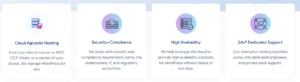
es like load balancing, content delivery networks (CDNs), or high availability setups.
Step 4: Optimize Performance and Speed
Enterprise WordPress sites often handle heavy traffic loads, making performance optimization crucial. Here are a few ways to improve speed and performance:
- Use a caching plugin to generate static HTML versions of your pages.
- Optimize images by compressing them without sacrificing quality.
- Enable browser caching to store static files on users’ devices.
- Minify JavaScript files and CSS to reduce their size.
- Utilize a content delivery network (CDN) to serve content from servers closest to the user’s location.
Step 5: Enhance Security Measures
Security is paramount for any enterprise-level website. Implement these best practices to fortify your WordPress site’s security:
- Regularly update WordPress core, themes, and plugins to patch security vulnerabilities.
- Use unique, strong passwords for all of your user accounts and enable two-factor authentication (2FA).
- Install a reliable security plugin to monitor and protect against malicious activities.
- Implement a web application firewall (WAF) to filter out suspicious traffic and block potential threats.
- Conduct regular security audits and backups to ensure data integrity.

Step 6: Scale for Growth
An enterprise WordPress site should be built to scale and accommodate growing needs. Ensure your hosting provider offers the flexibility to handle increased traffic and resource demands. Consider utilizing load balancing, auto-scaling, and elastic architecture to maintain performance during peak periods. Regularly monitor site performance, analyze user behavior, and optimize server resources accordingly.
Step 7: Continuous Monitoring and Maintenance
Once your enterprise WordPress site is up and running, ongoing monitoring and maintenance are essential. Regularly monitor site performance, uptime, and security. Analyze server logs, identify bottlenecks, and optimize as needed. Keep WordPress core, plugins, and themes updated to stay protected against emerging security threats. Regularly backup your site’s data to mitigate the risk of data loss.
By considering these significant factors and conducting thorough research, you’ll be better equipped to shortlist a hosting provider that meets the specific requirements of your enterprise WordPress website. Nestify is equipped with the above features to provide you with a seamless experience.
WordPress Vs. Other Platforms: Which Is Right for Your Enterprise?
Selecting the ideal platform for your enterprise website holds immense importance. Although WordPress presents a multitude of advantages, it is prudent to explore alternative options too. Allow us to delve into a comparison between WordPress and two widely recognized alternatives: Drupal and Magento.
WordPress:
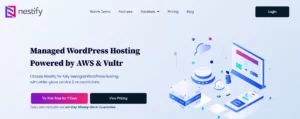
WordPress is widely recognized for its intuitive interface, extensive array of plugins, and adaptability. It proves to be an excellent option for websites and blogs that prioritize content, as well as for small to medium-sized businesses. WordPress truly shines when it comes to user-friendliness, the ability to customize, and its SEO features. Nevertheless, it’s important to note that the platform’s simplicity may present some challenges when it comes to scaling up for larger enterprise websites that demand intricate integrations and extensive customization.
Drupal:
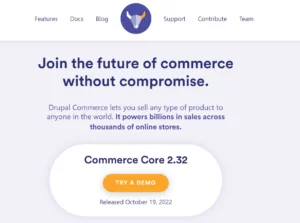
Drupal is an incredibly robust and adaptable Content Management System (CMS) that boasts a wide range of impressive features designed specifically for enterprise-level websites. With its advanced content management capabilities, Drupal allows users to efficiently handle and organize their website’s content in a highly flexible manner. Additionally, the granular user permission system empowers administrators to carefully control access to different sections and functionalities, ensuring security and privacy.
One of Drupal’s standout strengths lies in its enterprise-level security measures, providing a robust shield against potential threats and vulnerabilities. This makes it a profitable choice for organizations that handle sensitive data and require the utmost protection for their online presence.
When it comes to complex websites with intricate data structures and specific requirements, Drupal truly shines. It offers comprehensive support for multilingual content, enabling websites to cater to diverse audiences around the globe. Moreover, Drupal excels at managing intricate workflows, facilitating efficient collaboration, and streamlining content production processes.
However, it’s important to note that Drupal’s flexibility and extensive feature set come at the cost of a steeper learning curve.
Mastering the intricacies of Drupal may require a bit more effort and time compared to other CMS platforms. Additionally, due to its enterprise-oriented nature and the need for specialized development expertise, building and customizing a Drupal website might involve higher development costs.
Magento:
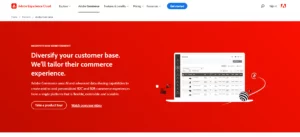
Magento is a highly acclaimed e-commerce platform that caters specifically to online stores and large-scale enterprise e-commerce websites. It boasts a wide array of advanced functionalities geared towards effective product management, streamlined order processing, and efficient inventory management.
With its robust capabilities, Magento offers remarkable scalability, exceptional performance, and unparalleled flexibility, making it an ideal choice for handling extensive catalogs and accommodating high volumes of transactions. Nevertheless, due to its intricate nature and resource-intensive demands, Magento is most suitable for organizations that prioritize e-commerce as their primary focus.
Factors to Consider For Choosing Enterprise WordPress
- Website Goals and Requirements: Assess your enterprise’s specific goals, content types, and functionality needs. Determine whether your primary focus is content publishing, e-commerce, or a combination of both.
- Technical Expertise: Consider the technical skills available within your organization or development team. WordPress has a lower learning curve, making it more accessible for non-technical users, while Drupal and Magento require more advanced development expertise.
- Scalability and Performance: Evaluate the scalability requirements of your enterprise website. If you anticipate rapid growth and complex integrations, Drupal and Magento may offer more scalability options.
- Budget and Cost Considerations: Assess your budget for website development, customization, maintenance, and ongoing support. WordPress generally has lower upfront costs, while Drupal and Magento may require more investment due to their complexity and customization needs.
- Ecosystem and Support: Consider the availability of themes, plugins, and community support for each platform. WordPress has the largest ecosystem, offering a wide range of options, while Drupal and Magento have smaller but dedicated communities.
- Integration Needs: Determine the level of integration required with other enterprise systems such as ERP, or marketing automation tools. Evaluate the platform’s capabilities and available plugins/extensions for seamless integration.
Myths about Enterprise WordPress
There are several myths and misconceptions surrounding WordPress. Let’s debunk some of the common myths about WordPress:
- WordPress is just for blogging: While WordPress initially gained popularity as a blogging platform, it has evolved into a versatile CMS that can be used to create multiple types of websites, including e-commerce sites, corporate websites, portfolios, community forums, and more. With its extensive plugin ecosystem and customizable themes, WordPress can power virtually any type of website.
- WordPress is not secure: Security is a concern for any website, regardless of the CMS used. However, WordPress itself is not inherently insecure. The perception of WordPress being insecure often stems from outdated versions or poorly maintained websites. By keeping WordPress core, themes, and plugins up to date, using strong passwords, and employing security plugins, you can significantly enhance the security of your WordPress site.
- WordPress is not scalable: Some people believe that WordPress cannot handle a colossal amount of traffic on websites or large-scale projects. However, WordPress can handle high traffic and is used by numerous high-traffic websites, including major news outlets and popular blogs. With proper optimization, caching, and server configurations, WordPress can scale effectively.
- WordPress is difficult to use: WordPress provides a user-friendly interface and intuitive content management system, making it available to both beginners and experienced developers. You don’t need advanced coding skills to use WordPress, as it offers a visual editor and a vast range of pre-built themes and plugins that simplify the website-building process. However, mastering more complex features and customizations may require some learning.
- All WordPress sites look the same: While it’s true that some WordPress sites may share common design elements or themes, WordPress offers extensive customization options. With a multitude of themes and plugins available, you can create a unique and visually appealing website that aligns with your brand or personal style. Skilled designers and developers can also create custom themes and templates tailored to specific needs.
- WordPress is not suitable for large businesses: WordPress powers websites for businesses of all sizes, including many large corporations and enterprises. With its scalability, flexibility, and extensive plugin ecosystem, WordPress can handle the requirements of large-scale businesses. Additionally, many enterprise-level plugins and solutions are available to enhance WordPress functionality for specific business needs.
Remember, while WordPress is a powerful CMS, the effectiveness of your website ultimately depends on various factors, including your chosen theme, plugins, hosting environment, and the expertise of your development team.
Plugins for Enterprise WordPress
When it is about building a WordPress website for enterprise-level use, there are several plugins that can enhance functionality, security, performance, and scalability. Here are some recommended plugins for WordPress enterprise:
- WP Rocket: This is a plausible caching plugin that works wonders for improving the performance of your website. Generating static HTML pages and reducing the workload on your server ensures that your site loads faster and smoother. To add to its jillion features, it implements browser caching, which further optimizes the browsing experience for your visitors.
- Yoast SEO: Yoast SEO is an exceptional plugin that excels in the field of search engine optimization (SEO). It provides a wide range of powerful tools to enhance your website’s visibility on search engines. Equipped with features such as XML sitemaps, meta tags optimization, content analysis, and more, Yoast SEO empowers you to improve your search engine rankings and draw in greater organic traffic.
- Sucuri: Sucuri, the go-to plugin for business website security, provides a rich selection of capabilities to put the security of your online platform first. Sucuri offers cutting-edge security solutions with a strong focus on protecting your website, such as continuous website monitoring, in-depth malware scanning, dependable firewall protection, and efficient security hardening methods. Sucuri ensures a safe and protected online presence for your business by vigilantly monitoring and aggressively thwarting any attacks.
- Jetpack: Jetpack is an incredibly flexible plugin that provides a diverse range of robust functionalities aimed at enhancing your website. With its comprehensive traffic analytics, downtime monitoring, automated backups, and spam protection, Jetpack ensures all your needs are met. Moreover, it effortlessly integrates with multiple social media platforms, enabling seamless connectivity with your audience and facilitating the expansion of your online presence.
- Akismet: Akismet is an indispensable plugin in the battle against spam when it comes to commenting management on your website. It plays a crucial role in filtering out spam comments effectively, thereby safeguarding your website from being overwhelmed with irrelevant and potentially harmful content. By utilizing Akismet, you can maintain a pristine and valuable comments section for your visitors, ensuring a positive user experience.
- WooCommerce: If you’re an e-commerce entrepreneur, WooCommerce is the go-to plugin that streamlines the creation and management of your online store. Renowned for its popularity, WooCommerce offers a multitude of extensions and features, catering to every aspect of product management, payment processing, shipping options, and beyond. With its intuitive interface and robust tools, WooCommerce empowers you to establish a thriving online store with ease.
- MemberPress: If you’re looking to incorporate a membership system into your enterprise website, look no further than MemberPress. This robust plugin is capable of handling all your needs seamlessly. It empowers you to effortlessly generate and oversee subscriptions, control access to exclusive content, and efficiently manage member registrations. By utilizing MemberPress, you can effortlessly establish a thriving community around your website while providing premium content to your valued members.
- Gravity Forms: Gravity Forms is a highly flexible plugin that empowers you to effortlessly build intricate forms for a wide range of purposes, including lead generation, surveys, and user registrations. With its advanced form creation options, this plugin offers a comprehensive solution for crafting complex forms tailored to your specific needs.
- LearnDash: When it comes to the creation and sale of online courses, LearnDash stands out as an outstanding learning management system plugin. Boasting a wide range of features, LearnDash streamlines the course-building and management process. Whether you’re an educator or an entrepreneur, this plugin equips you with the necessary tools to efficiently develop and monetize your online courses.
- WPML: For websites that require multilingual functionality, WPML (WordPress Multilingual Plugin) is a go-to choice. This widely adopted plugin empowers you to seamlessly translate your website’s content into multiple languages. By offering a smooth and integrated experience for international users, WPML ensures that your website can cater to a diverse audience.
Conclusion
Setting up enterprise WordPress hosting requires careful consideration of your specific requirements, reliable hosting provider selection, performance optimization, security enhancements, scalability, and continuous monitoring. By following this quickstart guide, you can ensure that your enterprise WordPress site is equipped to handle the demands of high traffic and data security.
FAQs
What is enterprise WordPress hosting?
Enterprise WordPress hosting refers to a hosting service specifically designed to meet the needs of large-scale businesses and organizations that use WordPress as their content management system. It offers advanced features, high performance, scalability, and robust security measures to handle high traffic and demanding requirements.
What are the advantages of enterprise WordPress hosting?
Some advantages of enterprise WordPress hosting include the following:
- Performance: Enterprise hosting typically offers faster loading times and better overall performance to ensure optimal user experience.
- Scalability: It allows your website to handle increasing traffic and accommodate growth without compromising performance.
- Reliability: Enterprise hosting providers offer high uptime guarantees and redundancy measures to ensure your website is accessible at all times.
- Security: These hosting services implement advanced security measures, such as firewalls, malware scanning, and intrusion detection systems, to protect your website from threats.
- Support: Enterprise hosting providers usually offer dedicated support with experienced WordPress experts who can assist with any technical issues.
- Customization: You may have access to advanced customization options and tailored solutions to meet your specific business requirements.
How does enterprise WordPress hosting differ from regular WordPress hosting?
Enterprise WordPress hosting differs from regular hosting in several ways:
- Performance and scalability: Enterprise hosting is optimized for high performance and can handle large amounts of traffic, whereas regular hosting may have limitations in terms of resource allocation and scalability.
- Security: Enterprise hosting includes robust security measures and advanced threat detection systems to protect sensitive data and prevent attacks. Regular hosting may provide basic security features but may not be as comprehensive.
- Support: Enterprise hosting typically offers dedicated support with quicker response times and a team of WordPress experts to address any issues promptly.
- Customization: Enterprise hosting may provide more customization options and flexibility to tailor the hosting environment to suit specific business needs. Regular hosting is often more standardized and may have limitations on customization.
What features should I look for in enterprise WordPress hosting?
When considering enterprise WordPress hosting, you should look for the following features:
- High performance: Ensure the hosting provider offers robust hardware, caching mechanisms, and content delivery networks (CDNs) to optimize website speed.
- Scalability: The hosting service should be able to handle increasing traffic and accommodate growth without affecting performance.
- Security: Look for advanced security measures like firewalls, DDoS protection, malware scanning, SSL certificates, and regular backups to safeguard your website and data.
- Uptime guarantees: Check for high uptime guarantees, preferably 99.9% or higher, to ensure your website remains accessible.
- Dedicated support: Verify that the hosting provider offers dedicated support with 24/7 availability and experienced WordPress professionals who can assist with technical issues.
- Developer-friendly tools: Look for features like staging environments, Git integration, WP-CLI, and SSH access that facilitate development and testing workflows.
- Customization options: Ensure the hosting service allows for customization and tailored solutions to meet your specific business requirements.
What is the cost of enterprise WordPress hosting?
The cost of enterprise WordPress hosting varies depending on the hosting provider, the specific features and resources included, and the level of support provided. Enterprise hosting is generally more expensive than regular shared hosting or even managed WordPress hosting. Charges can go from a few hundred dollars per month to several thousand dollars per month, depending on the scale and complexity of your website.
Can I migrate my existing WordPress site to enterprise WordPress hosting?
Yes, in most cases, you can migrate your existing WordPress site to enterprise WordPress hosting. Hosting providers typically offer migration services or provide documentation to guide you through the process. Some hosting providers may even assist you with the migration to ensure a smooth transition.



