Why dark mode? Because dark mode is eye-pleasing, it’s comfortable to look at for a longer period of time. User experience is a crucial part of the e-commerce business, and optimizing the user experience is necessary for the success of your e-commerce website.
The Dark mode, also known as night mode or dark theme, uses a dark color palette to provide an aesthetically pleasing and user-friendly experience. The dark mode is among the most requested features of all time. Not only common websites but popular websites also use dark modes, such as Google, Facebook, Reddit, Twitter and many other popular sites. You just name it, and they have it.
According to an Androidauthority study, a whopping 81.9% of respondents utilize dark mode on their phones, in applications, and everywhere else it is available. 9.9% of respondents said they use both dark and bright settings on their telephones, which implies 91.8% of respondents do. Only 8.2% of respondents said that they never used dark mode.
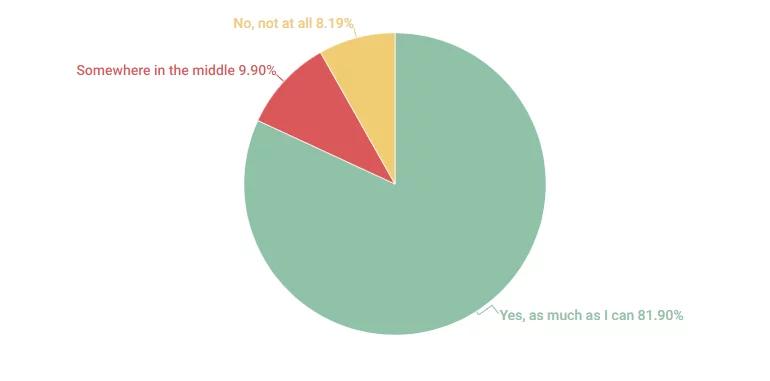
It’s fascinating how using dark mode can benefit both business owners and users. By incorporating dark mode, businesses can increase their conversion rates and decrease bounce rates. Website owners particularly enjoy receiving positive feedback about this feature.
They are constantly looking for ways to reduce bounce rates because their main goal is to ensure user satisfaction.
Implementing dark mode on your website can greatly enhance the user experience and improve conversion rates.
To better understand the advantages of dark mode in e-commerce and how it can help businesses surpass their competitors in search engine results pages (SERPs), we will explore its benefits and recommend the 5 best dark mode plugins to use.
The Advantages of Dark Mode in E-commerce
1. Improved User Experience
Dark mode offers a seamless browsing experience for users, especially during nighttime or in dimly lit environments. By reducing eye strain and providing a visually soothing experience, it enhances user engagement and encourages longer browsing sessions. The improved readability and reduced screen glare make it easier for users to focus on product details, leading to increased conversions and customer satisfaction.
2. Enhanced Accessibility
Dark mode can significantly improve accessibility for individuals with visual impairments or sensitivity to bright light. By offering a high contrast between text and background, it ensures better legibility and allows users with various visual needs to navigate the website effortlessly. This inclusivity helps businesses reach a wider audience and fosters a positive brand image.
3. Aesthetic Appeal
A website’s visual appeal is essential for drawing in and keeping visitors. Dark mode offers a modern and sleek appearance that appeals to users who prefer a more sophisticated and elegant design. By incorporating dark mode, e-commerce websites can create a unique and memorable brand identity that differentiates them from competitors.
4. Energy Efficiency
Dark mode can contribute to energy efficiency, especially for devices with OLED or AMOLED screens. Since dark pixels consume less power than bright pixels on these display technologies, websites with dark mode require less energy to display content. This can lead to extended battery life for mobile users, which is particularly valuable for e-commerce platforms that cater to customers on the go.
Best Dark Mode plugin for eCommerce
These plugins range from being free to being paid. Discover one that suits you the best for ecommerce and learn more about their features and whether they are available for free or not.
1. WP Dark Mode
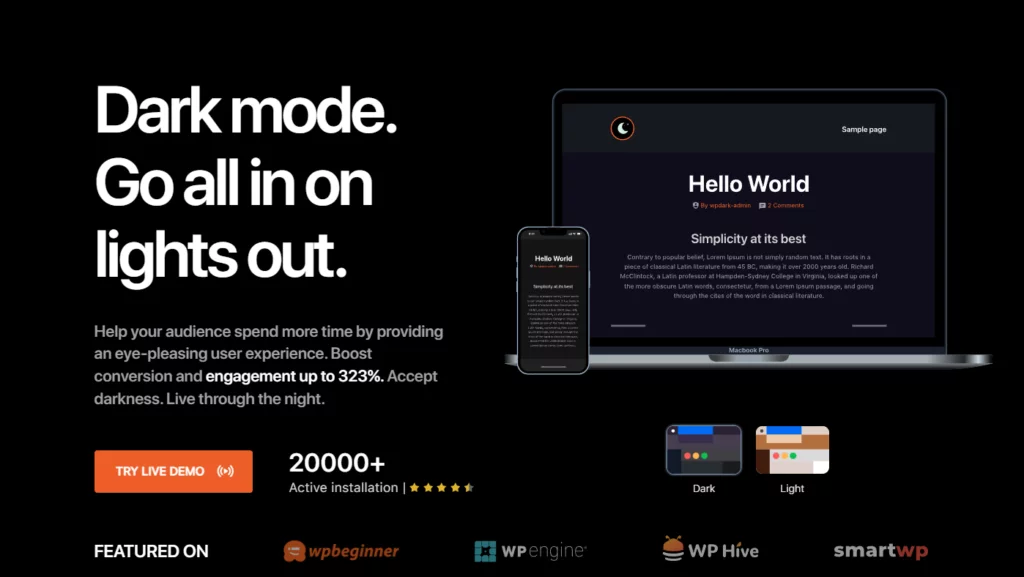
- Free and premium versions are available
- Easy to use
- Configurable settings for text and background colors
- Ability to exclude specific pages or posts from dark mode
- Compatible with most popular WordPress themes
With no additional settings required, WP Dark Mode operates automatically. When the plugin is active, your website will appear to visitors using their preferred operating system’s dark mode. The WordPress dark mode plugin available on the market is the simplest and most practical.
2. Droit Dark Mode
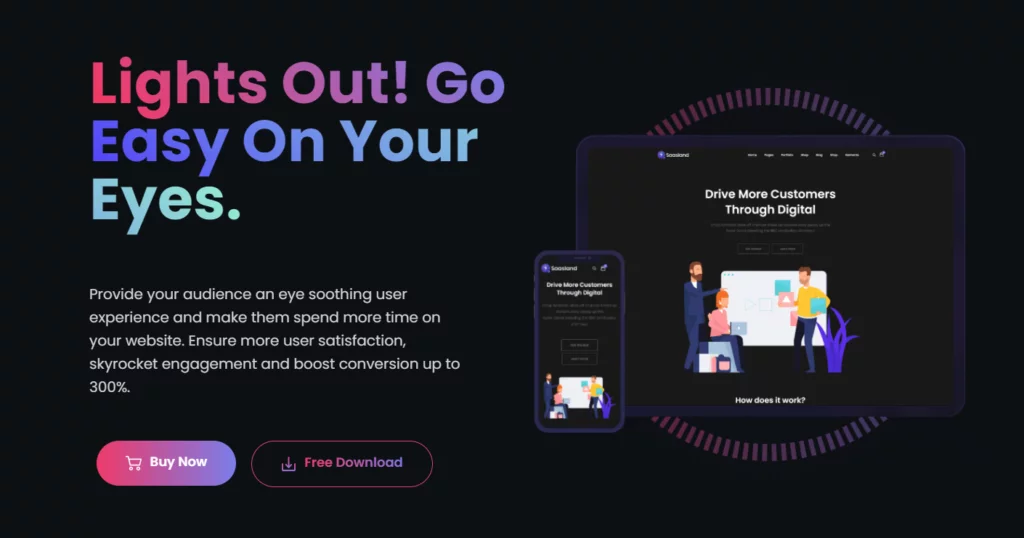
- Free and premium versions are available
- Multiple dark mode styles to choose from
- Time based dark mode
- Compatible with most popular WordPress themes
A terrific solution for quickly and easily creating a stunning dark version of your website and dashboard is the Droit Dark Mode Plugin. This WordPress plugin allows users to select or disable the dark mode option from the dashboard and has a ton of features. It makes it simple and labor-free for you to set or disable dark mode on your website.
3. Go Night Pro
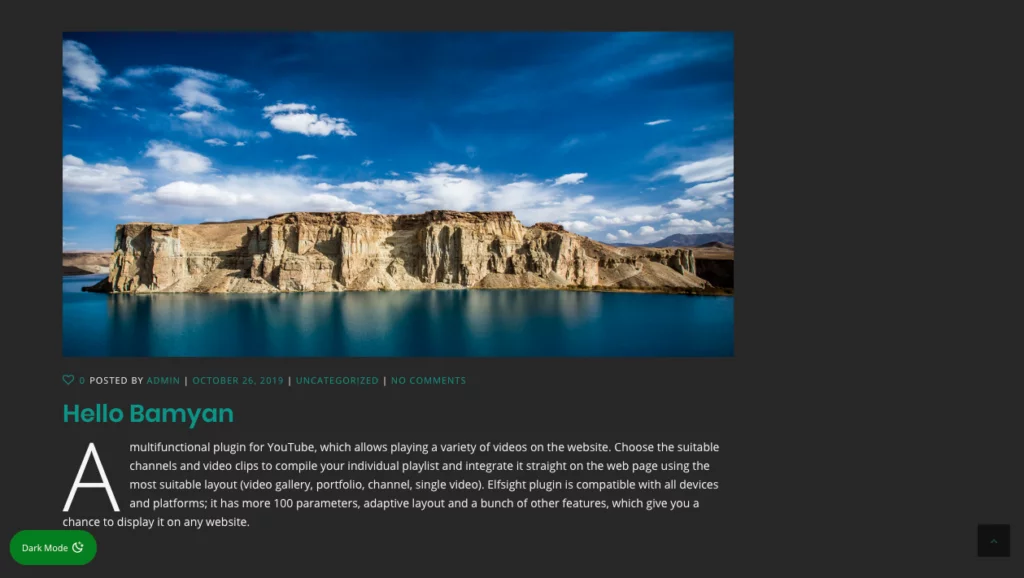
- Premium plugin
- customizable options for background and text colors
- Exclusion of certain pages or posts from dark mode
- Ability to set dark mode to be enabled by default or on a schedule
- Compatible with most popular WordPress themes
Go night pro is a premium plugin available in the Envato market. If you can afford a premium plugin, then definitely go for it. Although I think the plugin is a bit expensive, compared to other plugins.
4. Darklup Lite
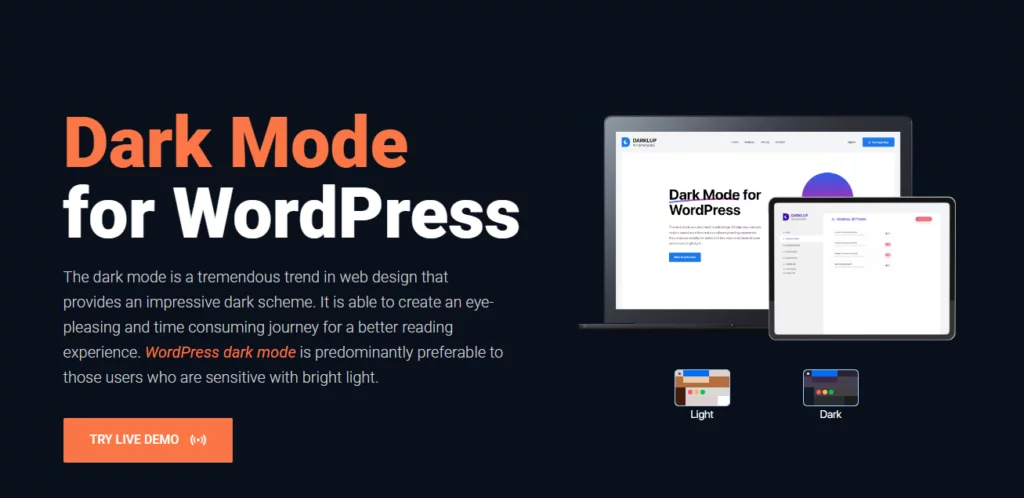
- Free and premium versions are available
- Advanced customization options
- Ability to set dark mode to be enabled by default or on a schedule
- Compatible with most popular WordPress themes
In order to optimize dark mode for WordPress website owners, DarklupLite is one of the Best WordPress Dark Mode Plugins that offers a number of crucial functions. With the aid of Darklup’s adaptable and simple features, enable a dark interface that is aesthetically attractive without experiencing any effort.
5. QS Dark Mode Plugin
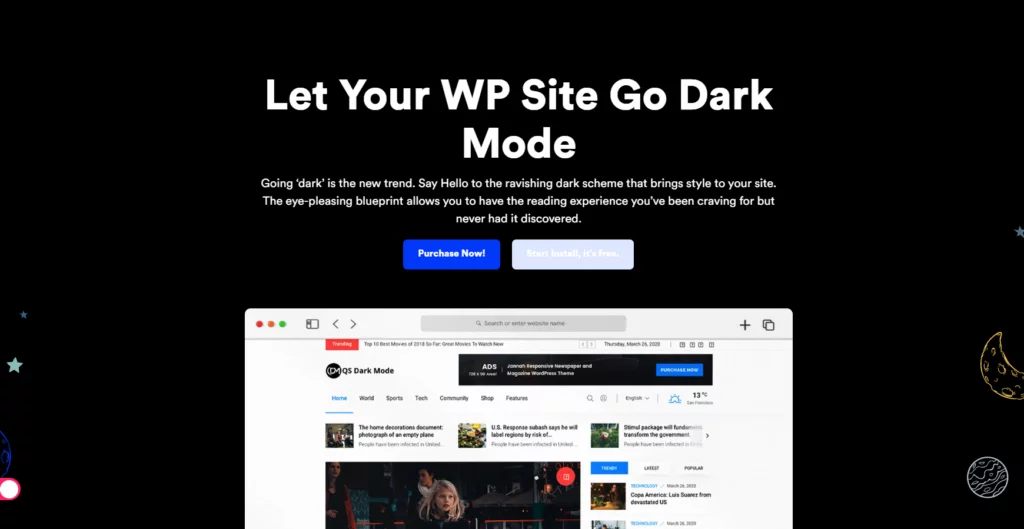
- Free and Premium plugin
- Highly customizable
- Ability to set dark mode to be enabled by default or on a schedule
- Compatible with most popular WordPress themes
- Dashboard dark mode
The QS Dark Mode plugin is a versatile and user-friendly solution designed specifically for WordPress websites. Its compatibility extends across various browsers, operating systems, and devices, ensuring a consistent Dark Mode experience. Activating the Dark Mode theme is a breeze with the plugin’s prominent toggle symbol, providing users with an effortless way to switch between Dark Mode and the default theme.
The plugin seamlessly integrates with any WordPress theme, eliminating the need for extensive customization and making it a convenient choice for implementing Dark Mode on your website.
Conclusion
Dark mode has emerged as a popular design trend that offers numerous benefits for eCommerce websites. By implementing dark mode, you can enhance visual appeal, improve readability, highlight important elements, optimize the mobile experience, and differentiate your brand from competitors. Remember to provide the option to disable dark mode for users who prefer the traditional light mode. By carefully considering user preferences and leveraging the advantages of dark mode, you can significantly boost your eCommerce conversion rate.
FAQs on Dark Mode for ecommerce:
1: Will implementing dark mode impact my website’s SEO?
No, the dark mode does not affect SEO directly. Proper SEO practices and maintaining website accessibility are key factors.
2: Can users disable dark mode if they prefer light mode?
Yes, providing an option to switch between dark and light modes is important for accommodating user preferences.
3: Are there accessibility concerns with dark mode?
The dark mode can benefit users with visual impairments, but it’s essential to meet accessibility guidelines for legibility.
4: Does dark mode affect website loading speed?
Dark mode itself doesn’t impact loading speed, but heavy graphics or design elements can affect overall performance.
5: Can dark mode be applied to all elements of an eCommerce website?
Dark mode can be applied to various elements, but ensuring readability and usability is crucial.
6: Will implementing dark mode require significant design changes?
Implementing dark mode requires some design adjustments but can be streamlined with professional assistance.



