Safeguarding the integrity of a cloud server security goes beyond the obligations of the cloud service provider alone. Shocking statistics underscore the critical importance of users actively integrating cloud security best practices to protect their websites from looming threats:
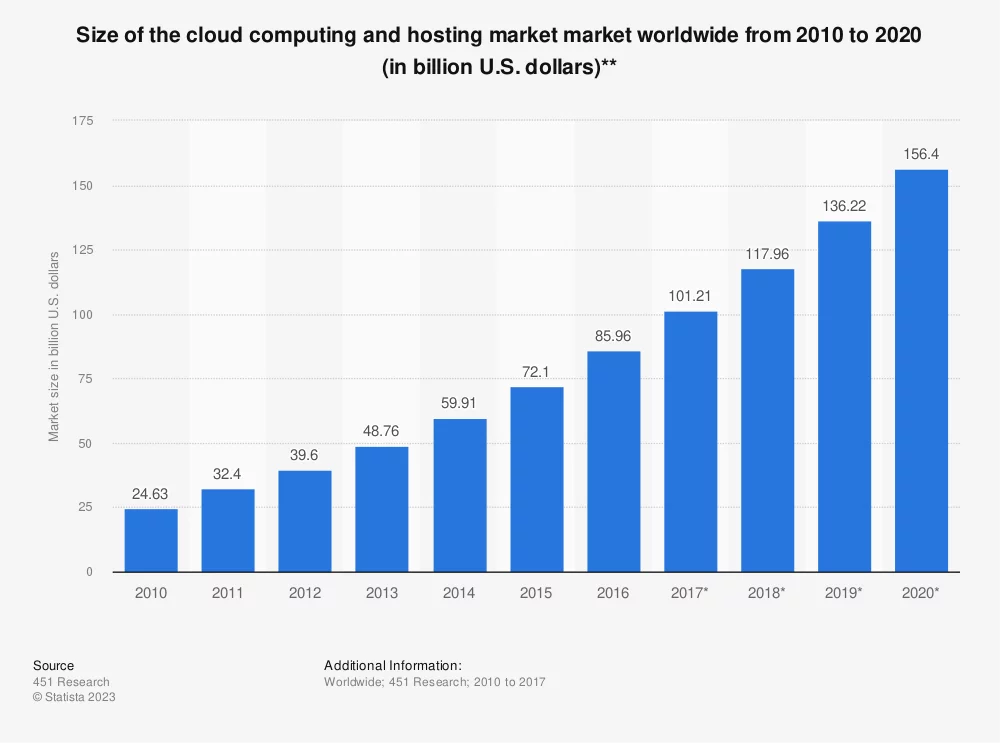
- According to recent reports, over 95% of cloud security breaches are due to human error or misconfigurations, emphasizing the significance of user-driven security measures1.
- In 2022, data breaches affected more than 422 million individuals in the United States alone, marking a staggering 41% increase from the previous year2, making it evident that the need for robust cloud security practices is more pressing than ever.
- Phishing attacks surged by 61% during the past year, with a significant portion aimed at exploiting cloud-based systems3, underscoring the urgency of user education and vigilance in cloud security.
- Malware infections originating from public cloud environments accounted for 42% of all reported cases in February 20234, showcasing the necessity of advanced security protocols to combat this menace.
- The National Security Agency (NSA) identifies misconfiguration as the leading cause of cloud security breaches5, emphasizing the user’s role in diligently managing access controls and configurations.
Why Use a Cloud-Based System?
A cloud-based computing model uses remote servers to store, manage, and process data. With it, you can access applications from anywhere via the internet without relying on on-premise infrastructure or traditional data centers.
There are three models of cloud deployments:
- Public cloud – a cloud-based system managed by a cloud provider and shared among multiple customers, like SaaS (Software-as-a-Service), PaaS (Platform-as-a-Service), and IaaS (Infrastructure-as-a-Service) systems.
- Private cloud – a cloud service reserved for only one customer or company.
- Hybrid cloud – a combination of public and private clouds.
Implementing this system brings numerous advantages to businesses, such as:
- Collaboration and accessibility – cloud service providers enable users to collaborate on projects easily via the internet. Google Workspace is an excellent example, as you can share files and create documents with multiple people on the Google Cloud platform.
- Cost efficiency – cloud services eliminate the need for on-premise storage devices, reducing hardware and maintenance costs.
- High reliability and availability – downtime is less likely to occur in a cloud environment. When one server is down, others will take its place to keep the services going without disruption.
- Scalability – cloud service providers often offer flexible plans, letting you upgrade to a higher package or purchase resource add-ons on demand. This way, businesses can easily scale up their services to support growth.
Despite the convenience of computing environment, many people are concerned about their file and data security. With various hacking attempts reported in the industry, you may wonder how best to protect your data from unauthorized users.
Benefits of Using Cloud Servers:

The transition to a cloud-based system ushers many compelling advantages that can significantly benefit businesses. Here, we delve into these advantages in detail:
1. Collaboration and Accessibility: Cloud service providers redefine how teams collaborate and access resources. The internet has become the gateway to effortless project collaboration. A prime example is Google Workspace, an ecosystem where sharing files and co-creating documents with multiple collaborators on the Google Cloud platform is seamless. Whether team members are across the office or the globe, cloud-enabled collaboration fosters productivity and creativity.
2. Cost Efficiency: Embracing cloud services entails shedding the burdens of on-premise storage devices. The result? A pronounced reduction in both hardware and maintenance costs. Businesses no longer need to invest in and maintain extensive server infrastructure, freeing up financial resources for strategic endeavors.
3. High Reliability and Availability: Downtime becomes a rarity in a cloud environment. The inherent redundancy of cloud systems ensures that when one server experiences issues, others seamlessly take its place. This redundancy guarantees high reliability and uninterrupted availability of services. Businesses can operate without the fear of costly interruptions.
4. Scalability: Cloud service providers typically offer flexible plans, allowing businesses to tailor their resources to meet evolving needs. This scalability empowers organizations to respond dynamically to growth. Whether upgrading to a higher package or acquiring resource add-ons on-demand, the cloud offers an agile solution for accommodating business expansion.
Strategies to Ensure Cloud Server Security
1. Opt for a Secure Cloud Hosting Provider
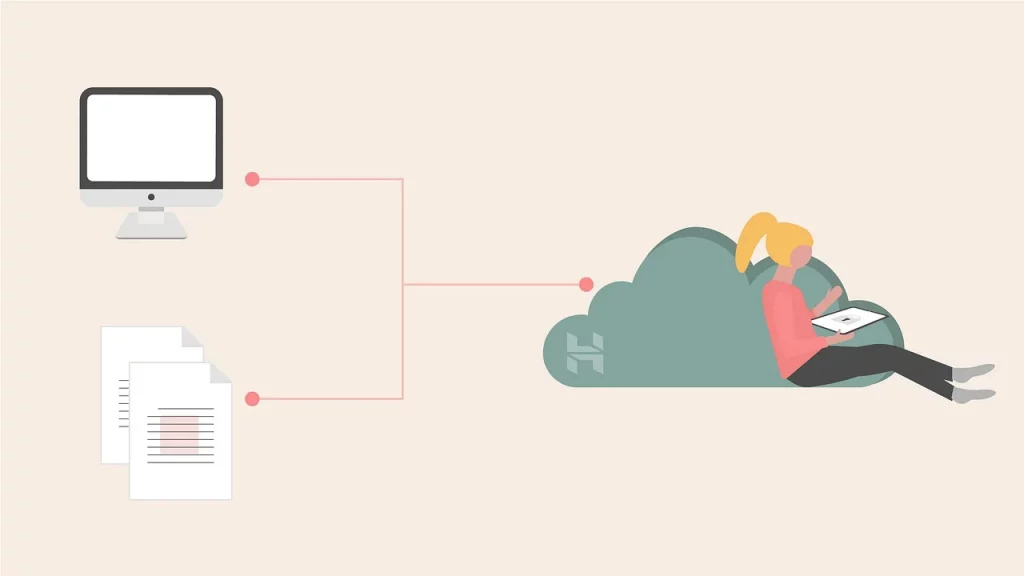
Whether you’re in the market for file storage or website hosting in the cloud, choosing a secure cloud service provider is paramount. When making this crucial decision, consider the following factors:
- Reputation: Prioritize services with a stellar reputation and an uptime guarantee of at least 99.9%. A reputable provider ensures that your files and data remain consistently accessible, minimizing interruptions. You can gain insights into a provider’s reputation by exploring client reviews on trusted platforms like Trustpilot.
- Cloud Security Infrastructure: Scrutinize the provider’s security infrastructure, examining essential protocols such as firewalls, intrusion detection systems, encryption, access controls, and routine security updates. These robust cloud security measures serve as formidable barriers against potential threats, safeguarding your data and infrastructure.
- Data Centers: Cloud platforms typically furnish information about their data center locations. Opt for the one that aligns with your geographical proximity or target audience to minimize latency. Additionally, ensure that the hosting facilities comply with your region’s security and privacy regulations for enhanced peace of mind.
If you’re searching for a reliable and secure cloud hosting provider for your website, Nestify.io is a stellar choice. We offer diverse cloud hosting plans meticulously crafted to suit various requirements.
Our Cloud Startup plan is tailor-made for individuals and businesses seeking to elevate their online projects. It encompasses 200 GB of storage and 3 GB of RAM and includes a free Content Delivery Network (CDN) to maintain peak performance consistently. This exceptional package is affordably priced at just $8.99 per month.
It’s worth noting that a robust and secure cloud infrastructure underpins Nestify.io’s cloud hosting plans. Powered by CloudLinux with LVE containers, this technology isolates hosting resources, ensuring unwavering stability and performance, even during peak loads. When security and reliability are paramount, Nestify.io is your trusted partner in the cloud hosting arena.
2. Understanding the Risks and Responsibilities of Partnering

The world of computing is replete with promise, offering unparalleled convenience, scalability, and efficiency. Yet, as businesses and individuals migrate to the cloud, it is imperative to comprehend the nuanced landscape of risks and responsibilities. Cloud services providers bear the weighty mantle of maintaining network and physical security for their cloud infrastructure. However, a crucial facet often overlooked is the shared responsibility model inherent in cloud computing.
At the heart of this shared responsibility model is the recognition that while providers are entrusted with their infrastructure’s physical and network security, cloud customers hold a parallel responsibility—safeguarding their data.
Among the challenges public providers confront, data breaches loom as a formidable adversary. These breaches, when realized, can precipitate identity theft and inflict irrevocable damage to a brand’s reputation. The specter of a data breach underscores the urgency of understanding and actively mitigating cloud security risks.
To navigate the labyrinthine terrain of cloud security and ensure your data remains resilient, it is incumbent upon cloud customers to scrutinize the terms of service laid out by their chosen cloud service providers. These key considerations serve as signposts in your quest for robust cloud security:
- Data Ownership: Delve into the intricacies of data ownership to ascertain who holds the reins over the data stored within the cloud platform. This includes understanding the rights and permissions granted to the provider. Regularly revisit these terms within the agreement to ensure they align harmoniously with your expectations.
- Response to Security Incidents: Gain insight into the provider’s procedures and responsibilities in the event of a security incident. Probe how they navigate the turbulent waters of data breaches, scrutinize their notification process, and dissect their strategies for addressing such tumultuous occurrences. Important Note: If you encounter a vulnerability on a Nestify website or hPanel, our knowledge base provides a dedicated avenue for submitting a report.
- Service Level Agreements (SLAs): These pivotal documents traditionally outline the cloud provider’s uptime guarantee, response times for security incidents, and the timelines for data recovery.
- Data Backup and Access Recovery: Immerse yourself in the nuances of the provider’s backup and recovery mechanisms. It is advisable to seek a host that offers daily backups for an added layer of data security.
- Data Management and Security: Scrutinize the provider’s data management and security measures, including encryption protocols, access controls, and certifications that testify to their unwavering commitment to safeguarding sensitive data.
- Regulatory Compliance Requirements: Ascertain whether the cloud service provider diligently adheres to industry standards and best practices, such as the General Data Protection Regulation (GDPR). Compliance with regulatory frameworks ensures that your data remains shielded within the bounds of the law.
3. Establish a Stringent Identity and Access Management (IAM) Framework Identity and Access Management

(IAM) encompasses the systems and policies designed to regulate access to resources within a cloud environment. An effective IAM system ensures that only authorized individuals can access or oversee specific data and that such access is granted at the appropriate time and following established protocols.
To institute comprehensive access management policies, it is essential to put the following measures into practice:
- Robust Password Policies: Enforce stringent password policies mandating complex and unique passwords resistant to cracking. Discourage password reuse to thwart potential hackers from gaining access to multiple accounts. Regularly updating passwords further bolsters the control over cloud access.
- Multi-Factor Authentication (MFA): Integrate MFA, an additional layer of security requiring users to provide supplementary verification, such as a unique code sent to their devices, enhancing the access control framework.
- Role-Based Cloud Access Control: Implement role-based access control, which involves assigning specific roles and privileges to each user based on their responsibilities and job requirements. This approach ensures that only designated individuals can access sensitive data.
- Log Management and Monitoring: Vigilantly monitor user activities to identify anomalies and detect suspicious behavior. Conduct audits of access credentials to promptly remove users who are no longer associated with your organization from gaining entry to the cloud environment.
By diligently enforcing these measures, you fortify your identity and access management system, bolstering the security of your cloud resources and safeguarding sensitive data.
4. Secure Your Data Through Encryption

Encryption emerges as a pivotal pillar in the realm of data security and the prevention of data loss. It operates by converting data into a cryptic format that remains unintelligible without a decryption key, effectively thwarting unauthorized access to sensitive data.
Here are compelling reasons why encryption stands as an indispensable component of cloud computing, fortifying cloud data security:
- Meeting Cloud Security Standards: Various industry-specific regulations, such as the GDPR (General Data Protection Regulation) or the Payment Card Industry Data Security Standard (PCI DSS), mandate the implementation of encryption as a protective measure for data.
- Fostering Customer Trust: Encrypting customer data signifies a profound commitment to their privacy and security. This instills trust, cultivates customer loyalty, and perpetuates business continuity.
- Mitigating Financial Loss: Data breaches pose a significant financial threat from reputation damage and potential legal actions. Encryption is a formidable barrier against such risks by rendering stolen data indecipherable.
As an essential initial step to fortify cloud data security, it is prudent to investigate your provider’s native cloud encryption techniques. At Nestify, we employ database encryption fortified by secure hashing algorithms to safeguard our clients’ sensitive information.
For those seeking heightened control over their cloud data security, one of the foremost best practices is utilizing a proprietary encryption key. By embracing encryption, you embark on a journey to fortify your data’s security, ensuring its invulnerability in an increasingly digital landscape.
One of the first steps to strengthen cloud data security is to check your provider’s built-in cloud encryption techniques. Nestify uses database encryption with secure hashing algorithms to protect our client’s sensitive information.
If you want full control of your cloud data security, one of the best practices is to use your encryption key. For websites, using an SSL certificate is another important step. It enables HTTPS, the secure version of HTTP, which encrypts the data transmitted between your site and a user’s browser.
All websites on Nestify include free SSL certificates that are automatically installed by default. If your website processes payments, partner with a secure payment solution that handles encryption. This helps protect sensitive data and reduce the risk of breaches during transactions.
For WordPress users, consider installing database plugins with an encryption feature – like Updraft Plus. The premium version of this extension can encrypt cloud storage transfers and database backups.
5. Implement Cloud Security Training for Your Team

Egress’ annual security report shows that 91% of organizations have experienced a data breach, often caused by reckless employee behavior and human error. As such, educating security teams and other team members on cloud security best practices should be a priority. Doing this will minimize potential negligence that can weaken your cloud infrastructure, strengthening the overall security posture.
Cover these topics in your team’s cloud security training:
- End user devices – to mitigate endpoint security concerns, discuss the risks of using personal devices at work and the best practices for securing them if they connect to a cloud environment.
- Cloud data security – teach team members how to identify sensitive data and determine what information is suitable for public sharing.
- Incident response – train your team on handling security incidents, including detecting, containing, and mitigating potential threats.
- Social engineering – educate employees about common cyber attack techniques, like phishing, and how to recognize and avoid falling victim to them.
To further raise cloud security awareness, consider implementing the following strategies:
- Establish cloud security guidelines – outline expected behaviors and responsibilities for team members to uphold cloud security best practices. Highlight what repercussions they may face if they don’t meet them.
- Conduct simulated phishing tests – this is a way to measure the likelihood of team members falling victim to phishing attacks and find ways to reduce them.
- Check team members’ password health – ensure they use a combination of letters, numbers, and special characters using a password strength test.
- Use a security training platform – in the Egress report; security teams find that over half of all employees skip through training. Utilizing software like KnowBe4 can streamline the process and make it more engaging.
- Share informative cloud security news updates regularly – this helps team members stay informed about the cyber security threat landscape. Some newsletter examples include Dark Reading and The Hacker News.
6. Establish a Monitoring System

Cloud services are typically equipped with continuous monitoring and intrusion detection systems to enhance security.
For example, Nestify incorporates advanced cloud monitoring tools, including a web application firewall and Wanguard, which tirelessly monitor network traffic 24/7. These robust solutions effectively safeguard our systems against Distributed Denial-of-Service (DDoS) attacks. Additionally, we maintain transparency by making our server uptime information accessible to the public. This means our clients can easily access real-time updates on our systems’ statuses and plan for scheduled maintenance.
However, adhering to the shared responsibility model, end users also play a pivotal role in monitoring their services. By doing so, they can proactively identify vulnerabilities and potential cloud security incidents.
Here’s what you, as an end user, can do:
a. Keep a close eye on your cloud resources – regularly monitor resource usage to detect any unusual patterns and ensure you stay within resource limits, preventing security and performance issues.
b. Stay diligent with system updates – apply the latest security patches to all software within your cloud infrastructure. Nestify offers automated software updates for content management systems (CMSs) and provides a WordPress vulnerability checker to keep plugins and themes up to date.
c. Strengthen endpoint security – install antivirus software on end-user devices to consistently scan for suspicious files and bolster defenses against cyber threats.
7. Frequent Malware Scanning
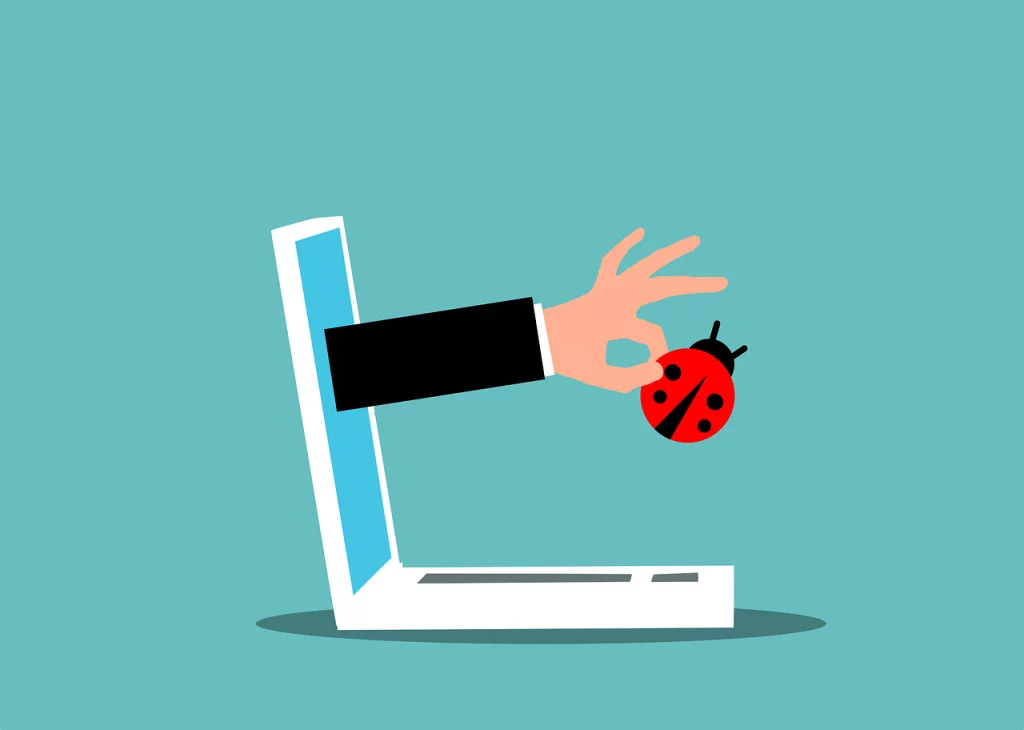
Malware constitutes a significant threat to the security and performance of cloud services. Short for malicious software, malware is crafted to infiltrate systems, pilfer sensitive data, or disrupt regular operations.
Look out for these indicators that may suggest a malware infection:
1. Elevated network or server resource utilization.
2. Unforeseen alterations in your files.
3. Sluggish loading times or frequent crashes on your website.
Selecting a cloud service provider like Nestify with built-in malware protection is crucial. This capability enables detecting and removing threats before they can inflict substantial harm on the cloud infrastructure.
Nestify offers an automated malware-scanning feature for all clients. This tool scans your website’s files and eradicates any corrupted ones, halting the virus’s further spread. You can manually delete affected files if your cloud provider lacks automated malware tools. Refer to our guides on inspecting a website for viruses and performing WordPress malware removal for detailed instructions.
Upon identifying a malicious file, it’s advisable to update all passwords associated with your Nestify cloud accounts, including FTP credentials. Additionally, contemplate restoring a clean backup to eliminate potential security vulnerabilities.
Furthermore, ensure that all the software you employ with Nestify remains up to date. New updates typically include security patches that address vulnerabilities exploited by malware.
8. Vulnerability and Security Testing for Your Cloud Environment
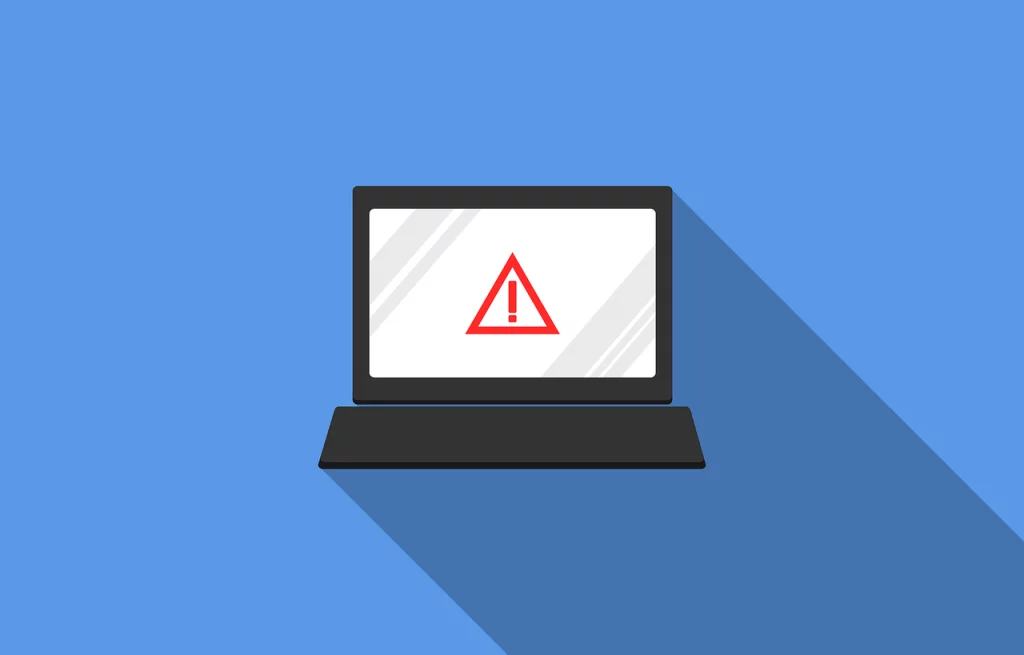
In addition to implementing a monitoring system in your Nestify cloud computing setup, it’s vital to conduct regular security testing to assess and enhance your security posture. Regular testing helps identify and mitigate risks and vulnerabilities before exploitation.
Here are three key types of security testing to consider:
- Penetration Testing
Penetration testing involves simulating real-world attacks to uncover vulnerabilities within your systems. At Nestify, we routinely conduct these tests to assess the security of critical company networks and platforms holding sensitive information.
If you’re interested in performing your cloud penetration testing, you can utilize tools like OWASP ZAP (Zed Attack Proxy). This tool can identify common security issues like SQL injection, cross-site scripting (XSS), and insecure server configurations.
- Stress Testing
Stress testing evaluates the performance and stability of a web application under heavy load conditions. This type of testing is particularly valuable for business owners preparing for events like sales campaigns or expected traffic surges.
Tools such as Loader enable you to simulate high-traffic scenarios, helping identify potential bottlenecks and areas for optimization.
- Vulnerability Scanning
Vulnerability scanning involves using automated tools to scan for security vulnerabilities that malicious actors could exploit. It complements your cloud provider’s monitoring system, bolstering the security of your website or application.
Some recommended software options for vulnerability scanning include Qualys and Intruder. For more in-depth information on these tools, refer to our article on conducting a website security audit.
9. Establishing a Robust Backup and Disaster Recovery Strategy

We’ve provided comprehensive cloud security best practices to safeguard your cloud infrastructure. However, it’s essential to acknowledge the possibility of unforeseen disasters, making it crucial to prepare for every potential scenario.
This is where a well-structured cloud backup and disaster recovery plan comes into play. It involves creating and maintaining copies of your data in a separate location to ensure business continuity and minimize downtime and data loss during a security incident.
While cloud providers typically offer built-in backup features, the frequency of these backups can vary. At Nestify, we provide daily backups for all our cloud services, delivering additional data protection. These backup files are easily accessible via our platform, and you can download and store them in your preferred location.
Expert Tip: It’s important to note that, regardless of the cloud service model, cloud customers are ultimately responsible for their data. Cloud service providers guarantee data availability but rely on customers to protect data through proper backup practices.
In addition to creating backups, developing a disaster recovery plan that outlines the necessary steps to address severe technical or security issues is essential. Such a plan typically covers:
- Data Restoration: Define the procedures for restoring data from backups, including the required steps and tools.
- Communication Plans: Establish communication channels and protocols to inform stakeholders, clients, and team members about the issue and recovery progress.
- Regular Testing: Regularly test the recovery procedures to ensure effectiveness and identify potential gaps or challenges.
Exploring the Landscape of Cloud Security Threats: Risks, Real-life Examples, and Mitigation
In our journey through cloud security best practices, we must delve into the dynamic realm of cloud security threats. Let’s comprehensively explore the most prevalent risks, substantiated by real-life examples, and discover strategies to mitigate these challenges effectively.
1. Data Breaches
Cloud security breaches are:
- Harbingers of peril.
- Exposing sensitive data to unauthorized individuals.
- Leading to identity theft and financial fraud.
In 2022, the United States witnessed an alarming 41% surge in data breaches, affecting over 422 million individuals.
Real-Life Case: The Colonial Pipeline Ransomware Attack
In May 2021, the Colonial Pipeline, a major US fuel pipeline operator, fell victim to a ransomware attack. The assailants orchestrated a shutdown that lasted for days, severely disrupting fuel supplies along the East Coast. This high-profile incident spotlighted the critical need for robust cloud data protection measures.
2. Phishing Attacks
Phishing campaigns employ deceptive tactics, often via emails, to deceive individuals into revealing sensitive data. Over the past year, phishing attacks witnessed a staggering 61% upswing, with a notable spike during the holiday shopping season.
Real-Life Case: The SolarWinds Phishing Campaign
The SolarWinds cyberattack of 2020 exemplifies a sophisticated phishing campaign. Attackers infiltrated the software supply chain, distributing malware to thousands of organizations, including government agencies and corporations. This breach underscored the necessity for heightened security awareness and training to combat evolving threats.
3. Malware or Ransomware
Malware seeks to disrupt or damage systems, while ransomware encrypts data and demands a ransom for release. In February 2023, 42% of malware infections originated from public cloud environments, particularly storage providers.
Real-Life Case: The WannaCry Ransomware Attack
The WannaCry ransomware attack in 2017 overshadowed organizations worldwide, including the UK’s National Health Service (NHS). The attackers encrypted data and demanded Bitcoin payments for decryption keys. This incident emphasized the importance of employing cloud services with robust malware protection.
4. Misconfiguration
Misconfiguration is the improper setup of cloud resources, settings, or access controls, rendering them vulnerable to exploitation. The National Security Agency (NSA) identifies it as a leading cause of cloud security breaches.
Real-Life Case: The Capital One Data Breach
In 2019, the Capital One data breach stemmed from a misconfigured firewall in a cloud-based server, exposing the personal information of over 100 million customers. This incident is a stark reminder of the shared responsibility model and the imperative of proper access management.
5. DDoS Attacks
DDoS attacks aim to overwhelm cloud networks with malicious traffic, disrupting their normal functioning. These attacks can result in substantial financial losses, with enterprises facing an average cost of $50,000 in lost revenue per attack.
Real-Life Case: The GitHub DDoS Attack
In 2018, GitHub confronted one of the largest DDoS attacks in history, with traffic surging to 1.35 terabits per second. While GitHub managed to mitigate the attack, it underscored the critical importance of robust DDoS protection and vigilant network traffic monitoring.
6. Insider Threats
Insider threats emanate from individuals within an organization who possess authorized access to cloud environments, systems, or data. These threats can stem from negligence or malicious intent.
Real-Life Case: The Edward Snowden Leaks
A former NSA contractor, Edward Snowden leaked classified government documents in 2013, exposing extensive surveillance programs. This insider threat incident emphasized the necessity of robust access controls, continuous monitoring, and fostering a culture of security awareness.
7. Insecure APIs
Insecure Application Programming Interfaces (APIs) can facilitate unauthorized access and security incidents. Employing secure coding practices, conducting regular security assessments, and implementing robust access controls are essential for safeguarding APIs.
Real-Life Case: The Facebook-Cambridge Analytica Scandal
In the Facebook-Cambridge Analytica scandal, a third-party app harnessed Facebook’s API to harvest user data without consent, sparking concerns about API security and privacy. This incident underscores the importance of stringent API security protocols.
Conclusion:
By gaining a comprehensive understanding of these cloud security threats and drawing lessons from actual incidents that have occurred, organizations can significantly enhance their level of preparedness. This heightened preparedness equips them with the tools and knowledge needed to effectively reduce risks and ensure the security of their cloud environments. In essence, by studying and learning from real-world examples, businesses can proactively strengthen their cloud security measures and safeguard their valuable data and resources with greater effectiveness and confidence.
FAQs on Cloud Servers:
Why is cloud monitoring and auditing important?
Cloud monitoring and auditing provide real-time visibility into system activities, network traffic, user behavior, and potential security incidents. This helps detect anomalies, vulnerabilities, and security issues early, preventing them from escalating.
What are the key cloud security threats to be aware of?
Key cloud security threats include data breaches, phishing attacks, malware/ransomware, misconfigurations, DDoS attacks, insider threats, and insecure APIs. It’s important to stay informed about these threats and take preventive measures.
How can I protect my cloud environment from insider threats?
Protect against insider threats by implementing strong access controls, monitoring user activity, and fostering a culture of cloud security awareness among team members, including administrators.
By adhering to these best practices and understanding cloud security principles, you can create a more secure and resilient cloud environment for your data and applications.



