In today’s fast-paced digital world, Software as a Service (SaaS) solutions have completely reshaped how businesses operate and interact with their clients. Offering unmatched flexibility, scalability, and accessibility, SaaS has become the go-to choice for organizations looking to streamline their processes and enhance the customer experience. Yet, the success of a SaaS project doesn’t rest solely on the software’s features—it heavily depends on how effectively the project is managed. That’s where SaaS project management tools come into play.
These tools are the backbone of a smooth-running project, providing everything from task coordination to resource management, all while ensuring clear communication and collaboration. When businesses harness the power of the right project management tools, they can keep their SaaS initiatives on course, deliver results faster, and create lasting value for both their teams and clients.
What is Saas Project Management?
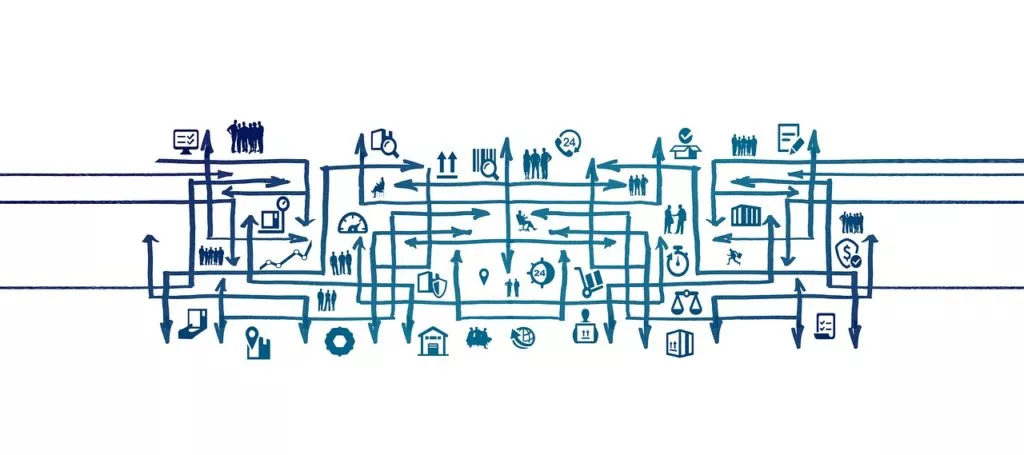
SaaS Project Management involves the complex task of leading a team through the development of a successful Software-as-a-Service (SaaS) product or feature. Unlike traditional software projects, SaaS products have unique characteristics such as shorter development cycles, a constant need for adaptation to market demands, and the ongoing requirement for updates and maintenance. These factors make SaaS project management a particularly challenging and dynamic discipline.
In a SaaS environment, where agility is essential, project managers must possess strong organizational skills while ensuring strict adherence to project timelines.
Why Are SaaS Project Management Tools Essential?
1. Improved Communication
Communication is a fundamental element of any project, and in SaaS, it’s especially important due to the complexity and speed of development. Project management software create a centralized hub for all project-related discussions, ensuring that everyone involved is informed of progress, issues, and the next steps. This streamlined communication reduces confusion and helps keep the team aligned toward common goals.
2. Boosted Productivity Through Collaboration
SaaS project management tools facilitate collaboration across departments by providing easy access to project details, tasks, and relevant documents. Team members can communicate in real-time, share insights, and leave comments directly on tasks, enhancing overall productivity. This level of collaboration ensures that everyone is on the same page and working efficiently toward the project’s success.
3. Time and Cost Savings
One of the main advantages of using project management tools is the potential for significant time and cost savings. By eliminating information silos and ensuring that all team members have immediate access to the necessary data, these tools prevent delays and inefficiencies. Additionally, project managers can delegate tasks more easily and track progress without wasting time searching for updates or waiting on communication from team members. This streamlined process helps keep the project within budget and on schedule.
Comparative Analysis of the Top SaaS Project Management Tools
1. Asana
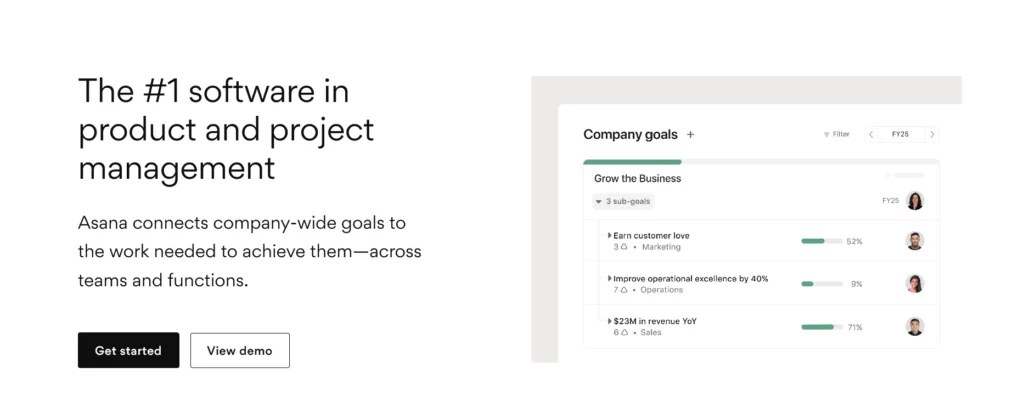
Asana is a versatile SaaS project management software for efficient project organization, task management, collaboration, customization, and integration with third-party tools.
Pros:
- Asana features an intuitive interface for easy adoption.
- Suitable for various industries and project types.
- Enables real-time communication, reducing the need for external tools.
- Enhances productivity with extensive third-party app integration.
Cons:
- Some users may experience a learning curve, especially with advanced features.
- Larger teams or organizations may find the cost significant, particularly for advanced features.
- Some users might feel overwhelmed by the abundance of features.
2. Trello
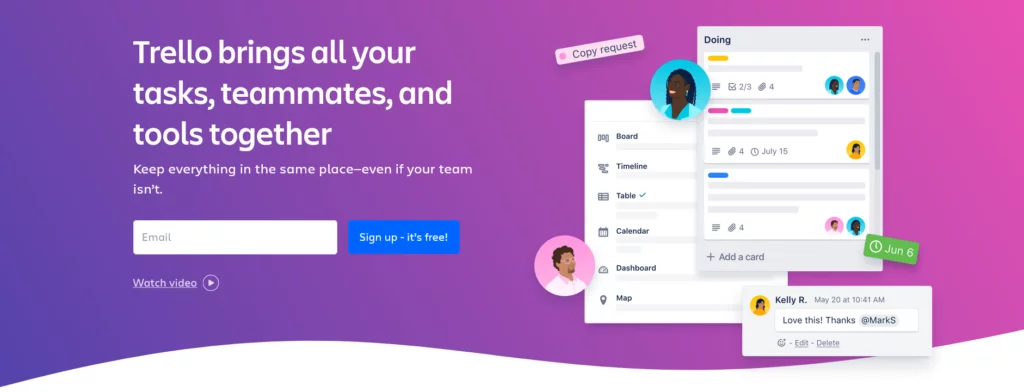
Trello is a SaaS (Software as a Service) tool that offers a visual and user-friendly approach to project management and task organization. Its Kanban-style boards, task cards, and collaborative features make it a popular choice for teams and individuals looking to streamline work processes and improve project visibility. With its flexibility and extensive integration options, Trello can adapt to various project types and workflows, making it a versatile tool for enhancing productivity and teamwork.
Pros:
- Trello’s visual Kanban boards enable quick comprehension of project status.
- It is known for its simplicity and minimal learning curve, making it accessible to teams of all sizes.
- Robust collaboration features foster effective communication and teamwork.
- Extensive integration options seamlessly connect Trello with other tools for added functionality.
Cons:
- Trello’s simplicity may need to be revised for teams needing advanced project management capabilities.
- While suitable for many teams, Trello’s free version may have limitations as organizations expand.
- Managing task dependencies can be more challenging in Trello than in other tools.
3. Monday.com
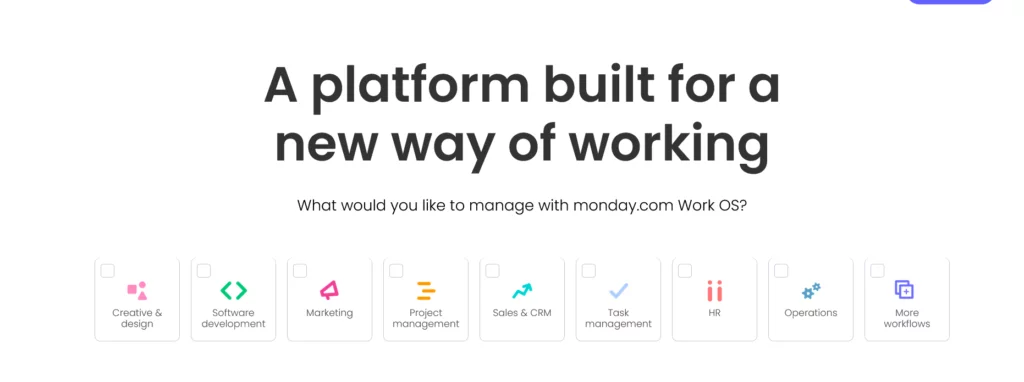
Monday.com is a SaaS project management platform that provides a comprehensive work operating system for teams and organizations. It offers a highly visual and customizable platform for managing projects, tasks, and workflows. Monday.com is known for its flexibility, allowing users to create tailored workspaces and boards to fit their needs. It aims to improve efficiency, transparency, and collaboration within teams, making it a valuable tool for modern businesses seeking to streamline their work processes and achieve better project management outcomes.
Pros:
- Thanks to its customizable boards, Monday.com adapts to various work styles and industries.
- Its intuitive interface minimizes the learning curve, making it accessible to many users.
- Robust automation capabilities enhance efficiency by reducing manual tasks and increasing productivity.
- The tool’s wide range of integrations helps users centralize their work processes.
Cons:
- The cost can become significant for larger teams or organizations, especially when opting for advanced features.
- While versatile, Monday.com may have a steeper learning curve for some users, particularly when implementing automation and complex workflows.
- Some users may find the extensive feature set overwhelming for their specific needs.
4. Jira
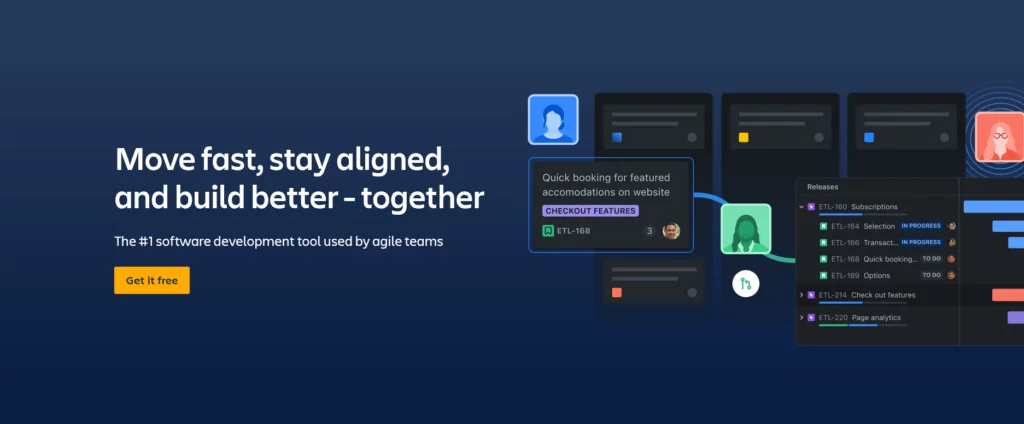
Jira, developed by Atlassian, is a powerful Agile project management tool known for its adaptability and efficiency in facilitating project planning and tracking. Key features include its alignment with Agile methodologies, comprehensive issue tracking, extensive customization options, robust reporting and analytics tools, and seamless integration capabilities with a wide range of Atlassian and third-party applications. These features make Jira a preferred choice for teams seeking to enhance their project management processes and productivity.
Pros:
- Designed with Agile methodologies in mind, making it a natural fit for Agile project management.
- Highly customizable to accommodate different team structures and project needs.
- Offers powerful reporting and analytics tools for project visibility and decision-making.
- Extensive integration options for seamless connectivity with other tools.
Cons:
- The wide range of features and customization options can overwhelm new users or small teams.
- Depending on the chosen plan and the number of users, Jira’s cost can become substantial for larger organizations.
- Learning to navigate and fully utilize Jira’s features can take time, especially for less experienced users.
5. Wrike
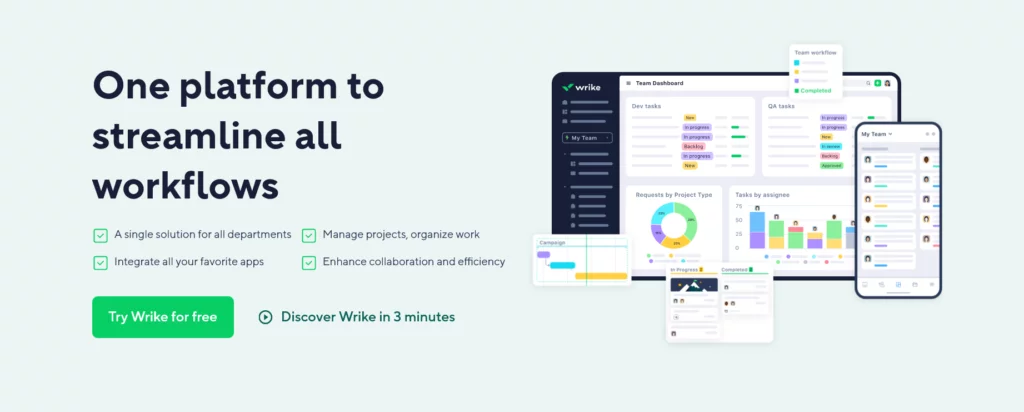
Wrike allows teams to easily create, assign, and track tasks, providing transparency into project progress and deadlines. Its flexibility suits various project types and industries, from marketing campaigns to software developmenWith Wrike, teams can enhance their productivity, communication, and project visibility, making it a valuable tool for modern businesses striving for efficient project management.
Pros:
- Offers advanced task and project management features.
- Effective collaboration tools enhance teamwork.
- Highly adaptable to various work processes.
Cons:
- Some users may find the learning curve steep, especially when using advanced features.
- Higher-tier plans can be expensive for larger teams or organizations.
6. Smartsheet

Smartsheet is a versatile project management SaaS (Software as a Service) platform that provides a comprehensive suite of tools for planning, tracking, and managing projects. It combines the flexibility of spreadsheets with project management capabilities, offering a unique approach to project collaboration. The key features include Gantt charts, customizable templates, real-time collaboration, automated workflows, and integration with various third-party apps. Smartsheet’s adaptability suits multiple industries and project types, making it a valuable SaaS solution for organizations seeking effective project management and enhanced collaboration.
Pros:
- Familiar interface for many users.
- Offers robust Gantt chart capabilities for project visualization.
- Enhances efficiency by automating repetitive tasks.
Cons:
- It may not be suitable for highly complex projects with intricate dependencies.
- Costs can escalate for larger teams or enterprises.
7. Salesforce
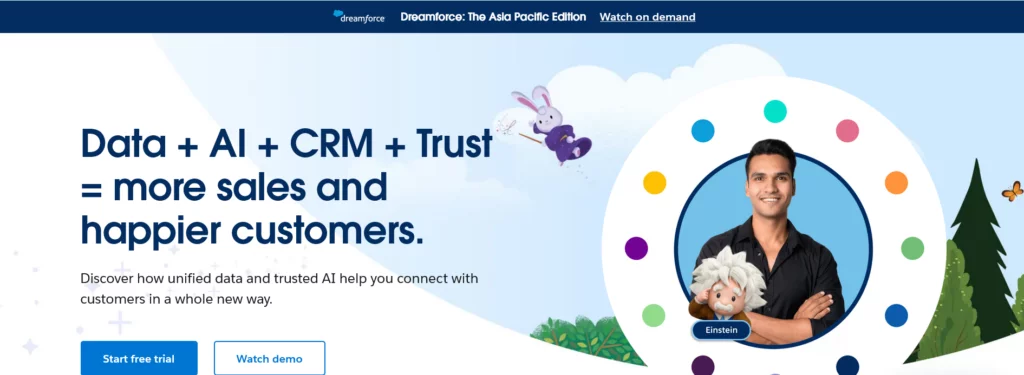
Salesforce stands as a cornerstone in the world of Customer Relationship Management (CRM) software, providing businesses with a versatile platform to streamline their sales, marketing, customer support, and analytics processes. At its core, Salesforce empowers organizations to forge stronger, more meaningful relationships with their customers by centralizing and optimizing data and interactions.
Pros:
- Businesses can adapt the platform to their unique needs and industry-specific requirements. This flexibility ensures that Salesforce can accommodate a wide array of business models and workflows.
- Through its AppExchange marketplace, Salesforce offers access to a vast ecosystem of third-party apps and services. This extensive integration capability allows for a seamless connection between Salesforce and various other tools, enabling organizations to build comprehensive software ecosystems.
- Salesforce provides businesses with the analytical firepower needed to make data-driven decisions. It offers an array of analytics and reporting tools that allow organizations to gain deeper insights into their customer data, sales pipelines, and marketing campaigns.
- Whether you’re a small startup looking to establish a foothold or a multinational corporation managing thousands of customers, Salesforce scales effortlessly. It grows with your business, ensuring that you have the tools and capacity needed to succeed at any stage.
Cons:
- The versatility and power of Salesforce come at a price, which can be a significant hurdle for smaller businesses with limited budgets.
- In-depth knowledge or training may be required to utilize advanced features effectively.
- While Salesforce’s feature-rich environment is an asset, it can be overwhelming for new users. Some individuals find the user interface complex, especially when navigating the extensive range of features and functionalities.
8. Slack
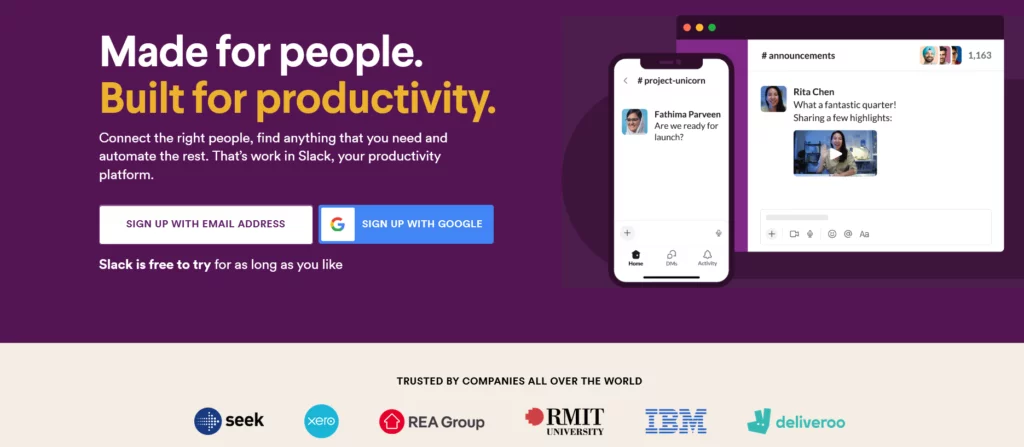
Slack revolutionizes team communication and collaboration with its intuitive and feature-packed project management platform. Designed to boost productivity and streamline teamwork, Slack facilitates real-time messaging, file sharing, and a rich ecosystem of integrations to enhance overall business communication.
Pros:
- Slack’s real-time messaging capability ensures that team members can communicate instantly, fostering quicker decision-making and collaboration across the organization.
- Slack’s strength lies in its integration capabilities. It seamlessly connects with a wide array of third-party apps and services, creating a central hub for communication and information sharing.
- The organizational structure revolves around channels, allowing teams to categorize conversations and files neatly.
- Slack boasts a powerful search function, enabling users to locate past conversations, files, and information swiftly.
Cons:
- While Slack offers a free version, costs can accumulate for larger teams or organizations requiring advanced features.
- Slack’s constant stream of notifications can sometimes prove distracting for users. Careful management of notification settings is necessary to strike the right balance between staying informed and maintaining focus.
- Organizations with extensive video conferencing needs might consider supplementary solutions.
9. Zoom
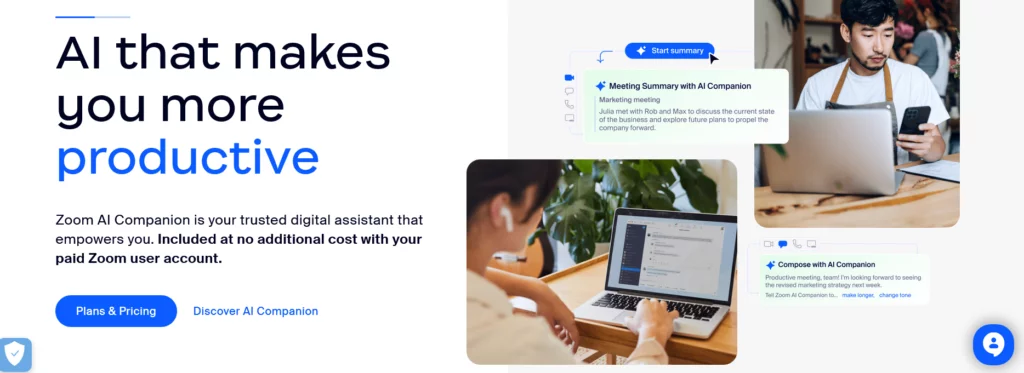
Zoom has emerged as a cornerstone in the realm of virtual communication and collaboration, renowned for its seamless video conferencing and online meeting capabilities. Its user-friendly interface and high-quality audio and video have made it a go-to solution for businesses worldwide.
Pros:
- The interface is designed with user-friendliness in mind. Scheduling and joining meetings are effortless tasks, making it accessible to users of all technical backgrounds.
- Zoom’s commitment to high-quality video and audio conferencing ensures that every virtual interaction is crystal clear and professional.
- Includes robust screen sharing and recording features to allow for effective presentations and the creation of valuable meeting records, enhancing collaboration and documentation.
- Zoom’s large participant capacity accommodates meetings and webinars involving a significant number of attendees. This scalability is ideal for organizations with diverse and widespread teams or audiences.
Cons:
- Zoom has faced security concerns and vulnerabilities in the past; it’s crucial for organizations to stay vigilant and follow best practices for securing meetings.
- The free version of Zoom imposes limitations on meeting duration and participant count, which could be restrictive for longer or larger meetings. Businesses with extensive virtual communication needs may need to invest in a paid subscription.
- While Zoom excels in its core function of video conferencing, its integration capabilities with other collaboration tools may be more limited compared to all-in-one platforms.
Factors to Consider Before Choosing a SaaS Project Management Platform
1. Project Requirements
Before selecting a SaaS project management tool, it is crucial to fully understand the specific needs of your project. Determine whether the project is primarily task-based, time-sensitive, or involves complex dependencies. This will help in choosing the right tool to match the project’s demands.
Additionally, identify the project management methodology you follow, such as Agile, Waterfall, or Hybrid, as some tools are more tailored for specific approaches. A tool that aligns with your chosen methodology will be more effective in facilitating project execution.
2. Team Size and Structure
The size and structure of your team should heavily influence your choice of SaaS tool. Some tools are best suited for smaller, nimble teams, while others are built with scalability in mind, allowing them to manage larger teams with ease. Ensure the tool can accommodate your team’s organizational structure and offers robust role-based access and permission settings to ensure smooth workflow and security across all levels.
3. Ease of Use
Ease of use is a vital factor to consider. The tool you choose should be intuitive enough for all team members to navigate without requiring extensive training. Investigate whether the platform provides resources like tutorials, help documentation, and onboarding support to ease the adoption process. The simpler the tool is to use, the quicker your team will be able to get up and running.
4. Collaboration Features
Collaboration is key to successful project management. Examine the tool’s collaboration features to ensure it enables real-time communication, file sharing, and task commenting. These features are essential for keeping everyone aligned and ensuring smooth, efficient teamwork. A good project management tool should allow multiple team members to work on tasks concurrently, improving collaboration across all phases of the project.
5. Customization and Flexibility
Your SaaS project management software should offer a high level of customization to adapt to the specific needs of your project and workflows. Look for tools that allow you to create custom fields, templates, and automation rules, which can streamline tasks and ensure consistency across different projects. The more flexible the tool is, the better it will serve your organization as it grows or changes over time.
6. Integration Options
A SaaS tool’s ability to integrate seamlessly with other software tools your team already uses is a critical consideration. Ensure that the tool can connect with communication platforms like Slack or Microsoft Teams, productivity suites like Google Workspace or Microsoft Office, and development tools such as GitHub or Jira. Integration reduces the need for switching between platforms and helps centralize all your workflows, making it easier to track progress and maintain collaboration.
7. Reporting and Analytics
Reporting and analytics features are essential for task management and tracking project progress, monitoring performance, and making data-driven decisions. Evaluate the tool’s reporting capabilities, checking if it allows for customized reports, dashboards, and analytics. Features like Gantt charts, burn-down charts, resource allocation tracking, and other visual aids can provide a comprehensive view of your project’s health and help in strategic decision-making.
8. Mobile Accessibility
Since many team members may need to work remotely or on the go, mobile accessibility is an important consideration. Make sure the SaaS tool provides a mobile app or is compatible with mobile browsers, ensuring that your team can access project details, communicate, and update tasks even when they’re not at their desks.
9. Security and Compliance
Ensure that the tool meets your organization’s security standards. Look for features like data encryption, access controls, and audit logs to keep your project data secure. Additionally, check for compliance with industry standards, such as GDPR or HIPAA, to ensure the tool adheres to necessary legal and regulatory requirements.
10. Cost and Scalability
Before committing to a project management software, carefully review the pricing structure. Consider not only the initial costs but also any additional fees that may arise as your team or organization grows. Evaluate if the tool offers a free plan or trial period, as well as whether it provides discounts for non-profits or long-term subscriptions. The tool should be cost-effective for your team and scalable as your needs evolve.
11. Customer Support
Access to responsive and helpful customer support is crucial when issues arise. Assess the quality of customer support offered by the tool’s provider. Check if they offer 24/7 support, live chat, phone assistance, or email support. Additionally, verify the availability of self-service resources, such as a knowledge base, tutorials, and FAQs, to help your team quickly resolve issues independently.
12. Data Backup and Recovery
Data loss can be catastrophic for any project, so ensure that the tool includes robust data backup and recovery mechanisms. Verify that the provider offers automatic backups and clear data recovery procedures in case of system failures. This is vital to ensure continuity and prevent disruptions in your project.
Exploring the Key Features of the Best SaaS Project Management Tools
1. Robust Task Management
A good SaaS project management tool should offer comprehensive task management features. This includes the ability to create, assign, and prioritize tasks with clear deadlines and dependencies. It should also allow progress tracking and task updates in real time, ensuring that all team members stay on the same page throughout the project lifecycle.
2. Online Chat and Virtual Meeting Integration
Effective communication is crucial for project success, especially when teams are remote or spread out. The tool should provide integrated chat features and support virtual meetings like video calls and screen sharing. These communication tools help foster collaboration and ensure that team members can stay connected, no matter where they are.
3. Cost and Budget Tracking
Tracking expenses and staying within budget is essential in project management. Look for tools that offer cost and budget tracking features, which allow you to allocate resources, monitor spending, and adjust project plans as needed to ensure financial viability.
4. Reporting and Financial Analysis
The tool should provide comprehensive reporting and financial analysis features to help you track both project progress and budget performance. Customizable reports allow you to track key performance indicators (KPIs) and provide insights into the overall financial health of the project, helping you make data-driven decisions.
5. Custom Templates
Customizability is crucial for streamlining workflows. A top SaaS project management tool should allow you to create and save custom templates for common tasks, workflows, or entire project plans. This ensures consistency and efficiency when starting new projects.
6. File Sharing and Collaboration:
Seamless file sharing is an essential collaboration feature. The tool should enable secure file sharing, version control, and collaborative editing, making it easy for team members to work together on documents and projects in real time. Integration with cloud storage platforms like Google Drive or Dropbox can also be beneficial.
7. Expense Tracking and Invoicing
For projects involving significant financial management, look for a SaaS tool that provides expense tracking and invoicing features. These tools simplify financial processes, allowing you to manage project costs, generate invoices, and ensure accurate billing with minimal manual effort.
8. Online Timesheets
Time tracking is important for project evaluation and resource allocation. The tool should have integrated timesheet functionality that enables team members to log hours worked on various tasks. This helps with accurate project tracking, billing, and resource management.
9. Resource Management
Efficiently managing resources is vital for project success. The SaaS tool should offer features like resource allocation, workload balancing, and availability tracking, ensuring that team members are optimally assigned to tasks and preventing burnout or resource shortages.
9. Project Scheduling Tools
Look for tools that offer project scheduling capabilities, such as Gantt charts, critical path analysis, and task dependencies. These features will help you visualize timelines, identify potential bottlenecks, and ensure that all project activities are aligned for timely completion.
Best Strategies for Effective SaaS Project Management
1. Establish Clear Communication Channels
Strong communication is essential for project success. Set up transparent and consistent communication channels to keep everyone informed and aligned. Leverage project management tools to send real-time notifications and updates to ensure smooth communication across the team.
2. Define Clear Project Goals
Develop a roadmap with well-defined goals, milestones, and timelines. Establish metrics to track progress and assign responsibility for each goal. This clarity helps maintain focus and ensures that everyone is working toward the same objectives.
3. Identify and Mitigate Risks
Recognize potential risks early, such as resource constraints or time delays. By identifying these risks upfront, you can create a risk mitigation plan to address them before they escalate, ensuring a smoother project execution.
4. Leverage SaaS Project Management Tools
Choose the right SaaS project management tool that fits your team’s needs and enhances project execution. These tools streamline processes, help resolve issues faster, and improve overall productivity, making them an essential component of any successful project.
5. Tailor Your Project Management Methodology
Adapt your project management approach to suit the unique needs of your project. Consider methodologies like Agile for iterative development and rapid changes or Waterfall for projects that follow a linear and sequential flow.
Unlocking the Potential of SaaS Project Management Tools for Growth and Scalability
SaaS project management tools have completely transformed the way teams and organizations approach project planning, execution, and collaboration. These cloud-based solutions offer key benefits such as flexibility, scalability, real-time collaboration, and the ability to access your projects from anywhere with an internet connection.
The right tool for your team will depend on factors like your project requirements, team size, and specific needs. Whether it’s Trello’s easy-to-use visual interface, Jira’s Agile-centric features, or Smartsheet’s combination of spreadsheets and project management, there’s a perfect solution for every team and project.
Want to boost your team’s productivity? Start your free trial with Nestify Hosting today and discover how seamless hosting can enhance your project management experience!
FAQs on SaaS Project Management Tools: Essential for Agile Teams
Are SaaS project management tools secure?
Most reputable SaaS providers implement robust security measures to protect user data. However, reviewing their security features, compliance certifications, and data encryption policies is essential to ensure they meet your organization’s security requirements.
Can SaaS project tools integrate with other business software?
Many SaaS project management tools offer integrations with popular business apps like Slack, Microsoft Office, and Google Workspace. Integrations can streamline workflows and enhance productivity.
How can I ensure the successful adoption of a SaaS project management tool in my organization?
Provide proper training, create clear guidelines for tool usage, and involve team members in the decision-making process. Regularly assess the tool’s effectiveness and make adjustments to ensure it aligns with your team’s evolving needs.



