As the globe becomes more interconnected, protecting personal and company data online has risen up the list of priorities for many. These days, it’s easy to have your personal data gathered, tracked, and shared without you even knowing it thanks to the abundance of websites, applications, and online services. Concerns regarding privacy and security are warranted due to the fact that this information may be used for a variety of purposes, including targeted advertising, profiling, and even sale to other parties.
Anti-tracking software was developed to counteract these invasive methods by obstructing or throttling the monitoring techniques used by various internet organisations. These programs are designed to shield users from having sensitive information gathered about them, such as their search history, whereabouts, and other online activities. Anti-tracking software helps users recover control of their digital identities by hiding their online actions from snooping third parties.
What is an Anti-Tracking Software?
Anti-tracking software does exactly what its name implies: it stops any tracking on your PC. However, it would help if you first comprehended the operation of trackers to understand anti-tracking programs.
Servers exchange trackers and data packets with users when they visit websites. These trackers store their information in cookies, and when those cookies interact with another one, the information they contain is transferred back to the server.
According to the information it receives, the server analyzes the cookies and displays advertisements. When you search for shoe advertising on Google, you will primarily see them for this reason. The anti-tracking program turns off these trackers and prevents them from sending your data back to their servers.
What is the Role of Anti-Tracking Software?
The benefits of utilizing anti-tracking solutions are numerous. They are fundamental to the following:
- Disabling of trackers – The anti-tracking program prevents trackers from sending your data to their servers.
- Data theft prevention – They ensure your data is no longer trackable, making it more secure and impervious.
- Enhances the online experience – Because tracking advertising is blocked, you get more out of your online time.
- Prevents digital fingerprinting — In digital fingerprinting, information about a user’s computer is gathered by a distant website or business. Anti-tracking programs can prevent this.
Ways You’re Being Tracked
Here are some of the most common ways that you are being tracked online:
1. IP Address:
Your IP address, also known as your Internet Protocol address, reveals the location of your device and can be used to track your online activity. Your ISP provides this address, which monitors your movements on the internet.
2. Cookies:
Cookies leave a trail that connects you to websites you have visited, like crumbs from an actual cookie.
3. Supercookies:
Supercookies are more insidious as they track your browsing history without detection.
4. Beacon:
A beacon is a minuscule object inserted into an email or web page that records your online behavior.
5. Fingerprinting:
This technique associates you with your device by identifying its browser extensions, operating system, language, and other customized device information.
Top Anti-Tracking Softwares of 2023:
1. Disconnect

Working with well-known web browsers, including Opera, Samsung Browser, Firefox, Safari, and Google Chrome is the free anti-tracking program Disconnect. This plugin can improve website load times by up to 27% and cut data usage by 17% by preventing advertising and trackers from being displayed on websites. Additionally, it gives customers specific data on the number of requests from Google, Twitter, and Facebook that have been banned.
Pros:
- It has a handy
- Whitelist button helps users manage websites that can collect data selectively if wanted.
- With its appealing interface that shows comprehensive data on time, bandwidth, and other parameters, the software can block more than 2,000 websites.
Cons:
- Only partial compatibility
2. Ghostery

Ghostery is a free anti-tracking program with well-known web browsers like Google Chrome, Firefox, Opera, Edge, and Cliqz. This software features an intuitive interface and allows users to modify settings according to their preferences. The software’s features and functionalities are simple for the user to navigate, making it a fantastic option for non-techies.
The capability to show its status at the bottom of the window is one of its primary advantages. With the help of this feature, users can keep tabs on the extension’s functionality and observe which trackers are being blocked immediately. Furthermore, Ghostery was created to avoid being discovered by websites that have begun implementing counter-anti-tracking techniques.
Users can customize the software to meet their demands thanks to its programmable options. Users can, for example, accept or block specific trackers and personalize the blocking choices to suit their tastes.
Pros:
- Makes use of cutting-edge AI anti-tracking technology.
- Informs people of the businesses that are monitoring their online activities.
- For popular web browsers, an open-source anti-tracking addon is accessible.
- It can improve page loading speed and clean up clutter on websites.
Cons:
- Users may need to stop Ghostery to access content on some websites.
3. AdGuard
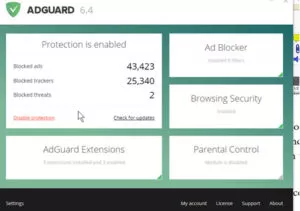
AdGuard is a powerful anti-tracking program that uses a large database of over 5000 filters to stop trackers from gathering user data without permission. This vital extension can disable numerous tracking applications, advertisements, and other data-collecting techniques. It does not offer a comprehensive list of the restricted content, but it does show the number of trackers that have been blocked for each website.
This tool can conceal search terms and IP addresses when used with a Virtual Private Network (VPN), in addition to blocking trackers and advertisements. With the help of this function, users can further shield themselves from online tracking and maintain complete anonymity.
Pros:
- Enhances comfort, safety, and speed of web browsing.
- User data from a variety of trackers is protected by comprehensive anti-tracking software.
- Features a robust parental control system.
- Includes an intuitive dashboard for simple navigation.
Cons:
- Customer service is not up to the mark.
4. Privacy Badger

Google Chrome, Microsoft Edge, Opera, and Firefox all support the free anti-tracking program Privacy Badger, which is simple to install. This plugin was created by the Electronic Frontier Foundation, a nonprofit organization focusing on defending Civil Rights in the digital era. It is intended to block cookies, local super cookies, and fingerprinting techniques employed by many domains.
Users can allow or refuse domains, disable cookies, and alter their filtering choices thanks to the sophisticated algorithms used in this system. A complete list of prohibited site trackers is also provided, together with information about their names, phone numbers, and sources. Users may quickly sync their current devices with their saved preferences by importing them from another browser.
Pros:
- User-friendly and adaptable, Privacy Badger is.
- For greater security and privacy, it successfully prevents covert trackers.
- While preventing tracking advertisements, the solution permits non-intrusive adverts to display.
- On well-known websites like Facebook and YouTube, Privacy Badger effectively eliminates various annoying advertisements.
Cons:
- A sizable amount of RAM could be used by the tool.
5. uBlock Origin

Due to its insightful display of banned elements and numbers, uBlock Origin is a unique anti-tracking program that sticks out. Additionally, users have complete control over pop-up blocking and JavaScript disablement, as well as the option to block individual website elements manually. Users can improve their online privacy and monitor the origins of prohibited parts easily by enabling the creation of custom filters for various web pages and trackers.
Furthermore, uBlock Origin is an open-source program that guarantees a seamless browsing experience by not using excessive CPU or memory resources. The user experience has recently improved with Dark Mode support.
Pros:
- All users can access free and open-source software.
- Pleasant browsing experience with minimal impact on CPU and memory consumption.
- The powerful and customizable anti-tracking plugin gives users total control over their browser privacy.
- Enhancing the user experience is the recently introduced support for Dark Mode.
- The ability to manually block web page elements, turn off JavaScript, and stop pop-ups gives users the most control over their online activity.
- It provides sources and trackers for convenient tracking and enables the installation of consumer filters on different web pages.
Cons:
- Access to several video-based websites, including YouTube and other services comparable to it, may be restricted by Origin.
6. Cliqz
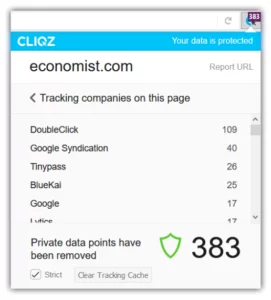
Cliqz, a browser that can be used on both Windows and Mac operating systems and is built on the same platform as Firefox, is one of the finest anti-tracking browsers. Advanced anti-tracking technology prevents suspicious data exchange when a user accidentally accepts and permits cookies while browsing. Users can also choose the “Strict” option to disable all pop-up advertisements.
An alternative search engine to Google or Bing is available in Cliqz’s address bar. The search engine returns relevant results, and users can use any other search engine they like, thanks to the browser.
Pros:
- Cliqz is an excellent choice for people concerned about online tracking because of its safety architecture, which promotes user anonymity and privacy.
- Utilizing Cliqz can help you save time and ensure safer browsing by providing you with vital details about a website before you even visit it.
- The built-in search engine is a game-changer since it offers a quick, safe, and private way to search the internet.
- Advanced anti-tracking features preserve user data and assist in preventing identity theft.
Cons:
- One issue with Cliqz is that it might not get frequent updates, reducing its ability to compete with new monitoring techniques.
7. Brave
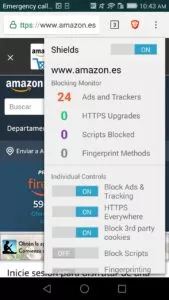
The Brave browser is renowned for its exceptional privacy and security features, making it one of the most secure browsers. One key advantage of Brave is that it doesn’t maintain or store any user information on its servers, ensuring that browsing data is stored solely on the user’s hard disk. Additionally, Brave uses the HTTPS protocol by default, guaranteeing that all communication between the user and websites remains encrypted. The browser’s default settings also block various security threats such as malware, adware, trackers, and phishing attempts.
The unique reward system sets it apart from other browsers, as it uses its currency, known as BAT, which users can earn through viewing Brave partner ads and making donations to developers. While most of the necessary settings are preconfigured by default, users can still customize certain locations such as ad-blockers, cookies, social media, HTTPS, and blocking scripts to suit their preferences.
Pros:
- Offers superior protection against Google and other major tech companies.
- Blocks cross-site trackers to enhance user privacy.
- Supports anonymized network routing for additional security.
- Protects against malware and phishing attempts.
Cons:
- Limited availability of extensions and add-ons.
- You may encounter compatibility issues with certain websites.
8. Avast AntiTrack Premium

Avast Anti-Tracking software is a comprehensive privacy solution developed by Avast, a reputable cybersecurity company. It is designed to protect users’ online privacy by preventing tracking attempts and safeguarding their personal information while they browse the internet.
The software employs advanced techniques to block various tracking methods used by websites, advertisers, and data brokers to monitor users’ online activities. By intercepting tracking requests, Avast Anti-Tracking prevents the transmission of personal information, such as browsing habits and preferences, to third-party trackers. It also enhances users’ online anonymity by disguising their IP addresses and browser information, making it harder for websites and trackers to identify or trace their activities. This helps protect users from targeted advertising and unwanted profiling.
Pros:
- Among its many benefits is its impenetrability to prying eyes and restrictive policies.
- Software that blocks tracking and doesn’t cost a dime to download and use.
- Use anonymizing tools such as a VPN or proxy server.
- All major operating systems should work without any issues.
Cons:
- The free anti-tracking software has the potential drawback of reducing download speeds.
9. Nord VPN
![]()
NordVPN is a comprehensive internet security solution that addresses privacy concerns on the world wide web. The service provides many security features to protect users from trackers and other online threats. Although NordVPN is not explicitly designed for anti-tracking purposes, it does help reduce tracking attempts, as most VPNs do.
According to PCMag.com, NordVPN receives an Excellent rating of 4.0 stars, while Trustpilot averages a 4.5-star rating with over 24,500 reviews.
It offers various features to enhance privacy and security, including malware and web tracker blocking, ad blocking, and account breach alerts. The service also allows users to create their private network for file sharing, LAN parties, or remote work. NordVPN offers secure encryption online, split tunneling to choose which apps need VPN protection, and double VPN for additional security. SmartDNS allows access to content from any location, whether at home or traveling. NordVPN is available for Mac, Windows, iOS, and Android devices.
Pros:
- Haa has a vast network of over 500 servers located in 59 countries, providing users with an extensive range of locations to choose from.
- NordVPN stands out from other VPNs by offering a unique split tunneling feature, which enables users to select which apps require VPN protection.
- NordVPN logs minimal data to protect user security, only retaining essential information for security purposes.
Cons:
- More expensive than some other VPN and anti-tracking solutions on the market.
- While NordVPN offers excellent security features, its malware-blocking capabilities are less advanced than other VPN services.
- Unfortunately, it does not provide a free version or trial to allow users to test its services before subscribing.
Conclusion:
In today’s digital age, online privacy and security are becoming increasingly important. Anti-tracking software is one solution to help protect individuals from online tracking attempts by companies, hackers, and other entities. These tools often offer features such as ad blocking, malware protection, and VPN services to encrypt and secure internet connections.
However, it’s important to note that anti-tracking software is not a perfect solution and may not provide complete protection against all types of online tracking. Users should always be vigilant and protect their privacy online, such as using strong passwords, avoiding suspicious links, and regularly updating their software and security settings. With the right combination of tools and best practices, individuals can help safeguard their online privacy and security.
Learn how to save a hacked website here.
FAQs on Anti-Tracking Softwares:
Can fingerprinting be avoided by using extensions?
Browser extensions cannot prevent digital fingerprinting 100% because they can protect the users from what is being surfed on a particular browser. A browser extension does not cover any internet activity using apps.
Can I use an ad blocker instead of an anti-tracker?
Trackers are usually sent to a user’s computer through Ads. So an ad blocker can block ads and popups on your PC, which would result in most of the trackers being blocked. But a few trackers use cookies to track your activities, and a simple adblocker cannot block these.
What are cookies?
Third-party cookies are tiny files injected into the user’s PC and stored on their hard drive. These cookies collect information about the user’s data, which helps users to sign in automatically. These cookies often store the items in the cart during online shopping so that if the user wants to complete their shopping on the previous day, those items would already be in the cart.
Are anti-tracking software efficient against phishing?Anti Tracking Software maintains a database of malicious websites and IP addresses which are compared when a user attempts to access a new website. And Using anti-tracking extensions and browsers ensures that you would be using HTTPS, which is a secure and encrypted protocol that is used only by legitimate websites.
Do Social Media websites track your online activities?
Social Media websites and apps are some of the biggest trackers ever. They keep records of all your online activities and interests as it helps them to modify their ads, recommendations, and suggestions as per users’ interests and history.



