RSS (Really Simple Syndication) feeds have indeed revolutionized the way we consume online content. These feeds have been around for quite some time, providing a simple and efficient method of delivering and managing content from various sources in a standardized format.
When it comes to managing and delivering RSS feeds on a robust content management system like WordPress, the possibilities become even more exciting. WordPress, being one of the most popular and widely used CMS platforms, offers extensive support for RSS feeds, making it a versatile tool for bloggers, content curators, and website owners.
What are RSS feeds?
RSS feeds are XML-based files that contain a list of headlines, summaries, and links to articles or content updates from a particular website or blog. These feeds act as a means of content syndication, allowing users to subscribe to their favorite websites and receive updates automatically without having to visit each site individually.
Benefits of WordPress RSS Feed Plugin:
- Improved User Engagement: RSS feeds provide a seamless way for your audience to stay connected with your content. By subscribing to your website’s RSS feed, users receive instant updates whenever you publish new articles or posts. This ensures that your readers are always up to date, leading to increased engagement and repeated visits to your site.
- Content Syndication: RSS feeds enable you to distribute your content to a wider audience. Other websites, content aggregators, or even social media platforms can easily incorporate and display your RSS feed, extending the reach of your content and attracting new readers or visitors to your site.
- Enhanced SEO Benefits: RSS feeds can contribute to improving your website’s search engine optimization (SEO). When other websites syndicate your content through your RSS feed, they typically include a backlink to your original article. These backlinks can boost your website’s visibility and authority in search engine rankings.
- Content Curation: With WordPress RSS feeds, you can curate and aggregate content from various sources relevant to your niche. By integrating external RSS feeds into your site, you can offer a diverse range of content to your audience, positioning yourself as a valuable source of information and enhancing your website’s overall appeal.
- Personalization and Customization: WordPress allows you to customize the appearance and behavior of your RSS feeds to match your website’s branding and design. You can modify the feed’s layout, include additional metadata, filter content based on specific criteria, and even incorporate media elements such as images or videos. This level of customization ensures a consistent user experience and reinforces your brand identity.
Top RSS Feed Plugins of 2023:
1. WP RSS Aggregator Plugin

Downloads: 70,000+
Rating: 4.5/5
Notable features: auto-discovery, unlimited sources, shortcode parameters
Best suited for: aggregator websites
The WP RSS Aggregator plugin is a highly regarded WordPress content curation plugin that offers a wide range of features to its users. With its frequent updates, user-friendly interface, and multilingual support, it has quickly become one of the most popular plugins in the WordPress library.
One of the greatest advantages of this plugin is that it’s completely free to use. Furthermore, you can enhance and customize its functionality by adding various add-ons and bundles available on the market. The plugin’s shortcode and specific options and features allow you to display relevant feeds from single or multiple sources anywhere on your WordPress site. This provides you with complete control over the content displayed and the ability to show as much or as little information as you desire.
It also enables you to import an unlimited number of feed items for your RSS feed, ensuring you have an abundance of content to work with. You can determine the frequency of feed updates and choose the order in which feed items are displayed. For example, you can choose to display the most recent or oldest items first based on your preferences.
Key Features:
- Organize and customize feed sources into categories
- Import the complete text of each item, even if the RSS feed provides only a limited selection
- Utilize the auto-discovery feature to automatically locate RSS feed URLs if you’re unable to find them manually
- Choose which information to display or hide from the feed, such as the writer’s name or publish date
- Import data from an unlimited number of RSS feed sources
- Include or exclude specific items from the feed based on keywords or other filters
2. WPShield Content Protector Plugin

WPShield Content Protector is an exceptional WordPress content protection plugin that effectively safeguards your website’s content. This plugin provides several protectors, including one for RSS feeds that ensures the protection of your feed content by limiting or disabling unauthorized access and even adding copyright information.
With its 15 protectors, the plugin can safeguard all types of content formats, eliminating the need for multiple protection plugins. Besides, it works quickly and is compatible with any theme and plugin for WordPress. The plugin’s most exceptional feature is its ability to disable the Inspect Elements, which is the main tool for bypassing content protectors. When you activate this feature, the site content clears out if the developer tool is opened, making it impossible to copy or steal content from your website.
WPShield Content Protector also boasts that developer tools protector that stops users from opening Developer Tools or Inspect Elements. If anyone tries to do so, the page’s content gets cleared, ensuring your content remains safe.
Key Features:
- Developer Tools Protector that stops users from opening Developer Tools or Inspect Elements
- Page’s content gets cleared if anyone tries to open Developer Tools or Inspect Elements
- Prevents spammers who use iFrames to steal traffic and create security issues
- Blocks other sites from loading website images, videos, and audio within iFrames
- Advanced features and settings to customize behavior according to the website owner’s preference
- Quick and efficient operation without affecting website speed or performance
- Compatible with any theme and plugin for WordPress
3. Feedzy Plugin
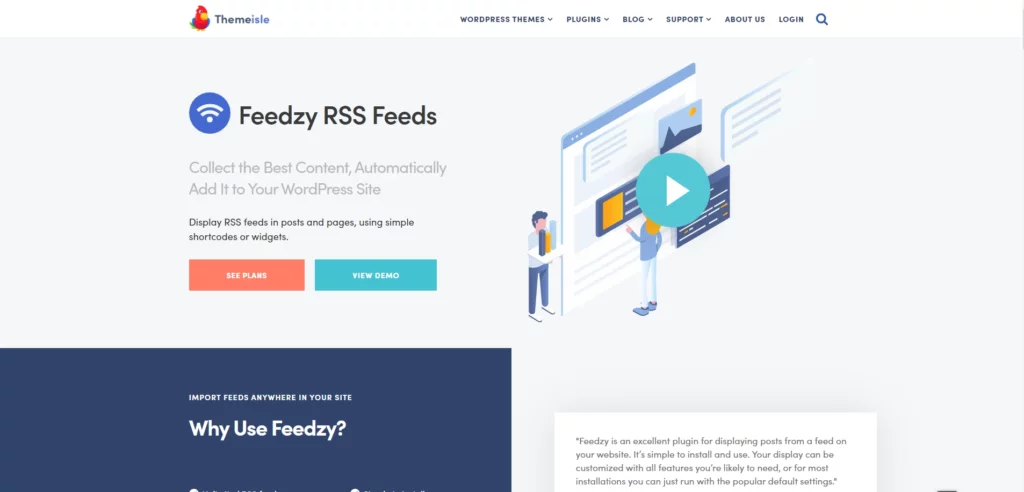
Downloads: 50,000+
Rating: 4.7/5
Notable features: feed-to-post, article spinner, keyword blacklist
Best suited for: websites focused on content quantity
Feedzy is a powerful WordPress plugin that allows you to effortlessly manage and customize your RSS feed. With its user-friendly interface and an array of features, Feedzy makes it easy to create custom feeds quickly and efficiently.
One of the standout features of Feedzy is its adaptive feed display, including photos. This ensures that your website’s page loading speeds remain unaffected while presenting engaging content. The plugin handles caching automatically, eliminating the need for complex setup or configuration. It enables you to seamlessly add feeds to your sidebar or other preferred locations on your website. With a simple drag and drop functionality and customizable settings, you can easily tailor the widget to meet your specific needs and preferences.
Whether you’re a blogger or a website owner, if you’re seeking a reliable and flexible RSS feed management plugin, Feedzy is an excellent choice. Its customizable layouts, inclusion of affiliate links, feed item filtering, content import functionality, and price display options make it a valuable tool for content-rich websites.
Key Features:
- Choose from a variety of layouts to customize the display of RSS feed items
- Include affiliate links directly in the feeds
- Filter feed items based on keywords and other criteria for inclusion or exclusion
- Import content and data from feeds and convert them into existing WordPress posts
- Import complete feeds even if they only contain excerpts
- Display prices for items in the feeds
4. Super RSS Reader Plugin
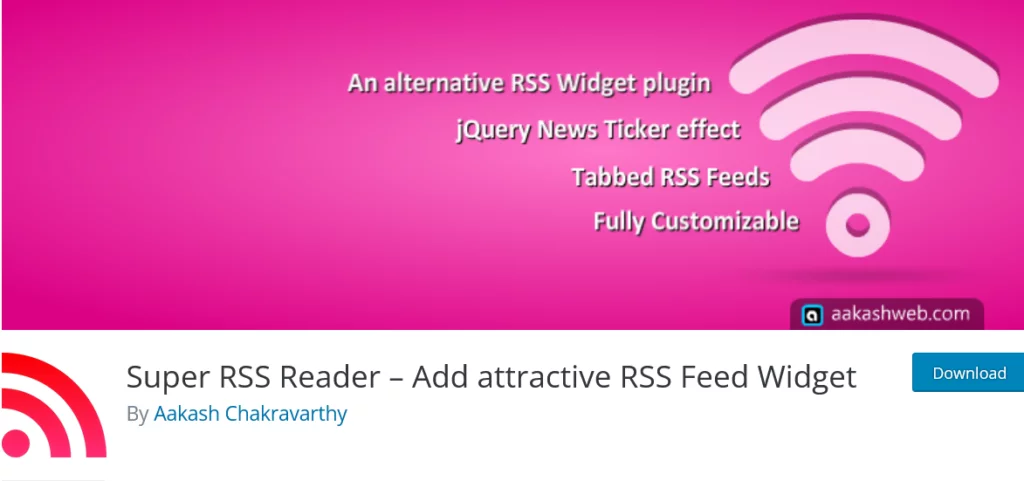
Downloads: 10,000+
Rating: 4.7/5
Notable features: thumbnail display, listing feed, newsticker effect
Best suited for: multiple widget display
Super RSS Reader is a user-friendly WordPress plugin that simplifies the presentation of content from multiple RSS feeds in your website’s sidebar. Its practical widget allows you to create a news section using post titles, making it ideal for showcasing the latest news trends from various sources.
What sets Super RSS Reader apart from WordPress’s default RSS widget is its ability to display multiple RSS feeds in a single widget, organized by tabs. The widget offers customization options with different layouts and pre-installed color schemes, enabling you to add visually appealing RSS feeds to your sidebar.
In summary, if you’re looking for a flexible and easy way to display multiple RSS feeds on your website, Super RSS Reader is a fantastic option. Its straightforward widget, along with customizable layout and design options, empowers you to present dynamic content to your readers effectively.
Key Features:
- Split multiple feeds in one widget using tabs
- Choose from various color themes
- Adjust the speed of the newsticker shortcode
- Display and customize feed item thumbnails and covers
- Multiple thumbnail locations available
- Create a news section-like appearance for RSS feeds
- Reduce and modify the title and description text of feed items
- Supports RSS and Atom feeds
- Order feed articles by date or randomly
5. WPeMatcher
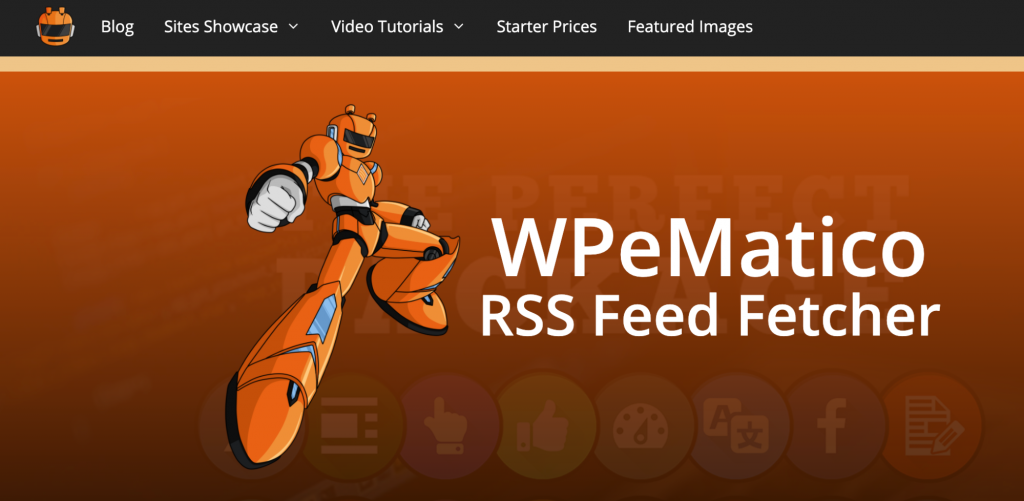
Plugin Stats:
- Downloads: 20,000+
- Rating: 4.8/5
- Notable features: multimedia fetcher, multiple categories, and tags, user-friendly interface
- Best suited for: auto-blogging
WPeMatico RSS feed fetcher is a top-notch WordPress plugin for users seeking to enhance their blogging experience. It simplifies the process of publishing posts automatically from RSS feeds, making it an ideal choice for auto blogging.
With its user-friendly interface, managing the various functionalities of WPeMatico is a breeze. You can effortlessly organize your campaigns and fetch content from multiple feeds. The plugin supports popular feed formats such as RSS and Atom, allowing you to automatically publish blog posts from the chosen format.
XML and RSS fetching are handled using the built-in Simplepie library in WordPress, while image and file processing rely on the core functions of the platform. It empowers you to customize your WordPress site and provides the flexibility to set item limits according to your preferences. The plugin offers both free and premium versions. The free version includes a range of features to enhance your blogging experience.
Key Features:
- Fetcher enables you to easily set the images attached to a post as featured images, enhancing the visual appeal of your content
- Take advantage of multiple tags and category-specific RSS feed options
- The interface of WPeMatico is designed for ease of use. It adopts a familiar WordPress-like interface, allowing users to navigate comfortably.
- Features are organized using different colors, making it easy to identify and access the desired functionalities.
6. Continuous RSS Scrolling
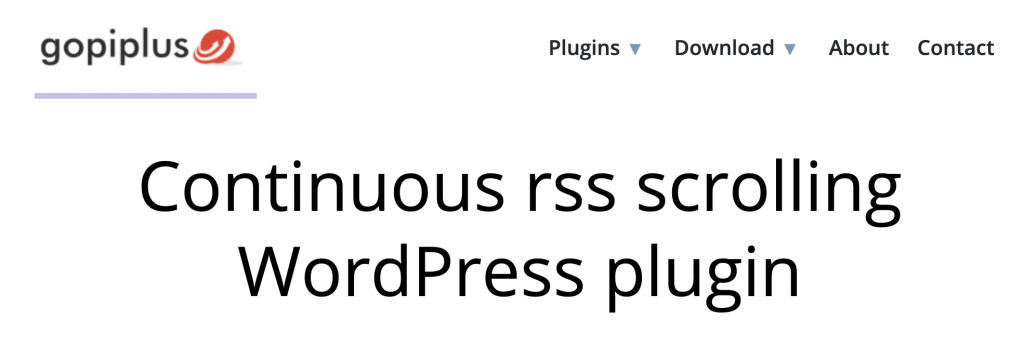
- Downloads: 800+
- Rating: 4/5
- Notable features: drag-and-drop setup, easy installation
- Best suited for: showcasing feed items
Continuous RSS Scrolling is a feature that allows for a seamless and uninterrupted scrolling experience when viewing RSS feeds. Instead of having to click on a “Next” or “Load More” button to view additional feed items, the content automatically loads and appends to the existing feed as the user scrolls down.
This feature provides a convenient and efficient way to consume RSS feeds, as users can easily browse through a large number of feed items without the need for manual navigation. It eliminates the need for page refreshes or multiple clicks, creating a smooth and continuous reading experience.
It is particularly beneficial for websites or applications that frequently update their content and have a high volume of feed items. It enhances user engagement and allows for effortless browsing, ensuring that users can access a constant stream of fresh content without interruptions.
Key Features:
- Set attached images as featured images for posts
- Easy-to-use interface with color-coded organization for quick identification
- Seamless and uninterrupted scrolling experience for viewing RSS feeds
7. Echo RSS
- Downloads: 1,000+
- Rating: 4.8/5
- Notable features: built-in shortcode collection, auto-discovery, post-filtering
- Best suited for: auto-blogging for and from multiple feeds
- Price: from $39/license
Echo RSS Feed is a powerful plugin designed to serve as an RSS aggregator, enabling users to effortlessly import and display RSS feeds on their WordPress websites. With its range of features, this plugin streamlines the process of automating blog posts and enriching website content with external feed items. The plugin offers a variety of built-in shortcode options, making it easy to display posts and place feed items anywhere on your WordPress site.
This flexibility allows you to seamlessly integrate RSS feed content into your website’s design and layout. It simplifies the task of finding RSS feed URLs. Instead of manually searching for each feed, you can simply enter the page address, and the plugin’s auto-discovery feature will automatically detect and provide the corresponding RSS feed URL. This feature saves time and ensures accurate retrieval of RSS feeds.
Key Features:
- Easily display and place feed items anywhere on your WordPress site using the plugin’s shortcodes
- Automatically find the RSS feed URL by entering the page address, saving time and ensuring accurate retrieval of feeds
- Filter out spammy posts and invalid HTML by creating a blacklist of words, ensuring the imported content meets quality standards
8. Super RSS Feeder
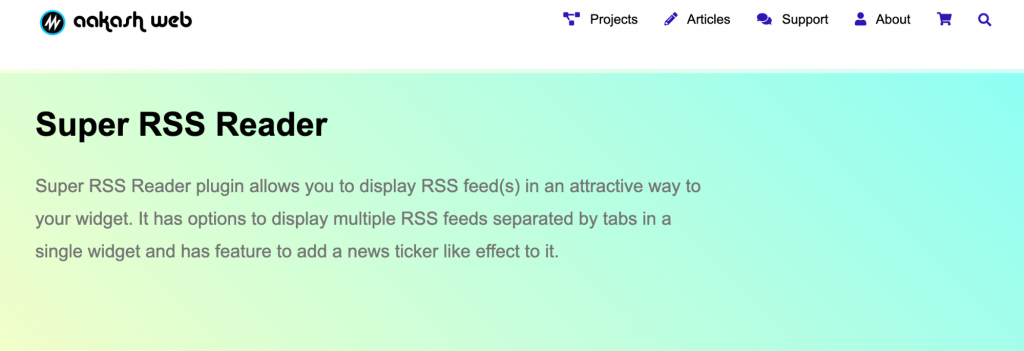
- Downloads: 10,000+
- Rating: 4.7/5
- Notable features: thumbnail display, listing feed, newsticker effect
- Best suited for: multiple widget display
The Super RSS Reader plugin enhances the presentation of your RSS feeds within widgets, making them visually appealing. By using this plugin, you have the option to display your RSS feeds in separate tabs, creating a neat and organized layout. Additionally, the plugin offers a news ticker-like effect, which is perfect for highlighting new posts or important news on your website.
To make the feeds more engaging, Super RSS Reader supports the addition of thumbnails. You can easily configure the position of the thumbnails using alignment options, ensuring they are displayed effectively. Customization is made easy with Super RSS Reader. You can leverage color themes and customize the plugin’s appearance using CSS. The plugin seamlessly supports both RSS and Atom feeds, allowing you to trim the title and description text of the feed as desired.
The free version of the plugin already provides all these features. However, if you want to further enhance and customize your RSS feeds, you have the option to upgrade to the Pro version. With the Pro version, you gain access to additional features such as shortcodes, grid display, keyword-based feed item filtering, customizing the order of feed item content, and four new color themes.
Key Features:
- Enhances the visual presentation of your RSS feeds within widgets, making them visually appealing to your website visitors
- Organize your RSS feeds into separate tabs, providing a neat and organized layout for easier navigation and readability
- Offers a news ticker-like effect, allowing you to highlight new posts or important news on your website, grabbing the attention of your visitors
- Supports the addition of thumbnails to your feeds, making them more engaging and visually appealing
- Customize the appearance of your RSS feeds to match your website’s design and branding. You can easily modify the colors using CSS
- Seamlessly supports both RSS and Atom feeds, ensuring compatibility with a wide range of feed sources
Things to Consider Before Choosing a RSS Feed:
- Content Distribution: WordPress RSS feeds allow users to automatically receive updates from a website without visiting it directly. This feature is especially useful for news websites, blogs, and other sites that frequently publish new content.
- Subscriber Engagement: RSS feeds enable subscribers to stay up to date with their favorite websites and blogs, ensuring they never miss new posts or updates. By providing a feed, website owners can retain and engage their audience more effectively.
- Compatibility: RSS feeds follow a standardized XML format, making them compatible with a wide range of feed readers, news aggregators, and other online services. Users can consume content from multiple sources in one place, enhancing their browsing experience.
- Content Syndication: WordPress RSS feeds support content syndication, allowing website owners to distribute their content to other platforms and reach a broader audience. By syndicating content, website owners can increase their visibility, drive traffic back to their site, and potentially attract new subscribers.
- SEO Benefits: RSS feeds can have SEO benefits as well. By distributing content through feeds, websites increase their chances of being discovered by search engines and attracting organic traffic. Additionally, when subscribers click on the feed content, it typically leads them back to the original website, boosting site visits.
- Customization Options: WordPress provides various options for customizing RSS feeds, including the number of items to display, feed formatting, and inclusion/exclusion of specific content types. This flexibility allows website owners to tailor the feeds to their target audience’s preferences.
Conclusion:
By utilizing RSS feeds, website owners can efficiently distribute their content, engage subscribers, and syndicate their content to reach a wider audience. This not only improves the reach and visibility of their WordPress site but also enhances the overall user experience. By leveraging the customization options available, website owners can tailor the RSS feeds to suit their audience’s preferences, further increasing engagement and traffic to their site. Overall, WordPress RSS feeds are a powerful tool that should not be overlooked by website owners looking to maximize their content distribution and audience engagement efforts.
Learn about security plugins here.
FAQs on WordPress RSS Feeds:
Can I customize the appearance of my WordPress RSS feed?
WordPress provides options for customizing the appearance of your RSS feed. You can modify the number of items displayed, include or exclude specific content types, and adjust the feed formatting. This allows you to tailor the RSS feed to match your site’s branding and meet the preferences of your audience.
How can RSS feeds benefit my WordPress site?
RSS feeds offer several benefits for your WordPress site. They facilitate content distribution, allowing your audience to stay updated on new posts or updates without actively visiting your site. RSS feeds also support content syndication, enabling you to reach a wider audience by distributing your content to other platforms. Additionally, RSS feeds can improve your site’s visibility in search engines and drive organic traffic.
How can users subscribe to my WordPress RSS feed?
Users can subscribe to your WordPress RSS feed by using a feed reader or aggregator. Feed readers are available as standalone applications, web-based services, or integrated within popular web browsers. Users can add your RSS feed URL to their chosen feed reader to receive updates whenever new content is published on your site.




