WordPress slider plugins allow you to insert slideshows on your website. The idea is to showcase multiple images in a rotating fashion. The visual appeal of a slider makes it a valuable element for any website.
Image slideshows are particularly important to showcase new products, offers, calls to action, etc. There are many slider plugins for WordPress. Here we are going to review the top 10 free and premium slider plugins.
What is a WordPress Slider?
A WordPress slider helps you create a beautiful image or video slideshow that you can showcase on your WordPress website. Most WordPress sliders allow you to select images from your WordPress Media Library, set slide captions, insert links, SEO fields with drag and drop functionality.
While choosing a WordPress slider, it is important to keep a few things in mind. The first thing is to ensure that the slider does not slow your site down. You can check what users are saying about the plugin. Secondly, choose a plugin that is responsive. It is very important that your slideshows look beautiful on mobile devices. The third thing is the extent to which you can customize the slider.
We have narrowed down the number of choices for you as we present the top 10 free and premium WordPress slider plugins. You can have a look at each of the plugin and see which best suits your needs.
Here is the List of Slider Plugins:
Free Slider Plugins:
Premium Plugins:
Free Slider Plugins
The free slider plugins are available in the WordPress plugin repository. Most of these have a premium version. There are many features available in the free versions. For beginners who don’t want to invest much in plugins, these free slider plugins are good options.
1. Soliloquy Lite

Soliloquy Lite is the free version of the premium slider plugin Soliloquy. It provides ample features to meet your slider needs. The plugin has more than 80,000 active installations. It works on WordPress 4.6.0 or higher.
This is a responsive plugin that ensures that your slideshows look beautiful on all devices including mobile, tablet, laptop, and desktop.
Features:
- Drag & Drop builder
- 100% Responsive
- Create slideshows based on blog posts, pages, products, testimonials, etc.
- Product slides for WooCommerce store
- Lightbox slideshows for photos and galleries
- Responsive carousels
- You can import images from Instagram
- Style with custom CSS
- Schedule specific time intervals for each image
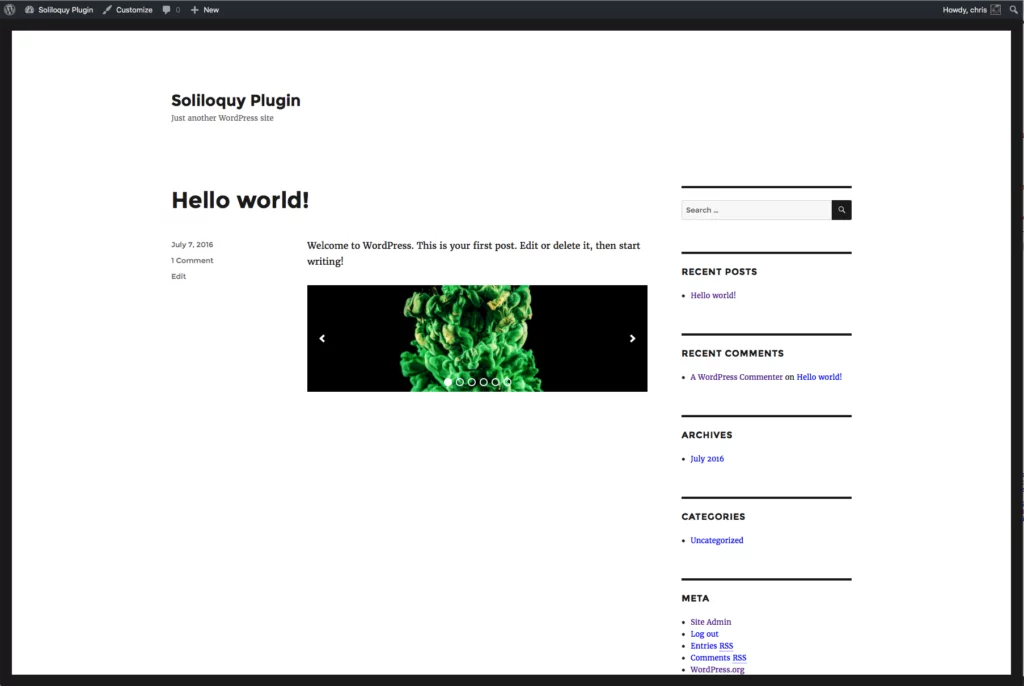
How to Get Soliloquy Lite?
Here is the link for Soliloquy Lite from the Official WordPress Plugin Repository.
2. MetaSlider

This is a very popular slider plugin for WordPress. The sheer number of active installations has already crossed 800,000. MetaSlider lets you create powerful, SEO-optimized slideshows. It works on WordPress 3.5 or higher.
You can choose from 4 different slideshow types:
- Flex Slider 2: 2 transition effects, carousel mode
- Nivo Slider: 16 transition effects
- Responsive slides: Responsive and lightweight
- Coin Slider: 4 transition effects
You can use the provided shortcode to embed the slideshow on your page or post.
Features:
- Easy to use interface
- Responsive, SEO-optimized slideshows
- Unrestricted support for image slides
- Supports caption, link, title text, alt text
- Full-width slideshow support
- Reorder slides with drag and drop
- Includes 11 professional slideshow themes
- Includes Gutenberg block, widget, and shortcode
- Multi-site compatible
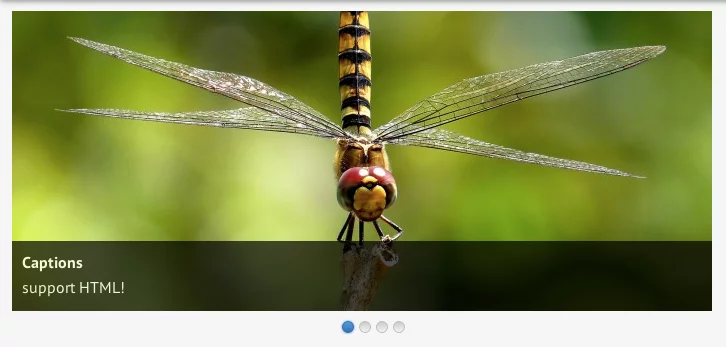
How to Get MetaSlider?
Here is the link for MetaSlider from the Official WordPress Plugin Repository.
3. Smart Slider 3
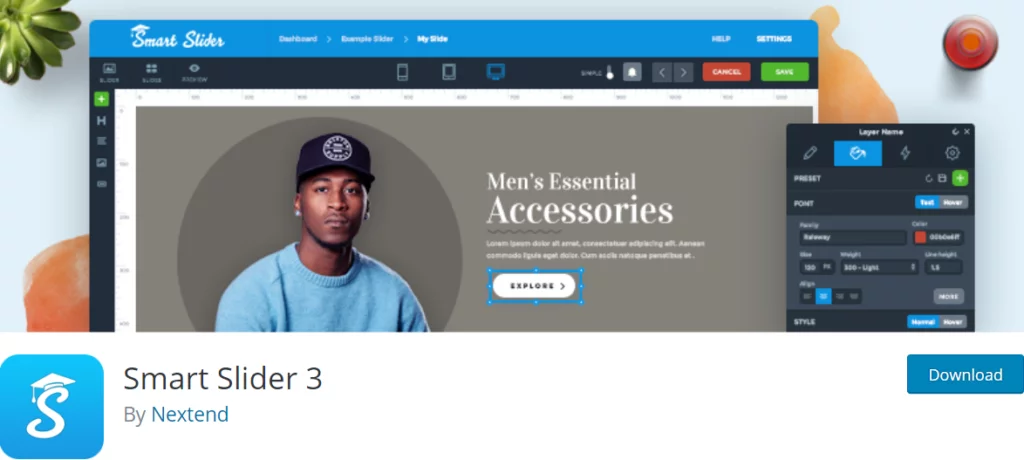
Smart Slider 3 is an intuitive slider plugin for WordPress. It has more than 500,000 active installations. It is fully responsive, SEO-optimized and works with any WordPress theme. It lets you edit slides in the same you do with page builders. There are ample customization options available.
The responsive design allows you to optimize your content for any resolution so that your slides look good on devices. It also comes with beautiful slider templates.
Features:
- Content Slide Builder to edit your slides
- Comes with Media Manager, shortcode, widget, post permalinks, post-editor.
- Supports page builders like Elementor, Divi, Beaver Builder, Visual Composer
- Responsive and touch-friendly
- 6 varied layers; Image, Heading, Text, Button, Vimeo, YouTube
- Customizable slider controls; Arrows, Bullets, Autoplay, Bar, Thumbnails, Shadows
- Font and Style manager
- Import and Export Sliders
- Autoplay timing options
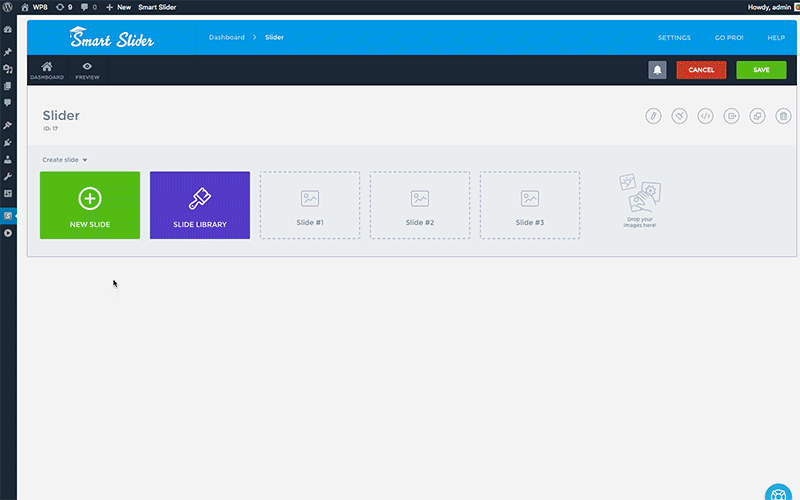
How to Get Smart Slider 3?
Here is the link for Smart Slider 3 from the Official WordPress Plugin Repository.
4. WP1 Slider
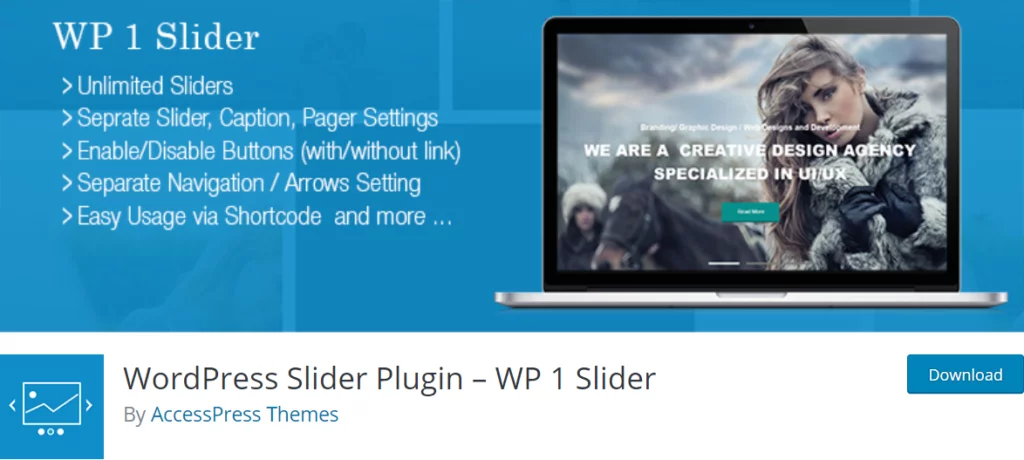
WP1 Slider boasts of user-friendliness, useful features, a variety of layouts, and configuration options. The plugin works on WordPress 3.8 or higher. It has more than 10,000 active installations.
Features:
- You can add an unlimited number of images to the slider
- You can add unlimited sliders in one page
- Enable/Disable buttons on the slider
- Separate slider settings for each slider
- Four different caption layouts
- Nine different positions for slider title within image
- You can customize colors of title, description, buttons, and button hover
- You can add unlimited sliders in widgets
- Easy to use with shortcode
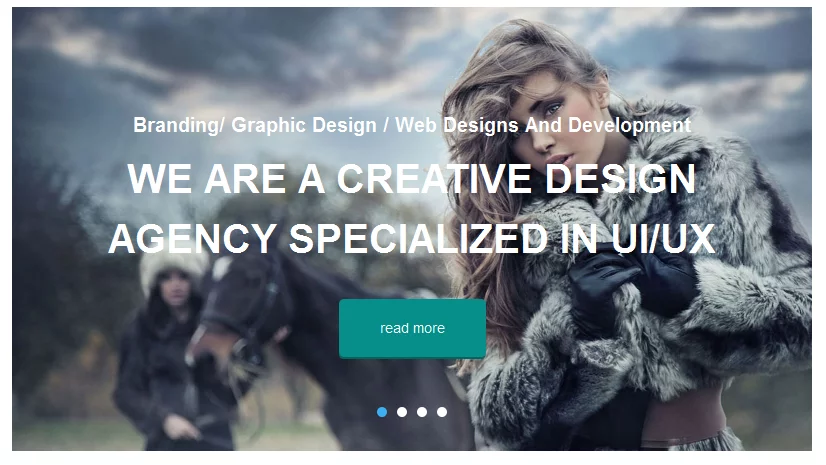
How to Get WP1 Slider?
Here is the link for WP1 Slider from the Official WordPress Plugin Repository.
5. Slider by 10Web
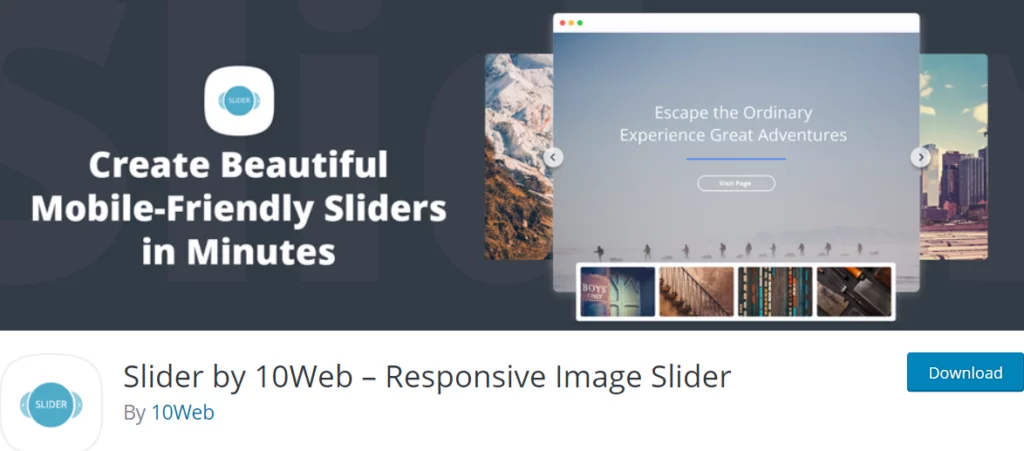
With Slider by 10Web, you can add fast loading, responsive, and SEO-friendly sliders to your pages, posts, theme header or anywhere on your website. The plugin supports images as well as videos along with transition effects. It has received more than 60,000 active installations. The plugin works with WordPress 3.4 or higher.
Features:
- Supports swipe control for touchscreen devices
- Unlimited styling options
- Supports custom CSS
- Adjust and Customize every aspect of your slide
- You can match your slides with the look and feel of your website
- Sliders can be placed anywhere on your website
- Easily create and customize sliders without any coding skills
- You can add unlimited sliders
- Text and image watermarks available
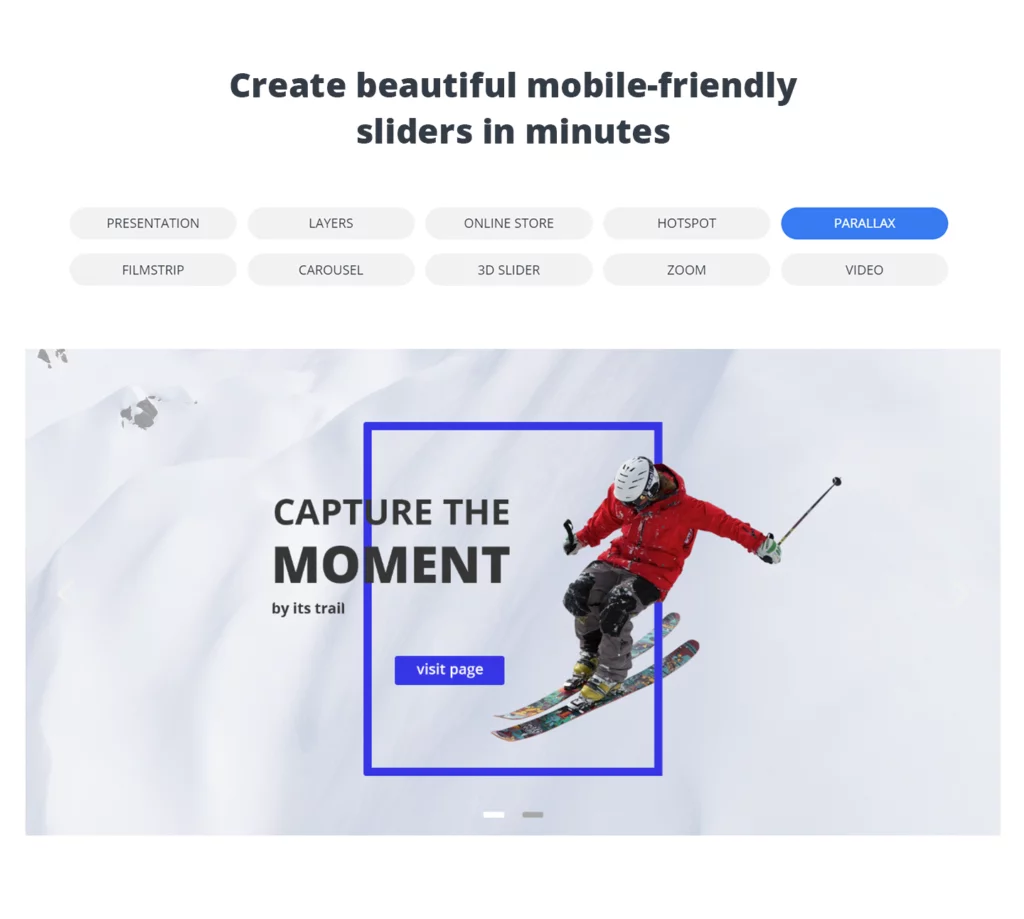
How to Get Slider by 10Web?
Here is the link for Slider by 10Web from the Official WordPress Plugin Repository.
Premium Slider Plugins
If you are serious about adding powerful sliders to your website then you should definitely go for premium slider plugins. It can be difficult to choose from the wide range of plugins available in the market. Here we have shortlisted top 5 premium slider plugins for WordPress. Take a look at their features and choose the one that fits your needs.
1. Soliloquy
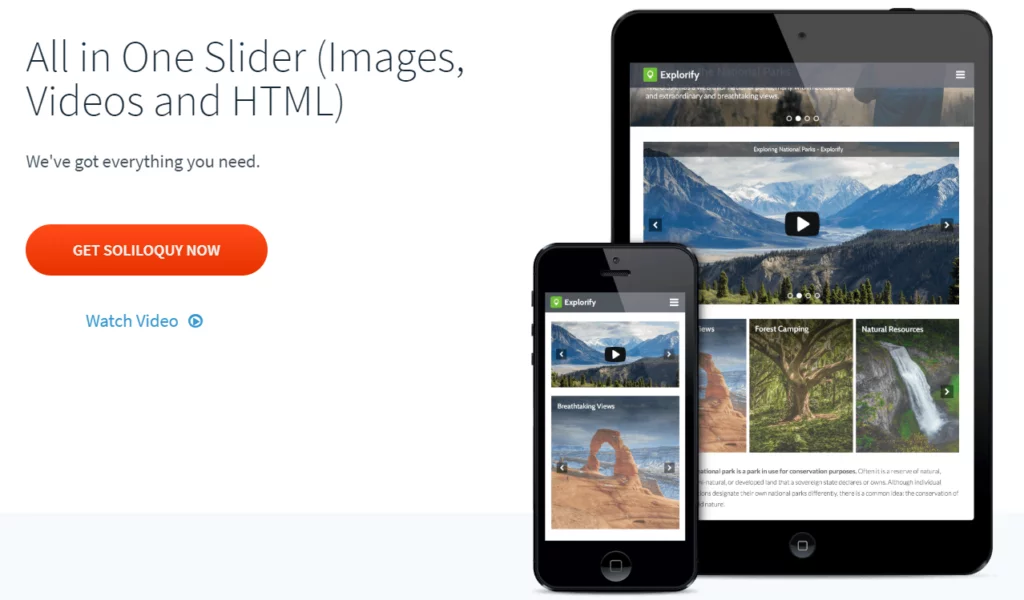
Soliloquy claims to be ‘the Best Responsive WordPress Slider Plugin’. This is certainly one of the most popular slider plugins out there. It has received more than 900,000 downloads. It uses a hybrid technique called dynamic asynchronous ajax preloading for faster loading.
Features:
- Drag & Drop builder
- Responsive; works on mobile, tablet, laptop, desktop
- Pre-built slider themes
- Interactive product sliders for WooCommerce store
- Create sliders based on your posts, pages, and custom post types
- Easily create a lightbox slider
- Dynamically create sliders from various different sources
- Import images from Instagram
- Right-click disable the option to prevent downloading of images
- You can add custom CSS and styles

Pricing:
The Personal license for 1 site costs $19. For 3 sites, it costs $49. The Developer version is priced at $99. The Agency license for unlimited sites is priced at $249.
How to Get Soliloquy?
Here is the link for Soliloquy from its official website
2. Slider Revolution
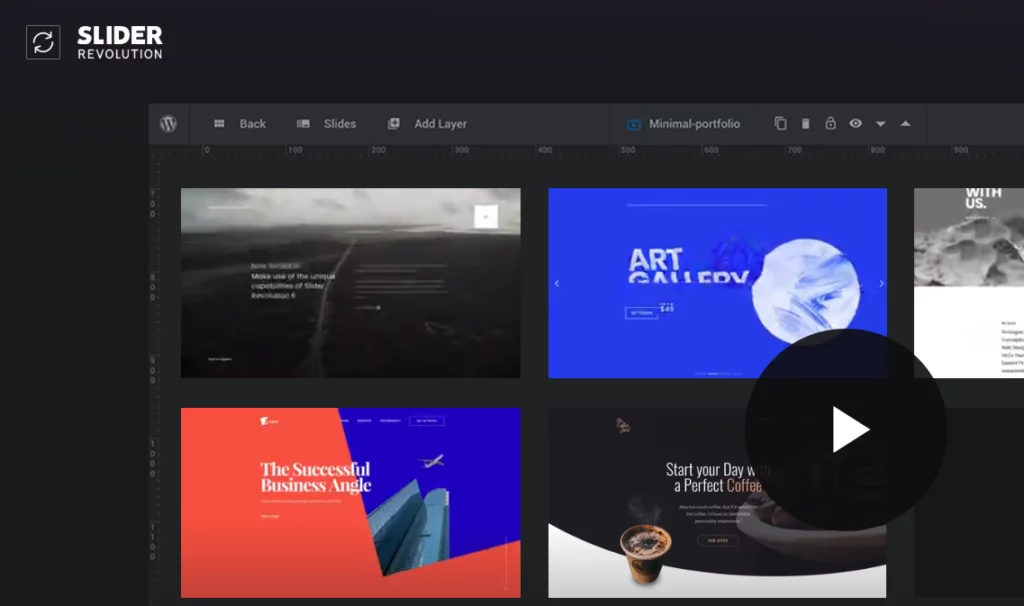
Slider Revolution features a powerful visual editor that allows you to create modern designs in no time. It is compatible with Beaver Builder, Elementor, Gravity Forms, Layers WP, Visual Composer, WooCommerce, and WordPress 4.0 or higher. The plugin has registered more than 3,30,000 sales on CodeCanyon.
Features:
- New Visual Editor with a clear option hierarchy
- 200+ templates included in the library
- 20+ add-ons for stunning visual effects
- Media Asset Library that includes animated layer groups, images, videos, png objects, icons & SVGs
- Live directory for help inside the editor
- Assorted background images, HTML5 videos, premade layer groups
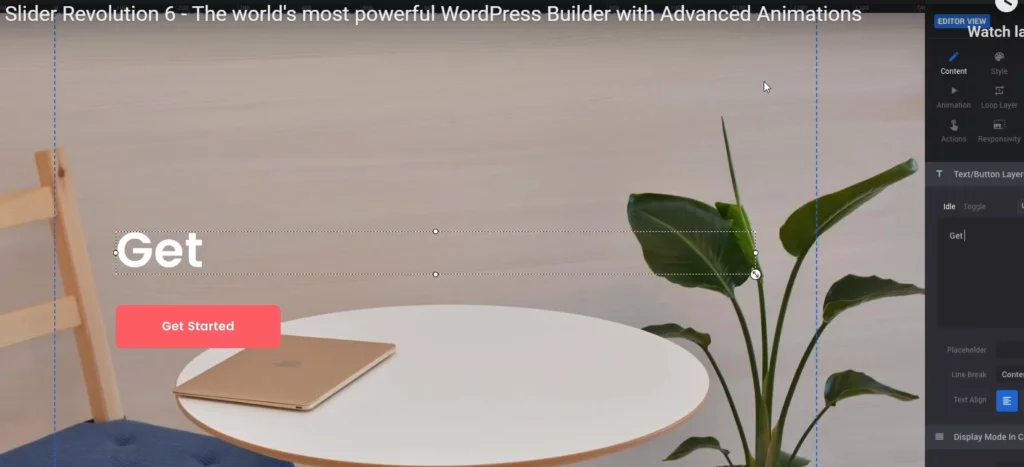
Pricing:
The Regular license with 6 months of support is priced at $26. You can extend the support to 1 year with an additional $7.88.
How to Get the Slider Revolution?
Here is the link for Slider Revolution on CodeCanyon.
3. LayerSlider
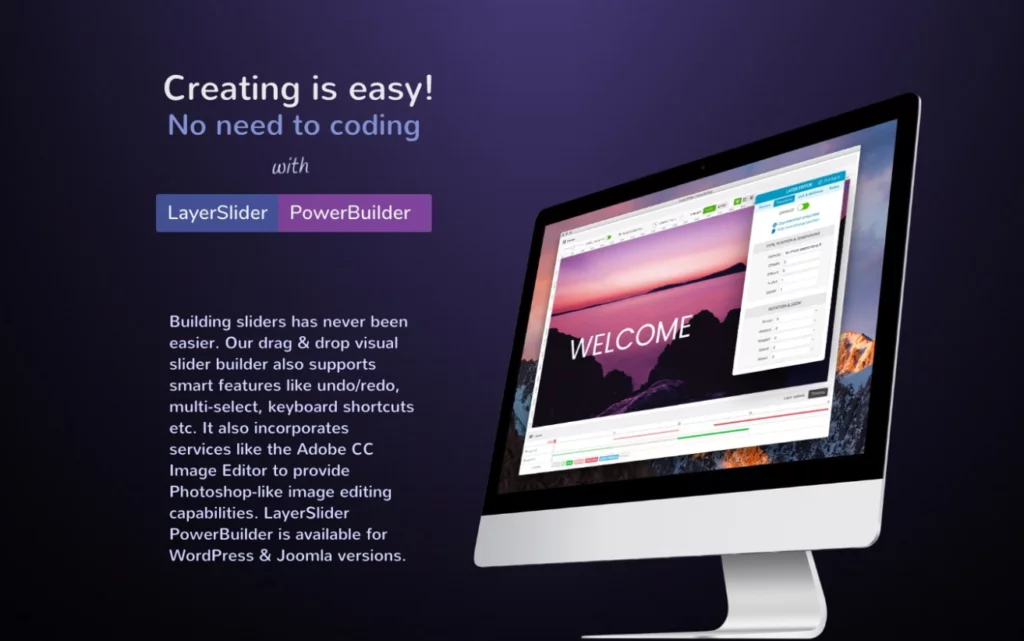
LayerSlider is a responsive WordPress slider plugin. It works with WordPress 3.5 or higher. It is compatible with Layers WP, Visual Composer, WooCommerce, cornerstone, and Bootstrap. It has registered more than 97,000 sales on CodeCanyon. It is a premium multi-purpose animation platform.
Features:
- Slideshows and image galleries with mind-blowing effects
- Animated landing pages and page blocks
- Drag and drop visual editor
- Image editor powered by Adobe Creative Cloud
- Multi-select layers, resize with rulers and guides
- More than 200 predefined slide transitions
- Parallax and Ken Burns effect
- Hover, loop, and multi-step animations
- Animate colors and common CSS properties
- Static layers and pop-out-of-slider effects
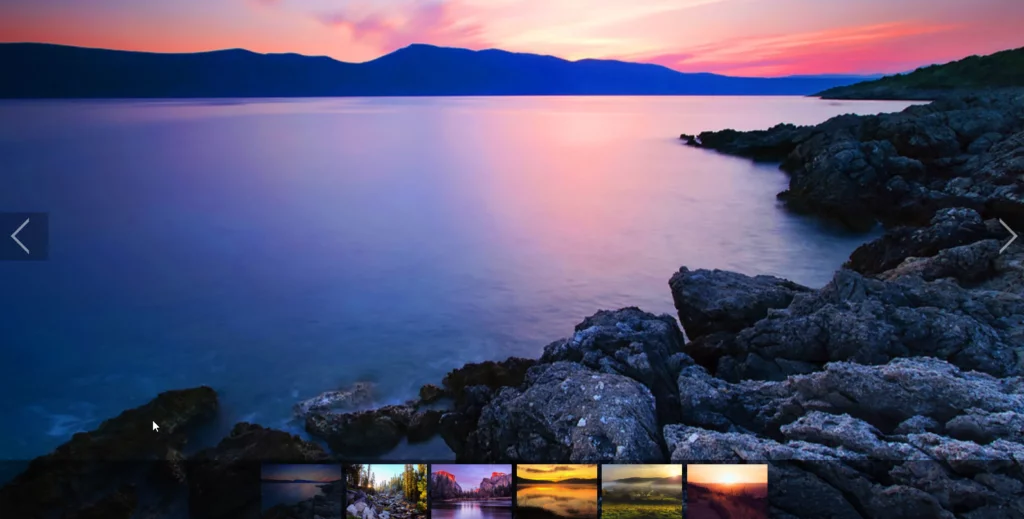
Pricing:
The Regular Licence is available for $25. It comes with 6 months of support. You can extend the support for one year with an additional $7.50.
How to Get LayerSlider?
Here is the link for LayerSlider on CodeCanyon.
4. RoyalSlider
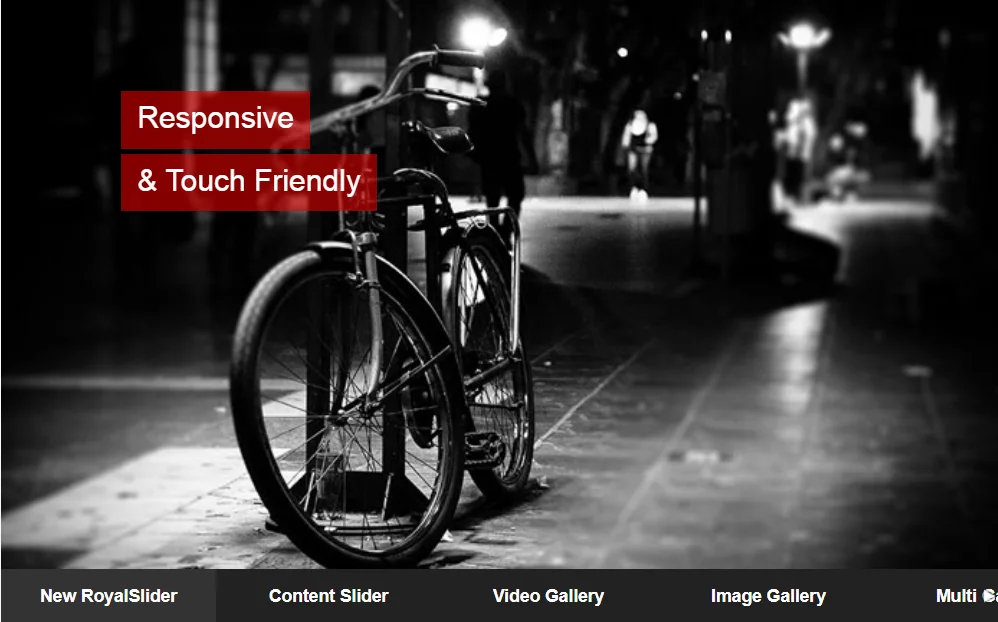
RoyalSlider is a Touch Content Slider for WordPress. More than 2200 users have given it an average rating of 4.7 stars. It is mobile-friendly. The plugin works with WordPress 4.3 or higher.
Features:
- Touch swipe navigation support
- Hardware-accelerated CSS3 transitions
- Dynamic resizing
- Smart lazy-loading
- SEO optimized
- HTML blocks with custom effects
- Allows multiple sliders per page
- Smart autoplay that pauses on hover
- Easy to use admin area with default WordPress style
- Simple embedding using shortcode
- Create your own markup for slide directly from plugin admin
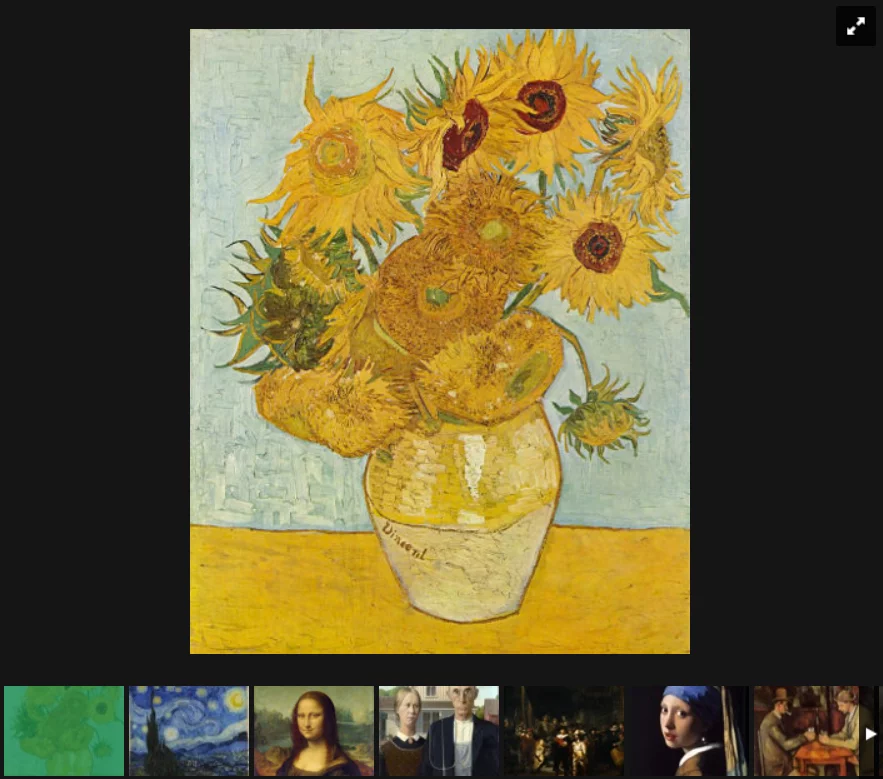
Pricing:
The Regular license for RoyalSlider is available for $24. It comes with 6 months of support. An additional $7.13 can extend the support for up to 12 months.
How to Get RoyalSlider?
Here is the link for RoyalSlider on CodeCanyon.
5. Master Slider
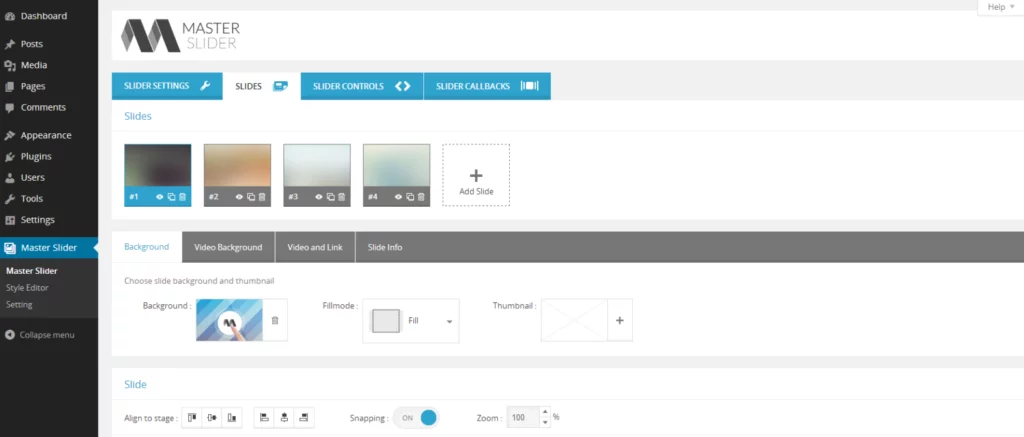
Master Slider is a premium image and content slider for WordPress. It is compatible with Elementor and WooCommerce. It works with WordPress 4.4 or higher. The plugin boasts of an average rating of 4.61 based on 802 ratings. It has registered more than 25,000 sales on CodeCanyon.
Features:
- Super smooth hardware accelerated transitions
- Touch navigation with a pure swipe gesture
- Responsive and device friendly slider
- Add any HTML contents in layers
- 80+ ready to use sample sliders
- Video sliders with easy customizations
- Align and snap elements into correct positions
- Visual Style Editor
- Transition Editor with real-time preview
- Easy to display image galleries as Slider
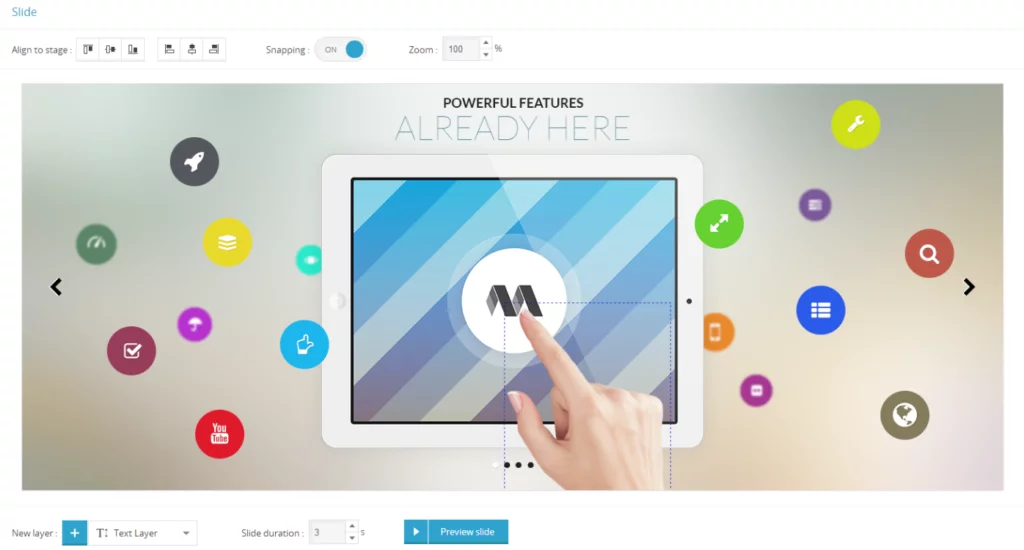
Pricing:
The Regular license is available for $24 with 6 months of support. You can purchase 1 year of support for an additional $7.13.
How to Get Master Slider?
Here is the link for Master Slider on CodeCanyon.
Using a WordPress slider plugin on your website can help you create a stunning visual appeal for your visitors. Many plugins come with superb transition effects and ample customizations. As a beginner, you can always start with a free plugin. We have also listed the top paid slider plugins for WordPress. We hope this article encourages you to try out a slider for your site. If you love a specific plugin, do let us know in the comments.



