WordPress SEO spam is an aggressive attack wherein hackers get into your WordPress site and load it with spammy links. They can impact your website’s reputation and traffic because they are frequently used to promote low-quality or even hazardous websites.
Sucuri claims that 4.3% of WordPress websites that SiteCheck, a well-known website security scanner, checked in 2021 had been compromised (infected). That translates to around 1 in every 25 web pages.
WordPress has emerged as a popular platform for creating and managing websites. However, with popularity comes the risk of security threats, and one such threat is SEO spam. WordPress SEO spam refers to malicious activities that comprise the search engine optimization (SEO) of a website, leading to a decline in organic traffic and potential damage to the website’s reputation.
In this comprehensive guide, we will delve into the world of WordPress SEO spam, explore effective methods to identify and remove it and provide you with actionable steps to safeguard your website from such nefarious activities. So, let’s dive in and learn how to combat WordPress SEO spam!
What is WordPress SEO Spam
Before we delve into the techniques to detect and eliminate WordPress SEO spam, it is crucial to understand what it entails. SEO spam encompasses various deceptive practices that aim to manipulate search engine rankings, ultimately driving traffic to malicious websites or promoting unethical content. Common forms of WordPress SEO spam include:
Keyword Stuffing
This involves excessively incorporating keywords into website content, often in an unnatural and irrelevant manner, to manipulate search engine rankings.
Here is an example of keyword stuffing, in the below image you can see the keyword “Keyboard” is used 85 times, that’s called keyword stuffing (overuse of a keyword in an article).
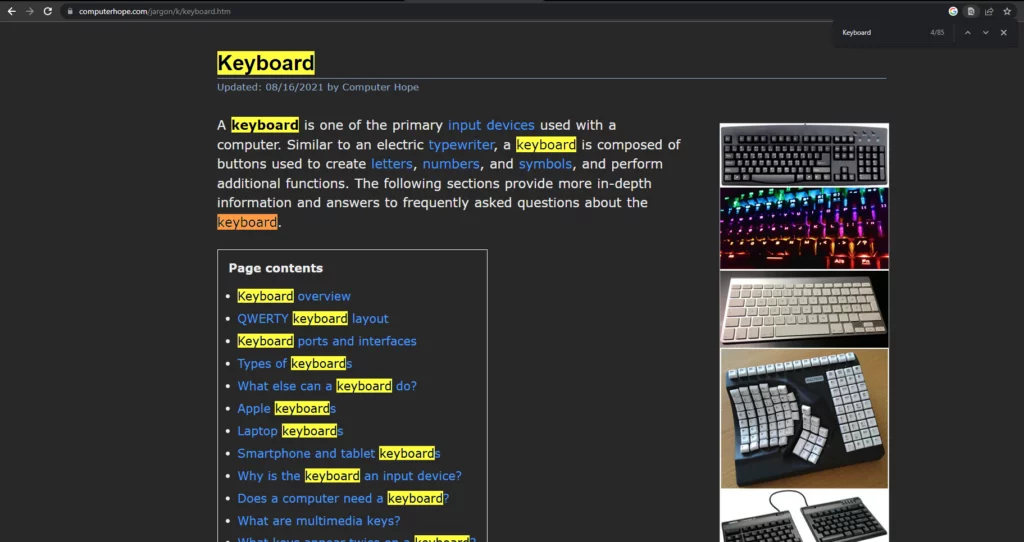
Hidden Text
Malicious actors may employ techniques to hide text on webpages, such as setting the font color to match the background color or positioning the text off-screen. This hidden text is usually stuffed with keywords to deceive search engines.
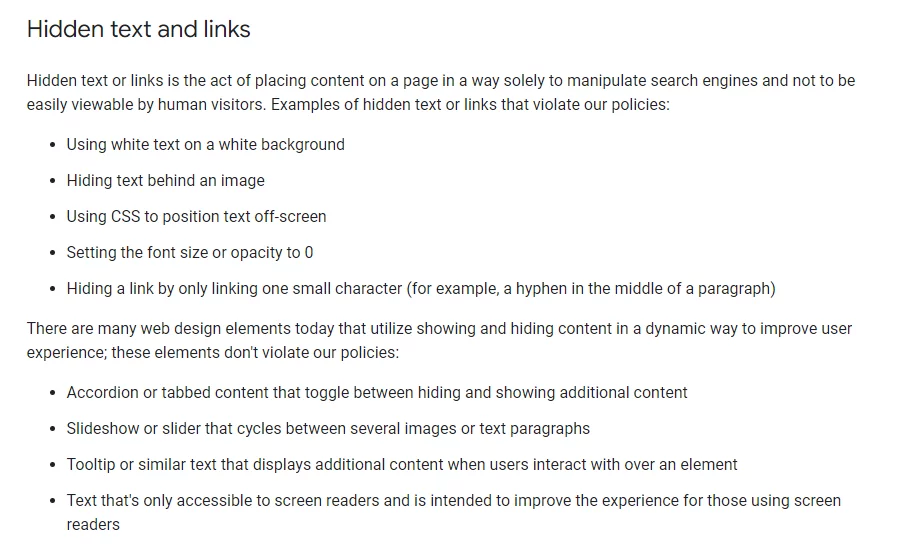
Link Injection
Comment spam, also referred to as comment spamming, is a cunning strategy that entails surreptitiously inserting unsolicited links into website comment sections or forums, with the sinister aim of exploiting vulnerabilities in order to deviously influence search engine rankings.
Within the realm of search engine optimization (SEO), the phrase “injection” commonly denotes a pernicious method known as “SEO injection” or “website injection.” This nefarious technique revolves around the unauthorized insertion of code or content into the pages of a website, with the express purpose of cunningly manipulating search engine rankings or disseminating objectionable spam content.
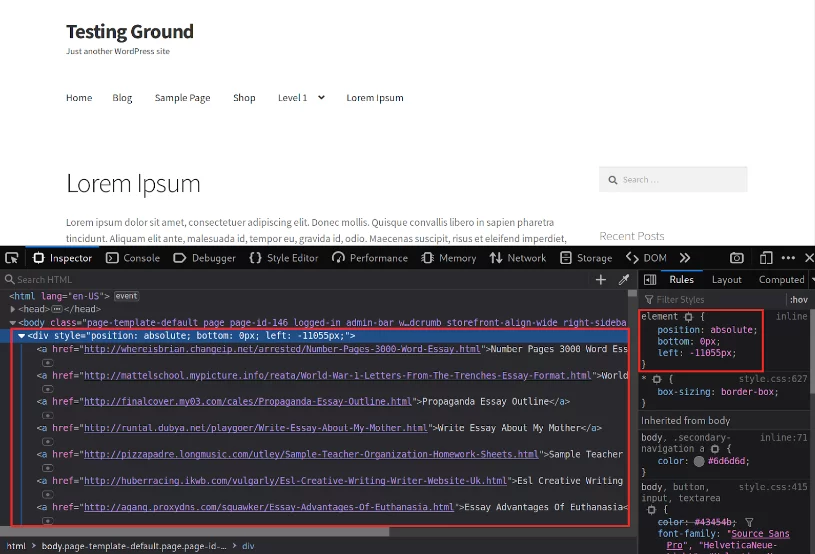
Cloaking
A technique where different content is presented to search engines and users, cloaking aims to deceive search engine algorithms by displaying content that is different from what visitors see.
Now that we have a clear understanding of what WordPress SEO spam entails, let’s explore how to identify and remove it effectively.
Detecting WordPress SEO Spam
Detecting WordPress SEO spam is crucial to maintain the integrity and reputation of your website. By being vigilant and implementing the following techniques, you can promptly identify any malicious activities and take appropriate action.
- Regularly Monitor Website Analytics
Monitoring your website analytics can provide valuable insights into any sudden drops in organic traffic or suspicious activities. Keep an eye on key metrics like organic search traffic, bounce rate, and user engagement to spot any anomalies that may indicate the presence of SEO spam.
- Conduct Manual Content Reviews
Performing regular manual content reviews can help uncover any hidden SEO spam tactics. Examine your website’s content for keyword stuffing, hidden text, or any suspicious links. Focus on areas such as titles, meta descriptions, headers, and footers, as they are common targets for spammy activities.
- Leverage SEO Audit Tools
Utilize reputable SEO audit tools to conduct comprehensive scans of your website. These tools can analyze various aspects of your site, including content, backlinks, and technical elements, to identify any SEO spam indicators. Popular SEO audit tools include Moz, SEMrush, and Ahrefs.
- Monitor Google Search Console
Google Search Console is a powerful tool that provides essential insights into how your website performs in Google’s search results. Keep a close eye on the “Security & Manual Actions” section for any notifications regarding security issues or manual penalties related to SEO spam.
How to Remove WordPress SEO Spam
Now that you have identified the presence of WordPress SEO spam, it’s crucial to take immediate action to remove it and restore your website’s SEO integrity.
Follow these steps to effectively eliminate WordPress SEO spam.
Update and Secure Your WordPress Installation
Ensure that your WordPress has the latest version, including themes and plugins, and is up to date. Outdated software may contain vulnerabilities that malicious actors can exploit. Regularly check for updates and promptly install them to enhance your website’s security.
Remove Malicious Code and Hidden Text
Inspect your website’s code for any injected malicious code or hidden text. This may involve reviewing your theme files, plugins, and database for any suspicious entries. If you are not comfortable with code inspection, consider seeking assistance from a professional WordPress developer.
Delete Spam Comments and User Accounts
If your website has been targeted with comment spam, take the necessary steps to remove these spam comments. WordPress provides built-in tools to bulk delete spam comments. Additionally, review and delete any suspicious user accounts that may have been created to carry out spam activities.
- Example of spam comments:
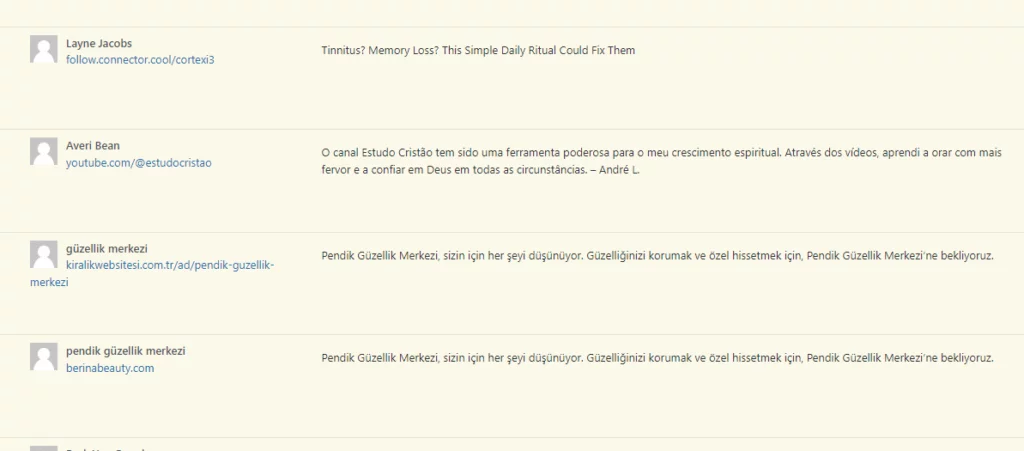
Strengthen Website Security Measures
Implement robust security measures to fortify your website against future SEO spam attacks. Consider installing security plugins like Wordfence or Sucuri, which provide features such as firewall protection, malware scanning, and real-time threat detection.
Conclusion
Website owners and their internet presence are seriously threatened by WordPress SEO spam. You can protect the SEO integrity of your website and guarantee a great user experience by being aware of the strategies used by bad actors, continuously monitoring your website, and swiftly removing spam. Implement strong security measures and don’t forget to keep your WordPress installation updated. You may successfully tackle WordPress SEO spam and establish a safe and prosperous online presence by taking a proactive strategy.
FAQs on WordPress SEO Spam
How can I prevent WordPress SEO spam in the first place?
Prevention is always better than cure when it comes to WordPress SEO spam. To minimize the risk of SEO spam, follow these preventive measures:
- Update WordPress core, themes, and plugins often to fix any security flaws.
- Pick trustworthy themes and plugins from reliable sources.
- All user accounts should have strong passwords.
- Implement a web application firewall (WAF) to block suspicious traffic.
- Enable comment moderation to prevent spam comments from being published.
Can SEO spam affect my website’s search engine rankings?
Yes, SEO spam can significantly impact your website’s search engine rankings. Search engines like Google penalize websites that engage in manipulative SEO practices, resulting in lower rankings or even complete removal from search results. It is crucial to promptly address and remove any SEO spam activities to maintain your website’s visibility and organic traffic.
How frequently should I monitor my website for SEO spam?
Regular monitoring is essential to detect and address SEO spam promptly. Aim to review your website’s analytics, content, and security on a monthly basis. Additionally, stay updated with the latest SEO trends and security best practices to ensure a proactive approach towards combating SEO spam.
Are there any professional services available to help with WordPress SEO spam removal?
Yes, if you find it challenging to remove WordPress SEO spam or require expert assistance, you can consider hiring professional services specializing in WordPress security and SEO. These experts can provide in-depth analysis, malware removal, and proactive measures to safeguard your website against future spam attacks.
Can SEO spam impact website user experience?
Absolutely! SEO spam can negatively affect the user experience on your website. Keyword stuffing, hidden text, and irrelevant content can confuse and frustrate visitors, leading to higher bounce rates and reduced engagement. By removing SEO spam, you enhance the overall user experience and create a positive impression for your audience.



