Cyber threats and attacks continue to rise, making it imperative for website owners to protect their online assets from potential breaches. With WordPress powering over 40% of all websites globally, it has become a prime target for hackers. Guaranteeing the security of your WordPress website is not just a recommended practice; it’s a necessity. Period.
To fortify your WordPress website against these threats, employing effective security measures is crucial. One of the most proactive steps you can take is utilizing WordPress security scanner tools. These scanners provide in-depth assessments, enabling you to detect and remediate potential vulnerabilities before they turn into costly breaches. Let’s explore the various types of vulnerability scans and 15 Best WordPress Security Scanners in the blog below.
How do attackers gain access to your WordPress site?
Attackers are everywhere, but you can’t guess how they got access to your WordPress site. As per findings by Wordfence, a significant 61.5% of WordPress users were unaware of the methods attackers used to breach their websites. While it’s not entirely unexpected, since most respondents handled site cleaning independently, this situation raises concerns. Without understanding the initial compromise, one cannot be certain about complete site cleaning or the absence of lingering vulnerabilities.
For those site owners who did manage to identify the entry point of the attackers, here’s the breakdown:
These statistics are a reality check for all of you. This makes you realize why you mandatorily need to scan your WordPress site.
Why Scan WordPress Site?
Scanning your WordPress site is essential to identify potential vulnerabilities and weaknesses that attackers may exploit. It allows you to proactively address WordPress security issues before they lead to a compromise. You can also install a WordPress security plugin to avoid any vulnerability attack. Regular scanning helps maintain the integrity of your site and keeps sensitive data, such as user information and financial transactions, safe from unauthorized access.
Top WordPress hacks found by Sucuri
Process of Vulnerability Scanning
a. Detection:
Vulnerability scanners actively examine your WordPress site’s code, configurations, and plugins to identify security flaws and weaknesses. This includes searching for outdated software, known vulnerabilities, and potential entry points for attackers.
b. Classification:
Once vulnerabilities are detected, they are categorized based on their seriousness and potential impact on your WordPress website’s security. This helps prioritize remediation efforts and address critical issues promptly.
c. Remediation:
After classifying the vulnerabilities, security professionals or website administrators can take appropriate action to fix the identified issues. Remediation involves patching vulnerable software, updating plugins, and implementing security best practices.
Benefits Of WordPress Security Scanner
- Proactive Defense: Scanning your WordPress site regularly allows you to stay identify potential threats before an attack and take necessary precautions.
- Protection of Sensitive Data: By identifying and resolving vulnerabilities, you protect user data and other sensitive information from unauthorized access.
- Maintain Reputation: A secure website builds trust among visitors and customers, safeguarding your brand’s reputation.
- Compliance: Regular scanning helps you meet industry and regulatory standards for data protection and security.
Working On WordPress Security Scanner
WordPress security scanners use automated scripts and algorithms to crawl through your site, testing for known vulnerabilities and weaknesses. They analyze the site’s code, database, and configuration settings to identify potential entry points for attackers. These scanners can also check for outdated plugins and themes, which are common targets for exploits.
Vulnerability Scan Types
a. External Vulnerability Analysis:
This type of scan focuses on identifying vulnerabilities visible from the internet, such as open ports and services that can be exploited remotely.
b. Analysis of Internal Vulnerabilities:
Internal scans target vulnerabilities that are accessible within your WordPress site’s internal network, assessing risks within your hosting environment.
c. Unauthenticated Vulnerability Scan:
Unauthenticated scans do not require login credentials and assess vulnerabilities that can be exploited without authenticated access.
d. Authenticated Vulnerability Scan:
Authenticated scans use valid credentials to assess vulnerabilities, providing a deeper analysis of potential risks within the site’s protected areas.
e. Comprehensive Vulnerability Analysis:
These scans combine both internal and external vulnerability assessments to provide a holistic security analysis of your WordPress site.
f. Limited Vulnerability Scan:
A limited scan focuses on specific areas of concern or a particular aspect of your website’s security.
15 Best WordPress Security Scanner
1. SUCURI
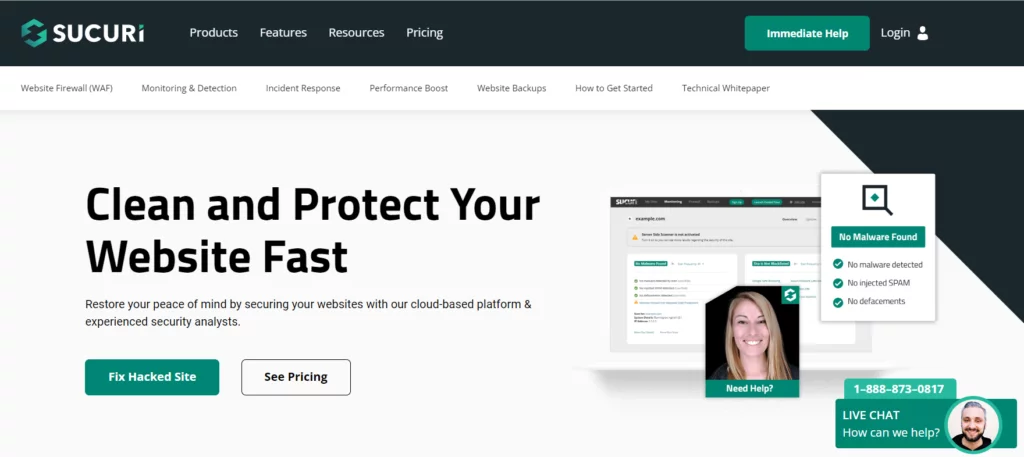
SUCURI is a well-known website security platform that presents a suite of security features to safeguard WordPress websites from malicious online threats. Their services include website scanning, malware removal, web application firewall (WAF), and DDoS protection. SUCURI’s scanner checks for malware, blacklisting status, website errors, and security misconfigurations. The Web Application Firewall helps prevent common attacks like SQL injection and cross-site scripting (XSS). With their diversified network of servers, SUCURI ensures that website traffic is routed through their cloud-based infrastructure, filtering out malicious requests before they reach the website, thus enhancing security and performance.
2. Google Safe Browsing
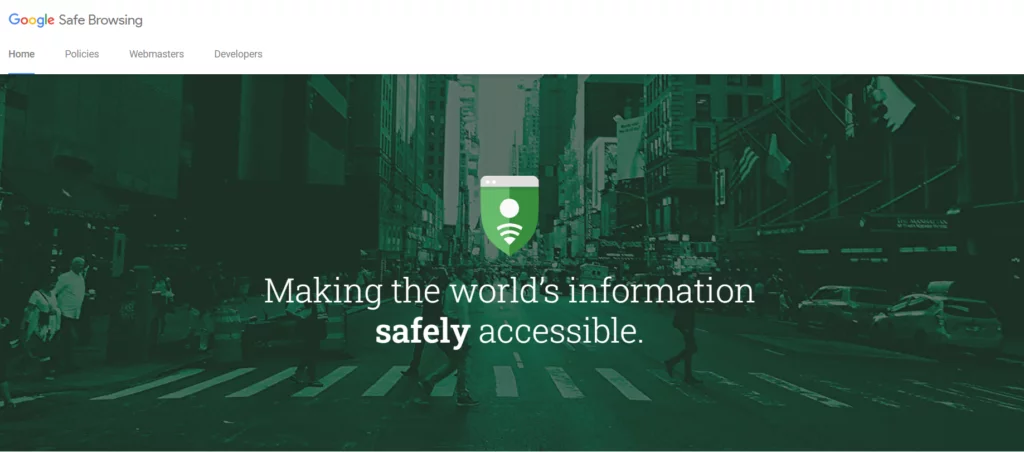
Google Safe Browsing is a free service offered by Google to help users from visiting unsafe websites. While not a comprehensive security scanner, it warns users about potential phishing and malware-infected sites. When users attempt to access a website flagged as dangerous, Google Safe Browsing displays a warning message advising them to proceed with caution or avoid the site altogether. This feature is integrated into various web browsers, making it a crucial component of web safety.
3. Wordfence Security

Wordfence Security is a WordPress-specific security plugin designed to protect WordPress websites from various threats. It features a powerful firewall to block malicious traffic and an advanced malware scanner to detect and remove malware from the site. Wordfence also includes login security, two-factor authentication, and security incident recovery tools. The plugin offers real-time threat intelligence, providing website administrators with timely alerts about potential security issues.
4. Quttera

Quttera is a comprehensive security scanner that checks websites for malware, suspicious files, and other security threats. It employs machine learning algorithms to analyze website files and identify malicious patterns. It also monitors website reputation and detects potential blacklisting on search engines and other security databases. The platform is specifically useful for website owners and administrators who seek assurance that their sites are clean and secure.
5. WP Hacked Help

With the WP Hacked Help Security scanner, launching a security audit and detecting vulnerabilities on your website or web application becomes accessible even without technical expertise. Their detailed reports provide precise insights into your security weaknesses, their criticality levels, and steps to remove malware from your WordPress site. You can even replay attacks to understand the associated risks better.
This scanner ensures robust protection against phishing, brute force attacks, and DDoS attacks. It intensely scans your website using an extensive vulnerability database, checking for various malware infections such as WordPress Malware redirects, Google Blacklist presence, Google SERP Warnings, Defacements, WordPress Backdoors, WordPress Pharma Hacks, Japanese SEO Spam, Malicious Redirects (WordPress malware redirect hack), WordPress Phishing, WordPress SQL injection, and more.
WP Hacked Help’s security scanner offers comprehensive services, including WordPress Malware Removal, Hacked WordPress Cleanup, Google Blacklist Removal, and Google Warning Removal. By employing this tool, you can proactively fortify your website’s security and ensure a safer online presence.
6. SiteGuarding
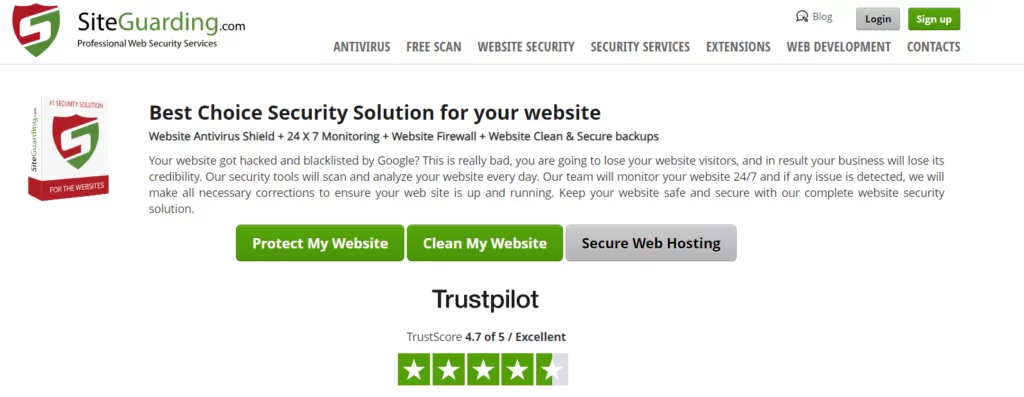
SiteGuarding’s security scanning service is skilled in detecting multiple vulnerabilities on websites. Its scanner identifies malware, potential security misconfigurations, and vulnerabilities that could be exploited by attackers. SiteGuarding also offers a powerful Web Application Firewall (WAF) to block malicious traffic and brute-force attacks. The scanner seamlessly integrates with diverse platforms, including WordPress, Joomla, Drupal, Magento, osCommerce, Bulletin, and more.
7. Web Inspector
Web Inspector’s cloud-based platform boasts an impressive array of vulnerability detection capabilities. Its scanner effectively identifies malware, malicious code, and potential vulnerabilities on websites, providing detailed reports and valuable insights to strengthen web application security.
8. Invicti
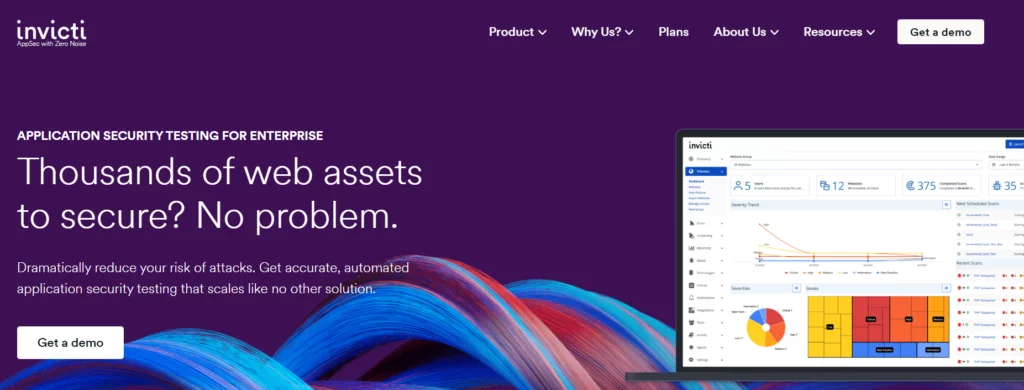
As an enterprise-level web application security scanner, Invicti is adept at detecting 25 vulnerabilities in web applications. It efficiently identifies security flaws such as SQL injection, cross-site scripting (XSS), and other critical vulnerabilities, providing comprehensive reports for developers and security teams to address and remediate these issues. For open-source projects, this security scanner is available for free.
9. ITHEMES SECURITY

iThemes Security’s WordPress plugin offers a selection of vulnerability detection features to enhance a website’s security. Its scanner detects file changes, implements brute force protection, and offers two-factor authentication, effectively bolstering WordPress site protection. While a free version of the plugin is available, opting for the $99 per year paid plan is highly recommended as it unlocks a host of beneficial features, including:
- Robust password management application
- User blocking capabilities to deter malicious actors
- Automatic database backups for enhanced data protection
- Two-factor authentication for an much-needed extra layer of security
10. Acunetix
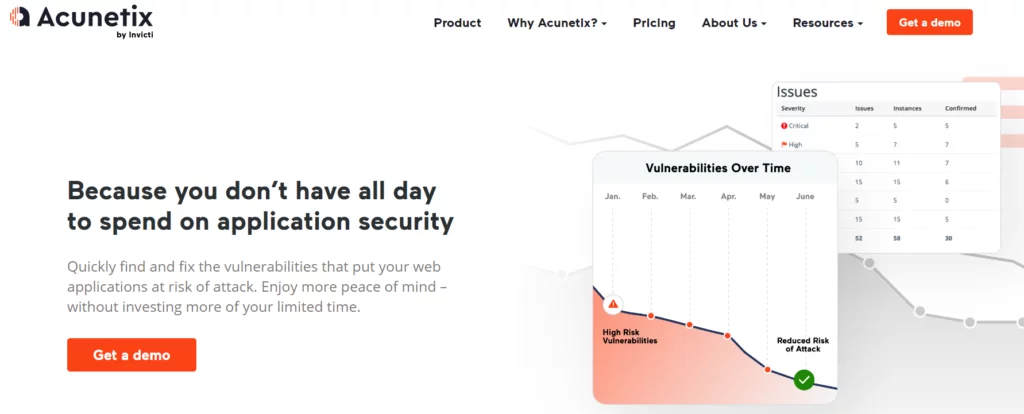
Acunetix is a robust web vulnerability scanner that effectively identifies more than 500 vulnerabilities in web applications. Its capabilities encompass detecting security flaws such as SQL injection, cross-site scripting (XSS), and other known vulnerabilities, providing detailed reports to facilitate prompt Remediation. Before the security scan, you can sign up and validate a domain following the instructions provided and take advantage of their complimentary 14-day trial.
11. Geekflare
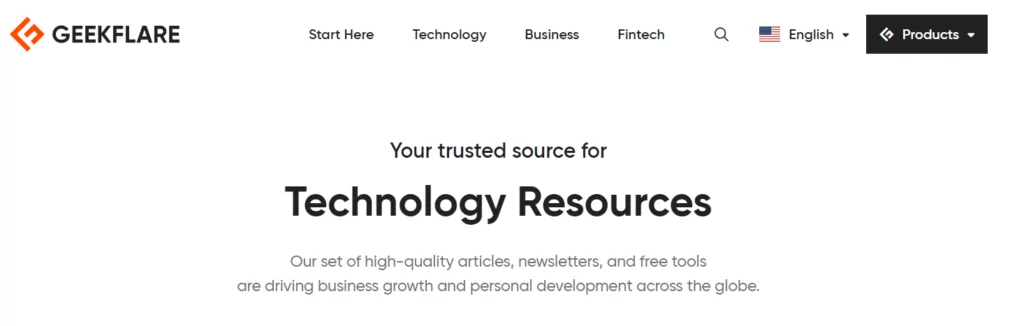
Geekflare’s online security tools serve as valuable aids in identifying specific vulnerabilities. Its scanner effectively checks SSL configurations, open ports, speed, lost backlinks, mixed content, and other potential weaknesses, offering website owners valuable insights to enhance their security posture. It implements a WPScan vulnerability scanner and Google Safe Browsing.
12. Detectify
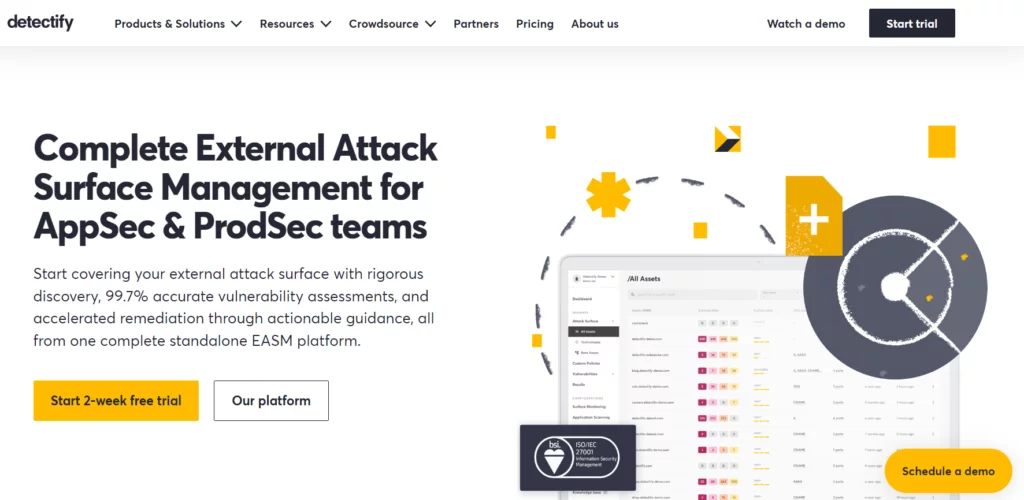
Detectify is a SaaS-based website security scanner that proficiently monitors and detects various security issues in web applications. It excels in identifying OWASP’s Top 10 vulnerabilities and other known security risks, enabling developers to address potential threats early in the development process.
13. Jetpack
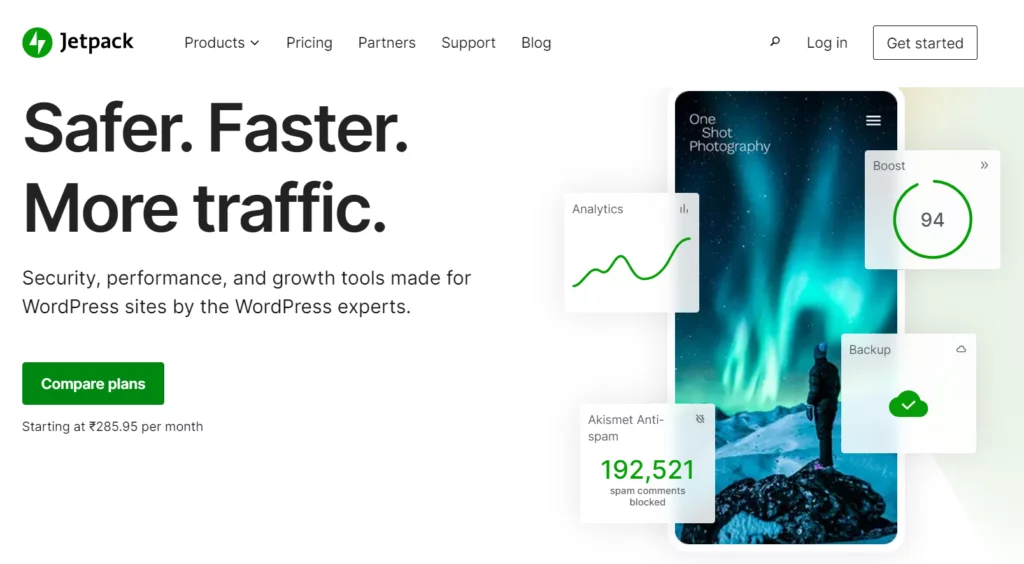
Jetpack’s WordPress plugin offers a range of features like social media boost and site speed, including vulnerability detection capabilities. Its scanner excels in providing spam protection, brute force attack protection, downtime monitoring, and secure logins with optional two-factor authentication, effectively enhancing WordPress website security.
When it comes to security, Jetpack’s paid plans are very robust. The $573 per year version includes scanning for malware, scheduled website backups, recovery in the event of a problem, and the Akismet Anti-spam facility. The $1395 per year plan gives us on-demand malware scans and real-time security. For a small website, the free version is sufficient.
14. SecuPress

SecuPress is one of the best security plugins offered by WordPress that streamlines vulnerability detection for non-technical users. Its scanner identifies malware, performs security hardening, and addresses potential vulnerabilities to strengthen the security posture of WordPress sites. The free plan includes an anti-brute force connection, blocked IP addresses, a firewall, security key protection, and the ability to block bad bot visits for users.
15. Astra Security

Astra Security’s comprehensive suite of website security tools is proficient in detecting various vulnerabilities. Its scanner efficiently provides real-time protection against malware, DDoS attacks, SQLi, XSS, comments, spam, brute force, and other threats. Additionally, Astra’s Web Application Firewall (WAF) and virtual patching system protect websites from emerging threats, ensuring robust security against potential exploits. More so, its interface is user-friendly even for a beginner.
Conclusion
Monitoring your website for downtime or hacking attempts is crucial for security. Scheduling automatic security scans is recommended, in addition to using on-demand scanning tools. These WordPress security scanners detect malware and vulnerabilities, but for a thorough analysis and guidance on removing malware, check out our guide on “How to Fix Your Hacked WordPress Site.“
FAQs
Are WordPress security scanners only for WordPress websites?
While some security scanners are specifically designed for WordPress sites, many scanners can be used to assess security on various platforms, including Joomla, Drupal, Magento, and others. It’s essential to choose a scanner that is compatible with your website’s platform.
Do I need technical expertise to use a security scanner?
Not necessarily. Many security scanners are user-friendly and designed to be accessible even to users without extensive technical knowledge. However, understanding the scanning reports and taking appropriate action may require some basic security knowledge.
How often should I scan my website for vulnerabilities?
The frequency of scanning depends on various factors, like the size of your website, the frequency of updates, and the sensitivity of the data it handles. Generally, it’s recommended to perform regular scans at least once a month or after any significant changes to your website.
Can a security scanner protect my website from future threats?
While security scanners can help identify current vulnerabilities, they are not foolproof against unknown future threats. Staying proactive and implementing continuous security measures, such as regular scanning, software updates, and user education, is essential to enhance your website’s overall security posture.
Can I use multiple security scanners simultaneously?
Using multiple security scanners can provide additional layers of security and cross-validation of results. However, it’s crucial to ensure that the scanners do not interfere with each other and that they complement each other’s capabilities. Too many scanners may also lead to performance issues, so it’s essential to strike a balance.



