In today’s highly competitive digital landscape, standing out as a blogger is no easy task. You need every advantage you can get to captivate your audience, boost your visibility, and create a memorable user experience. This is where WordPress plugins come into play, offering an indispensable array of tools that can take your blog to new heights.
WordPress plugins are not just optional add-ons; they are essential tools for any blogger using the WordPress platform. These plugins go beyond the basic functionalities provided by WordPress, empowering you to unlock a world of additional features that can transform your blog into a polished and professional online presence.
Plugins for Site Analytics:
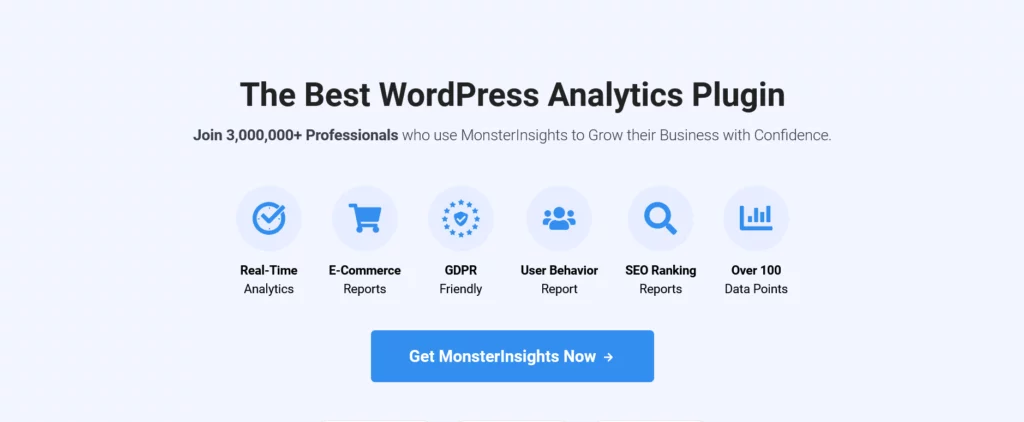
MonsterInsights is a powerful WordPress plugin that integrates Google Analytics into your website, providing you with comprehensive site analytics and visitor insights. With its user-friendly interface, you can easily track important metrics such as page views, bounce rate, average session duration, and more. MonsterInsights also offers enhanced eCommerce tracking, allowing you to monitor your online store’s performance and conversions. It provides valuable data to help you make data-driven decisions and optimize your website for better results.
2. Google Analytics Dashboard for WP (GADWP)
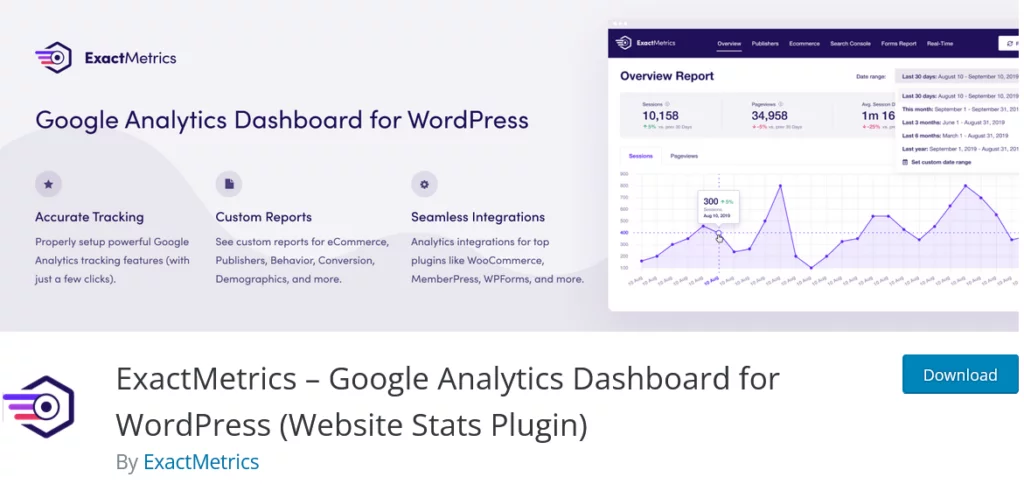
Google Analytics Dashboard for WP (GADWP) is a popular plugin that brings Google Analytics data directly to your WordPress dashboard. It offers a simplified view of your site’s analytics, including real-time visitor stats, traffic sources, popular pages, and more. GADWP allows you to track multiple websites and provides detailed reports with advanced filtering options. It also supports event tracking, outbound link tracking, and enhanced link attribution for a deeper understanding of user behavior on your site.
3. Analytify
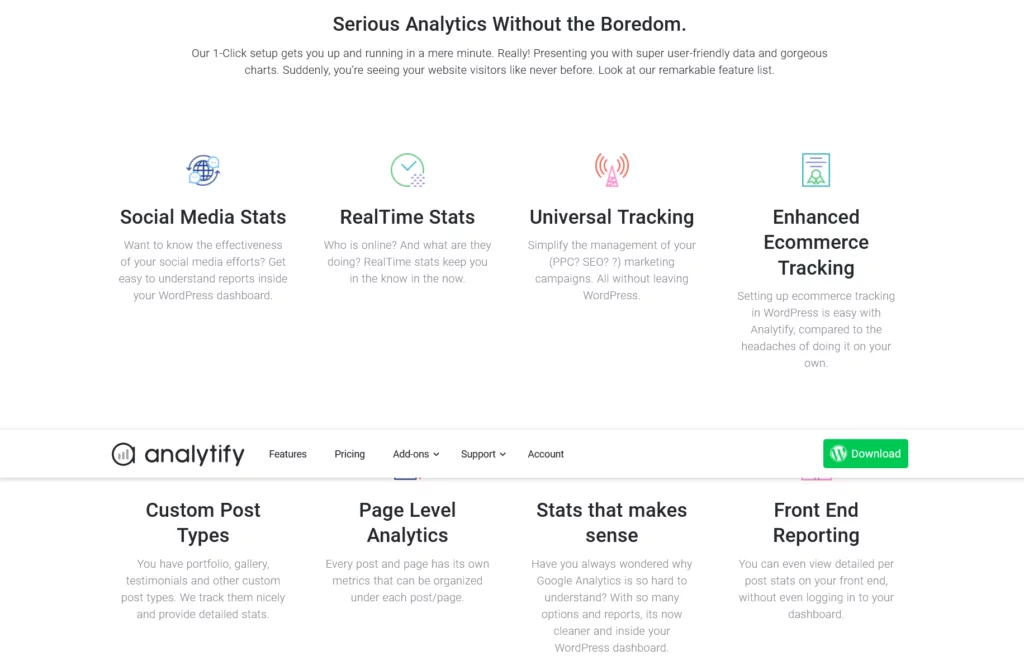
Analytify is another excellent WordPress plugin that integrates Google Analytics seamlessly into your website. It provides a user-friendly interface with easy-to-understand analytics reports directly within your WordPress dashboard. Analytify offers comprehensive insights into your site’s performance, including traffic sources, popular pages, top keywords, and audience demographics. It also offers enhanced eCommerce tracking, allowing you to track sales, conversion rates, and revenue generated by your online store. Analytify’s intuitive interface and powerful features make it a popular choice among website owners.
Plugins to Block Spam:
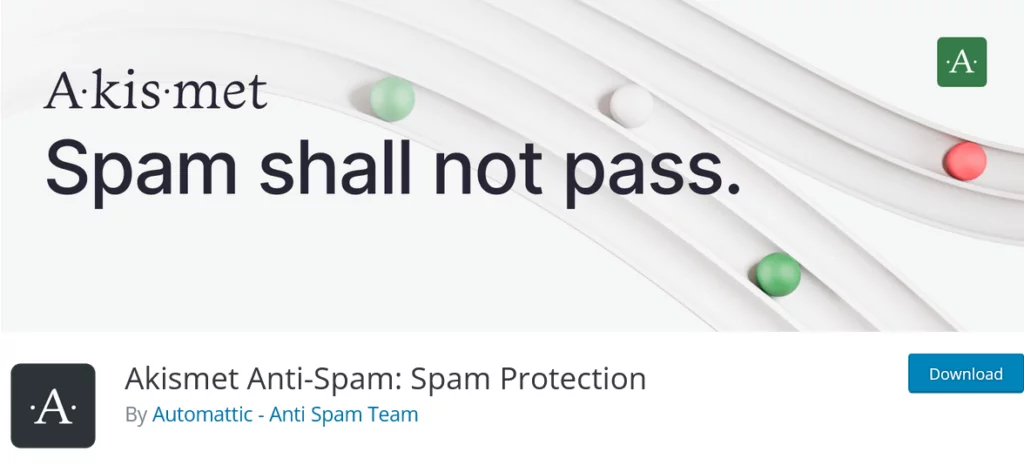
Akismet is one of the most popular and effective spam-blocking plugins available for WordPress. Developed by Automattic, the same company behind WordPress.com, Akismet uses advanced algorithms to automatically detect and filter out spam comments on your website. It analyzes comments and tracks the history of spammers to effectively block spam before it reaches your site. Akismet is free for personal use, while commercial sites require a subscription plan.
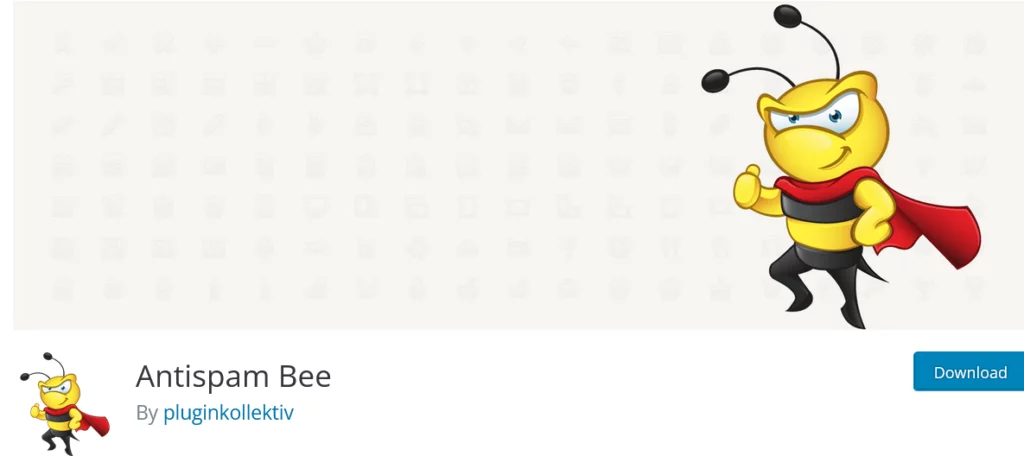
Anti-Spam Bee is a free and powerful spam-blocking plugin that offers comprehensive protection against comment and trackback spam. It works without relying on external services, ensuring that your data remains within your control. Anti-Spam Bee uses a combination of techniques, including IP address checks, local spam database, and honeypot traps, to effectively block spam submissions. The plugin also provides additional customization options to fine-tune spam detection according to your needs.
3. Spam Protection by CleanTalk
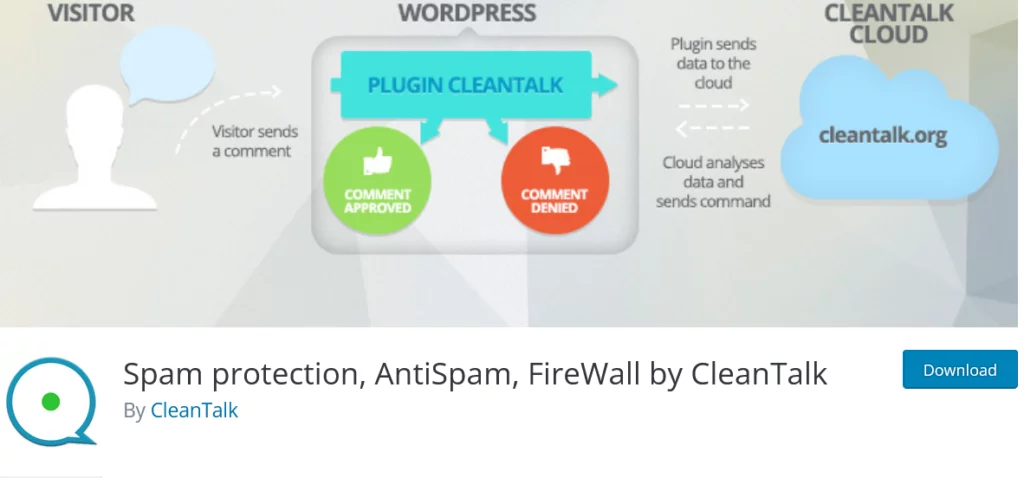
Spam Protection by CleanTalk is a premium anti-spam plugin that offers a high level of protection against spam submissions on your WordPress site. It utilizes a combination of algorithms and a constantly updated database to identify and block spam in various forms, including comments, registrations, contact form submissions, and more. The plugin also provides real-time spam activity logs, allowing you to monitor and track spam attempts on your website. Spam Protection by CleanTalk requires a subscription plan for full access to its features.
Plugins to Increase Subscribers:
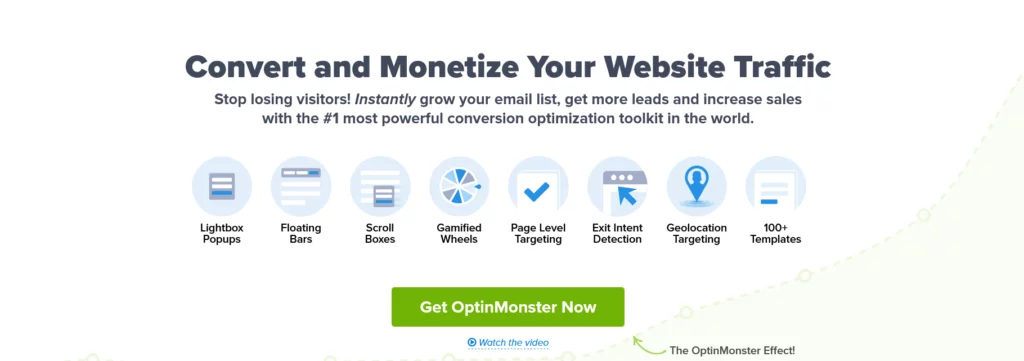
OptinMonster is a popular lead generation plugin that helps you convert website visitors into subscribers and customers. It offers a wide range of powerful features, including customizable opt-in forms, pop-ups, slide-ins, and more. OptinMonster allows you to create targeted campaigns based on user behavior and preferences, ensuring you deliver the right message at the right time. The plugin integrates seamlessly with popular email marketing services, making it easy to manage and nurture your subscriber list.
2. Sumo
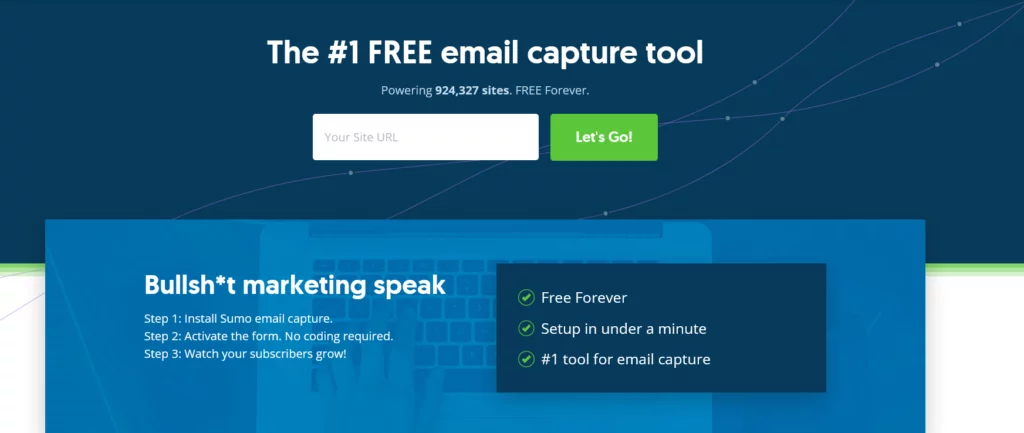
Sumo is an all-in-one marketing plugin that provides a suite of tools to grow your email list and increase subscriber engagement. With Sumo, you can create eye-catching opt-in forms, welcome mats, scroll boxes, and smart bars to capture visitor emails. The plugin also offers social sharing buttons, heat maps, and advanced analytics to help you understand user behavior and optimize your subscriber conversion strategy. Sumo integrates with major email service providers, making it convenient to sync and manage your subscriber list.
3. Bloom
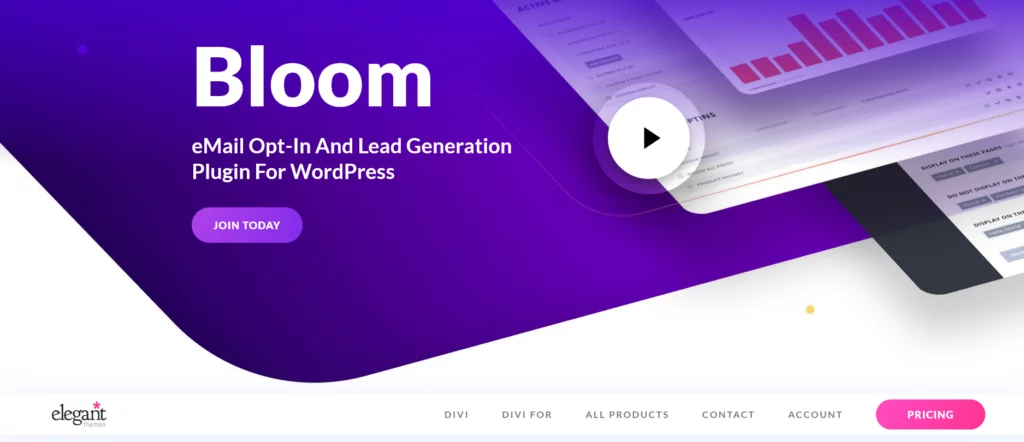
Bloom is a feature-rich email opt-in plugin developed by Elegant Themes. It offers a variety of opt-in form types, such as pop-ups, fly-ins, and inline forms, allowing you to choose the most effective way to capture your visitors’ attention. Bloom provides a range of customization options to match your website’s design and branding. It integrates with major email marketing services, making it easy to connect with your preferred email provider and manage your subscriber list effectively.
Plugins to Create Forms:
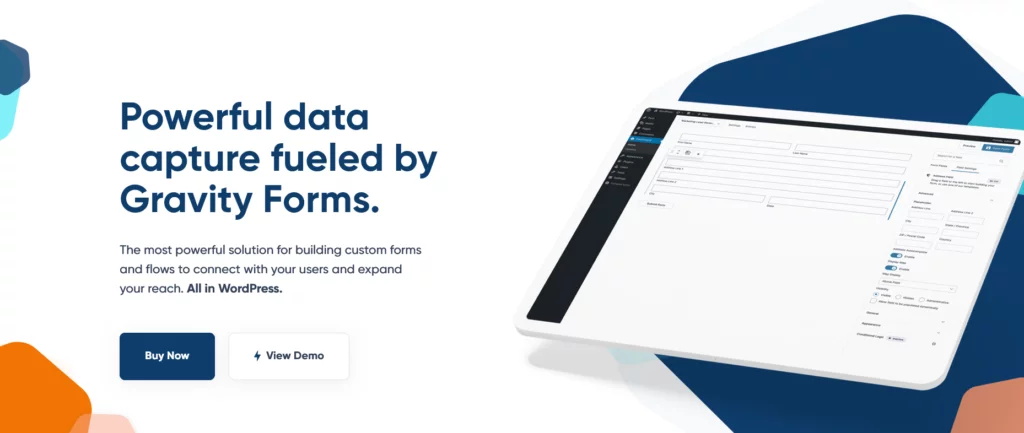
Gravity Forms is a powerful and feature-rich form builder plugin for WordPress. It offers a drag-and-drop interface that allows you to create complex forms easily. With Gravity Forms, you can build contact forms, survey forms, order forms, and more. It offers advanced form fields, conditional logic, file uploads, and integration with popular third-party services. The plugin also provides built-in anti-spam protection and options for form entry management and notifications.
2. WPForms

WPForms is a beginner-friendly form builder plugin that offers a user-friendly interface for creating forms. It includes a drag-and-drop builder with pre-built form templates, making it easy to create contact forms, registration forms, payment forms, and more. WPForms integrates with popular email marketing services, payment gateways, and CRM platforms. It also offers features like conditional logic, file uploads, spam protection, and form entry management.
3. Ninja Forms
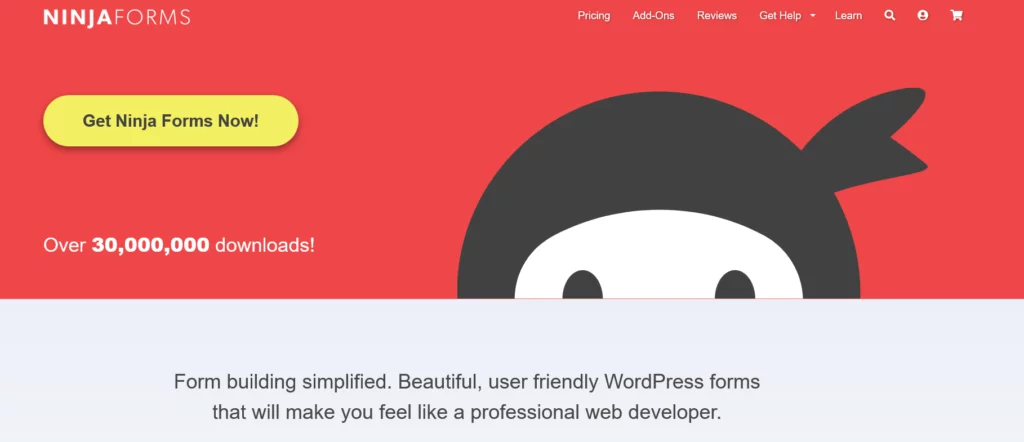
Ninja Forms is a flexible and extendable form builder plugin for WordPress. It provides a user-friendly form builder with a range of form fields and customization options. Ninja Forms allows you to create simple contact forms or complex multi-page forms with ease. The plugin supports conditional logic, file uploads, data export, and integration with popular email marketing services and CRM tools. It also offers add-ons for additional functionality and integration options.
Plugin to Increase Organic Traffic:
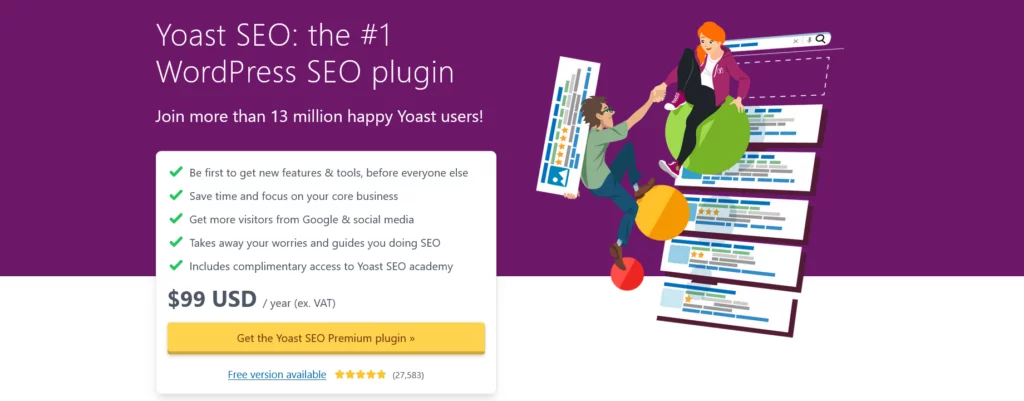
Yoast SEO is one of the most popular WordPress plugins for optimizing your website for search engines. It provides comprehensive tools to improve your on-page SEO. The plugin analyzes your content and provides suggestions for optimizing your meta tags, headings, keywords, and readability. Yoast SEO also helps you generate XML sitemaps, manage breadcrumbs, and optimize social media sharing. It offers advanced features like schema markup and integration with popular SEO tools.
2. Rank Math
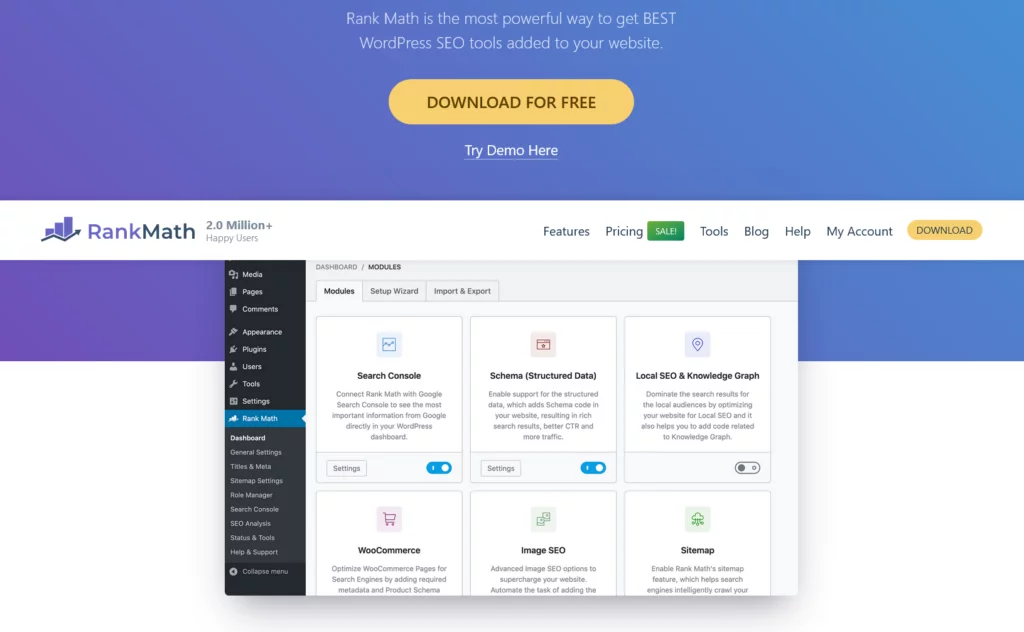
Rank Math is another powerful SEO plugin that helps you optimize your website for search engines. It offers a user-friendly interface and provides a wide range of features for improving your on-page SEO. Rank Math helps you optimize your content with keyword suggestions, internal linking recommendations, and advanced schema markup options. The plugin also offers features like XML sitemaps, redirection management, 404 monitoring, and integration with popular SEO tools.
3. WP Rocket

While not solely an SEO plugin, WP Rocket is a caching plugin that can significantly improve your website’s loading speed. Faster loading times can positively impact your organic search rankings, as search engines prioritize websites that offer a better user experience. WP Rocket offers various caching techniques, lazy loading of images, file compression, and minification to optimize your website’s performance. It also integrates with popular CDN services for further speed improvements.
Plugin to Reduce Churn:
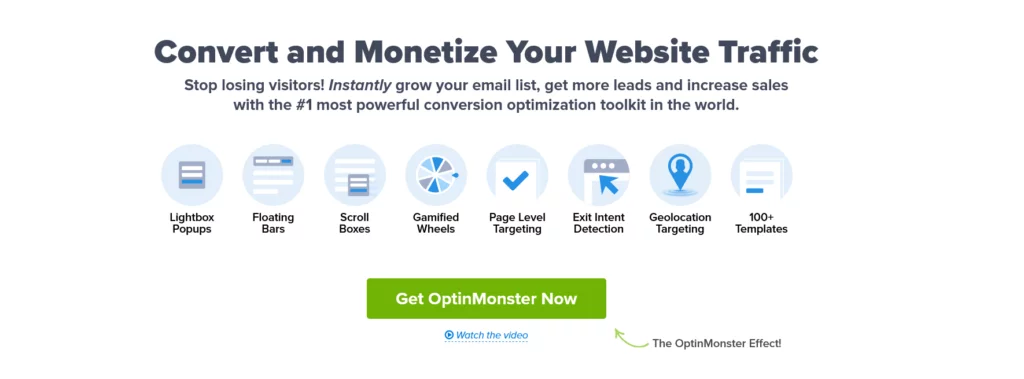
OptinMonster is a powerful lead generation and conversion optimization plugin for WordPress. It allows you to create highly targeted and personalized opt-in forms, pop-ups, and other conversion-focused elements to capture visitor information and encourage them to take specific actions. By using OptinMonster, you can engage with your users, provide them with valuable offers or content, and ultimately reduce churn by increasing their interaction and loyalty.
2. MemberPress
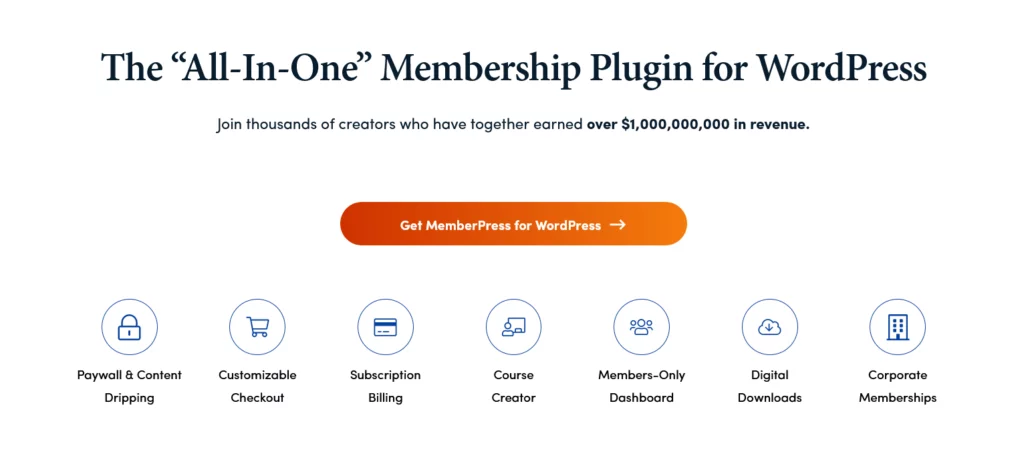
MemberPress is a robust membership plugin that enables you to create and manage membership sites and subscription-based content. By offering exclusive content, courses, or services to your members, you can enhance their experience and provide ongoing value. MemberPress helps you restrict access to specific content, manage recurring payments, and integrate with popular payment gateways, all of which contribute to reducing churn and improving customer retention.
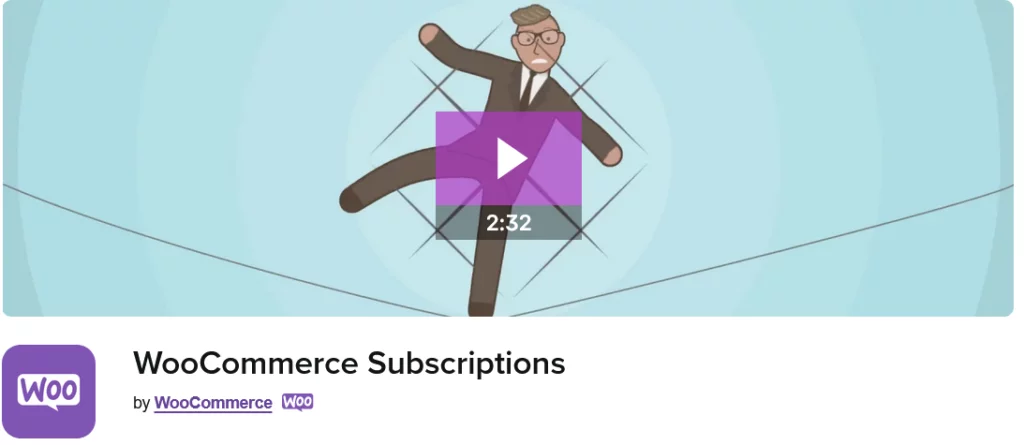
If you run an eCommerce website using WordPress and WooCommerce, WooCommerce Subscriptions is a valuable plugin for reducing churn. It allows you to offer subscription-based products or services, enabling customers to sign up for recurring payments and receive regular deliveries or access to your offerings. By implementing subscriptions, you can establish a consistent revenue stream, increase customer loyalty, and reduce the likelihood of customers abandoning your products or services.
Plugin to Process Payments:
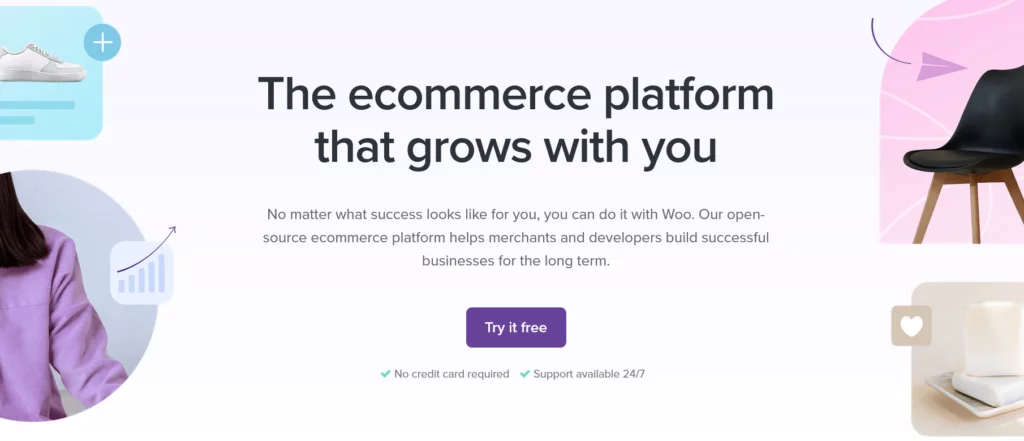
WooCommerce is the most popular e-commerce plugin for WordPress. It provides a comprehensive set of features to help you create an online store, manage products, and process payments. WooCommerce integrates with popular payment gateways such as PayPal, Stripe, and Authorize.Net, allowing you to accept credit card payments, digital wallets, and other payment methods. With WooCommerce, you can configure shipping options, manage inventory, and customize the checkout process to provide a seamless payment experience for your customers.
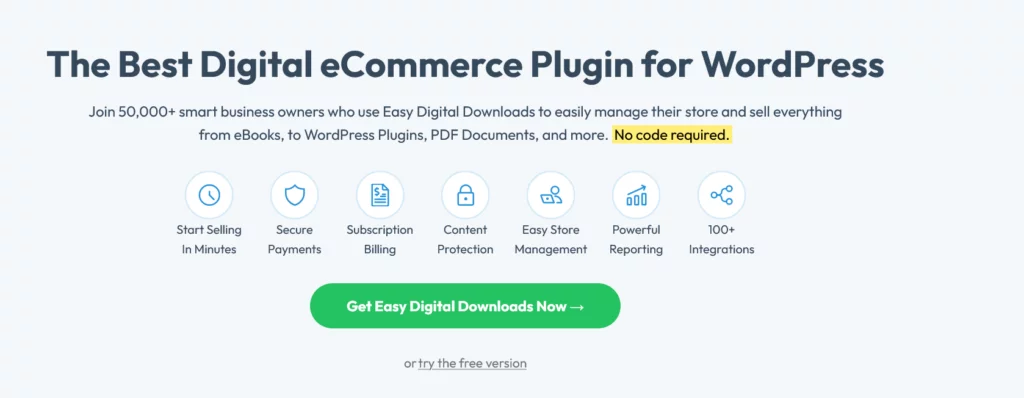
Easy Digital Downloads is a specialized plugin for selling digital products and services. It offers a streamlined interface and robust features for selling software, e-books, courses, and other digital goods. The plugin integrates with multiple payment gateways, including PayPal, Stripe, and Amazon Pay. Easy Digital Downloads also provides additional extensions and add-ons to enhance your e-commerce capabilities, such as recurring payments, software licensing, and content access control.
3. MemberPress
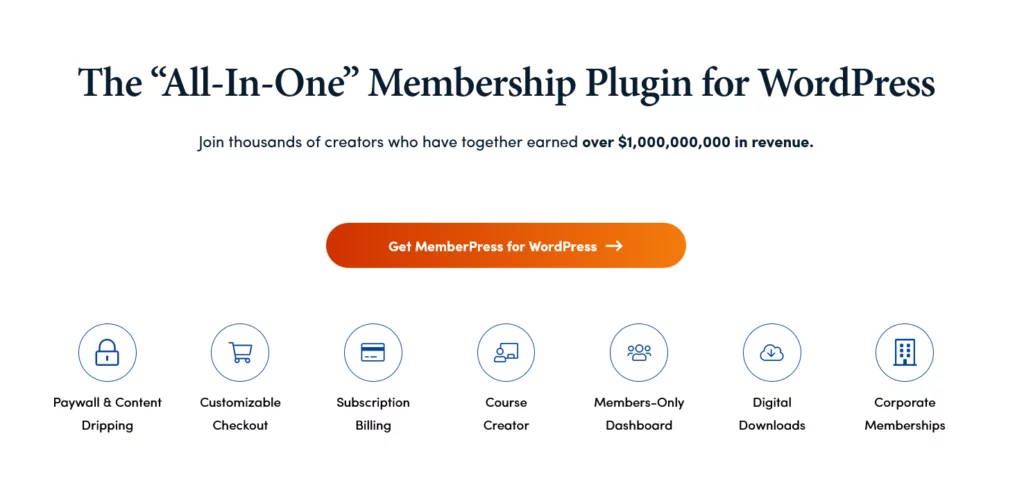
MemberPress, mentioned earlier as a plugin to reduce churn, also includes payment processing functionality. It is an excellent choice if you want to sell membership subscriptions or access to premium content on your WordPress site. MemberPress integrates with popular payment gateways, including PayPal and Stripe, allowing you to accept one-time and recurring payments. It provides flexible pricing options, coupon codes, and content restriction features to create a membership site with a smooth payment process.
WordPress Plugin to Add Social Media Content:
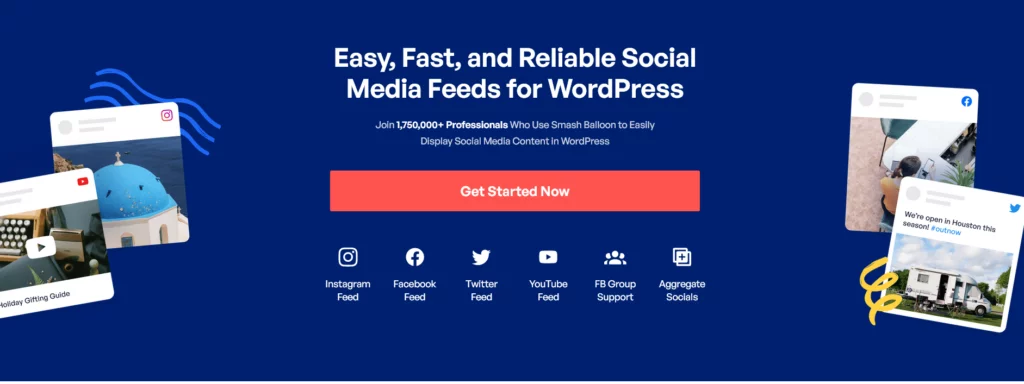
Smash Balloon Social Photo Feed is a powerful plugin that allows you to display Instagram feeds on your WordPress site. It provides a simple setup process and offers customization options to showcase your Instagram content in a visually appealing manner. You can choose from different feed layouts, customize colors and styles, and even add follow buttons to encourage visitors to engage with your Instagram account. The plugin also supports other social media platforms like Facebook, Twitter, and YouTube with separate plugins.
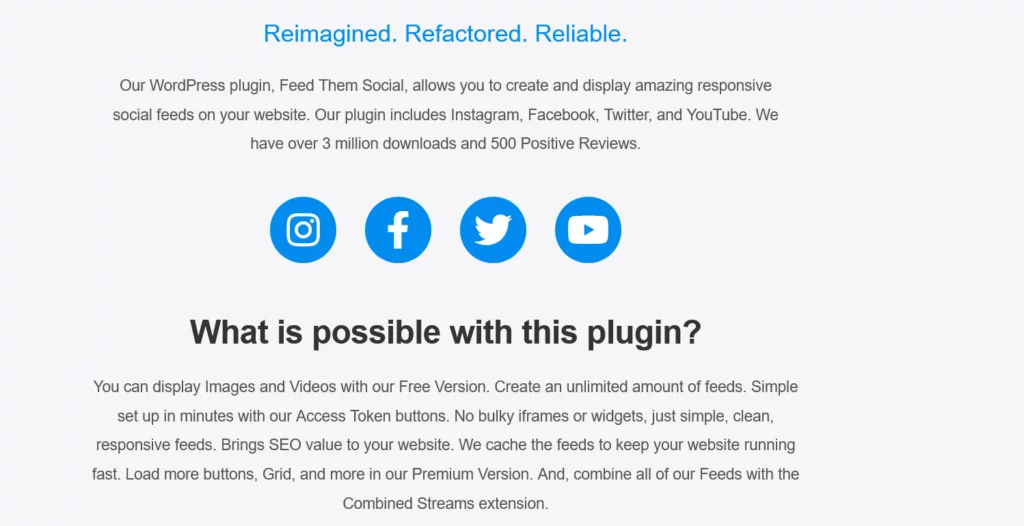
Feed Them Social is a versatile plugin that enables you to display feeds from various social media platforms, including Facebook, Instagram, Twitter, Pinterest, and YouTube. You can customize the feed display, including the number of posts, layout, images, and more. The plugin provides shortcode options, making it easy to embed social media feeds into posts, pages, or widget areas. It also supports caching to optimize the performance of your site when fetching and displaying social media content.
3. Juicer
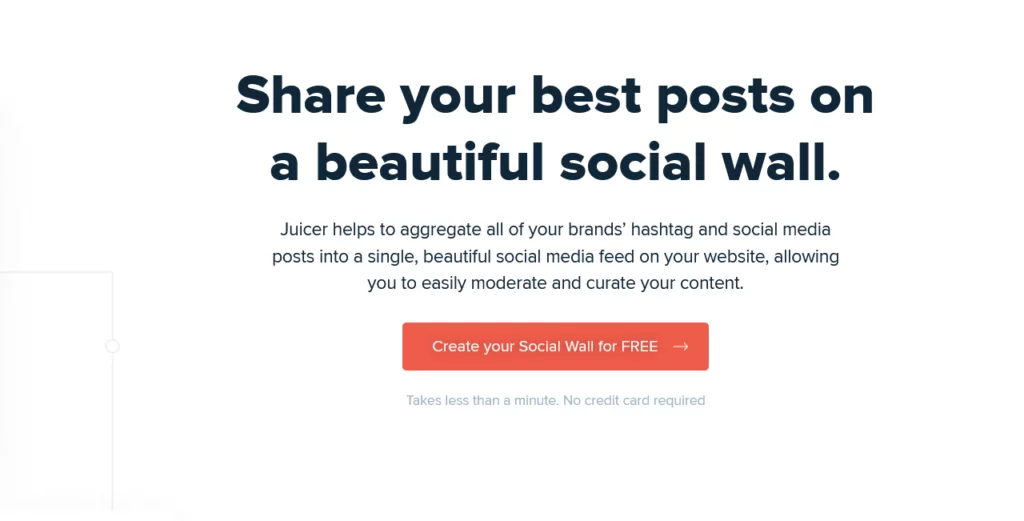
Juicer is a popular plugin that aggregates and displays social media feeds from multiple platforms, such as Instagram, Twitter, Facebook, YouTube, and more. It offers an intuitive drag-and-drop interface to design and customize your feed’s appearance. You can curate content, apply filters, moderate posts, and even embed the social media feed directly into your website. Juicer provides a responsive and mobile-friendly display, ensuring that your social media content looks great across different devices.
Plugin to Create a Membership Site:
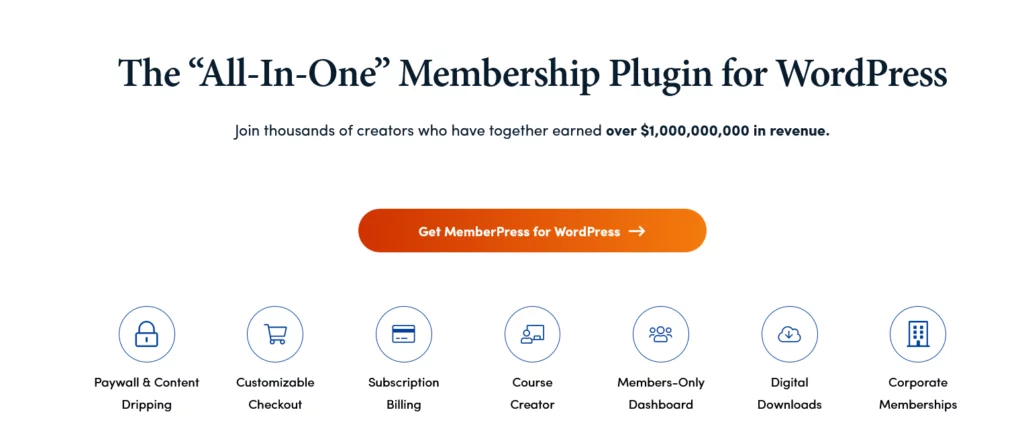
MemberPress is a robust and feature-rich membership plugin that allows you to easily create, manage, and sell membership subscriptions on your WordPress site. It offers flexible content restriction options, enabling you to protect your valuable content and grant access based on membership levels or specific criteria. MemberPress integrates with popular payment gateways, such as PayPal and Stripe, to handle membership payments seamlessly. It also provides tools for creating pricing pages, coupons, and automated email notifications. With its intuitive interface, you can set up a membership site quickly and start monetizing your content.
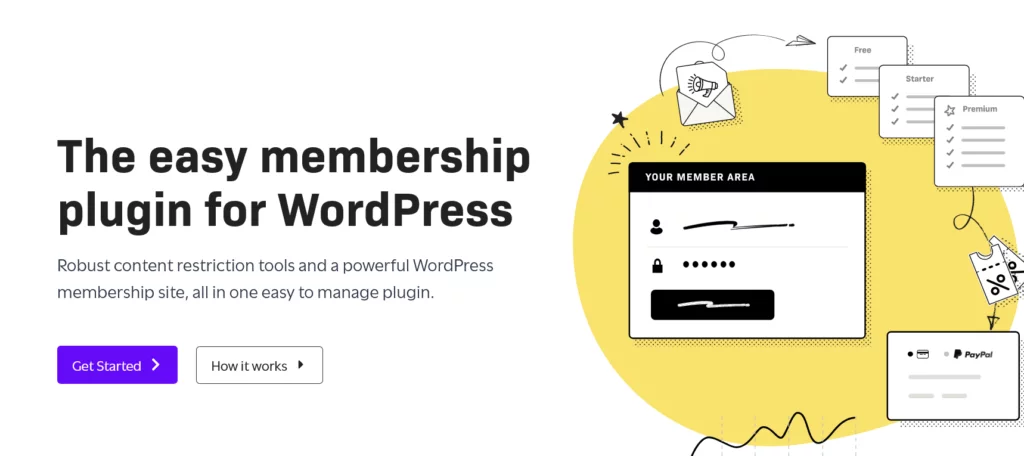
Restrict Content Pro is another popular WordPress membership plugin that offers a range of powerful features for building a membership site. It provides multiple membership levels, content restriction options, and flexible payment gateways integration. You can create subscription plans, offer trial periods, and set up custom member-only areas on your site. The plugin includes detailed reporting and member management tools, allowing you to track your membership site’s performance and engage with your members effectively.
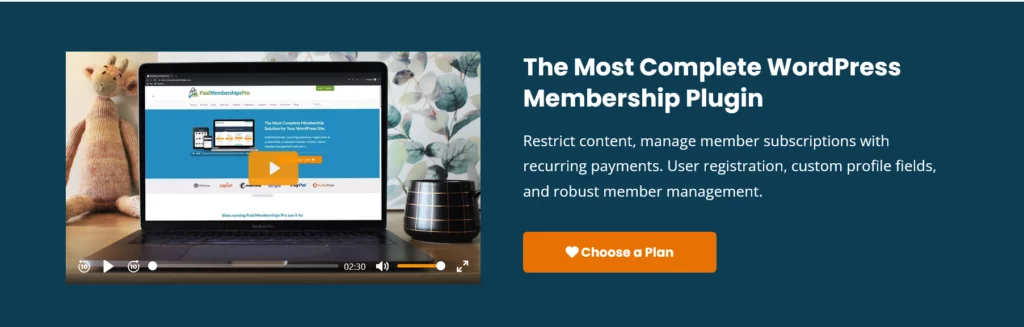
Paid Memberships Pro is a versatile membership plugin that provides extensive flexibility in setting up and managing your membership site. It offers customizable membership levels, content restriction options, and supports various payment gateways. The plugin integrates with popular email marketing services and offers advanced features like drip content, which allows you to release content gradually to members over time. Paid Memberships Pro also provides robust documentation and a supportive community for troubleshooting and assistance.
Plugin to Send Emails:
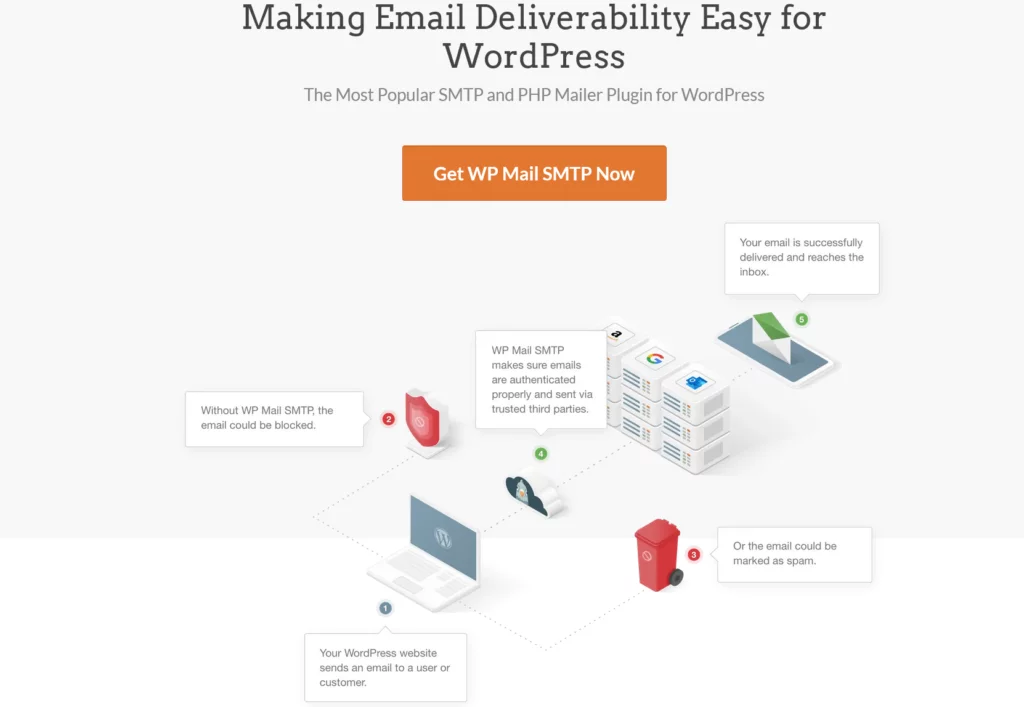
WP Mail SMTP is a popular and widely-used WordPress plugin for improving the email deliverability of your website. It allows you to send emails using an SMTP (Simple Mail Transfer Protocol) server rather than relying on the default WordPress mail function. This plugin supports various SMTP providers, including Gmail, SendinBlue, Mailgun, and more. WP Mail SMTP ensures that your emails reach the recipient’s inbox successfully by bypassing common email delivery issues.
Mailchimp for WordPress is a powerful plugin that integrates your WordPress site with the popular email marketing service, Mailchimp. With this plugin, you can easily connect your Mailchimp account and manage your email lists directly from your WordPress dashboard. It provides options to create attractive opt-in forms, pop-ups, and other subscription forms to capture email leads. You can then send automated email campaigns, newsletters, and targeted emails to your subscribers using Mailchimp’s robust email marketing features.
3. SendinBlue
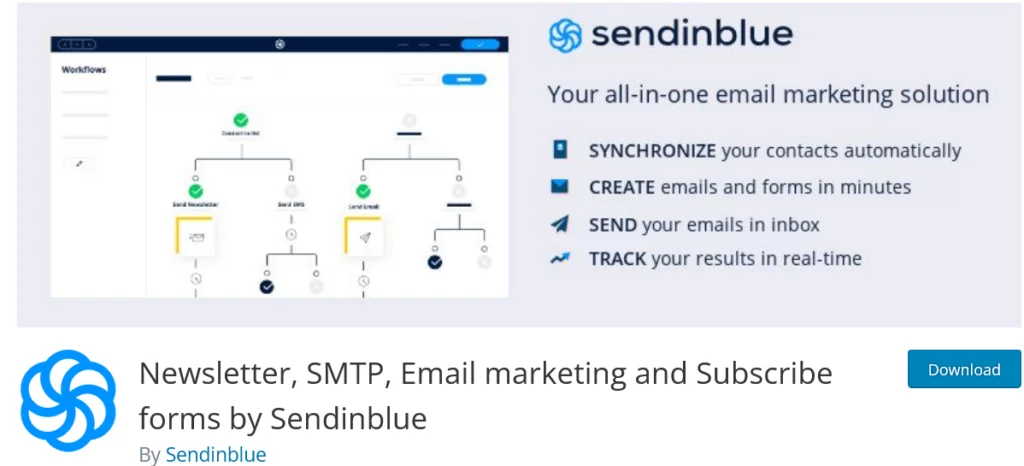
SendinBlue is an all-in-one marketing platform that offers an official WordPress plugin to streamline your email marketing efforts. It allows you to create and send beautiful email campaigns, transactional emails, and automated workflows directly from your WordPress website. The plugin integrates with SendinBlue’s SMTP service and provides features like contact management, segmentation, email templates, and real-time analytics. SendinBlue also offers advanced marketing automation and SMS marketing capabilities to enhance your overall marketing strategy.
Plugin to Distribute Digital Content:
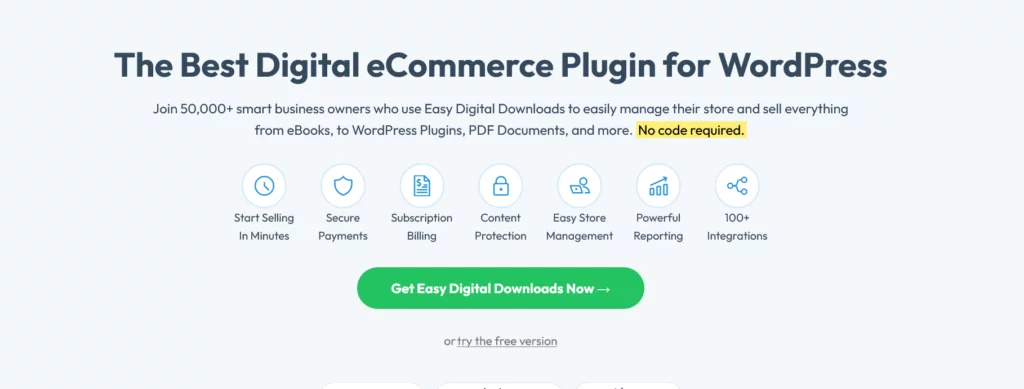
Easy Digital Downloads (EDD) is a popular and powerful plugin specifically designed for selling and distributing digital products. With EDD, you can easily set up an online store to sell your digital files such as e-books, software, music, courses, and more. It provides features like secure file downloads, customizable purchase receipts, discount codes, customer management, and multiple payment gateway integrations. EDD also offers extensions to enhance your store’s functionality, including software licensing, recurring payments, and content restrictions.
2. WooCommerce
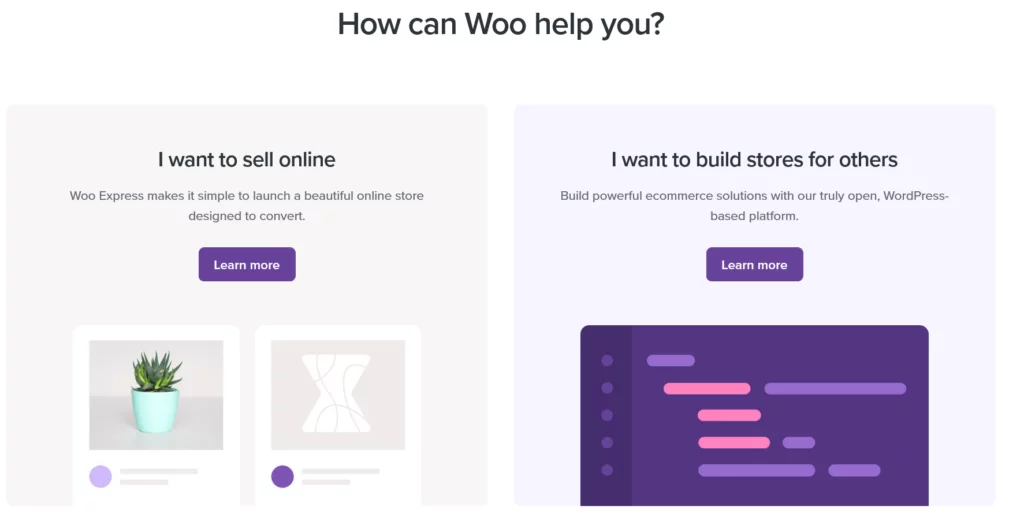
While primarily known as an e-commerce plugin, WooCommerce can also be utilized for distributing digital content. With WooCommerce, you can create a fully functional online store and sell both physical and digital products. It provides features such as secure file downloads, order management, customer accounts, inventory management, and various payment gateway integrations. WooCommerce is highly customizable and offers extensions and add-ons to enhance the digital content distribution capabilities of your website.
3. MemberPress
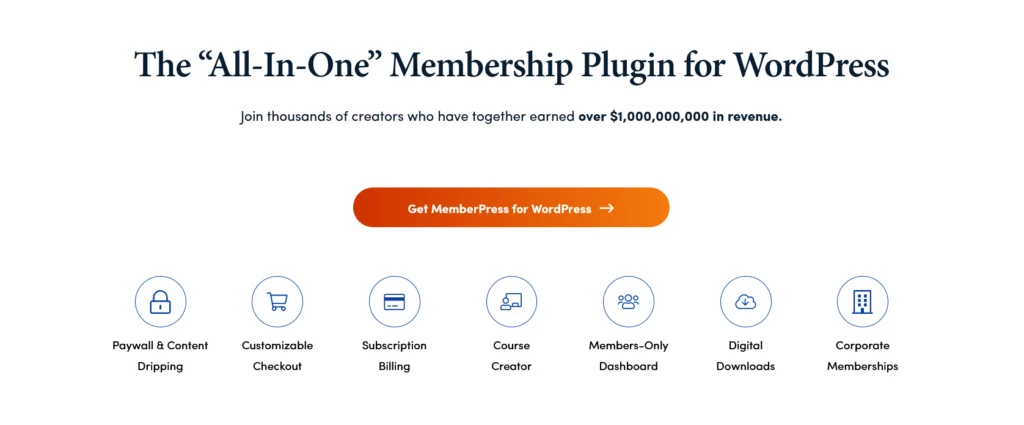
MemberPress is a membership plugin that enables you to create a membership site and distribute exclusive digital content to your members. With MemberPress, you can restrict access to certain content or downloadable files based on membership levels or subscription plans. It offers features like content dripping (scheduled content release), membership management, payment gateway integration, and advanced access control. MemberPress integrates with popular email marketing services and allows you to set up automated email notifications for member subscriptions and content access.
Plugin to Display Images:
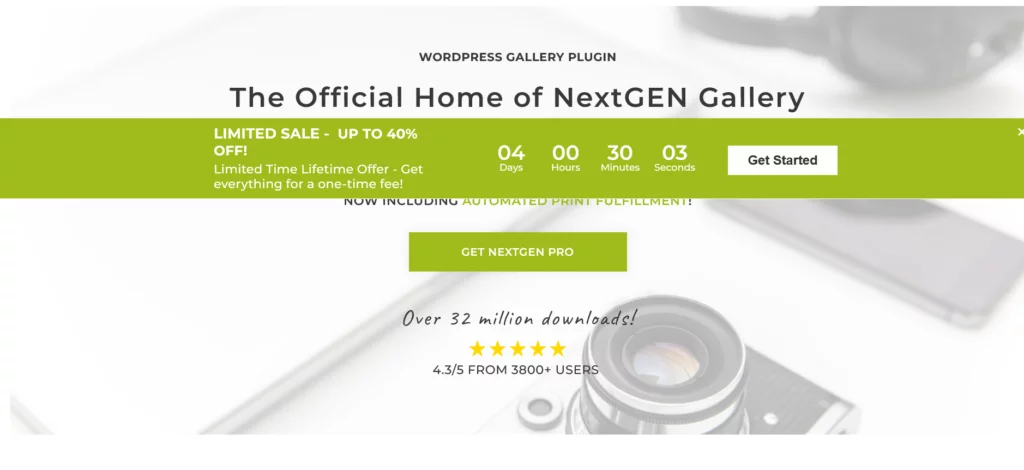
NextGEN Gallery is one of the most popular and feature-rich WordPress plugins for creating stunning image galleries. It offers a wide range of customizable gallery display options, including thumbnail galleries, slideshows, mosaic layouts, and more. NextGEN Gallery allows you to organize your images into albums and provides options for image protection, watermarking, social sharing, and e-commerce integration. It also includes features like lightbox effects, image commenting, and responsive design support.
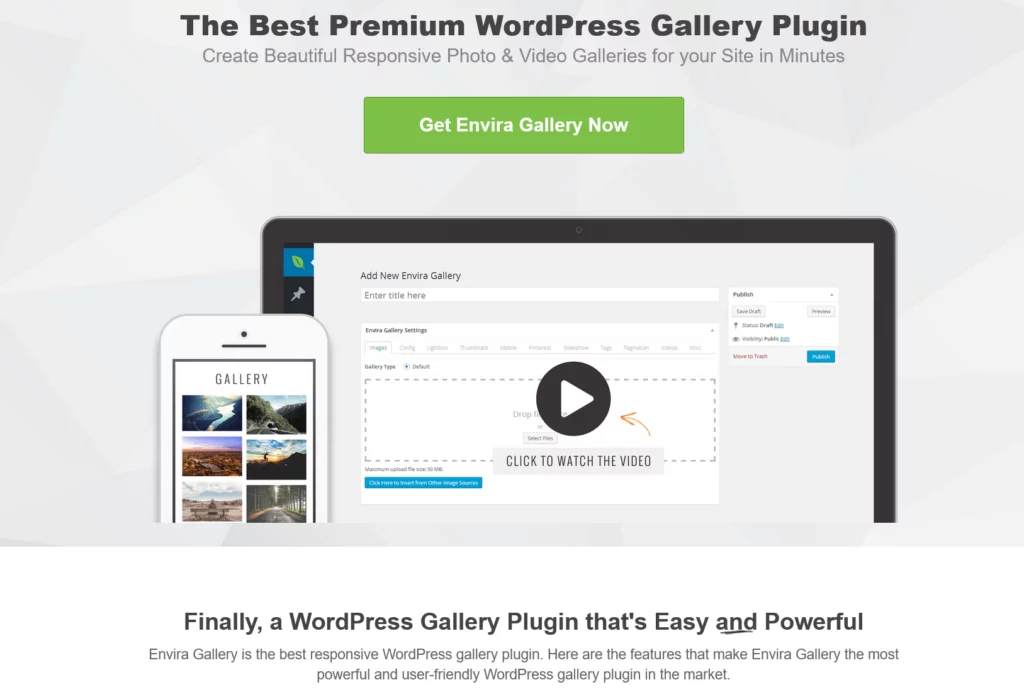
Envira Gallery is a user-friendly WordPress plugin that lets you create beautiful and responsive image galleries with ease. It offers a drag-and-drop builder that allows you to create and customize your galleries without any coding knowledge. Envira Gallery provides various gallery templates and layouts, including masonry, grid, carousel, and fullscreen options. It offers features like image watermarking, password protection, deeplinking, social sharing, and WooCommerce integration. Envira Gallery is known for its performance optimization, ensuring fast loading times for your image galleries.
3. FooGallery

FooGallery is a versatile WordPress plugin that allows you to create attractive and customizable image galleries. It offers a user-friendly interface with drag-and-drop functionality to arrange and customize your gallery layouts. FooGallery provides a variety of gallery templates and styles, including responsive grids, masonry layouts, and sliders. It includes features like image pagination, lightbox effects, hover effects, social sharing, and video support. FooGallery also integrates with popular page builders, making it easy to embed galleries within your WordPress content.
Plugin to Optimize Speed

WP Rocket is a widely recognized and feature-rich caching plugin that can dramatically improve your website’s loading time. It offers page caching, GZIP compression, file minification, lazy loading of images and videos, database optimization, and more. WP Rocket also provides additional features like DNS prefetching, CDN integration, and cache preloading for faster performance. With its user-friendly interface and easy setup, WP Rocket is suitable for both beginners and advanced users.
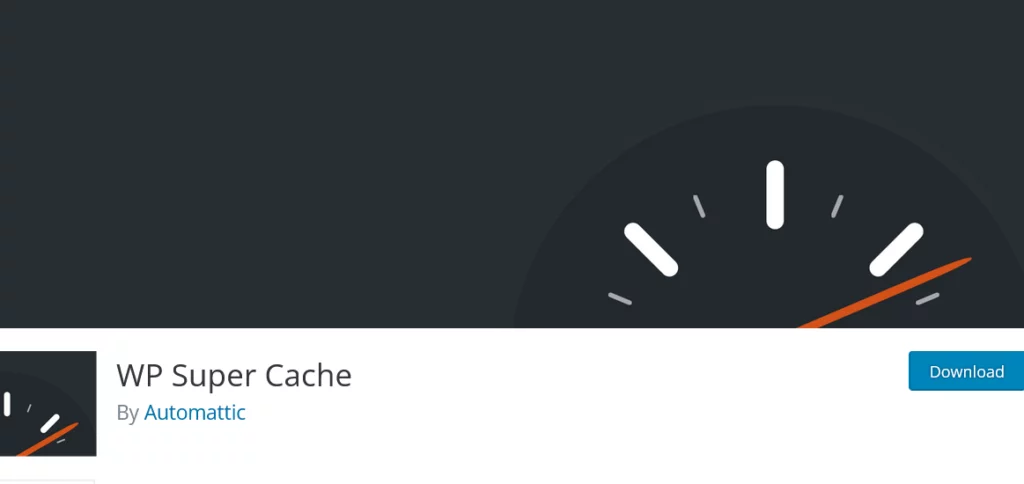
WP Super Cache is a popular and free caching plugin developed by Automattic, the company behind WordPress. It generates static HTML files from your dynamic WordPress website, reducing the server load and improving page loading times. It offers three caching modes: Expert, Simple, and WP-Cache caching. WP Super Cache also includes features like CDN support, GZIP compression, cache preloading, and advanced settings for more control over caching options. It is an excellent choice for those who prefer a free caching solution with a straightforward setup.
3. Autoptimize
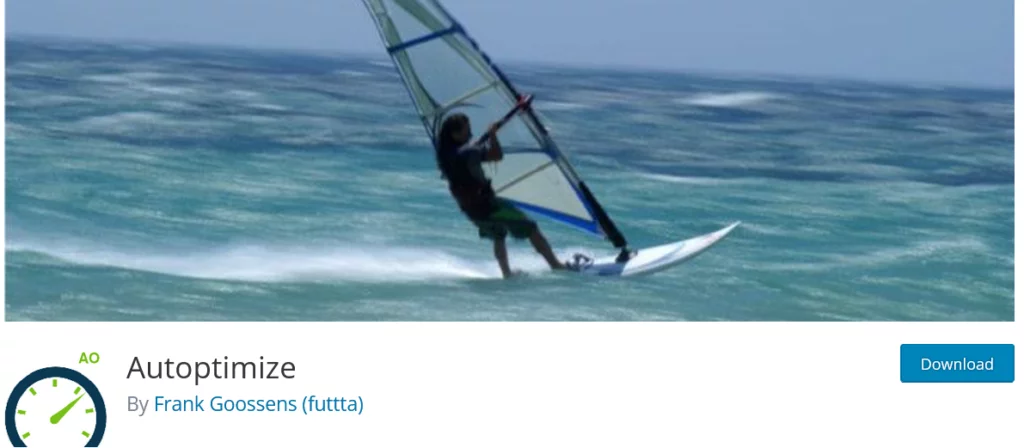
Autoptimize is a plugin that focuses on optimizing your website’s performance by minifying and combining CSS and JavaScript files. It also offers HTML code optimization, lazy loading of images, and async/defer options for scripts. Autoptimize works well alongside caching plugins, helping to further enhance your site’s loading speed. It allows you to exclude specific scripts or stylesheets from optimization, ensuring compatibility with your website’s theme and plugins.
Plugin to Create a Custom Theme:
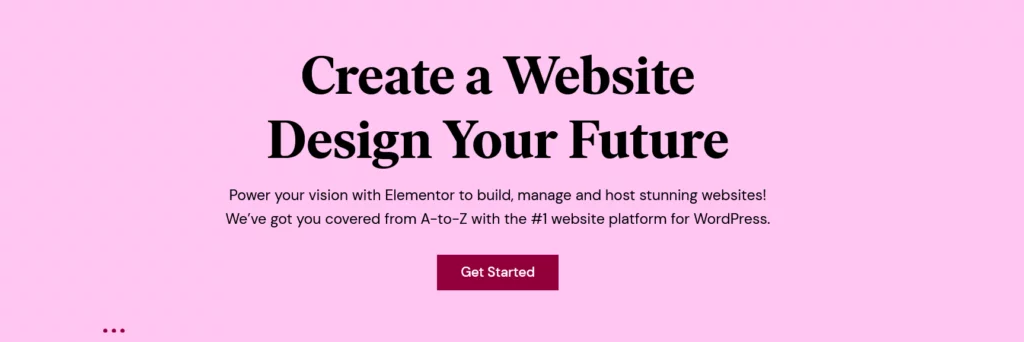
Elementor is a powerful drag-and-drop page builder plugin that allows you to visually design and customize your website without any coding knowledge. It comes with a vast library of pre-designed templates, blocks, and widgets that you can use to build your custom theme. Elementor offers a user-friendly interface, real-time editing, and responsive design capabilities. It also provides advanced features like custom CSS, dynamic content integration, and theme builder functionality, allowing you to create custom headers, footers, and other theme elements.
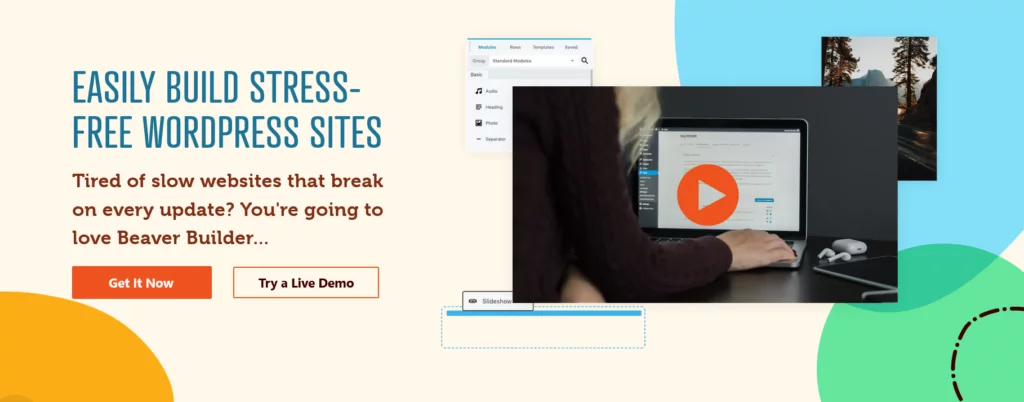
Beaver Builder is another popular drag-and-drop page builder plugin that enables you to create custom WordPress themes with ease. It provides a visual editor that lets you customize every aspect of your website’s layout and design. With Beaver Builder, you can create custom headers, footers, page templates, and even design your theme’s single post templates. It also offers a variety of modules and widgets to add advanced functionality to your website. Beaver Builder is known for its simplicity and intuitive interface.
3. Divi
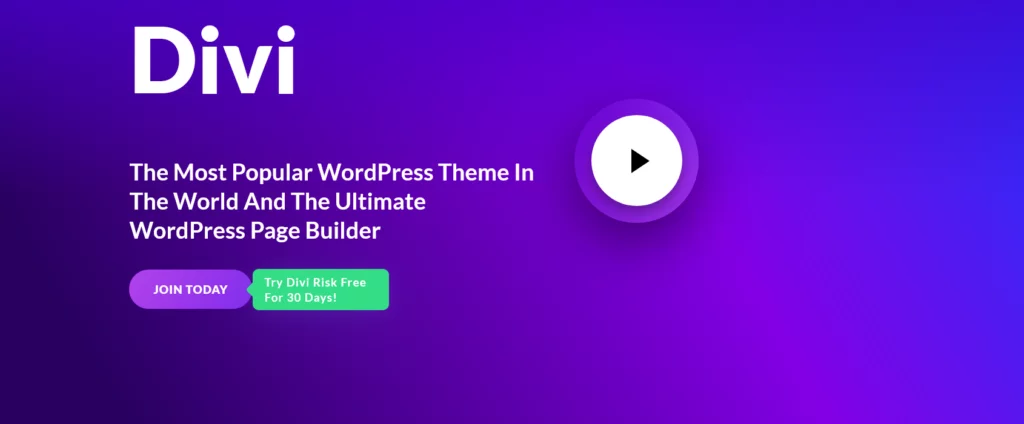
Divi is a versatile WordPress theme and visual page builder from Elegant Themes. It comes with a powerful front-end editor that allows you to design and customize your website in real-time. Divi offers a wide range of pre-designed layouts, modules, and customization options to create unique and responsive themes. It provides advanced features like custom CSS control, global elements, and the ability to save and reuse designs. Divi also includes a theme builder feature, enabling you to create custom headers, footers, and templates for different sections of your website.
Top Affiliate Marketing Links:

ThirstyAffiliates is a comprehensive affiliate link management plugin that allows you to organize, cloak, and manage all your affiliate links from a single dashboard. It provides advanced features such as link cloaking, automatic keyword linking, and customizable link URL prefixes. ThirstyAffiliates also offers detailed click statistics and reports, helping you track the performance of your affiliate links. With its pro version, you can access additional features like automatic link health checker, geolocation targeting, and advanced link importing.
2. Pretty Links

Pretty Links is a popular link management plugin that simplifies the process of managing and tracking affiliate links. It enables you to create clean and memorable links using your own domain, making them more user-friendly. Pretty Links provides link redirection, link cloaking, and the ability to track the number of clicks on each link. It also offers detailed reports and analytics to help you analyze the effectiveness of your affiliate links. The pro version of Pretty Links includes additional features like automatic link replacement and split testing.
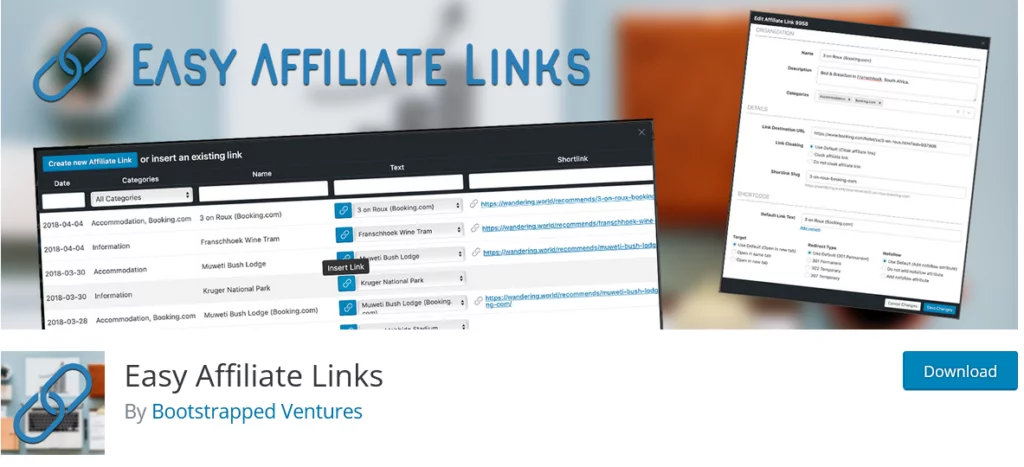
Easy Affiliate Links is a user-friendly plugin that allows you to manage and track your affiliate links efficiently. It provides a simple interface to create and organize affiliate links, categorize them, and insert them into your content easily. Easy Affiliate Links offers link cloaking, customizable link slugs, and the ability to set link expiration dates. It also provides basic click tracking and statistics. While it may not have as many advanced features as other plugins, Easy Affiliate Links is a lightweight and straightforward option for managing affiliate links.
Plugin for Managing Giveaway Plugin:
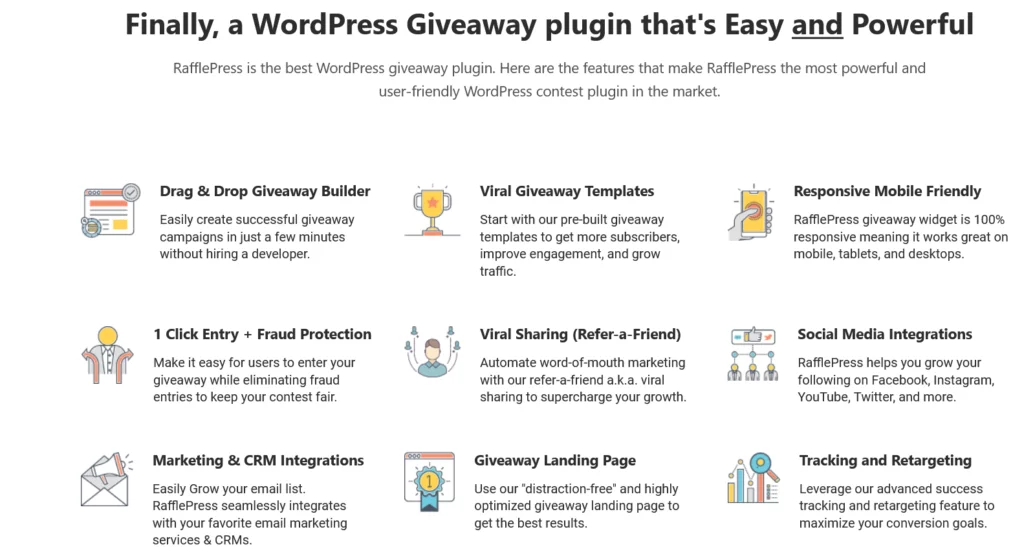
RafflePress is a powerful and user-friendly giveaway plugin that allows you to create and manage giveaway campaigns with ease. It offers a drag-and-drop interface to design attractive giveaway forms and landing pages. RafflePress provides various entry methods such as social media actions, referring friends, and email subscriptions to help you grow your audience and increase engagement. It integrates with popular email marketing services and offers features like viral sharing, fraud protection, and winner selection. RafflePress also provides detailed analytics and reporting to track the performance of your giveaway campaigns.
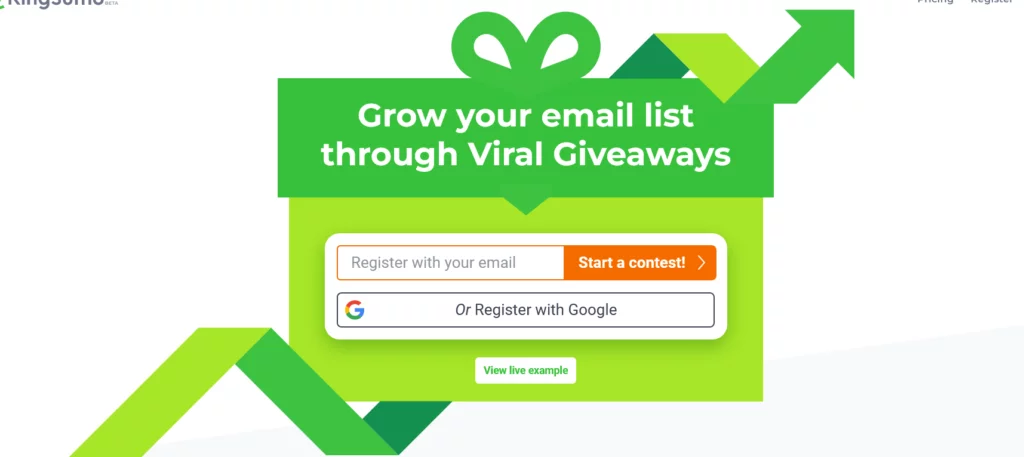
KingSumo Giveaways is another popular plugin for managing giveaway campaigns on WordPress. It enables you to create viral giveaways that encourage participants to share the campaign with others. KingSumo Giveaways provides a simple setup process and offers features like customizable entry forms, social sharing options, and email integration. It also includes fraud protection measures and winner selection functionality. KingSumo Giveaways focuses on simplicity and effectiveness, making it a great choice for running successful giveaway campaigns.

WP Contest Creator is a feature-rich plugin that allows you to create and manage various types of contests and giveaways on your WordPress website. It offers customizable contest entry forms, social sharing options, and integration with popular email marketing services. WP Contest Creator provides multiple entry methods, including social actions, commenting, and submitting user-generated content. It also includes features like fraud prevention, winner selection, and detailed reporting. WP Contest Creator gives you flexibility and control over your giveaway campaigns.
Plugin for Site Backups:
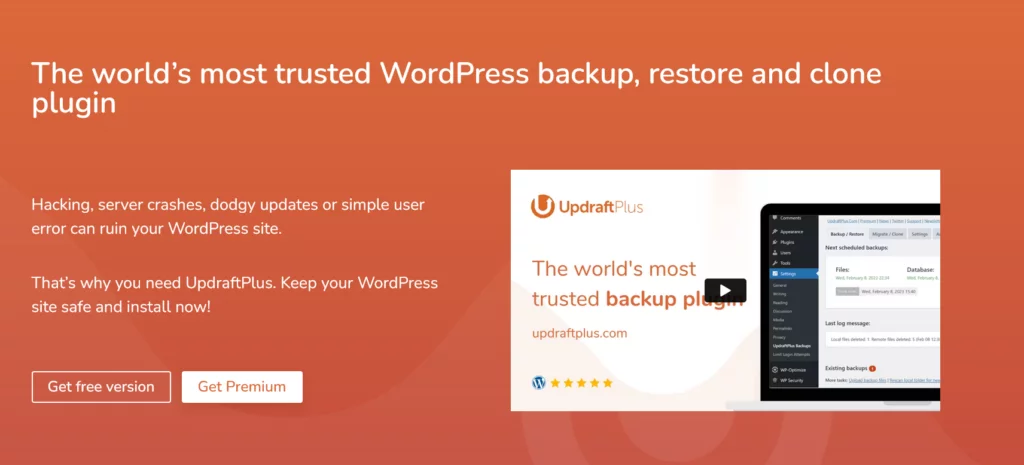
UpdraftPlus is one of the most popular and comprehensive backup plugins available for WordPress. It allows you to schedule automated backups of your entire site, including your database, files, themes, and plugins. You can store your backups in multiple remote storage options such as Dropbox, Google Drive, Amazon S3, and more. UpdraftPlus also provides easy restoration options and allows you to migrate your site to a new server with ease. It offers both free and premium versions with additional features.
2. VaultPress

VaultPress is a backup and security scanning service offered by Automattic, the company behind WordPress.com. It provides real-time backups of your WordPress site, ensuring that your content is always protected. VaultPress performs automatic backups and allows you to easily restore your site with just a few clicks. It also includes security scanning features to protect your site from malware and other threats. VaultPress is a premium service with different pricing plans based on your needs.
3. BackupBuddy

BackupBuddy is a reliable backup plugin that offers both scheduled and on-demand backups for your WordPress site. It allows you to store your backups in various remote destinations, including Dropbox, Amazon S3, Google Drive, and more. BackupBuddy offers a straightforward migration feature that enables you to move your site to a new server or domain easily. It also provides options for incremental backups, which save time and resources by backing up only the changes made since the last backup. BackupBuddy is a premium plugin with different licensing options.
Conclusion:
WordPress blog plugins are the backbone of a thriving blogging ecosystem. They are the magical ingredients that infuse life and functionality into our digital spaces, turning ordinary websites into dynamic platforms for creativity, engagement, and growth.
With an ever-expanding library of plugins, bloggers are bestowed with a vast array of tools, each serving a unique purpose. From enhancing the visual appeal of a blog to optimizing its performance and expanding its reach, these plugins are the catalysts that unlock the full potential of a WordPress-powered site. Let us carry forth the lessons learned, the tools discovered, and the creativity ignited within. Embrace the power of these digital artisans, and let your blogs become galleries of your boundless imagination, beckoning the world to marvel at your creations.
Learn about WordPress template hierarchy here.
FAQs on WordPress Blog Plugins:
How do I install WordPress blog plugins?
Installing WordPress blog plugins is a straightforward process. Firstly, log in to your WordPress dashboard and navigate to the “Plugins” section. Click on “Add New,” and you’ll be presented with a search bar. Here, you can search for a specific plugin by name or browse through popular plugins. Once you’ve found a plugin you want to install, click on the “Install Now” button. After the installation is complete, click on “Activate” to enable the plugin’s functionality on your blog.
Can I use multiple WordPress blog plugins simultaneously?
Yes, you can use multiple WordPress blog plugins simultaneously. However, it’s important to be mindful of the number and functionality of the plugins you install. Too many plugins can slow down your website and potentially lead to conflicts or security vulnerabilities. It’s recommended to carefully select and only install the plugins you truly need to avoid any performance issues.
What should I do if a WordPress blog plugin conflicts with my website?
Plugin conflicts can occasionally occur due to various factors such as incompatible versions or conflicts with other plugins or themes. If you experience conflicts after installing a plugin, the first step is to deactivate the plugin to see if the issue resolves. You can then contact the plugin’s support team for assistance or seek help from the WordPress community forums. It’s recommended to have regular backups of your website so that you can restore a previous version if needed.
Can I develop my own WordPress blog plugins?
Yes, WordPress provides developers with the flexibility to create their own plugins to extend the functionality of their blogs. If you have programming skills and are familiar with PHP, you can utilize the WordPress Plugin API and documentation to build custom plugins that cater to your specific needs. Developing your own plugins allows for maximum customization and control over your blog’s features.



