Multivendor plugins are like the superheroes of the ecommerce world. They have the power to transform any website into a bustling online marketplace, creating opportunities for website owners, vendors, and customers alike. The beauty of a multivendor plugin is that it simplifies the process of creating a marketplace, making it accessible to website owners without any technical expertise. The plugin provides all the necessary functionality to manage vendors, products, orders, and payments, so website owners can focus on growing their business.
For website owners, a multivendor plugin offers a multitude of benefits. It allows them to diversify their revenue streams, by earning a commission on each sale made through their marketplace. It also enables them to expand their reach and attract a wider audience, as each vendor brings their own unique products and customer base to the platform.
For vendors, a multivendor plugin offers an excellent opportunity to grow their business and reach new customers. By joining a larger marketplace, vendors can benefit from increased visibility, access to a wider audience, and the ability to leverage the marketing efforts of the website owner.
And for customers, a multivendor plugin offers a convenient and diverse shopping experience. Customers can browse a wide range of products and services from multiple vendors, compare prices and features, and make purchases all in one place.
So, if you’re looking to create your own digital multivendor marketplace or expand your online business, a multivendor plugin is the way to go. It’s like having your own virtual mall, where you can earn passive income and attract a wider range of customers. It’s like a digital version of the American Dream – anyone can create their own business and succeed in the online world.
Top Multivendor Plugins

The Dokan Multivendor is, so far, the most popular WooCommerce multivendor plugin. It’s super easy to use and includes many features to create a multi-vendor marketplace like Amazon, eBay, or Alibaba in less than an hour!
Unlike any other WooCommerce multivendor plugins, Dokan has an extensive one-of-a-kind frontend for vendors. Every vendor gets a dashboard to monitor and maintain their business precisely.
Dokan Multivendor puts you in command of everything happening within your marketplace. You can manually reroute vendor registration, product publishing, subscription renewal, and more if needed.

Key Features:
- The plugin offers an independent store for each vendor with an attractive and customizable storefront
- Vendors get individual dashboards to manage their products and overview their sales from one place
- A global commission scheme and specific commission rates for different vendors allow the admin to profit from every trade
- Enables vendors to maintain store performance by scrutinizing their sales insights on the vendor dashboard
- Admin holds authority over everything happening within the marketplace
- Vendors can manage and configure their store and public profile
- Vendors can manage the shipping of their stores individually
- The plugin works smoothly in conjunction with all WooCommerce themes
Pros:
- Unlimited vendors
- Vendor-friendly frontend
- Supports all WooCommerce themes
- Both traditional and digital marketplaces
- Ajax live search
- Numerous modules for extensibility
Cons:
- Often buggy
- Somewhat less convenient support

The WCFM marketplace from WC Lovers is a WooCommerce multivendor plugin with plenty of features to give you overwhelming control over your online marketplace. It’s perfect for those who look forward to a great deal of flexibility.
With WCFM, every vendor gets a Vendor Mobile App with deep monitoring and customization opportunities over their products, bookings, inquiry, reports, etc. For example, If a vendor needs to change a product’s name, price, stock, or image, they can do it quickly with the app. Vendors can also monitor their commissions, refunds, withdrawals, ledger book, store invoices, and shipment tracking.
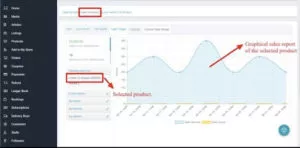
Key Features:
- You get a magnificent frontend manager with all functionalities onboard for the vendors.
- The plugin provides a mobile app with customization opportunities for vendors to maintain their store remotely with smartphones.
- Vendors get flexible shipping management tracking (shipping rates by zone, country, distance, and weight).
- The plugin provides a customizable commission system (fixed, percent, vendor-wise, product-wise, and membership).
- You get live shipment status updates for shipping products.
- The flexible commission schemes can set global percentages or specific rates for different vendors.
- You get a simple refund, withdrawal, and reverse withdrawal systems.
Pros:
- Mobile app supported
- Support ticket system
- Live chat module
- Vendors can write blogs
- Single product multi-vendor
- Seller verification system
Cons:
- Frequent complaints about poor support
- Premium add-ons

RMA WCFM For WooCommerce plugin gives a simple refund, exchange, and cancel request interface for the purchased product to customers/guest users on the WCFM marketplace. With this plugin, one can benefit from both WCFM and RMA.
Unlike other WooCommerce WCFM plugins, RMA WCFM For WooCommerce features an extensive one-of-a-kind frontend for vendors to streamline their return/refund & exchange method.
Every vendor gets a dashboard to monitor and maintain their reverse logistics-based processing exactly. If you own a multi-vendor business on WCFM, this plugin puts you in command of everything connected to reverse logistics in your marketplace. You may manually reroute the entire return, refund, and exchange processes and manage them as you pout any added hassle.
WooCommerce WCFM is a unique solution for the WCFM Multivendor Marketplace. Sellers can use the WCFM Pro plugin to handle requests for product returns and exchanges.
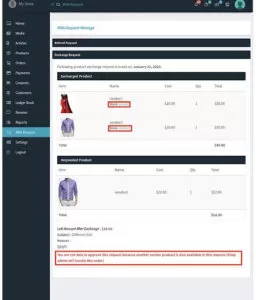
Key Features:
- The plugin offers a Refund/Exchange/Cancel Requests Interface for vendors on WCFM.
- Utilizing this plugin, the admin can empower suppliers to oversee and act on refund/exchange requests rather than observe them.
- This plugin allows store owners to limit the entertainment of bogus refund and exchange requests by requiring their clients to offer a solid cause for the same.
- RMA WCFM for WooCommerce offers vendors complete discretion over accepting or rejecting user-generated requests.
- Customers’ returned money can be deposited in the sellers’ eWallets. The vendor must enable the following options to control the number of refunds made to the customer’s wallet.
- Store owners can include or remove tax payments from the return goods. Vendors must enable the following options to regulate the number of refunds made to customer wallets.
Pros:
- Offers outstanding integration for WCFM vendors.
- Effective Returns & Refunds
- Automated Mail System
- Both traditional and digital marketplaces
- eWallet for Refund Credits
Cons:
- Must require WCFM installed as a Prerequisite.
- Basic Frontend Dashboard
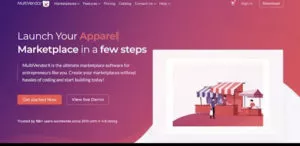
MultiVendorX (formerly WC Marketplace) is a dependable WooCommerce multivendor plugin. It comes with an effortless setup procedure, especially considering the number of functionalities offered.
MultiVendorX gives the admin convenient authority over the marketplace, including views, sales, sales reports, and commission sections. Furthermore, there are various commission plans to choose from, offering you greater flexibility. There are also a ton of built-in features that you can search for, add, and utilize.
It has a significantly dedicated and personalized dashboard for your vendors to manage customer orders, queries, checkouts, templates, and requests. Additional noteworthy features of this plugin include convenience in vendor tracking, consolidated orders, refund manager, etc. Lastly, it allows visitors to pay however they want by offering multiple payment processing options.
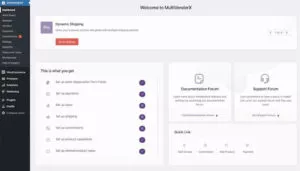
Key Features:
- Vendors get a user-friendly and personalized dashboard to run their business.
- The plugin offers a simplistic vendor registration process.
- The plugin offers a global commission system and is adjustable for specific vendors.
- It enables “Single Product Multiple Vendor” functionality.
- You get detailed analytics of sales reports and utilize them to enhance the marketplace.
- The plugins and a shipping tracker offer an adjustable shipping rate (based on weight, country, or product category).
- It provides product management tools that help vendors list their product details or export-import the info.
- The plugin offers a built-in order manager.
Pros:
- Universal messaging system
- Product review management
- Different dashboards for commissions, coupons, reports, payments, etc.
- Supports multiple payment methods
Cons:
- Basic frontend dashboard
- Lacks trusted seller’s tag
- Somewhat buggy

The WooCommerce multivendor plugin WC Vendors Marketplace focuses on extending your marketplace by providing numerous functionalities. Getting started with WC Vendors is very comfortable with its smooth configuration options.
This plugin stands in a unique usability position—it offers centralized administration over your entire marketplace and vendor storefronts, providing a comprehensive front-end dashboard. This means you can focus on your online marketplace’s marketing and sales growth.
Merchants enjoy a restrictionless marketplace and sell all products, including physical, digital, subscriptions, booking, or even auctions. You can also sell membership plans to your vendors, setting up parameters and limits on the sold products.
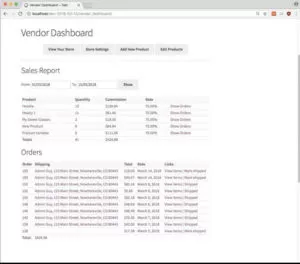
Key Features:
- Offers individual frontend dashboards for the vendors to manage their products, sales, shipping, etc.
- You can control your marketplace and everything operating, including the products and vendors. However, you can enable the vendors to customize their storefronts.
- All products (physical, digital, subscriptions, variable, and auction).
- Multiple commission systems (percentage, fee, fixed, sales by vendor/products).
- The plugin provides live support features to assist customers while shopping.
- The vendors can create and manage different discount coupons for multiple products.
- A comprehensive shipping system permits the vendors to conduct their shipping and set up shipping rates (Table rate, Flat rate).
Pros:
- Customizable storefront templates
- Vendor vacation mode
- Complete frontend dashboard access for vendors
- Vendor store SEO
- Multiple payment gateways
Cons:
- Basic vendor dashboard
- lacks seller statement
- Somewhat buggy

Among the many multivendor plugins for WooCommerce, YITH WooCommerce Multi-Vendor has recently emerged as a leader. The YITH marketplace is a great way to generate passive income through the sale of products posted by other users. Select multiple administrators, make product catalogs, and set up targeted marketing campaigns with the YITH Multi-Vendor plugin.
Furthermore, you can set up a primary multi-vendor store with global commission rates, exercise full administrative authority over the store, and access detailed sales and commission reports generated in real time. The ability to manage the accounts and sales of vendors is a function of the super admin feature.
Using the YITH WooCommerce multi-vendor plugin, you’ll be able to take advantage of a plethora of additional features, such as customized commission rates, in-depth report management, order management, refunds, and many more.
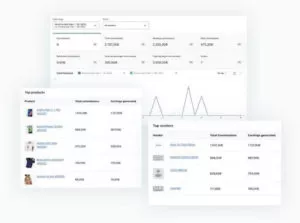
Key Features:
- A detailed sales and commission report to comprehensively overview the marketplace
- The plugin allows a separate order management system for every store vendor
- The super admin can centrally enable or disable sales for each vendor
- Marketplace admin can set a minimum commission threshold to prevent payments below limits
- The vendors can create coupons and manage their products inside the marketplace
- The refund management system is also available for the vendors
- Website administrators can access vendors’ profiles using User Switch options and add products for a single vendor
- Without admin approval, vendors can create product catalogs, track orders, incomes, and product reviews
- Vendors can create shipping zones, calculate costs, include additional charges, and refund and shipping policies using the advanced shipping module
Pros:
- Specialized in selling digital products
- Admin possesses centralized control over all vendors and their products, sales, etc.
- Seller verification allowed
- A very robust and advanced commission system with superior abilities
- WPML-compatible
Cons:
- No frontend dashboard for vendors
- Retrieves from the single product multiple seller option

The brains that crafted WooCommerce also built the WooCommerce Product Vendors marketplace plugin. This steady plugin functions conveniently as a starter for your WooCommerce store.
WooCommerce Product Vendors allows you to earn commission from your vendors’ sales, set specific commission rates for different vendors, provide each vendor with control over their profile, and several handy product and order management features.
Vendors can use the plugin to control and customize their public profile, view sales reports and order status, and much more. Marketplace owners can create and edit vendors, set commission rates for vendors, and display vendors’ ratings.
Moreover, like other WooCommerce multivendor plugins, it offers a few convenient features to aid you in growing your WooCommerce store. Compared to other entries in the article, this plugin is limited in the number of features offered.
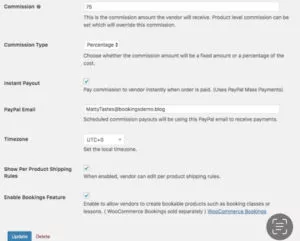
Key Features:
- You can enable or set specific commission and payout rates for different vendors.
- You get options to add vendors as well as your products.
- The plugin can integrate with the WooCommerce Bookings plugin to offer the vendors a time base booking facility.
- The Vendors can manage their product and shipping rules all by themselves.
- You can choose to have an approval option for specific vendors while they add products to the marketplace.
- The plugin allows you to make payments to vendors instantly, manually, bi-weekly, or monthly regarding the business situation.
- You can empower vendors as admins or managers to assist you in overseeing sales, tax orders, etc.
Pros:
- An ideal WooCommerce multi-vendor marketplace plugin for the trade of both physical and digital goods
- Marketplace owner possesses control all over the marketplace
- A multiple-vendor management system
- Every vendor has a public profile
- Automatic and manual withdrawal features.
Cons:
- No frontend dashboard
- Far fewer features than competitors

VendorPro is a multi-vendor WooCommerce WordPress plugin crafted especially for users who regard affiliate ecommerce as their principal interest. This plugin significantly empowers you to progress in your business with numerous affiliate sellers.
Inviting several affiliate sellers, allowing them to establish a business in your store, and generating commissions from their sales are the principal abilities of VendorPro’s multi-vendor ecommerce WordPress plugin.
Once installed, you’ll find a unique feature that can manually set of predefined product base commissions. The plugin conducts detailed analytics of earned commissions for vendors, including any outstanding dues. Moreover, it can maintain and distribute that commission without troubling you, allowing you to quickly focus on what’s important and grow your affiliate business.
Key Features:
- The plugin allows you to manually set up vendor commission rates to choose a different commission rate for specific vendors.
- VendorPro has been crafted particularly for digital goods.
- The plugin is highly effective for affiliate businesses to invite vendors and manage affiliate marketing within the plugin.
- The vendors have specific editorial control over their product profiles, such as editing or removing published products, Show/Hide products, enabling Order management.
- The vendors can create blogs about their products for better SEO and organic search and publish them.
- The vendors can control to Show/Hide their seller information on the single product pages of the online store.
Pros:
- Specifically made in the likeness of Digital products
- Affiliate marketing-friendly
- A built-in Paypal gateway processor to have a smooth and secure payment process
- Shortcode supported for application forms and sales logs
Cons:
- Not as beneficial for universal use (focuses on affiliate business)
- It lacks a vendor dashboard
- Specially built for digital products
- Not feature-rich, and provided features are minimal

Webkul WooCommerce Multivendor plugin is one of the most proficient WooCommerce multi-vendor plugins put out there lately. It has the definitive aptitudes and characteristics to convert your WooCommerce store into a full-fledged multi-vendor marketplace instantly.
Most significantly, Webkul also offers a multi-vendor mobile app that allows you to manage your marketplace anywhere, anytime remotely. Moreover, the app works on both Android and iOS smartphones and tablets.
In addition, the plugin offers separate vendor profiles and panels to add and market their products. Moreover, the vendors can manage their seller profiles and add, edit, or remove products from their product list via their dashboard.
As the admin, this multivendor plugin empowers you to possess a centralized command and control to cover the entire marketplace. You can precisely approve or manage the products, set unprecedented commission rates for different sellers, and control the auto-publish/auto-approval settings.
Additionally, vendors can access a detailed report of all their transactions and sales, view their order history, manage their login credentials, and communicate directly with you, the admin, from their vendor dashboard.
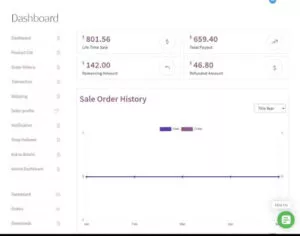
Key Features:
- The plugin supports all kinds of tradable physical or digital products from the WooCommerce plugin.
- The users can provide Ratings & Reviews regarding the product quality and service the vendor provides. Precisely, sellers with better testimonials generate better sales.
- Using the Marketplace Seller Central option, the Admin can facilitate the users to enlist themselves as sellers.
- Admin can set a global commission rate offering every vendor the same percentage or set different commission rates for distinct vendors considering their sales rate.
- Admin gets an Auto Approve option for new seller sanctions and can Approve/Disapprove any product from any seller to stop product repetition.
- Both the Admin and Vendors can supervise the Order Management functionality and generate invoices for the sales.
- In a beeline, the Admin can make an existing user a vendor straight from the admin panel without any request from the user for vendor registration.
- The vendors can manage their shipping from their dashboard panel, including setting up new shipping zones and adding shipping methods for those zones.
Pros:
- Mobile app for remote management
- Reasonably distributes responsibility for both the admin and vendors
- Allows sellers to manage their orders and shipping
- SEO-friendly URL structure to improve results in SERP
- A “Favorite Seller” option for users/customers
- Admin can assign any product to any seller
Cons:
- Basic frontend dashboard
Conclusion
Setting up a marketplace on your WooCommerce website is more complex than it seems. It takes a lot of work and focuses on finding reliable suppliers, distributing payments, collecting commissions, managing logistics, etc. Market regulation requires a rigorous structure, clear rules, and the ability to spot inconsistencies quickly.
Thankfully, many helpful plugins are available in the WooCommerce extension store. Anyone with an idea for a marketplace can use these add-ons to make their idea a reality. The multivendor plugins will facilitate the rollout of all features and automate many administrative tasks.
With the rise of Woocommerce and other similar open-source platforms, running a business has never been simpler. The evolution from basic shopping carts to sophisticated online marketplaces has been rapid, and modern WooCommerce stores can sell both your own and third-party goods.
You can add powerful features to your shop with the help of multivendor plugins. Among these features is the option to host products from multiple sellers. In addition to the standard features, you can take advantage of more sophisticated options such as individualized vendor dashboards, flexible commission structures, and more.
FAQs
Can I use the multivendor plugins to give away discount coupons to customers on my WooCommerce store?
Yes, many multivendor plugins are available in the market, allowing you to give discount coupons to your customers. Furthermore, the plugin enables all your vendors to do the same. This means that each seller can promote their products by giving their customers coupon codes from their end. One of the multivendor plugins that come equipped with this feature includes WC Vendors. The experts at Nestify can swiftly integrate the plugin into your WooCommerce store.
Can I use the multivendor plugin to assign the vendors on my store with a unique commission rate?
Yes, with the right multivendor plugin, you can have the functionality to assign a unique commission rate for all your vendors. This lets you provide a discounted commission rate to the vendors who bring more sales to your website and encourage them to sell more through your WooCommerce store. To access this feature, you must buy the plugin’s premium version, like Dokan.
Is there any way to improve my WooCommerce store’s customer engagement using a multivendor plugin?
Yes, there are multiple ways you can boost customer engagement in your WooCommerce store using multivendor plugins. You could target previous customers with coupon codes to give them discounts. Some plugins, like the premium version of Dokan, for example, even allows you to run an auction on your WooCommerce store. These are just some ways to improve customer engagement using these plugins. The experts at Virtina can give you a more comprehensive picture of the plugin’s different applications and how to use them to improve customer engagement and drive more sales.
Will I be able to sell my products along with the vendor products on my WooCommerce store?
Yes, you can sell your and vendor’s products on your WooCommerce store, and many WooCommerce plugins can let you do this.



