In today’s digital landscape, where content is constantly shared and disseminated, protecting your digital creations is more important than ever. Whether you are a photographer, graphic designer, content creator, or business owner, safeguarding your digital assets from theft and unauthorized use is critical. One of the most effective ways to ensure your work remains secure is through digital watermarking. This technique involves embedding identifiable marks, such as text, logos, or graphics, onto your digital images or documents. These marks make it harder for others to claim or misuse your content, serving as a safeguard against infringement.
The Origins of Watermarking: A Brief History
While watermarking is most commonly associated with digital content today, this practice has a much longer history that dates back several centuries. Initially, watermarking was used in the paper industry as a means of identifying the manufacturer and ensuring the authenticity of the paper. The process involved embedding a unique logo or design into the paper itself during its creation. These marks were subtle, only visible when the paper was held up to the light or when it was wet, making them difficult to replicate.
The term “watermark” originates from this early use of watermarks in papermaking. The mark would only be visible under specific conditions, making it an effective deterrent against counterfeiters. As such, watermarks served to protect the integrity and authenticity of the paper, much like they do today for digital content.
Fast forward to the modern digital era, and watermarking has evolved significantly. Today, watermarking is applied digitally to images, videos, and other digital assets. Despite the technological changes, the primary goal remains the same: to protect and authenticate content, preventing unauthorized use or theft. As the creation and sharing of digital content continue to grow, digital watermarking has beco
The Evolution of Watermarking: From Paper to Digital Security
Watermarking isn’t just a tool for protecting your content—it’s also a valuable branding and marketing asset. There are several reasons why watermarking is essential for your business, especially if you’re involved in creating visual or written content. Here are some of the top reasons why you should consider incorporating watermarking into your workflow:
1. Protecting Copyright and Preventing Theft
One of the primary reasons for watermarking your digital assets is to safeguard your copyright. In the digital age, where content can be easily copied, altered, and redistributed without permission, watermarking provides a clear indication of ownership. By embedding a watermark into your work, you are digitally asserting your rights, making it more difficult for others to steal or misuse your content without acknowledgment.
Watermarks act as a deterrent against unauthorized use. If someone attempts to use your content without permission, the watermark serves as an unmistakable sign that the work belongs to you. This is particularly important for photographers, graphic designers, and artists who frequently share their work online and want to ensure they maintain control over its distribution and use.
2. Branding and Marketing Tool
In addition to offering protection, watermarking can serve as a powerful branding tool. Just as artists sign their physical works, a digital watermark acts as your signature in the virtual world. By embedding your logo or brand name into your content, you ensure that your brand is visible every time someone views or shares your work.
Watermarking your content helps promote brand recognition and visibility across digital platforms. Whether it’s on social media, your website, or marketing materials, a watermark ensures that your brand is always associated with the content you create. Over time, this increases your brand’s reach and awareness, making it easier for people to recognize and connect with your business or personal brand.
3. Enhancing the Perceived Value of Your Content
A watermark can also elevate the perceived value of your work. As your brand becomes synonymous with quality, the watermark itself becomes a symbol of that expertise. For instance, a well-known photographer’s watermark carries more weight than an unknown creator’s, as it signifies professionalism and high-quality work.
By associating your digital content with a signature watermark, you enhance its desirability, making it more attractive to potential customers, clients, or followers. As your reputation grows, your watermark becomes a recognizable mark of excellence, increasing the perceived value of the content you produce.
4. Preventing Unauthorized Use in Commercial Contexts
In certain industries, such as e-commerce, publishing, and media, watermarking is crucial for protecting content from being used inappropriately or without authorization. For instance, when providing stock photos or pre-published articles for review, watermarks serve as temporary markers that prevent your work from being used commercially before it is purchased or licensed.
A watermark can also be an essential tool for protecting drafts or sensitive documents. It prevents these materials from being shared or distributed prematurely, giving you control over when and how your content is released to the public. Whether for internal or external use, watermarks help ensure that your content remains secure until the right moment.
5. Watermarking AI-Generated Content
As AI-generated content becomes more prevalent, watermarking techniques are also adapting to ensure these works are protected. Whether it’s an image generated by AI or text produced by language models, digital watermarking schemes can be applied to mark such content as being created with AI. This helps maintain transparency and authenticity, making it clear who or what created the content and ensuring that these assets are protected from misuse.
By incorporating AI-specific watermarking techniques, businesses and creators can ensure that AI-generated content is easily identifiable and safeguarded, preventing potential misuse or theft.
Types of Watermarks
Watermarks can vary greatly depending on the type of content you’re working with and your needs. Let’s take a closer look at the different types:
1. Text Watermarks
Text-based watermarks are the simplest and most common. They often include your name, logo, website URL, or copyright statement. The text can be displayed in various fonts, sizes, and opacity levels. This type of watermark is perfect for photographers, bloggers, or anyone who wants to add a subtle branding element to their work.
2. Logo Watermarks:
A logo watermark involves embedding your brand’s logo into the content. These are often semi-transparent and placed in a corner or center of the image to avoid distracting the viewer while still being recognizable. Logo watermarks are widely used by photographers, designers, and visual artists to maintain brand identity.
3. Invisible Watermarks:
Invisible watermarks are primarily used for security and protection. These watermarks are embedded deep within the file’s metadata, making them undetectable to the human eye. Invisible watermarks don’t interfere with the quality or aesthetics of the content, making them ideal for creators who want to keep their work safe without altering the viewer’s experience.
How to Create Watermarks That Serve Both Functional and Branding Purposes
1. Choose a Simple and Clear Design
When creating a watermark, it’s important to keep the design simple and clear. Your watermark should be visible but not overpower the content itself. Opt for a design that incorporates your logo, brand name, or a signature that is easy to read but not too distracting.
Remember, the goal is to protect your work, not to overshadow it. A well-placed watermark should blend seamlessly with the image or document, ensuring that it doesn’t interfere with the visual appeal but still serves as a clear marker of ownership.
2. Ensure High Quality and Resolution
A blurry or pixelated watermark can do more harm than good. It not only diminishes the quality of your content but also makes your brand appear unprofessional. Always use high-resolution images and vector graphics for your watermark design. This ensures that the watermark remains crisp and clear, even when applied to high-quality content.
3. Position Your Watermark Strategically
The placement of your watermark is just as important as its design. A watermark should be placed in a way that makes it difficult to remove or crop out. For example, you might position your watermark in the center of the image or in a diagonal pattern across the content. Avoid placing it in areas where it can easily be cropped or erased.
4. Be Consistent
Consistency is key when it comes to branding. Use the same watermark design across all your content to ensure brand recognition. Whether it’s a logo, signature, or unique graphic, ensure that your watermark appears consistently across all your images, documents, and marketing materials.
5. Consider Transparency
For images, transparency can be a useful feature for watermarks. A semi-transparent watermark allows the underlying content to remain visible while still marking it as your own. This can be particularly effective for creative works like photography, artwork, or designs where you want the image to remain the focal point but still wish to protect your intellectual property.
Protect Your Brand: How Watermarking Boosts Recognition and Security
1. Establishes and Strengthens Brand Image
A watermark serves as a visual representation of your brand, ensuring that every piece of content you produce is closely linked to you. Just like how logos are symbolic of businesses, watermarks function as a reminder of your brand’s identity. When you place a unique watermark consistently across your content, whether it’s an image, video, or PDF, it becomes a mark of your authority, credibility, and professionalism.
For instance, let’s say you’re a photographer with an online portfolio. By placing a watermark on each image, you’re making sure that your work is immediately identifiable and hard to steal or misappropriate. This creates a sense of ownership, and it strengthens your brand’s visibility.
When potential clients see your work, they’ll immediately recognize it as yours, which is incredibly beneficial for driving brand awareness. Over time, your watermark becomes synonymous with the quality of your work. Therefore, every time someone shares or views your content, your brand is being promoted.
2. Conveys Personality and Character
A well-crafted watermark doesn’t just represent your business—it conveys your personality and values. The design, shape, and colors of your watermark can communicate a lot about who you are and what your brand stands for.
- Tech Consultants: A tech consultant might use a minimalist watermark, with sharp lines and clean design, to evoke feelings of modernity, sophistication, and precision. It communicates to their clients that they are at the cutting edge of innovation and digital solutions.
- Beauty and Fashion Brands: If you operate a beauty brand, your watermark can feature soft, flowing curves that reflect femininity, grace, and elegance. Such a design resonates with your target audience and builds a deeper emotional connection with your brand.
Your watermark is essentially a design signature—it reflects the nature of your business. When carefully designed, it becomes an integral part of your brand’s personality, helping to differentiate you from competitors.
3. Grabs Attention and Engages Your Audience
A well-placed watermark can also grab attention. The right design will draw eyes, engage your audience, and prompt them to interact with your content. As more people notice your work, the chances of your brand going viral increase.
For example, a digital artist showcasing their latest piece on social media can use a bold, colorful watermark that reflects their unique artistic style. Not only will this help prevent their work from being stolen, but it will also make their post stand out in a busy social media feed. When people are scrolling, the watermark will catch their eye, drawing them to your content and creating an association with your artistic identity.
The ultimate goal of a watermark isn’t just to protect—it’s to create a visual hook that engages your audience and reinforces your brand every time they view or share your content.
Watermarking and SEO: How It Affects Your Online Visibility
In the digital age, protecting your content while boosting your online presence is essential. One of the best ways to achieve both is through watermarking. While watermarking is primarily used to protect intellectual property, it can also play a significant role in enhancing your SEO strategy and improving your online visibility. In this post, we’ll explore how watermarking not only secures your content but also helps drive traffic to your site and boosts your brand’s recognition on the web.
SEO Benefits of Watermarking
Watermarking can offer substantial SEO advantages, especially when it comes to images and videos. By adding a watermark to your media, you create a direct link to your brand, which can help improve visibility and recognition across the web. Here’s how watermarking can contribute to your SEO:
- Brand Visibility: When you place your brand name or logo on images and videos, it ensures that whenever your content is shared or reposted, your brand is always credited. This increases the chances of users searching for your name, products, or services. For instance, if someone shares an image on Instagram with your logo visible, followers may be encouraged to check out your website or social media profile.
- Attribution and Content Ownership: Watermarks act as a visible sign of ownership. Content creators are more likely to be credited when their work is shared online. When people see a watermark, they’re reminded of the source, which can ultimately drive organic traffic to your site. The more your content is shared, the more opportunities there are to strengthen your online presence.
Watermarking with SEO in Mind
Incorporating your website URL or brand name in your watermark is a crucial SEO strategy that enhances discoverability. Here are some key ways to optimize your watermark for SEO:
- Incorporate Keywords into Your Watermark: If possible, include relevant keywords or phrases within your watermark (e.g., your brand’s tagline, the name of a product, or services you offer). For example, if you’re a photographer specializing in wedding photography, your watermark could include something like “John Doe Photography – Wedding Photographer” to boost SEO efforts around those keywords.
- Include Your Website URL: Adding your website URL in your watermark (such as “www.yourwebsite.com“) directly links your media to your online presence. This ensures that even if someone shares your image or video without attribution, people can still find their way back to your website. Moreover, it improves the likelihood that users will search for your site directly, increasing traffic and improving your SEO ranking over time.
- Optimize Watermark Visibility: It’s essential that your watermark remains visible but not disruptive to the content itself. A well-placed watermark in the corner of an image or video will provide both protection and visibility, without overshadowing the main content. This balance is key in making sure your watermark adds value from an SEO perspective, without negatively impacting the user experience.
How Watermarks Impact Social Sharing and Google Image Search
Watermarks not only help with attribution and branding but also impact social sharing and Google Image Search results. Here’s how:
- Social Sharing: On social media platforms like Instagram, Facebook, Pinterest, and Twitter, users frequently share images and videos without properly crediting the creator. When you add a watermark to your media, you ensure that your brand remains visible even if others share your content. This is particularly valuable on platforms where content is easily reposted. If your watermark is visible, others can easily find your profile or website and follow your work.
- Google Image Search: Google Image Search uses image recognition to identify and index images across the web. Watermarked images with visible brand names or URLs are more likely to be recognized and indexed with relevant metadata. This means when people search for images related to your content or industry, your watermarked images may show up, driving organic traffic to your website. Google also recognizes the credibility of watermarked content, giving it a potential ranking boost in search results.
- Credibility and Recognition: Having a watermark makes your content appear more professional and trustworthy. It also reinforces your brand’s identity, making it easier for users to recognize your content when they see it elsewhere online. This boosts your credibility across the web and makes it easier for users to find your other content.
The Best Tools for Adding Watermarks to Your Images or PDFs
1. Adobe Acrobat Pro DC
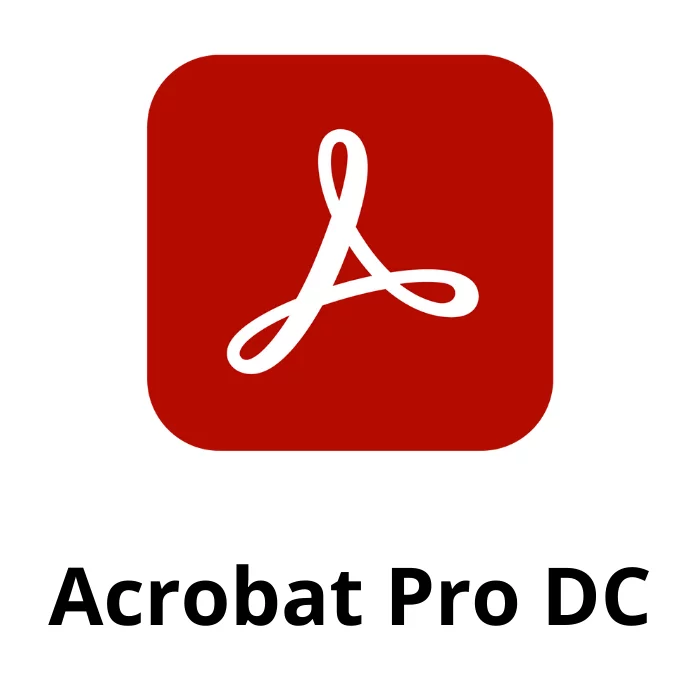
Adobe Acrobat Pro DC is one of the most comprehensive PDF solutions available today. It is designed to create, edit, and manage PDFs with ease, making it ideal for businesses that deal with documents frequently. Not only does it allow you to add watermarks, but it also offers tools to protect your PDFs with passwords, combine files, and even create forms. The ability to add both text and image watermarks with full customization options sets Adobe Acrobat Pro apart from simpler tools.
If you work with a variety of PDFs regularly and need advanced control over your documents, Adobe Acrobat Pro DC is a premium choice. You can place watermarks at specific positions, adjust opacity, and rotate the watermark, ensuring it integrates well with your content. Whether you’re protecting sensitive documents or creating branded content, Adobe Acrobat Pro DC provides everything you need.
Pros:
- Complete PDF management with watermarking features.
- High level of customization for text and image watermarks.
- Batch processing support for handling multiple documents at once.
Cons:
- Requires a subscription, which can be costly for casual users.
- Steep learning curve due to its advanced features.
Best for:
Businesses, legal professionals, and teams who need to manage large quantities of PDFs and require advanced watermarking tools.
2. Adobe Photoshop
Adobe Photoshop is synonymous with image editing and has become the go-to software for professionals in photography, design, and digital art. With its comprehensive suite of tools, Photoshop offers unparalleled control over the design and application of watermarks. It allows users to add watermarks as text or logos, adjust transparency, and use advanced blending modes to seamlessly integrate the watermark into the image. Photoshop also supports batch processing, making it perfect for watermarking large collections of images efficiently.
Whether you’re creating a portfolio or protecting high-resolution photography, Photoshop’s powerful editing capabilities ensure your watermark appears exactly as you want it. The software’s ability to produce professional-quality results is what sets it apart.
Pros:
- Offers advanced control over watermark design.
- Seamless integration of watermarks using blending modes.
- Batch processing for multiple images.
Cons:
- Requires a paid subscription, which can be expensive.
- Steep learning curve for beginners.
Best for:
Professional photographers, graphic designers, and digital artists who require full control over the look and feel of their watermarks.
3. Apowersoft Watermark Remover
Apowersoft Watermark Remover is a user-friendly tool designed to simplify the watermarking process. Unlike other tools that cater to professional users, Apowersoft is ideal for beginners or those who need a quick solution for watermarking images and videos. The software allows you to add text, image, or shape watermarks with basic control over size, opacity, and placement. Apowersoft is especially useful for content creators who need to watermark their media files quickly and efficiently without the need for advanced design features.
Pros:
- Easy to use, ideal for beginners.
- Supports both image and video watermarking.
- Allows basic adjustments for watermark size and opacity.
Cons:
- Limited features in the free version.
- Lacks advanced customization compared to other tools.
Best for:
Casual users, content creators, and small businesses that need a straightforward and efficient way to watermark images and videos.
4. iLovePDF
iLovePDF is a free online platform designed to handle various PDF editing tasks. Among its features is the ability to add watermarks to PDFs, either as text or image overlays. iLovePDF is an excellent choice for casual users or businesses that need a fast, web-based solution. The platform is simple to use, with an intuitive interface that makes watermarking as easy as uploading a file and choosing your watermark options. As a cloud-based tool, there’s no need to install software, which makes it especially convenient for users on the go.
Pros:
- Free and easy-to-use with no installation required.
- Works directly from your browser, making it convenient and portable.
- Basic watermarking features for quick edits.
Cons:
- Limited customization compared to more advanced tools.
- Can struggle with larger PDFs or documents with complex formatting.
Best for:
Freelancers, small businesses, and individuals who need a fast and free PDF watermarking solution without the need for extra features.
5. Watermarkly
Watermarkly is a dedicated watermarking tool designed for both images and PDFs. It offers a simple interface that allows you to add both text and image watermarks to your content. The real standout feature of Watermarkly is its batch processing capabilities, which allow you to watermark multiple files at once, saving you time when working with large volumes of content. Watermarkly is designed with both simplicity and efficiency in mind, making it a great tool for content creators and businesses who need to watermark multiple files quickly.
Pros:
- Batch watermarking for multiple images or PDFs.
- User-friendly interface with easy controls for opacity, size, and position.
- Supports both text and image watermarks.
Cons:
- Some advanced features are locked behind a paywall.
- Limited to watermarking, without the broader editing features of Photoshop or Acrobat Pro.
Best for:
Businesses or content creators who need to watermark large numbers of files efficiently without requiring complex editing tools.
Also read: Leveraging the Best Royalty Free Images: Enhancing Your Visual Content Strategy in 2024
Enhance Your Marketing Strategy with Watermarked Content
In conclusion, watermarking plays a crucial role in protecting your digital content and strengthening your brand’s presence. It ensures that your images and documents are safe from unauthorized use while also adding a professional touch to your work. Whether you’re a photographer, designer, or business owner, watermarking is an essential step in preserving your intellectual property.
Ready to take your content security to the next level? Try Nestify’s free trial today!
With its intuitive tools and powerful features, Nestify helps you efficiently protect and manage your digital assets. Don’t wait—sign up now and start securing your content with ease!
FAQs to Safeguard Your Creative Work
Why is it named watermarking?
The word watermark comes from the way these formats are made, particularly during the wet stage, and it also derives from the appearance of a watermark resembling a damp spot on the paper.
Is the watermark excellent or bad?
Whether you prefer to watermark your photos or not, if the sinful individual desires to steal your work, they will discover a way. However, for multiple, a watermark adds a layer of protection and thus makes them sense better when conveying their work.
What is the disadvantage of a watermark?
Watermarks can sometimes make photos appear unprofessional and low-quality and prevent people from seeing or downloading them. They can also be difficult to remove, particularly if embedded in the picture.



