
It can be disheartening for a website owner to invest time and energy into producing excellent material, only for someone to steal it. Therefore, it is crucial that you take action to stop content scraping on your website.
The prime issue with content scraping is that it infringes copyrights and diverts visitors away from websites hosting the original information. In this simple guide, we will examine how to stop scraping and continue to have a unique online presence.
Let’s dive straight in!
What Is Content Scraping
Content Scraping is republishing content, such as blog posts, on another website after obtaining it from multiple sources and websites. Automated scrapers can often use the RSS feed from your blog to accomplish this effortlessly.
Typically, the content thief will just show your work on their website under the guise of original authorship. The user might occasionally provide a link back to your website. But this might be equally annoying because they’re still exploiting your stuff without permission.
Why Do The Content Scrapers Steal Content?
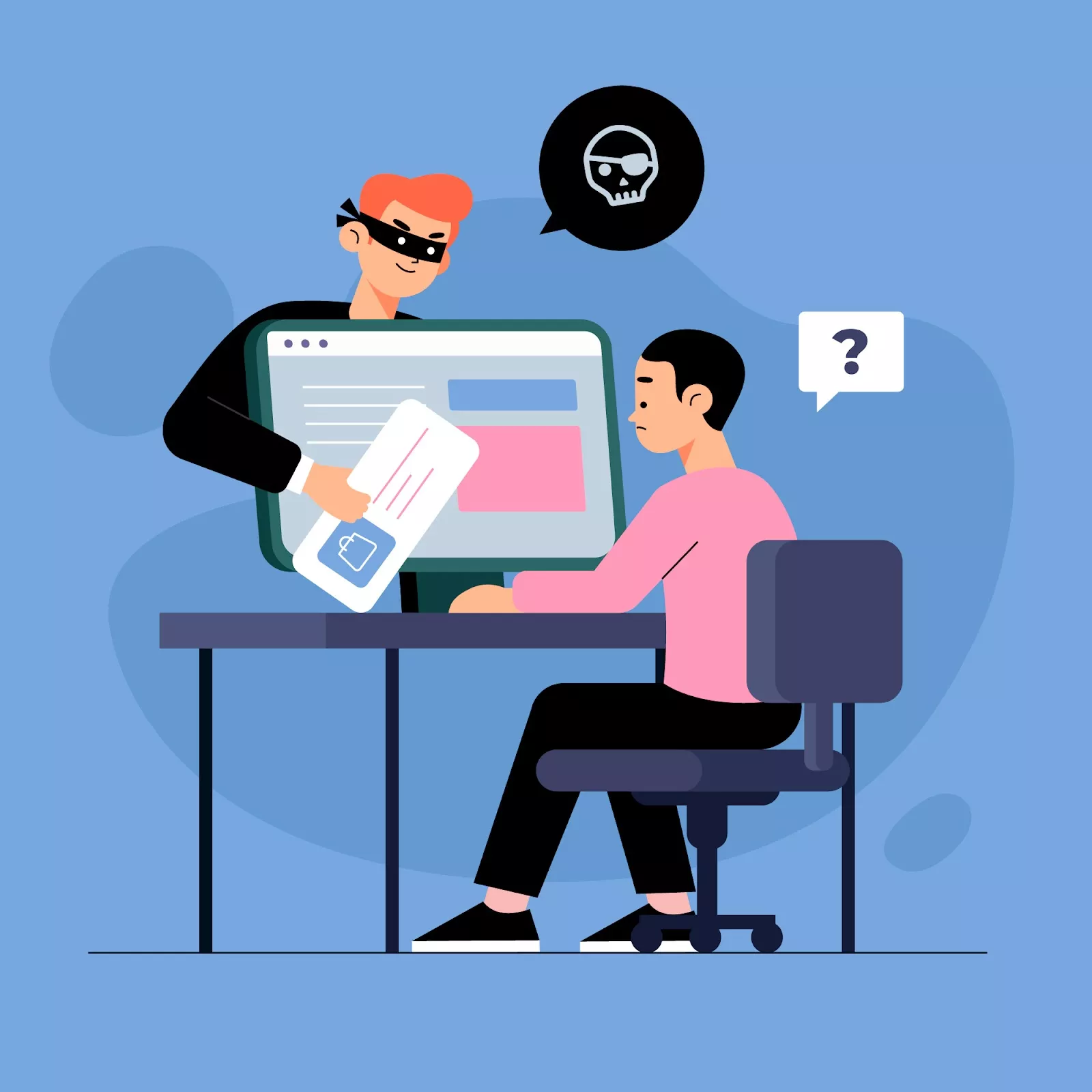
Many people are curious as to why content scrapers are stealing content. Typically, the primary incentive for content theft is to make money off of your labors:
Lead Generation: Unaware that the content they pay someone to contribute and establish authority in their community is plagiarized, lawyers and realtors may employ this tactic to generate leads.
Affiliate commission: To promote their specialized items, dishonest affiliate marketers might use your content to drive search engine traffic to their websites.
Advertising Revenue: Blog owners may use content scraping to build an information hub “for the good of the community” in a particular niche, after which they saturate the website with advertisements. Examining the website is the best method to find out if this is their objective. Does it have a lot of ads? Because it was created exclusively to generate advertising income, it’s probably really difficult to even attempt to look at it.
5 Easy Ways How to prevent content scraping on a WordPress site
Restrict Its Access

Some websites provide full access to an article or blog post through a feed, hoping to satisfy an information-hungry population. The issue is that for one self-evident reason—content scrapers adore it—they raise the likelihood that their content will be stolen when they take that action.
Unlike summary pieces, content scrapers target entire posts since they provide the impression that the blog is well-written and handcrafted. Why? It’s an old tactic used to maintain a high search engine ranking and comply with search engine content criteria.
But content restricted to one published paragraph or less is just as unattractive to scrapers as paid-for content. Additionally, it greatly lessens the likelihood that scrapers might pirate it.
Trademarks or Copyright Name and logo for your blog to prevent content scraping

Trademark and copyright laws shield your brand, business, and intellectual property rights from several legal challenges. This covers the unauthorized use of your brand’s name, logo, and copyrighted content.
A copyright notice ought to be prominently displayed on your website. Even if copyright rules automatically apply to your content, you can inform people that their use of your protected properties for commercial purposes is prohibited by copyright by placing a notice on your work.
You can, for instance, include a copyright disclaimer in your WordPress footer along with a dynamic date. By doing this, your copyright notice will remain current.
This could deter certain users from pillaging it. It will also be helpful if you do need to submit a DCMA complaint or send a cease and desist letter to erase the content that has been stolen.
Online applications are also available for copyright registration. Although this procedure can be complex, small firms and individuals benefit from inexpensive legal services.
Modify your RSS feed

Image Source: Zapier
A scraper mainly depends on your site’s RSS feed to automatically steal your content. Therefore, to stop content scraping in WordPress, it’s a good idea to update your feed.
The easiest thing to do is to replace the whole content of each article in your RSS feed with a summary. Here, the scraper can only replicate the excerpt from your post and its metadata, which includes the author and date.
Block The IP Address Of The Known Scrapers
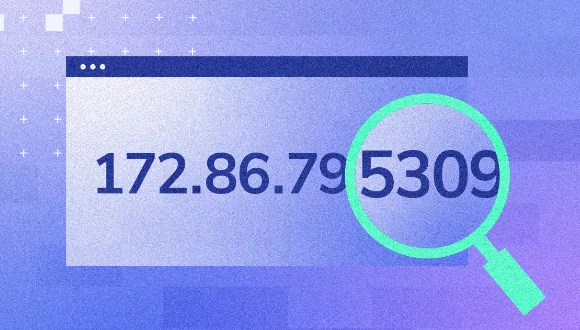
Image source: The Mozilla Blog
Unfortunately, some scrapers won’t cease stealing content even if access to monetized snippets is restricted.
Then, more aggressive strategies necessitate IP blocking. IP blocking is complex, and depending on your level of competence, you could need to hire an outside professional. For this reason, we advise setting up an IP-filtering WordPress plugin.
As a result, no matter how big or how monetized a blog is, its content cannot be accessed. When a scraper runs across an IP block, they get access to errors rather than other people’s stuff.
Prevent WordPress Image Theft aka image content scraping

Like text, you can’t prevent individuals from stealing your photographs, but you can use WordPress websites to deter image theft.
You can, for instance, prevent your WordPress images from being hotlinked. This means that your pictures won’t load on the websites of those who scrape your content.
Additionally, it will lower your bandwidth usage and server burden, improving the speed and functionality of WordPress.
Alternatively, you can credit yourself in your photographs by adding a watermark. This will demonstrate that the scraper stole your content.
How Content Scrapers and Their Scraping Can Be Used to Your Advantage
You can choose actually to profit from the harm they have caused you. As long as Google doesn’t regard the scraper’s website as spammy, having your links on it generates a backlink to your website, which is beneficial for SEO.
Naturally, you must build links that make sense and are strategically placed on the right keyword. When clicked, these links direct visitors back to your website.
Additionally, you may use WordPress plugins like All in One SEO to generate an RSS Footer. You can add anything you wish, such as a banner advertising your merchandise.
As soon as the content scraper copies your content, this goes with it and places your ads on the other internet pages. Notable, isn’t it?
Conclusion
In conclusion, safeguarding your blog content from scraping in WordPress requires a multi-faceted approach, combining technical measures with legal protections and proactive monitoring.
By implementing robust security plugins, employing anti-scraping techniques, regularly auditing your website, and leveraging legal remedies when necessary, you can reduce the chances of unauthorized content theft and preserve the integrity of your online presence.
Above all, ensure your website meets your readers’ expectations. Google is more concerned about the caliber of the content your readers receive than it is about this kind of scraping. Ascertain optimal website performance.
I hope you found this simple guide on preventing WordPress content scraping helpful. Please do share your take on the same in the comments below.
FAQs
How can I detect if my WordPress blog content is being scraped?
You can use web tools like Google Alerts or website monitoring services to track instances of your content appearing elsewhere on the web without authorization. Additionally, irregular traffic patterns or sudden drops in search engine rankings may indicate scraping activity.
What are some technical measures to prevent content scraping in WordPress?
Implementing measures such as turning off right-click functionality, using CAPTCHA on forms, and employing plugins like WP Content Copy Protection can deter automated scraping bots and make it more difficult for unauthorized users to copy your content.
Are legal remedies available if my WordPress blog content is scraped?
Yes, copyright law protects against unauthorized copying and distribution of original content. You can issue DMCA takedown notices to hosting providers or website owners hosting your stolen content. Consulting with professionals specializing in intellectual property can help you navigate these processes effectively.
How often should I audit my WordPress blog for potential scraping incidents?
Regular audits, ideally conducted monthly or quarterly, can help you identify scraping incidents promptly. Utilize tools like Copyscape or Siteliner to scan the web for duplicate content and take appropriate action against infringing websites.
What should I do if I discover my WordPress blog content has been scraped?
Firstly, document evidence of the scraping, including timestamps, URLs, and screenshots. Next, contact the infringing website’s hosting provider or administrator with a DMCA takedown notice or cease-and-desist letter and seek legal counsel to escalate the matter and pursue further action if necessary. Additionally, consider bolstering your website’s security measures to prevent future incidents.



