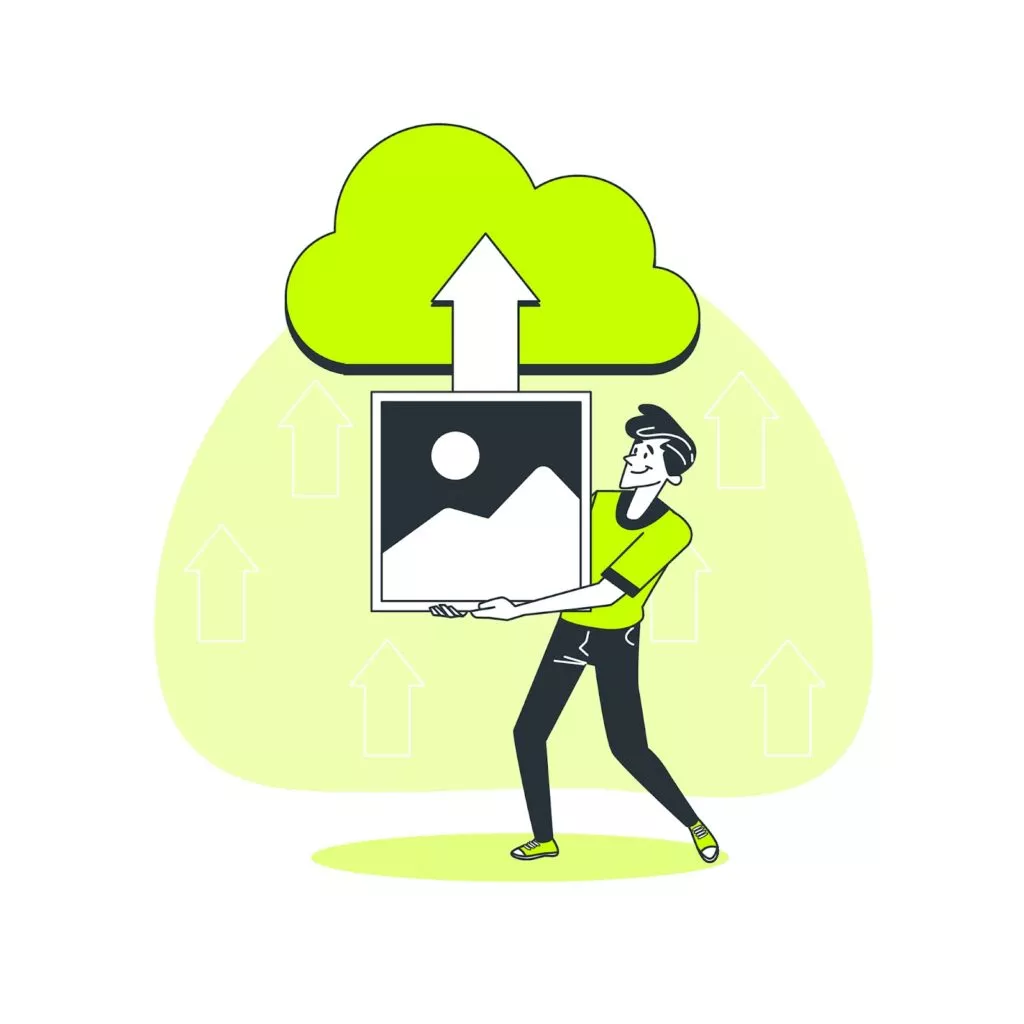
Images have the fantastic ability to enhance and broaden the scope of your information visually. Using eye-catching images and blocks to break up your written material will keep readers interested and reading through to the conclusion.
In the qualms of WebP vs PNG vs JPEG, you must limit the size of your files to keep people from leaving your website because it loads slowly. So, the most common query is: how can excessively huge file sizes be reduced? The short answer is to choose the correct photo file format (PNG, JPG, or WEBP).
Understanding The Image Formats, WebP vs PNG vs JPEG:
You can use many image formats on your website, but to maximize online speed, you must first understand the forms.
PNG, JPG, and WebP are the most widely used image formats, whereas WebP is the least widely used.
We’ll examine each format in-depth and make the appropriate comparisons.
PNG
PNG stands for Portable Network Graphics in its entirety. PNG image files can be compressed without sacrificing quality. They maintain the clarity of intricate visuals such as floorplans, maps, and iconography. PNG files also maintain their transparency, which is crucial for layering objects on top of one another.
One of PNG’s main features is its ability to save high-quality images without sacrificing clarity or detail. This makes it perfect for pictures with text, line art, or sharply edged-graphics.
Although PNG provides excellent quality and lossless compression, download times can be slower, especially for larger images, due to its more significant file sizes than alternative formats.
Furthermore, PNG allows for transparency, which helps create images with a translucent background for logos, icons, and other graphics used in overlay contexts.
Therefore, PNG works well for images when transparency and visual accuracy are important considerations.
WebP
Regarding picture formats, WebP is more recent than PNG and JPEG. Google WebP technology offers excellent lossless and lossy compression for photographs uploaded to the internet. This enables you to produce smaller images that enhance the functionality of websites.
When an image is compressed without sacrificing quality, all of its data is still present once it is uncompressed. Conversely, lossy compression minimizes file size by permanently erasing information from the image file.
WebP is unique in handling motion-based images, which PNG and JPEG cannot do. Because of this, WebP is a fantastic substitute for GIFs. In light of this, while comparing PNG vs. WebP, the WebP format enables you to produce compact, sharp images that speed up your website’s loading.
Its adoption has accelerated because WebP can significantly improve user experience and website performance. Nevertheless, its initial compatibility with all web browsers was restricted. However, it has gained more and more support from popular browsers, making it an appealing option for many.
JPEG/JPG Format
JPEG, the abbreviation for Joint Photographic Experts Group, is a popular lossy image format for pictures with intricate gradients. In contrast to PNG, JPEG uses a compression method that reduces file sizes by deliberately discarding some image data.
Compression artifacts describe the loss in image quality caused by this procedure.
However, you can change the compression level to balance file size and image quality to meet specific objectives.
Because JPEG can generate far smaller file sizes than PNG, it is the preferred format for graphics and photographs in photography.
Pros and Cons: WebP vs PNG vs JPEG
| WebP | PNG | JPEG |
| Allows compression | When compressed, the image quality remains intact | After compression, the image features are lost |
| Provides reduced file sizes than JPEG and PNG | Smaller picture files than JPEG | Reduced file sizes as a result of effective lossy compression |
| Backed by widely used web browsers, however limited support from the images editing softwares | Supported by image editing software and all popular browsers | Backed by widely used online browsers and picture editing software |
| Achieve picture transparency on par with PNG | Excellent image transparency | Image transparency is not supported |
| Allows you to produce photos with motion | Motion photos not available | Layered images are not supported by it |
WebP vs PNG vs JPEG: WordPress’s Ideal Picture Format
WebP is the ideal picture format for WordPress. Why?
Faster loading: WebP images load more quickly for your website since they are smaller than images in other formats.
Excellent quality: Despite the compression, images still look sharp and beautiful.
Transparent and animated image-supporting: WebP pictures are adaptable to any design thanks to their support for transparency and animation.
Widely Supported: WebP is now supported by most contemporary browsers, guaranteeing a smooth user experience.
Upgrade your WordPress website with WebP for a lightning-fast and aesthetically pleasing experience!
WebP vs PNG vs JPEG: Bonus Advice for Using Photos in WordPress
Images are essential to your content, yet many website owners neglect to include high-quality photos in their blog articles and page layouts.
Here are some pointers to help you generate stunning photographs and optimize them for efficiency, in addition to selecting the appropriate image format for WordPress:
Employ Plugins for Image Compression: Your page may load more slowly with large graphics. Optimize WebP, JPEG, and PNG pictures using image compression plugins like Optimole to get quick speed.
Add Image Alt Text: An HTML image tag that describes a picture is called an alt text or alternative text. It makes your photos understandable to screen reader users and search engine bots. Adding alt text to your photographs can help them appear in image search results when you optimize your website for search engines.
Choose the Proper Image Size for Your Website: Novices frequently don’t know what size image to use for their websites. Choosing the appropriate size provides a consistent and seamless user experience.
Use a Watermark or Turn Off Right Click: If you don’t want anyone to use your photos for commercial purposes, you can watermark them and turn off right-click.
Conclusion: WebP vs PNG vs JPEG
In the realm of image formats for WordPress, the choice between WebP, PNG, and JPEG depends on specific needs. WebP generally offers superior compression without compromising quality, making it an excellent choice for performance-focused websites.
However, PNG remains ideal for images requiring transparency, while JPEG is well-suited for photographs and complex ideas. Striking a balance between image quality and website speed is crucial, and understanding the strengths of each format empowers WordPress users to optimize their content effectively.
Read also: Master the Art of Image Optimization
FAQs: WebP vs PNG vs JPEG
Why should I use WebP over PNG or JPEG for my WordPress site? The WebP vs PNG vs JPEG dilemma.
WebP excels in compression efficiency, providing smaller file sizes without compromising image quality. This can significantly improve website loading times and overall performance.
WebP vs PNG vs JPEG: Are JPG and JPEG the same?
The JPG and JPEG file formats are the same. When Windows and DOS first came out, file extensions could only include three characters, so the JPEG extension was trimmed to JPG. However, Mac and Unix OS did not have a three-character constraint, so they continued using the old JPEG extension.
When is it best to use PNG images on a WordPress website?
PNG is ideal for transparent images, such as logos or graphics with sharp edges. It maintains a lossless compression, making it suitable for images where preserving every detail is crucial.
How can I ensure compatibility with all browsers when using WebP on WordPress?
While WebP is widely supported, some older browsers may not fully support it. To ensure compatibility, consider using a fallback strategy or plugin that provides alternative formats for unsupported browsers.
Are there WordPress plugins that automatically optimize images in different formats?
Several plugins like Smush and ShortPixel can automatically optimize images in WebP, PNG, and JPEG formats. These tools help streamline the process and improve website performance.
Does the choice of image format (WebP vs PNG vs JPEG) affect SEO on WordPress?
While image format may not directly impact SEO, the speed and performance improvements achieved by choosing the correct form can positively influence search engine rankings. Faster-loading websites generally provide a better user experience, an essential factor that search engines consider.



