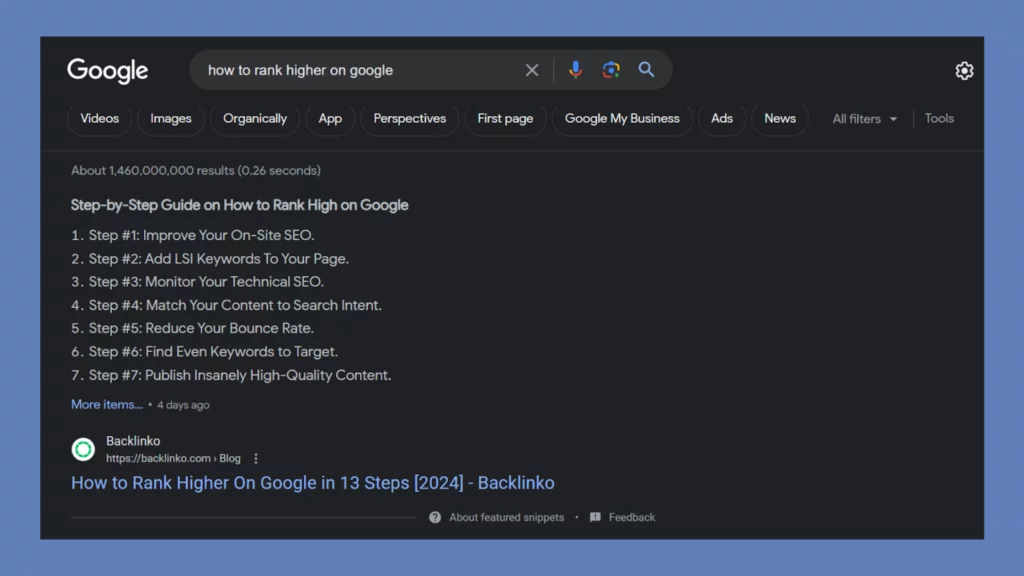
A Google Answer Box is a prime spot at the top of search results reserved for the worthy website. It directly answers a user’s query without needing them to click through to a website.
The majority of websites depend on organic traffic to draw in new users. This implies that you’ll likely have to fight with hundreds or even thousands of other pages for the keywords your content targets.
In other words, to rank well in relevant Search Engine Result Pages (SERPs), you must outperform the competition.
In this article, we’ll go over how to get the content of your WordPress website to show up in Google answer boxes.
What Is A Google Answer Box
The Google answer box is a component of Google’s knowledge graph. This algorithm seeks to provide users instant answers to their queries on the search page in the form of highlighted snippets at the top.
This box, also occasionally referred to as a “featured snippet,” is intended to give the person an instant answer to their query. A highly ranked website typically appears in the Search Engine Results Pages (SERPs) for a specific query, including the answer. Web content is taken from 69% of featured snippets.
Here is an example of what an actual Google answer box looks like:
Advantages Of Appearing In The Google Answer Box

Increased conversions and traffic: Your website’s rank at the top of the SERPs will undoubtedly increase traffic. A study conducted by SEMrush revealed that a website that appeared in a Google answer box experienced a 500% surge in traffic. A listing at Position #0 increases your reputation as a reliable source.
Reduced Pay Per Click (PPC) expenses: Bloggers and marketing experts frequently use PPC advertising to rank higher in search engine results pages. However, focusing on an answer box spot instead can achieve long-term cost savings.
Advantages over competitors: When drawing in your target audience, surpassing your competitors when your content appears on Google search results pages is simpler. Searchers may choose to visit your website over a higher-ranking one because you are not required to be featured in the answer box of the standard organic results.
The benefits of having a Google answer box function are remarkable. As you might anticipate, making that happen is not easy. Thankfully, you can do a few things to improve your odds.
How to Appear in Google Answer Boxes with Your WordPress Site
Let’s look at several content optimization strategies you can implement to show up in the answer box. You can access our various tips by clicking the links below.
Aim for Relevant Keywords to appear in the Google Answer Box
Long-tail keywords activate the majority of response boxes. This indicates that longer search terms are more likely to produce an answer box in the search results. Therefore, you should concentrate on 3–6 word relevant keywords when conducting your research (e.g., “how to start a garden” as opposed to “starting a garden”).
In the search results, you can incorporate keywords in your content that appear as answer boxes. This guarantees that you concentrate on queries that Google believes are quickly answered. Examine the data in the answer box, then modify your response to address the issue more effectively.
Lastly, if there are any pertinent searches, you can check the SERPs‘ “related searches” and “people also ask” sections. One of the best ways to convince Google that your material is relevant to the initial query is to create posts that contain those related keywords.
Making Use of Tables, Lists, and the Table of Contents
You may improve the readability and organization of your material by using lists, tables, and tables of contents. This will make it simpler for visitors to your WordPress website to locate the necessary information.
In addition to making your material look better, properly formatted lists and tables boost their visibility in Google Answer Boxes. You may improve user experience and chances of showing up in the answer box by organizing your material in an easy-to-read manner.
Thorough keyword research is essential to content optimization for answer boxes.
Gaining insightful knowledge from your response box results analysis will help you enhance your content and increase visitors.
Use a Question-and-Answer Format to Generate Content
You should generate this information purposefully, as Google answer boxes are meant to address frequently asked queries quickly. 41% of the information in answer boxes consists of questions. Put another way. You should ensure that at least some of the material you create poses a question and provides a clear response.
As unusual as it may seem at first, try to make it a habit to respond to the central question of a website or post in the first sentence of the material. This increases the likelihood that the first few phrases or paragraphs will appear in a pertinent answer box. Additionally, each post may contain multiple questions.
Include concise, informative answers in your content
Answer boxes are meant to give users rapid solutions. To help get a Google answer box, ensure your content addresses a specific topic as early in the text as possible. Your response should also be clear, concise, and easy to understand.
Additionally, you can include a frequently asked questions (FAQ) section on the pages and blog posts. This will boost your chances of being featured in an answer box and enable you to answer as many questions as possible on a specific subject.
Adding a FAQ section to your article is simple if you utilize All in One SEO for WordPress (AIOSEO). With its automatic featured snippet optimization, AIOSEO is the most excellent SEO plugin for WordPress.
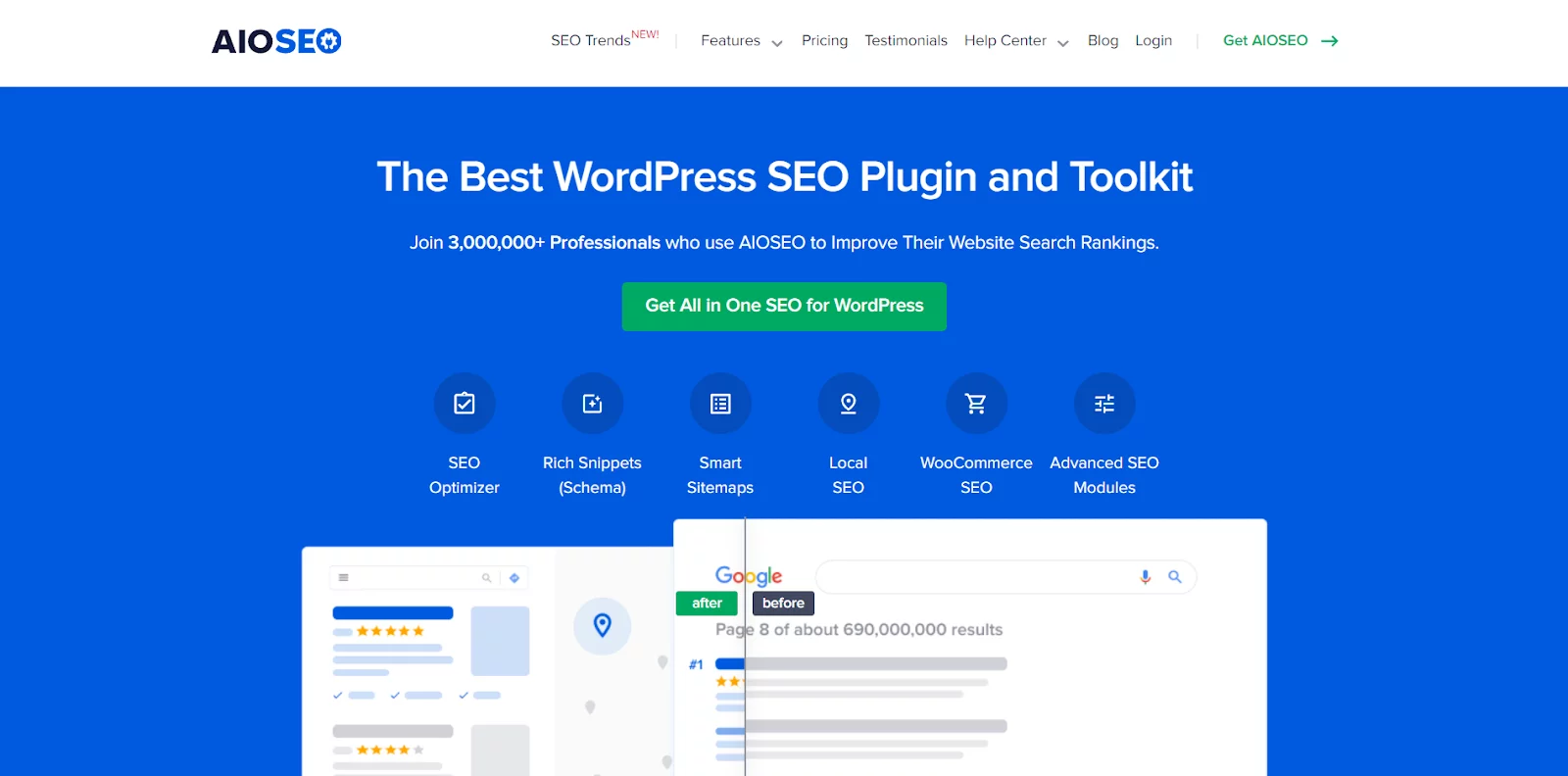
A sophisticated markup code called FAQ schema allows Google to recognize an FAQ part within your material. Google may reward you for this by displaying your website in response boxes, sections dedicated to frequently asked questions, and other rich results.
Continue using best practices for search engine optimization (SEO)
As you strive to appear in the Google Answer Boxes, remember your regular Search Engine Optimization (SEO) objectives. Your pages should be as accessible for Google to find and comprehend as they are for your visitors.
Ensure that any content you wish to appear in a Google answer box is optimized for search engines. This entails utilizing categories and tags appropriately, creating internal linking practices, and including keywords in titles, descriptions, and content.
Yoast SEO and The SEO Framework are just two of the many plugins that can help optimize your WordPress website for Google.
Conclusion
Optimizing your WordPress site to appear in Google Answer Boxes requires strategic content creation, structured data implementation, and a focus on user intent. By providing to-the-point and relevant information, you can increase the chances of your content getting featured prominently in search results.
You must structure your material for answer boxes if you have specific content, such as recipes. Additionally, since structured data is crucial for this content, please provide it while you’re at it. Go ahead and do it now!
FAQs
How can I optimize my content for Google Answer Boxes?
Optimize your content by structuring it with clear headings, using bullet points, and providing direct, concise answers to common user queries. Additionally, implementing schema markup can enhance your chances of being featured.
Does site speed impact the chances of appearing in Google Answer Boxes?
Yes, site speed is crucial. Google prioritizes fast-loading pages, so ensure your WordPress site is optimized for performance to improve your chances of being featured in Answer Boxes.
Can I optimize existing content for Google Answer Boxes?
Absolutely. Review and update existing content to make it more concise, provide direct answers, and incorporate relevant schema markup. This can enhance its suitability for Google Answer Box inclusion.
How long does it take to see results from optimization efforts?
Results can vary, but consistent and strategic optimization efforts typically show improvements over time. Be patient, monitor performance, and refine your approach based on analytics data.
Are there specific plugins for WordPress that can help with Answer Box optimization?
Several plugins, such as Yoast SEO and Schema Pro, can help you optimize your WordPress site for Google Answer Boxes by facilitating structured data implementation and content optimization.



