Transactional emails are your ace in the hole for achieving email marketing success today!
Have you ever incessantly refreshed your email app, eagerly awaiting a code, password reminder, or order confirmation email? Sometimes, these emails arrive promptly, but on other occasions – those exasperating instances – the wait can stretch on for hours.
That’s precisely why we’re here to unveil the top transactional email software options in this article. By delving into these recommendations, you’ll gain insight into the most dependable solutions for your business needs.
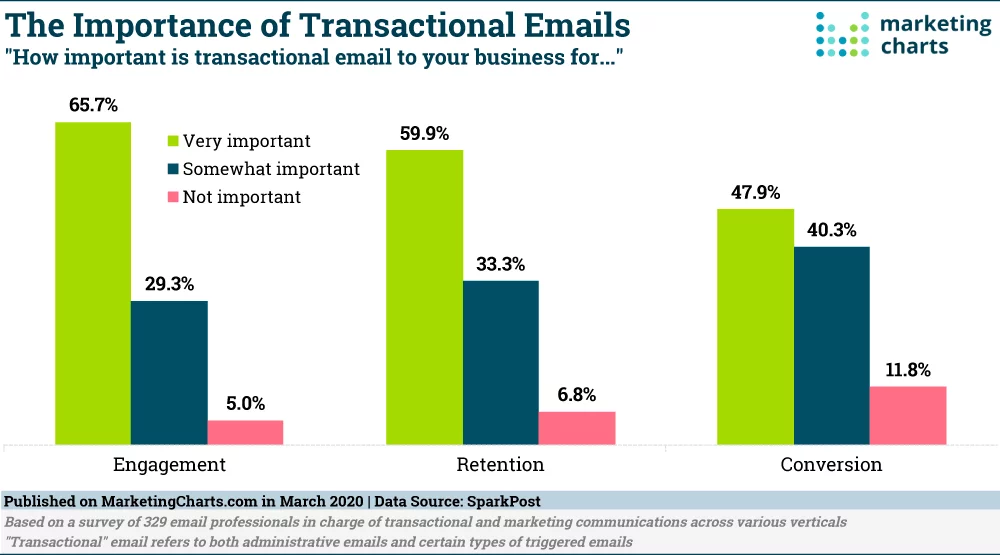
What Exactly is a Transactional Email?
Transactional emails are the invaluable messages dispatched to customers following specific actions, typically triggered by a purchase or account creation. For instance, imagine you’ve just bought a product online or signed up for a new website account. Chances are, you’ve already encountered transactional emails in action.
These emails serve as essential touchpoints in the customer journey, providing timely and relevant information tailored to the recipient’s recent interactions. From order confirmations to account verifications, transactional emails ensure that customers stay informed and engaged throughout their experience.
Transactional emails boast an impressive track record when it comes to engagement metrics. According to a comprehensive email marketing metrics benchmark study, these emails boast an average open rate of 44.9 percent. This figure far surpasses the open rates of other types of marketing emails, underscoring the unparalleled effectiveness of transactional emails in capturing recipients’ attention.
The significance of transactional emails cannot be overstated. Their primary strength lies in their prowess to deliver the precise information that recipients explicitly request or expect. Whether it’s a shipping notification or a password reset confirmation, these emails play a pivotal role in enhancing customer satisfaction and fostering trust in your brand.
Benefits of Transactional Emails:
1. Enhanced Customer Engagement: Transactional emails provide customers with timely and relevant information, keeping them engaged and informed throughout their interaction with your brand.
2. Improved Brand Trust: By delivering accurate and requested information promptly, transactional emails help build trust and credibility with customers, reinforcing their confidence in your brand.
3. Increased Revenue Opportunities: Transactional emails offer opportunities to cross-sell or upsell products and services, driving additional revenue while providing valuable assistance to customers.
4. Personalized Communication: Transactional emails can be personalized based on customer preferences and behavior, giving a more tailored and meaningful communication experience.
5. Higher Open Rates: With open rates significantly higher than traditional marketing emails, transactional emails ensure that your messages are seen and engaged with by a larger portion of your audience.
Top Transactional Email Softwares of 2024:
1. Amazon SES: Empowering Your Email Communications
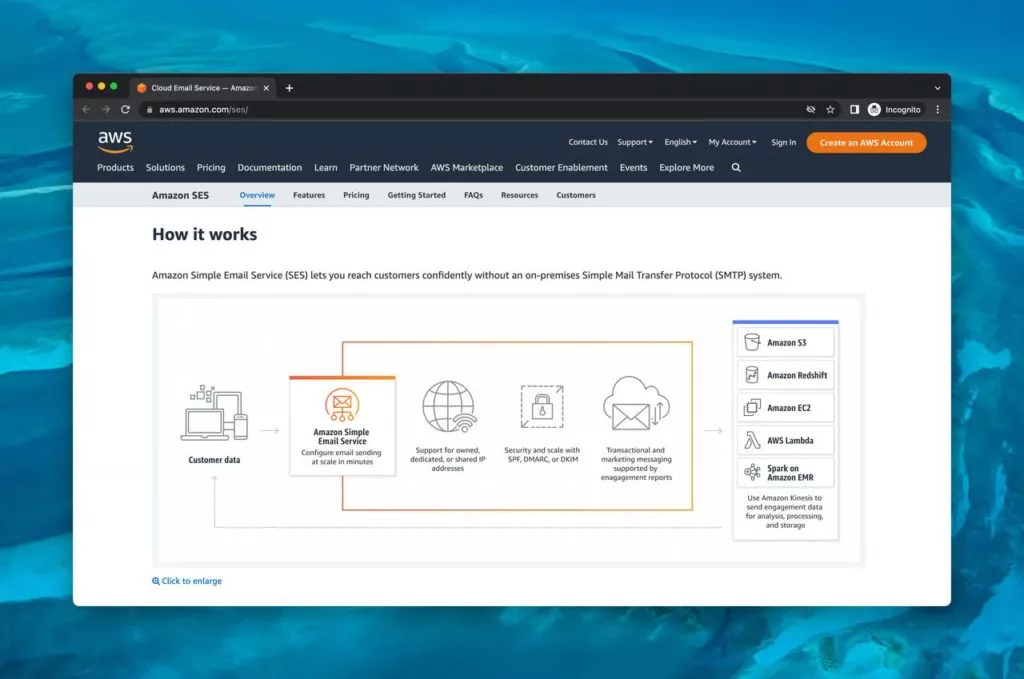
Amazon SES, showcased on its transactional email software homepage, epitomizes simplicity and efficiency in sending emails seamlessly.
Amazon Simple Email Service (Amazon SES) stands out as a versatile and budget-friendly email solution leveraging Amazon’s robust infrastructure. With Amazon SES, effortlessly dispatch notifications and transactional emails to your audience, ensuring consistent communication.
Tailored for businesses of all scales, Amazon SES facilitates personalized content delivery, fostering deeper engagement with clients. Whether through the Simple Mail Transfer Protocol (SMTP) interface, AWS integration, or the user-friendly Amazon SES console, integration is seamless, enabling direct email transmission.
Amazon SES empowers users to refine email distribution with customizable rules through its configuration sets feature. Moreover, it offers a free tier, encompassing the first 62,000 emails monthly, with premium plans catering to diverse needs.
Pros:
- Streamlined setup process
- Generous allocation of 62,000 free emails monthly
- Effective monitoring of email limits
- Dedicated IP addresses enhance deliverability
- Inclusive features such as Mailbox Simulator, Spam check, and Click-through tracking
Cons:
- Limited to valid cases, posing challenges when a sandbox environment is required for setup
Pricing:
- $0.10 per 1000 emails sent
- $0.12 per GB attachment sent
Capterra Rating: ⭐ 4.7 / 5
2. Mailjet: Elevating Your Email Communications
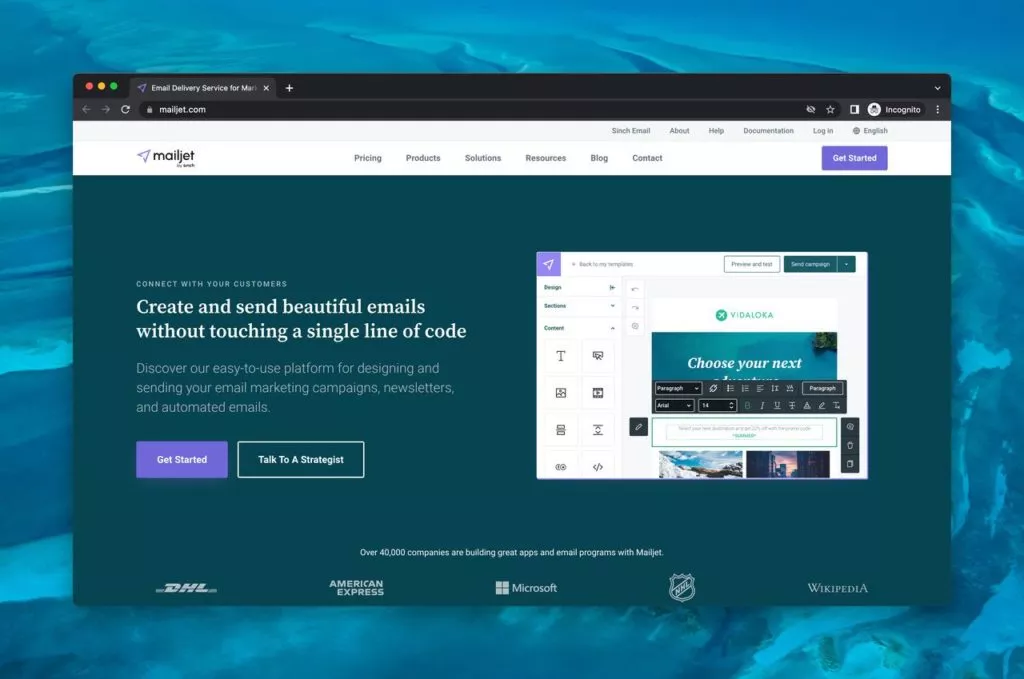
Displayed on its transactional email software homepage are two compelling calls to action: “Get started” and “Talk to a strategist,” beckoning users to explore its offerings. It emerges as a user-friendly yet feature-rich email software tailored for transactional emails, ideal for businesses seeking robust communication solutions.
With Mailjet, effortlessly craft, manage, and optimize your emails, tailoring personalized templates and content to engage your customers effectively.
Harnessing Mailjet’s email automation service, create timely and compelling email messages while leveraging its powerful templating language to craft highly customized transactional emails.
Moreover, Mailjet empowers users to segment their contact lists based on preferences, demographics, or past behaviors, ensuring tailored content delivery to each recipient.
To comprehensively understand Mailjet’s capabilities, delve into its Capterra reviews for detailed insights.
Pros:
- A comprehensive email tracking system ensures insights into email performance.
- The In-app commenting feature facilitates collaboration and feedback.
- Dedicated IP and A/B testing capabilities optimize email deliverability.
- Email segmentation and statistics enable precise targeting and analysis.
- Real-time monitoring and statistics provide actionable insights.
- Email builder and customizer streamline email creation and personalization.
- The free plan offers 6,000 emails per month with no credit card required.
Cons:
- Limited automation options may restrict advanced workflows.
- The lack of a planned pricing system may pose challenges for budgeting.
Price:
- Free Plan: $0 with 6,000 emails/month
- Basic Plan: $15 per month for 30,000 emails
- Premium Plan: $25 per month for 30,000 emails
- Enterprise: Customized solution, request a quote
Capterra Rating: ⭐ 4.3 / 5
3. Mailtrap: Streamlining Email Infrastructure
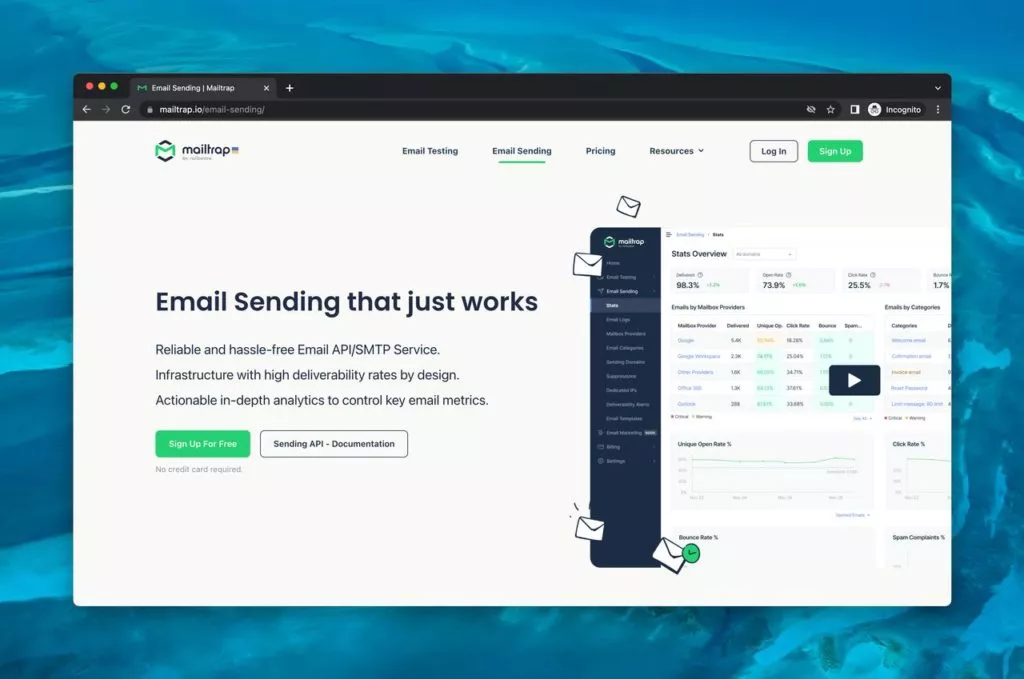
Displayed on its email-sending page, Mailtrap offers a comprehensive email delivery platform designed for businesses and individuals seeking to test, send, and manage their email infrastructure seamlessly.
Mailtrap Email Testing provides a seamless solution for inspecting and debugging emails in staging, development, and QA environments, all without the risk of sending spam to recipients.
Supporting HTML and CSS templates across popular mailbox providers, Mailtrap enables analysis of email Spam Scores and checks for IP blacklist reports. With the Email Testing API, testing flows are automated effortlessly, ensuring optimal email performance.
Mailtrap’s Email API and SMTP service ensure secure and hassle-free setup, boasting an average email delivery time of ~1 second. Furthermore, actionable in-depth analytics offer unique monitoring capabilities to troubleshoot email infrastructure issues swiftly.
Pros:
- All-in-one solution: Manage, deliver, test, or track emails seamlessly.
- Dedicated customer support: Access superior guidance and support from Mailtrap’s responsive team.
- Secure and easy setup: Mailtrap offers security checks for hassle-free domain setup.
- Compatibility with Sendgrid, Mailgun, and Mandrill: Seamlessly integrate with standard SMTP and APIs for effortless use.
Cons:
- Limited support availability: Contact Mailtrap support solely via email, with no live chat option.
- The lack of drag-and-drop editors may limit customization options.
Price:
- Free Plan: Offers 1,000 emails per month
- Individual 10K: $10 per month for 10,000 emails
- Business 100K: $85 per month for 100,000 emails
- Enterprise 1.5M: $750 per month for 1,500,000 emails
- Custom: Pricing available upon request for over 5,000,000 emails per month
Capterra Rating: ⭐ 4.5 / 5
4. Mailchimp Transactional Email (Mandrill): Elevating Email Delivery Precision
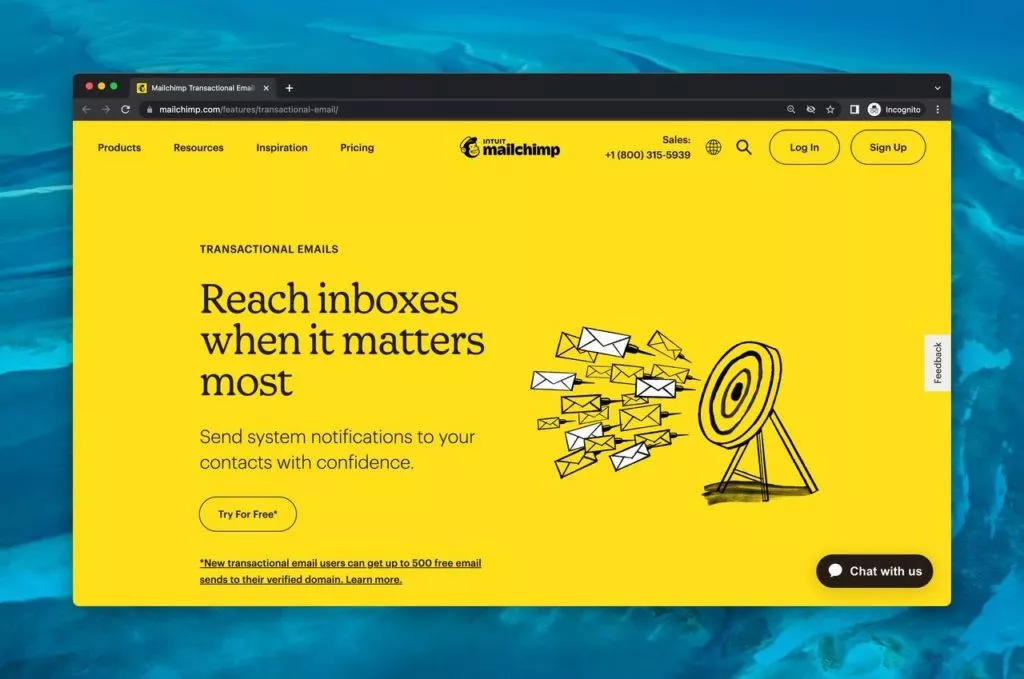
Featured on the Mailchimp (Mandrill) transactional email software homepage is the software’s logo, accompanied by an illustration portraying emails hitting a dart target board, symbolizing accuracy and efficiency in email delivery.
Mandrill stands out as a premier transactional email service tailored for Mailchimp users. It offers a secure and dependable delivery API for websites and applications.
From data-driven emails for eCommerce to personalized one-to-one communications, Mandrill provides versatile solutions to cater to diverse communication needs.
Users benefit from a comprehensive statistical overview and a searchable activity log accessible directly from the dashboard, enabling seamless monitoring of email performance.
Moreover, Mandrill empowers users with A/B split testing and comparative reports, facilitating informed decision-making and optimization of email activities.
For deeper insights into Mandrill’s capabilities, users can explore detailed Mandrill reviews on Capterra.
Pros:
- Comparative reports and split testing enable optimization of email performance.
- Searchable activity log offers transparent monitoring of email activities.
- Customizable tracking options ensure tailored insights into email engagement.
Cons:
- Higher costs may pose a challenge for small businesses with fewer customers.
- Premium consulting/integration services may require additional investment.
Price:
Mandrill’s pricing is based on the number of blocks, with each block comprising 25,000 emails:
- 1 to 20 blocks: $20 per block
- 21 to 40 blocks: $18 per block
- 41 to 80 blocks: $16 per block
- 81 to 120 blocks: $14 per block
- 121 to 160 blocks: $16 per block
- 161 blocks and more: $10 per block
Capterra Rating: ⭐ 4.5 / 5
5. Mailgun: Empowering Email Validation and Delivery
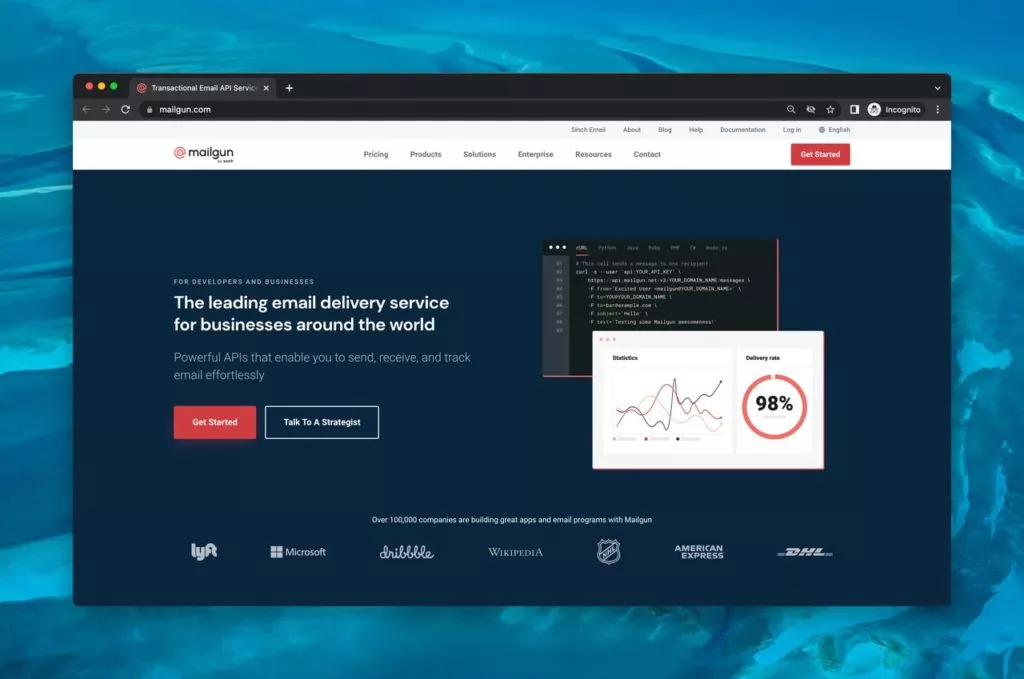
Highlighted on the Mailgun transactional email software homepage is a striking red call-to-action button prompting users to “Get Started.”
Mailgun is an email validation service facilitating seamless email sending from users’ domains. It offers robust open, click, bounce, and delivery tracking features to monitor email performance effectively.
With its comprehensive cloud-based email service, Mailgun enables users to send, receive, and track emails effortlessly through their websites.
Utilizing Mailgun’s intelligent inbound routing and storage capabilities, users can track the journey of their emails and ensure they reach their intended destinations.
One notable feature of Mailgun is its isolation of each domain into a sub-account, along with its queue and reputation. This setup streamlines the process of sending transactional emails and enhances deliverability.
For additional insights, users can refer to Capterra reviews on Mailgun.
Pros:
- Custom meta-data enriches email content and tracking.
- Individual IP address enhances email deliverability.
- Batch sending streamlines email distribution processes.
- Advanced email analytics offer valuable insights into email performance.
- Measures to prevent email spamming ensure clean and reputable email delivery.
Cons:
- Price increases with the number of emails and validations, potentially impacting cost-effectiveness.
- Old data may not offer comprehensive insights.
- Lack of backend mail building tools may limit customization options.
Price:
Mailgun’s pricing model is based on the number of validations required and the monthly email sending volume. Available plans include:
- Foundation: $35 per month for 50,000 emails included.
- Growth: $80 per month for 100,000 emails included.
- Scale: $90 per month for 100,000 emails included.
Capterra Rating: ⭐ 4.3 / 5
6. Brevo: Streamlining Email Management for SMBs
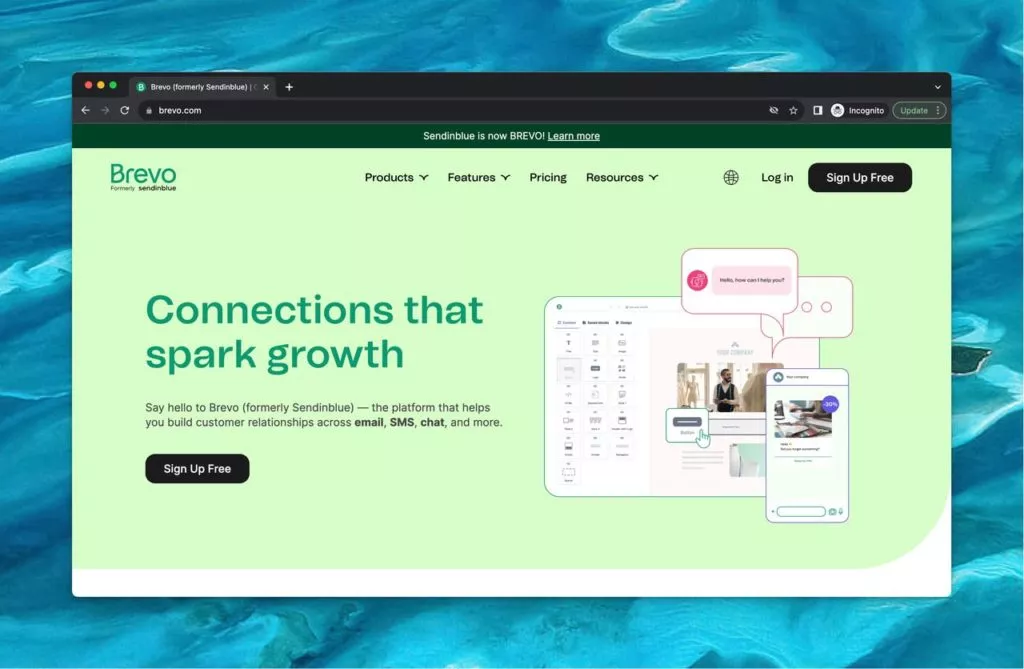
Brevo’s transactional email software homepage presents an innovative solution tailored for small and medium-sized businesses managing and tracking marketing and transactional emails.
Upon reviewing Brevo on Capterra, it becomes evident that this transactional software offers advanced automation and management features compared to Mailchimp, coupled with more affordable pricing. Additionally, it boasts a user-friendly email design tool, robust reporting capabilities, and advanced features such as A/B testing.
Pros:
- Contact management functionality facilitates efficient organization and segmentation.
- Automation workflow designer streamlines email campaign processes.
- Message archiving and logs ensure transparency and accountability.
- Free plan offers generous email volume of up to 300 emails per day.
- Various professional template designs enhance email aesthetics.
- Provides detailed statistics for engagement and deliverability insights.
Cons:
- The limited availability of multiple logins and different user access levels may be a drawback for some users.
Price:
Brevo offers three pricing plans in addition to its free plan:
- Starter: $25/month for 20,000 email volume.
- Premium: $65/month for 20,000 email volume with additional features.
- BrevoPlus: Custom pricing tailored to specific business requirements.
Capterra Rating: ⭐ 4.5 / 5
7. Postmark: Pioneering Time-Sensitive Transactional Emails
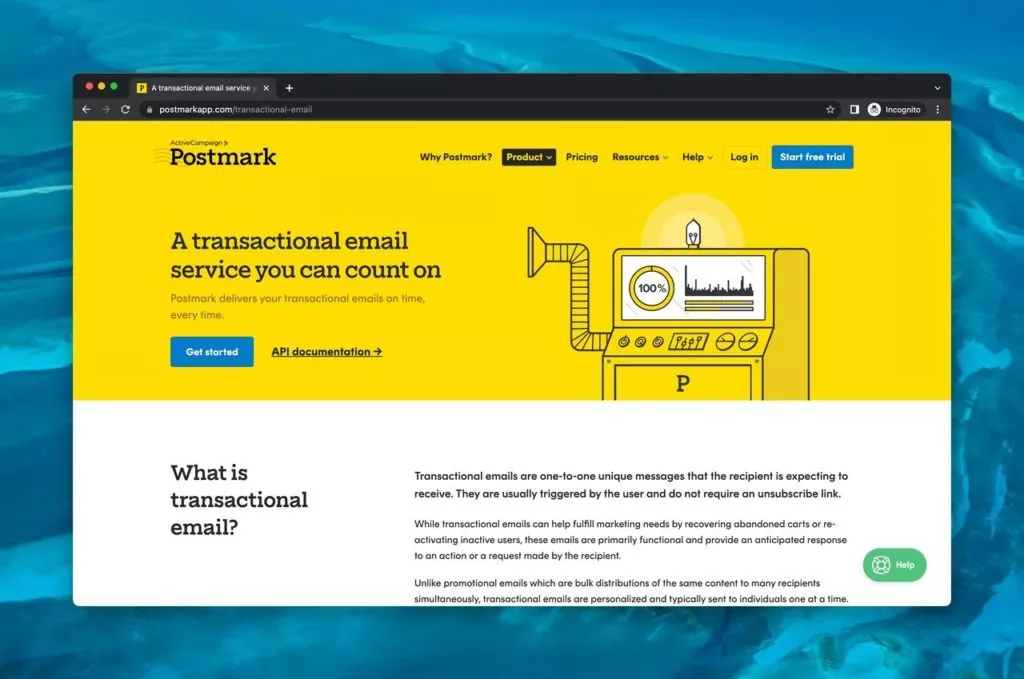
A compelling blue call-to-action button urging users to “Get started” is prominently displayed on the Postmark transactional email software homepage.
Postmark emerges as a top-tier email-sending software renowned for its efficiency in delivering time-sensitive transactional emails. It boasts a swift and hassle-free setup process and an array of content-ready responsive email templates.
With a unique approach of routing transactional and promotional messages through parallel but separate infrastructure, Postmark has earned a reputation for offering one of the most reliable email delivery services available today, as noted by Capterra.
Pros:
- Status API and Templates streamline email management and customization.
- The delivery and insights feature provides valuable analytics and performance metrics.
- In-time test variable updates ensure the accuracy and relevance of email content.
- Best time-sensitive delivery services ensure timely arrival of critical emails.
- Offers a free trial period for users to experience its capabilities firsthand.
Cons:
- Insufficient premium consulting or integration services may limit customization options for advanced users.
Price:
- $10/month for 10,000 Emails + $1.25 per 1,000 for additional emails
- $50/ month for 50,000 Emails + $1.00 per 1,000 for additional emails
- $100/month for 125,000 Emails + $0.85 per 1,000 for additional emails
- $200/month for 300,000 Emails + $0.60 per 1,000 for additional emails
Capterra Rating: ⭐ 4.9 / 5
8. Sendloop: Simplifying Transactional Email Services for Small Businesses
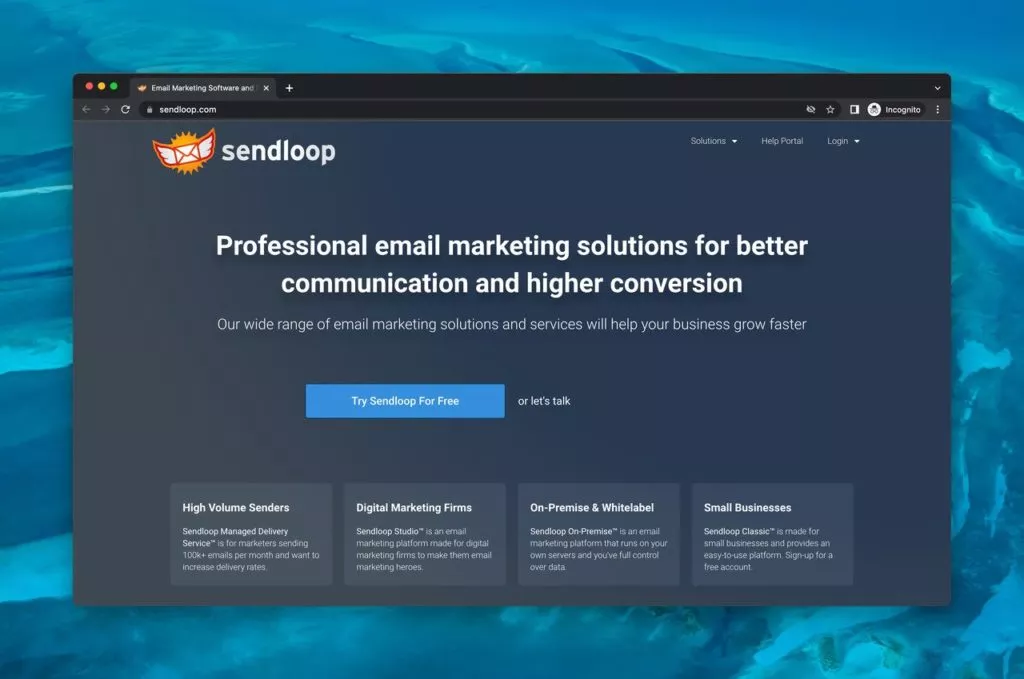
The Sendloop transactional email software homepage features a compelling call to action inviting users to “Try Sendloop for free.”
Sendloop emerges as one of the most user-friendly software solutions tailored for small businesses seeking efficient transactional email services. It offers robust customer service support and intuitive features such as autoresponders and bulk email targeting capabilities.
With a vast library of over 80 free email templates and a user-friendly drag-and-drop email builder, Sendloop provides small businesses the tools they need to create impactful email campaigns.
For comprehensive insights into Sendloop’s functionalities, users can explore detailed reviews on Capterra.
Pros:
- Customizable automated emails empower users to tailor communications to their audience.
- A diverse range of email templates cater to various business needs and preferences.
- Reliable customer support ensures users receive assistance when needed.
- The intuitive interface makes Sendloop easy for users of all skill levels.
Cons:
- Limited variety in pricing plans may only accommodate the needs of some businesses.
- Reporting features require further development and integration possibilities.
- Automatic logout after a few minutes of inactivity may disrupt workflow for some users.
Price:
Sendloop offers unique pricing plans tailored for both regular and occasional users:
- Regular Sendloop users can subscribe starting at $9 per month.
- Occasional users are charged at a rate of $10 per 1,000 emails sent.
Capterra Rating: ⭐ 4.5 / 5
Factors to Consider Before Choosing a Transactional Email Software:
Email Preview: Transactional email software often includes an email preview feature that allows users to visualize how their emails will appear to recipients before sending them out. This ensures that emails are well-formatted, visually appealing, and error-free.
- Email List Management: Efficient email list management is essential for businesses to reach their target audience effectively. Transactional email software typically offers robust list management capabilities, allowing users to organize, segment, and maintain their contact lists efficiently.
- Contact Management: Alongside email list management, transactional email software provides tools for managing individual contacts. This includes storing contact information, tracking interactions, managing opt-in/opt-out preferences, and ensuring compliance with email regulations.
- High-Volume Sending: Businesses often need to send a large volume of transactional emails quickly and reliably. Transactional email software is designed to handle high-volume sending efficiently, ensuring that emails are delivered promptly without delays or interruptions.
- Fast Template Creation: Time is of the essence when it comes to sending transactional emails. Transactional email software typically offers fast and easy-to-use template creation tools, allowing users to create custom email templates quickly without requiring extensive coding or design skills.
- Automated Email Campaigns: Automation is a key feature of transactional email software, enabling businesses to set up automated email campaigns triggered by specific events or actions. This includes welcome emails, order confirmations, password resets, and more, streamlining communication with customers.
- Tracking and Reporting: Transactional email software provides comprehensive tracking and reporting features, allowing users to monitor the performance of their email campaigns in real-time. This includes metrics such as delivery rates, open rates, click-through rates, bounce rates, and more, enabling businesses to measure the effectiveness of their email communications.
Conclusion:
Transactional Email is a cornerstone of modern business operations, and choosing the right service is paramount for the growth and success of your business.
As discussed earlier, each transactional email service has its own advantages and disadvantages, allowing you to make an informed decision based on your specific business needs and objectives.
With a clearer understanding of the top transactional email software options available, you can confidently select the one that aligns best with your business goals.
FAQs on Transactional Email Softwares:
How can I ensure the deliverability of my transactional emails?
To maximize deliverability, it’s essential to follow best practices such as maintaining a clean email list, using authentication protocols like SPF, DKIM, and DMARC, monitoring and improving engagement metrics, and adhering to email sending guidelines.
Can I personalize transactional emails for better engagement?
Yes, personalization can significantly enhance the effectiveness of transactional emails. You can customize content based on user preferences, past interactions, demographics, and other relevant data to create more meaningful and engaging experiences.
Are there any legal considerations I should be aware of when sending transactional emails?
Yes, it’s important to comply with anti-spam laws such as the CAN-SPAM Act (in the United States) and the GDPR (in the European Union). Ensure that your emails include accurate sender information, opt-out mechanisms, and adhere to consent requirements.



