Digital marketing has evolved into a multifaceted and interconnected ecosystem where success is contingent on a harmonious blend of creativity and systematic management. The traditional boundaries between online and offline marketing have blurred, necessitating a comprehensive approach that goes beyond the confines of inventive thinking. Now, businesses must navigate intricate digital channels, manage diverse campaigns, and allocate resources strategically to stay competitive.
As businesses embark on this transformative journey, MRM software offers a comprehensive suite of features that redefine how marketing is planned, executed, and optimized. From robust project management capabilities and collaborative tools to insightful analytics and efficient resource allocation, MRM software acts as a unified command center for marketing excellence.
What is a Marketing Resource Management Software (MRM)?
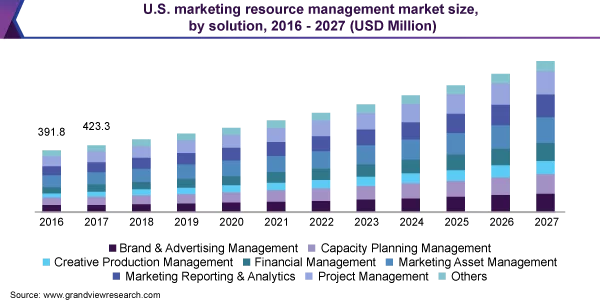
MRM, or marketing resource management, software is a powerful tool aimed at streamlining and optimizing marketing efforts within businesses. It acts as a central hub for different marketing functions, consolidating activities like planning, budgeting, asset management, and performance tracking. This software’s core function is to synchronize marketing activities, ensuring efficient resource utilization while aligning marketing strategies with broader business goals.
By enhancing the productivity of marketing teams and furnishing valuable analytics for informed decision-making, MRM software aims to elevate the overall effectiveness and return on investment derived from marketing campaigns.
Key Features of an MRM Software:
- Budgeting: Marketing budgets are dynamic, requiring comprehensive management of various roles and resource rates. A robust solution should offer features such as resource forecasting, cost center tracking, and project budgeting. It should extract details from campaigns, personnel, and accounting tools, presenting a comprehensive spending report to gauge alignment with goals.
- Project Management: The chosen tool should facilitate advanced marketing project management and reporting tasks. Features like project and people timelines and diverse charting capabilities assist in understanding the impact of resource allocation on project timelines, asset delivery, and other critical factors.
- Capacity Views: MRM software simplifies workload management by providing a clear view of who is working on what. This feature aids in maintaining healthy team workloads and tracking the availability of fixed-term contractors if utilized.
- Creative Reviews: For organizations relying on an innovative review process, MRM software allows design teams and directors to annotate design assets in real time, facilitating collaborative reviews and comments.
- Reporting: Reporting features help teams track and measure the success of their work. Depending on the goals, features like time-tracking, ROI tracking, marketing campaign reporting, and customizable dashboards provide valuable insights.
- Digital Asset Management: A central hub for collaboration, search, access, and modification of marketing content, digital asset management becomes crucial for businesses with extensive creative assets.
Top 7 MRM Softwares:
1. Screendragon
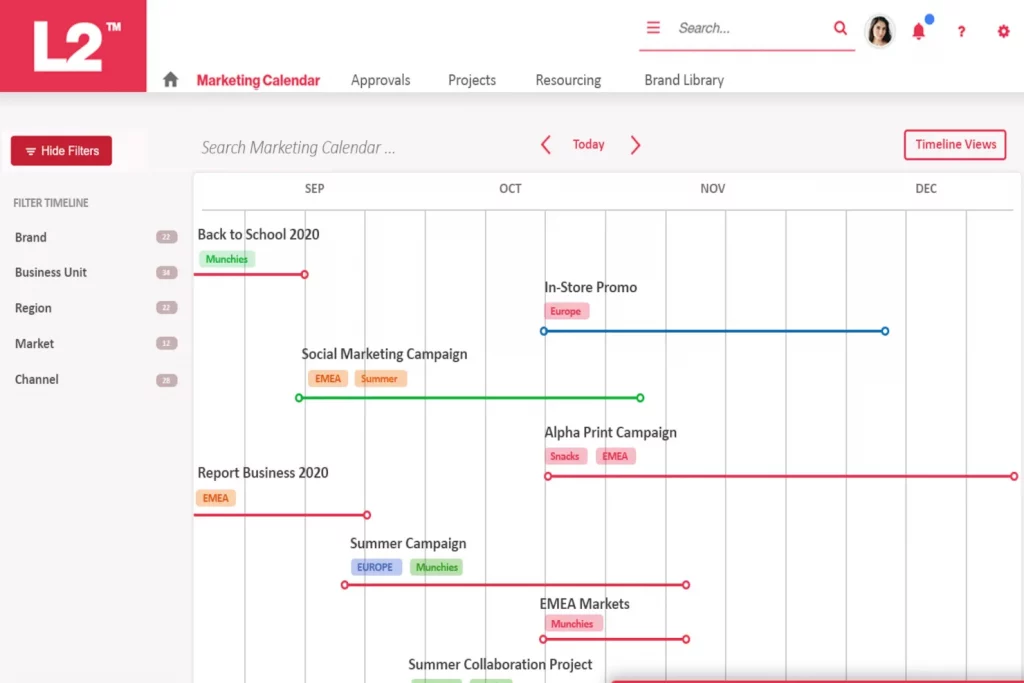
Screendragon stands out as a work management software designed for enterprise marketing teams, boasting robust marketing resource management features alongside a suite of other tools.
What Makes Screendragon Stand Out:
Screendragon merges project management, planning, budget oversight, workflow automation, and KPI tracking into a unified platform. It empowers users to craft project plans, delegate tasks, and track their progress until completion. Additionally, it facilitates budget monitoring and streamlines operations through automated workflows.
Key Features & Integrations:
Screendragon’s feature set encompasses a real-time calendar, drag-and-drop scheduling, heatmap capacity planning, project pipeline builder, asset collaboration, document management, advanced permission settings, Kanban boards, Gantt charts, and audit trails.
Integrations extend to Adobe, Box, Egnyte, Google Drive, Jira, Microsoft Dynamics, Microsoft Teams, Office365, PeopleSoft, PowerBI, SAP, Slack, and Trello. Moreover, the software connects seamlessly with other tools via a Zapier account (requires paid subscription).
Pros:
- Integrates resource and project management functionalities
- Offers a highly adaptable interface
- Provides advanced reporting and analytics tools
Cons:
- May be less suitable for small to medium-sized businesses
- Operates as an all-in-one solution and cannot be segmented into individual modules
2. Frontify
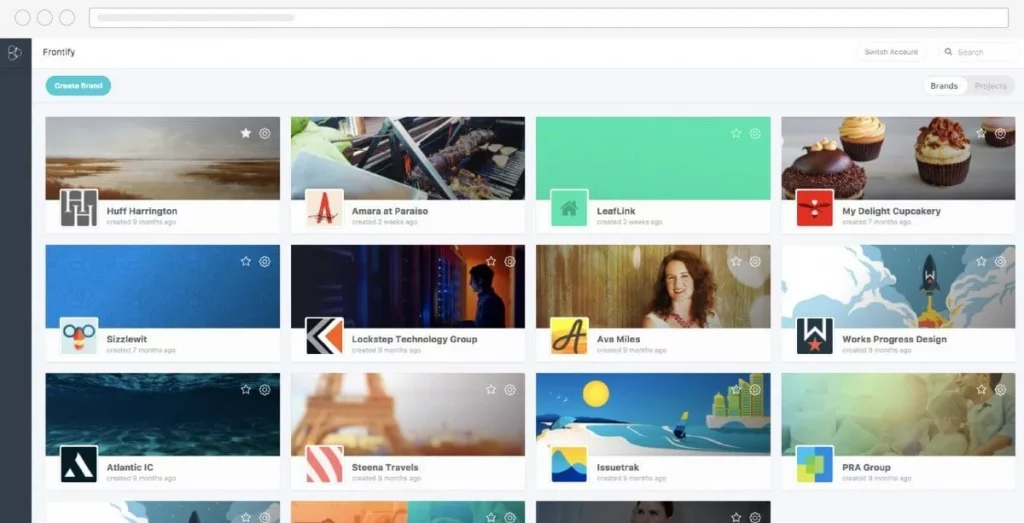
Frontify, a cloud-based platform, aids businesses in enhancing brand consistency through style guide templates.
Why Frontify Stands Out:
Frontify allows users to craft unique style guidelines that detail the design specifics for brand assets. It facilitates the creation and editing of style guides by incorporating images, logos, fonts, color palettes, and videos, all stored centrally for easy team access.
Frontify promotes cross-team collaboration by updating all project-involved members on ongoing tasks using workflows and project overviews. It streamlines the brand’s creative process, boosting productivity for quicker project launches and fostering unified digital environments and reusable patterns. Additionally, it tracks asset usage for maximizing campaign and promotion investments.
Key Features & Integrations:
Frontify offers a spectrum of features, including a brand portal, design system, style guide templates, brand asset management, creative collaboration, document comparison, file sharing, and brand asset creation. It seamlessly integrates with various tools like Highspot, SharePoint, Jira, Wrike, Zapier, HubSpot, and more.
Pros:
- Ensures brand consistency
- Responsive customer support
- User-friendly interface
Cons:
- Somewhat unintuitive setup process
- Occasional functional bugs
3. IntelligenceBank
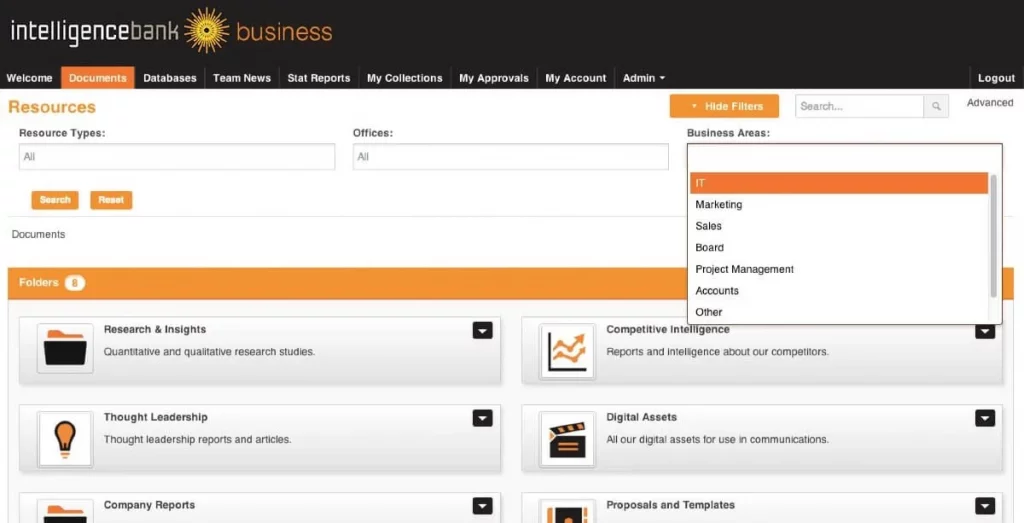
IntelligenceBank utilizes AI to enable lightning-fast searches across an extensive array of files.
Why IntelligenceBank Stands Out:
This platform empowers teams to swiftly locate resources vital for a new marketing campaign through its robust search functionalities. The filtering system and AI support search efficiency by categorizing marketing resources. Moreover, IntelligenceBank allows permission-based access control, ensuring the right individuals access and modify specific assets.
Ideal for medium to large businesses needing a streamlined content creation and approval workflow, IntelligenceBank ensures team members adhere to brand guidelines using pre-approved creative templates. The Smart Highlights feature aids in comparing various asset versions for informed update decisions.
Key Features & Integrations:
IntelligenceBank boasts features such as multi-channel asset tracking, digital asset management, content sharing, lifecycle management, asset library, media conversion, usage auditing, impression ROI, and metadata management. Its integrations span Salesforce, Microsoft 365, WordPress, Adobe Creative Suite, and various other systems.
Pros:
- Strong collaboration capabilities
- Tailored user experiences
- Simple onboarding process
Cons:
- Occasional slowness
- Navigation complexity
4. Pimcore
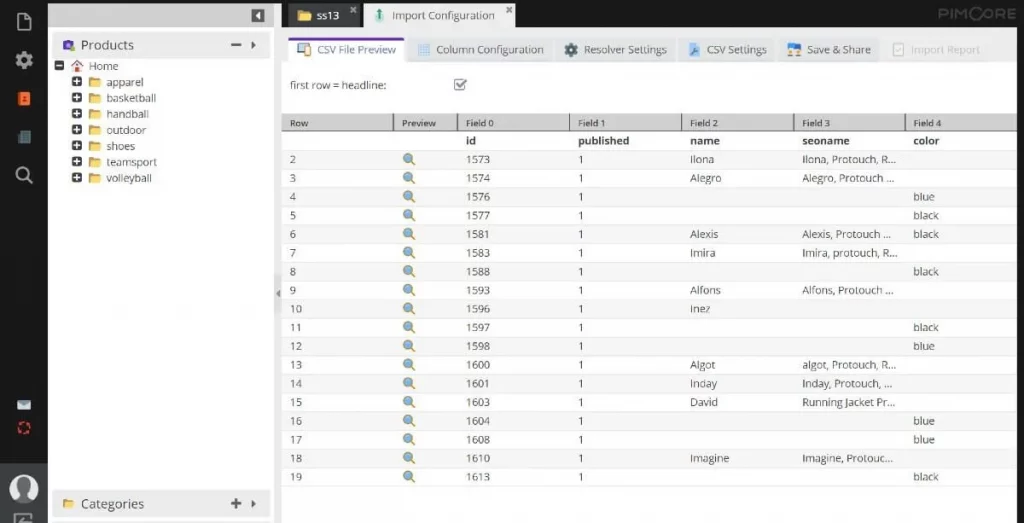
Pimcore enables businesses to consolidate and streamline their marketing data at no cost.
Why Pimcore Stands Out:
As an open-source solution, Pimcore presents a holistic marketing resource management system, allowing effortless location, utilization, and sharing of files without any charges. Its customizable nature ensures tailored digital asset management solutions, adaptable to your specific needs.
Suitable for businesses of varying sizes, Pimcore employs a contextually-driven interface that simplifies the management of marketing assets. This contextual approach facilitates better control and enhancement of digital assets, potentially enhancing team performance by streamlining processes.
Key Features and Integrations:
Pimcore encompasses features such as file management, metadata organization, image and video conversion, workflow streamlining, digital asset delivery, asset experience portal, brand hub, asset sharing, direct asset editing, and print publishing.
Integrations span Oracle NetSuite, Salesforce Marketing Cloud, JetRails, Alumio, Celum, Hostripples, Sitecore, and Interserver. Moreover, Pimcore provides an API, enabling custom integrations with your systems.
Pimcore is free of cost and offers a demo for interested users.
Pros:
- Highly flexible and scalable platform
- Free access for all users
- Robust role-based access control
Cons:
- Steep learning curve for newcomers
- Could improve document search functionality
5. Canto
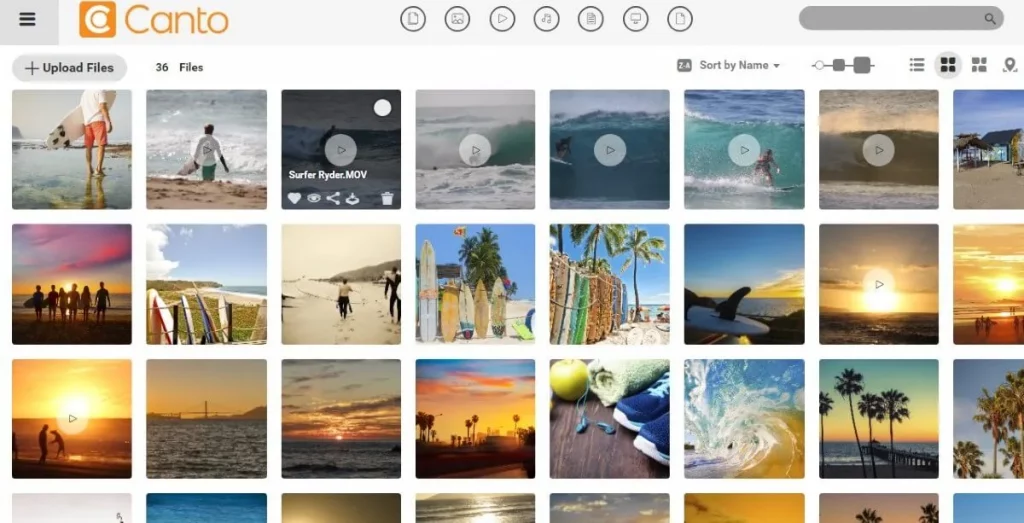
Canto delivers an intuitive marketing resource management platform for your marketing teams, ensuring secure access and seamless sharing of brand assets.
Why Canto Stands Out:
With over 25 years of experience in marketing resource management, Canto provides a user-friendly solution for organizing digital assets, ensuring accessibility while maintaining brand integrity. It establishes a centralized library, eliminating the hassle of navigating through numerous folders and offering immediate access to essential resources.
Canto caters to diverse marketing teams, streamlining digital asset management across industries. Its automation capabilities simplify content creation, asset handling, and process structuring, allowing for smoother workflows. Version control tools enable efficient management of asset versions, enabling comprehensive tracking of alterations.
Key Features and Integrations:
Key features encompass folders and albums, smart albums, intelligent tagging, personal collections, efficient search, file filters, facial recognition, expiring share links, digital asset portals, visual file previews, document presentations, and detailed reporting.
Integrations span Box, Canva, Drupal, Dropbox, Adobe After Effects, Figma, Hootsuite, Egnyte, Google Drive, Mailchimp, monday.com, Slack, Wrike, WordPress, and Zapier.
Canto offers custom pricing tailored to specific needs. A free trial is available, but the duration isn’t specified.
Pros:
- Highly adaptable to user requirements
- Responsive and effective customer support
- Intuitive and user-friendly interface
Cons:
- Uploading files may be time-consuming
- Potential complexity for some users
Learn about multichannel marketing softwares here.
6. Percolate
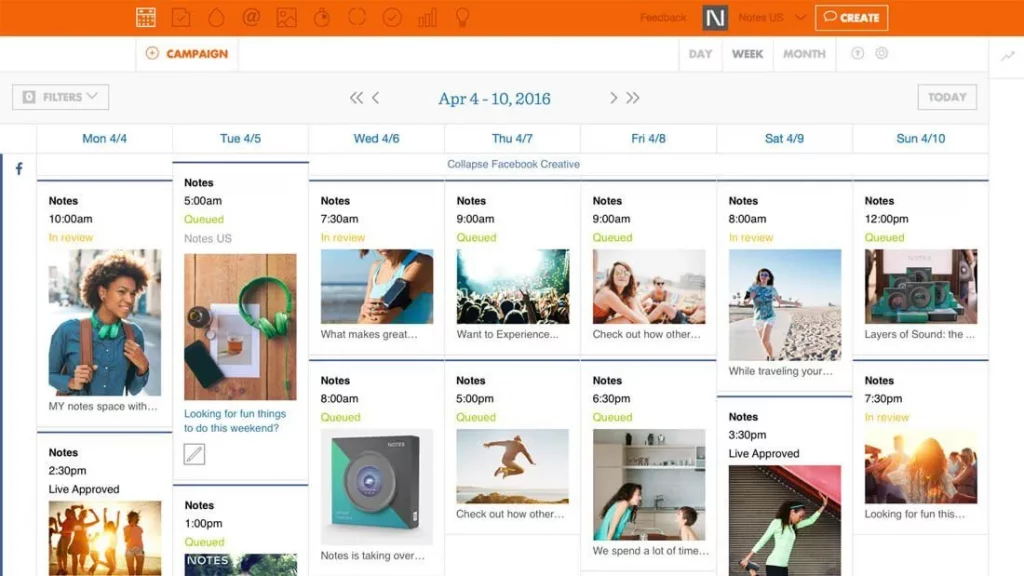
Percolate empowers enterprise organizations to oversee every facet of their marketing lifecycles.
Why Percolate Stands Out:
Percolate provides solutions that offer visibility into marketing processes, enhancing work efficiency, and facilitating content and campaign development. With a centralized dashboard, the platform becomes a repository for all marketing tasks, information, assets, and ongoing work. Teams leverage Percolate to streamline content and asset creation, ensuring compliance with branding standards and adapting collateral to diverse scenarios.
For enterprises, Percolate fosters growth by dismantling silos, automating processes, and uniting the organization. Its calendaring system offers a comprehensive view of campaigns and activities, aiding in orchestrating a cohesive customer experience, curbing production costs, and gauging marketing impact.
Key Features and Integrations:
Key features include content management, compliance upkeep, content delivery, in-app search, content library, customizable content distribution, and performance analytics.
Percolate integrates seamlessly with Salesforce, Clari, Allego, Drupal, Dropbox, Aprimo, Bynder, Box, BambooHR, Zendesk, SalesLoft, Microsoft Office, Okta, Outreach, and Netsuite CRM.
Percolate provides custom pricing upon request and offers a demo for interested users.
Pros:
- Notifies users of collateral impact
- Streamlines content development and reviews
- Simplifies campaign planning
Cons:
- Some processes lack automation
- Has a steep learning curve
7. ResourceSpace
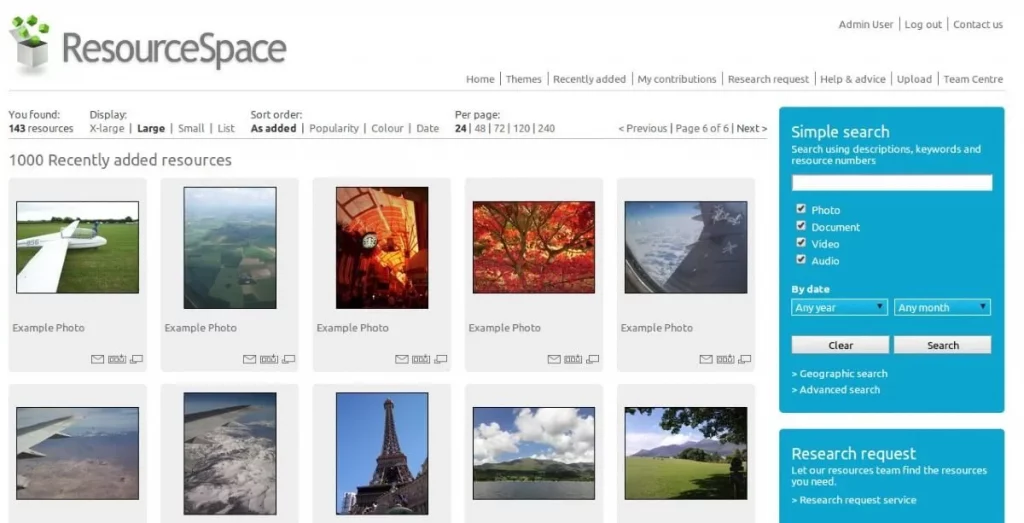
ResourceSpace is a no-cost marketing resource management platform that houses digital assets in the cloud or on-premise.
Why ResourceSpace Stands Out:
As an open-source marketing resource management solution, ResourceSpace facilitates organizing, managing, sharing, and downloading brand assets. Its asset search function enables teams to locate resources using numbers, descriptions, or keywords. The platform’s interface can be tailored to suit your company’s needs, allowing for unique links that grant authorized stakeholders access to your collateral.
ResourceSpace serves as an ideal choice for commercial, academic, and non-profit organizations seeking an uncomplicated file collection and sharing solution. It enhances team efficiency and collaboration by freeing up resources. With open-source licensing, no fees are involved, though paid plans are available for expanded functionality.
Key Features and Integrations:
Key features include customizable user experiences, AI tagging, metadata tools, asset management and sharing, permission control, various user privacy levels, global search, workflow actions, and actionable analytics.
ResourceSpace integrates with Microsoft Active Directory, OAuth, OpenID, Adobe Photoshop, Adobe InDesign, Vimeo, YouTube, Falcon.io, WordPress, RightMarket, BrandStencil, and VisionAI.
ResourceSpace costs $351/month when billed monthly or $4,215/year. Additionally, ResourceSpace offers a free subscription tier that remains free forever.
Pros:
- Facilitates quick asset retrieval
- Allows creation of public and private albums
- Highly configurable, simple interface
Cons:
- File uploading can be complex
- Some features demand technical expertise
Factors to Consider Before Choosing an MRM Software:
- Alignment with Business Goals: Ensure the MRM software aligns with your business goals by identifying critical functionalities such as budgeting, project management, and reporting.
- Scalability and Usability: Evaluate the scalability and user-friendliness of the software. It should grow with your business while providing an intuitive interface to reduce the learning curve.
- Integration and Customization: Check integration capabilities with other tools in your marketing stack and assess customization options for workflows, templates, and reports.
- Collaboration and Communication: Look for features that enhance collaboration, such as real-time editing, creative review tools, and effective workflow management to streamline communication.
- Reporting and Analytics: Assess robust reporting and analytics capabilities that align with your KPIs, allowing you to track the success of your marketing initiatives.
- Budget and Pricing Structure: Evaluate the pricing model to ensure it fits your budget constraints. Compare one-time purchases, subscription models, or enterprise plans for value.
- Security and Compliance: Prioritize data security with features like user access controls, encryption, and compliance with industry regulations.
- Support and Training: Assess the quality of customer support and available training resources to ensure a smooth implementation and ongoing usage.
- User Reviews and Vendor Reputation: Research user reviews and consider the reputation of the vendor for insights into the software’s strengths and reliability.
Conclusion:
Investing in MRM software not only addresses current challenges in marketing asset management but also positions businesses for future growth and efficiency. By centralizing control, improving coordination, and providing visibility into workflows, MRM software becomes a valuable tool for organizations seeking to stay competitive in the dynamic landscape of digital marketing.
FAQs on MRM Softwares:
Can MRM software integrate with social media platforms for marketing campaigns?
Yes, many MRM software solutions offer integrations with popular social media platforms. This allows marketers to streamline the planning, execution, and analysis of social media campaigns within the centralized MRM system.
How does MRM software handle approval workflows for marketing assets?
MRM software typically includes approval workflow features that facilitate the review and approval process for marketing assets. This ensures that all stakeholders can provide feedback, and approvals are obtained before assets are published or deployed.
Is MRM software suitable for industries with strict regulatory compliance?
Yes, MRM software is designed to meet the regulatory compliance needs of various industries. Features such as secure access controls, audit trails, and data encryption contribute to ensuring compliance with industry regulations and standards.
Can MRM software aid in forecasting marketing resource needs?
Absolutely. MRM software assists in forecasting marketing resource needs by analyzing historical data, project timelines, and upcoming campaigns. This enables businesses to proactively allocate resources, preventing bottlenecks and ensuring smooth campaign execution.



